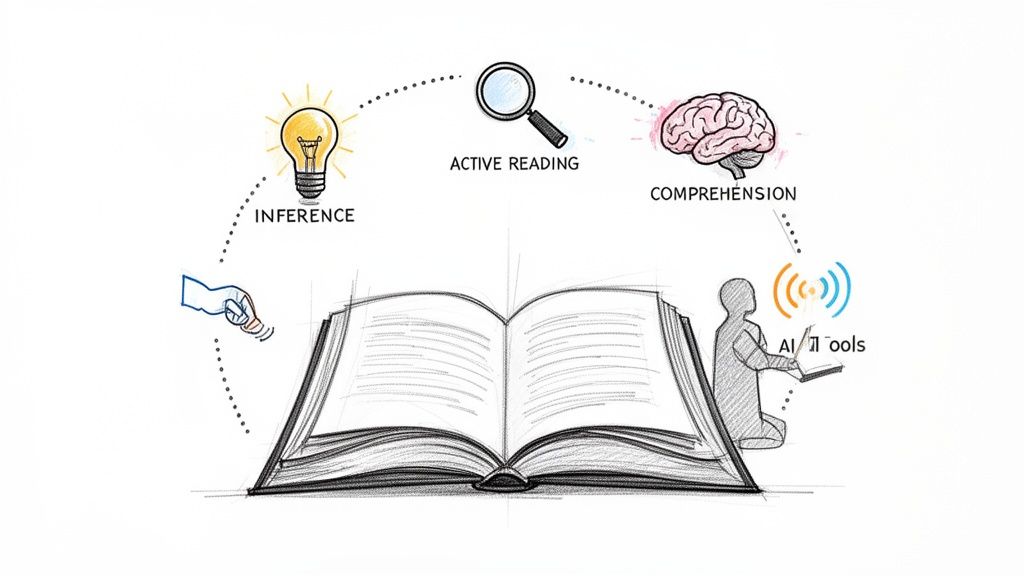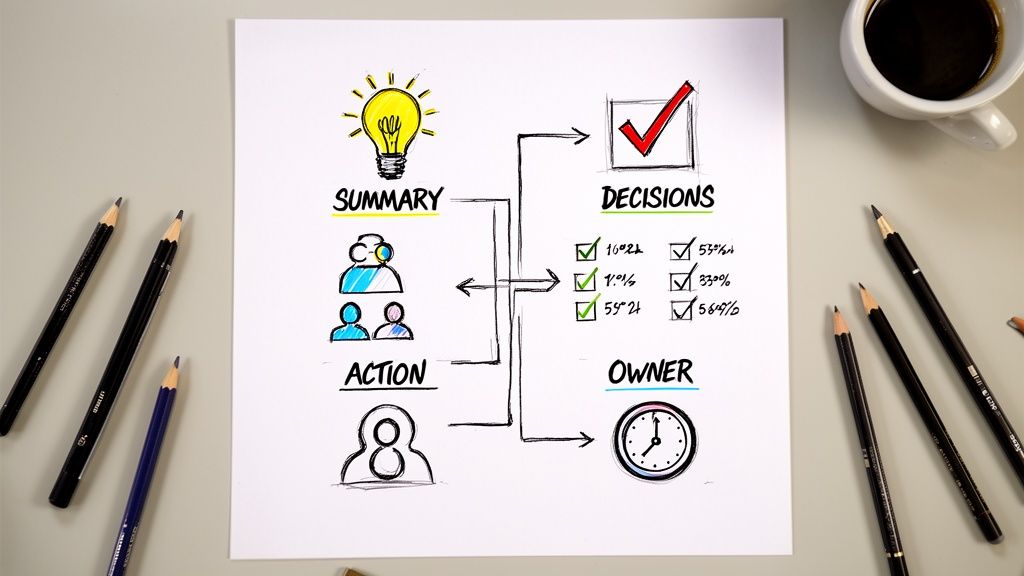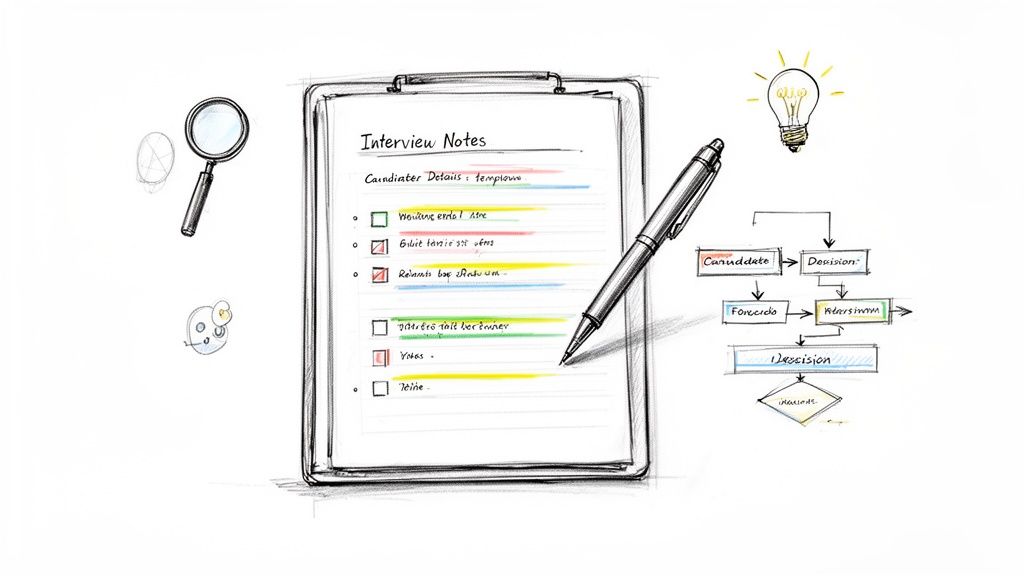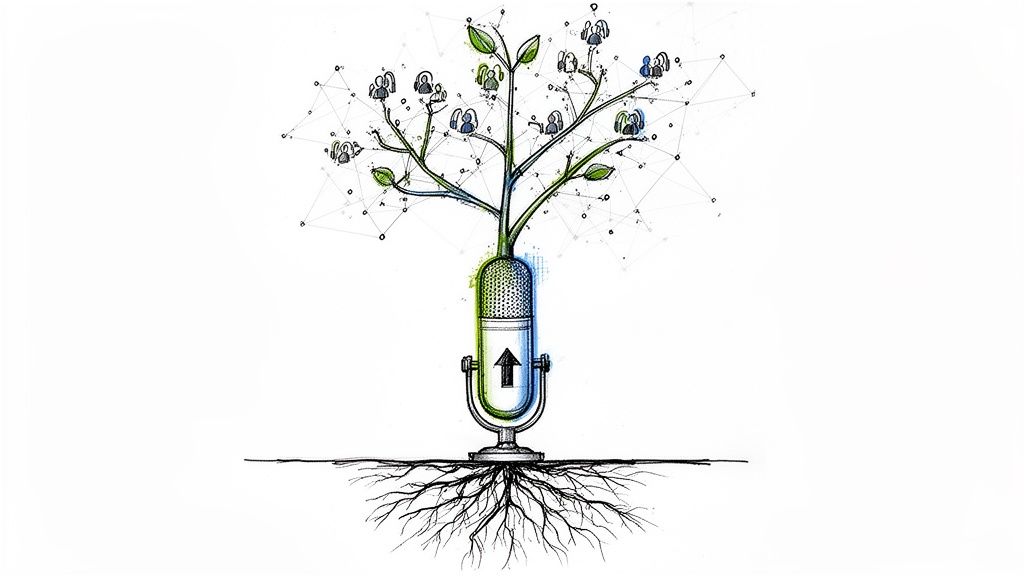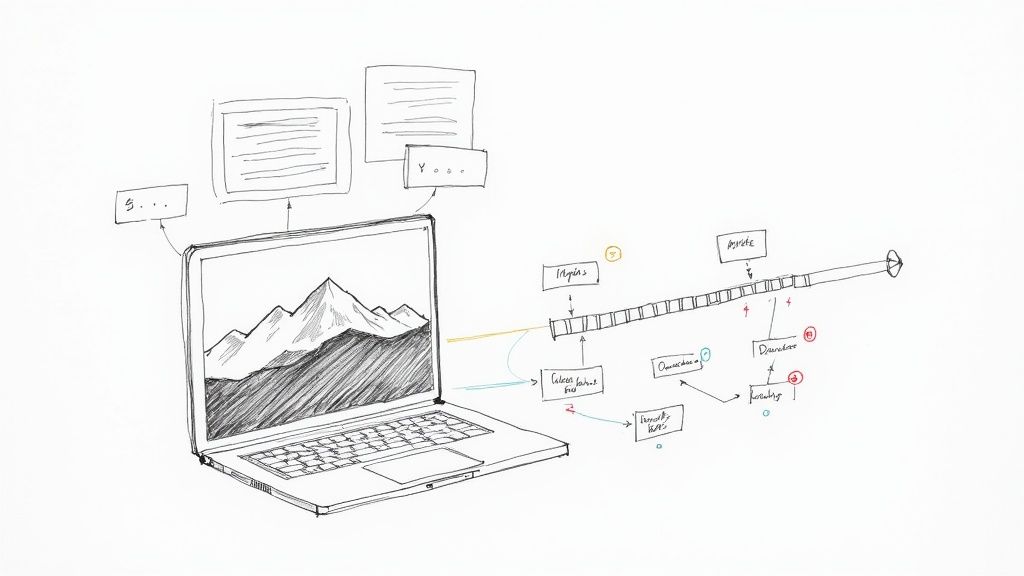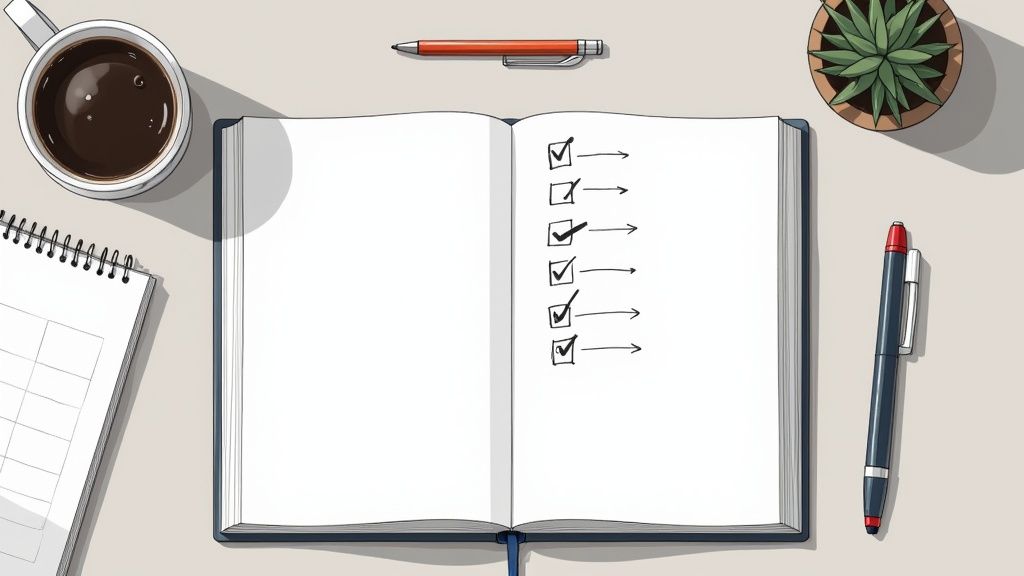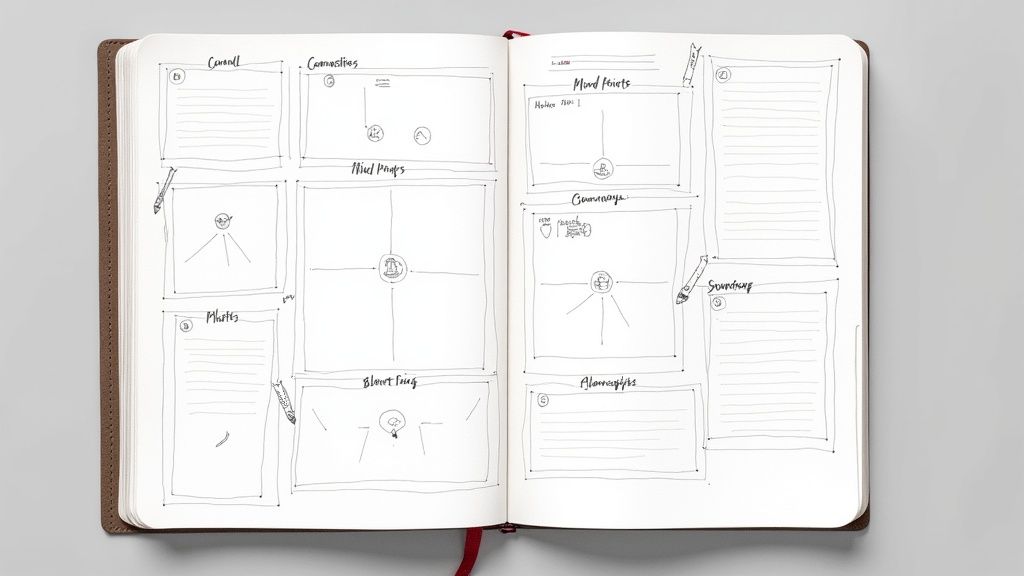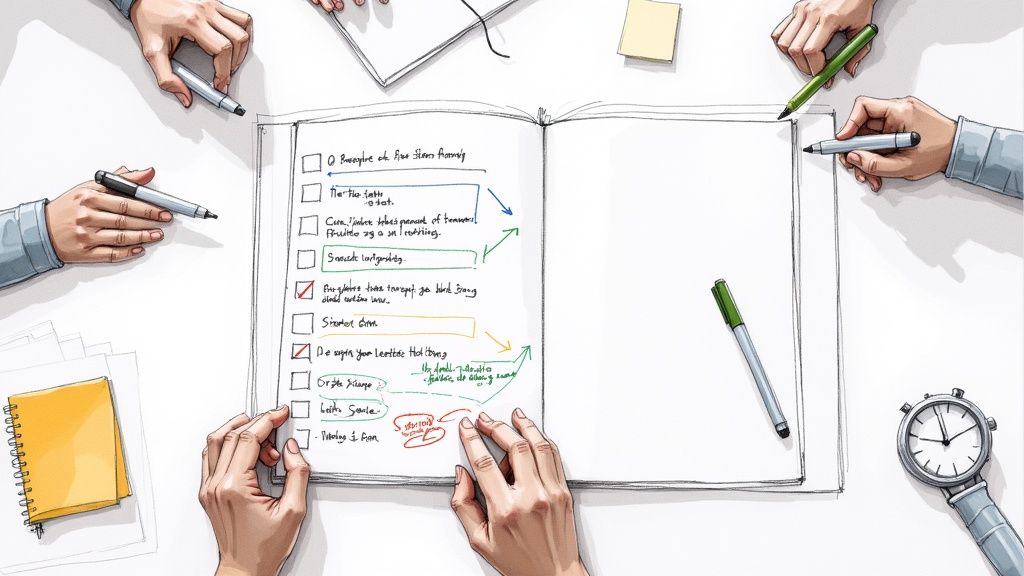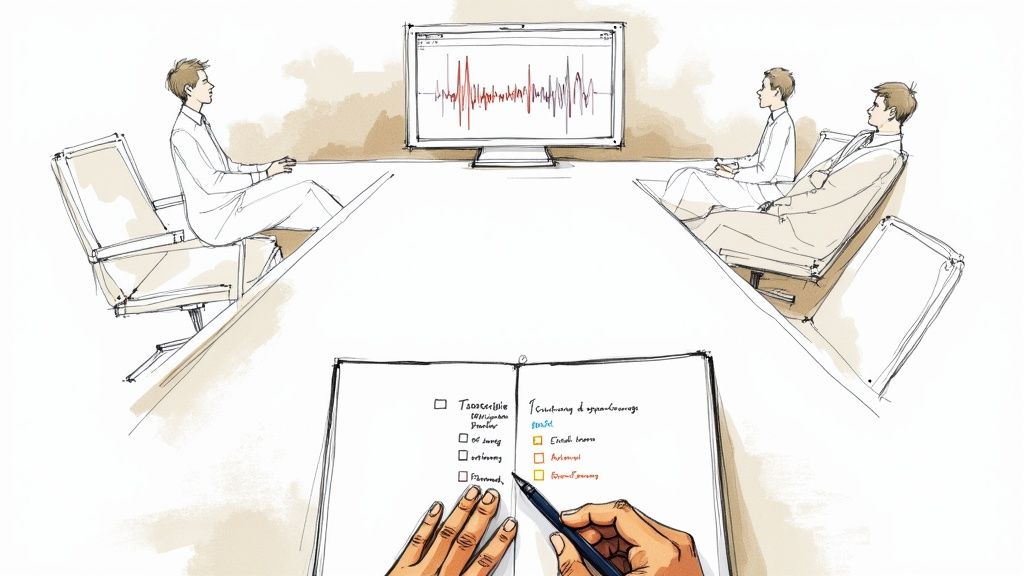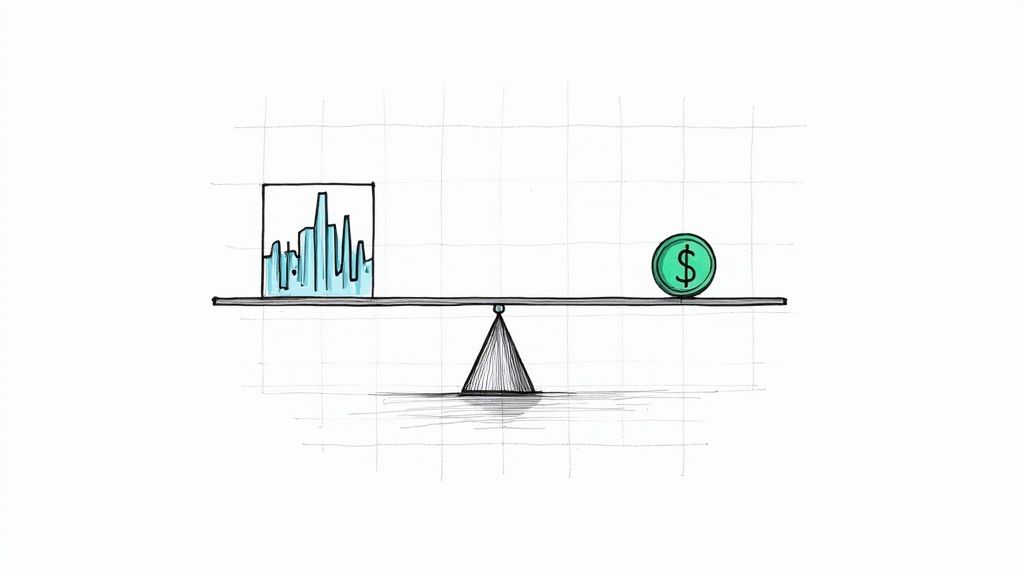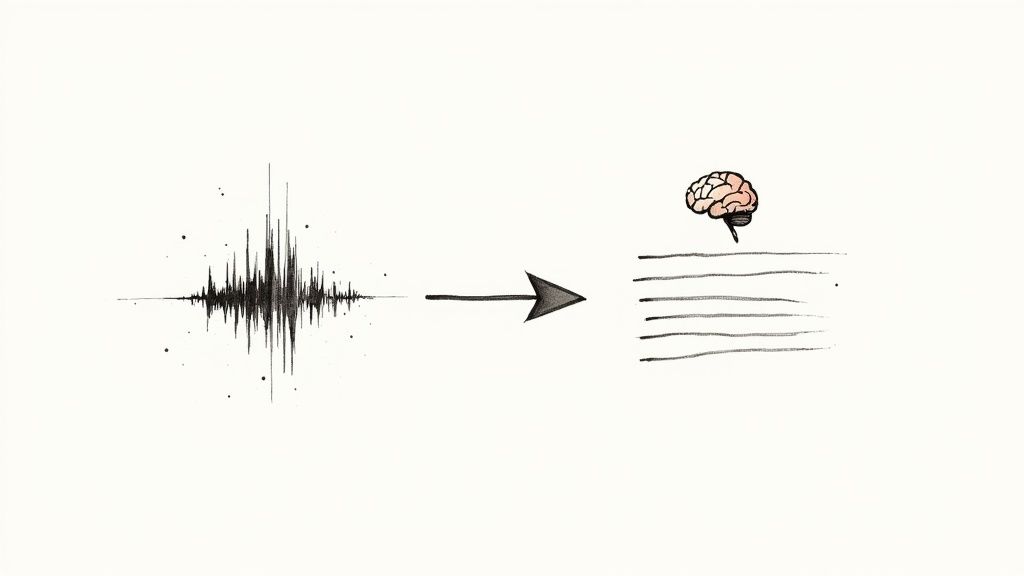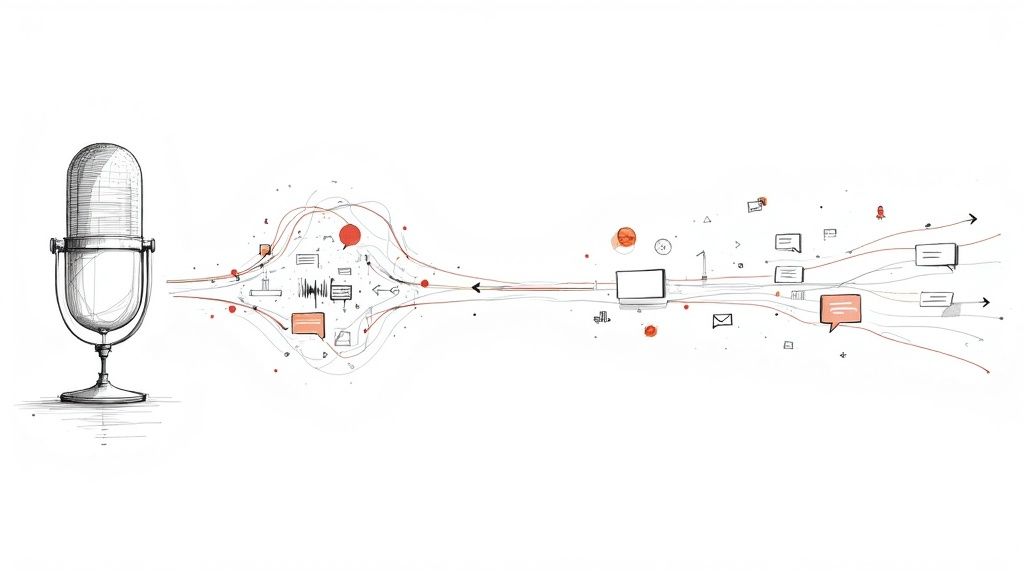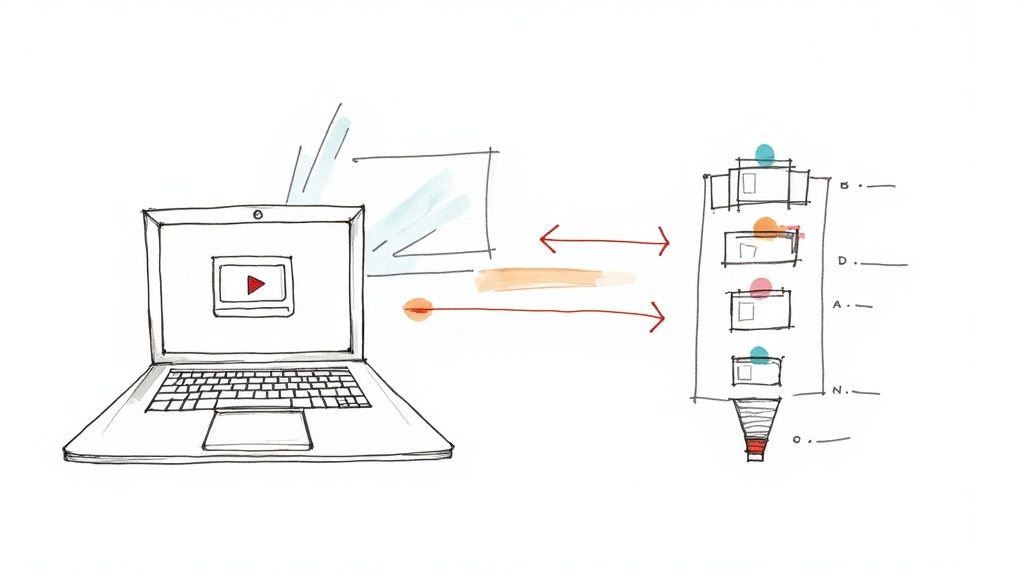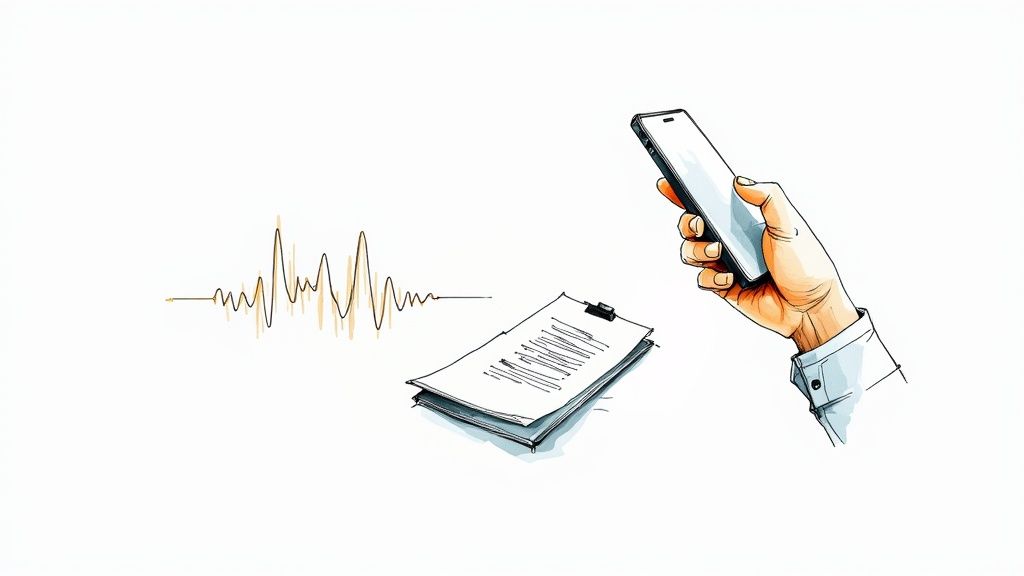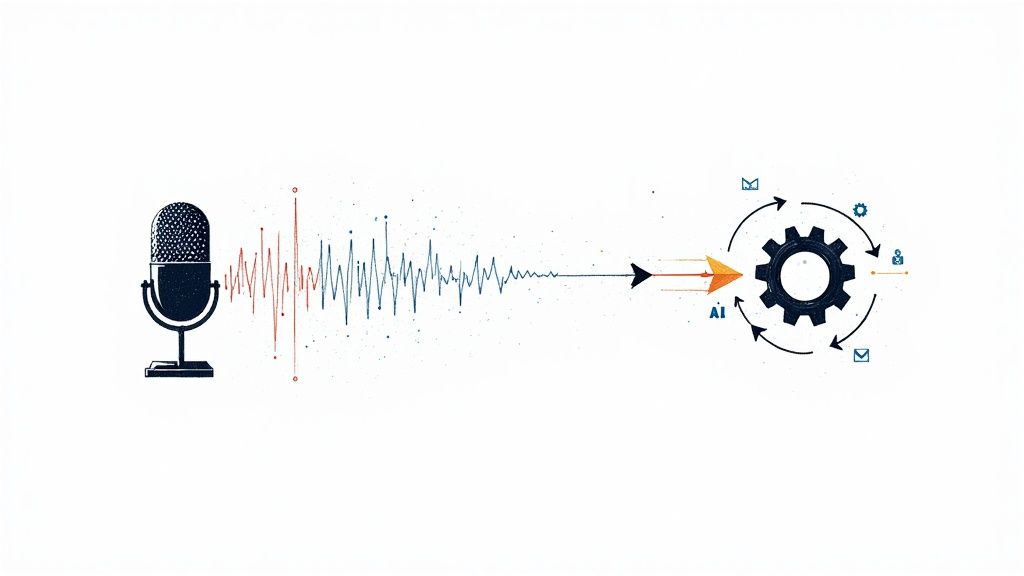Your Guide to YouTube Video Summarizer Tools
We've all been there. You click on a YouTube video that looks interesting—a lecture, a long interview, a tutorial—only to see it's an hour long. Who has that kind of time?
A YouTube video summarizer is the solution to this exact problem. It’s an AI tool that does the heavy lifting for you, taking long videos and boiling them down into short, easy-to-read text summaries. It pulls out the most important points and main ideas, so you get the gist without the commitment.
Why Do You Need a YouTube Video Summarizer?
We’re all swimming in a sea of information, and YouTube is a massive part of it. With a user base of over 2 billion people watching a billion hours of content every single day, trying to keep up feels impossible. This is why a good video summarizer has gone from a nice-to-have gadget to an essential tool for efficient learning and working.
Think of a YouTube video summarizer as your personal research assistant. It sits through the entire video for you and then hands you a concise report with just the highlights. Using artificial intelligence, the tool analyzes the video’s transcript, figures out what the core arguments are, and presents them in a way you can scan in minutes.
How These Tools Transform Your Workflow
Imagine getting the key takeaways from an hour-long webinar in the time it takes to drink your morning coffee. That's what these tools offer, and it completely changes how you can use video content.
- For Students and Researchers: Need to pull key concepts from a dense lecture or documentary? A summarizer can do it instantly, saving you from scrubbing back and forth through hours of footage.
- For Professionals: You can stay on top of industry trends by summarizing conference talks and interviews without sacrificing your entire afternoon.
- For Content Creators: This is a goldmine for repurposing content. Turn a long video into a blog post, a series of tweets, or a newsletter with an AI-generated summary as your starting point.
These tools are built to cut through the noise and deliver the essential information. This guide will show you how to find the right tool and make it work for you, solving the very real problem of having too much content and not enough time.
How a YouTube Video Summarizer Actually Works
Ever wondered what's really going on under the hood when you ask an AI to summarize a long video? It’s far more than a simple copy-paste trick. It’s better to think of a YouTube video summarizer as a super-efficient research assistant that works through information in three core stages.
It all starts with listening. The first step is to get an accurate transcript of everything said in the video. This is handled by a technology called Automated Speech Recognition (ASR), which is basically the digital version of someone carefully listening to and typing out every single word. This raw transcript becomes the foundation for everything else.
This infographic gives you a great visual of how an AI summarizer takes a massive amount of video content and boils it down to clear, usable insights.
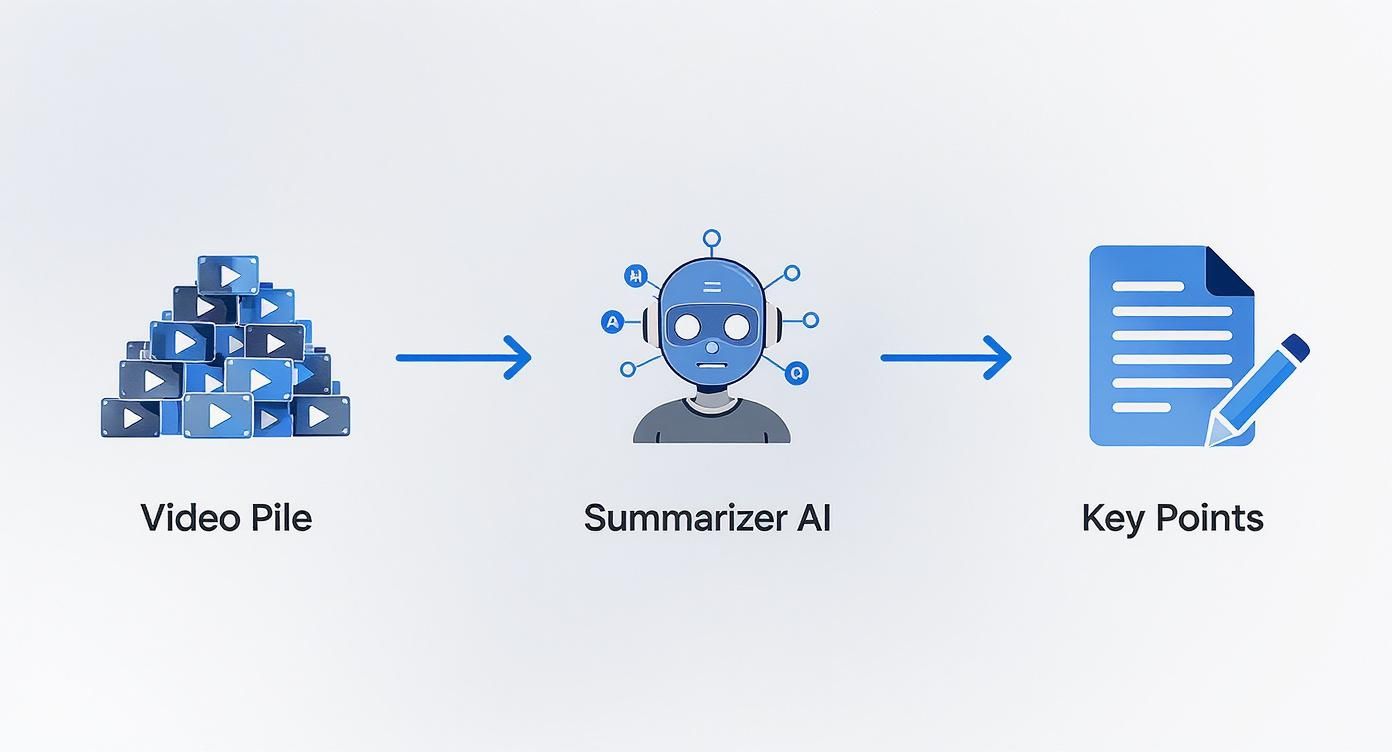
As you can see, the tool turns an overwhelming input into something you can actually work with, saving a ton of time and mental energy in the process.
Understanding the Video's Meaning
Once the transcript is ready, the real "thinking" begins. The AI shifts from just listening to actually reading and understanding the text, and it does this using Natural Language Processing (NLP). This is the magic that allows the machine to grasp not just the words, but the context, tone, and how different ideas connect.
Think of NLP algorithms as digital detectives scanning the transcript for clues. They’re trained to:
- Find the Core Arguments: They zero in on the main points and thesis statements.
- Recognize Key Phrases: The AI spots terms that are repeated or emphasized for importance.
- Pinpoint Important Sentences: It figures out which sentences carry the most weight and meaning.
This deep comprehension is what separates a truly useful summary from a jumbled mess of sentences. If you're curious about the technical nuts and bolts of this first part of the process, our guide on how to transcribe YouTube videos dives a lot deeper into this foundational step.
Key Takeaway: A good summarizer doesn't just grab random sentences. It first builds a genuine understanding of the video's content, structure, and purpose before it even starts writing.
Assembling the Final Summary
Okay, so the AI has listened to the audio and understood the text. What's next? The final step is to put it all together into a clean, coherent summary. This is where generative AI shines.
The AI takes all the key points, main arguments, and crucial sentences it identified earlier and starts weaving them together. It doesn't just list them out; it constructs brand-new, concise paragraphs that flow naturally and accurately capture the essence of the original video. This ensures the final output is a genuinely helpful and easy-to-read summary, not just a list of highlights.
This three-step process—transcribing, understanding, and generating—is what gives a modern YouTube video summarizer the power to condense hours of video into a few minutes of reading. And as the AI models behind these tools continue to learn from more and more data, their ability to produce incredibly nuanced and precise summaries just keeps getting better.
What to Look For in a Great YouTube Summarizer
Choosing the right YouTube video summarizer can feel overwhelming, but it really boils down to what you need it to do. Not all tools are created equal, and the best one for you will align with your specific goals. By focusing on a few critical features, you can easily find a platform that genuinely saves you time and delivers results you can trust.

Before you look at anything else, check for high transcription accuracy. Think of it this way: a summary is only as good as the transcript it’s built from. If the AI misinterprets key terms or gets names wrong, the summary is flawed from the get-go. Garbage in, garbage out. The best services now hit transcription accuracy rates between 95% and 98%, meaning they might only mistake a handful of words in every hundred.
The Non-Negotiable Features
Beyond just getting the words right, a few core functions separate a decent tool from a great one. These are the features that give you the flexibility you need for different kinds of projects, whether you're a student cramming for an exam or a marketer dissecting a competitor's strategy.
Make sure your chosen tool includes:
- Customizable Summary Lengths: Sometimes you just need the gist, and other times you need a detailed overview. A good tool lets you decide, generating anything from a few quick bullet points to a comprehensive, multi-paragraph summary.
- Timestamped Transcripts: This is a game-changer for anyone doing research. Timestamps let you click on a specific sentence in the summary and jump right to that moment in the video. It’s perfect for fact-checking or just getting a bit more context.
- Speaker Identification: Trying to follow a discussion with multiple people can be a nightmare without this. Speaker labels clearly show who said what, making interviews, panel talks, and podcasts infinitely easier to understand.
A Quick Word of Advice: The quality of any summary is directly tied to its underlying transcript. When you're testing a new tool, always put its transcription accuracy first. Even the most sophisticated summary-writing AI can't salvage a transcript full of errors.
Advanced Features for Power Users
If you plan on using a summarizer for more than just the occasional video, you'll want to look for some more advanced capabilities. These features are designed to speed up your workflow and help you manage content at a much larger scale.
Here’s a look at some of the more powerful features you might need:
- Multilingual Support: For anyone working with international content, the ability to transcribe and summarize videos in different languages is an absolute must. Leading platforms can often handle over 60 languages.
- Batch Processing: Summarizing videos one by one is a huge time-sink. Batch processing lets you drop in a bunch of links at once and let the tool do the work, which is a lifesaver for marketers and researchers.
- Flexible Export Options: Your work doesn't stop once the summary is generated. A great tool will let you export your summary and transcript into common formats like PDF and TXT, or even sync directly with apps like Notion and Google Docs.
To help you decide, here’s a quick checklist of the most important features and who they benefit most.
Essential YouTube Summarizer Feature Checklist
Ultimately, the best YouTube video summarizer is the one that fits neatly into your existing process. Taking a moment to understand the technology behind AI-powered transcription services can also give you a better appreciation for why features like transcription accuracy are so fundamental to getting a summary you can actually use.
Powerful Use Cases for Summarizer Tools
Okay, so we know what a great YouTube video summarizer looks like in theory. But where does the rubber meet the road? Let's talk about how these tools solve real-world problems and can quickly become a go-to part of your workflow. The applications are as broad and varied as YouTube's own library.
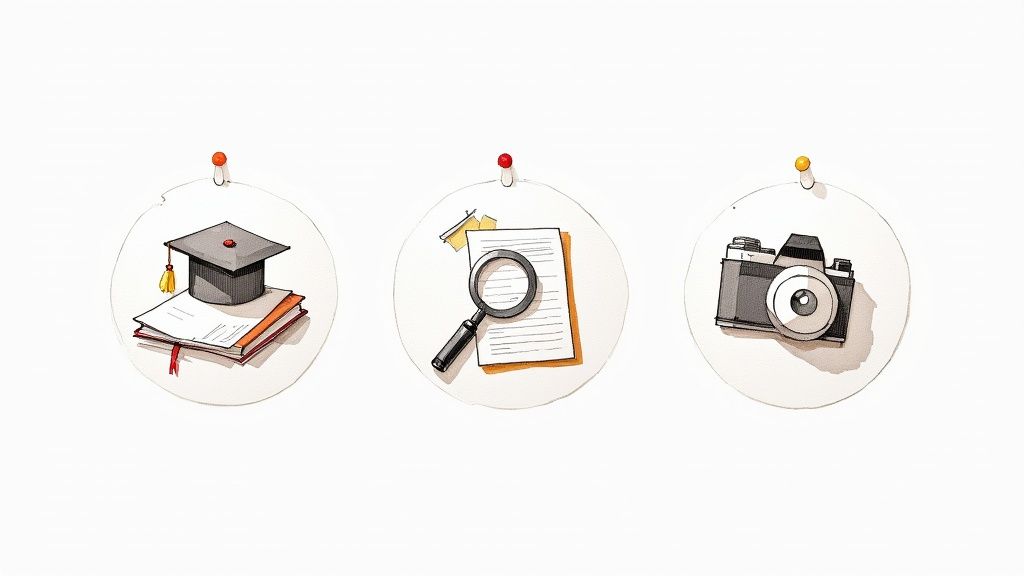
Whether you're doing academic research, keeping an eye on competitors, or creating your own content, a good summarizer gives you a direct line to the information you actually need. It saves you from the mind-numbing task of just sitting and watching for hours on end.
For Students and Researchers
Think back to your student days. It's the night before a big exam, and you're staring down a two-hour lecture you need to review. Instead of frantically skipping through the video trying to pinpoint the important stuff, a summarizer can pull out the key concepts and generate a concise set of study notes in just a few minutes. This is an absolute game-changer.
With a quality summarizer, you can:
- Condense Lectures: Instantly turn long-winded talks into digestible bullet points and key takeaways, perfect for last-minute revision.
- Speed Up Research: Quickly pull the core arguments and data from multiple sources—like documentaries or expert interviews—without having to watch every single one from start to finish.
- Grab Direct Quotes: Use the timestamped transcript to find and pull exact quotes for your essays and research papers, ensuring your citations are spot on.
This completely changes the dynamic. Video goes from being a passive medium to an active, searchable database you can mine for knowledge.
For Market Researchers and Professionals
In the business world, staying on top of things means processing a ton of information—and fast. A YouTube video summarizer is the perfect sidekick for analyzing competitor strategies, digging into customer feedback, or getting a read on industry trends without getting bogged down.
Imagine a market researcher who needs to analyze a dozen new product announcements from competitors. That used to be an entire day's work. Now, they can generate summaries for all of them and compare messaging, features, and value propositions in a fraction of the time. This frees them up to do what they do best: think strategically.
For professionals, one of the biggest wins is the ability to quickly gauge public sentiment. Summarizing video reviews or panel discussions lets you identify common pain points and what people love, giving you direct insight for product development.
For Content Creators and Marketers
If you're a content creator, a single long-form video is a goldmine of potential content. A summarizer is the key that unlocks it all, helping you easily repurpose one big piece of content into many smaller ones. This kind of workflow is how you multiply your output and expand your reach across different platforms.
The demand for short-form content has exploded, largely driven by platforms like TikTok and YouTube Shorts. For creators aiming to capitalize on this, using content repurposing tools powered by AI is a smart and effective move.
Here’s what a simple repurposing workflow might look like:
- Summarize Your Main Video: Start by getting a detailed, AI-generated summary of your long-form content.
- Spin it into a Blog Post: Use the summary's key points as the outline for a full article.
- Create Social Media Snippets: Pull the most compelling quotes, stats, or ideas from the summary to create engaging tweets, LinkedIn updates, or Instagram captions.
- Draft a Newsletter: Write a quick, punchy overview for your email subscribers based on the summary, then link them back to the full video.
Building Your Summarization Workflow
https://www.youtube.com/embed/B1GOvWU90uw
Knowing what a YouTube video summarizer can do is one thing, but actually putting it to work is where the magic happens. The real secret is turning passive video watching into an active, efficient process by building a simple, repeatable workflow. This kind of system makes sure you get exactly what you need from every video, every single time.
Let's walk through a straightforward, four-step process you can start using today. Think of this less as a rigid set of rules and more as a flexible blueprint you can tweak for your own needs—whether that's for studying, research, or creating new content.
Step 1: Define Your Goal
Before you even think about pasting a video link, stop and ask yourself one simple question: What do I need this summary to do for me? Your answer will shape the entire process.
Are you trying to pull key statistics for a report? Maybe you need to understand the main arguments for a debate, or you're just hunting for inspiration for your next blog post. Your goal determines the type of summary you need. A student might want a detailed, paragraph-style overview, while a marketer might be better off with a quick, bulleted list of actionable tips. Nailing down your objective first helps the AI give you a much more useful result.
Step 2: Choose the Right Tool
With your goal clearly in mind, you can now pick a tool that actually has the right features for the job. Think back to the feature checklist we talked about. If you're trying to make sense of a long panel discussion, a tool with speaker identification is a must-have. If you’re digging into content in another language, multilingual support is obviously your top priority.
Don't just grab the first summarizer you see on Google. Take a minute to match the tool’s capabilities to what you’re trying to accomplish. This keeps you from trying to force a basic tool to do an advanced job, which is a fast track to frustration and bad summaries.
An effective workflow isn't about having the most complex tool; it’s about using the right tool for the task at hand. Aligning your needs with the tool's features is the fastest path to a reliable outcome.
Step 3: Summarize and Refine
Once the AI generates the summary, treat it like a really good first draft—not the final product. AI is incredibly smart, but it doesn't have your unique context or gut feeling. Read through the summary and check if it actually meets the goal you set back in step one.
- Did it nail the main arguments?
- Is it missing any crucial points you remember from the video?
- Does the tone fit what you’re using it for?
This is your chance to add your own expertise. You might tweak a few sentences for better flow, add a personal insight, or reorder the points to fit the structure of your project. That human touch is what turns a good AI summary into a great, polished piece of work.
Step 4: Integrate and Apply
The final step is to put that polished summary to good use. This is where you take the information out of the summarizer and plug it into your own system.
For a student, this might be as simple as pasting the summary into their digital notebook. For a content creator, it could mean adding the key points to their content calendar as fresh ideas. The point is to make the information actionable. By moving the summary into your notes, research docs, or project boards, you turn a video you just watched into a real asset you can use to learn faster and create better things.
Common Questions About Video Summarizers
Even after you get the hang of what a YouTube video summarizer can do, it's normal to have a few practical questions pop up. It makes sense. Before you dive in and start using a new tool, you want to be sure it's the right fit.
Let's clear up some of the most common questions people have.
How Accurate Are AI Summaries, Really?
This is probably the biggest question on everyone's mind, and the honest answer is: it depends. The quality of the summary is directly tied to the quality of the transcript it’s built from.
Think of it this way: if the original video has someone speaking clearly and slowly with great audio, the AI can achieve incredible accuracy—often over 98%. The resulting summary will be spot-on.
But what if the audio is messy? Things like background noise, thick accents, super-fast talking, or industry-specific jargon can trip up the AI. The best tools are surprisingly good at handling these hurdles, but a shaky transcript will always lead to a less reliable summary. A good rule of thumb is to treat the AI summary as a fantastic first draft that might just need a quick once-over from a human eye.
Can They Handle Videos in Different Languages?
Absolutely. Many of the top video summarizers are built to handle a wide array of languages. It's a huge plus. The best platforms can process content in dozens of languages, from Spanish and French to Mandarin and Hindi.
This is a game-changer if you work with international content. Maybe you're a student trying to understand a lecture in German or a marketer keeping an eye on competitor videos from Japan. A multilingual tool makes that possible.
Just a heads-up: performance can differ from one language to another. A tool might be nearly flawless in English but a little less precise in a language it has less training data for. It’s always smart to run a quick test with a short video in your target language before you commit to a big project.
Are These Tools Free to Use?
You'll find a mix of pricing models out there, so it helps to know what to look for. Most tools fall into one of these buckets:
- Free Tiers or Trials: Nearly every service offers a free plan or a trial period. This is the perfect way to test the tool out. You’ll usually get a certain number of free minutes or be able to summarize a few videos per month.
- Subscription Plans: If you plan on using the tool regularly, a subscription is usually the way to go. You pay a monthly or annual fee for a generous chunk of processing time, plus you often get access to premium features and better support.
- Pay-As-You-Go: Some platforms let you buy credits for minutes as you need them. This is a great, cost-effective option if you only need to summarize videos occasionally and your usage is unpredictable.
So, while you can definitely get started for free, any serious or professional use will likely call for a paid plan to get the most out of the tool.
Ready to stop wasting time on long videos and start getting instant insights? Whisper AI provides fast, accurate transcriptions and summaries for all your video and audio content. Transform your workflow today at whisperbot.ai.