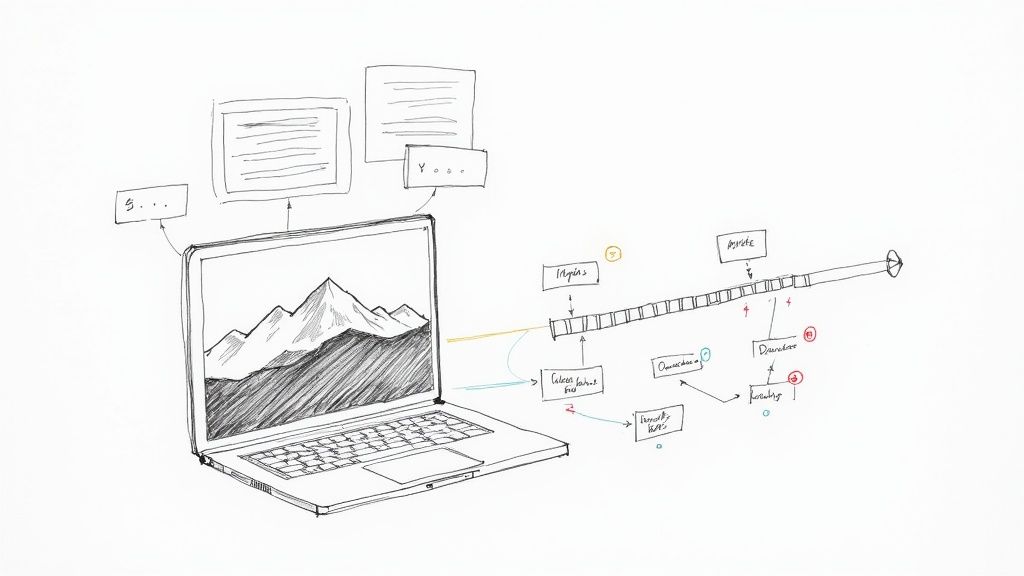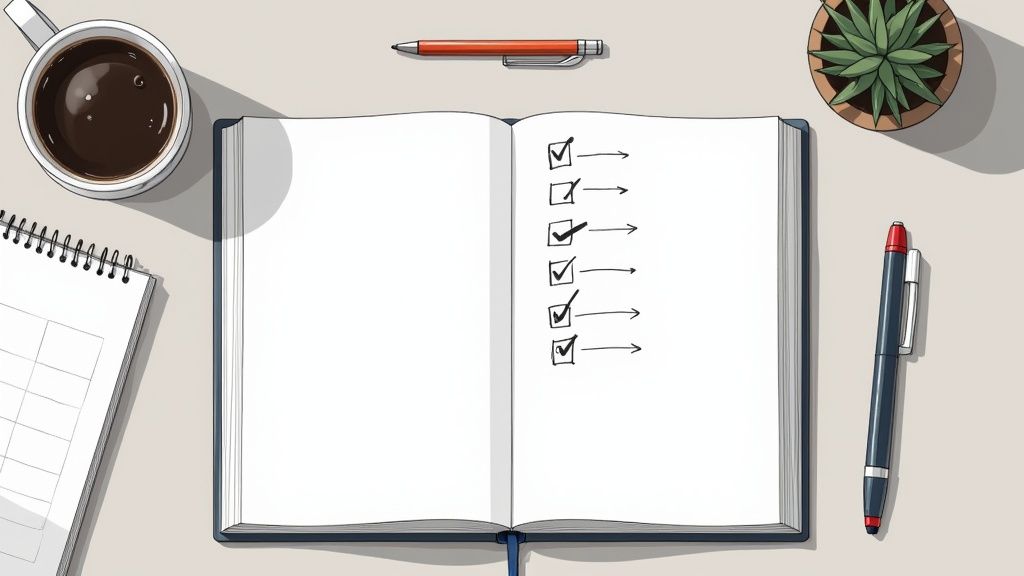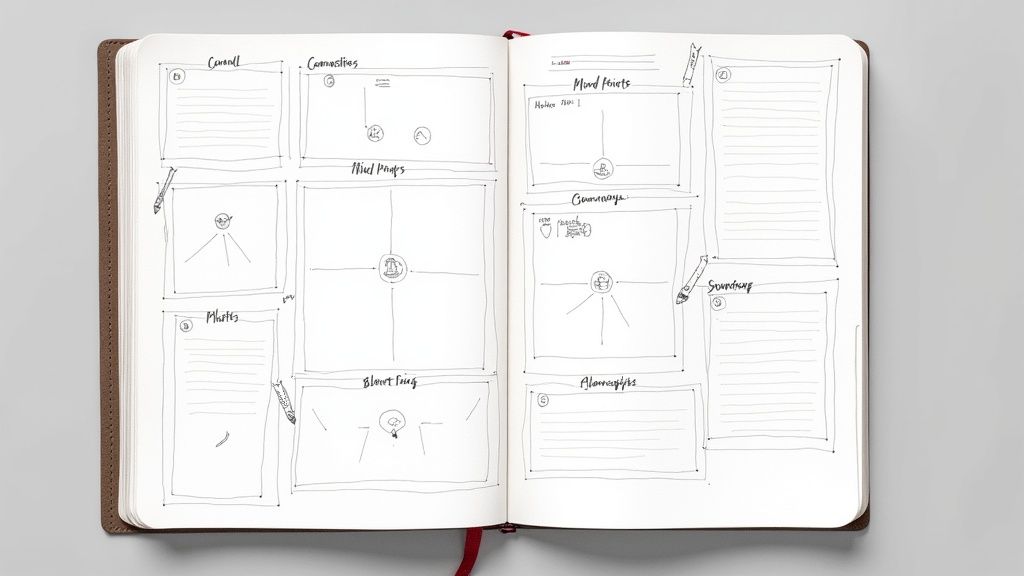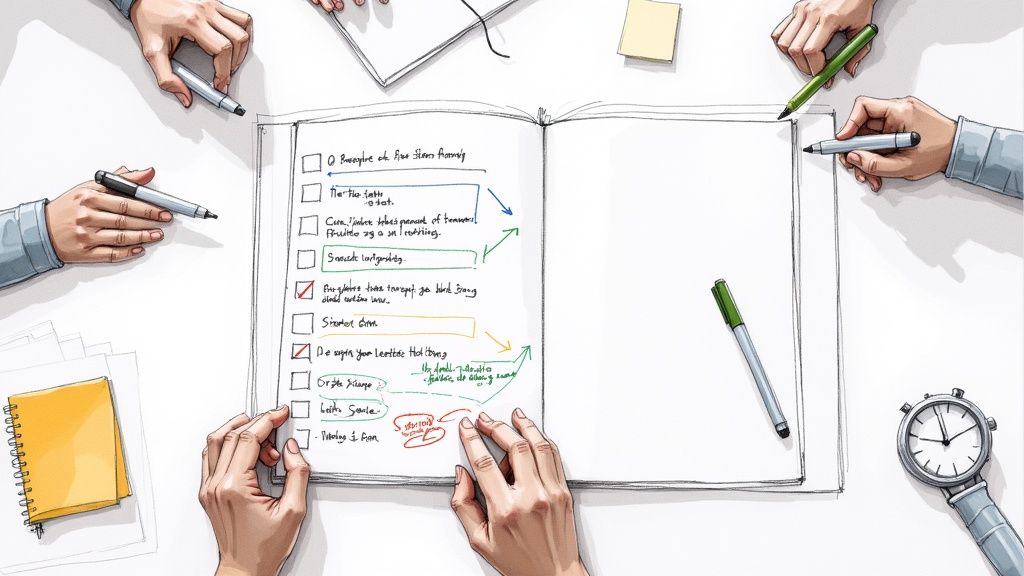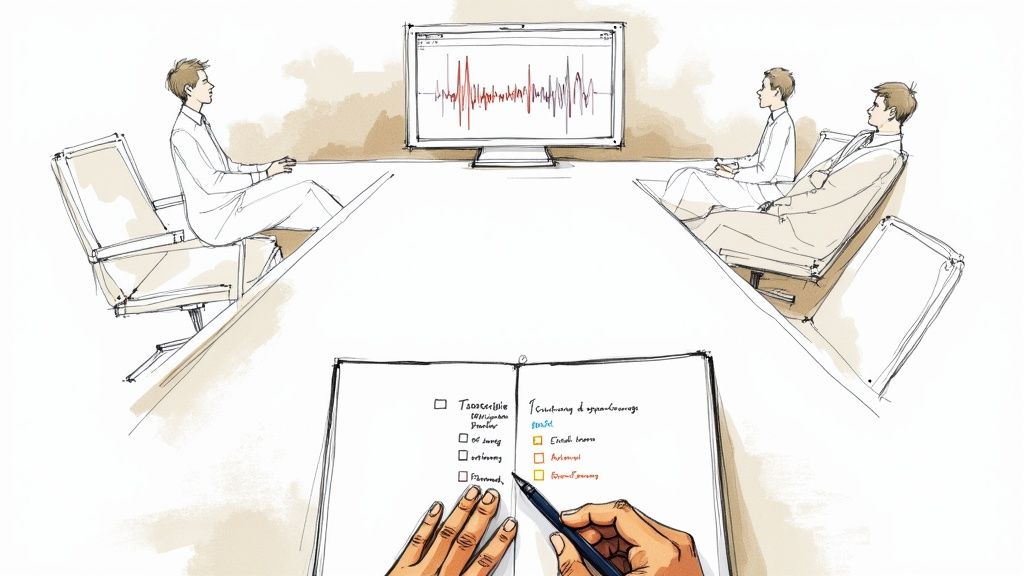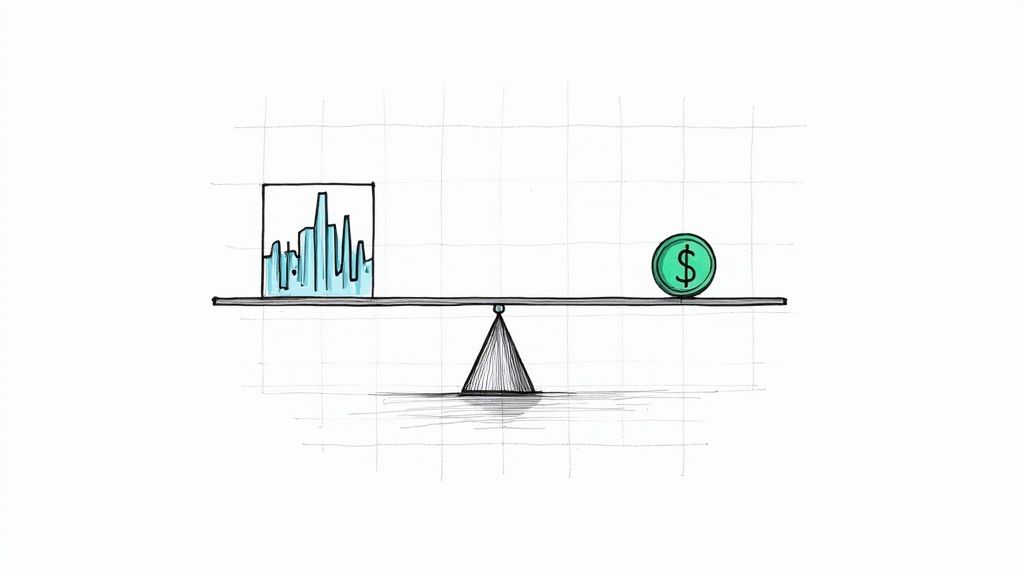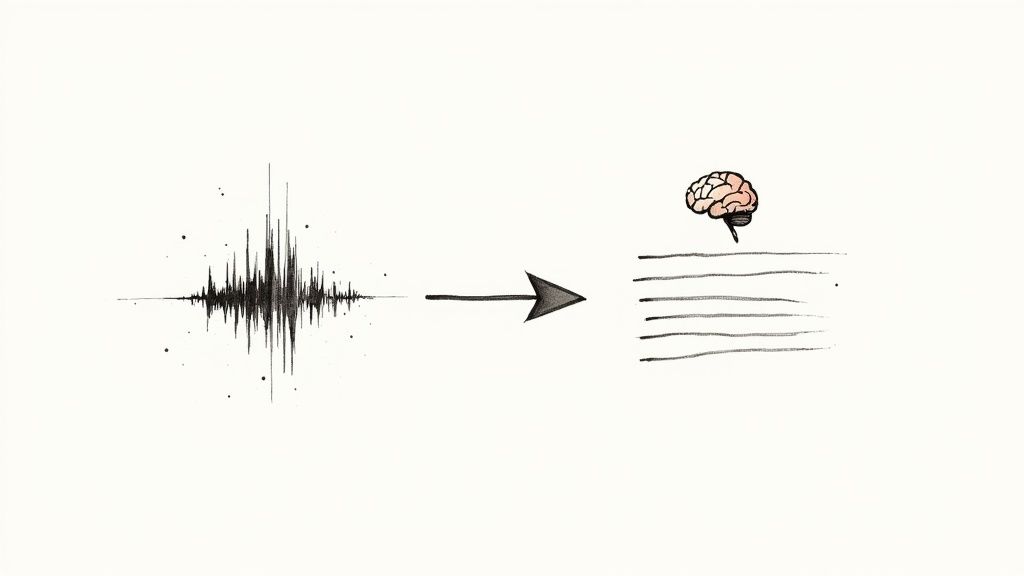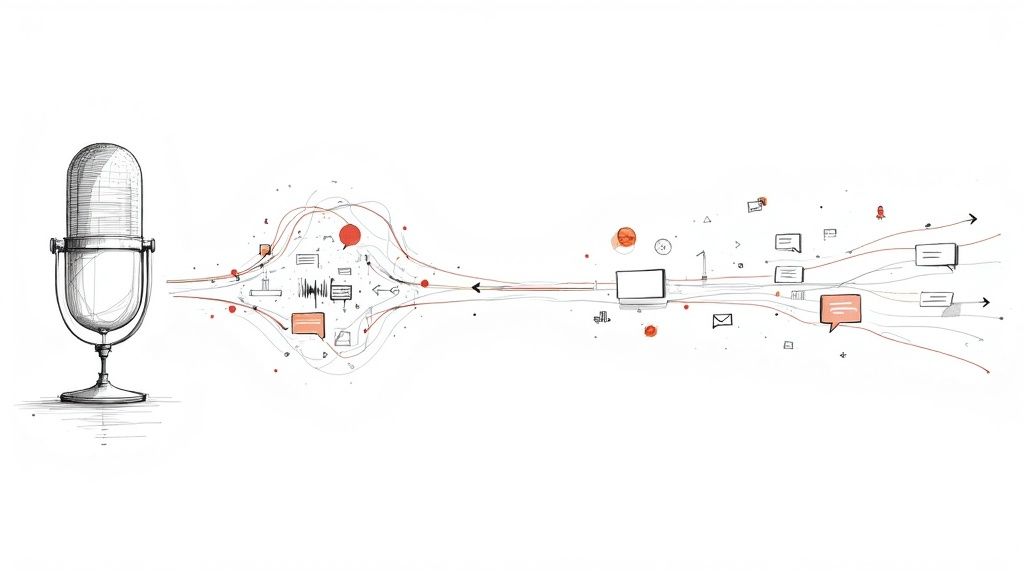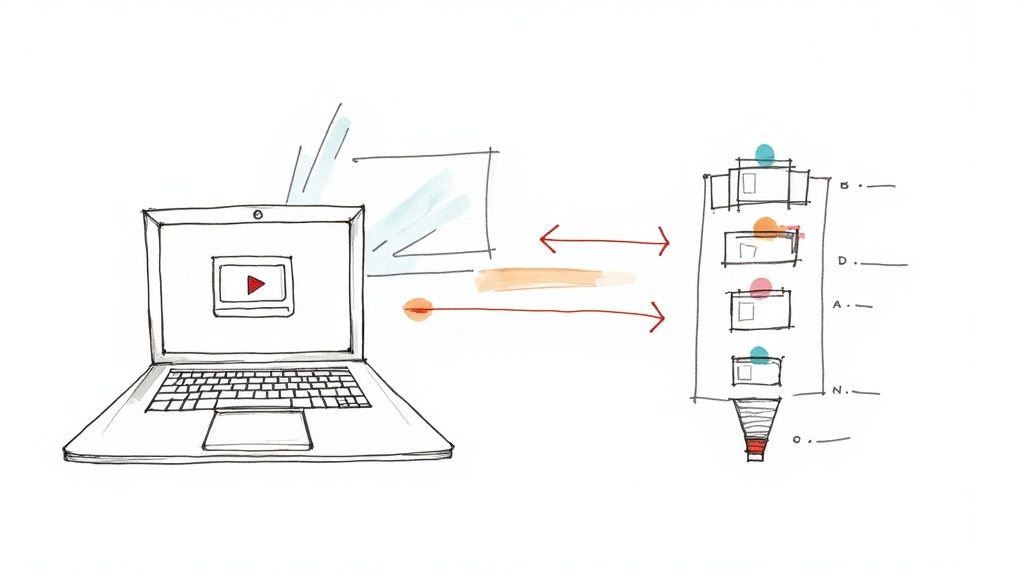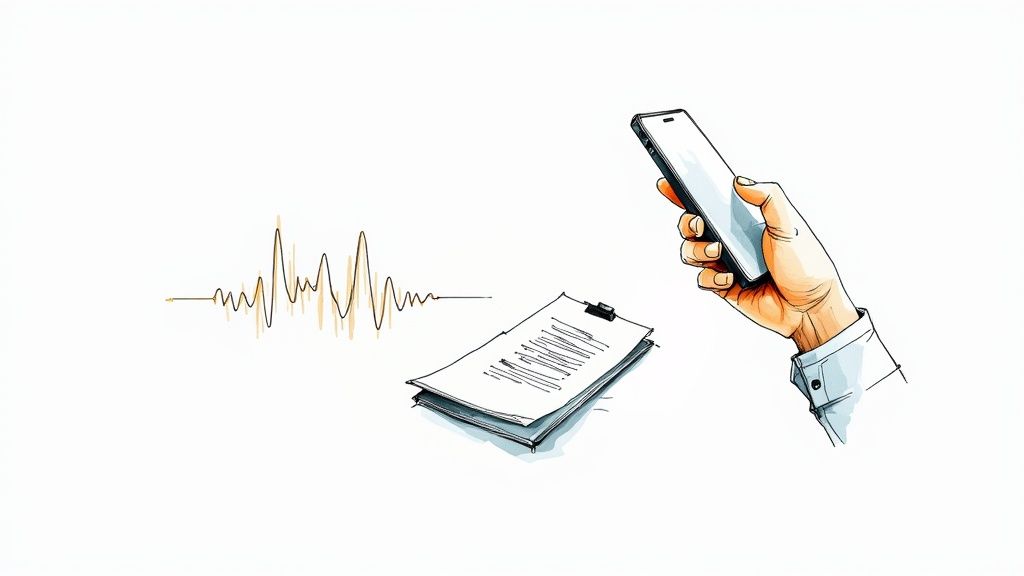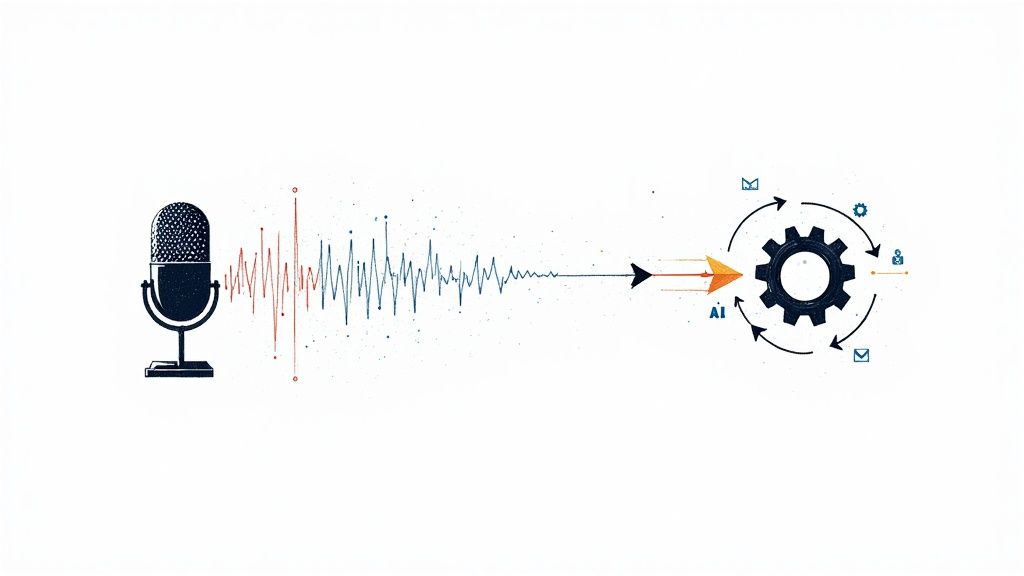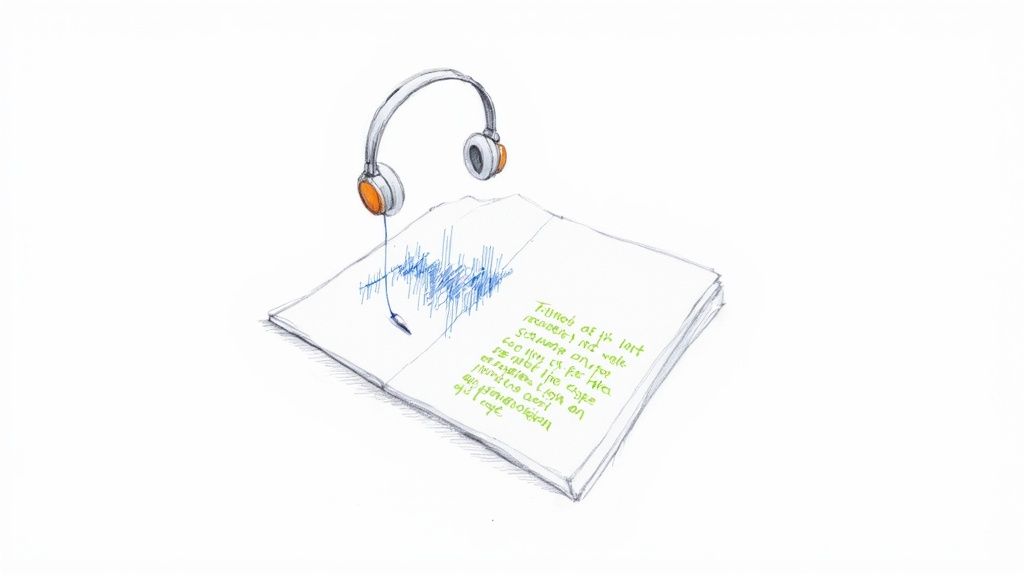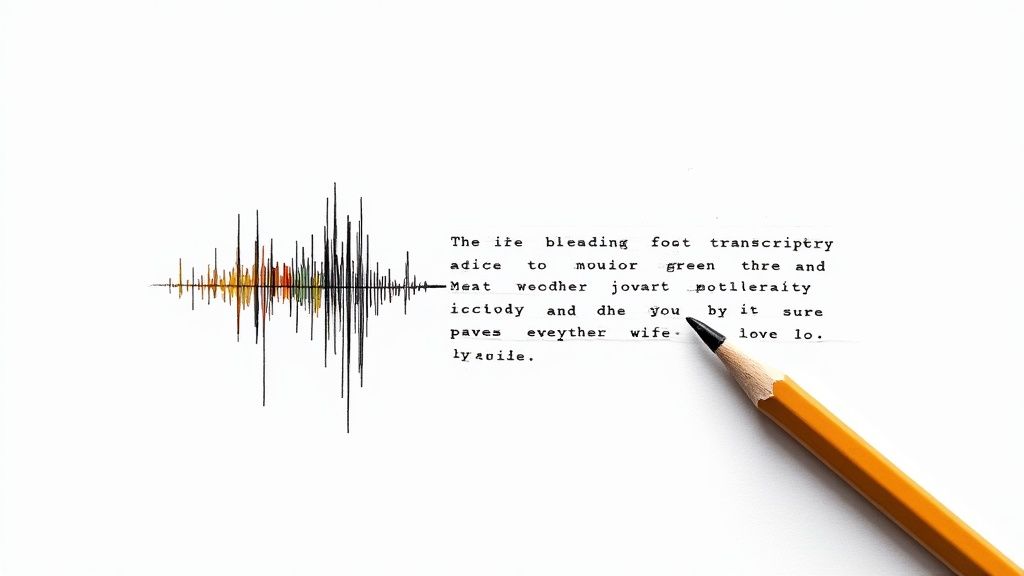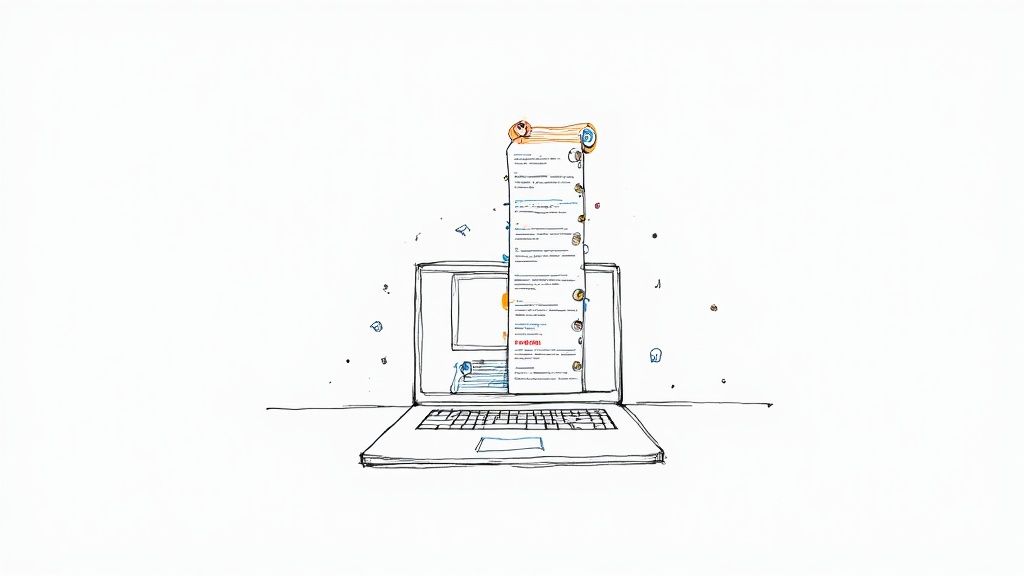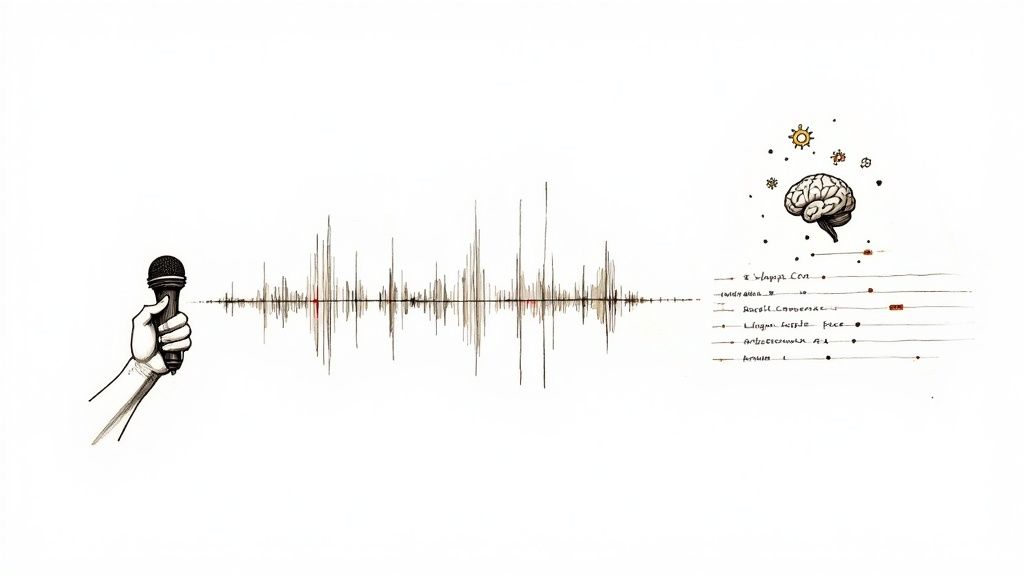12 Best Interview Transcription Software Picks for 2025
Manually transcribing interviews is a tedious, time-consuming process that pulls focus from what truly matters: the insights within the conversation. Whether you're a journalist on a deadline, a researcher analyzing qualitative data, or a podcaster prepping show notes, finding the best interview transcription software is a game-changer. The right tool not only saves hours of manual labor but also unlocks deeper analysis with features like speaker identification, timestamps, and AI-powered summaries.
However, with a crowded market of AI assistants, hybrid services, and integrated editors, choosing the perfect fit can be overwhelming. This guide is designed to clarify your options. We've personally evaluated the top contenders based on accuracy, ease of use, special features for interviews (like summarization and speaker labels), and overall value. We'll show you which tools excel for specific use cases, from quick automated drafts to legally compliant, 99% accurate transcripts. Each option includes screenshots and direct links to help you make an informed decision quickly.
As you explore solutions for transforming audio into text, remember that transcription software is a powerful example of the broader category of AI content generation tools that can streamline your content creation process. This list will help you pinpoint the exact service that aligns with your specific interview transcription needs.
1. Whisper AI
Whisper AI distinguishes itself as a premier, all-in-one platform, making it a powerful contender for the best interview transcription software available today. It moves beyond simple audio-to-text conversion by integrating summarization and analysis tools directly into its workflow. The platform ingests a vast range of file formats, and even public social media links, transforming audio and video into highly accurate, searchable text with remarkable speed.
Its intelligent design automatically detects different speakers and adds precise timestamps, which is crucial for reviewing multi-person interviews. This core functionality is enhanced by an LLM-powered engine that produces concise summaries and bullet-point highlights. For professionals like journalists, researchers, and content creators, this means you can quickly grasp the key takeaways from a long interview without sifting through the entire raw transcript.
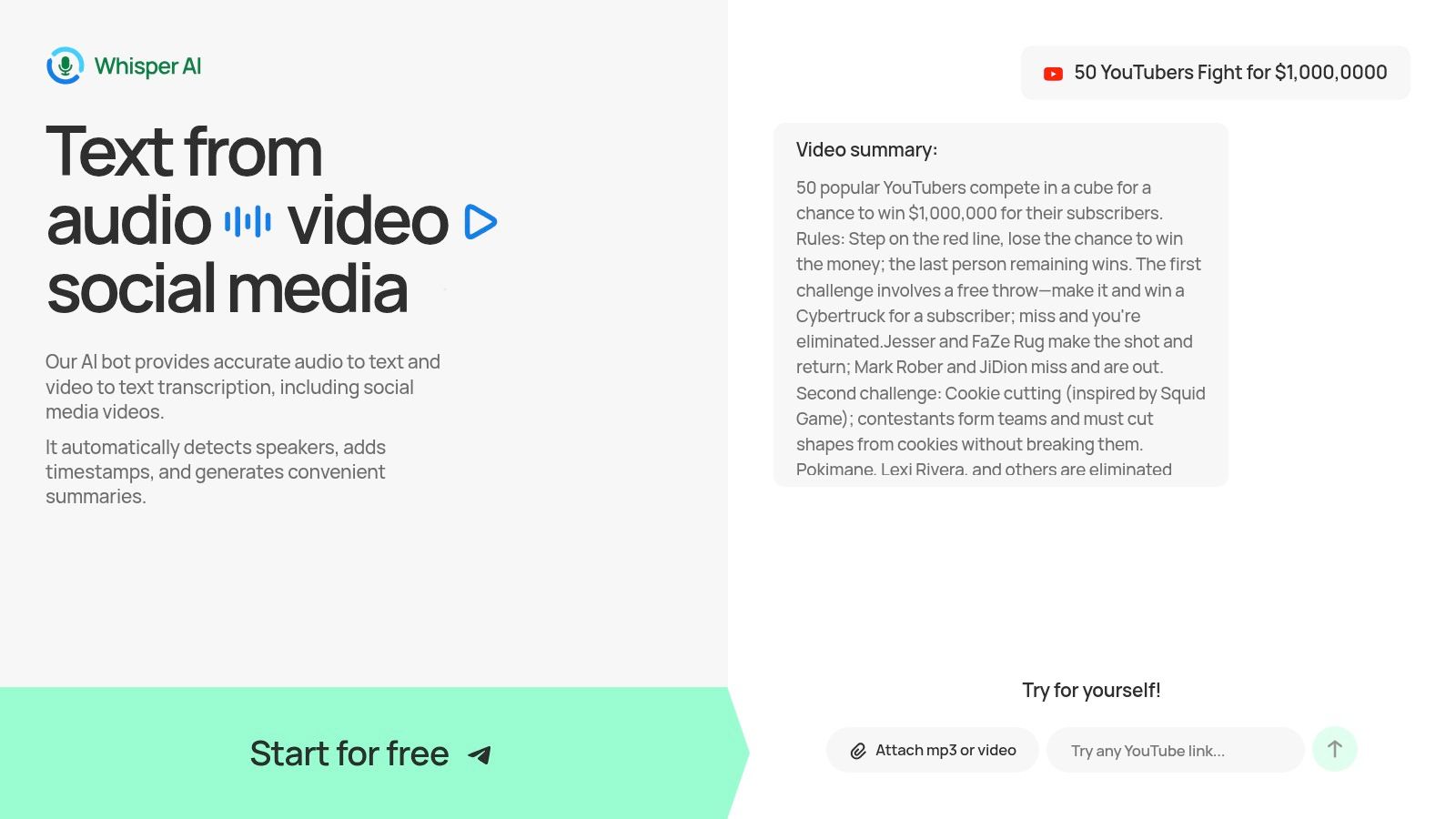
Why It Stands Out
What truly sets Whisper AI apart is its interactive Q&A layer. After transcription, you can ask follow-up questions directly to the transcript to clarify points, extract specific quotes, or even generate action items. This feature effectively turns a static document into a dynamic research assistant, streamlining the process of pulling insights and creating derivative content. For teams, this functionality is invaluable for documenting meetings and assigning tasks. The platform's support for over 92 languages further extends its utility for global projects.
Key Features and Considerations
- All-in-One Workflow: Combines transcription, speaker detection, timestamping, summarization, and an interactive Q&A layer in a single tool.
- Flexible Inputs & Outputs: Accepts various file formats and social media links, exporting to Google Docs, Word, PDF, and more. For a deeper look at its video-to-text capabilities, you can explore how to convert YouTube videos to text.
- Privacy and Scale: Built with privacy-conscious processing and proven to handle a high volume of files for its large user base.
Pricing and Access
Whisper AI offers a free trial, allowing users to test its capabilities before committing. For more extensive or team-based usage, paid plans are available on their website.
Pros:
- Fast, highly accurate transcription with automatic speaker labels.
- Built-in AI summarization and an interactive Q&A feature.
- Supports 92+ languages and multiple file/link inputs.
- Privacy-first approach with multiple export options.
Cons:
- Accuracy can vary with poor audio quality or strong accents.
- Requires an internet connection for its cloud-based processing.
- Detailed pricing for heavy usage requires visiting the site.
Website: https://whisperbot.ai
2. Otter.ai
Otter.ai excels at providing real-time notes and automated meeting summaries, making it a top choice for live interviews. Its standout feature is the "OtterPilot," an AI assistant that can automatically join your Zoom, Google Meet, or Microsoft Teams calls, transcribing the conversation as it happens. This hands-off approach is a game-changer for journalists, recruiters, and researchers who need to focus on the conversation, not on taking notes.
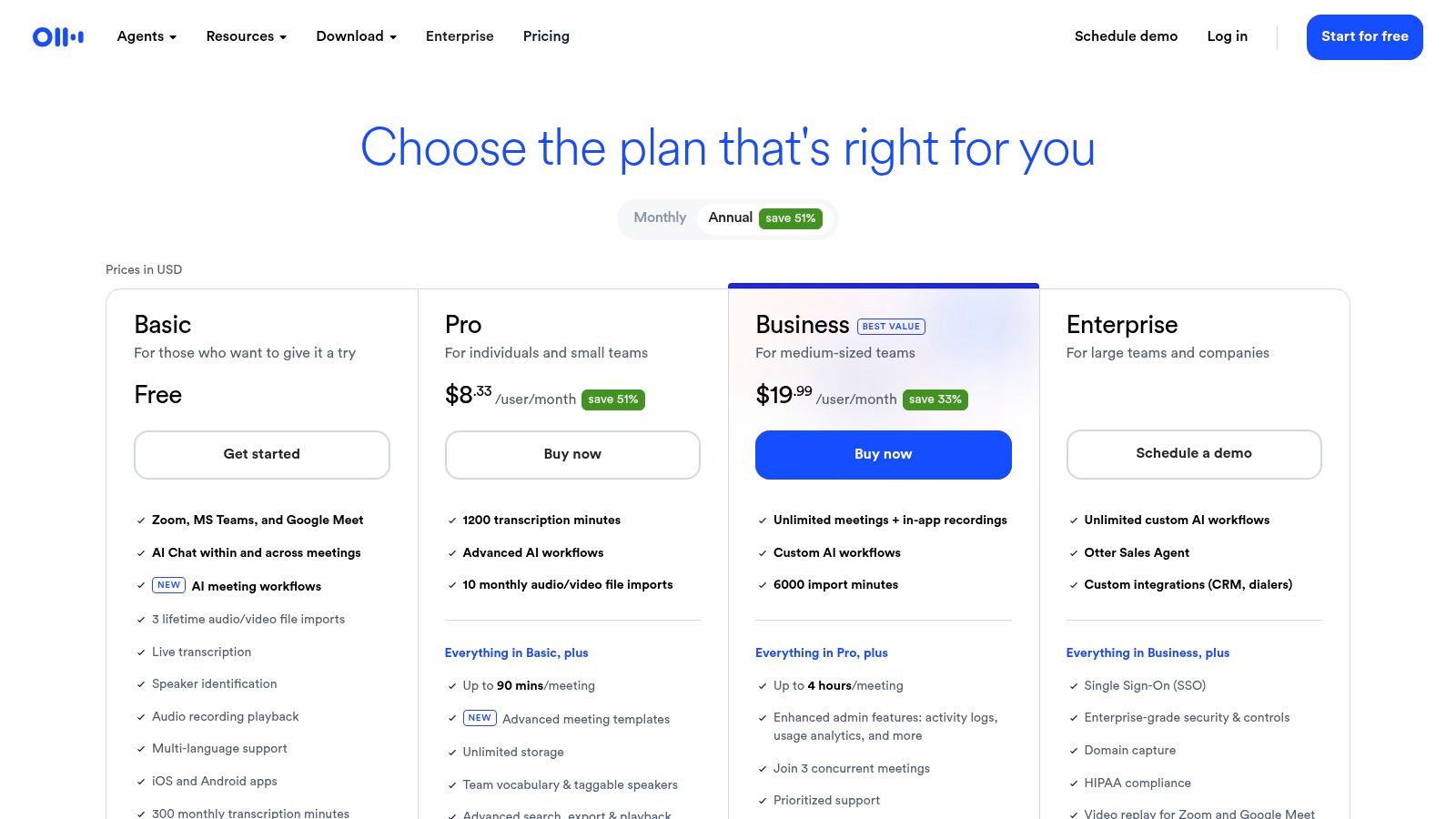
The platform automatically identifies and labels different speakers, a critical feature for analyzing multi-person interviews. After the meeting, it generates a concise summary, identifies action items, and creates a searchable transcript. This functionality transforms a raw audio file into an organized, actionable document in minutes. If you want a more detailed look into how this technology works, you can find more information about automatic transcribe software.
Pricing & Key Features
Otter.ai offers a tiered pricing model, including a free plan with limited transcription minutes per month. Paid plans (Pro and Business) unlock more minutes, higher import limits, and advanced features.
- Key Strength: Live transcription and meeting integration.
- Pros: Strong speaker identification, automated summaries, excellent mobile app.
- Cons: Monthly transcription limits can be restrictive on lower tiers, and accuracy can diminish with poor audio quality.
Website: https://otter.ai/pricing
3. Rev
Rev stands out in the transcription space when accuracy is non-negotiable. Its unique hybrid model offers both a rapid AI-powered transcription service and a professional human transcription service, guaranteeing 99% accuracy. This makes it an invaluable tool for journalists needing publishable quotes, legal professionals documenting depositions, or researchers requiring verbatim records where every word matters. Users can choose the service that best fits their budget and accuracy needs for each specific project.
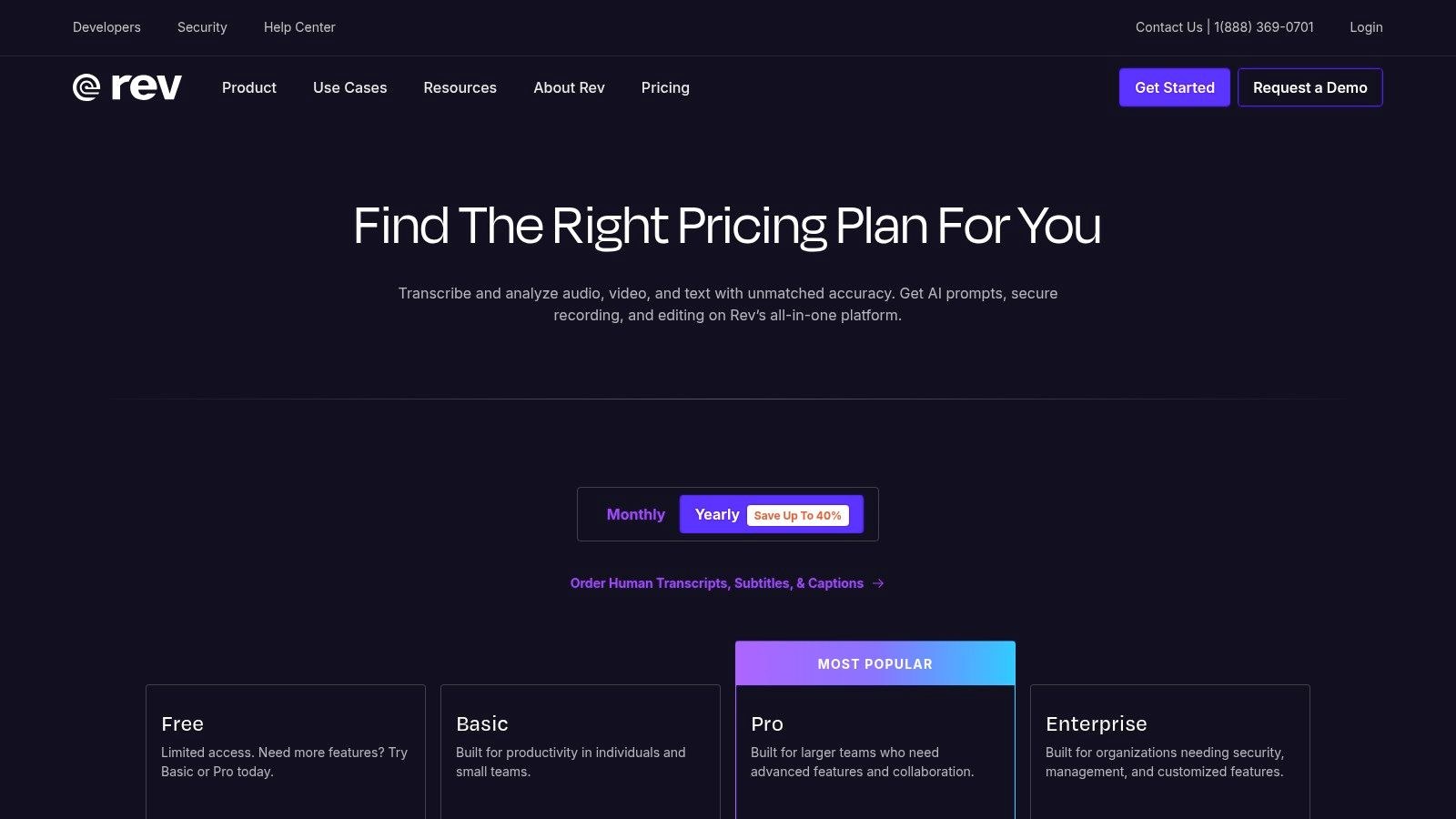
The platform is straightforward: upload your audio or video file, select your service, and receive a highly accurate transcript. For those needing to process multiple files, Rev for Teams provides a collaborative workspace and centralized billing. If you're looking for guidance on preparing your files for the best results, you can find helpful tips about how to transcribe interviews to ensure you get the most out of the service. Rev also offers foreign subtitles and video captioning, making it a comprehensive solution for various media needs.
Pricing & Key Features
Rev offers a simple pricing structure with per-minute rates for human services and a mix of pay-as-you-go or subscription plans for its AI transcription.
- Key Strength: Guaranteed 99% accuracy with human transcription.
- Pros: Flexible options between affordable AI and high-accuracy human services, simple per-minute pricing, provides captions and subtitles.
- Cons: Human transcription is significantly more expensive than pure AI solutions, and AI accuracy can vary with audio quality.
Website: https://www.rev.com/pricing
4. Descript
Descript approaches transcription differently by treating audio and video as editable text. Its unique "doc-to-media" model allows users to edit recordings simply by editing the transcript, making it incredibly powerful for podcasters, video editors, and content creators who need more than just a text file. If you find a mistake in the audio, you can correct the word in the transcript, and Descript's AI voice cloning can fix the audio for you.
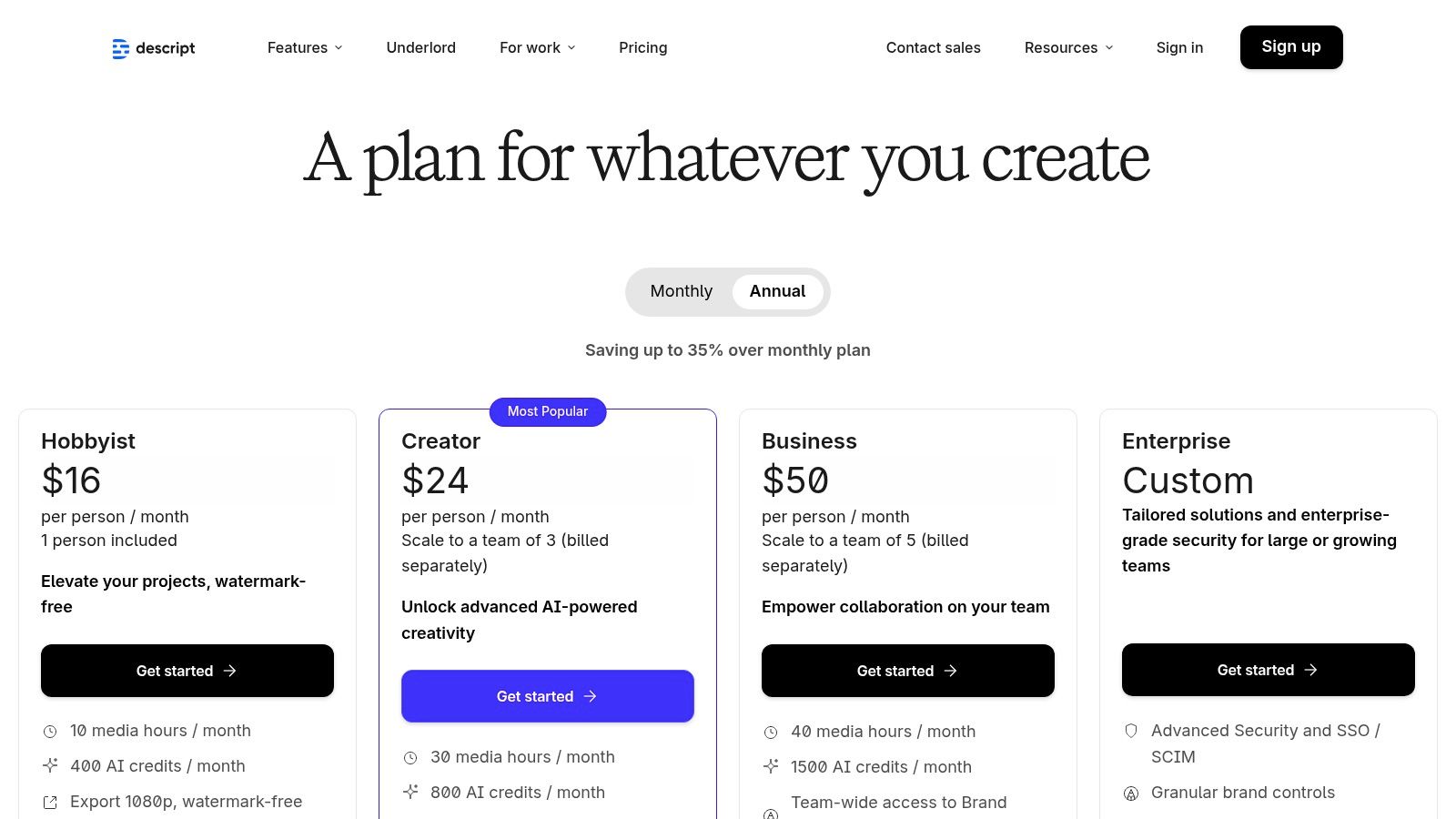
This platform excels at post-interview cleanup. With a single click, its Studio Sound feature enhances voice quality, while its filler word removal tool can instantly delete all the "ums" and "ahs" from a recording. This seamless integration of transcription and editing streamlines the entire workflow, from initial recording to final polished product. For anyone who regularly turns interviews into published content, Descript is a comprehensive solution that saves significant time in post-production.
Pricing & Key Features
Descript offers a free plan with limited transcription and video export capabilities. Paid plans (Creator and Pro) provide more transcription hours, higher-quality exports, and access to advanced features like AI voice cloning and filler word removal.
- Key Strength: Integrated text-based audio and video editing.
- Pros: Excellent for interviewers who also edit podcasts or videos, streamlines content cleanup and clip creation, powerful AI tools.
- Cons: Not a specialized high-accuracy human transcription service, best ROI if you also need its advanced editing tools.
Website: https://www.descript.com/price
5. Sonix
Sonix positions itself as a premium automated transcription service, ideal for professionals and teams who need fast, accurate transcripts in multiple languages. Its strength lies in its powerful in-browser editor, which allows users to easily review, edit, and collaborate on transcripts. This makes it a strong choice for researchers, journalists, and global teams working with multilingual content.
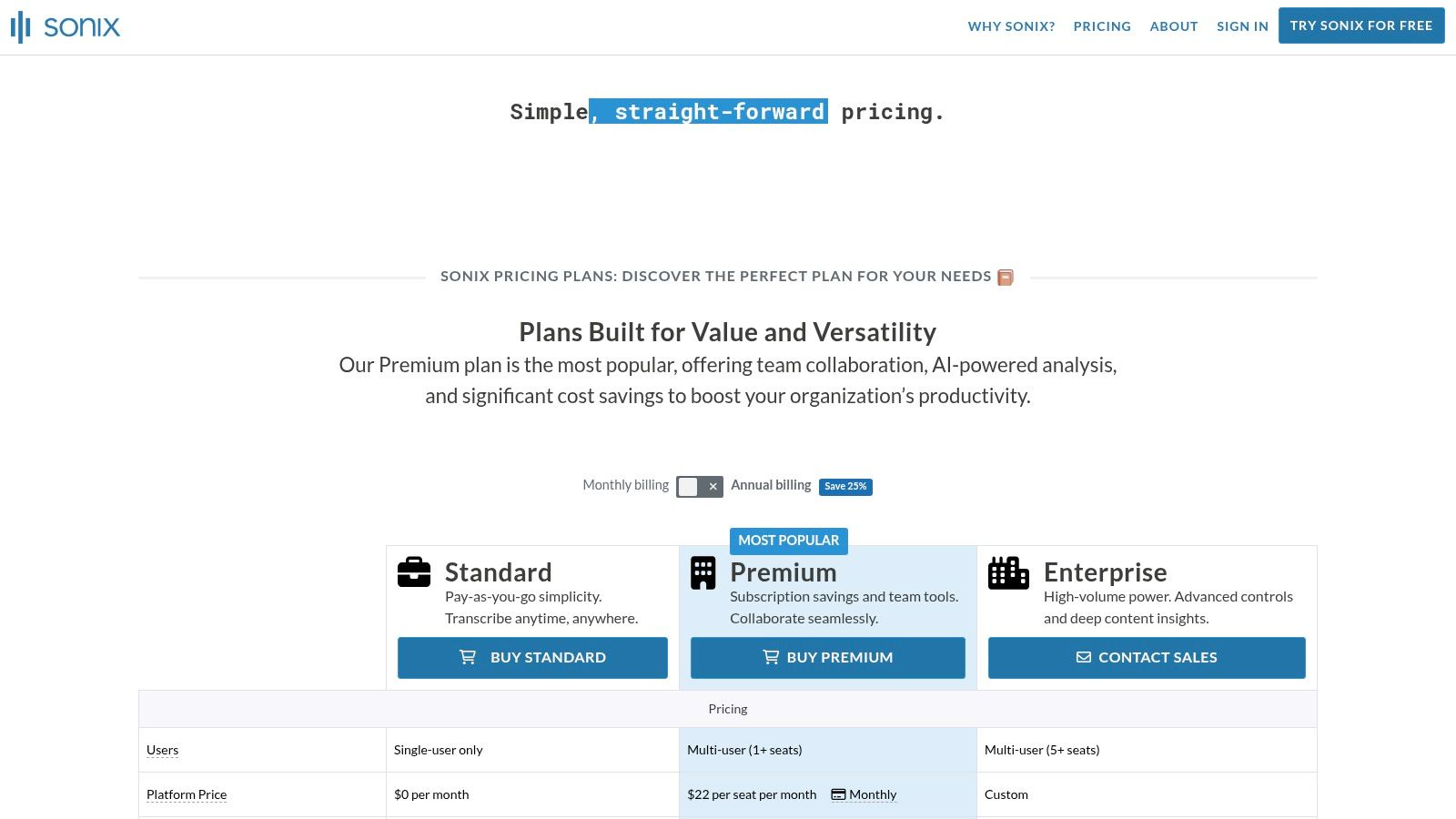
The platform supports over 40 languages and automatically provides speaker labeling and precise timestamps. Its collaborative features are particularly noteworthy; teams can share projects, leave comments, and manage permissions from a centralized dashboard. For technical workflows, Sonix offers a custom dictionary to improve the accuracy of industry-specific jargon and an API for seamless integration into existing systems. This focus on workflow and collaboration sets it apart for professional use cases.
Pricing & Key Features
Sonix offers a pay-as-you-go model and monthly subscriptions, with a free trial that includes 30 minutes of transcription. Pricing is based on the number of hours transcribed.
- Key Strength: High-quality multilingual transcription and a collaborative browser-based editor.
- Pros: Strong multilingual and export options, excellent team collaboration features, transparent pay-as-you-go pricing.
- Cons: Purely AI-driven, so any human review must be done manually; costs can add up for high-volume users.
Website: https://sonix.ai/pricing
6. Trint
Trint is designed for professionals who need a complete workflow solution, not just a raw transcript. It stands out among transcription software for journalism, research, and creative teams by combining powerful AI transcription with collaborative editing tools. Its focus is on turning interviews into structured, shareable content, making it ideal for teams working on complex projects like documentaries, podcasts, or in-depth reports.
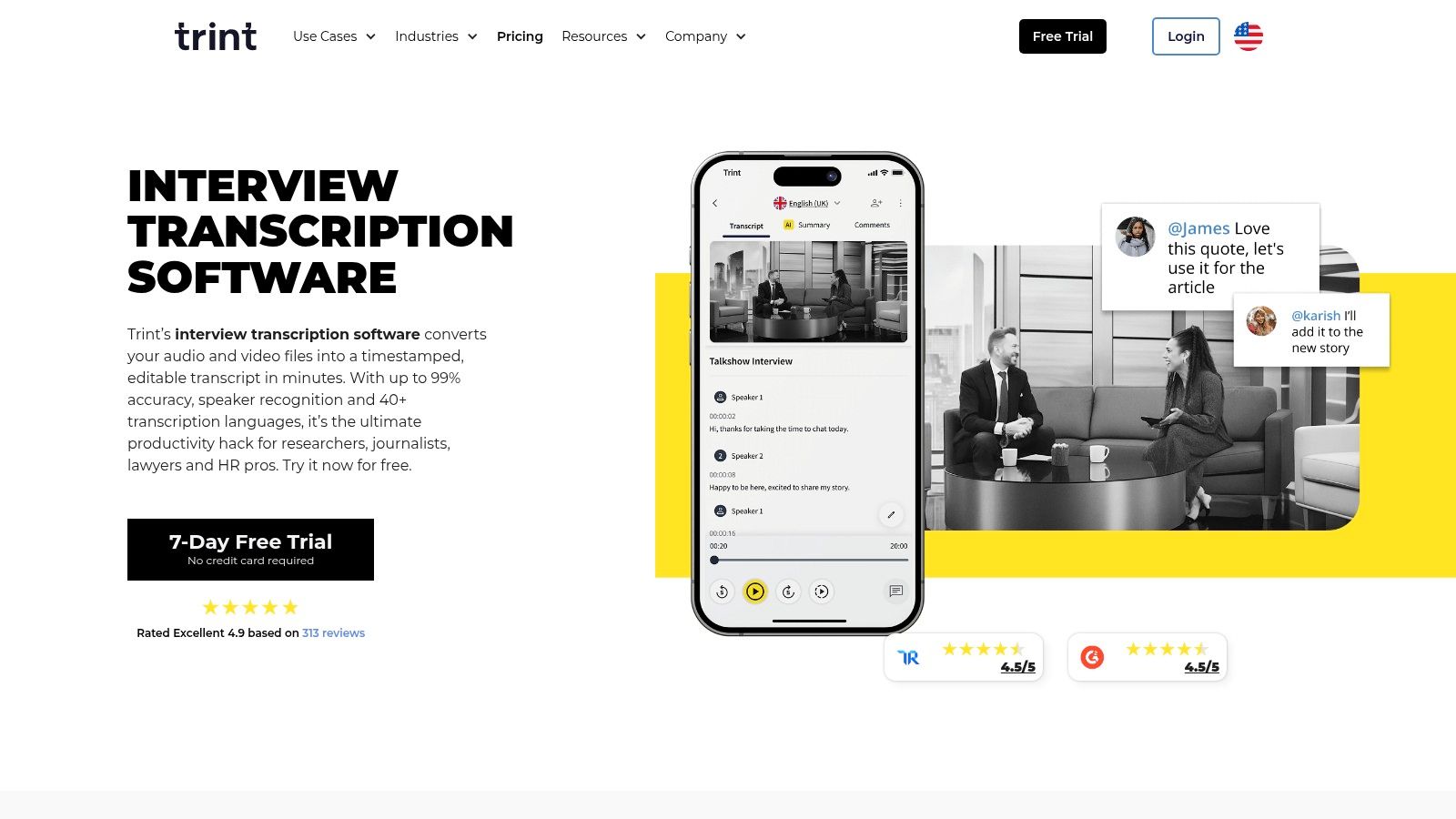
The platform’s standout feature is its integrated editor, which ties the audio to the text, allowing for easy verification and editing. Users can highlight key quotes, leave comments for colleagues, and even use the "Story Builder" to arrange soundbites into a narrative sequence. With support for over 40 languages and a strong emphasis on security, including ISO 27001 certification, Trint is built for high-stakes environments where accuracy and data protection are paramount.
Pricing & Key Features
Trint offers several subscription plans tailored to individuals and teams, with pricing available upon inquiry or after signup for enterprise-level features. Plans typically scale based on the number of users and transcription volume.
- Key Strength: Integrated workflow and collaborative content creation tools.
- Pros: Excellent for team collaboration, high security standards for sensitive data, Story Builder feature streamlines narrative creation.
- Cons: AI-generated transcripts still require manual review for 100% accuracy, and some pricing details are not immediately available on the site.
Website: https://trint.com/interview-transcription-software
7. Temi
Temi stands out for its simplicity and pay-as-you-go model, making it an excellent choice for users who need occasional interview transcription without committing to a monthly subscription. It utilizes a powerful automated speech recognition engine to deliver transcripts quickly, often in just a few minutes. This straightforward approach is perfect for journalists, students, or podcasters who need a fast, no-frills draft of a single interview without navigating complex software or recurring fees.
The workflow is incredibly simple: upload an audio or video file, and Temi handles the rest. The platform returns a timestamped transcript with speaker identification, which you can edit directly in its intuitive online editor. For those who value speed and cost-effectiveness for one-off projects, Temi’s model is hard to beat, positioning it as an ideal solution for users with fluctuating needs.
Pricing & Key Features
Temi’s pricing is a flat rate per audio minute, with no subscriptions or hidden costs. This transparent model is ideal for budgeting individual projects.
- Key Strength: Fast, pay-as-you-go automated transcription.
- Pros: Very simple per-minute pricing with no commitment, fast turnaround for quick drafts, great for occasional users.
- Cons: Primarily English-focused, no bundled human review option, costs can add up for heavy users compared to subscription plans.
Website: https://www.temi.com/
8. Happy Scribe
Happy Scribe serves as a versatile transcription tool by offering both powerful AI-driven transcription and human-made services. Its major differentiator is its extensive multilingual support, making it an excellent choice for global teams, researchers conducting international interviews, or content creators targeting a diverse audience. The platform allows users to transcribe, translate, and add subtitles in over 120 languages, providing a comprehensive solution for workflows that extend beyond simple English transcription.
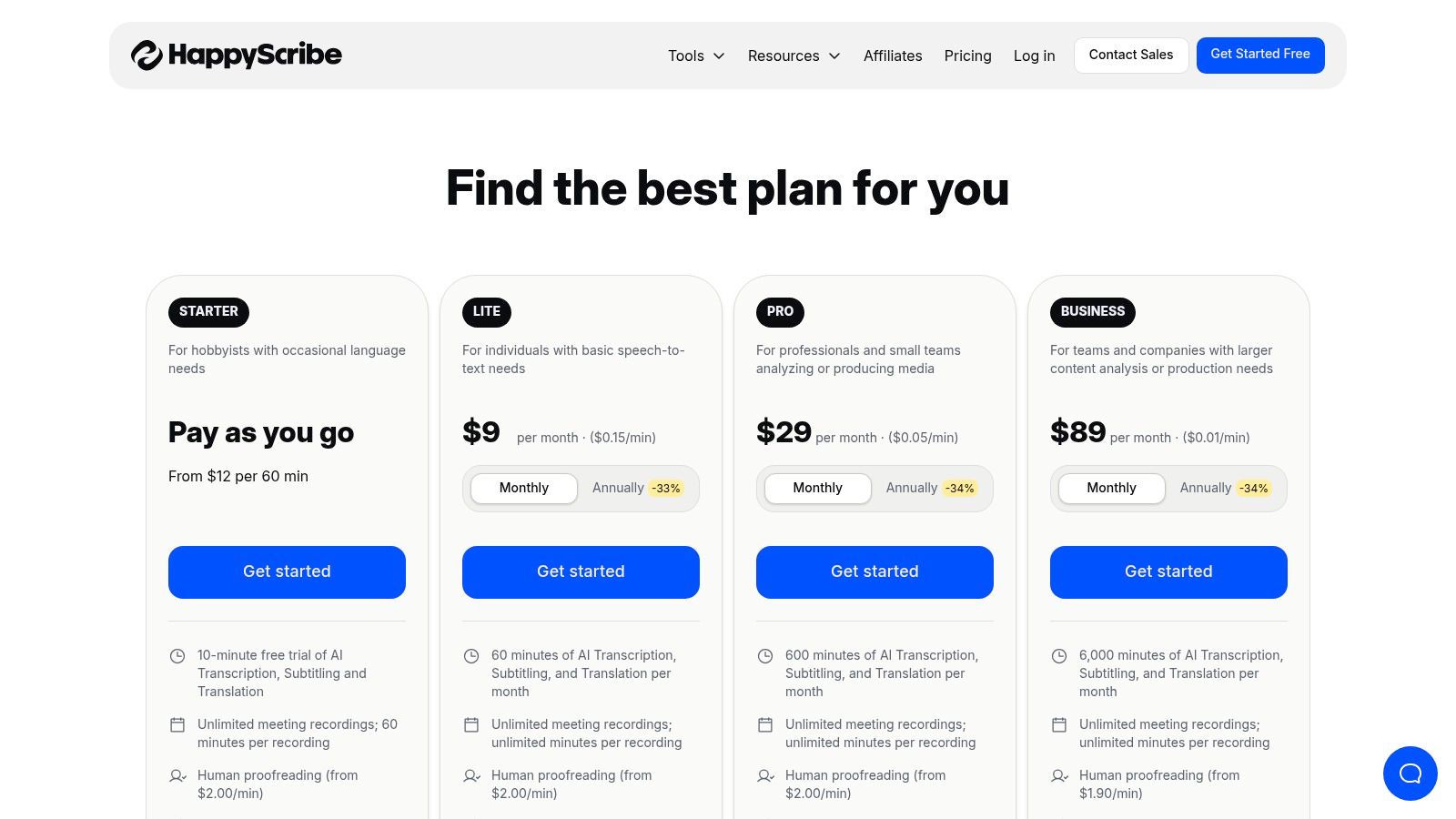
The platform is built for flexibility, giving users the option to start with a fast AI transcript and then order a human proofread version for projects requiring near-perfect accuracy. This hybrid approach is ideal for legal depositions, academic research, or polished video subtitles where precision is non-negotiable. With a collaborative editor and direct integrations with platforms like YouTube, Vimeo, and cloud storage providers, it streamlines the entire post-interview production process.
Pricing & Key Features
Happy Scribe offers a free trial, with paid plans structured around monthly transcription hours or pay-as-you-go credits. Human services are priced separately per minute.
- Key Strength: Extensive language support and hybrid AI/human transcription model.
- Pros: Excellent for multilingual content, flexible accuracy options, strong subtitle and translation tools.
- Cons: Human-made transcription can become costly, especially for less common languages, and pricing can vary by region.
Website: https://www.happyscribe.com/pricing
9. Fireflies.ai
Fireflies.ai operates as an AI meeting assistant, making it a powerful choice for teams that conduct a high volume of interviews. It integrates directly with major video conferencing platforms like Zoom, Google Meet, and Microsoft Teams, where its bot joins to automatically record and transcribe the conversation. This process makes it an excellent piece of interview transcription software for structured hiring processes or large-scale qualitative research projects where consistency and data analysis are key.
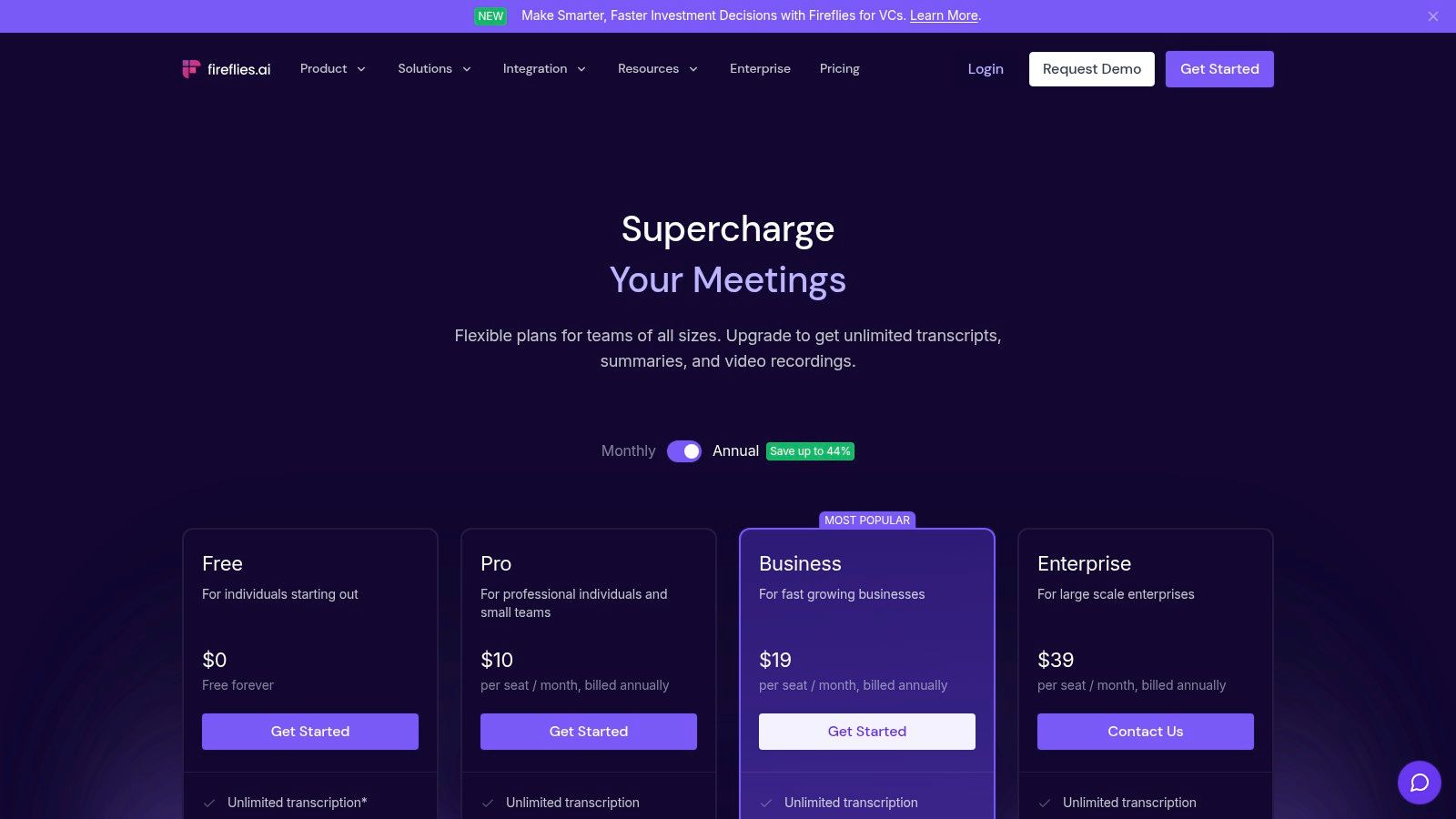
Beyond simple transcription, Fireflies.ai provides "Conversation Intelligence," offering analytics on talk time, topic tracking, and other key metrics. These insights can be invaluable for debriefing sessions or training interviewers. Its deep integrations with CRMs, Slack, and Zapier allow teams to push interview data directly into their existing workflows, creating a searchable and centralized repository of conversations supported in over 60 languages.
Pricing & Key Features
Fireflies.ai has a free tier with limited credits and paid plans (Pro and Business) that offer unlimited transcription, making it highly cost-effective for active teams.
- Key Strength: Conversation intelligence and deep workflow integrations.
- Pros: Competitive pricing for teams, useful analytics for debriefs, searchable call library.
- Cons: The bot-joining style may feel impersonal for certain interview types, and some advanced AI features require extra add-ons.
Website: https://fireflies.ai/pricing
10. NVivo Transcription (Lumivero)
NVivo Transcription is a specialized tool designed specifically for qualitative researchers who already use or plan to use the NVivo data analysis software. Its primary advantage is the seamless integration between the transcription service and the analysis platform. Instead of downloading a transcript and importing it, this service produces a time-aligned text file that is immediately ready for coding, theme analysis, and deeper exploration directly within NVivo, making it a highly efficient choice for academic and research projects.
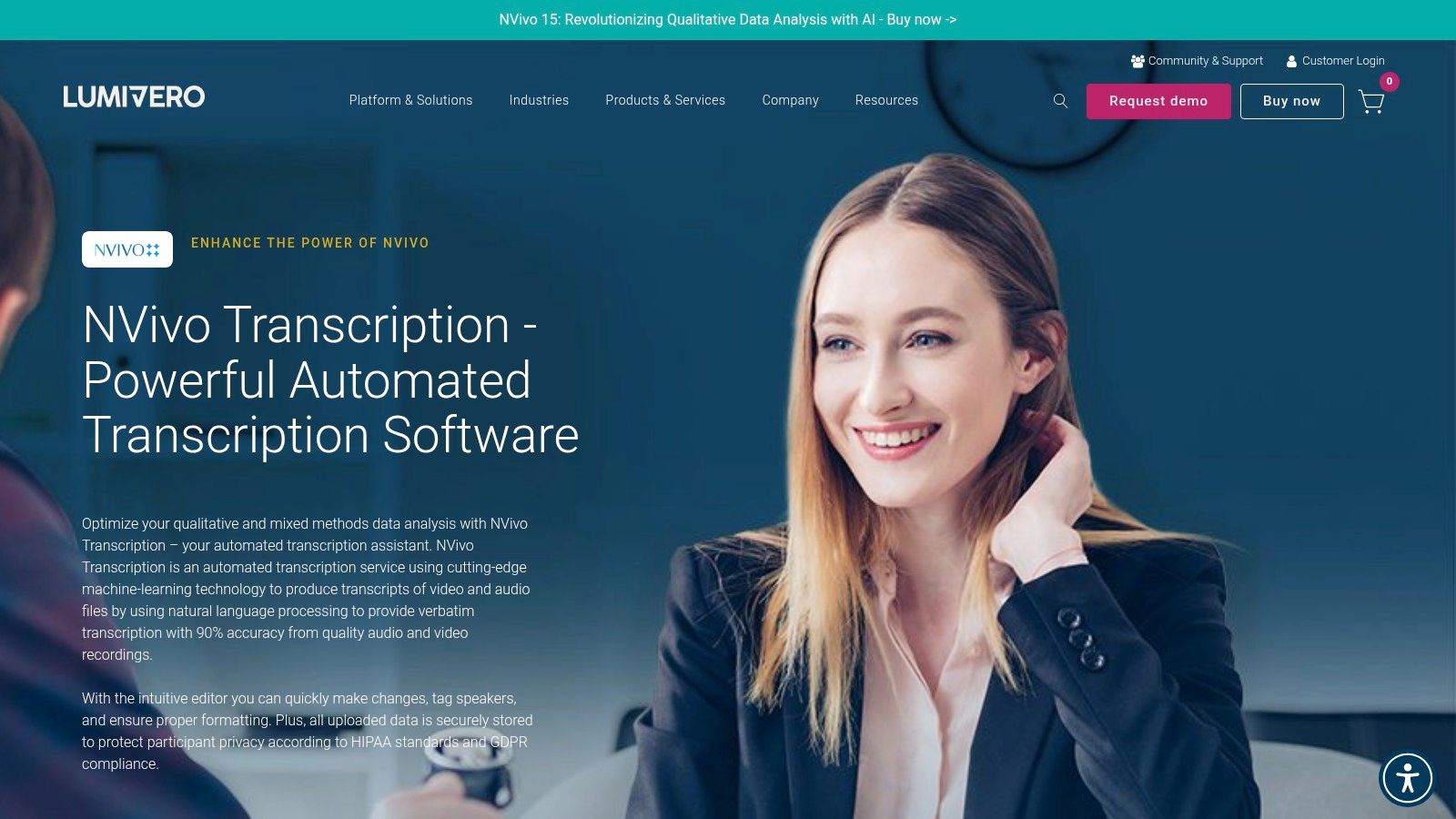
The platform supports transcription in over 40 languages, catering to global research needs. Users can upload audio or video files through a secure web portal and receive their NVivo-ready transcripts, often in a fraction of the recording's length. This focus on an integrated workflow is what makes NVivo Transcription a standout solution for those deeply embedded in qualitative data analysis, as it eliminates several tedious manual steps.
Pricing & Key Features
NVivo Transcription offers both pay-as-you-go credits and annual subscriptions that provide a set number of hours. It is managed through the myLumivero account system, with discounts often available for users who bundle the service with an NVivo software license.
- Key Strength: Direct integration with NVivo qualitative analysis software.
- Pros: Creates time-aligned transcripts perfect for research workflows, secure handling for sensitive data, bundles available for academics and teams.
- Cons: Best value is realized when used with NVivo software; it's an AI-only service, so any human review must be done by the user.
Website: https://lumivero.com/products/nvivo-transcription/
11. Microsoft Word Transcribe (Microsoft 365)
For teams already embedded in the Microsoft ecosystem, Word’s built-in Transcribe feature is an incredibly convenient solution. This tool, available to Microsoft 365 subscribers, allows you to upload audio files or record conversations directly within Word for the web or the Windows app. It processes the audio and generates a speaker-separated transcript with timestamps that can be easily edited and inserted directly into your document. This integration makes it a very practical transcription option for those who want a seamless workflow without managing a separate service.
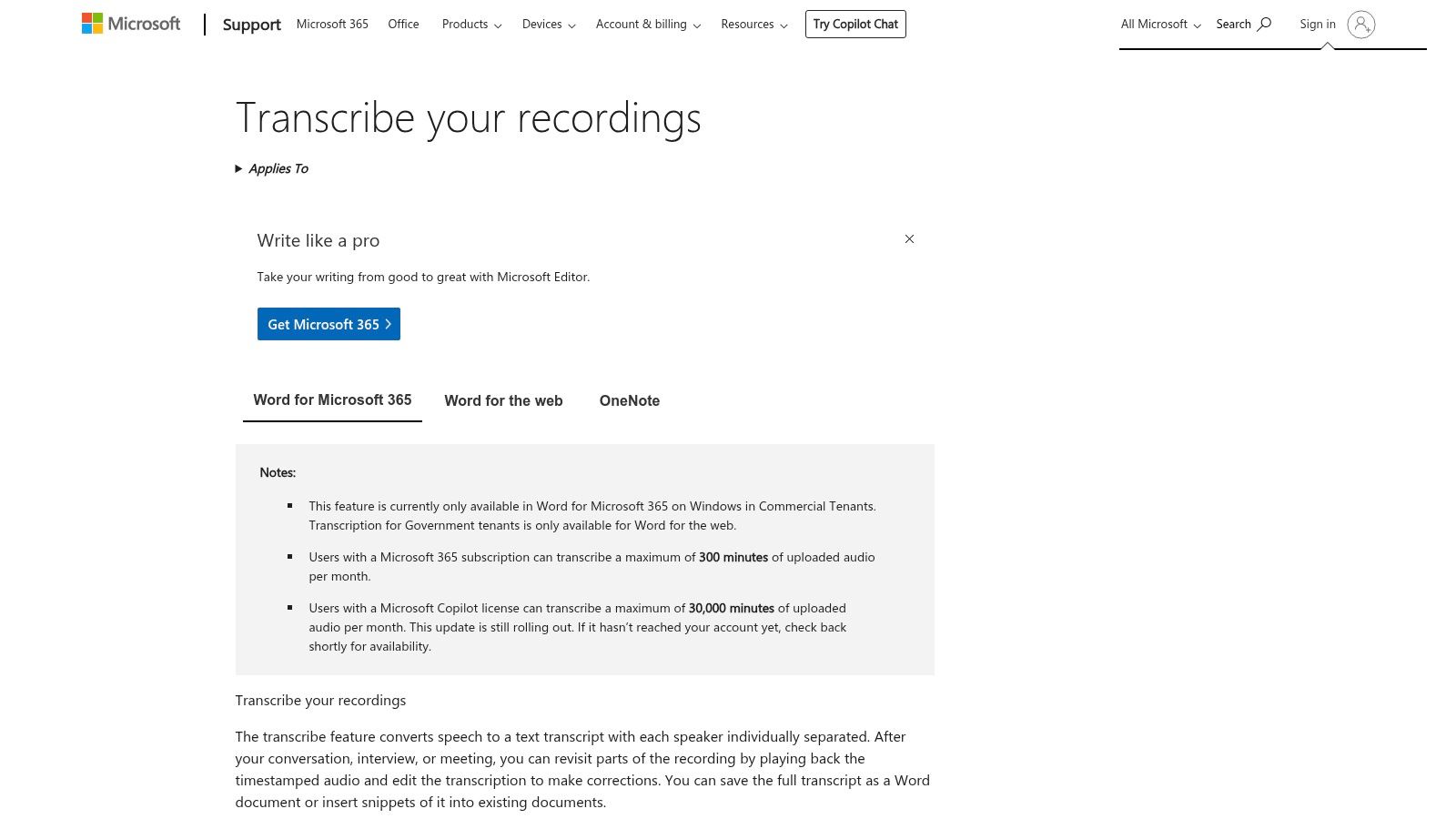
The primary advantage is its simplicity and integration. Since the transcript is created inside Word and the audio is stored in your OneDrive, sharing and collaboration are straightforward. For organizations, it leverages existing Microsoft 365 enterprise security and compliance controls, a significant benefit for handling sensitive interview data. Instead of exporting and importing files across platforms, your entire transcription process stays within a familiar, secure environment.
Pricing & Key Features
Transcribe is included with a Microsoft 365 subscription, though monthly minute caps apply to uploaded audio files for most licenses. There are no additional costs beyond the subscription fee.
- Key Strength: Seamless integration within the Microsoft 365 ecosystem.
- Pros: Included with Microsoft 365 subscription, easy to share and edit within Word, benefits from M365 enterprise compliance controls.
- Cons: Monthly minute limits on uploaded audio can be restrictive, and accuracy is dependent on clear audio with no human review option.
12. G2 — Transcription Software Category
While not a transcription service itself, G2’s Transcription Software category is an invaluable research hub for anyone evaluating their options. It acts as a comprehensive marketplace and review platform where you can compare dozens of tools based on verified user reviews, ratings, and detailed feature breakdowns. This is the place to start your search, allowing you to filter options by business size, pricing models, and specific functionalities to create a shortlist.
The platform excels at providing an unbiased, birds-eye view of the market. You can see how real users rate different software on ease of use, setup, and support, and quickly identify industry leaders or emerging contenders through G2's Grid reports. This approach helps you move beyond marketing claims and see how tools perform in real-world scenarios, making it an essential first step before committing to a free trial or paid plan.
Pricing & Key Features
G2 is entirely free to browse for research purposes. It organizes software information into digestible formats, linking directly to vendor websites for purchasing.
- Key Strength: Aggregated user reviews and side-by-side comparisons.
- Pros: Surfaces both established and emerging tools, filters help narrow choices, free to use for pre-purchase research.
- Cons: Features sponsored placements; vendor details should always be verified on their official sites as information can change.
Website: https://www.g2.com/categories/transcription
Top 12 Interview Transcription Tools Comparison
How to Choose the Right Transcription Software for You
Navigating the landscape of interview transcription software can feel complex, but finding the perfect tool comes down to matching its features to your specific needs. We've explored a range of options, from the all-in-one power of Whisper AI to the real-time meeting assistance of Otter.ai and the human-powered precision of Rev. Each platform offers a unique approach to converting spoken words into written text.
Your final decision should not be based on which tool is universally "best," but on which is the best interview transcription software for your workflow. The ideal choice hinges on a clear understanding of your own priorities and the nature of the content you're transcribing.
Key Factors to Guide Your Decision
Before you commit, take a moment to evaluate your requirements against these critical factors:
- Accuracy vs. Speed: Do you need a near-perfect transcript for legal or journalistic purposes, where a service like Rev is worth the investment? Or is a fast, 90-95% accurate AI transcript from a tool like Otter.ai or Sonix sufficient for generating notes and content outlines?
- Workflow Integration: Consider where transcription fits into your larger process. If you're a podcaster, a platform like Descript that integrates transcription directly into an editing suite is a game-changer. For teams using collaboration tools, Fireflies.ai's ability to plug into your calendar and video conferencing apps is essential.
- Budget and Volume: Your financial constraints and the amount of audio you process are significant. Pay-as-you-go services like Temi are great for occasional users, while subscription models offered by most AI platforms provide better value for high-volume creators, researchers, and businesses.
- Advanced Features: Look beyond basic transcription. Do you need AI-powered summaries, speaker identification, custom vocabulary, or robust search capabilities? Platforms are increasingly differentiating themselves with these value-added features that can save you hours of manual work.
Your Actionable Next Steps
The most effective way to make a final choice is through direct experience. Reviews can only take you so far. We strongly recommend a hands-on approach to finalize your decision.
- Shortlist Your Top 3: Based on our reviews and your needs assessment, select three tools that seem most promising.
- Prepare a Test File: Choose a challenging 5-10 minute audio or video clip. Use one that includes multiple speakers, some background noise, and industry-specific jargon to truly test the software's limits.
- Run a Head-to-Head Comparison: Take advantage of the free trials or free minutes offered by nearly every service on this list. Upload your test file to each of your top choices and compare the results side-by-side.
By testing with your own real-world content, you'll quickly see which interface feels most intuitive, which AI delivers the most accurate results for your specific audio quality, and which set of features will genuinely accelerate your workflow. This practical test is the single most important step in finding the transcription software that will become an indispensable part of your toolkit, turning hours of audio into actionable, accessible content.
Ready to experience the next level of transcription efficiency? Whisper AI leverages cutting-edge AI to provide not just highly accurate transcripts but also intelligent summaries and key takeaways, helping you get to the core insights of your interviews faster than ever. Try Whisper AI today and see how it can transform your content workflow.