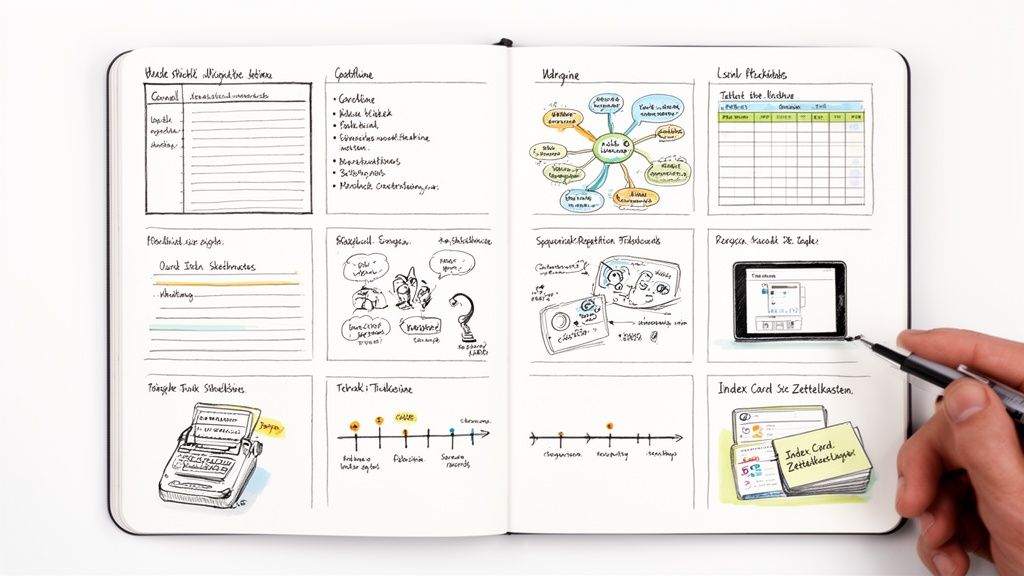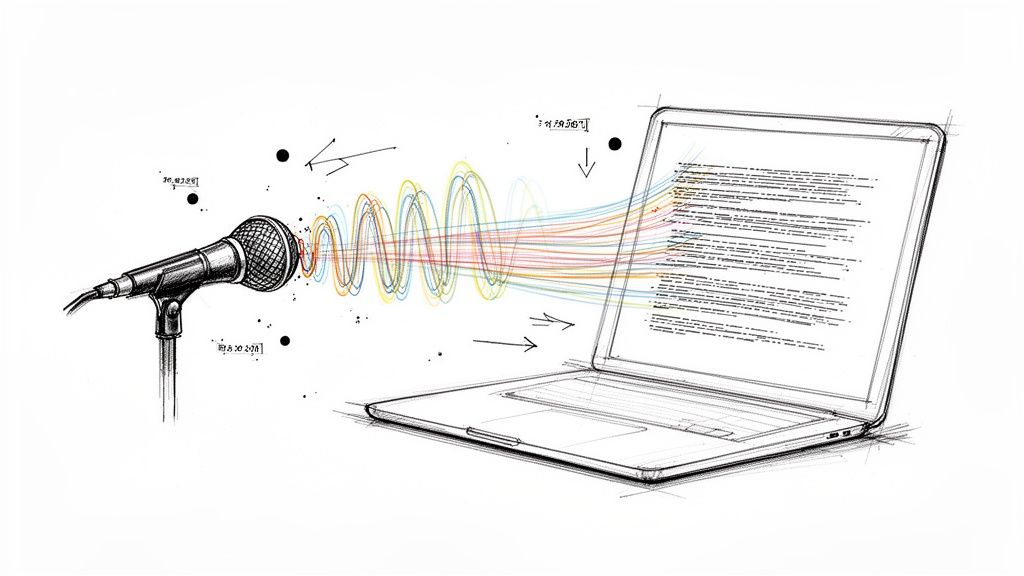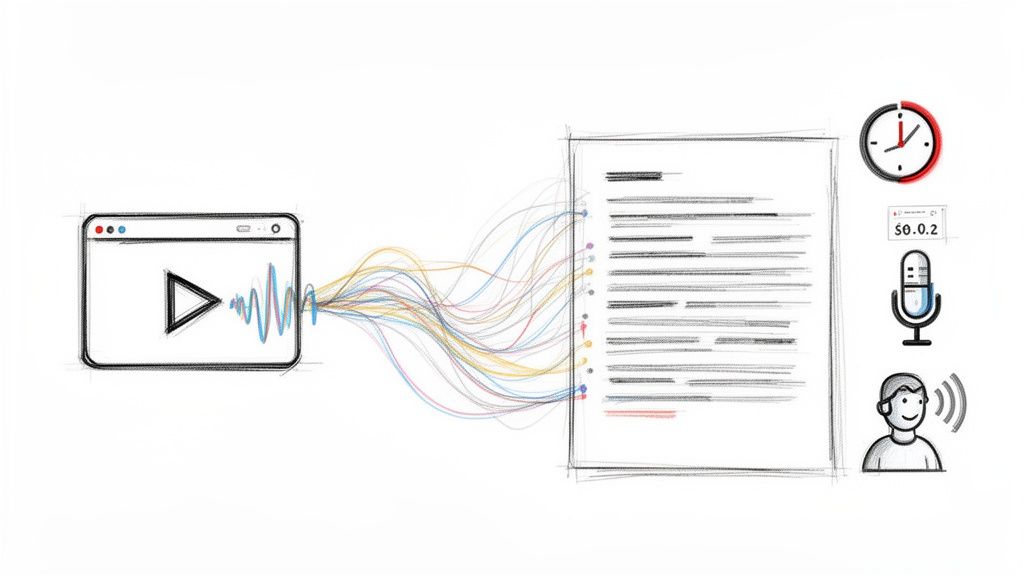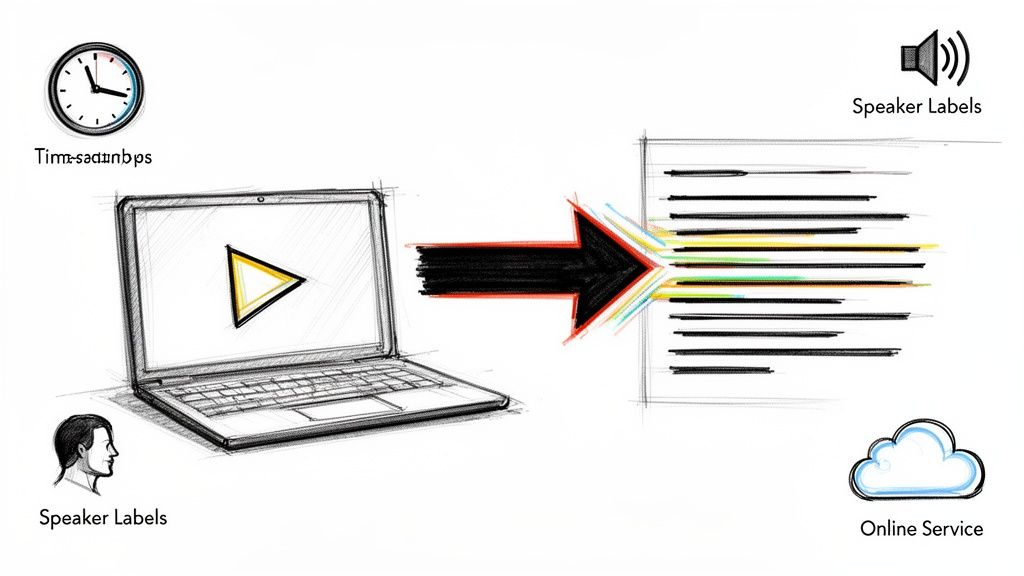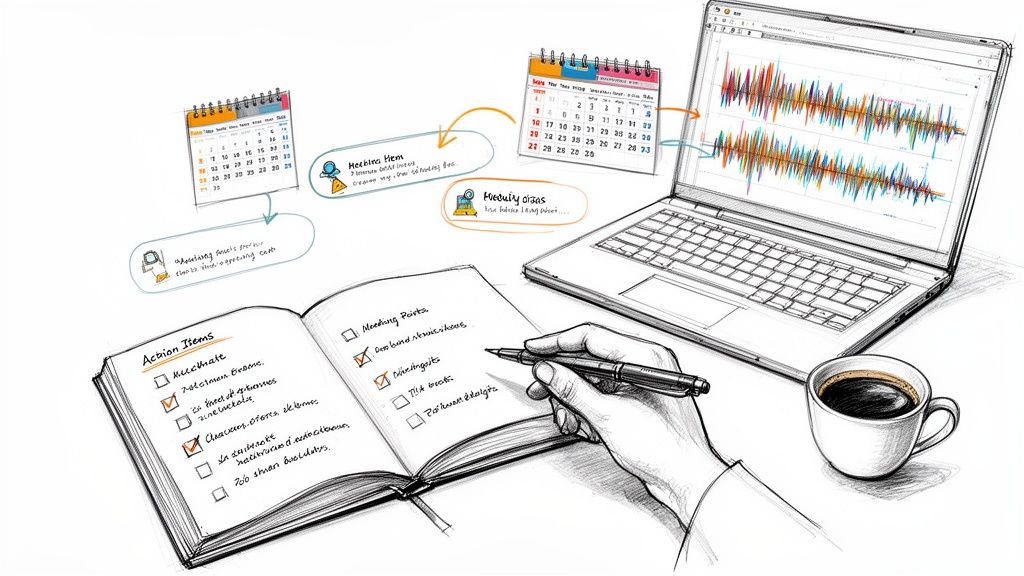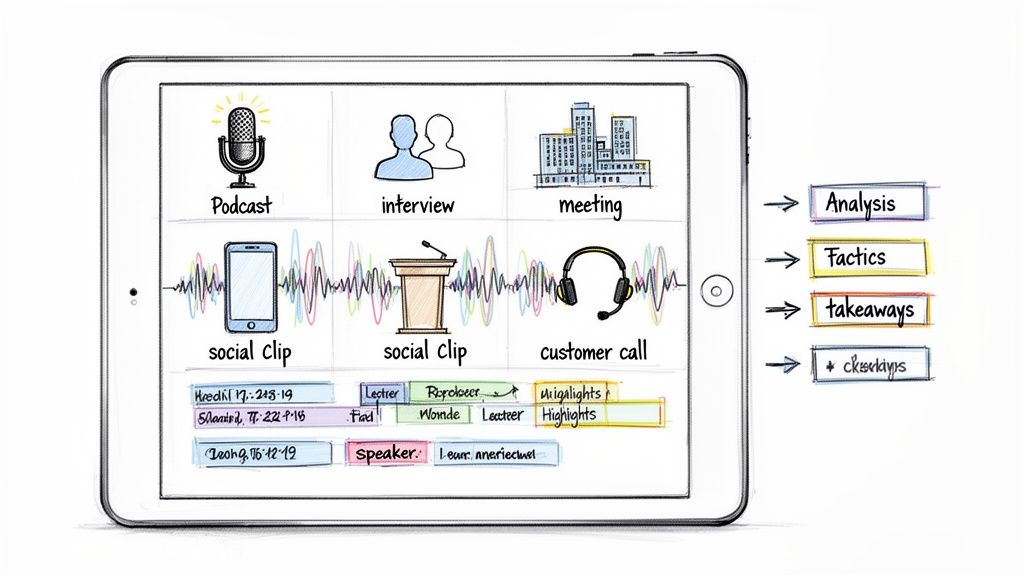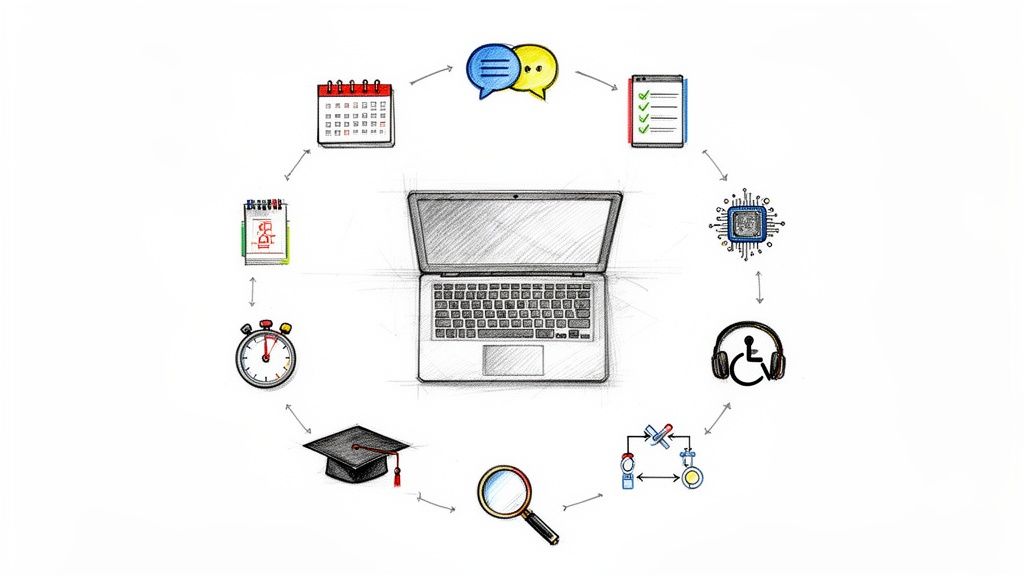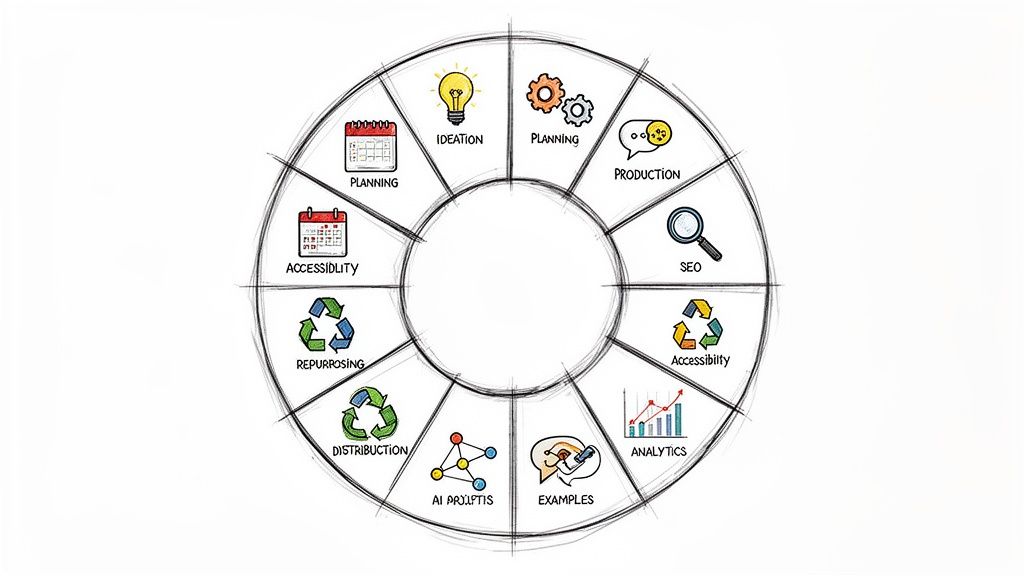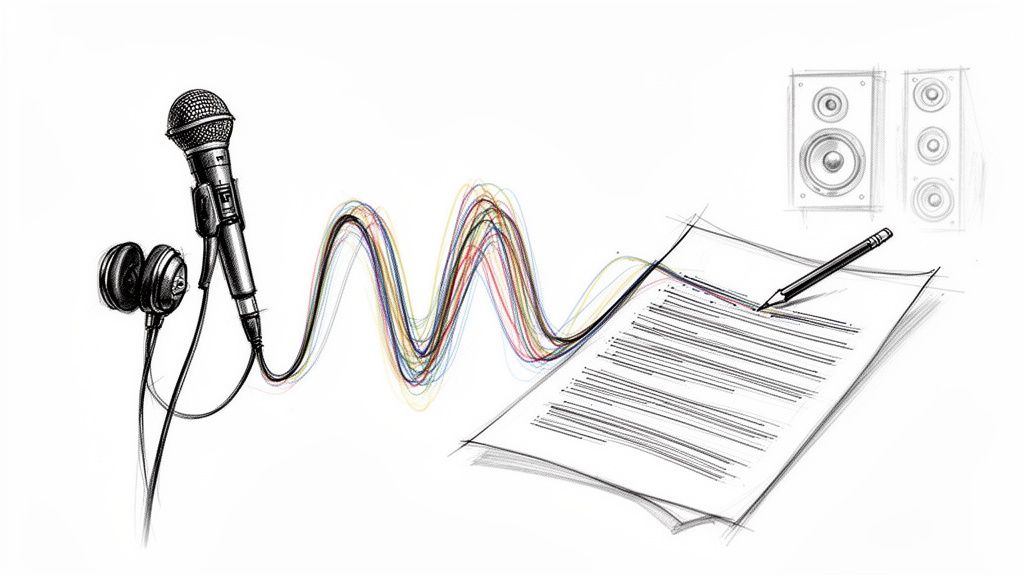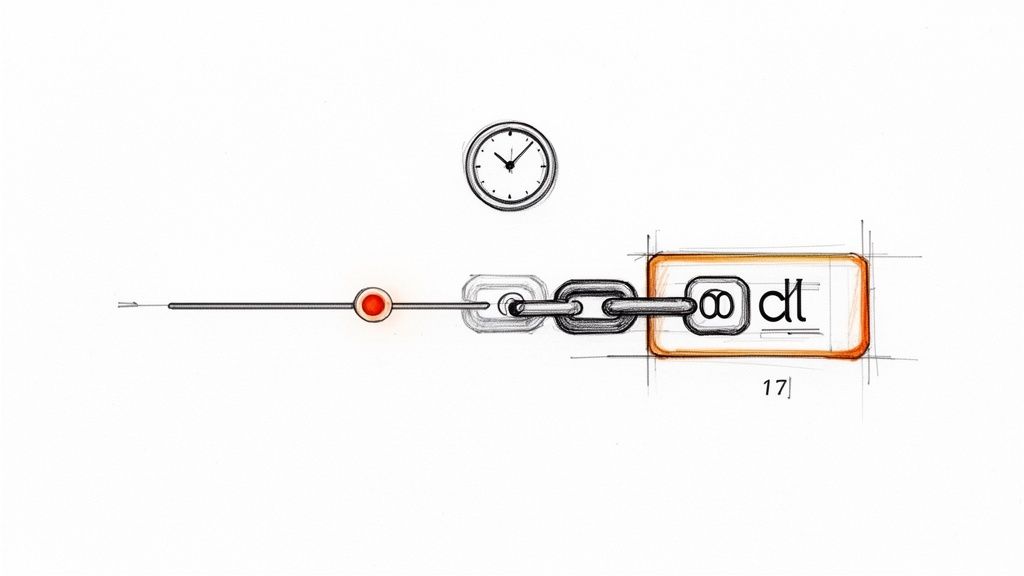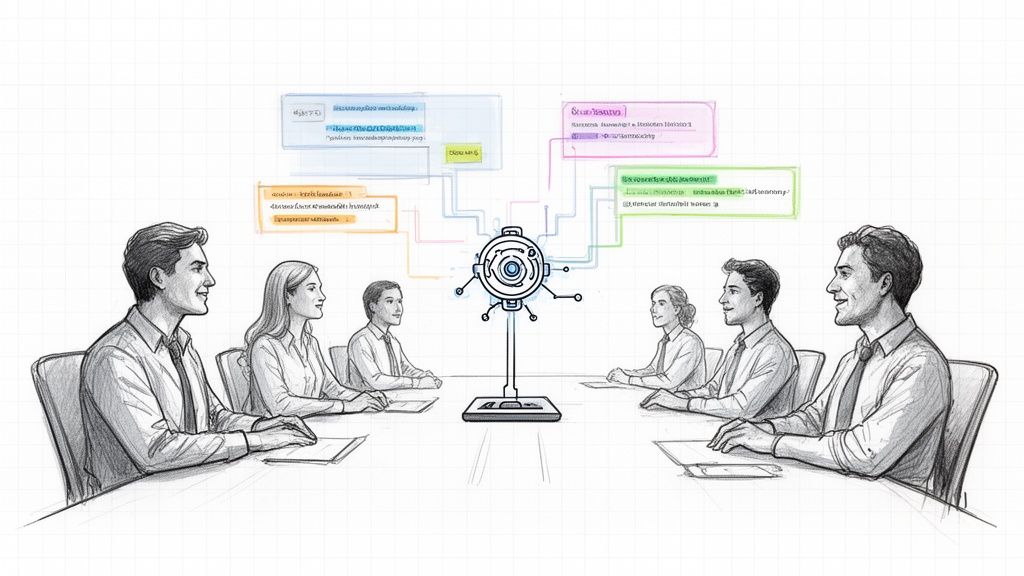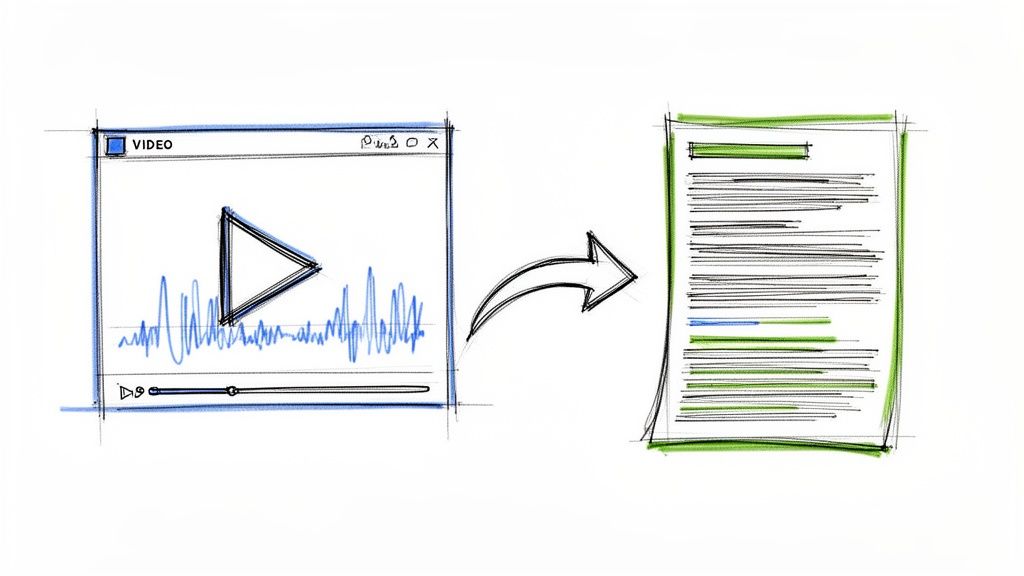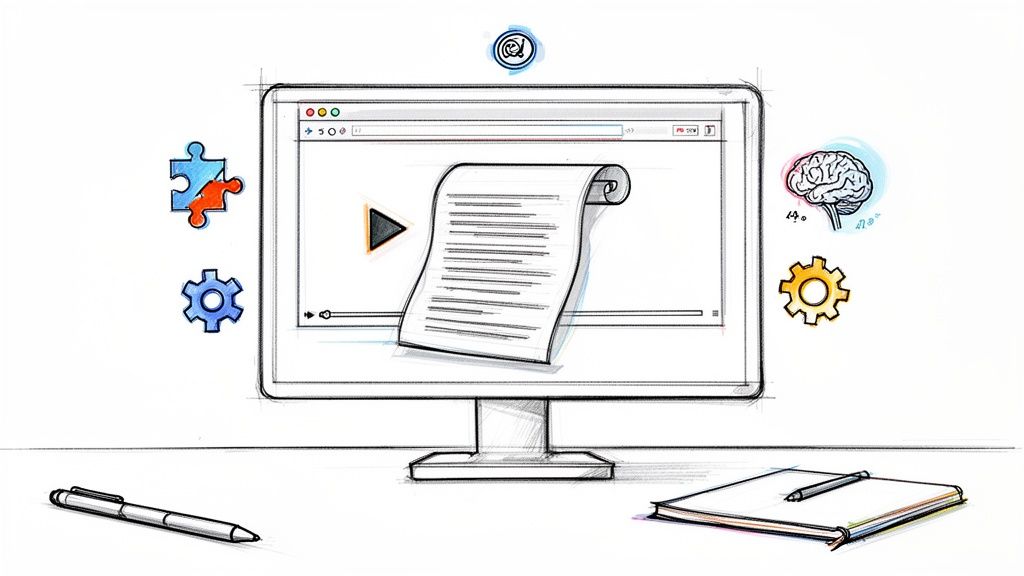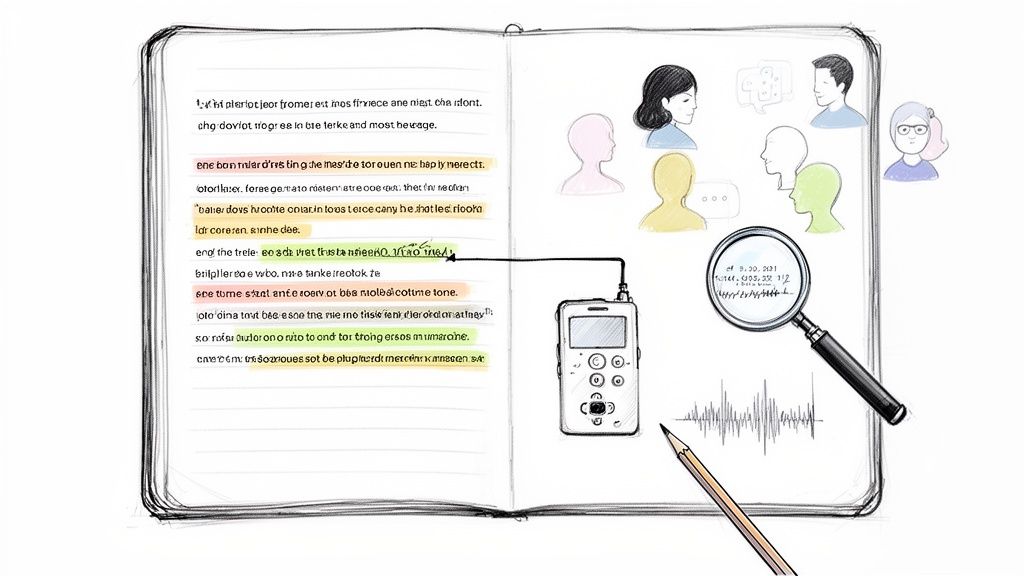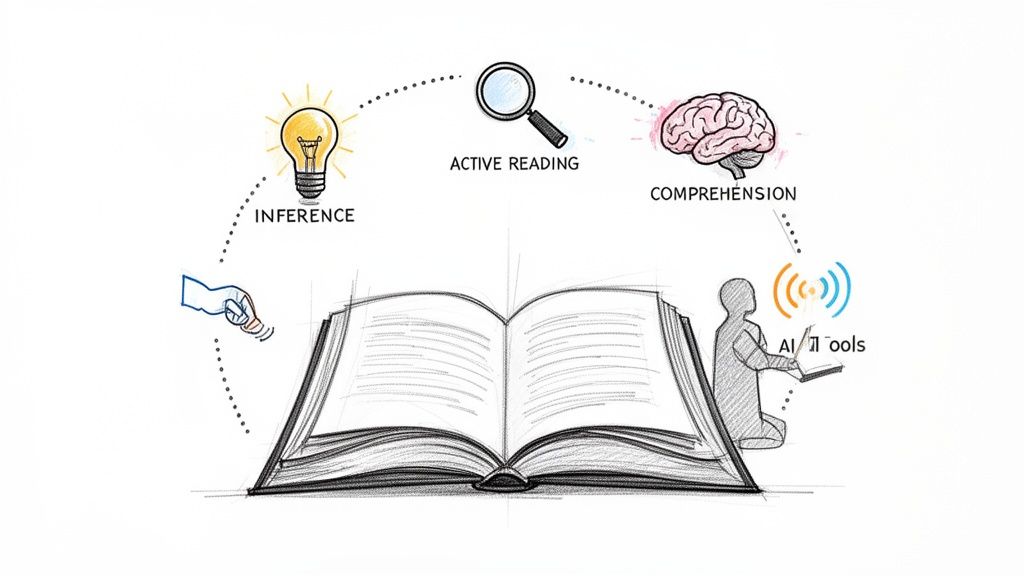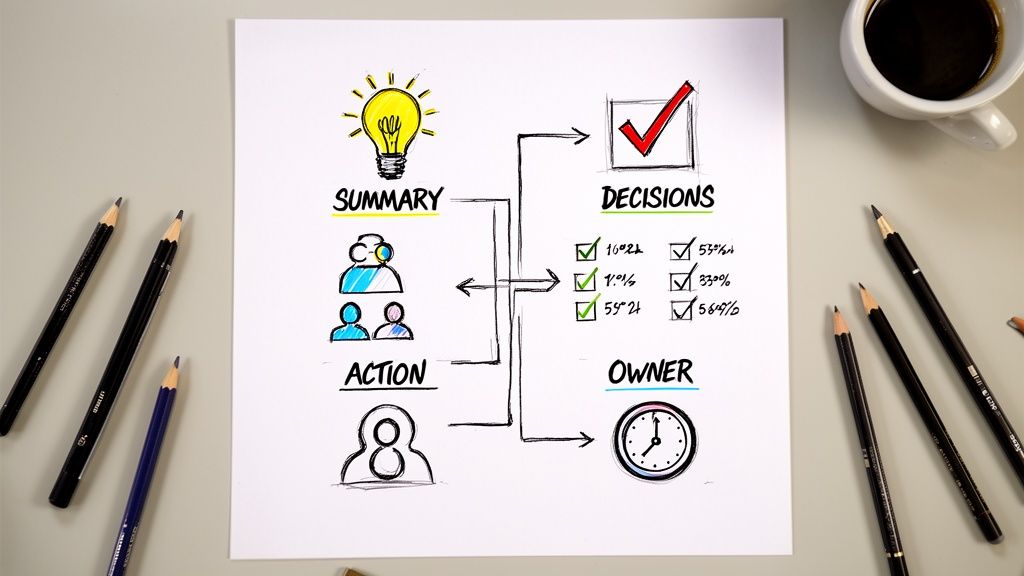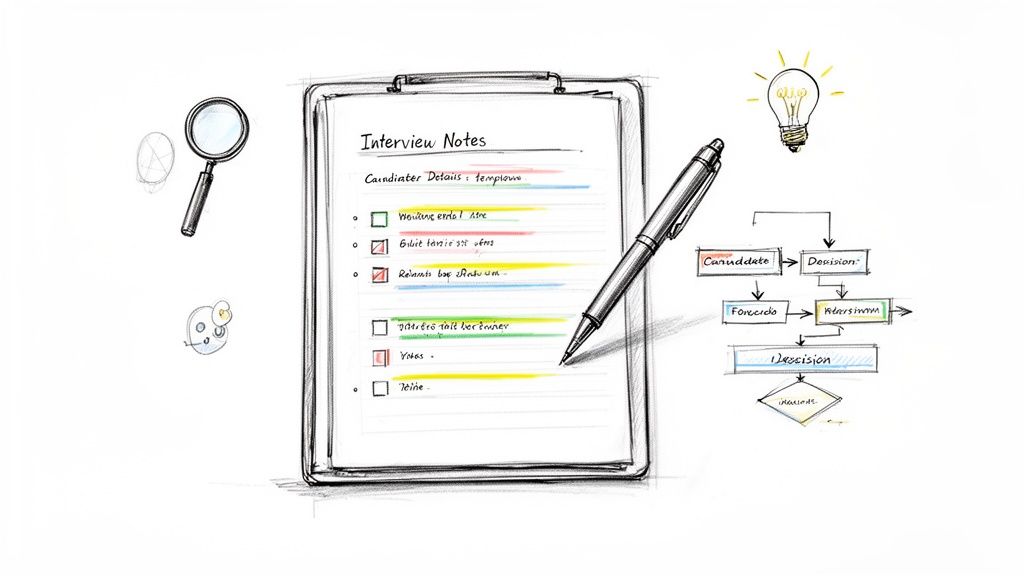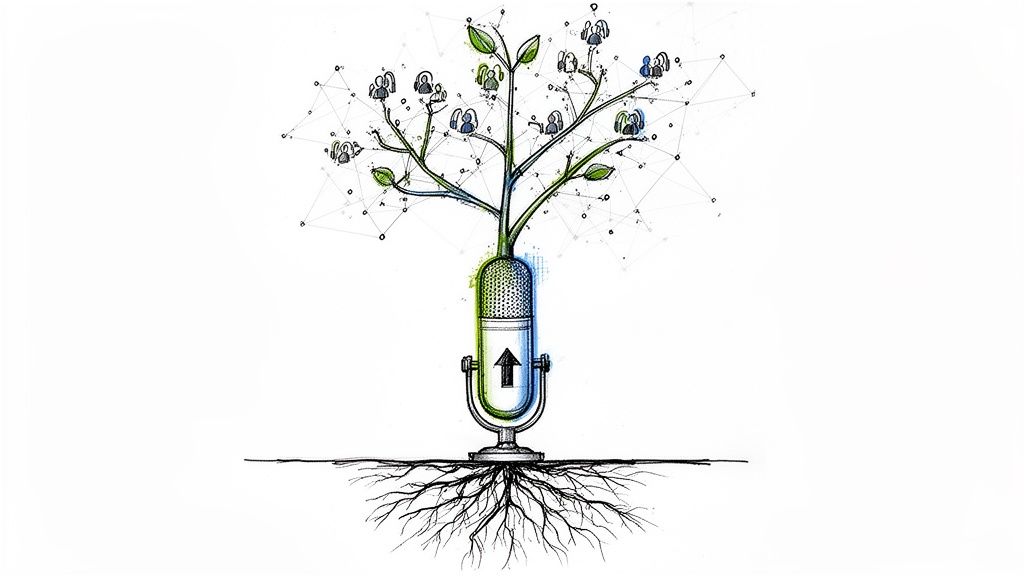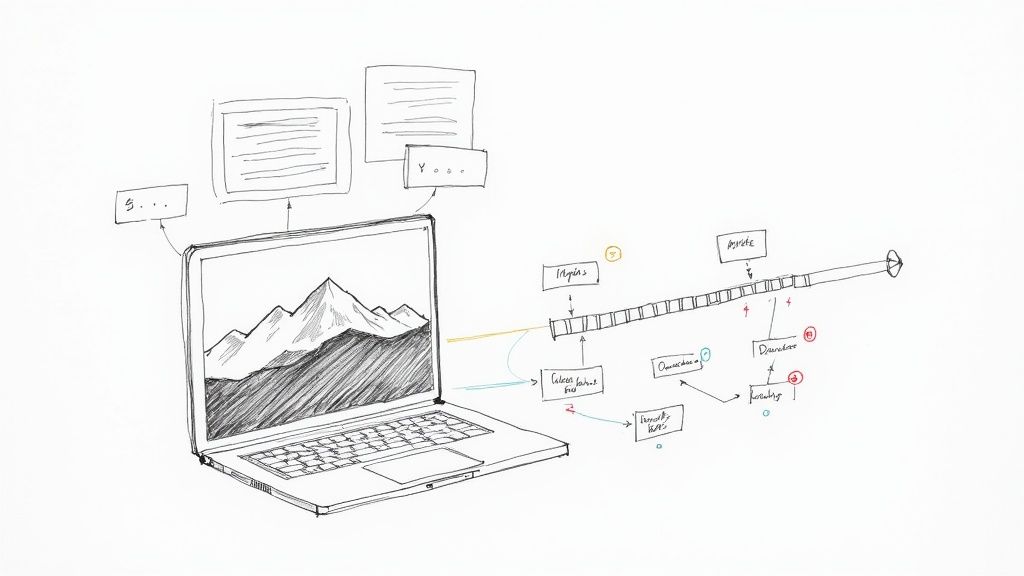How to Transcribe Interviews: A Practical Guide for Accurate Results
Turning raw interview audio into a polished, usable transcript might seem complex, but it's a straightforward process when you break it down. From my experience, success hinges on a few key steps: preparing your audio file for clarity, choosing the right transcription method, and performing a final human review.
While you can do everything manually, most professionals find a sweet spot using AI for the initial heavy lifting, followed by a quick human proofread to catch any nuances the machine missed. This hybrid approach gives you the best of both worlds: speed and accuracy.
Why a Good Transcript Matters
A quality transcript is more than just a wall of text; it's a foundational asset for your work. If you're a researcher, journalist, or content creator, a transcript is where your analysis, articles, and video captions begin. It makes your interview content searchable, quotable, and infinitely easier to reference later on.
Imagine scrubbing through an hour-long audio file just to find one specific quote. A good transcript eliminates that massive time sink, letting you find what you need in seconds.
This isn't a niche need, either. The global transcription market was valued at around USD 31.9 billion in 2025 and continues to climb, a trend highlighted by research on llcbuddy.com. That figure shows just how critical turning spoken words into usable text has become across nearly every industry.
The Core Transcription Methods
When you're ready to transcribe, you have a few paths you can take. Each one comes with its own trade-offs in terms of time, cost, and accuracy.
- Manual Transcription: This is the traditional method where someone listens to the audio and types everything out by hand. While it can be incredibly accurate, it's also the most time-consuming and expensive option.
- AI-Powered Transcription: This is where you upload your audio file to a service and let software generate a transcript in minutes. It's fast, affordable, and the technology has become surprisingly reliable. If you're curious about how it works, you can learn more about how AI converts audio to text.
- Hybrid Approach: This is my go-to method for most projects. You let an AI service generate the first draft, and then a human editor swoops in to correct errors and refine the text. It’s the perfect blend of machine speed and human nuance.
Based on my experience, the hybrid approach delivers the best results for most professional work. You get the speed of automation without sacrificing the polish and reliability you need.
Transcription Methods At a Glance
To make the choice clearer, here’s a simple breakdown of how these methods stack up against each other.
MethodBest ForProsConsManualLegal proceedings, complex medical audio, or when 100% accuracy is non-negotiable.Highest potential accuracy; captures nuance and context perfectly.Extremely slow and expensive; not practical for tight deadlines.AI-PoweredQuick drafts, internal notes, content creation, and initial research.Incredibly fast and cost-effective; gets you a workable draft in minutes.Can struggle with accents, jargon, or poor audio quality; requires review.HybridMost professional use cases: journalism, academic research, marketing content.Balances speed and accuracy; much faster than manual, more reliable than pure AI.Costs more than AI alone; still requires a human in the loop.
Ultimately, the right method depends on your budget, your deadline, and how you plan to use the final transcript. For most day-to-day needs, starting with AI and finishing with a human review is the most efficient way to transcribe interviews.
Getting Your Audio Ready for Transcription
The old saying "garbage in, garbage out" is especially true for AI transcription. The accuracy of your final transcript is almost entirely dependent on the quality of the audio you provide. Taking a few minutes to prepare your file can save you from a headache of corrections later.
A clean audio file is your best friend. Even a sophisticated tool like Whisper AI will struggle with muffled voices, background noise, or speakers who are too far from the microphone. A quick five-minute cleanup is probably the highest-leverage activity you can do.
Think of this preparation as clearing a path for the AI. You're removing the common obstacles that trip up the software and lead to frustrating transcription errors.
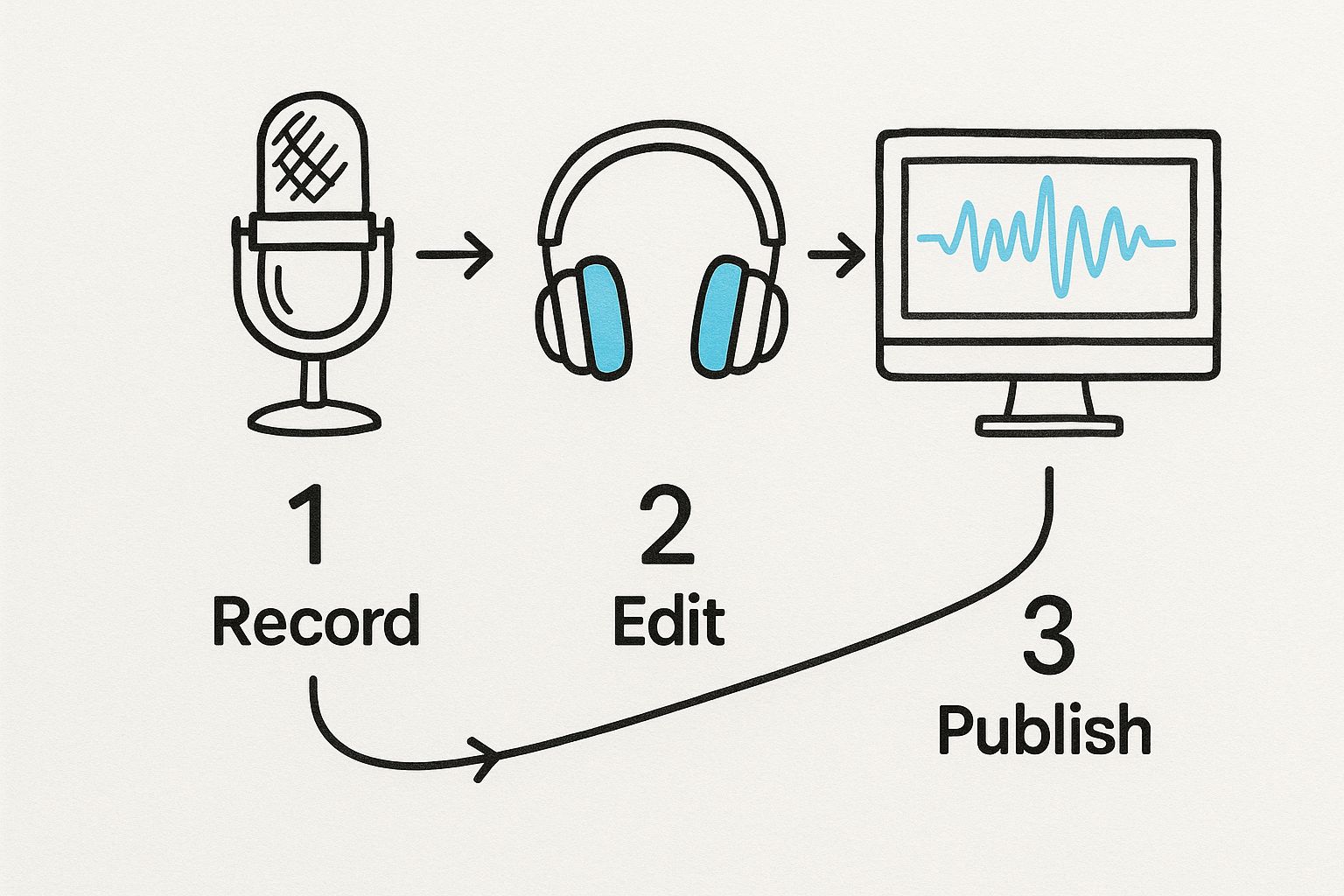
This roadmap shows the journey from a raw recording to a file that's primed for processing. The main takeaway is that small fixes, like adjusting volume and choosing the right file format, directly and positively impact how clearly the AI "hears" the conversation.
Simple Fixes for Better Audio
You don't need to be a sound engineer to make a huge difference. Free tools like Audacity can handle these essential tweaks without a steep learning curve.
Here's what I recommend focusing on from my own workflow:
- Normalize Your Volume: It's common for one person in an interview to be louder than the other. Normalizing the audio evens out the volume levels, ensuring the AI doesn't miss quieter comments.
- Cut Out the Background Noise: Did you record in a busy office or a coffee shop? Most audio editors have a noise reduction filter that can remove persistent hums or hisses.
- Export in a High-Quality Format: While MP3s are convenient, they are compressed, which means audio data is lost. If possible, export your cleaned-up audio as an uncompressed WAV or FLAC file. This gives the AI more information to analyze, which almost always improves accuracy.
I've personally found that even a slight improvement in audio clarity can boost transcription accuracy by a solid 10-15%. That's a huge return for just a few minutes of upfront work.
Making these adjustments is fundamental if you want to transcribe interviews efficiently. By providing the cleanest source file possible, you reduce ambiguity and set yourself up for a much more reliable first draft from the AI.
Picking the Right Transcription Tool for the Job
With so many transcription tools available, it's easy to get overwhelmed. The secret isn't finding the single "best" tool, but the right one for your specific needs. A student transcribing one interview has very different requirements than a marketing team analyzing customer feedback calls weekly.
Your choice should come down to three factors: your budget, the required level of accuracy, and the quality of your audio. For a clear recording on a one-off project, a free tool might suffice. But for ongoing work, thick accents, or a lot of industry jargon, investing in a more powerful service is almost always worth it.
AI Services vs. Human Transcribers
Automated tools are incredibly fast and budget-friendly. You can get a solid draft of a one-hour interview in just a few minutes, which is perfect for internal notes or when you just need the gist of a conversation. We've actually put together a helpful guide on the best automatic transcription software.
On the other hand, professional human transcribers provide a level of accuracy that machines can't yet match. I always recommend going this route for:
- Legal or medical recordings where a single incorrect word can have serious consequences.
- Audio with multiple overlapping speakers or significant background noise.
- Content packed with technical terms that an AI might misinterpret.
In my experience, AI handles most day-to-day tasks beautifully. But for high-stakes projects, human expertise is still essential. The extra cost buys you peace of mind, ensuring the final transcript captures the nuance that a machine might miss.
The entire transcription industry is changing rapidly, thanks to AI. It’s projected to jump from $21 billion in 2022 to over $35 billion by 2032. A big driver for this is the demand for real-time transcription that helps remote teams stay connected. You can dive deeper into the latest transcription industry trends on gotranscript.com if you're curious.
For most people, the sweet spot is a hybrid approach. Use an AI tool for a fast and affordable first draft, then have a human editor polish it. This gives you the perfect mix of speed, cost-effectiveness, and accuracy for nearly any professional project.
Fine-Tuning Your AI Transcript: The Human Touch

An AI-generated transcript is a fantastic starting point, but it's rarely the final product. The real magic happens during the human editing phase, where you correct inevitable glitches and sharpen the text for clarity.
I like to think of the initial AI output as a rough draft from a lightning-fast but slightly naive assistant. My role is to bring the human element—the context and nuance—that a machine can't grasp yet. This is how a raw text file becomes a polished, trustworthy document.
A Practical Editing Checklist
After editing hundreds of transcripts, I’ve developed a system that makes the process much faster. Instead of a line-by-line slog, I scan for these specific, common AI mistakes first.
- Who Said What? Speaker identification is often the first thing to check, especially when voices are similar or people talk over each other. Always confirm that the dialogue is assigned to the correct person.
- Tricky Words: AI gets tripped up by homophones ("their" vs. "there") and similar-sounding words. I keep a mental list of these and do a quick "find and replace" check to catch common errors.
- Flow and Pacing: Automated transcripts can be a wall of text with odd punctuation. My job is to break up long monologues into readable paragraphs and fix awkward sentence structures to improve readability.
- Proper Nouns and Industry Jargon: AI often misunderstands specialized terms, brand names, or people’s names. Before I start editing, I jot down the key terms from the interview so I can easily spot and correct them.
The goal of editing isn’t just to fix errors. It’s to make the transcript clear, accurate, and easy to follow, so it truly reflects the original conversation.
Clean vs. Exact: Picking Your Style
Before you begin editing, decide on a transcription style. This choice depends entirely on how you'll use the final document.
- Strict Verbatim: This is the "warts and all" version. You transcribe every single "um," "uh," stutter, and false start. This style is essential for legal proceedings or detailed linguistic research where every utterance matters.
- Clean Verbatim: This is what most people need. You remove conversational fluff—filler words, repetitions, and non-essential sounds—to produce a clean, professional, and readable document. This is the go-to style for business meetings, content creation, and marketing analysis.
Speaking of marketing, the demand for accurate interview transcripts is growing rapidly as a method for analyzing customer feedback and focus groups. In fact, the marketing transcription market is expected to hit $5.64 billion by 2035, a trend detailed in this market analysis by Future Market Insights.
To make your edits precise, use your software’s playback tools. Slowing down the audio and using timestamps to pinpoint specific moments are incredibly helpful. If you want to master this, our guide on transcription with timecodes is a great resource for making the process more efficient.
Tackling the Tough Stuff: Complex and Challenging Interview Recordings
Not every interview is a pristine, one-on-one chat in a soundproof room. Real-world recordings are often messy and unpredictable. Getting an accurate transcript means knowing how to handle tricky situations that can confuse even the best AI tools.
Focus groups are a classic example, often a nightmare to transcribe due to overlapping speakers. I’ve learned the hard way that you need a clear system before you start. My method is to assign each person a unique label, like Speaker 1, Speaker 2, or their name, and start a new paragraph every time the speaker changes. This keeps the final transcript readable and easy to follow.
Dealing with Accents and Niche Jargon
Thick accents and industry-specific jargon can also challenge transcription software. While AI models are trained on vast datasets, they can still misinterpret non-standard pronunciations or highly specialized language. This is where a custom vocabulary feature becomes your best friend.
Before processing the audio, you can provide the AI with a list of specific terms, names, or acronyms that will appear in the conversation.
- For a Medical Interview: You could add terms like "pharmacokinetics" or specific drug names.
- For a Tech Discussion: This is perfect for product names, programming languages, or internal company acronyms.
Think of it as giving the AI a study guide for your specific topic. It’s a simple step that makes a massive difference in accuracy.
Honestly, providing a custom vocabulary is like giving the AI a cheat sheet. This one proactive step can save you hours of manual cleanup later, turning what could have been a painful editing session into a quick final review.
Then there are interviews with multiple languages, which require both transcription and translation. Modern tools, including Whisper AI, are surprisingly adept at this. They can automatically detect different languages, transcribe them, and sometimes even provide a translated version. Just be sure to verify that your chosen tool supports the specific languages in your recording to avoid a jumbled mess.
A Few Common Questions About Interview Transcription
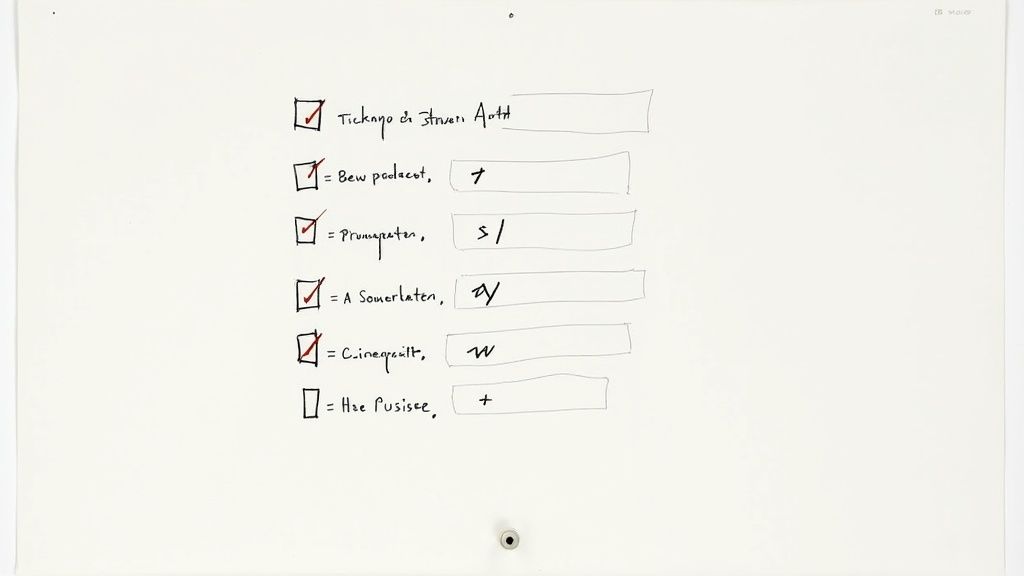
As you begin transcribing interviews, you'll likely encounter the same questions that many others have. Here are clear answers to help you move forward.
How Long Does It Actually Take to Transcribe an Interview?
This is the big question, and the honest answer is: it depends. If you're transcribing manually, a professional typist typically needs about four hours for every one hour of clear audio. If you're new to this, you could easily spend six to eight hours on that same recording.
AI transcription completely changes the equation. A tool like Whisper can generate a full draft in minutes. The real-time commitment is the editing. The duration of this cleanup phase depends on the audio quality, accents, and the required precision of the final transcript. It could take 30 minutes, or it might be over an hour.
My personal rule of thumb is to budget one hour of editing time for every hour of AI-transcribed audio. This gives me a comfortable buffer to catch mistakes and polish the text without feeling rushed.
Verbatim vs. Clean Verbatim: Which One Do I Need?
Understanding the difference here is key to getting a transcript that's useful for your specific project, as they serve very different purposes.
- Verbatim: This is the word-for-word, sound-for-sound transcript. It includes every single "um," "ah," stutter, and cough. It’s essential for legal proceedings or deep linguistic analysis where how something was said is just as important as what was said.
- Clean Verbatim: This is what most people want and need. It removes the messiness of natural speech, such as fillers, false starts, and stutters. The result is a readable, professional document that gets straight to the point. For almost any business, research, or content creation purpose, clean verbatim is the go-to standard.
Can I Just Use My Phone to Record and Transcribe?
Yes, you absolutely can. Modern smartphones are incredibly convenient, and many transcription services have apps that allow you to record and upload directly from your device.
The main consideration is audio quality. Your phone's built-in microphone is designed to pick up all surrounding sounds, including coffee shop chatter or the hum of an air conditioner. This background noise can significantly reduce an AI's accuracy.
If you plan to record frequently, I highly recommend investing in a simple external microphone for your phone. If not, at least do a quick test recording in the location of your interview beforehand. It's a small step that can save you a lot of trouble later.
Ready to turn your interview recordings into clean, accurate text without the hours of manual labor? Whisper AI takes care of the heavy lifting, delivering polished transcripts, clear speaker labels, and even quick summaries. Stop transcribing and start analyzing. Give Whisper AI a try for free!