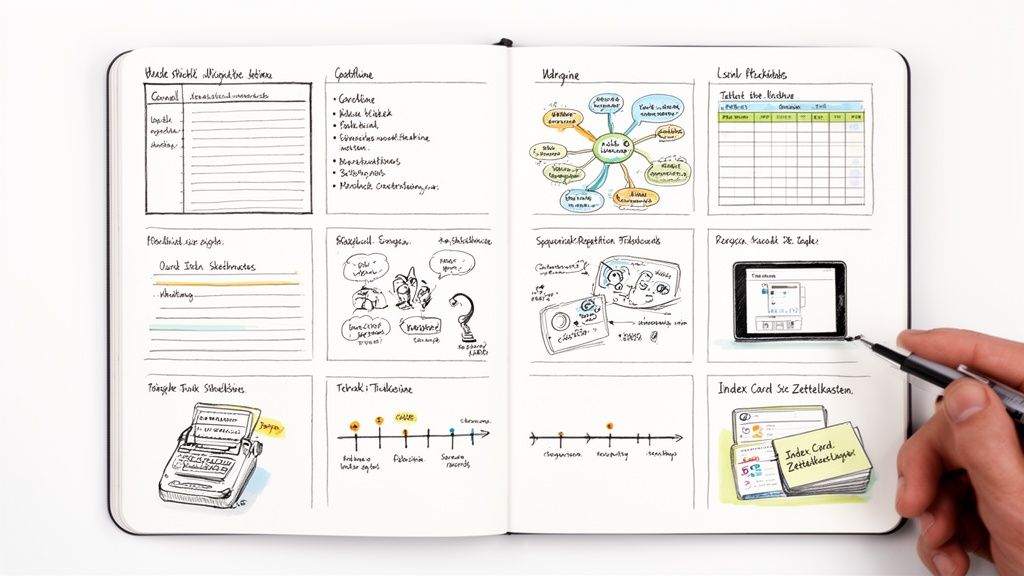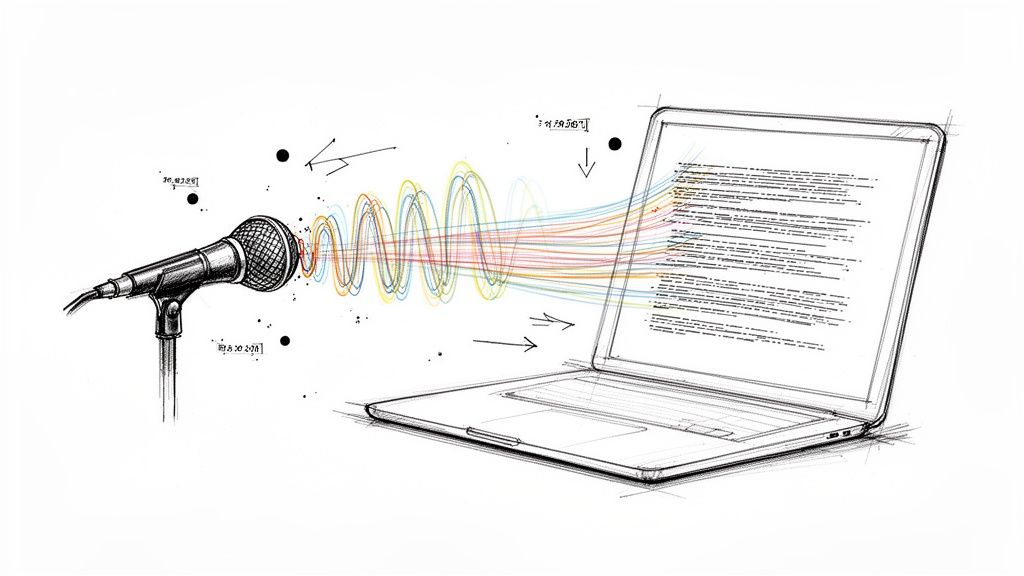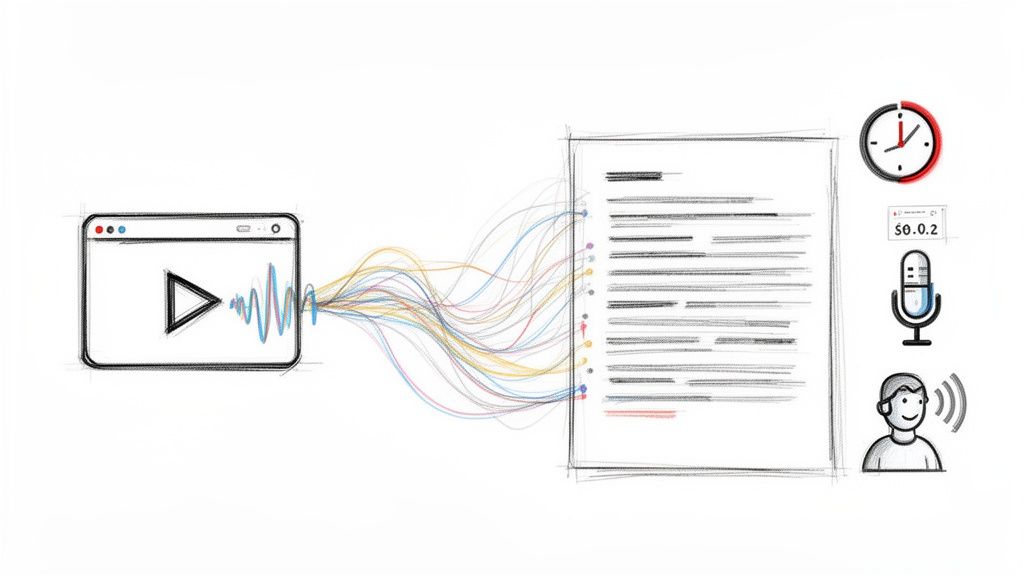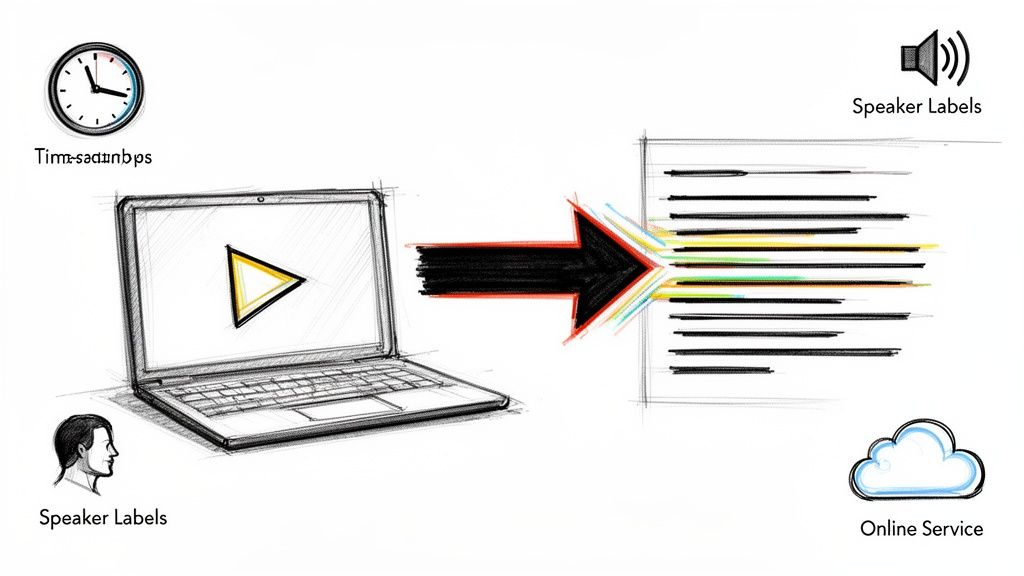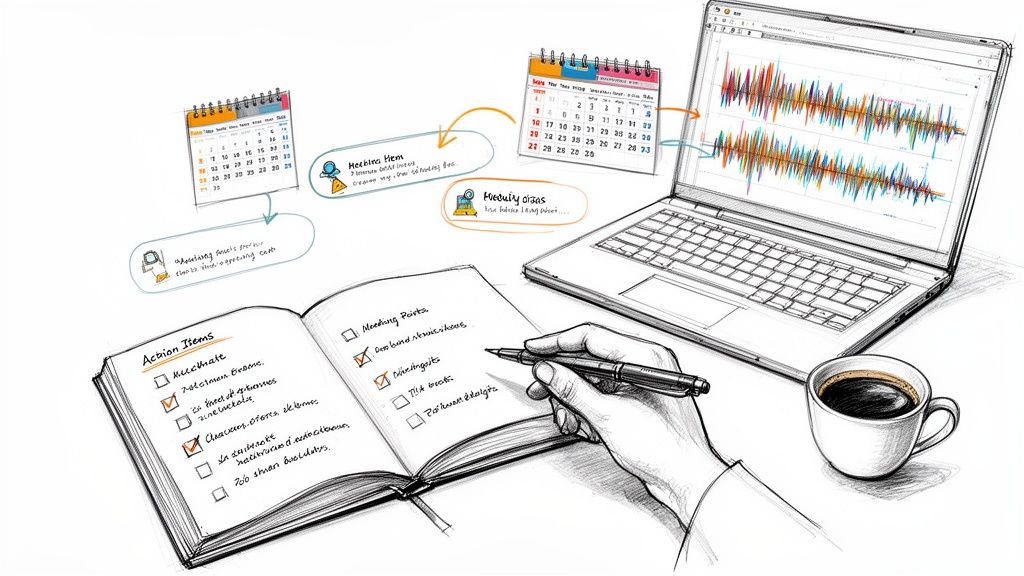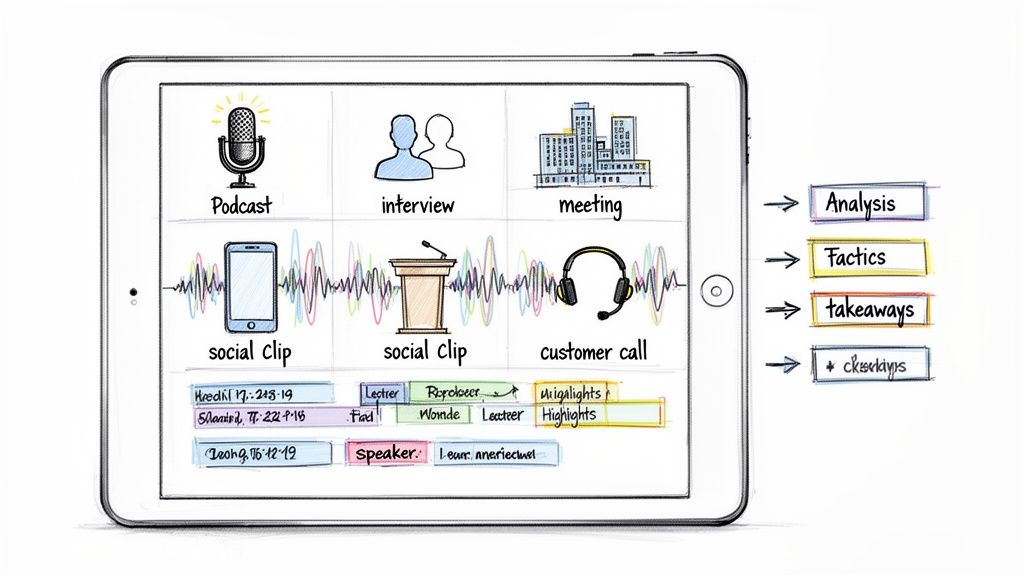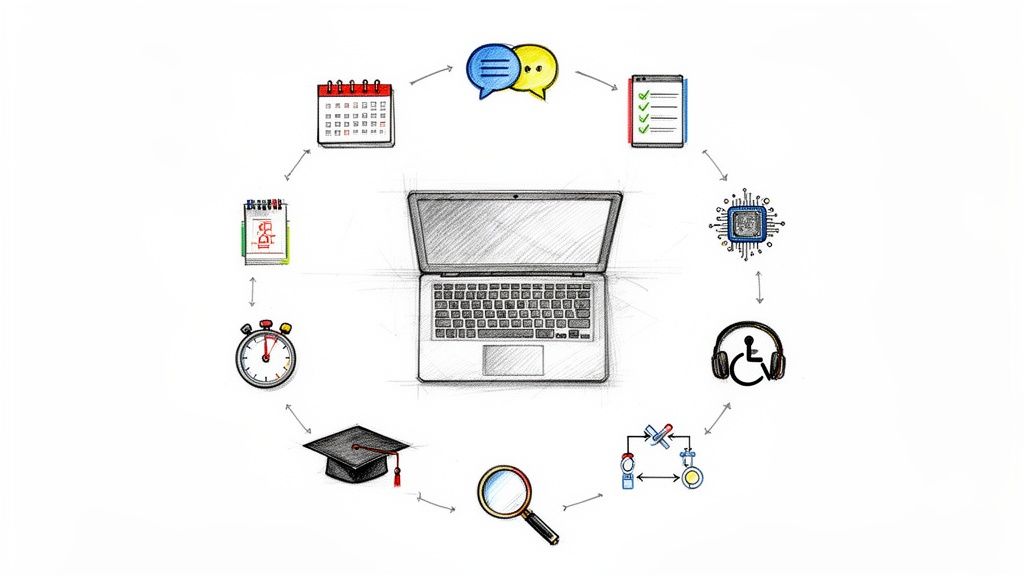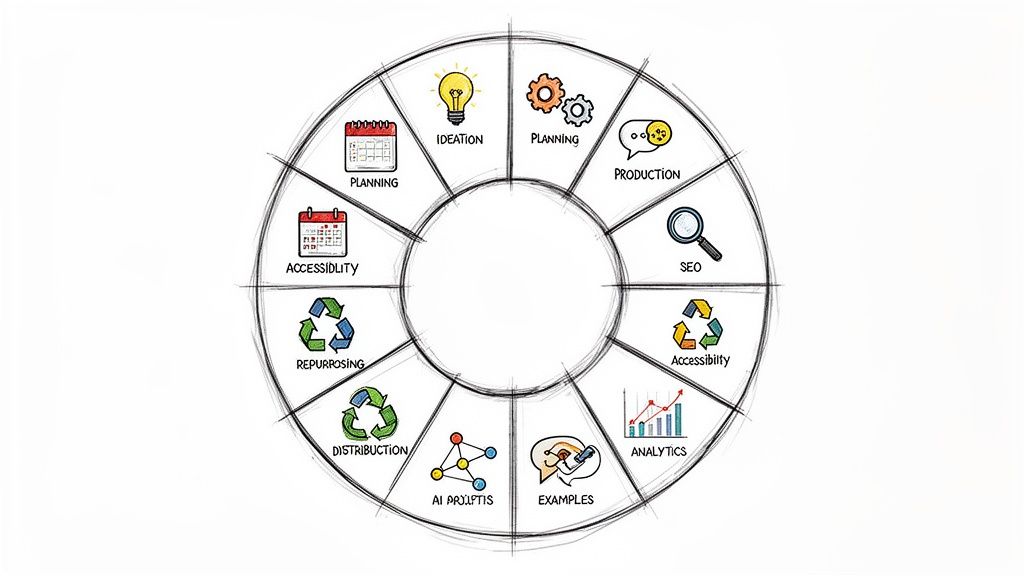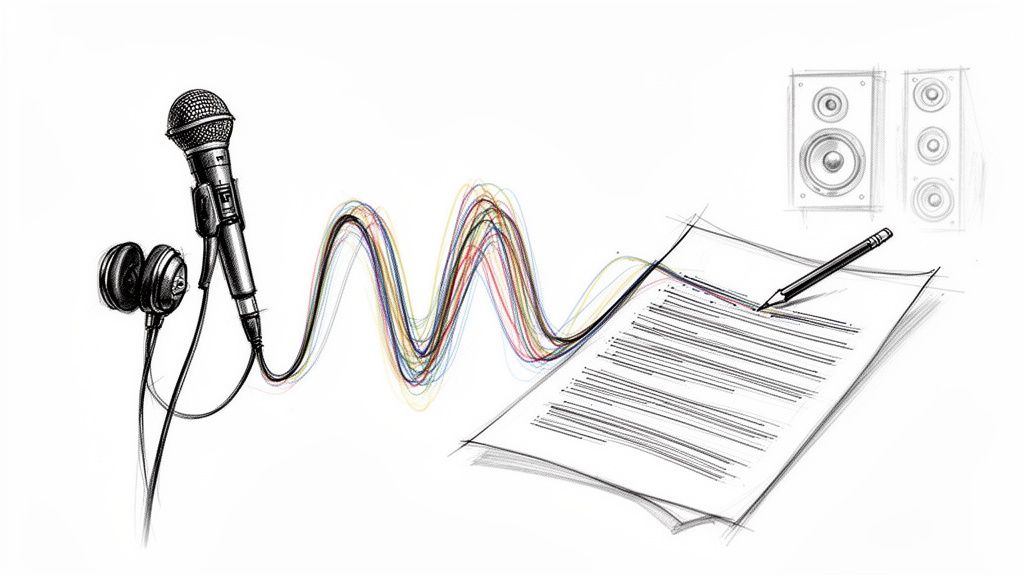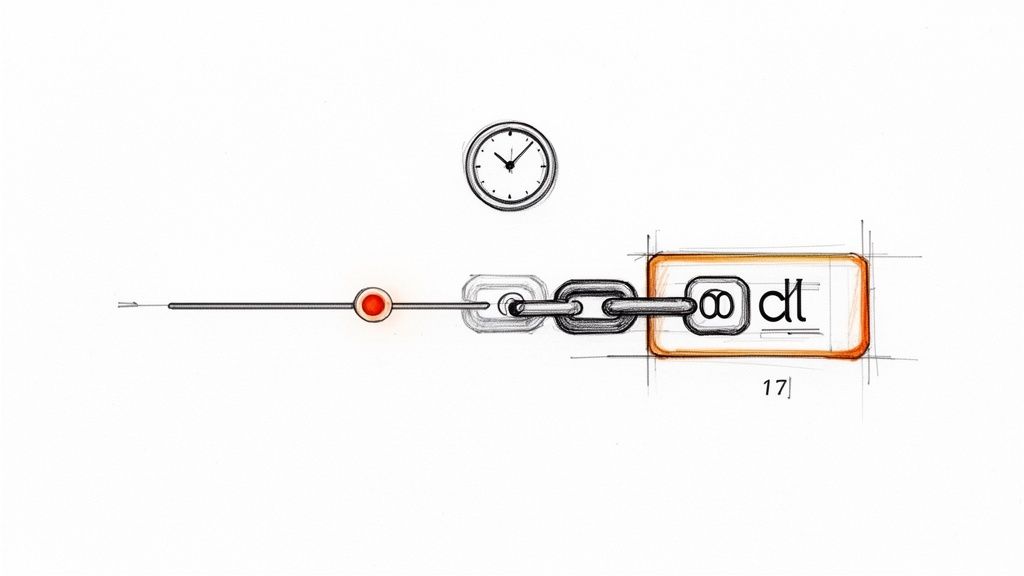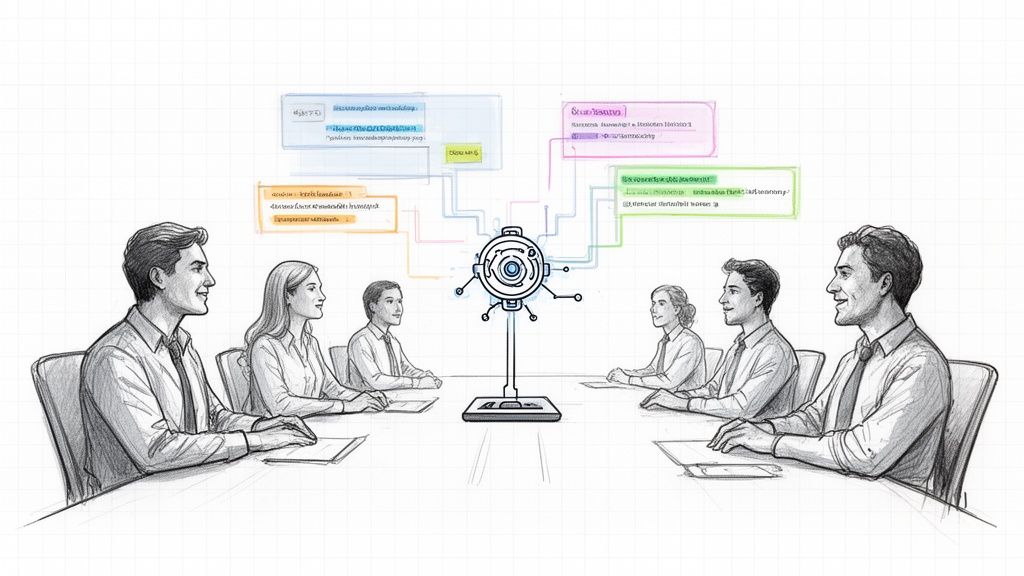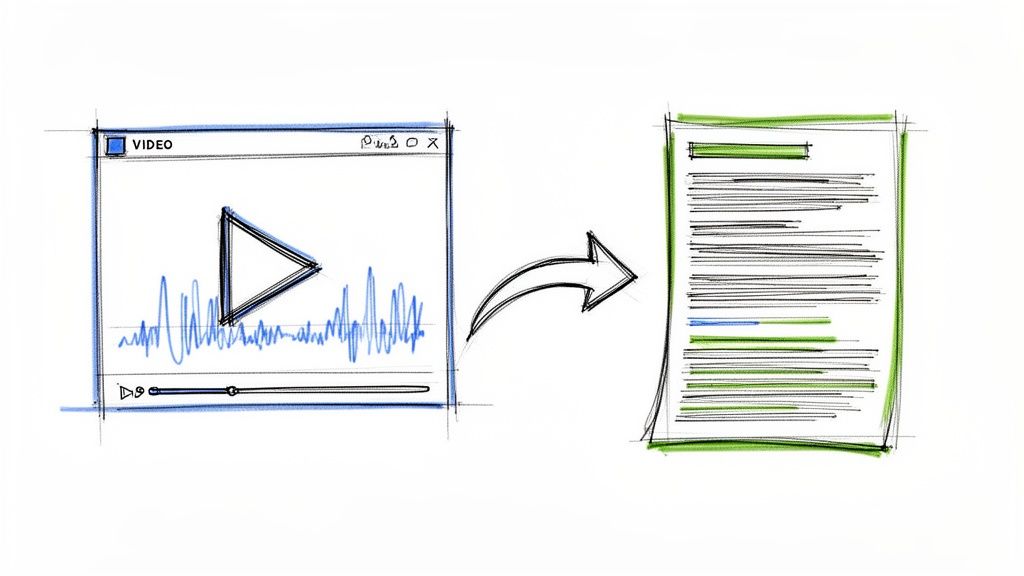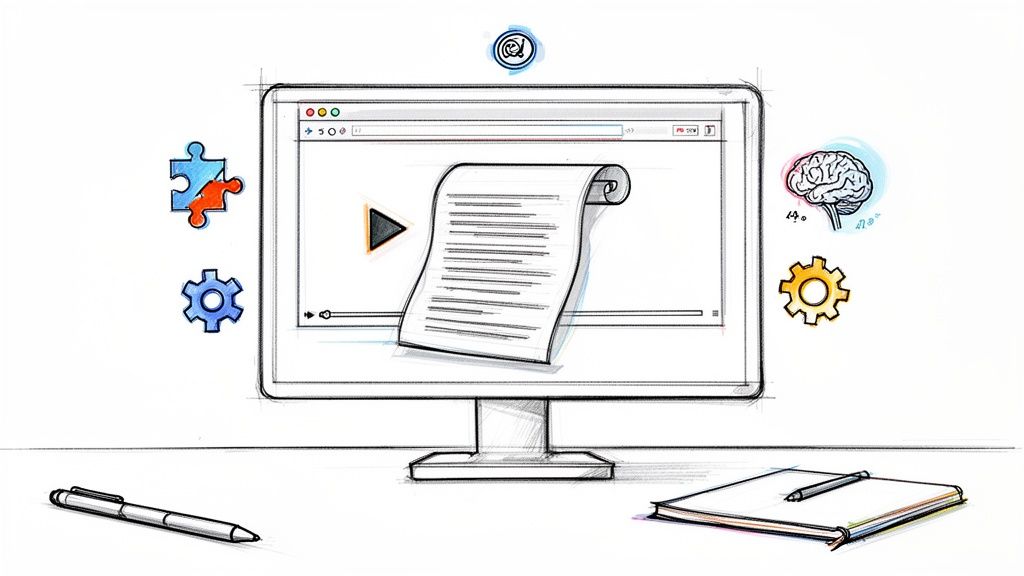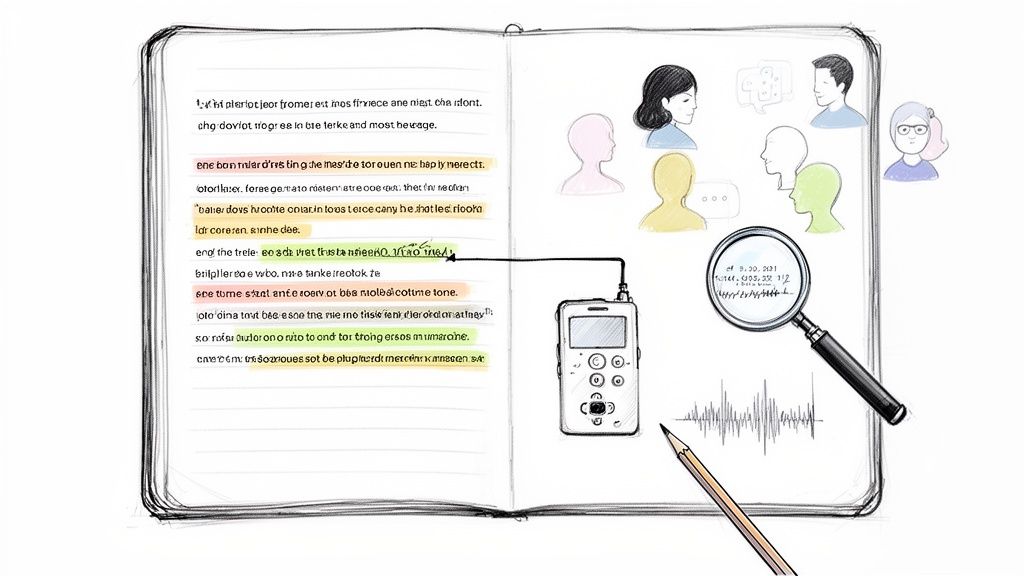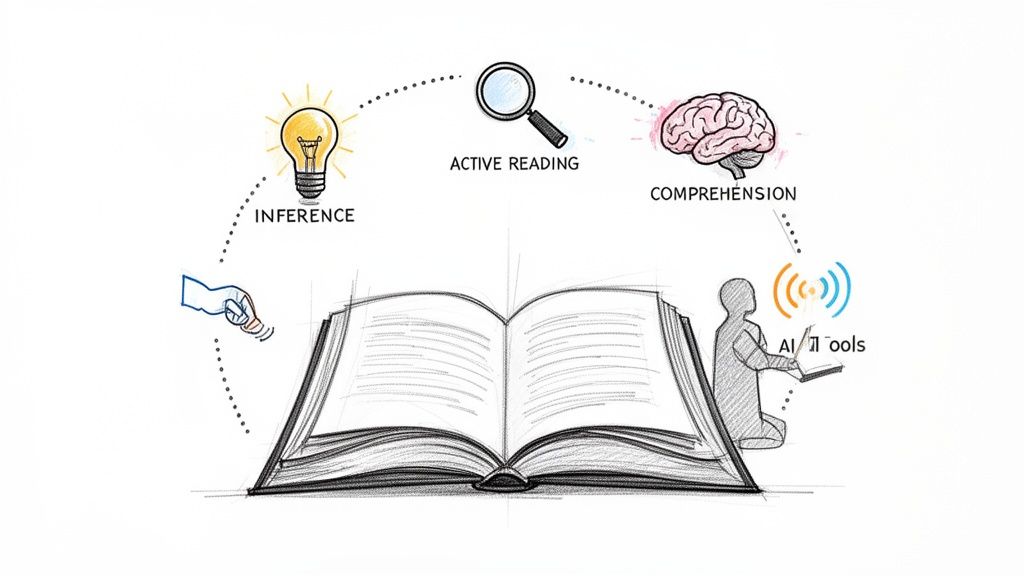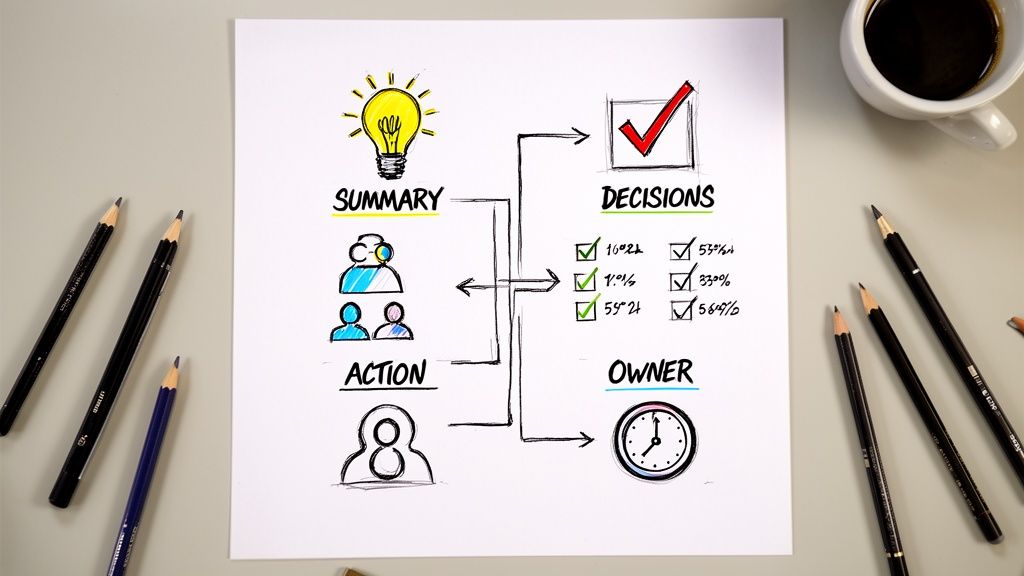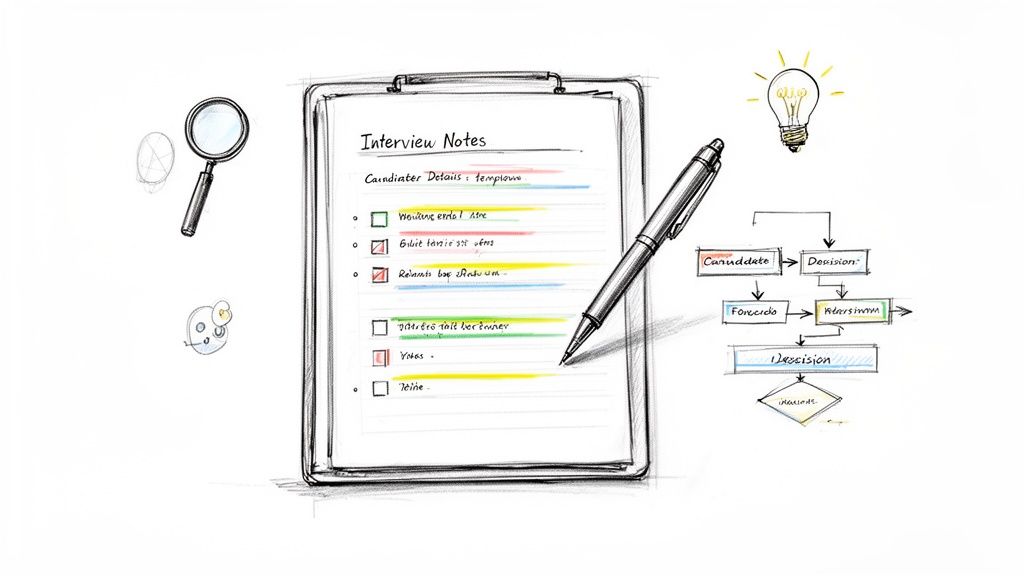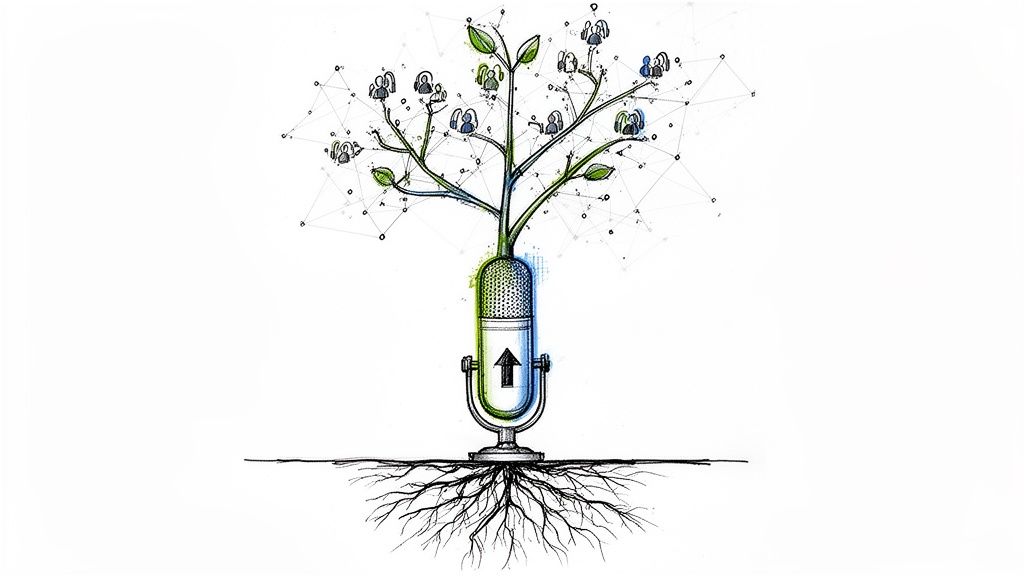A Practical Guide to Converting Voice Messages to Text
Let's face it: turning a voice message to text is often the easiest way to handle an audio clip, especially when you can't listen right away. It’s about taking an inconvenient audio file and making it something you can actually use—something scannable, searchable, and easy to share.
Why is it Better to Read a Voice Message Than Listen to It?
Voice messages are convenient for the sender, but they can be a real hassle for the person on the receiving end. Speaking is quick and easy, sure. But listening? That demands your full attention, a quiet spot, and probably a pair of headphones. In many situations, both at work and at home, transcribing that audio isn't just a nice-to-have; it's essential for getting things done efficiently.
Think about the last time you received a voice note while you were somewhere loud, like on public transport or in a bustling coffee shop. Trying to catch an important detail—a phone number, an address, a specific instruction—turns into a frustrating loop of rewinding and re-listening. From my own experience, I can't count the number of times I've missed key client instructions sent via audio simply because I couldn't properly hear them until hours later.
The Practical Benefits of Transcription
When you switch from listening to reading, you unlock a few immediate perks that make life much easier.
- Privacy in Public Spaces: You can read a message in a crowded office or on the bus without anyone knowing. Playing a voice message out loud? Not so discreet.
- Time Savings: Skimming a text for the important bits takes seconds. A rambling two-minute voice note, on the other hand, eats up two full minutes of your day.
- Searchability: Text is searchable. You can pull up a specific detail from a conversation months ago in an instant. Good luck trying to find one piece of information buried in a sea of old audio files.
The real game-changer for me has been creating a permanent, searchable record. When a client sends project feedback, having it in text means I can copy and paste it directly into our project management tool. Nothing gets misheard or lost in translation.
Getting into the habit of converting voice messages to text has made a huge difference in my personal organization. Important information is no longer trapped in an audio file, waiting for the perfect moment to be played. It's right there, ready to be used, which helps prevent a lot of missed details and costly mistakes down the line.
What is the Best Tool to Convert a Voice Message to Text?
Before you can turn a voice message into text, you need to pick your method. This choice really comes down to a trade-off between accuracy, speed, cost, and how much you care about privacy. The right tool for a quick message from a friend isn't the same one you'd use for an important client voicemail.
Your first line of defense is usually the built-in features on your phone. Think Live Voicemail on an iPhone or the similar voicemail-to-text functions on Android. These are great for getting the gist of a message on the fly without having to install anything extra. They’re automatic and convenient, but not always perfectly accurate.
If you find yourself needing more than what your phone offers out of the box, dedicated third-party apps are a great next step. These apps are built specifically for transcription, so they tend to offer a much better balance of speed and accuracy. They're a solid choice for most everyday needs.
For When Accuracy Is Everything: Bring in the AI
Now, when you absolutely can't afford any mistakes—we’re talking critical business messages, client feedback, or detailed notes—a powerful AI service is the way to go. Tools like Whisper AI are designed from the ground up to tackle tricky audio, thick accents, and noisy backgrounds with incredible precision. It might take an extra step, like uploading the file, but the quality of the transcript is in a completely different league.
The demand for this level of accuracy is exploding. A market insights report shows the global voice-to-text API market is projected to grow significantly, highlighting the increasing reliance on precise transcription technology.
Getting a clean transcript just makes communication clearer and saves a ton of time, as you can see below.

This really drives home the point: turning a jumbled audio message into a simple, readable text just makes life easier.
Based on my experience, it's all about matching the tool to the task. I’ll let my phone’s built-in feature handle a quick voicemail from a family member. But if I'm transcribing a detailed project update from a client, I'm using a dedicated AI service every single time to ensure no detail gets missed.
Voice to Text Methods At a Glance
To help you decide, I've put together a quick comparison of the most common methods. Each has its place, and knowing the pros and cons will help you pick the right one every time.
Ultimately, the best method is the one that fits your specific need at that moment. By understanding these options, you'll be able to get a clean, accurate transcript whenever you need one.
How Can I Get a Flawless AI Transcription?

This chart from OpenAI says it all. It shows just how low Whisper's word error rate is across many different languages, which speaks volumes about its performance. A sophisticated model like this is built from the ground up to tackle the messy reality of human speech with impressive accuracy.
When you absolutely need a transcript to be spot-on, your best bet is to skip the built-in phone tools and go straight to a dedicated AI service. These platforms are engineered for one primary purpose: accuracy. They're much better equipped to handle background noise, thick accents, and fast talkers than the convenient, but limited, features on your phone.
Getting it done is also more straightforward than you might think. It really boils down to just a couple of key steps to turn that voice message into clean text.
Step 1: Prepare Your Audio File
First things first, you have to get the audio file out of whatever messaging app you're using. In apps like WhatsApp or Messenger, you can usually just press and hold the voice message, which brings up options like "Share" or "Forward." From there, you can save it to your phone's local files.
One common hiccup I’ve run into is dealing with unusual file formats. WhatsApp, for example, often saves audio as .ogg files, and not every transcription tool supports that format. My quick fix is a free online audio converter. A quick search will pull up dozens of sites that can switch your file to a more universal format like .mp3 or .m4a in just a few seconds. This little prep step can save you a lot of frustrating upload errors.
A clean audio file is the foundation of a great transcript. I always make it a point to listen to the file with headphones before uploading. If it’s loaded with background noise, I'll run it through a simple audio editor to clean up the hiss or hum—it makes a night-and-day difference in the final transcript.
Step 2: Use an AI Transcription Service
Once your audio is prepped and ready, using an AI transcription service is a breeze. You just upload your file, and the AI takes over. In a few moments, you’ll have a full transcript waiting for you. This kind of tool is part of a huge wave in voice technology; the global market for these services continues to expand as more people rely on them for accuracy and efficiency.
Many platforms, including our own Whisper AI, come with extra features that improve the process.
- Speaker Detection: The AI can often figure out when different people are talking and label the dialogue for you.
- Timestamping: Your transcript will have timestamps, so you can easily find a specific point in the original audio.
- Automatic Punctuation: The model is smart enough to add commas, periods, and question marks, making the text readable from the get-go.
What you get back is a clean, organized document—not just a raw wall of text. For anyone wanting to dive in, you can learn more about how to convert voice to text with an AI. It’s a powerful approach that helps you capture every last detail with precision.
How to Transcribe Voice Messages on Your Phone
https://www.youtube.com/embed/S3a8kSmsrPM
While powerful AI is a game-changer for high-stakes transcription, you don't always need that level of precision. For a quick voice note from a friend, the best tool is usually the one you already have in your pocket. This is where your phone's built-in features and simple apps come into their own, giving you an easy way to turn a voice message to text without a second thought.
Most of us don't realize that our iPhones and Androids have this capability baked right in. On an iPhone, the Visual Voicemail feature automatically creates a text version of your voicemails right there in the Phone app. It's perfect for scanning messages when you're in a meeting or just need to grab a phone number without listening to a long message.
Android phones have a similar feature, usually called Voicemail Transcription. The experience can vary a bit depending on your phone's manufacturer and your carrier, and the accuracy isn't always perfect. But for just catching the main point of a message, it gets the job done. For standard voicemails, these native tools are your fastest, easiest option.
What About Voice Notes in Chat Apps?
Here's the catch: those built-in tools are great for voicemails, but they won't touch the audio notes people send you on WhatsApp, Telegram, or Messenger. For that, you need a dedicated third-party app. From my own experience, the most useful ones are those that plug directly into your phone’s "Share" menu.
This makes the whole process incredibly smooth. You can just long-press on a voice note in your chat, tap "Share," and send it straight to the transcription app. A few seconds later, you have the text.
My go-to method for a casual voice note is to share it directly with an app like Voicepop. It strikes a great balance between speed and simplicity, and it doesn't choke on different audio formats, which means I don't have to worry about converting anything first.
When I'm vetting a new transcription app, I always look for three things:
- Speed: How many taps does it take? I want a transcript in under a minute, with minimal fuss.
- Language Support: It has to be good with the languages and accents I actually hear every day.
- Privacy: It's worth a quick scan of their privacy policy. Even for casual messages, I want to know where my data is going.
These apps are all about convenience. They’re the perfect solution when you need to quickly convert a voice message to text while you're out and about. And if you find yourself dealing with trickier audio files, like the M4A format common on Apple devices, check out our guide on how to transcribe M4A to text. Knowing how to handle different file types means you're prepared for whatever comes your way.
Pro Tips for Crystal Clear Transcriptions
The single biggest secret to getting a highly accurate transcript is providing clean, clear audio. I've learned this the hard way. Even the most powerful AI can stumble over muffled sound, so a few small tweaks before you convert a voice message to text can dramatically improve your results.
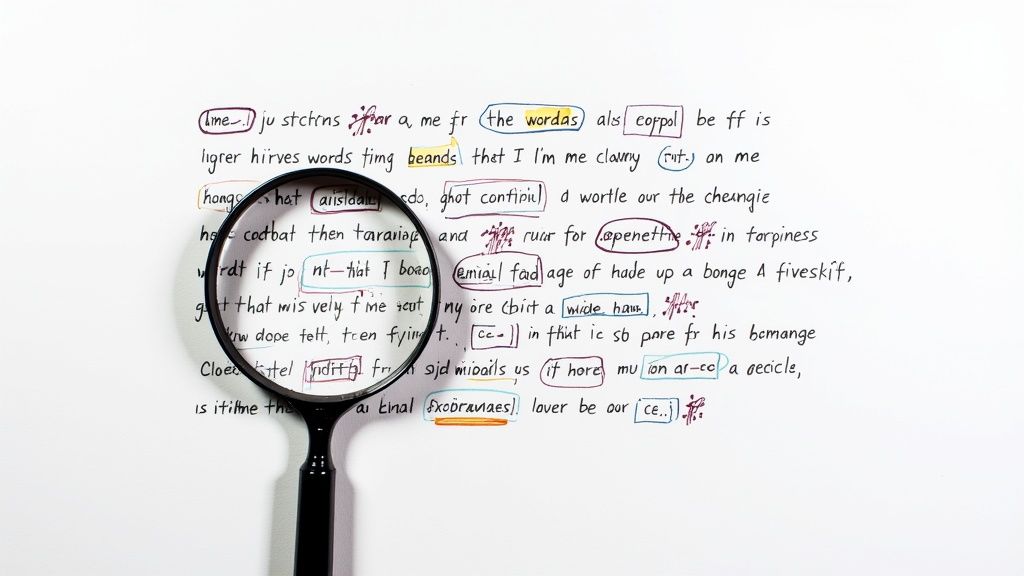
First and foremost, background noise is the enemy of accuracy. If you get a voice note that was recorded in a busy coffee shop or on a windy street, the transcription is going to struggle. It’s worth taking an extra minute to run it through a free online audio editor to cut down that background hum before you upload. This simple step can make a world of difference.
When you're the one recording the message, try to find a quiet spot and speak directly into your phone's microphone. It’s a common habit to accidentally cover the mic with a finger, so be mindful of that. Speaking at a steady, natural pace also helps a ton.
Handling Tricky Audio Scenarios
Sometimes, the problem isn't just noise—it's what's happening in the audio itself. Heavy accents or several people talking over each other are classic challenges for any transcription tool.
From my experience, when you have audio with overlapping speakers, your best bet is to get the initial transcription and then plan on doing some manual cleanup. Tools that add timestamps are a lifesaver here, letting you jump right to the messy parts of the audio to figure out who said what.
Here are a few common issues I run into:
- Speaker Separation: If two people are talking at once, the AI might lump all their words into a single block of text.
- Strong Accents: Modern AI is remarkably good, but a particularly strong or less common accent can still trip it up on certain words.
- Technical Jargon: Specialized industry terms, acronyms, or slang often get transcribed phonetically because they aren't in the AI's general vocabulary.
Understanding these limitations helps you know what to expect. For any complex recording, getting a transcript with timestamps is non-negotiable. To see why this is so helpful, check out our guide on the benefits of transcription with timecodes.
Frequently Asked Questions
When you start turning voice messages into text, a few questions inevitably come up. Let's tackle the big ones so you can pick the right tool for the job and use it with confidence.
How Safe Are Online Transcription Tools?
This is a big one. For casual chats and everyday notes, most well-known services are perfectly fine. But when you're dealing with sensitive business details or personal information, you have to be more careful.
My rule of thumb is to always check the privacy policy. I specifically look for services that offer end-to-end encryption or, even better, process audio locally on your device so it never leaves your machine. The bottom line is: don't upload confidential audio until you know exactly how it's being handled.
How Accurate Is AI Transcription?
You'd be surprised. The best AI services, like those built on advanced models, can achieve over 95% accuracy with clear audio. That's on par with professional human transcribers.
However, that accuracy can drop significantly if the audio quality is poor. Heavy background noise, people talking over each other, or specialized technical terms can all cause problems. The absolute best thing you can do for a clean transcript is to start with clean audio.
Can These Tools Handle Other Languages?
Absolutely. Many modern transcription tools are multilingual powerhouses. Some of the more sophisticated AI models can even auto-detect the language being spoken and transcribe it on the fly.
Just be sure to check before you commit. While dedicated services offer broad language support, the built-in features on your phone are often limited to your device's primary language setting.
Ready to see for yourself? Get fast, accurate transcripts from any audio or video with Whisper AI. Turn your voice messages into text you can actually use in just a few minutes. Get started today at https://whisperbot.ai.