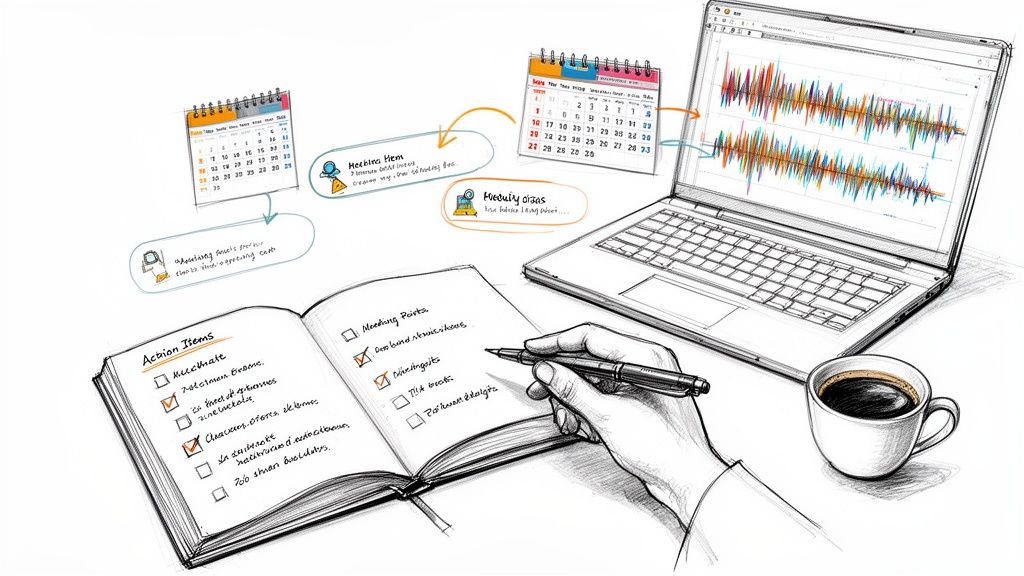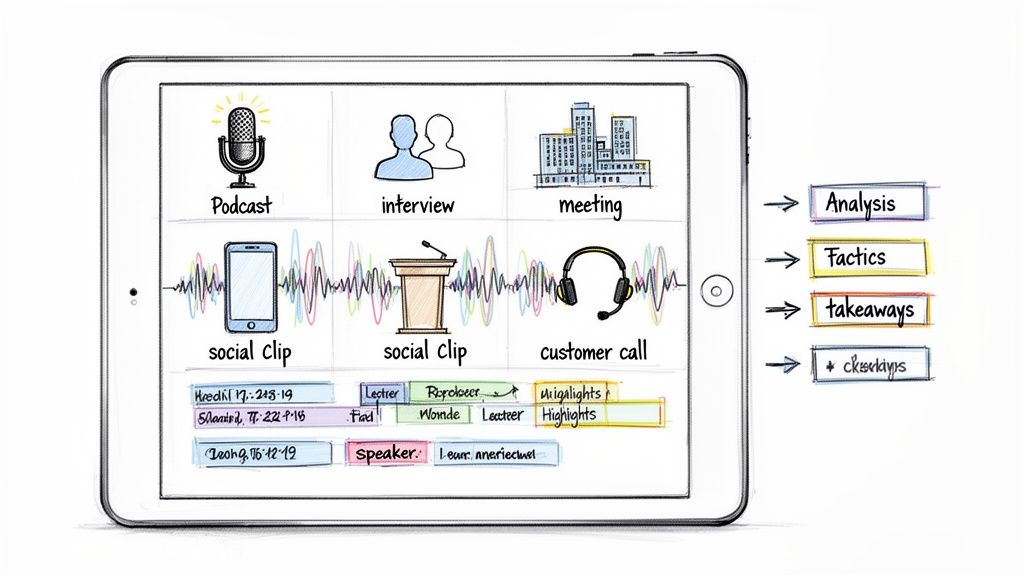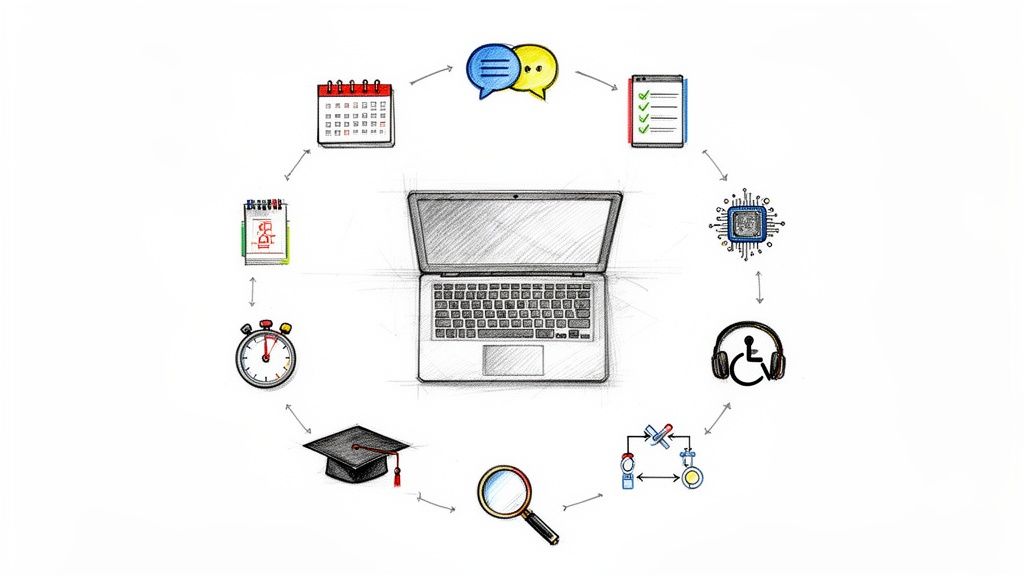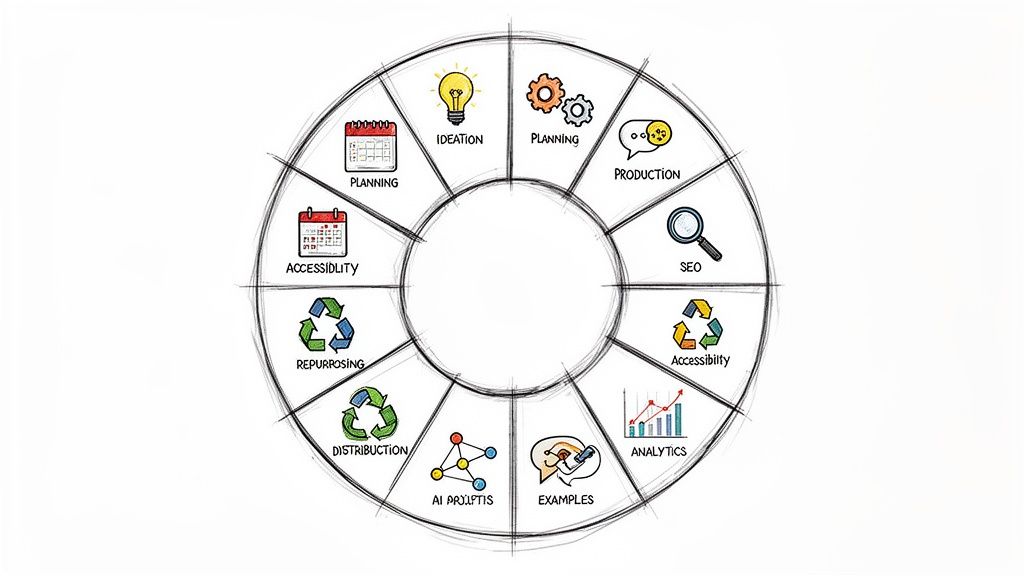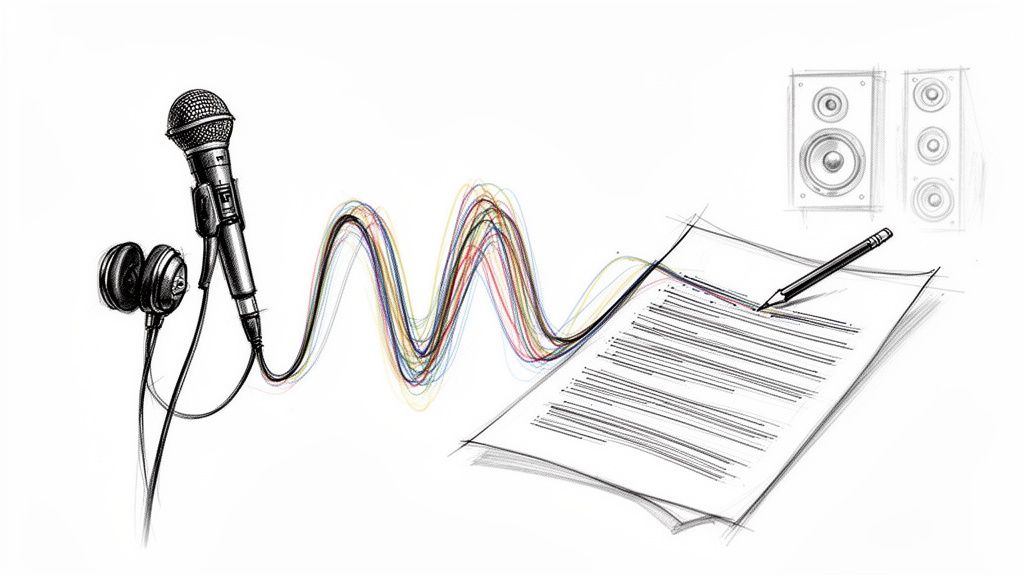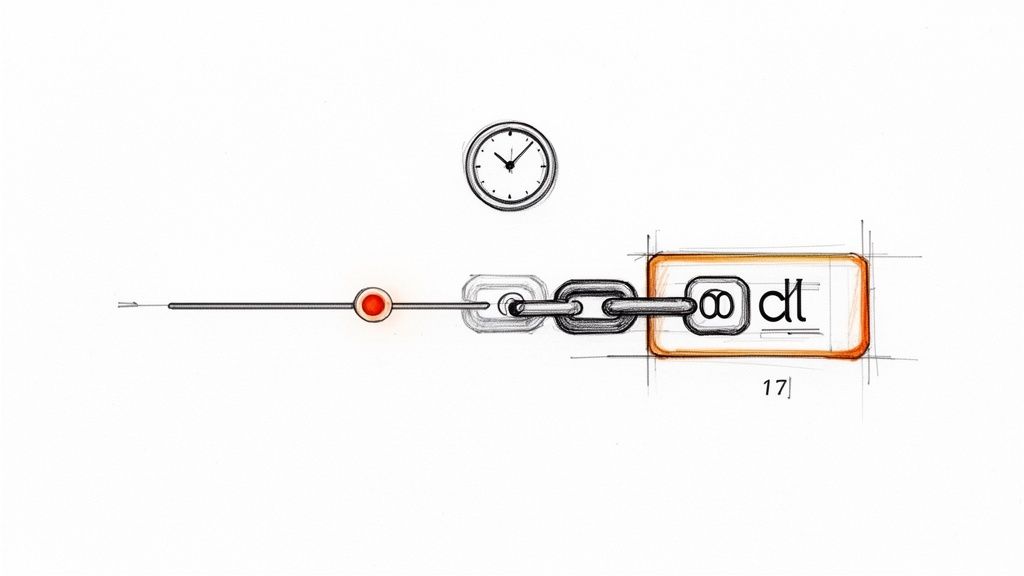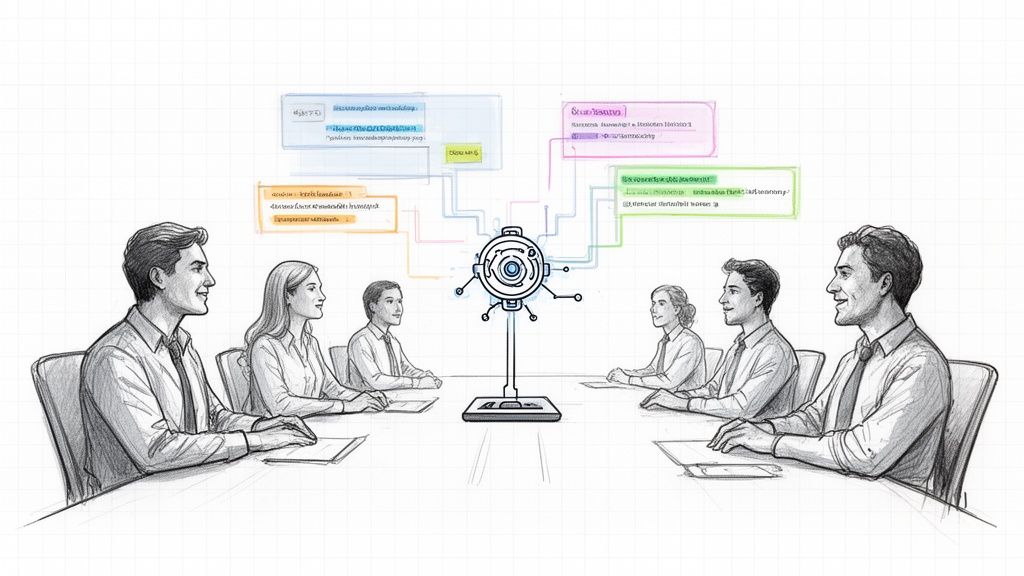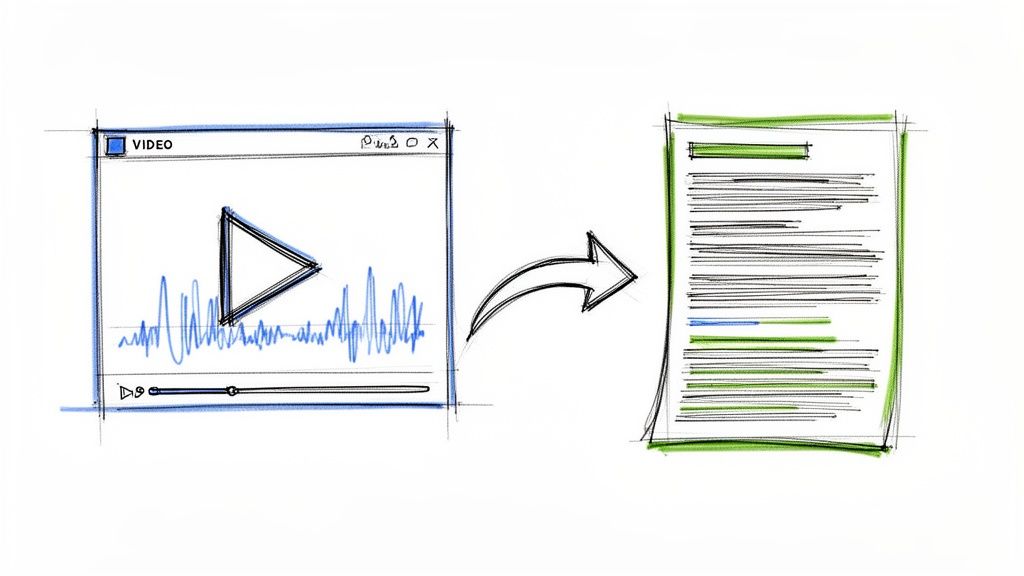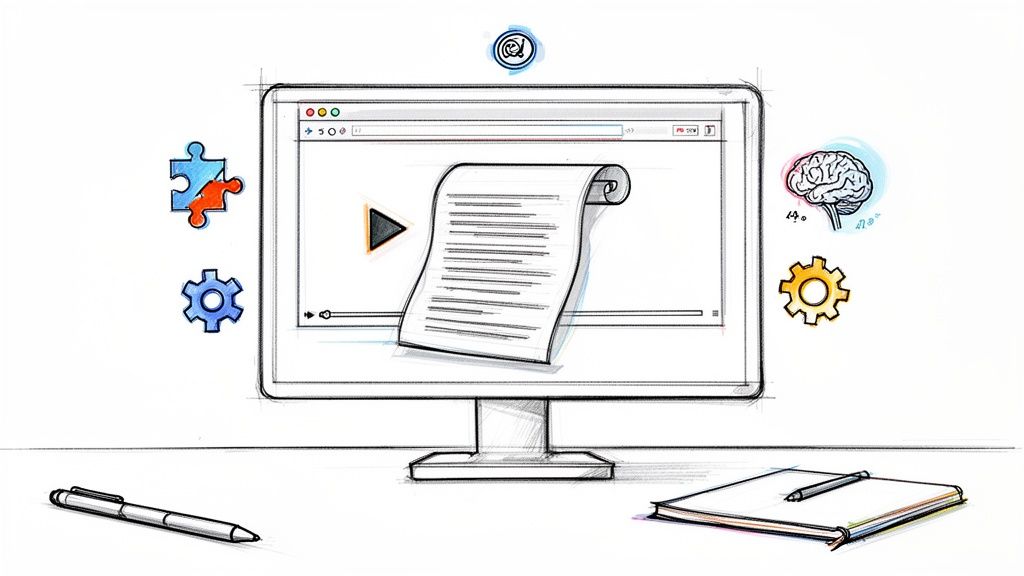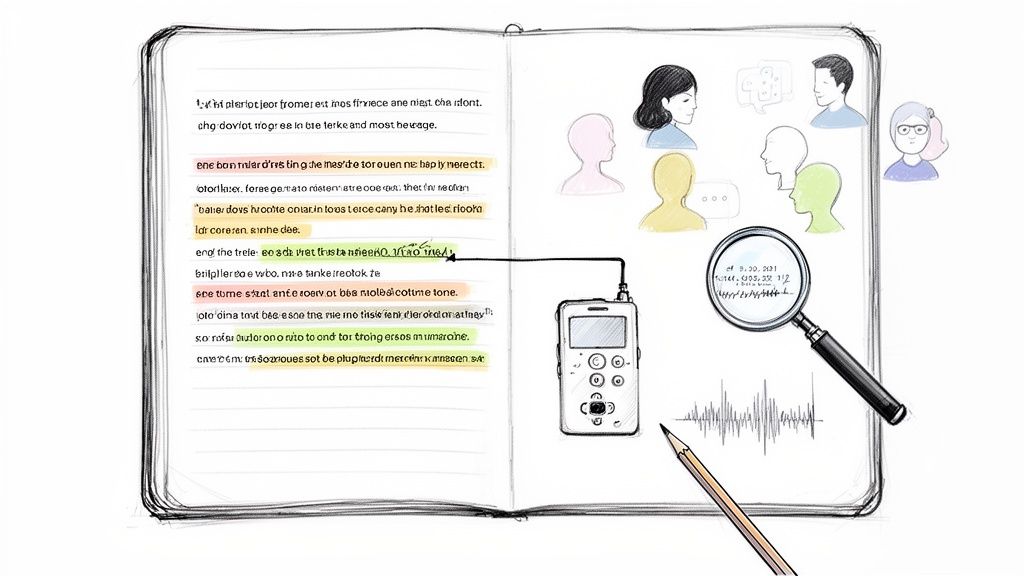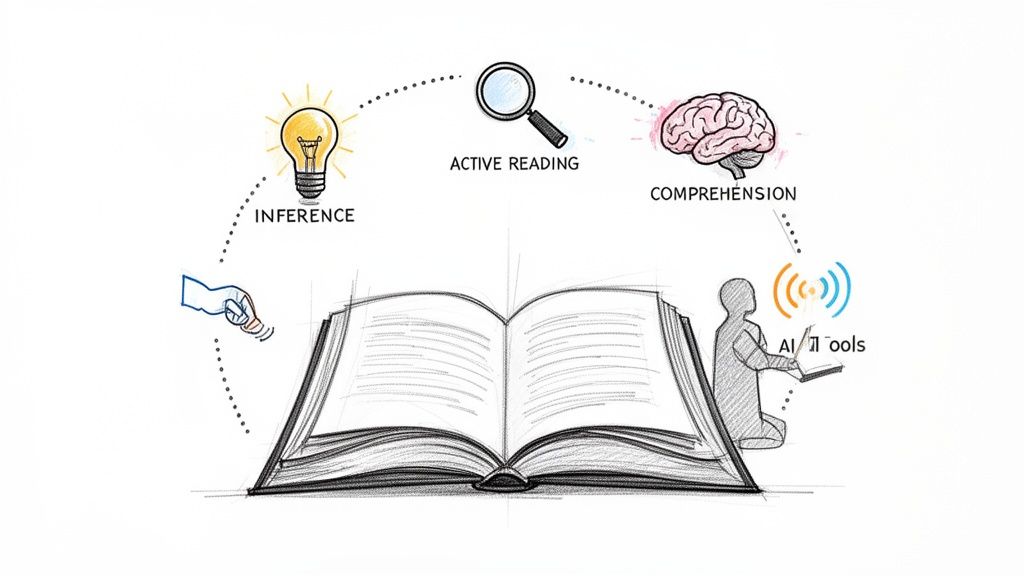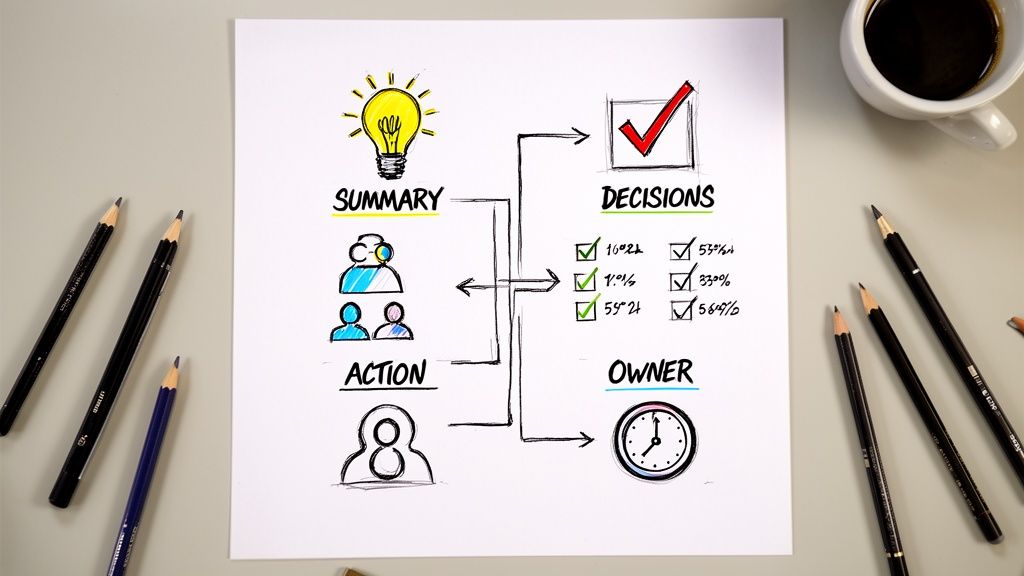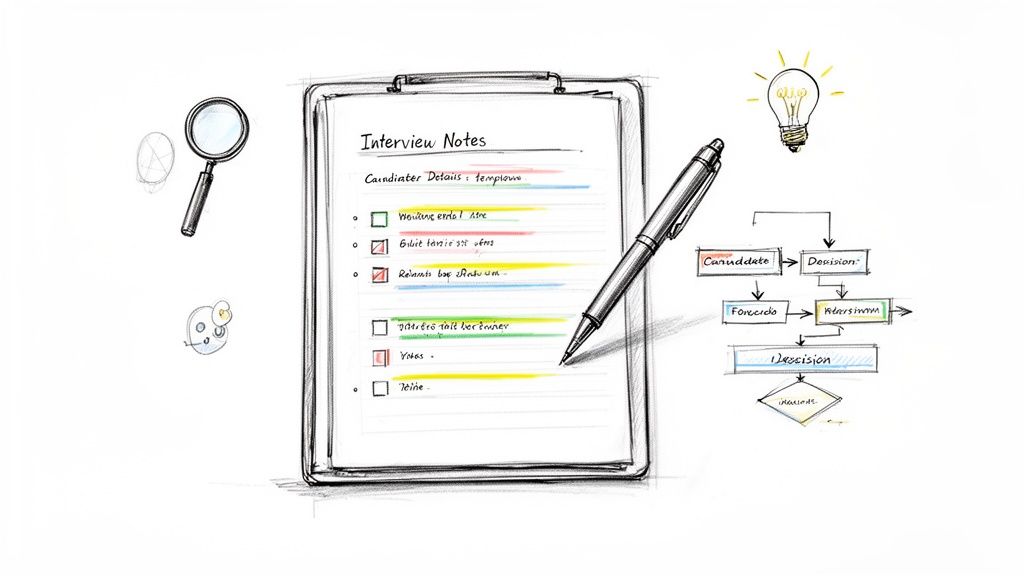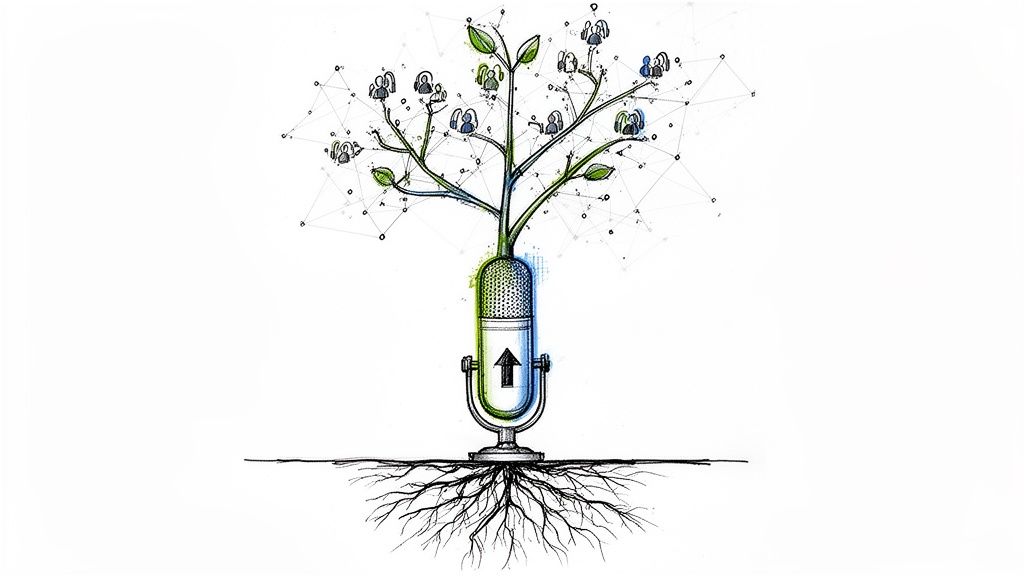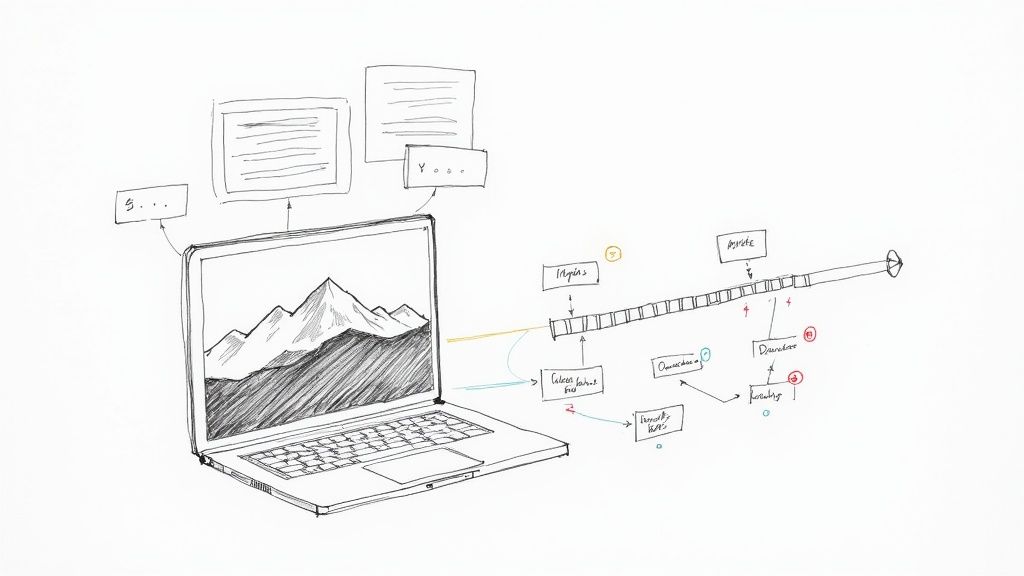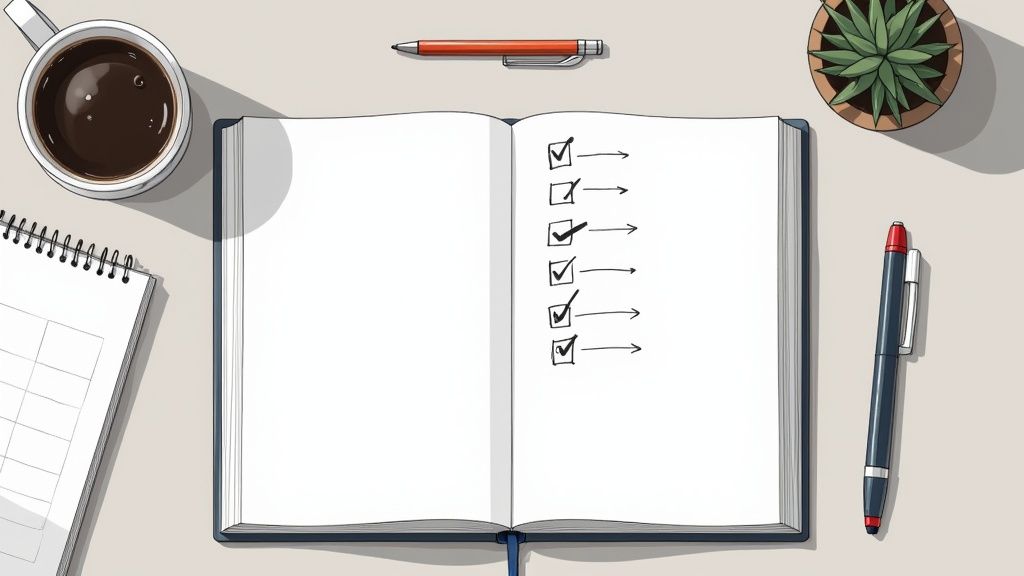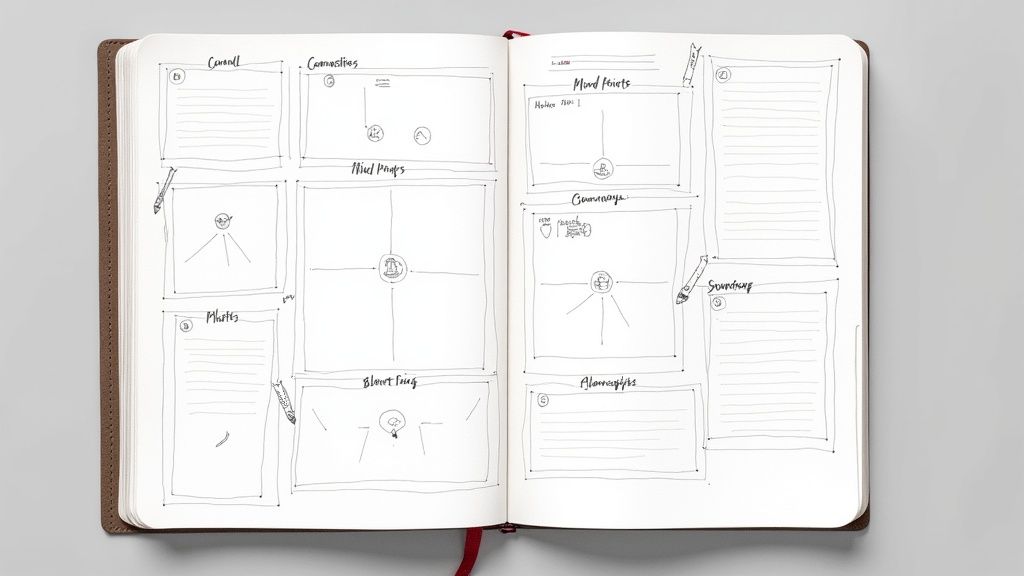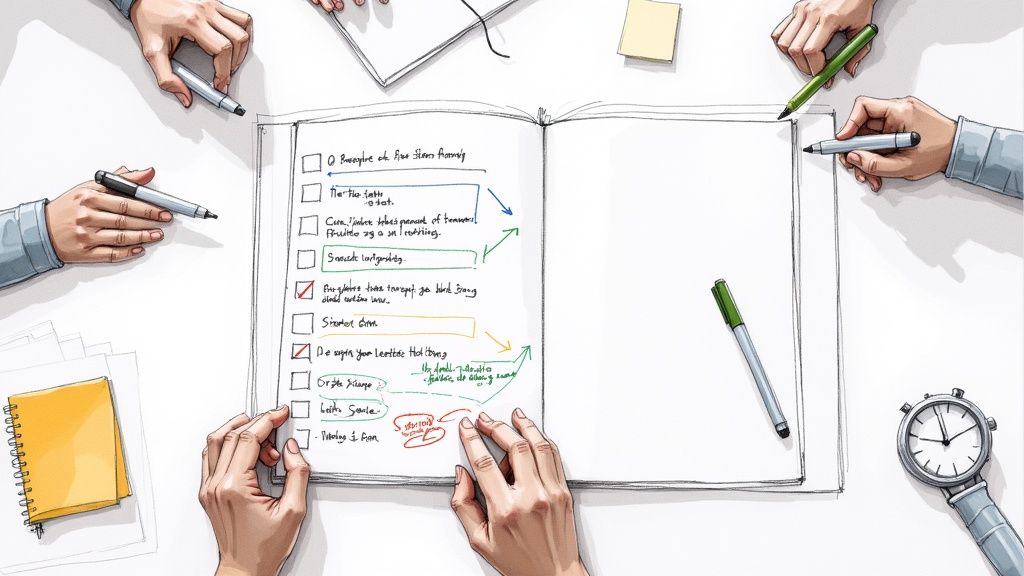12 Best Podcast Editing Software Options for 2025
The right podcast editing software can transform a good recording into a great show. It’s not just about cutting out mistakes; it’s about crafting a narrative, ensuring audio clarity, and streamlining your entire production workflow. From AI-powered tools that edit audio like a text document to professional Digital Audio Workstations (DAWs) used in broadcast studios, the options are vast and can feel overwhelming.
This guide moves beyond simple feature lists to provide a deep, experience-based look at the 12 best podcast editing software choices available today. We don't just tell you what each tool does; we show you who it's for and how it performs in real-world scenarios. We'll analyze each platform based on practical use cases, helping you decide whether you're a beginner launching your first show, a professional managing a complex narrative podcast, or a team collaborating on remote interviews.
Our goal is to help you find the perfect editing partner to match your skills, budget, and creative ambitions. Throughout this comprehensive resource, you’ll find detailed breakdowns of key features like multitrack editing and noise reduction, alongside honest assessments of each tool's pros and cons. We also cover how to integrate modern transcription and summarization tools, like those powered by Whisper AI, directly into your post-production process. Each option includes screenshots and direct links, so you can easily explore the software that catches your eye. Let's find the right flow for your podcast.
1. Descript
Descript redefines podcast production by shifting the focus from manipulating waveforms to editing text. This AI-powered platform transcribes your audio and video, then allows you to edit the media simply by editing the transcript, similar to a word document. Cutting a sentence from the text automatically removes the corresponding audio, making it an incredibly intuitive and fast workflow for dialogue-heavy content. It stands out as one of the best podcast editing software options for creators who prioritize speed and collaboration.
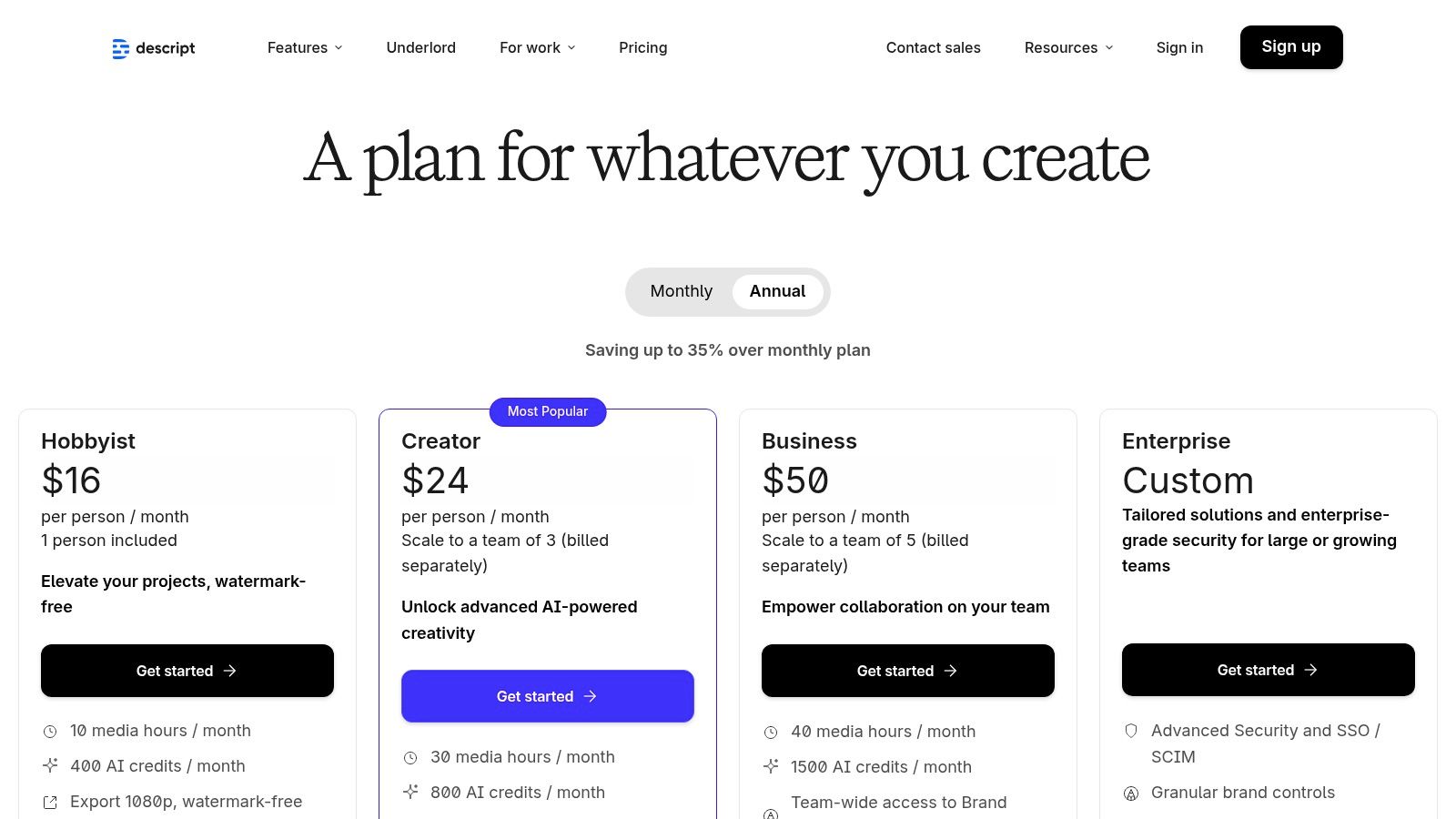
This text-based approach is revolutionary for cleaning up interviews or narrative podcasts. The user experience is smooth, with features like automatic speaker detection and one-click removal of filler words ("ums," "ahs") saving hours of tedious work. Descript also integrates powerful AI tools like Studio Sound, which enhances vocal quality and removes background noise with impressive results. This makes it an ideal choice for podcasters who record in less-than-perfect environments or conduct remote interviews.
Key Features & Use Cases
- Text-Based Editing: Ideal for storytellers and interview-based shows. You can quickly rearrange conversations, delete mistakes, and structure your narrative without ever touching a traditional timeline.
- AI-Powered Cleanup: Use "Studio Sound" to make guest audio sound professionally recorded. The filler word removal ("um," "uh") can be applied to the entire track in seconds, dramatically cleaning up conversational audio.
- Cloud Collaboration: Perfect for remote teams. Producers, editors, and hosts can all access the project, leave comments on the transcript, and work together in real-time. The ability to create show notes and other assets from your content is also a huge benefit; you can learn more about how AI can streamline your podcast post-production.
Pricing & Platform Details
Descript offers a multi-tiered pricing model that scales with your needs.
Pros:
- Extremely fast workflow for dialogue editing.
- Excellent for remote team collaboration.
- Robust free tier for testing core features.
Cons:
- Heavily reliant on cloud and internet connectivity.
- Transcription hours and AI features are limited by your plan.
2. Adobe Audition (Adobe)
Adobe Audition is a professional-grade digital audio workstation (DAW) that delivers broadcast-quality tools for podcasters serious about sound engineering. As part of Adobe's Creative Cloud suite, it offers a robust environment for multitrack recording, mixing, and audio restoration. Its precision editing capabilities, including the powerful Spectral Frequency Display for removing specific unwanted noises, make it a top choice for producers who need granular control over every aspect of their audio.

Unlike text-based editors, Audition provides a traditional waveform and multitrack interface that is the industry standard for audio production. This makes it one of the best podcast editing software options for users familiar with professional DAWs or those who require advanced features like batch processing and loudness matching to meet broadcast standards. The seamless integration with Adobe Premiere Pro is a significant advantage for video podcasters, allowing for a fluid audio-for-video workflow without leaving the Adobe ecosystem.
Key Features & Use Cases
- Multitrack & Spectral Editing: Perfect for complex productions with multiple speakers, music, and sound effects. Use the Spectral Display to visually identify and remove specific sounds like a cough, a door slam, or a phone notification.
- Batch Processing & Loudness Matching: Ideal for producers managing a network of shows or a large backlog of episodes. Apply a chain of effects (like compression and EQ) or match all episodes to a specific loudness standard (e.g., -16 LUFS) automatically.
- Seamless Adobe Integration: Essential for video podcasters or content creators. You can easily send audio from a Premiere Pro timeline to Audition for advanced cleaning and mixing, then send it back with all changes synced.
Pricing & Platform Details
Adobe Audition is available through a subscription, either as a standalone app or as part of the Creative Cloud All Apps plan.
Pros:
- Powerful audio restoration and diagnostic tools.
- Reliable for large, complex sessions.
- Seamless integration with Adobe video apps.
Cons:
- Steeper learning curve for beginners.
- Subscription-only model can be costly.
3. Hindenburg Pro 2
Hindenburg Pro 2 is a professional-grade DAW built from the ground up for journalists, broadcasters, and podcasters. Unlike general-purpose audio editors, its entire feature set is tailored for spoken-word content, focusing on an efficient narrative workflow rather than complex music production. It excels at automating technical tasks like loudness leveling and EQ, allowing creators to focus on storytelling. This makes it one of the best podcast editing software choices for producers who need broadcast-ready quality without a steep learning curve.
The software streamlines the editing process with features like automatic loudness normalization, which ensures consistent volume across different speakers and segments, meeting industry standards with a single click. Its intuitive interface includes a "Clipboard" for organizing audio clips, making it easy to structure interviews or narrative segments. Hindenburg also integrates transcript-based editing, allowing for precise cuts and navigation through text, which is a powerful tool for dialogue-heavy productions.
Key Features & Use Cases
- Automated Audio Processing: Ideal for interview podcasts or documentary-style shows. Hindenburg automatically sets levels, applies a voice-specific EQ, and ensures your final output meets broadcast loudness standards, saving significant technical effort.
- Narrative-Focused Workflow: The Clipboard feature is perfect for storytellers who need to arrange multiple clips, soundbites, and music beds. You can build your episode piece by piece in a non-destructive way before assembling it on the timeline.
- One-Click Publishing: Streamlines distribution for podcasters with tight deadlines. Configure your podcast host details once, and you can publish your finished episode directly from the software, saving time on exporting and uploading.
Pricing & Platform Details
Hindenburg offers both subscription and perpetual license models, providing flexibility for different budgets.
Pros:
- Purpose-built for spoken-word audio, simplifying complex tasks.
- Extremely fast and intuitive for interview and narrative editing.
- Ensures consistent, broadcast-standard loudness automatically.
Cons:
- Transcription hours are an add-on cost, not included in base plans.
- Less suited for complex sound design or music production.
- Pricing structure can be confusing when choosing between subscription and perpetual.
4. iZotope RX 11
While not a traditional editor, iZotope RX 11 is an indispensable audio repair suite that acts as the ultimate cleanup crew for your podcast. It's the industry-standard tool for fixing problematic audio, allowing you to salvage recordings plagued by background noise, reverb, clicks, and other common issues. Rather than being a full-fledged DAW, RX 11 works as a powerful standalone application or as a set of plugins within other software like Adobe Audition or Pro Tools, making it a critical component of any professional podcast editing workflow.
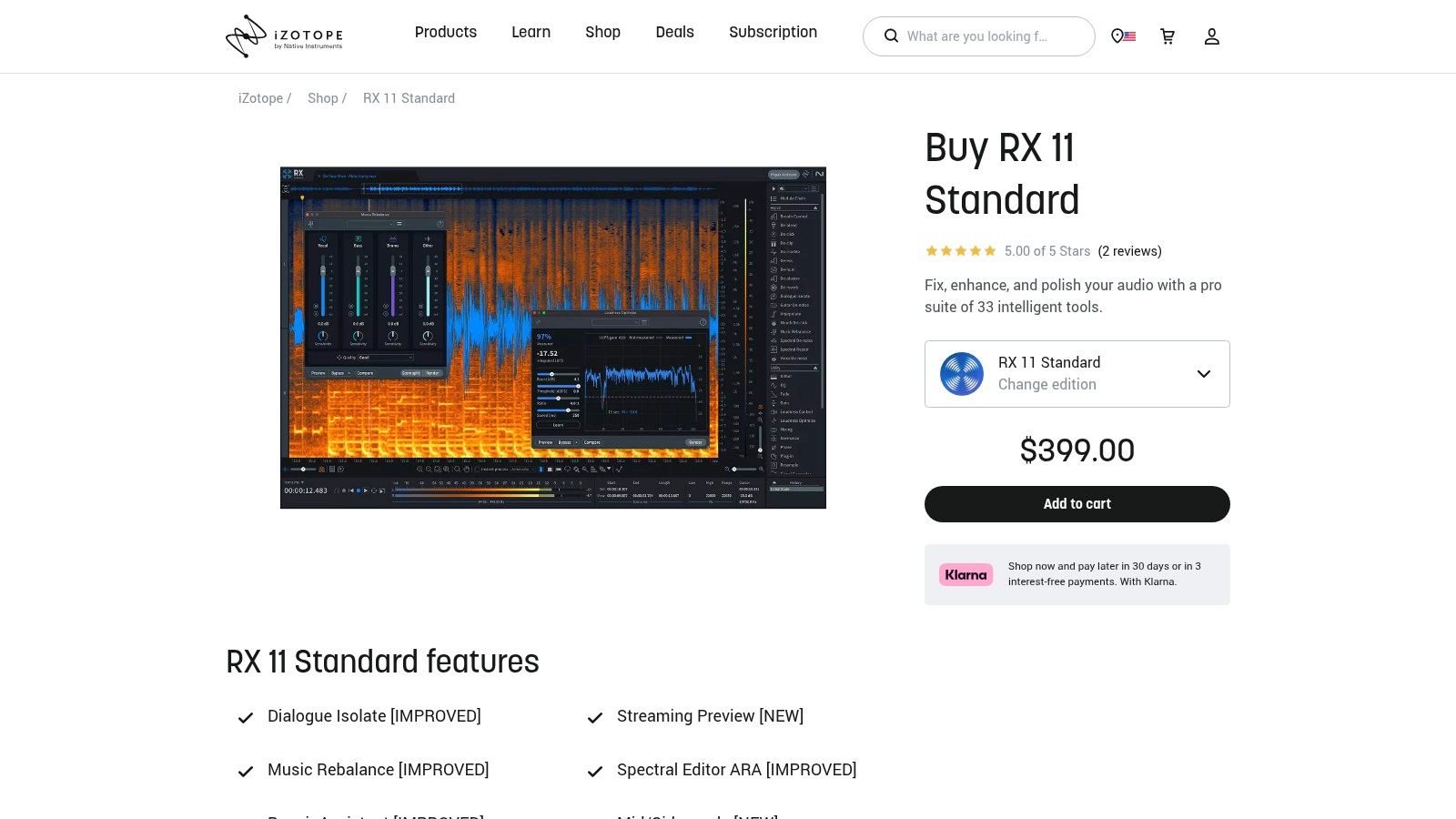
Its core strength lies in its intelligent repair modules. The AI-powered Dialogue Isolate can separate speech from complex background noise with stunning accuracy, while tools like Mouth De-click and Breath Control surgically remove distracting sounds without harming the vocal performance. For advanced users, the spectral editor provides a visual representation of your audio, allowing you to identify and remove unwanted sounds like a phone ringing or a dog barking with surgical precision. This makes RX 11 one of the best podcast editing software add-ons for achieving pristine, studio-quality sound.
Key Features & Use Cases
- Advanced Noise Reduction: Use Dialogue Isolate to rescue an interview recorded in a noisy café or clean up persistent air conditioner hum. The Repair Assistant can intelligently identify and suggest fixes for common audio problems.
- Surgical Audio Cleanup: The spectral editor is perfect for removing isolated, distracting sounds. Use Mouth De-click and De-plosive to clean up close-mic recordings for a smoother listening experience.
- DAW Integration: Works seamlessly as a plugin inside your favorite editor. You can send an audio clip from your Audition timeline directly to RX for repair and then send it back without interrupting your workflow.
Pricing & Platform Details
iZotope offers RX 11 in tiered versions, with more advanced features available at higher price points.
Pros:
- Best-in-class audio repair and cleanup capabilities.
- Saves recordings that would otherwise be unusable.
- Integrates perfectly with professional DAWs like Audition and Pro Tools.
Cons:
- Can be very costly, especially for the Advanced tier.
- The spectral editor has a significant learning curve for beginners.
5. Riverside
Riverside began as a high-fidelity remote recording platform but has evolved into an all-in-one production suite. Its core strength is capturing separate, local 48 kHz WAV audio and high-resolution video tracks for each participant, eliminating the quality loss common with internet-based recordings. This makes it an exceptional choice for podcasters who regularly interview remote guests and demand pristine, isolated tracks for post-production.
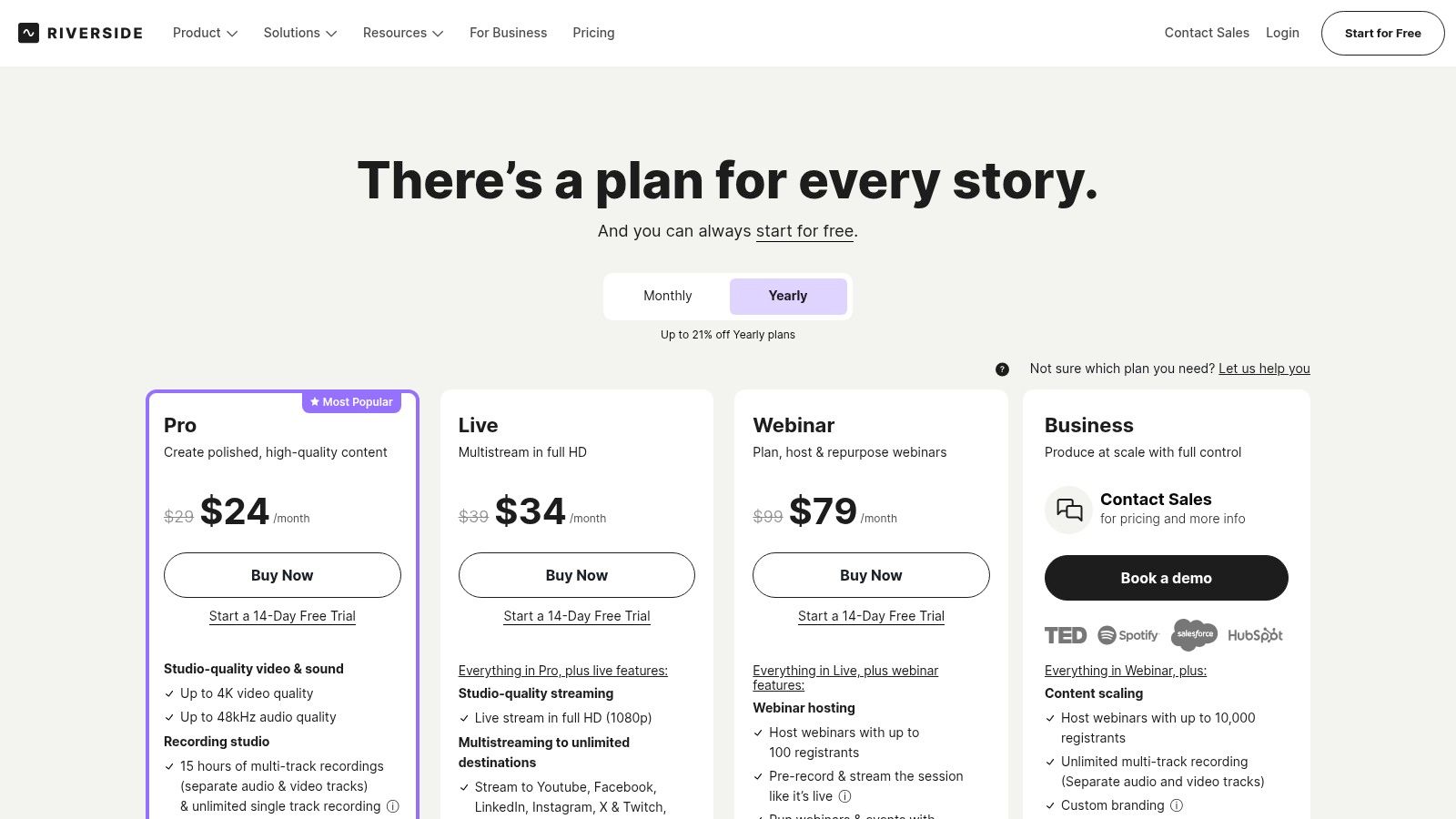
Beyond its stellar recording capabilities, Riverside now integrates a powerful text-based editor, similar to Descript. This allows you to edit your podcast by manipulating the transcript, a workflow that significantly speeds up the removal of mistakes and restructuring of conversations. Features like Magic Audio enhance vocal clarity and reduce background noise, while the platform's clip generator helps you create promotional assets for social media directly from your recording. It’s one of the best podcast editing software solutions for creators seeking a unified record-to-publish workflow.
Key Features & Use Cases
- Local Multitrack Capture: The definitive feature for remote interviews. By recording each participant locally and uploading tracks in the background, it ensures your final audio is immune to internet glitches or dropouts.
- Text-Based Editor & AI Cleanup: Perfect for podcasters who want to edit efficiently. You can edit the audio by editing text and use "Magic Audio" to polish the sound, all within the same platform. The platform also provides accurate transcripts, a cornerstone of AI-powered transcription services.
- All-in-One Publishing: Ideal for creators who want to streamline their process. Go from recording and editing to generating social clips and publishing your episode without needing multiple applications.
Pricing & Platform Details
Riverside's plans are based on hours of separate track recording.
Pros:
- Stable and high-quality remote recording is its biggest strength.
- A single tool for an entire record-to-publish workflow.
- Generous editing and AI tools on paid plans.
Cons:
- Recording and editing hours are gated by your subscription plan.
- The guest's browser and device setup can sometimes affect the experience.
6. Alitu
Alitu is a 'podcast maker' designed to automate and simplify the entire production process for creators who find traditional DAWs overwhelming. This all-in-one platform guides users from recording and editing to publishing, making it an excellent choice for beginners. Its core strength lies in its automated audio cleanup, which automatically levels volume, reduces background noise, and applies equalization to ensure a consistent, professional sound without manual tweaking.

The platform’s block-based editor abstracts away the complexity of a waveform timeline. You simply arrange recorded segments, music, and ads as blocks, making structuring an episode incredibly intuitive. Alitu consolidates what would typically require multiple subscriptions into one, handling recording, editing, music, transcription, show note generation, and even hosting. This makes it one of the best podcast editing software solutions for solo creators and small businesses focused on efficiency over granular control.
Key Features & Use Cases
- Guided & Automated Workflow: Ideal for beginners or podcasters with limited time. The system automatically processes your audio for loudness and clarity, removing the technical guesswork.
- All-in-One Platform: Perfect for creators who want to manage recording, editing, and publishing from a single dashboard. Includes built-in hosting, saving you from needing a separate provider.
- AI Show Notes & Transcripts: Streamlines post-production by automatically generating show notes and full transcripts from your final episode, boosting your content's accessibility and SEO value.
- Done-For-You Service: For those who want to outsource completely, Alitu offers a paid service where their team edits your podcast for you, providing a hands-off experience.
Pricing & Platform Details
Alitu’s pricing is straightforward, offering a single comprehensive plan with a free trial.
Pros:
- Extremely beginner-friendly and easy to learn.
- Reduces the need for multiple separate tools and subscriptions.
- Automated audio cleanup saves significant editing time.
Cons:
- Limited creative control compared to professional DAWs.
- May not be suitable for complex, sound-rich productions.
7. Auphonic
Auphonic isn't a traditional editor but an indispensable automated post-production tool. It acts as an AI audio engineer, taking your finished audio file and automatically balancing levels, normalizing loudness to industry standards (LUFS), and reducing background noise and reverb. This service is designed to be the final step in your workflow, ensuring a consistent, professional sound across all your episodes without manual tweaking. It's among the best podcast editing software companions for creators who want polished audio with minimal effort.
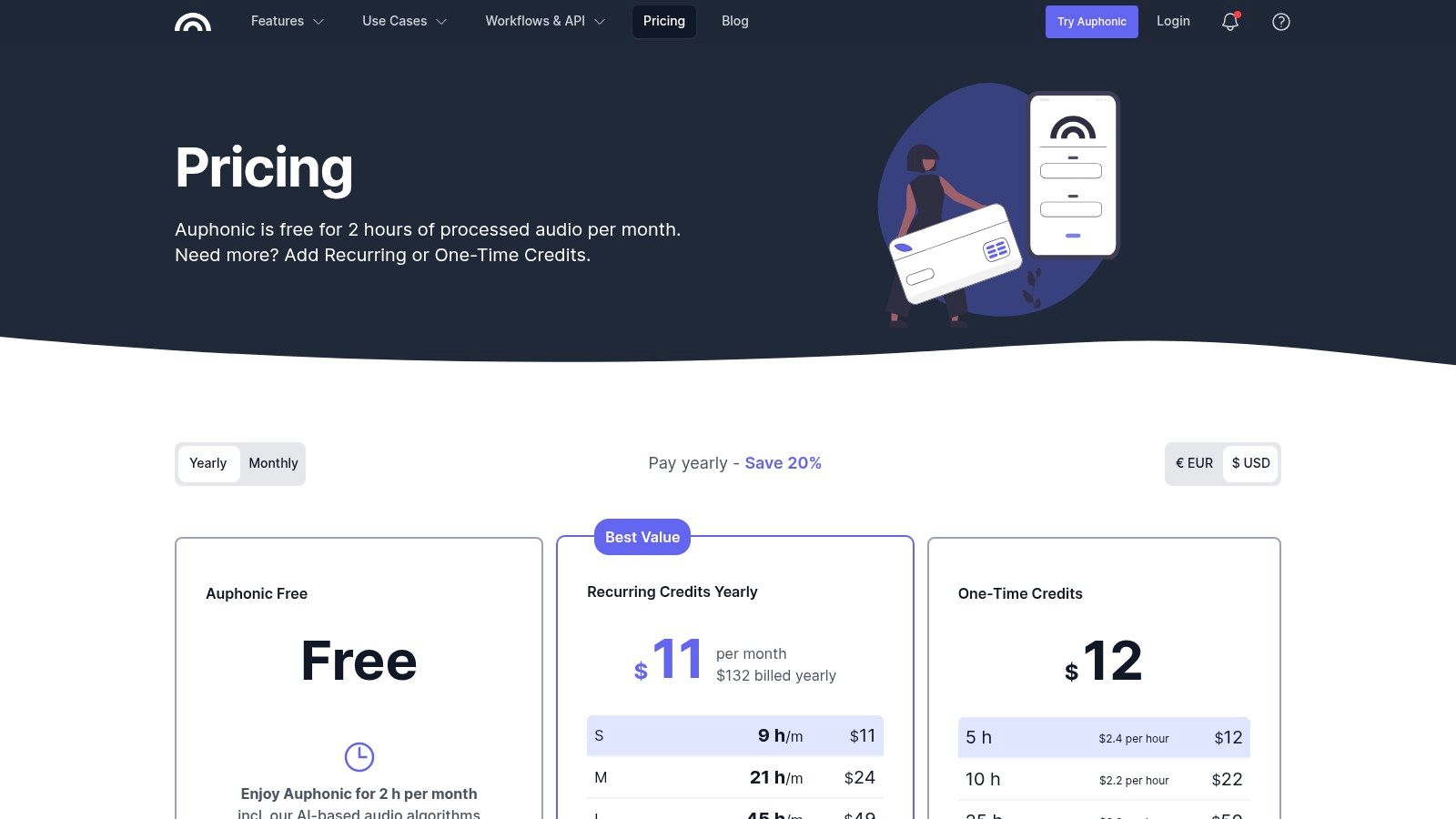
The platform excels at tasks that are often time-consuming for editors. Its Intelligent Leveler automatically adjusts volume between different speakers, music, and sound effects, creating a smooth listening experience. The adaptive noise reduction cleans up hums and hisses, while its multitrack processing can handle separate audio files for hosts and guests, applying individual optimizations before mixing them down. For podcasters who want to focus on content rather than technical audio engineering, Auphonic is a massive time-saver.
Key Features & Use Cases
- Intelligent Leveler & Loudness Normalization: Ideal for interview podcasts or shows with multiple speakers. It ensures no single voice is too loud or quiet, and automatically targets the correct loudness for platforms like Spotify and Apple Podcasts.
- Noise & Reverb Reduction: Perfect for creators recording in untreated spaces. The AI analyzes and reduces distracting background noise and echo, resulting in a much cleaner, more professional final product.
- Workflow Automation: Use it to automatically add ID3 tags, chapter markers, and even publish your finished episode directly to your podcast host or services like YouTube and Dropbox.
Pricing & Platform Details
Auphonic's pricing is based on the amount of audio you process each month.
Pros:
- Saves significant time in the final mastering stage.
- Delivers incredibly consistent and professional-sounding results.
- Integrates seamlessly with almost any editing software and hosting platform.
Cons:
- Not a full editor; it only performs post-processing.
- Pricing is based on hours processed, which can add up.
- Uploading large, uncompressed audio files can be slow.
8. Audacity
Audacity is the undisputed entry point for countless podcasters, offering a powerful, free, and open-source audio editing toolkit. As a traditional multitrack waveform editor, it provides all the fundamental tools needed for basic and intermediate podcast production. Users can easily record, cut clips, apply effects like equalization and compression, and export in various formats, making it a reliable workhorse for creators on a budget.
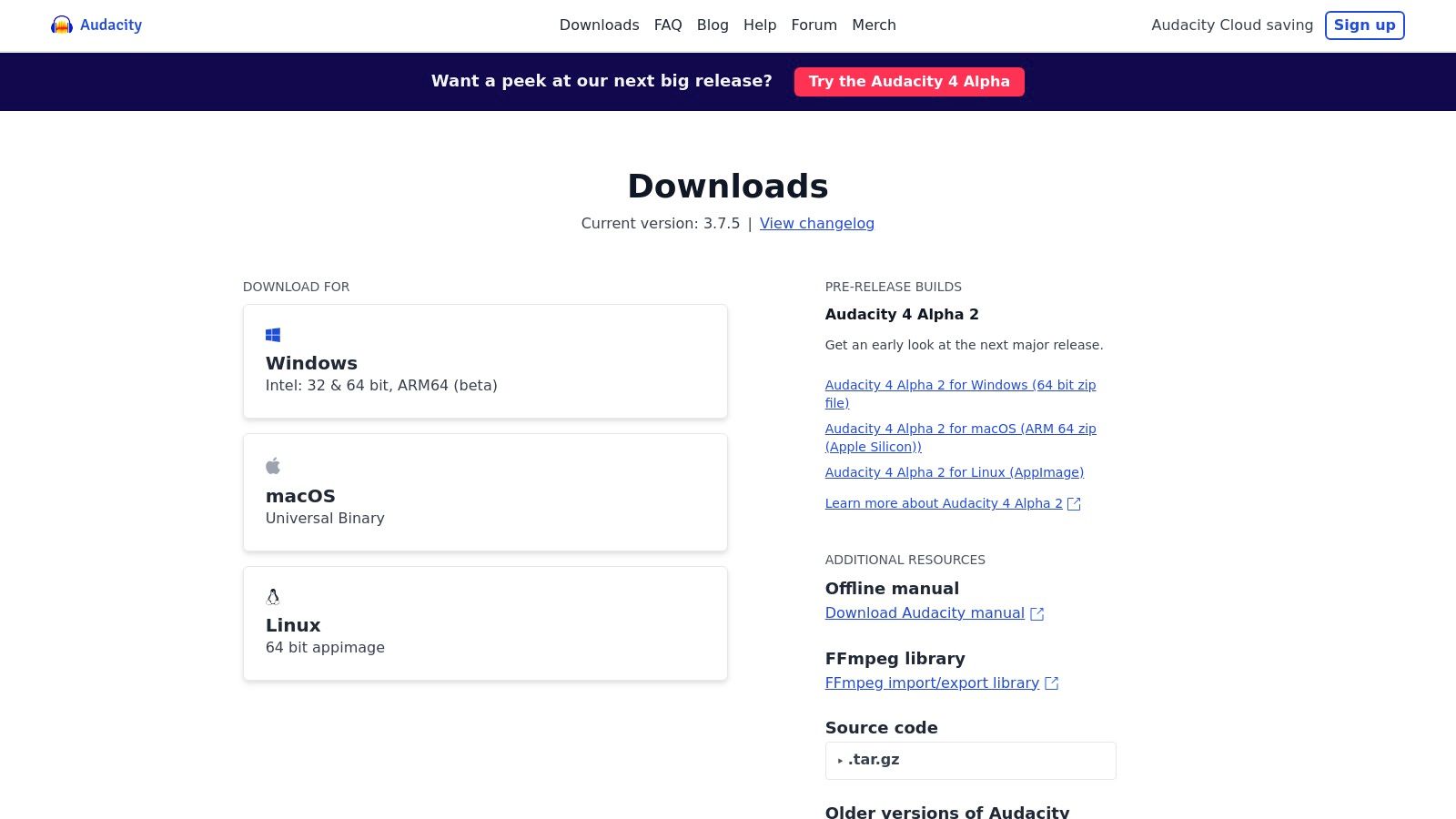
While its interface may seem dated compared to modern DAWs, its strength lies in its simplicity, accessibility, and a massive supportive community. This widespread adoption means an endless supply of tutorials and guides are available for nearly any task. Audacity’s extensibility through plug-ins (including VST3 and LADSPA) allows users to add advanced functionalities, like sophisticated noise reduction or creative effects, tailoring the software to their specific needs without any financial investment.
Key Features & Use Cases
- Fundamental Waveform Editing: Perfect for new podcasters learning the ropes. It’s ideal for straightforward tasks like trimming intros, removing mistakes, and layering music or sound effects onto a voice track.
- Plug-in Support: Great for intermediate users who want to expand their capabilities. You can install third-party VST plug-ins for advanced noise reduction, de-essing, or vocal processing to improve your audio quality.
- Cross-Platform Accessibility: A go-to solution for teams or individuals using different operating systems (Windows, macOS, Linux). Its lightweight nature ensures it runs smoothly even on older hardware.
Pricing & Platform Details
Audacity stands out as completely free, with no hidden costs or subscription tiers.
Pros:
- Completely free and open-source forever.
- Lightweight and runs on almost any computer.
- Vast amount of community tutorials and plug-in support.
Cons:
- Workflow is not specialized for modern podcast production.
- Fewer convenience features compared to paid software.
- Users must be careful to download from the official site (www.audacityteam.org) to avoid unofficial versions.
9. Logic Pro (Apple)
For podcasters deeply embedded in the Apple ecosystem, Logic Pro offers a professional-grade digital audio workstation (DAW) that goes far beyond basic editing. While known for music production, its powerful toolset is perfectly suited for creating sophisticated, sound-rich narrative podcasts. It provides a complete end-to-end production environment, from recording and editing to advanced mixing and mastering, making it one of the best podcast editing software choices for creators who also handle music or complex sound design.

Logic Pro's strength lies in its precision and depth. Features like "Take comping" are invaluable for patching together the best parts of multiple recording takes, while "Strip Silence" automatically removes dead air, saving significant time. The recent additions of AI-driven tools like Stem Splitter and Mastering Assistant further streamline complex workflows, allowing you to isolate elements or finalize your mix with professional polish directly within the app.
Key Features & Use Cases
- Advanced Dialogue Editing: Use "Flex Time" to subtly adjust the timing of spoken words without affecting pitch. "Strip Silence" is perfect for tightening up interviews and removing unwanted pauses automatically.
- Narrative and Sound Design: The extensive library of built-in effects, virtual instruments, and sound loops is ideal for creating immersive soundscapes, custom theme music, and transitional effects for narrative-driven podcasts.
- Integrated Mixing and Mastering: With a full professional mixing console and new AI Mastering Assistant, you can achieve a polished, broadcast-ready sound. It also supports surround and Dolby Atmos workflows for creators pushing audio boundaries.
Pricing & Platform Details
Logic Pro is available as a one-time purchase from the Mac App Store, offering exceptional long-term value.
Pros:
- One-time purchase on Mac offers excellent long-term value.
- Extremely powerful toolset for editing, mixing, and sound design.
- Seamless integration with the Apple hardware and software ecosystem.
Cons:
- Exclusively available on Mac and iPad, no cross-platform support.
- Steeper learning curve compared to podcast-specific applications.
10. Avid Pro Tools
Avid Pro Tools is the undisputed heavyweight champion in professional audio production, long established as the industry standard in music and post-production studios worldwide. While its feature set can seem daunting, for podcasters who demand the absolute highest fidelity and require compatibility with professional facilities, it is an unparalleled choice. It offers sample-accurate editing, meaning every cut, fade, and adjustment is executed with surgical precision, which is critical for complex sound design or music-heavy podcasts.

This platform excels in environments where audio quality and technical workflow are non-negotiable. Its deep routing and bussing capabilities allow for intricate signal chains with plugins, sends, and effects, giving you complete control over your sound. Features like Clip Gain let you adjust the volume of individual audio clips without resorting to complex automation, while its advanced loudness metering ensures your final podcast meets industry standards for streaming platforms. For podcasters working on narrative shows with immersive soundscapes or those preparing for Dolby Atmos distribution, Pro Tools is one of the best podcast editing software options available.
Key Features & Use Cases
- Sample-Accurate Editing: Perfect for sound designers and producers who need to sync audio to video or create complex musical transitions with pinpoint accuracy.
- Advanced Bussing & Routing: Essential for podcasters using extensive plugin chains, multi-mic setups, or sending audio to external hardware. It allows for creating sub-mixes for dialogue, music, and effects.
- Professional Session Handoffs: If you plan to send your podcast to a professional mixing or mastering engineer, providing them with a Pro Tools session is the industry-standard workflow, ensuring a seamless transition.
- Immersive Audio Support: For high-production narrative podcasts, the support for Dolby Atmos and surround sound workflows opens up new creative possibilities for storytelling.
Pricing & Platform Details
Pro Tools uses a subscription model with tiers that unlock more advanced features.
Pros:
- Industry-standard tool used in professional studios.
- Extremely powerful and reliable for complex projects.
- Unmatched editing precision and routing flexibility.
Cons:
- Steep learning curve for beginners compared to simpler DAWs.
- Subscription model can be expensive for hobbyists.
11. REAPER (Cockos)
REAPER stands out as a powerful, lightweight, and highly customizable Digital Audio Workstation (DAW) that punches far above its price point. While not exclusively designed for podcasting, its immense flexibility, stability, and small footprint have made it a favorite among audio professionals and editors who want total control over their workflow. It offers all the core multitrack editing capabilities of premium DAWs for a fraction of the cost, making it one of the best podcast editing software choices for those on a budget who don't mind a bit of initial setup.
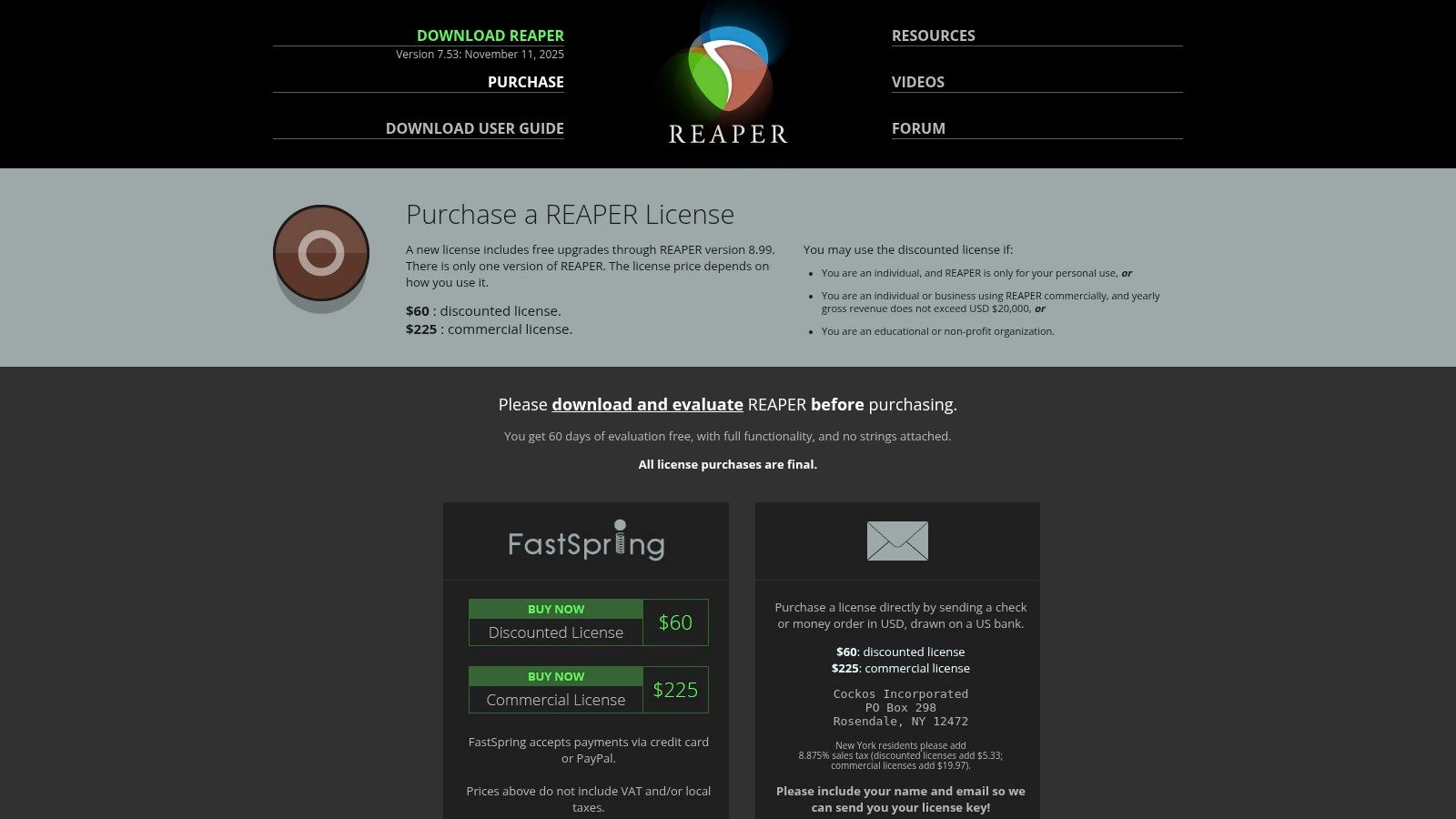
The primary appeal of REAPER is its "do-it-yourself" philosophy. The interface is clean and ready to be molded to your exact needs through custom actions, scripts, and themes. This means you can build a podcast editing powerhouse tailored to your specific process, automating repetitive tasks like ripple editing, applying effect chains, or normalizing tracks. While it lacks the one-click AI features of some competitors, its efficiency for traditional audio editing is unmatched once you have it configured.
Key Features & Use Cases
- Extensive Customization: Ideal for technical-minded editors who want to build custom actions and macros to speed up their workflow. You can assign nearly any command to a keyboard shortcut.
- Lightweight & Portable: REAPER has a tiny installer and can be run from a portable USB drive. This makes it perfect for editors who work on multiple computers or have older hardware.
- Full-Featured Trial: The 60-day, fully-functional evaluation period gives you ample time to learn the software and decide if its deep customization is right for your podcasting needs before purchasing.
Pricing & Platform Details
REAPER offers an incredibly generous and simple licensing model.
Pros:
- Extremely inexpensive for a full-featured professional DAW.
- Very fast, stable, and uses minimal system resources.
- Vibrant community with countless free scripts and tutorials.
Cons:
- Requires more initial setup to create a podcast-friendly workflow.
- Fewer built-in, one-click tools specifically for speech editing.
12. Podcastle
Podcastle positions itself as an all-in-one, browser-based recording and production studio, blending high-quality remote recording with AI-powered, text-based editing. Similar to Descript, it allows users to record, transcribe, and edit audio by manipulating a text document, but it also integrates hosting and one-click distribution. This makes it a strong contender for creators seeking a unified workflow from interview capture to final publishing, all within a single platform.
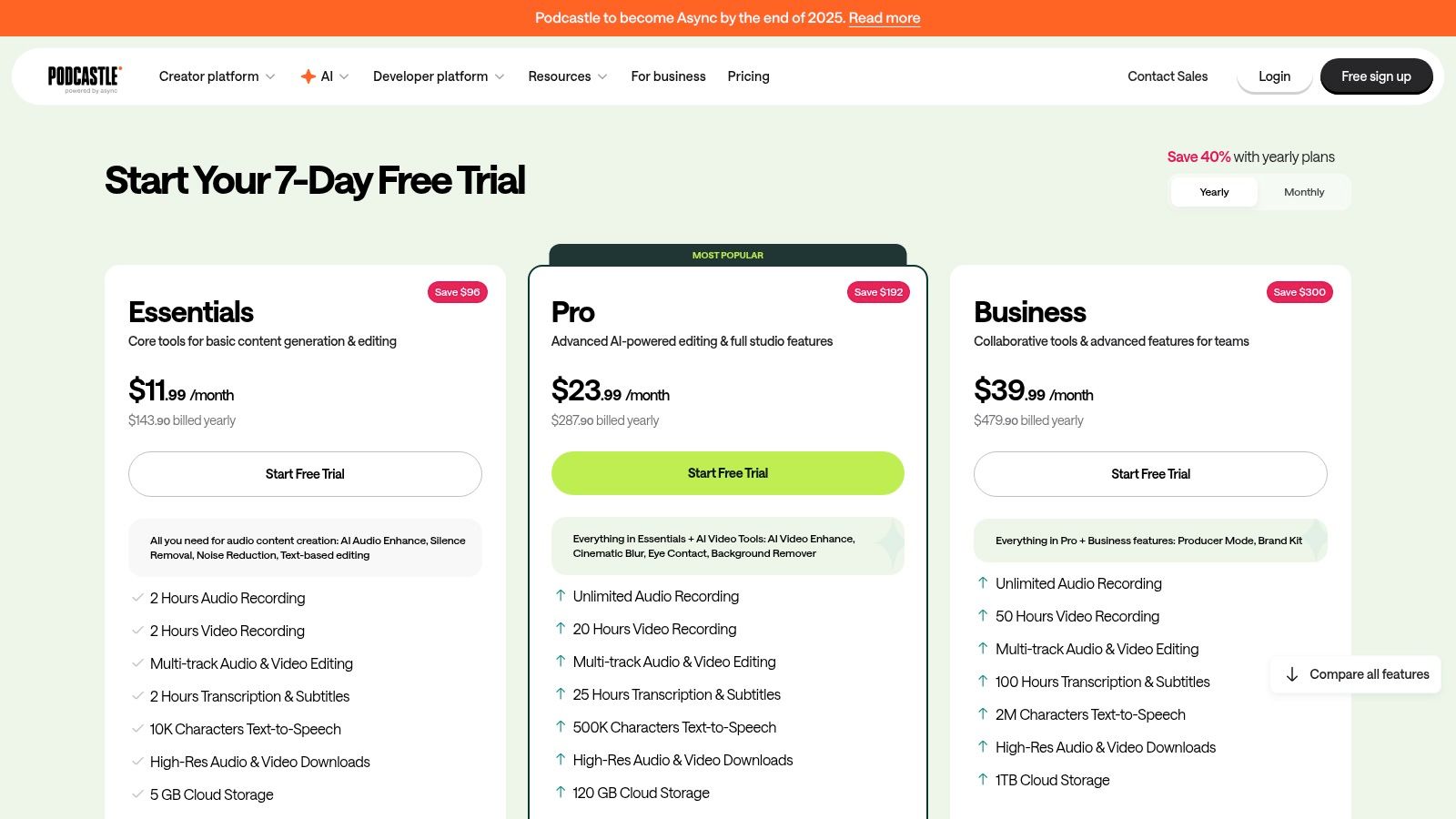
The platform is particularly adept at remote interviews, capturing separate, high-fidelity audio and video tracks for each participant locally to prevent internet-related quality drops. Its suite of AI tools, including Magic Dust for audio enhancement and Revoice for creating AI voice clones, simplifies complex post-production tasks. For those who prioritize an end-to-end solution, Podcastle offers one of the best podcast editing software experiences by minimizing the need to jump between different applications.
Key Features & Use Cases
- Integrated Recording & Hosting: Ideal for podcasters who want to manage everything in one place. Record a remote interview, edit it using the transcript, and then publish the episode to major directories without leaving the browser.
- AI-Assisted Production: Use "Magic Dust" to clean up audio with a single click, removing background noise and equalizing voice levels. The text-based editor is also excellent for quickly creating social media clips from longer episodes.
- Team Collaboration: The browser-based interface makes it simple for hosts, guests, and producers to join a recording session. Project sharing and collaborative editing features support remote production teams effectively. You can learn more about how auto-transcription tools facilitate this process.
Pricing & Platform Details
Podcastle offers several plans, including a functional free tier for beginners.
Pros:
- Excellent all-in-one workflow from recording to hosting.
- Strong AI features for audio enhancement and editing.
- No heavy software installation required.
Cons:
- Transcription hours and other features are strictly limited by the plan.
- Browser-based recording can be less reliable than dedicated desktop apps.
Top 12 Podcast Editing Software: Feature Comparison
Beyond the Edit: Integrating Transcription and AI into Your Workflow
Choosing the best podcast editing software is a critical decision that defines your creative capabilities and production efficiency. We've explored a wide spectrum of tools, from the text-based simplicity of Descript and the all-in-one automation of Alitu, to the industry-standard powerhouses like Adobe Audition and Pro Tools. Whether you're a beginner seeking a gentle learning curve with Audacity or a seasoned professional demanding the surgical precision of iZotope RX 11, the perfect editor is the one that aligns with your specific goals, budget, and technical comfort level.
The journey, however, doesn't end when you export your final audio file. In today's competitive content landscape, a polished episode is just the foundation. The real opportunity for growth lies in extending your workflow to include intelligent tools that help you repurpose, promote, and maximize the value of every minute you record. This is where transcription and AI-powered services become indispensable.
Making Your Content Work Smarter, Not Harder
Integrating a tool like Whisper AI to transcribe your episodes transforms your audio into a versatile asset. A highly accurate, speaker-labeled transcript isn't just a bonus for accessibility; it's a content goldmine. You can instantly create detailed show notes, pull compelling quotes for social media graphics, and generate full-length blog posts that boost your SEO and attract new audiences through search engines.
Consider these actionable steps to build a more powerful post-production system:
- Define Your Priorities: Revisit your needs. Is your top priority speed (Alitu, Descript), audio repair (iZotope RX 11), creative control (Logic Pro, REAPER), or remote recording quality (Riverside, Podcastle)? Your primary use case should be the deciding factor.
- Start with a Trial: Nearly every paid software on this list offers a free trial. Before committing, spend a week editing a real episode. This hands-on experience is far more valuable than just comparing feature lists.
- Think Beyond the Timeline: Plan for content repurposing from the start. As you edit, mentally flag key moments, powerful quotes, and potential clips. This makes the post-production marketing process significantly faster.
The Future is Automated and Integrated
The most significant trend in podcasting technology is the fusion of editing, transcription, and content creation. Tools are becoming more intelligent, automating tedious tasks and allowing creators to focus on what truly matters: telling great stories. As AI tools become more sophisticated, they can greatly enhance the post-production process. For instance, exploring how new innovations like AI-powered podcast clipping are revolutionizing content creation can provide valuable insights into streamlining your workflow.
Ultimately, the best podcast editing software for you is the one that removes friction from your creative process and empowers you to produce the best possible content. By pairing that choice with a smart, AI-driven transcription and summarization strategy, you create an unstoppable engine for growth. You not only perfect your sound but also amplify your voice, ensuring your message reaches the widest and most engaged audience possible.
Ready to unlock the full potential of your podcast episodes? Start transcribing your audio with Whisper AI to generate accurate transcripts, show notes, and summaries in minutes. Pair your powerful new editor with our intelligent transcription service to streamline your workflow and supercharge your content strategy today.