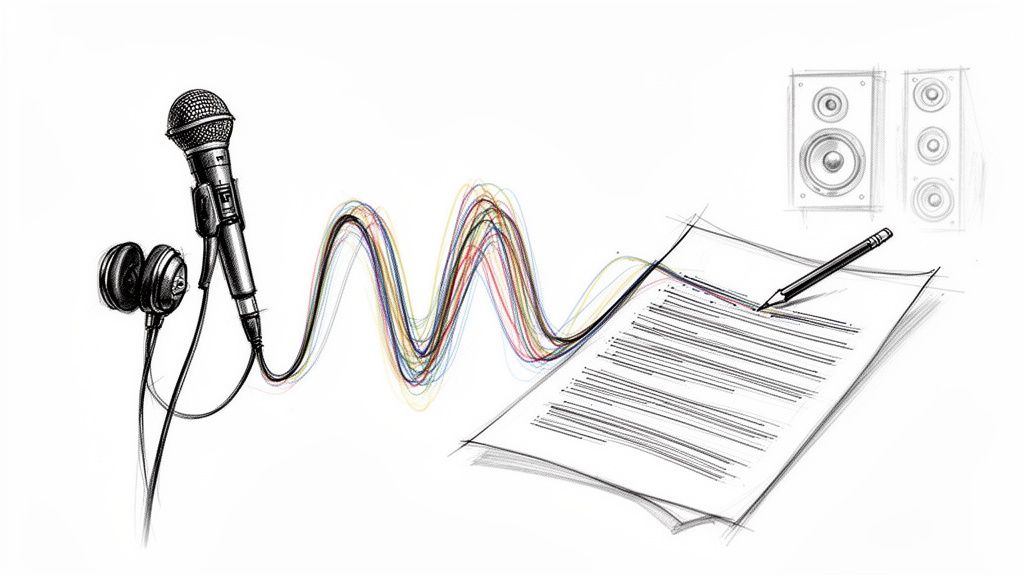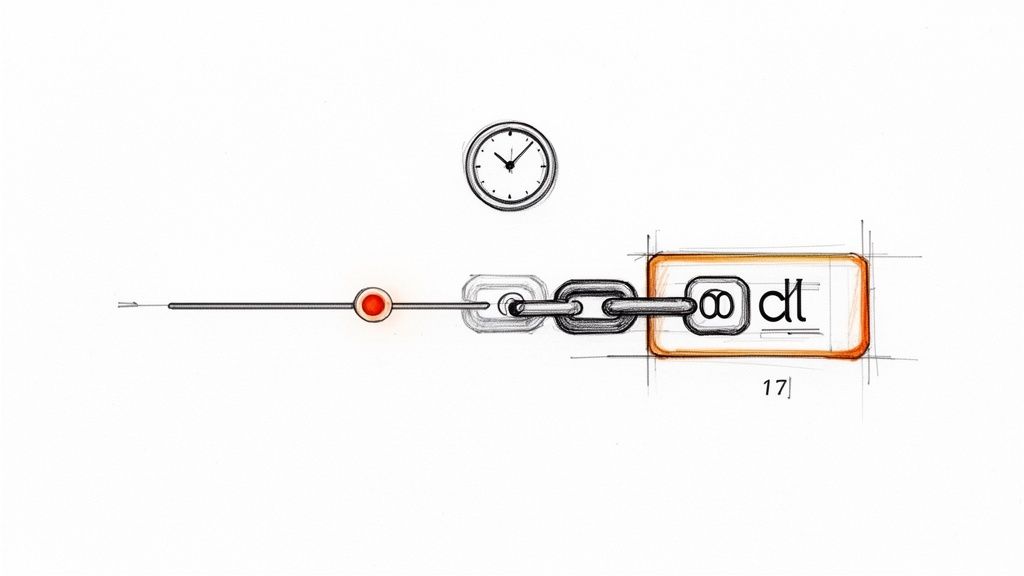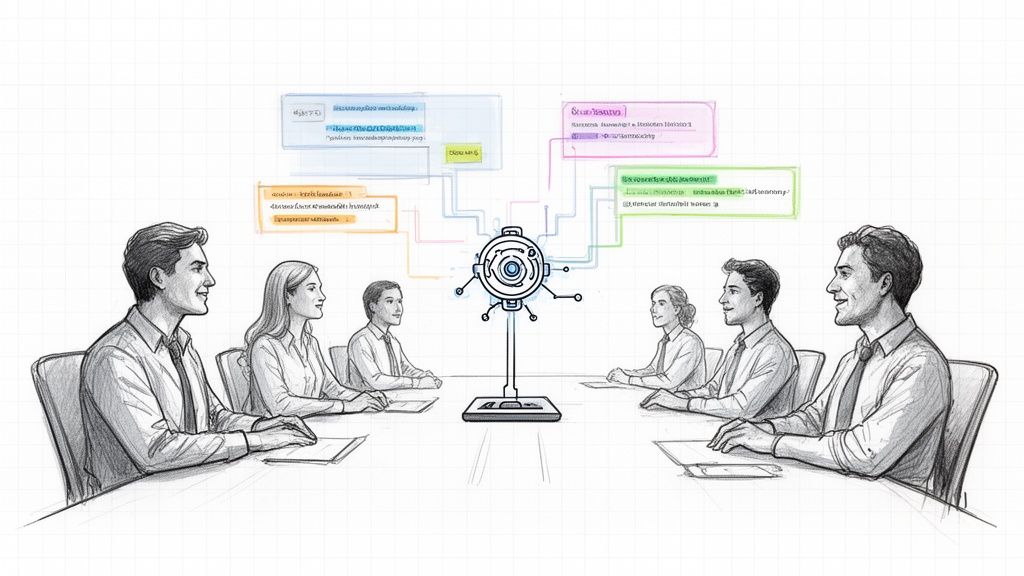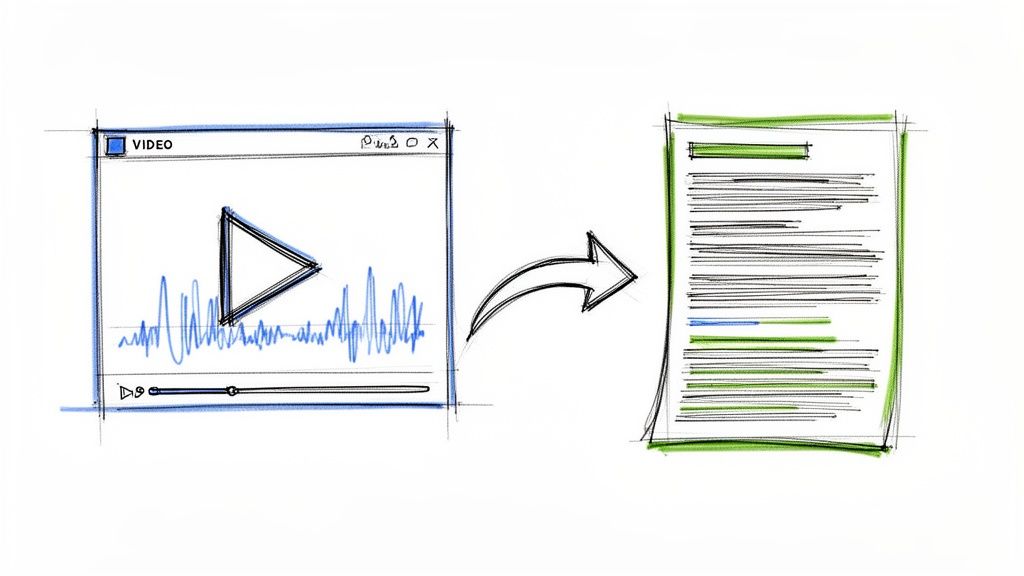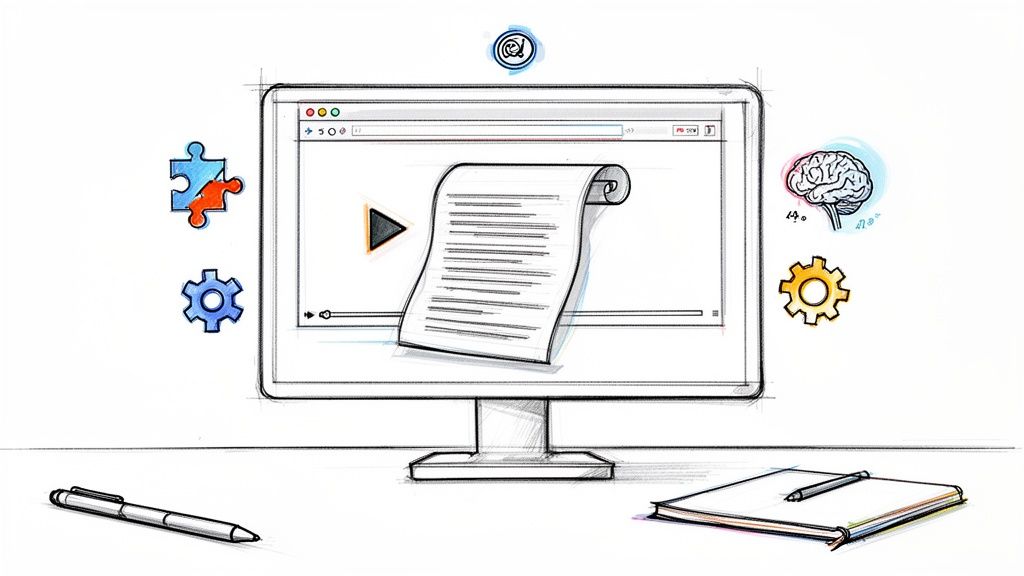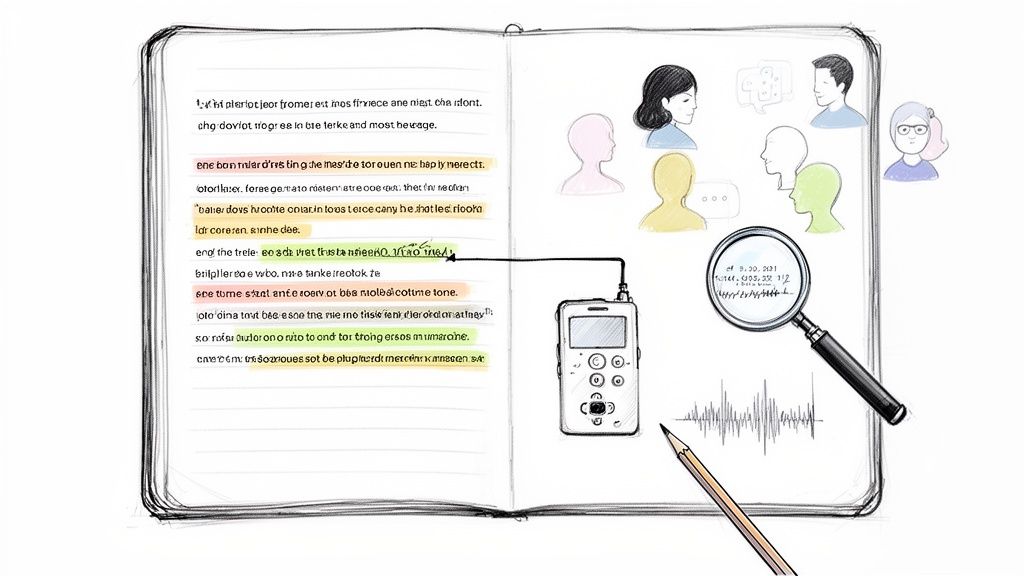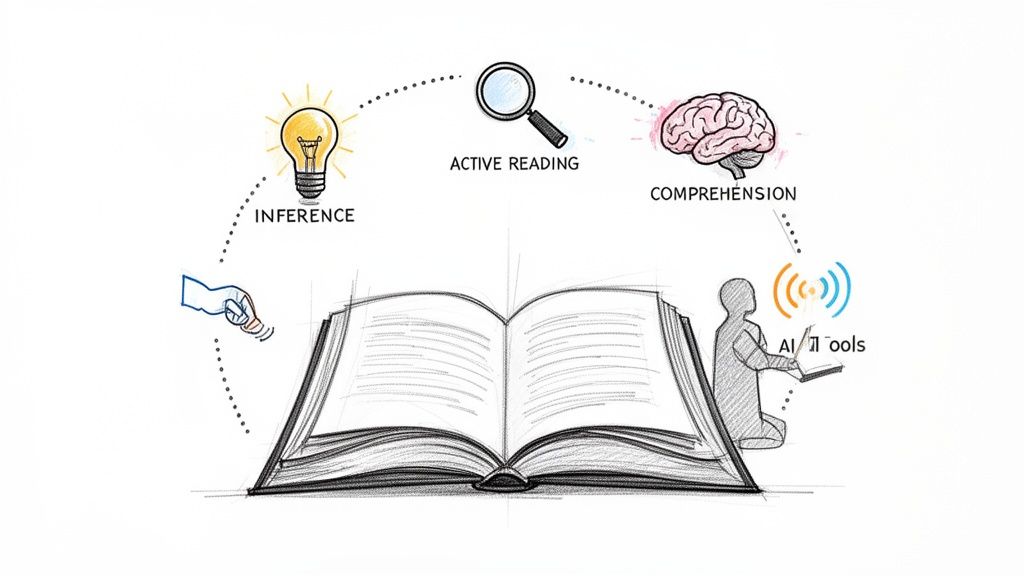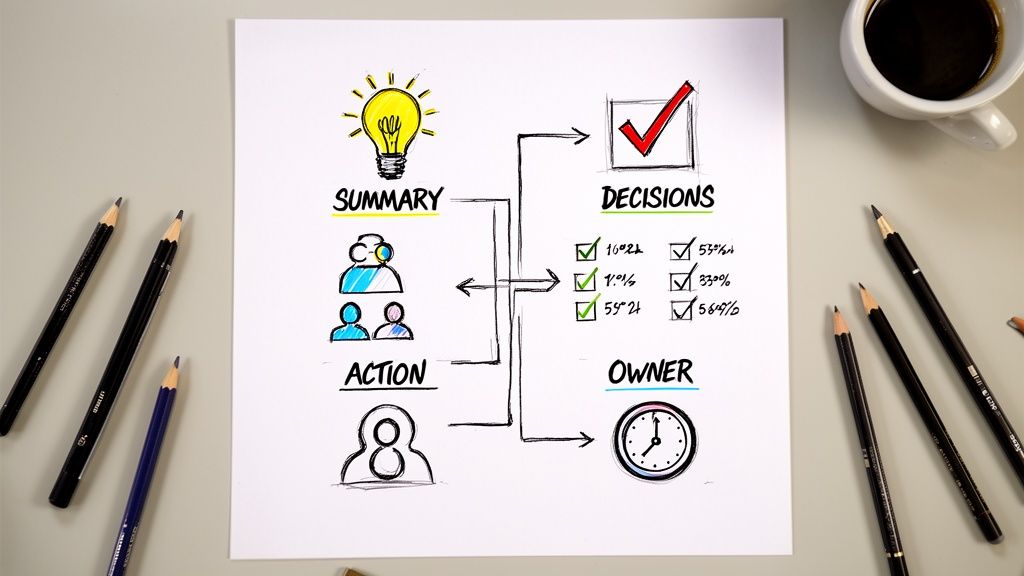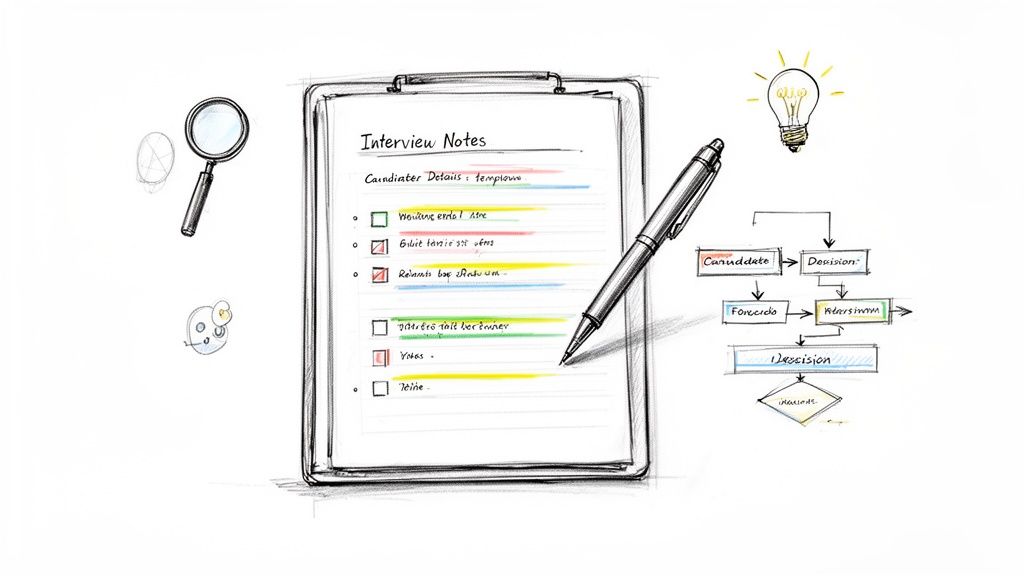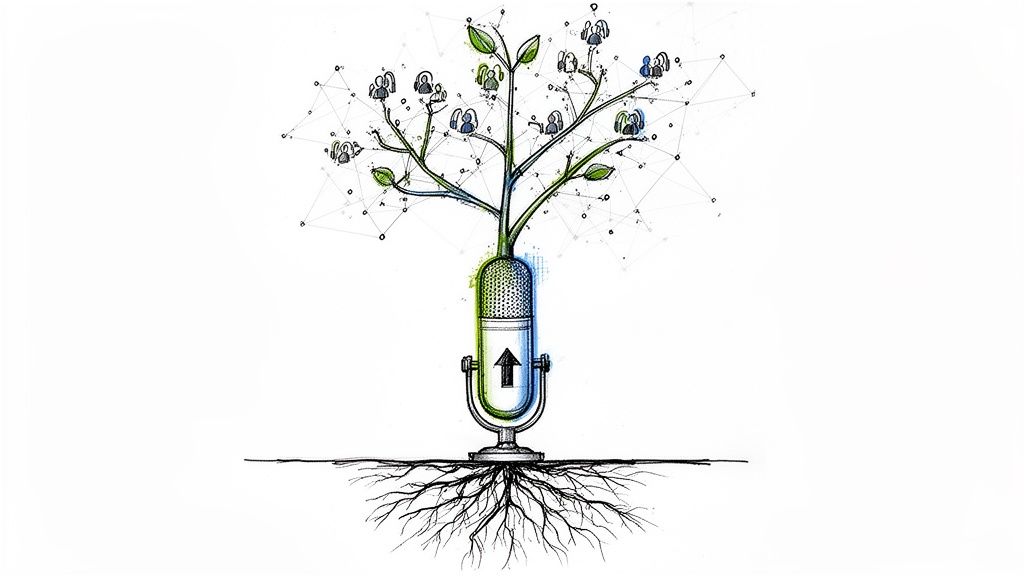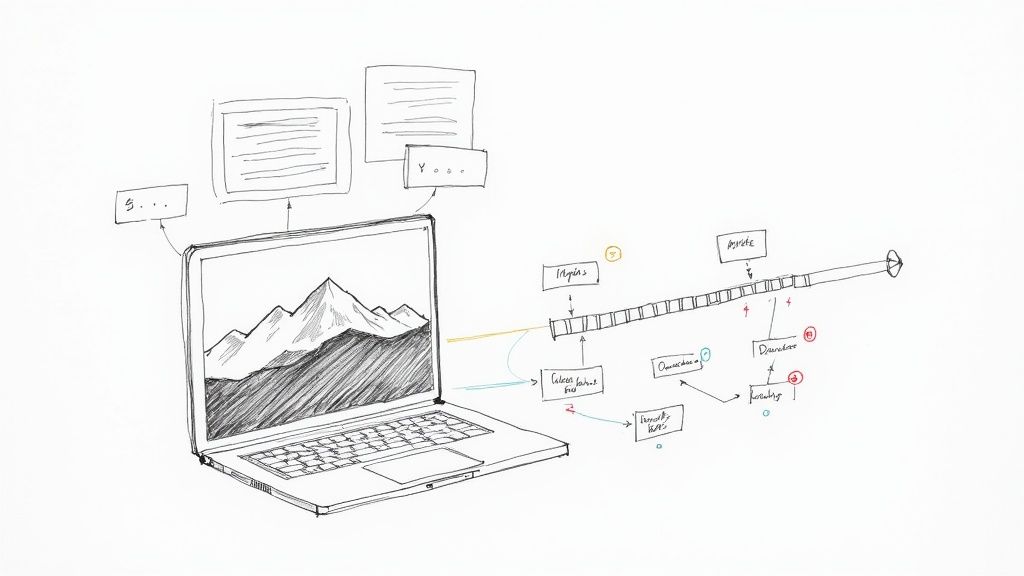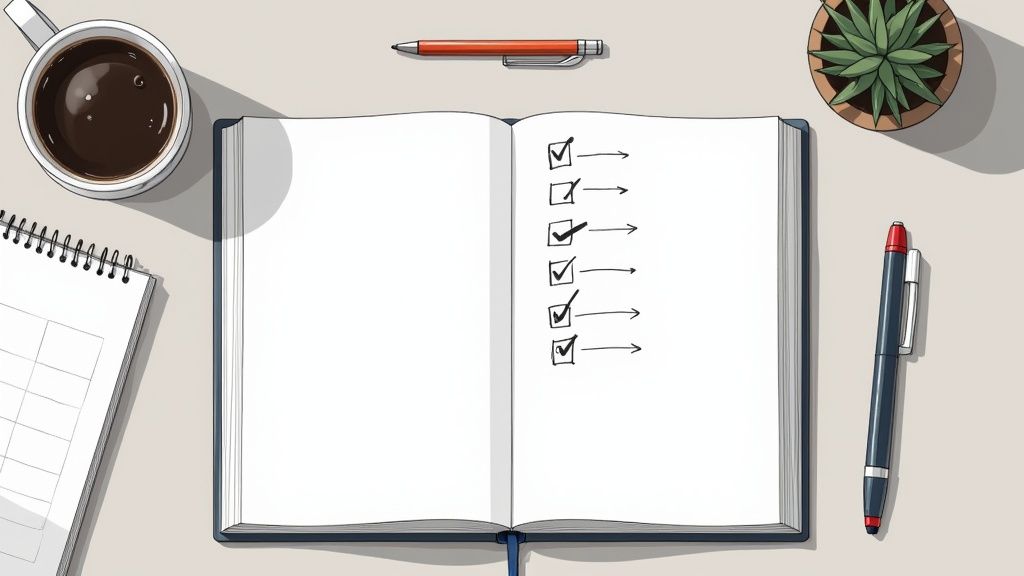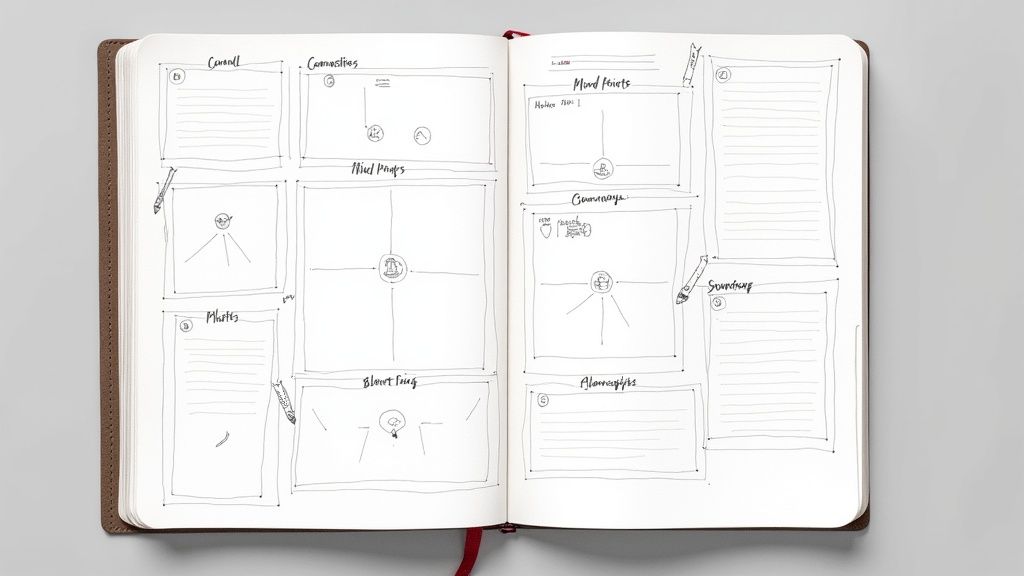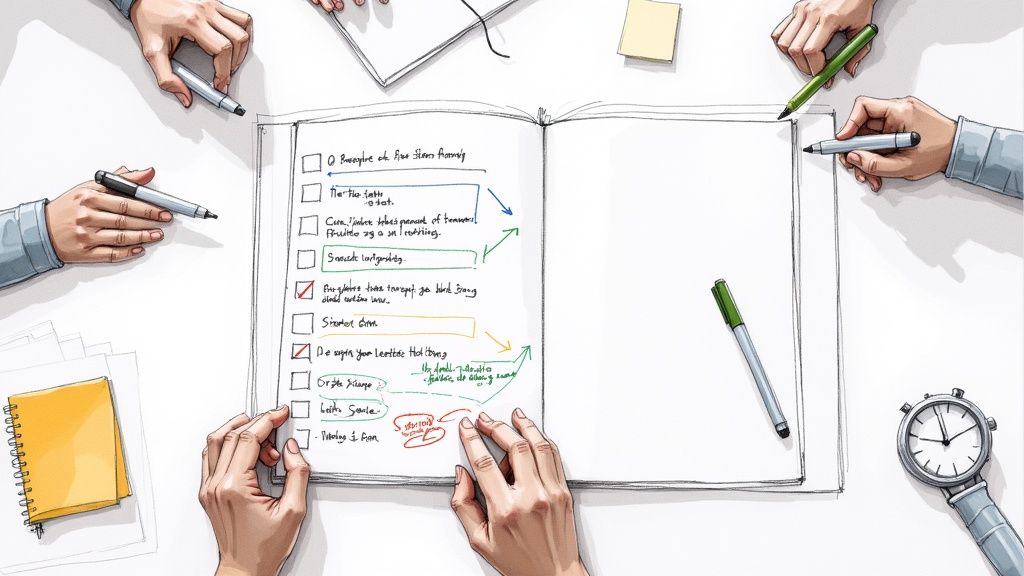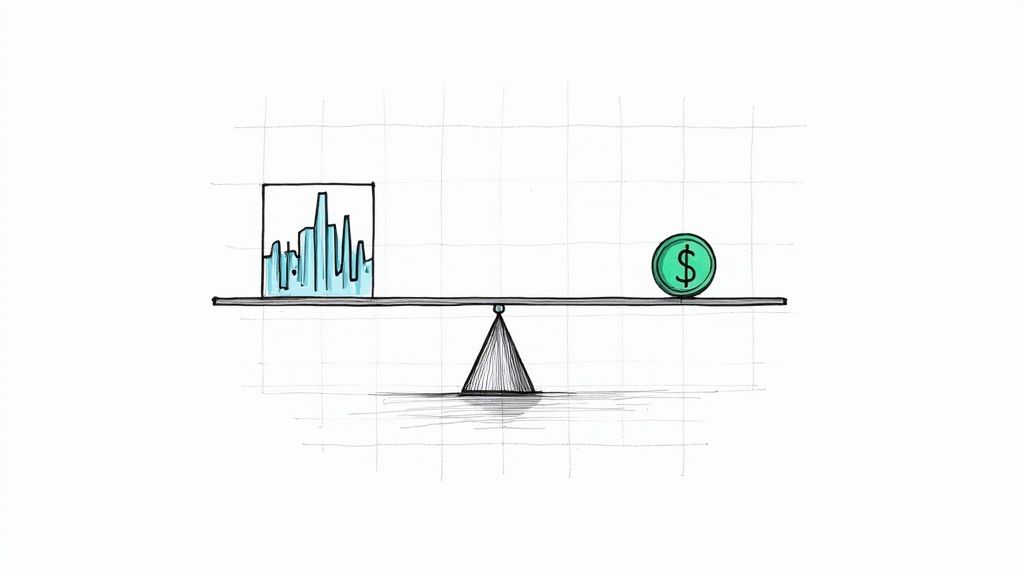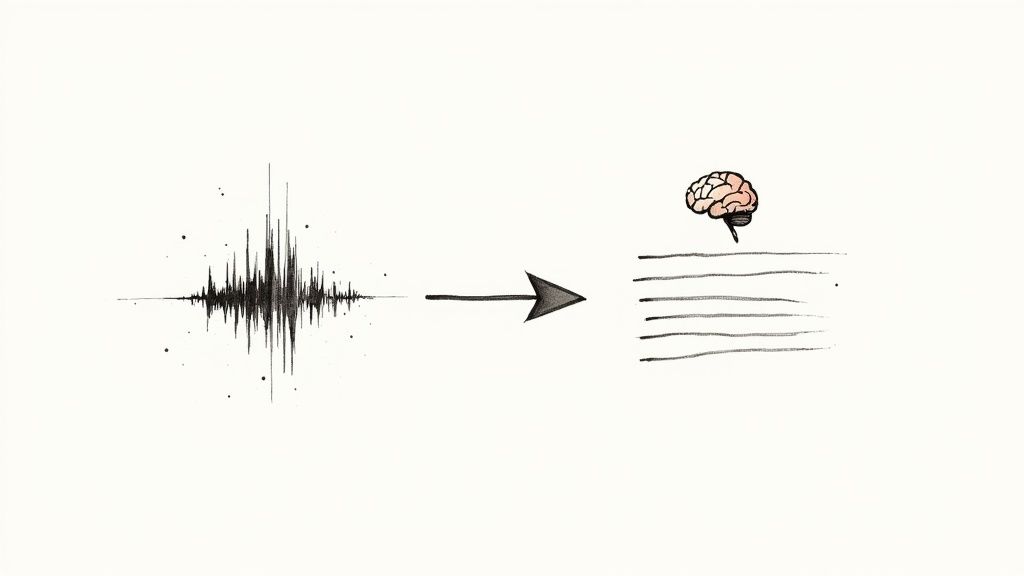Taking Minutes of a Meeting Like a Pro
Taking meeting minutes is so much more than just jotting down notes. It’s about creating an official, actionable record of what was discussed, what was decided, and who is doing what next. Mastering this skill can turn a chaotic conversation into a clear roadmap for your team, ensuring everyone is on the same page and moving forward together.
Why Do We Need Meeting Minutes?

We've all been in meetings that feel like a waste of time. But the real value of any meeting hinges on how well it's documented. Without a solid record, great ideas evaporate, key decisions are forgotten, and you end up having the same conversations over and over again. This is why learning how to take effective minutes is a strategic advantage, not just an administrative chore.
The average employee spends a staggering amount of time in meetings—research shows it can be around 392 hours annually. That’s more than 16 full workdays. For executives, that number can climb to nearly 19 hours per week. You can find more fascinating stats about how meeting time adds up on archieapp.co. With so much time invested, making it count is non-negotiable.
From Conversation to Concrete Action
Well-written minutes are the critical link between discussion and execution. They perform a few vital functions that directly impact your team's productivity.
Think of them as providing:
- A Source of Truth: They serve as the official record of what was decided, cutting through any confusion or "he said, she said" arguments later on.
- A Tool for Accountability: When you clearly list action items with owners and deadlines, there's no question about who is responsible for what. Tasks stop falling through the cracks.
- Continuity for Absentees: Anyone who missed the meeting can catch up on the important outcomes quickly, without needing a full verbal recap.
A meeting without minutes is just a conversation. It's the documented outcomes that give it purpose and momentum, turning talk into tangible progress.
The Real Cost of Poor Documentation
On the flip side, the consequences of bad (or non-existent) minutes are steep. Projects stall because nobody is quite sure what the next step is. Team members might even start working on conflicting tasks based on their different interpretations of the conversation.
This leads directly to wasted effort, more meetings to clarify the same points, and a frustrating sense of going nowhere. By shifting your perspective, you can transform this seemingly routine task into one of your most powerful tools for creating clarity and driving your team’s work forward.
How to Prepare for Taking Minutes
The secret to great meeting minutes isn't what happens during the meeting—it’s the prep work you do beforehand. Walking in cold is like trying to build furniture without the instructions; you’ll end up with a mess and missing pieces. Real preparation is more than just grabbing a notepad.
Your first step should always be a quick chat with the meeting organizer. Get to the heart of why this meeting is happening. Are they trying to make a final decision, brainstorm new ideas, or just get a status update? Knowing the goal helps you zero in on the conversations that matter and tune out the noise.
Your Pre-Meeting Checklist
Once you know the meeting's purpose, you can create a simple framework for your notes. I've learned from experience that a little structure goes a long way.
Here’s what I do before every single meeting:
- Review Previous Minutes: This is all about context. Were there any action items from the last discussion? Who was assigned what? This helps you connect the dots and make sure nothing falls through the cracks.
- Analyze the Attendee List: Knowing who's in the room is a huge advantage. You can anticipate who will weigh in on certain topics, which makes it much easier to attribute key comments and decisions correctly.
- Structure Your Template: Never start with a blank page. Set up your document ahead of time with the essentials: date, time, attendees, and the main agenda points. If you're working digitally, you can explore the best note-taking apps to find a tool that lets you build and reuse templates easily.
Preparation is about getting all the administrative stuff out of the way before the meeting starts. This frees you up to actually listen and think, instead of just scrambling to write down people's names.
The Power of a Well-Understood Agenda
Think of the agenda as your roadmap. It’s the single most important tool you have. A big part of your prep is to thoroughly review the meeting agenda topics so you know exactly what you need to listen for.
A solid agenda does more than just list topics—it should also have time estimates and name who’s leading each section. This structure is a gift to the minute-taker. It helps you pace yourself and know when the conversation is about to shift. By putting in this effort upfront, you move from just typing what you hear to actively documenting the meeting's progress. You’ll walk in feeling confident and ready to create a record that’s actually useful.
Choosing Your Tools and Template
There's no single "best" way to take meeting minutes. The right method really depends on the situation. A casual team huddle just doesn't require the same level of detail as a formal board meeting, so your approach needs to be flexible.
Some people still swear by pen and paper, and I get it. It’s a great way to stay focused without getting sucked into notifications or other digital distractions. But for most of us, digital tools like Google Docs or OneNote are the clear winner. The ability to search, share, and collaborate in real-time is just too valuable to pass up. You can create the minutes and have them in everyone's inbox before they've even left the room.
Comparison of Minute-Taking Methods
Choosing the right tool for taking minutes depends on your needs. This table compares the pros and cons of traditional and digital methods.
Ultimately, the best method is the one that allows you to be both an active participant and a reliable record-keeper.
Picking the Right Digital Tool
For most modern teams, going digital is a no-brainer. The easiest choice is often what your company already uses. If your team is all-in on Google Workspace, Google Docs is the logical pick. If Microsoft 365 is the standard, a shared Word doc or OneNote notebook will work just fine.
But then you have the heavy hitters: AI-powered transcription services. These tools can generate a complete, searchable transcript of your entire meeting automatically. It's an incredible safety net. You can learn more about how AI-powered transcription services work their magic behind the scenes. They're a game-changer for capturing every single detail without you having to furiously type the whole time.
The goal isn't to find a perfect tool, but the right tool for the specific meeting. For a quick, informal brainstorm, a shared digital document might be enough. For a high-stakes legal or client discussion, an AI-backed transcription provides a rock-solid record.
Designing a Functional Template
Whatever tool you land on, please don't start from scratch every time. A template is your secret weapon for consistency and making sure you don't miss anything important. Using a pre-built meeting minutes template can cut your prep time down significantly and keep everything organized.
A solid template should always have these core elements:
- Meeting Essentials: The official meeting name, date, time, and where it happened (virtual or physical).
- Attendees: A simple list of who was there and who couldn't make it. This is key for accountability.
- Agenda Items: Each topic from the agenda gets its own section for notes.
- Decisions Made: A crystal-clear summary of every single decision that was finalized. No ambiguity!
- Action Items: This is the most important part. For each action, list the specific task, who owns it, and the deadline.
This infographic gives a nice visual of how to think through those first steps, which all start with having an agenda in hand.
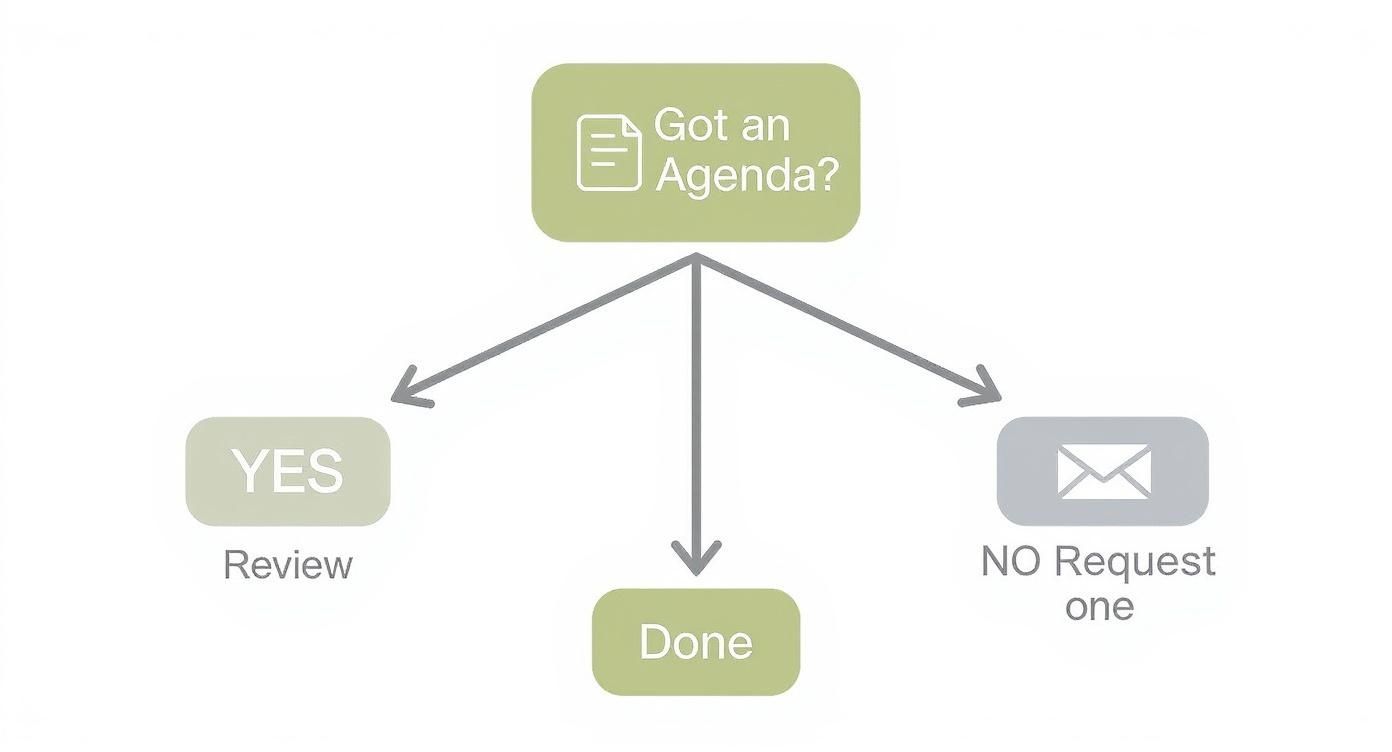
As you can see, the agenda is the foundation. If you get that right and have a good template, you're already halfway to taking effective meeting minutes. You can then tweak this basic structure for different meeting types to make your process even more efficient.
What to Record During the Meeting
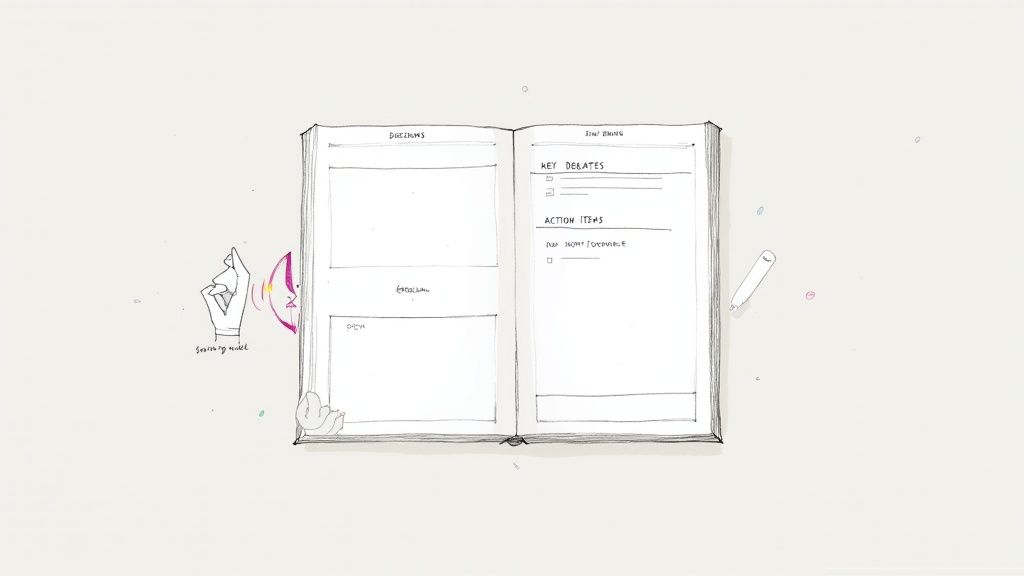
The real trick to taking minutes of a meeting isn't about typing speed. It's about focus. Your job is to sift through the conversation and pull out what actually matters, not to create a word-for-word transcript. The end goal is to produce a clear, actionable summary, not a complete playback of the discussion.
This can be a tough gig, especially since many meetings are unstructured from the get-go. A staggering 64% of recurring meetings don't even have a clear agenda, according to recent meeting statistics from MyHours. That chaos often falls on the minute-taker to sort out, forcing you to impose order where there is none. This means you have to get good at identifying what's truly important on the fly.
Focus on the Three Ds
To cut through the noise, I’ve always found it helpful to zero in on a simple framework I call the "Three Ds." If you can capture these three things, your minutes will be a success. Everything else is secondary.
- Decisions Made: This is the big one. Every final decision needs to be recorded with absolute clarity. Don't just write, "Talked about the marketing budget." Instead, be specific: "Decision: The Q4 marketing budget was approved at $50,000, with the funds earmarked for the new social media campaign."
- Disagreements & Debates: You don't need a play-by-play of every argument, but you should note any significant points of contention. Briefly summarizing the core arguments provides critical context for why a certain decision was made later on.
- Directives (Action Items): This is where talk turns into action. Every task needs to be captured with a clear owner and a firm deadline. A vague note like "Look into website issue" is useless. It needs to be: "Directive: Sarah to investigate the website login bug and report her findings by Friday, October 25th."
Your notes should be an objective mirror of the group's consensus, not your personal interpretation. The minute-taker’s job is to be an impartial observer and an accurate recorder of outcomes.
Practical Tips for Capturing What Counts
Getting good at capturing the substance of a conversation instead of just the words takes practice. It's all about active listening—hearing the intent behind the words, not just the words themselves. During the meeting, you should constantly be asking yourself, "Is this going to matter next week?"
Here are a few habits that will help you stay on track:
- Develop a Shorthand: Create your own set of abbreviations for common terms, project names, or people’s initials. This will save you precious seconds and help you keep up with faster-paced discussions.
- Attribute Key Points: While you don’t need to name-check every single comment, it's smart to note who proposed a major idea, made a key decision, or took ownership of a critical task.
- Stay Objective: Your personal opinions have no place in the meeting minutes. Your role is to be a neutral party, creating an unbiased record of what happened.
By focusing on these core elements, you’ll create a document that isn’t just a record, but a genuine roadmap for your team. For a closer look at how to structure these notes effectively, check out our guide on the ideal meeting minutes format with action items. This approach ensures your minutes are concise, actionable, and incredibly valuable.
What Should You Do After the Meeting?

The meeting might be over, but your most important job as the note-taker is just getting started. Now it’s time to turn those raw, sometimes chaotic notes into a clean, professional document that actually helps people get things done.
This isn’t just about fixing typos. It’s about transforming your shorthand into a logical summary that anyone can understand in a matter of minutes. The best time to do this is right after the meeting wraps up, while the details are still fresh in your mind.
Structuring for Maximum Clarity
Nobody wants to read a wall of text. The real value of great meeting minutes comes from how you organize the information. The goal is to make the key takeaways jump off the page.
Your final document should always be structured for scannability. Here’s a simple format that works every time:
- A quick summary right at the top, outlining the meeting's purpose and key outcomes.
- Clear headings that match the original agenda items.
- Bulleted lists for decisions and, most importantly, for action items.
- Bold text to highlight who owns what and by when.
When you format your notes this way, you create a genuinely useful guide. Even someone who couldn't make the meeting should be able to look at your minutes and know exactly what happened and what comes next.
A common mistake when taking minutes of a meeting is trying to capture every single word. Remember, the final document is a summary, not a novel. Be ruthless in cutting out repetitive chatter and focus only on the decisions and action items that move the work forward.
Best Practices for Distribution
Once you’ve polished and proofread your notes, get them out the door. Minutes lose their impact with every passing day, so aim to share them within 24 hours of the meeting.
When you send the email, add a quick, polite request for everyone to review the document. It’s good practice to ask attendees to send back any corrections or clarifications by a clear deadline. This little step ensures your notes become the official, agreed-upon record of the meeting.
Finally, make sure the minutes live somewhere everyone can find them, like a shared team folder or your project management tool. They’re no good to anyone if they’re buried in an inbox.
Common Questions About Taking Minutes
Even the most seasoned minute-taker runs into tricky situations. Discussions can fly off the rails, people talk over each other, and sometimes you just hit a wall. Knowing how to navigate these common bumps in the road is what separates good minutes from a confusing mess.
Let's dive into some of the questions I hear most often.
The biggest challenge is almost always the sheer speed of the conversation. What do you do when the discussion is moving a mile a minute and you feel like you're drowning in information? The answer isn't to type faster—it's to listen smarter.
Trying to document every single word is a surefire way to get lost. Instead, train your ear to perk up at the "Three Ds" we talked about earlier: Decisions, Disagreements, and Directives. If what someone is saying doesn't fit into one of those buckets, it's probably just chatter that doesn't belong in the final record.
What if I Miss Something Important?
It’s going to happen. You’ll get distracted for a split second, or two people will start talking at once, and a key detail will slip by. Don't panic. And whatever you do, don't guess.
The absolute best move is to speak up right then and there. A quick, polite interruption isn't rude; it shows you're committed to getting it right.
"Sorry to jump in, I just want to be sure I captured that correctly. Could you repeat the deadline for that action item?"
A simple question like this saves a world of confusion down the line. If you're not comfortable interrupting, just jot down a note with a timestamp and a big question mark. You can then pull the meeting chair aside or shoot a message to the relevant person right after the meeting to get the clarification you need.
How Much Detail Is Too Much?
This is more of an art than a science, and the honest answer is: it depends. The level of detail you need is tied directly to the meeting's purpose. A formal board meeting requires a far more meticulous record than a casual weekly team huddle.
A great rule of thumb is to aim for minutes that someone who missed the meeting can read and fully understand in about five minutes. That means you should avoid quoting people verbatim unless it’s absolutely necessary, like for a formal motion or a legally binding statement.
Here’s how I think about it for different meeting types:
- Formal Meetings (e.g., Board Meetings): You need the works. This includes the main arguments for and against a topic, any formal motions, how the votes tallied, and a full list of who was there. The goal is a comprehensive, official document.
- Project Meetings: Keep it laser-focused on outcomes. The star of the show here is the action item table. Who is doing what, and by when? That’s 90% of what matters.
- Brainstorming Sessions: Your job is to capture the forest, not every single tree. Document the big ideas, overarching themes, and any next steps that came out of the session. Don't worry about attributing every little suggestion.
Is It Okay to Record the Meeting?
This is a big one, with real legal and ethical weight. Recording a meeting to help with your notes can be a lifesaver, but you have to do it by the book. Laws about recording conversations vary widely depending on where you are.
Some places have "one-party consent," which means as long as you are part of the conversation, you can record without anyone else's permission. But many other regions have "two-party" or "all-party consent" laws, which require you to get a clear "yes" from everyone involved.
But forget the legal minimum for a second. The best practice is always to be upfront and transparent.
- State Your Intention Clearly: Kick off the meeting by saying something like, "Just so everyone knows, I'll be recording this call to make sure the minutes are accurate. Is everybody okay with that?"
- Wait for Consent: Don't just assume silence is a yes. Wait for people to verbally agree before you hit record.
- Be a Good Steward of the Data: Once you have the recording, treat it responsibly. Store it securely and only share the file or transcript with people who absolutely need it.
Following these steps does more than just keep you out of legal trouble—it builds trust. It shows your colleagues you respect their privacy and that your only goal is to create a faithful record of your shared work.
Ready to eliminate the stress of manual note-taking for good? Whisper AI uses advanced AI to automatically transcribe, summarize, and identify action items from your meetings. Let our technology capture every detail with precision, so you can focus on the conversation. Try Whisper AI today and create perfect meeting minutes effortlessly.