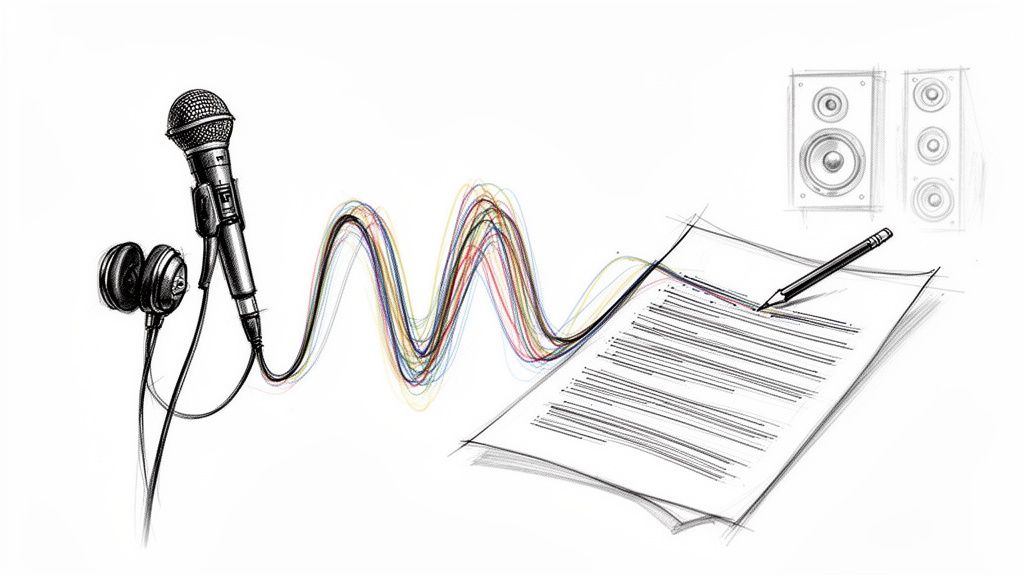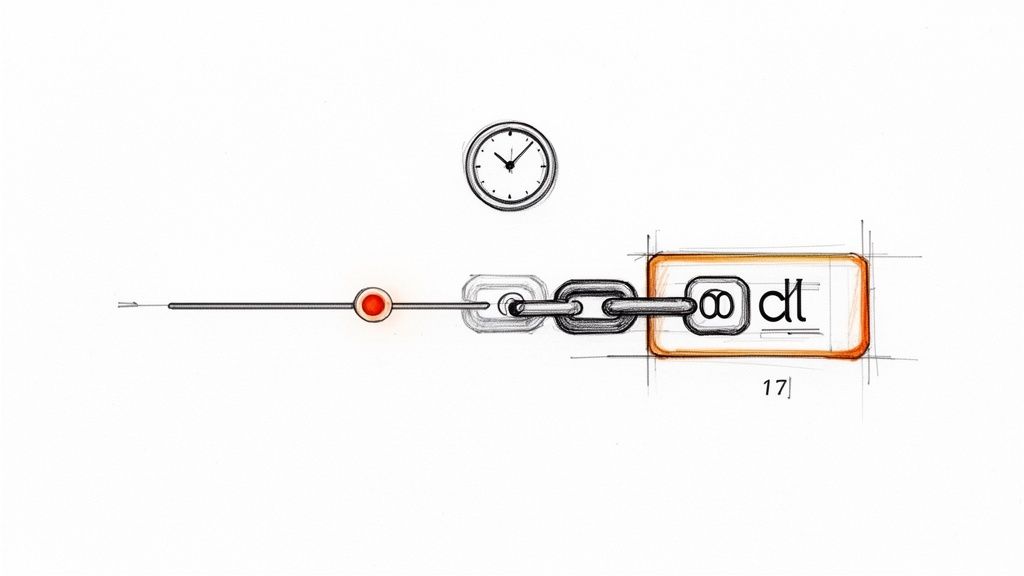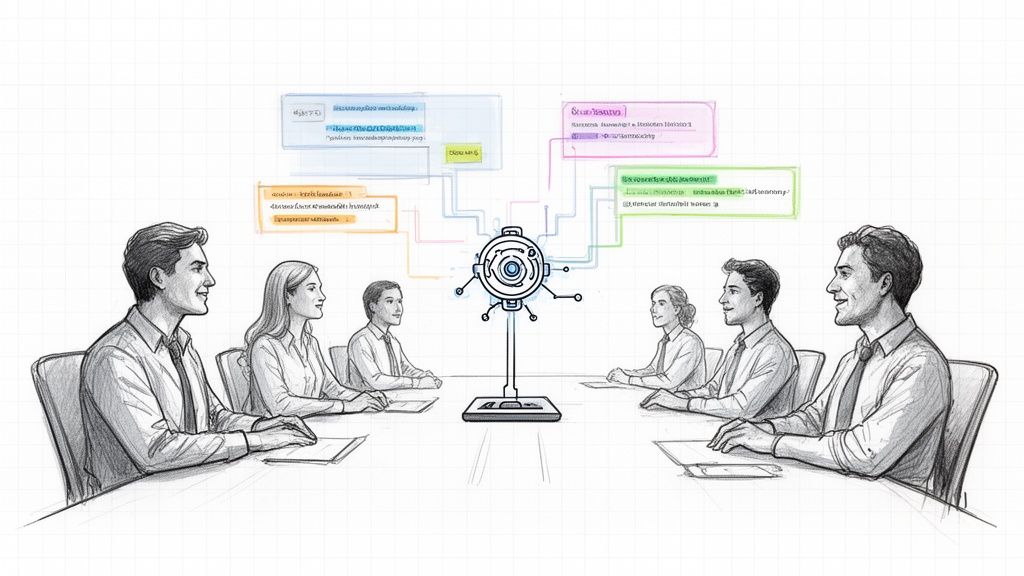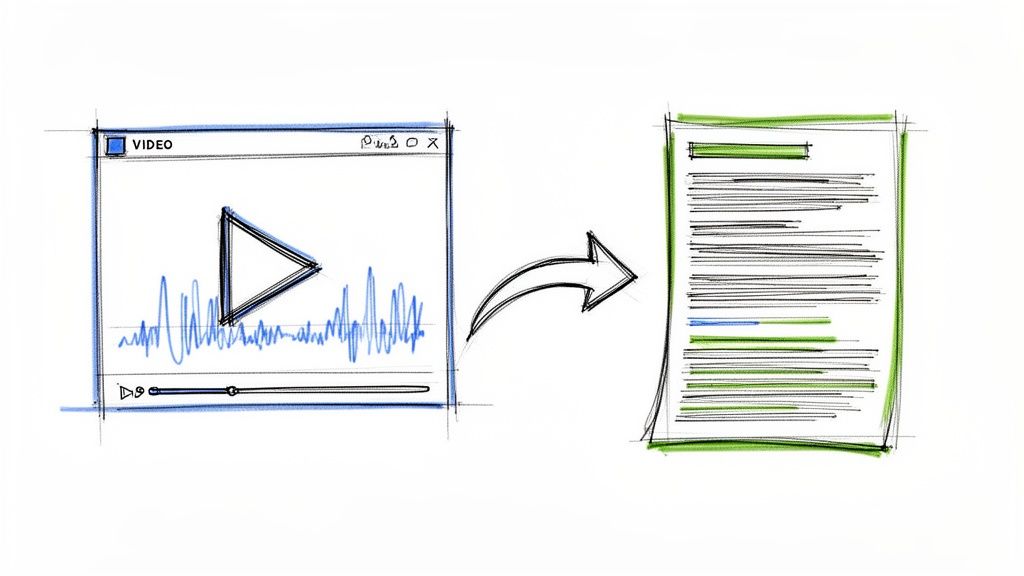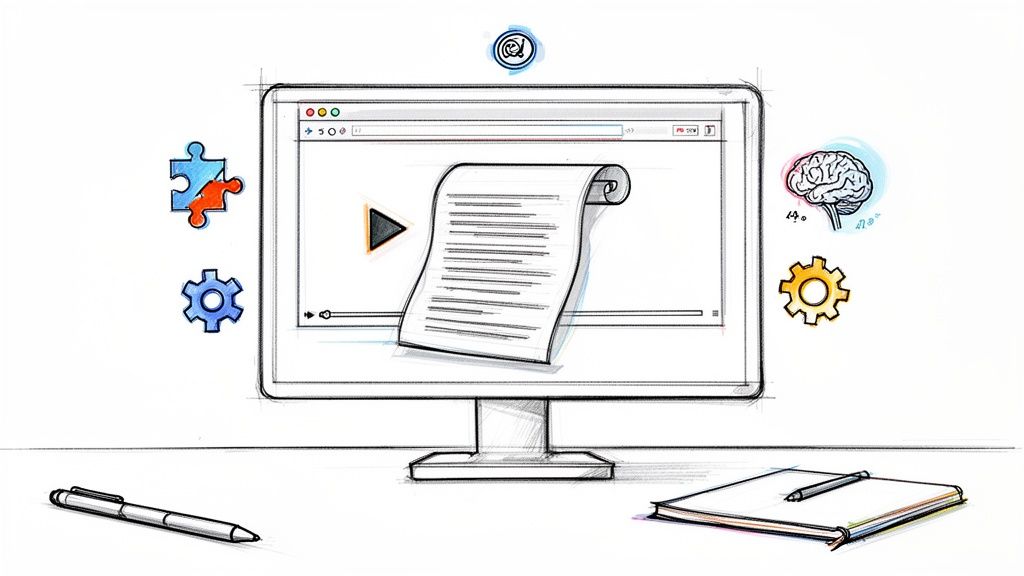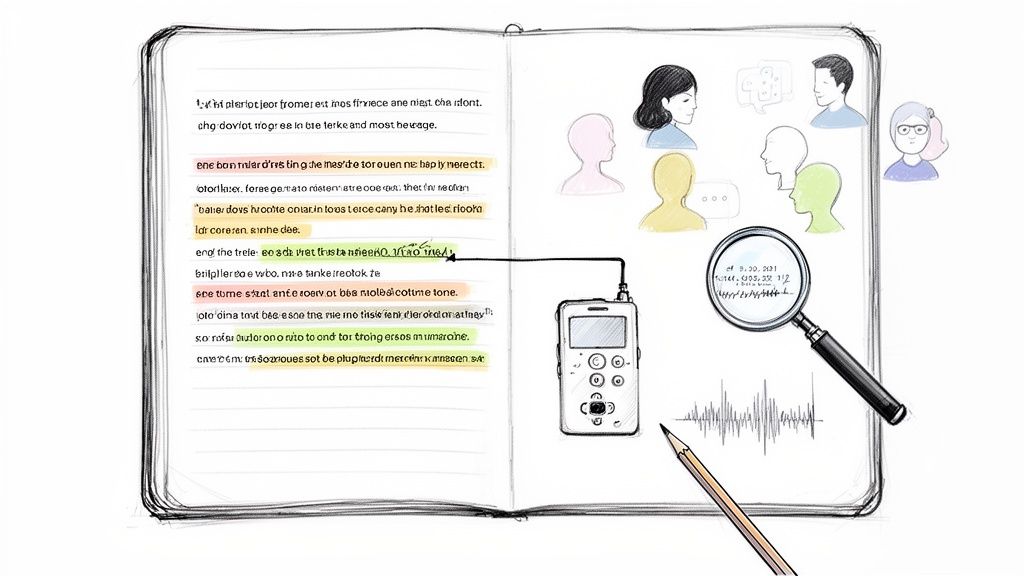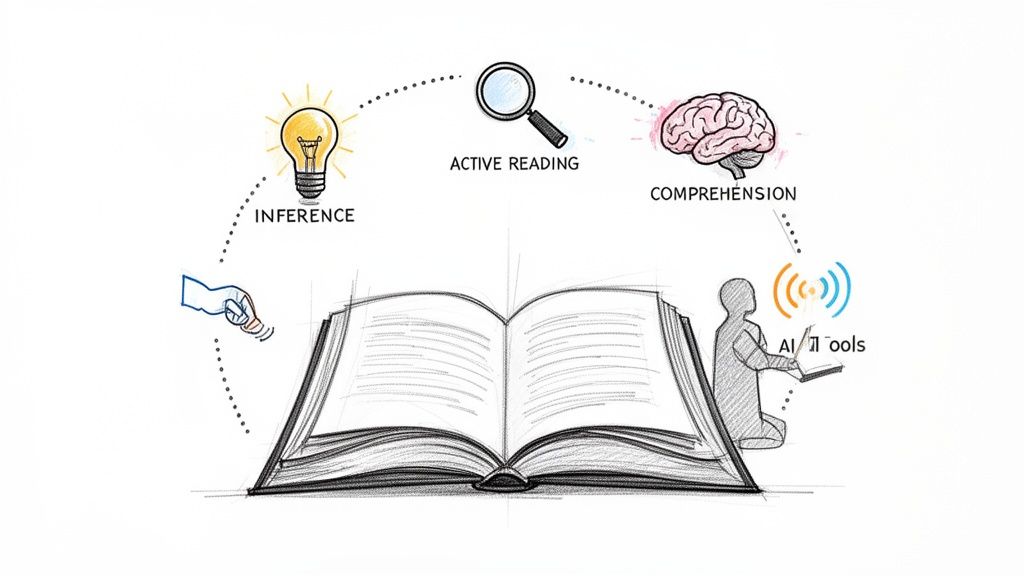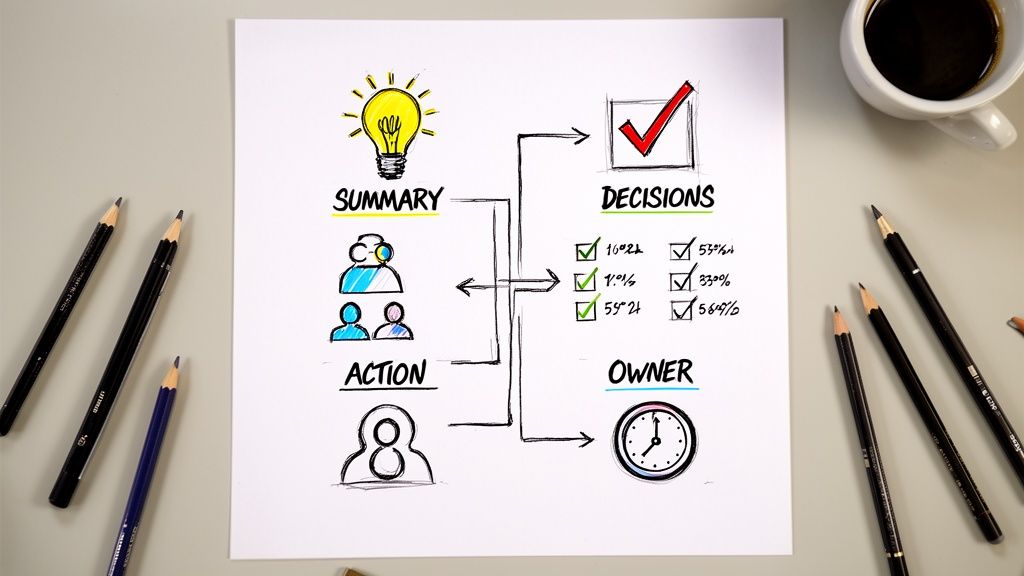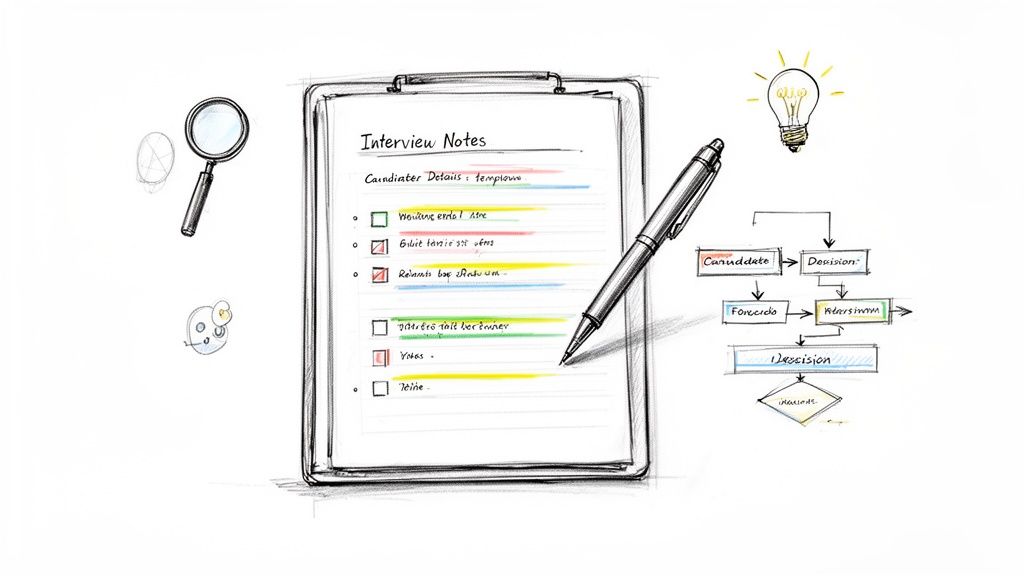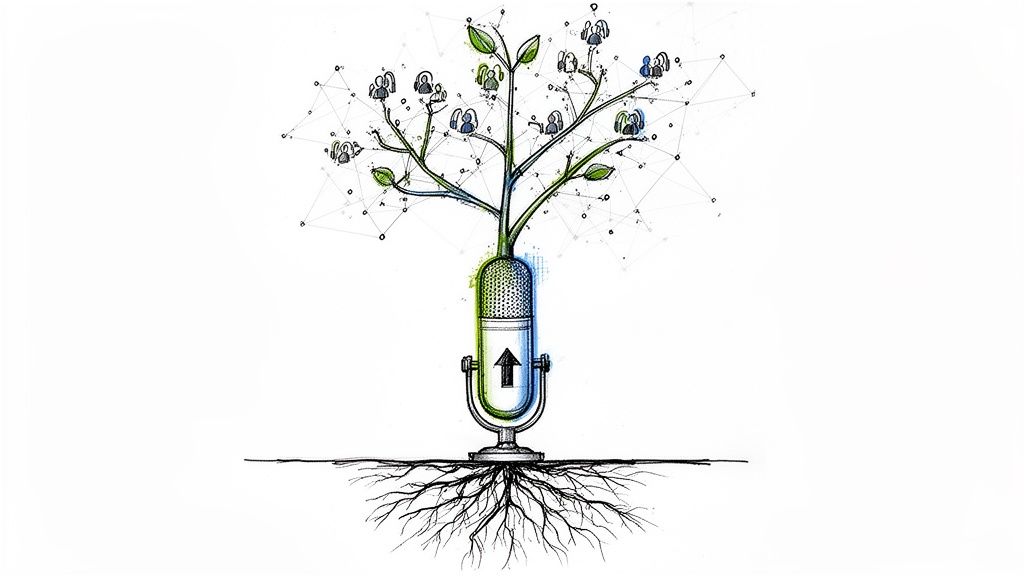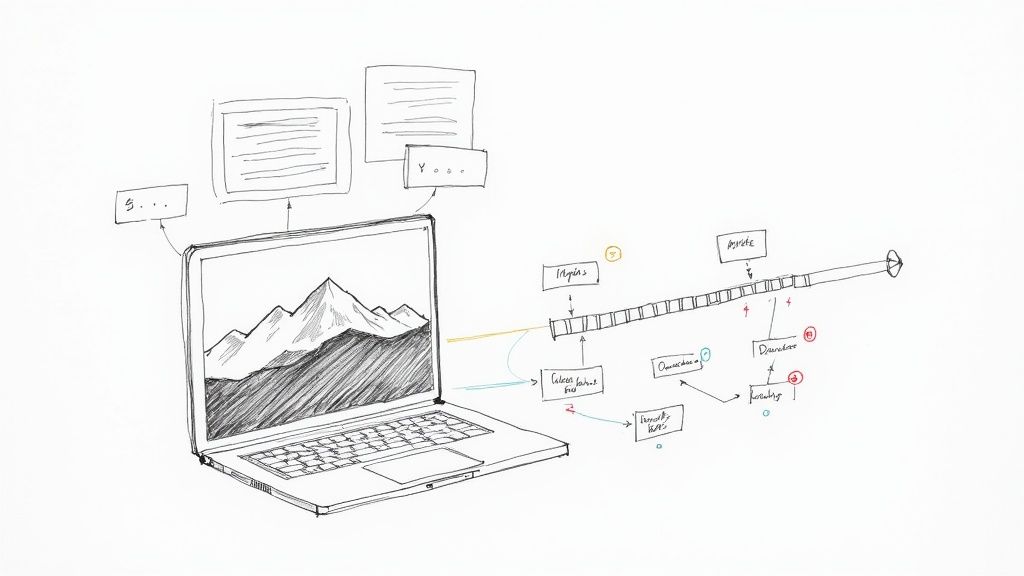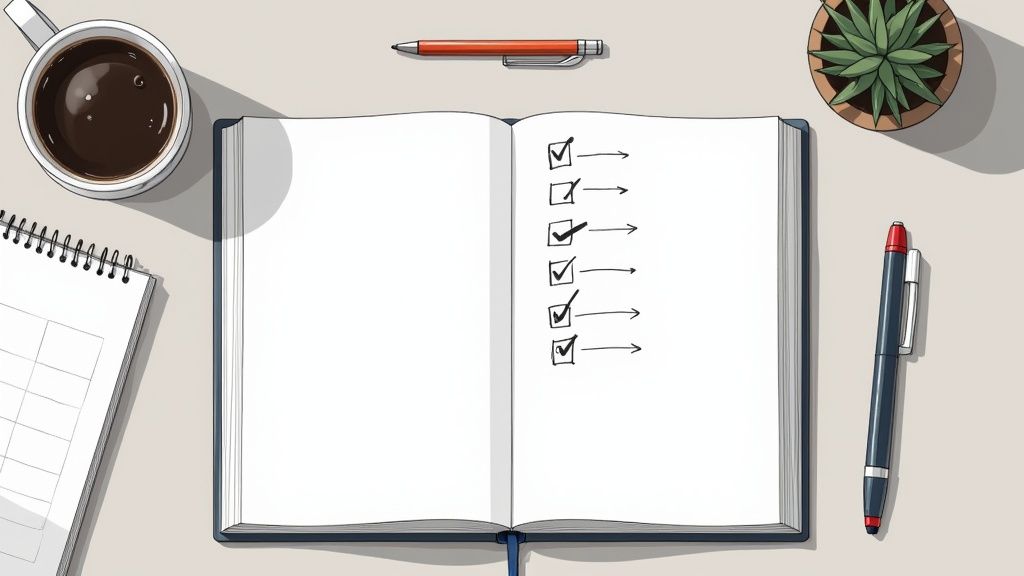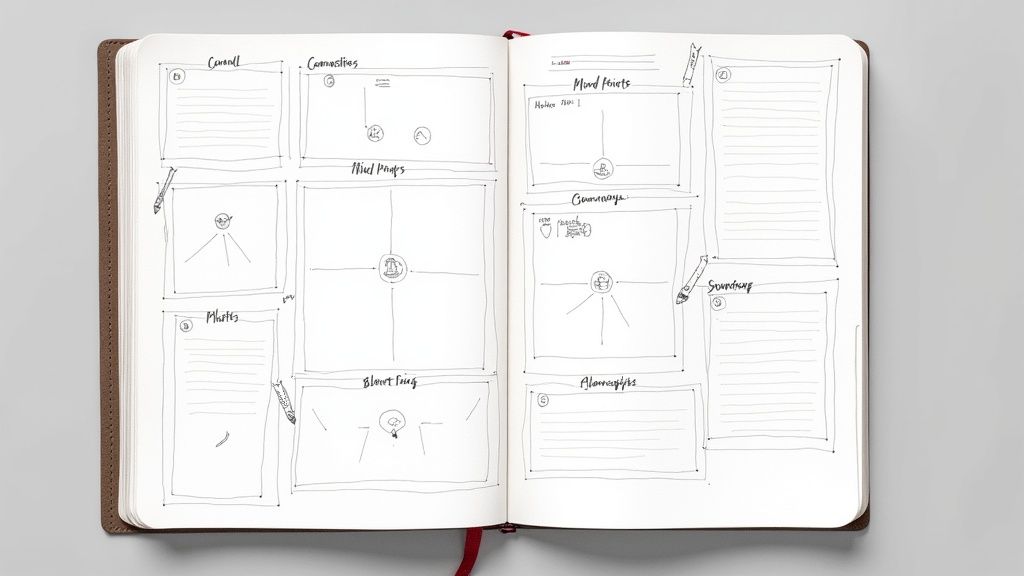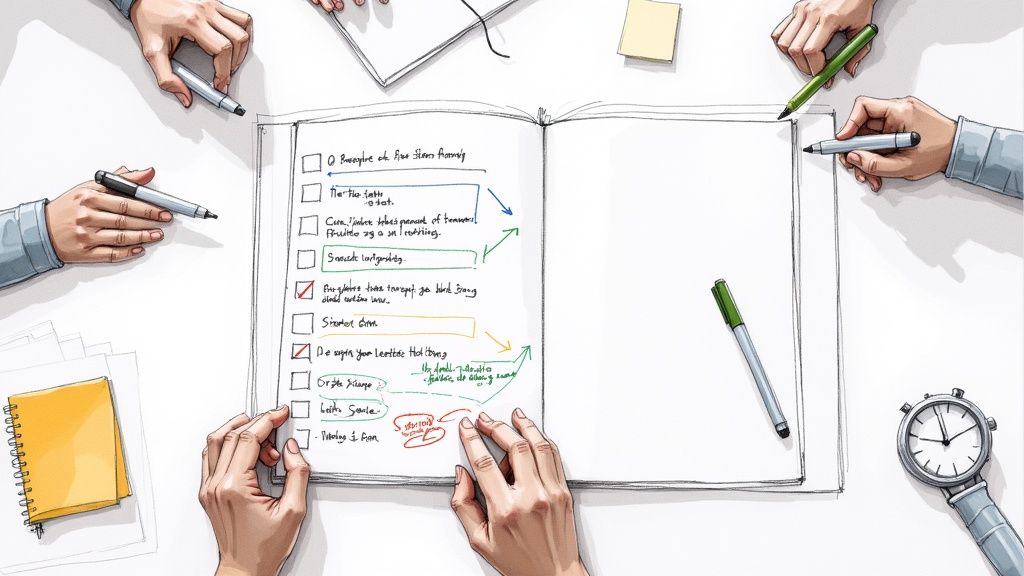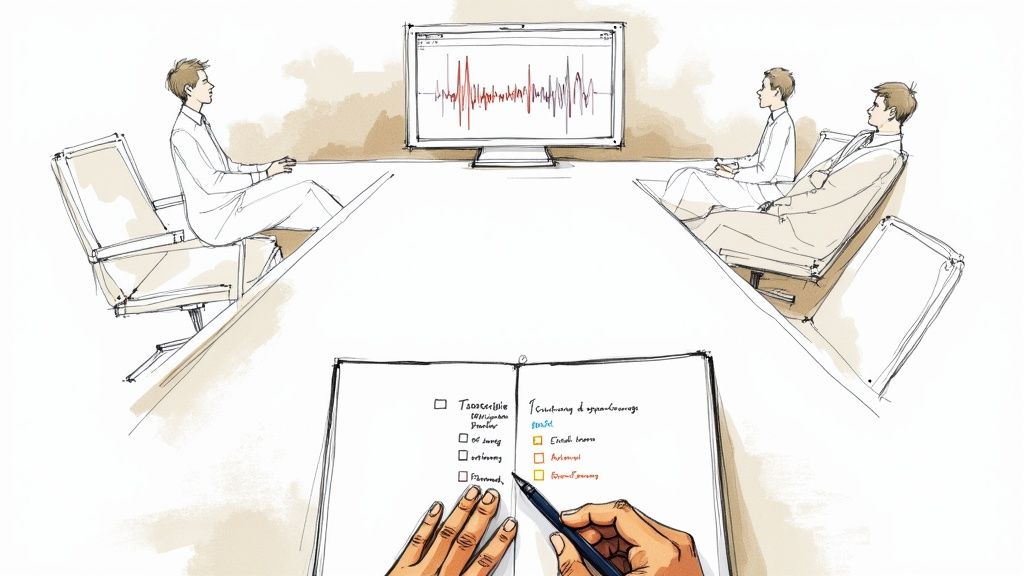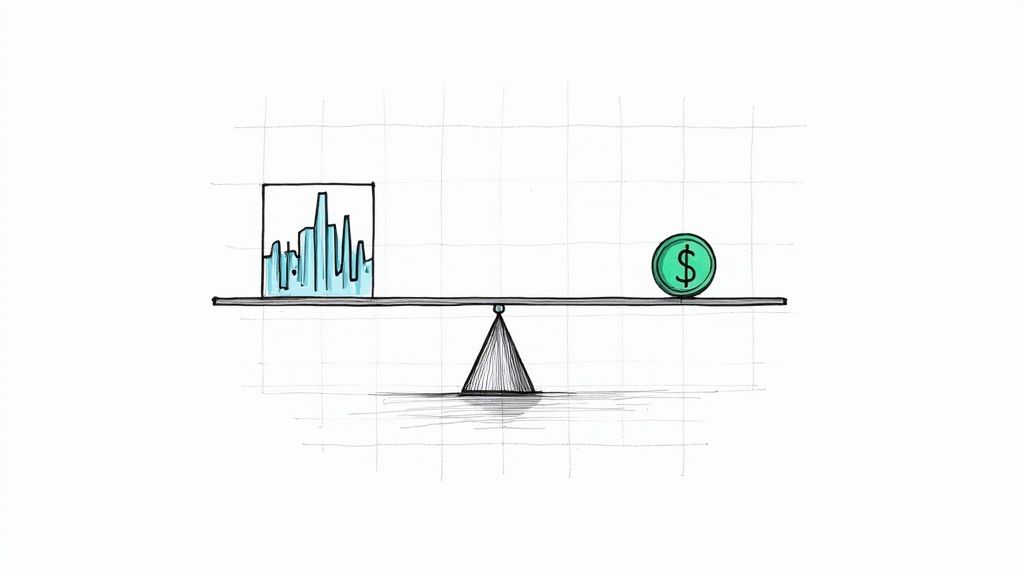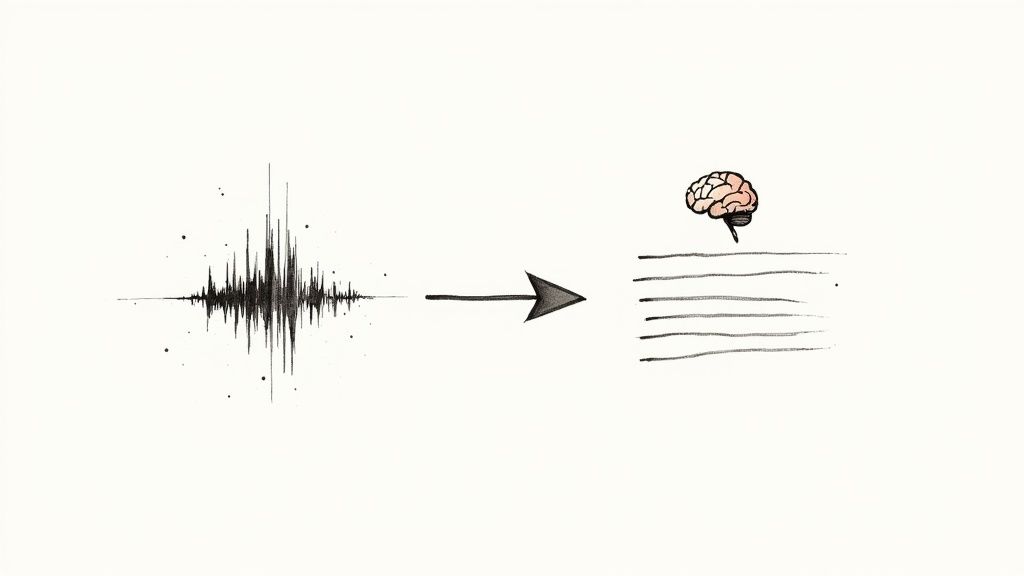How to Transcribe Voice Memos Accurately with AI
Let’s be honest: nobody enjoys manually transcribing voice memos. It’s a tedious, time-consuming task that eats into your day. Thankfully, AI transcription tools like OpenAI's Whisper can turn your rambling interviews, scattered meeting notes, or middle-of-the-night ideas into accurate text in minutes, not hours. Based on my experience, this technology has been a complete game-changer for my workflow.
Why AI Is a Smarter Way to Transcribe Voice Memos
If you've ever found yourself pausing, rewinding, and re-typing the same sentence from a recording, you understand the frustration. It’s a slow, repetitive job that steals time you could be spending on more important work. This is where AI-powered transcription really makes a difference for students, journalists, and just about any professional.
The main advantage here is pure efficiency. A task that might have taken me an hour of focused typing can now be done with incredible accuracy in just a few minutes. This isn't just about saving a little time; it's about fundamentally changing your workflow for the better.
Reclaiming Your Time and Putting Ideas to Work
Using AI for your voice memos lets you get more done, plain and simple. From my experience, here's how it helps:
- Turn spoken thoughts into usable text. You can finally take those brainstorming sessions or quick verbal reminders and instantly get a structured outline for your next blog post, proposal, or report.
- Create a searchable library of your recordings. Audio files are impossible to search. With a text transcript, I can use a simple "find" command to pinpoint key phrases, specific quotes, or data points from old interviews and meetings.
- Make your content more accessible. Transcripts open up your audio content to a much wider audience, including people who are deaf or hard of hearing.
Modern AI models are impressively accurate. Just look at this example from OpenAI's research, which shows how well the model handles complex vocabulary while keeping everything coherent.
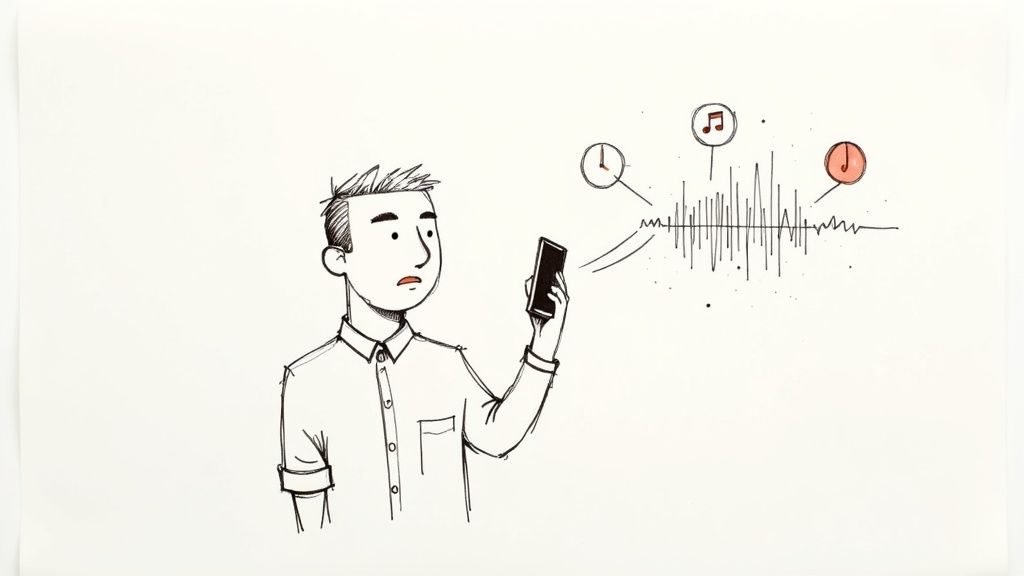
This level of reliability is exactly why so many people are turning to these tools. This trend is backed by some serious market growth. The global voice and speech recognition market is expected to jump from USD 17.33 billion in 2025 to a massive USD 61.27 billion by 2033. For a deeper dive into how this tech is shaking up creative fields, check out this piece on AI integration in post-production.
How to Prepare Your Audio for the Best Transcription Results
Before you even touch that "transcribe" button, there's a golden rule I've learned from years of working with transcription tools: garbage in, garbage out. The quality of your audio file is the single biggest factor in getting an accurate transcript. A few minutes of prep work upfront can save you hours of editing later.
Think of it this way: you're trying to give the AI the clearest possible signal to work with. It's like trying to have a conversation in a loud restaurant versus a quiet room—the less background chaos, the better the AI can "hear" what's being said.
Taming the Background Noise
Your phone's microphone is powerful, but it's not picky. It will happily record the hum of your air conditioner, the dog barking next door, or the crinkling of your snack bag. The easiest fix is to find a quiet spot before you start recording. A closet full of clothes is a classic home studio trick for a reason!
But what if the recording is already done and it’s noisy? Don't panic.
You can often clean it up with free software like Audacity. Its "Noise Reduction" tool is surprisingly good. You just highlight a small section of pure background noise, tell Audacity to learn its profile, and then apply that filter to your whole file. It’s fantastic for getting rid of consistent, low-level sounds.
A Word of Caution: It’s easy to get carried away with noise reduction. If you push it too hard, voices can start to sound tinny and distorted, which ironically makes the AI’s job harder. A light touch is all you usually need.
Another simple but effective trick is volume normalization. This just brings the entire recording to a consistent volume, so quiet mumbles and loud declarations are on a more even playing field. Most audio editors can do this with a single click.
Picking the Right File Format
Modern transcription tools like Whisper AI are pretty flexible, but they still have their favorite file types. You’re generally safe with common formats like MP3, WAV, and M4A. Most voice memo apps default to M4A, which works perfectly fine.
If you happen to have a recording in a less common format, you’ll need to convert it first. Once again, Audacity can easily export your file to something more universal like an MP3. For a deeper dive, especially if you’re working with iPhone recordings, we've put together a guide on how to transcribe M4A to text that walks you through the whole process.
A Practical Step-by-Step Guide to Using Whisper AI
Alright, you've got your audio file cleaned up and ready to go. Now for the fun part: turning that voice memo into text. We're going to walk through how to actually use a tool built on Whisper AI, and I promise, there's no coding or command-line wizardry involved. We'll use a simple web interface that makes the whole process feel effortless.
My aim here is to give you a go-to workflow you can use every single time you need a transcription. Think of it as a simple, repeatable system for getting words out of your audio files.
This infographic lays out the prep work we've already covered, visualizing the path from a raw recording to a file that's primed for transcription.
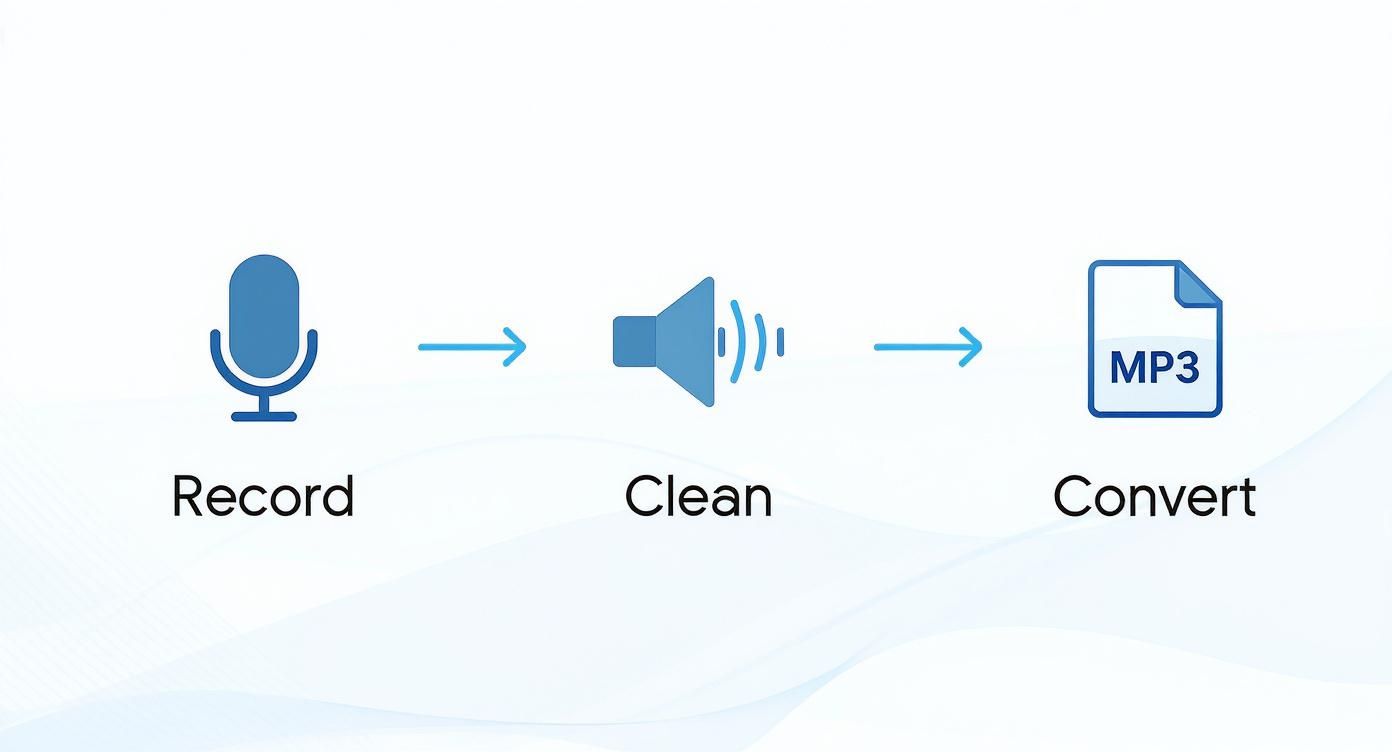
As you can see, it all starts with a quality recording. From there, it's about cleaning up the noise and making sure the file is in a format the AI can work with.
Your Simple Transcription Workflow
First things first, you need to get your audio file into the system. Most web-based Whisper tools I've used have a big, obvious "Upload" button or a drag-and-drop area. Find that prepped audio file on your computer and just drop it in. The platform usually takes care of the rest, recognizing the file and getting it queued up.
Once your file is uploaded, you'll see it listed and ready. The next step is to simply hit the "Transcribe" button. This is where the AI takes over. The wait time really depends on the length of your recording—a quick 2-minute thought might be done in seconds, while a 30-minute meeting could take a few minutes. From my own experience, a typical 10-minute voice memo is often transcribed in less than 60 seconds.
Before you know it, the text will pop up on your screen, all laid out and ready for you to check.
Honestly, the first time you see a messy, rambling voice note become a clean block of text in under a minute, it feels a bit like magic. It completely changes your perspective on transcription, turning it from a chore into a simple, quick task.
Why File Formats Matter for AI
Whisper AI is pretty flexible, but feeding it the right file format can make a difference in speed and reliability. Not all audio files are created equal. Some are compressed to save space, while others keep all the original data, which is better for quality.
Here’s a quick rundown of the most common formats you'll encounter and how they play with Whisper AI.
Best File Formats for Whisper AI Transcription
Choosing the right format from the start just makes the process smoother. While MP3 or M4A will work great for most day-to-day needs, using WAV or FLAC is a good idea if the audio quality is absolutely critical.
The need for this kind of service is blowing up. The global marketing transcription market is expected to jump from USD 2.24 billion in 2025 to USD 5.64 billion by 2035. That's a huge leap, and it shows just how essential turning audio into text has become for everything from content creation to business intelligence.
If you want to get a better handle on the technology making all this possible, check out our deeper guide on Whisper AI. It's a great resource for understanding what's going on under the hood. With these tools, all the valuable ideas stuck in your audio recordings are finally easy to access.
How to Edit and Refine Your AI Transcript for Accuracy
https://www.youtube.com/embed/OmnbtbG55_M
An AI-generated transcript gives you a fantastic head start, but let's be real—it's rarely the finished product. The real work begins in the editing phase, where you take that raw text and polish it into something accurate and genuinely readable. I've developed a process for this that helps me quickly spot the classic mistakes AI models still make.
Even a powerful tool like Whisper AI can trip over proper nouns, company-specific acronyms, or industry jargon. It's also notorious for bungling homophones—think "their," "there," and "they're"—which can completely alter the meaning of a sentence. My first pass is always a quick scan specifically for these kinds of slip-ups.
Getting the words right is the first hurdle. Once I'm confident in the accuracy, I switch gears to focus entirely on readability and structure.
From Raw Text to a Polished, Usable Document
An accurate wall of text is still a wall of text. It's almost impossible to use effectively, which is why a little formatting goes a long way. The very first thing I do is add paragraph breaks to separate different speakers or a shift in topic. This simple change instantly makes the document feel less overwhelming.
From there, I zero in on two key areas:
- Punctuation: AI often struggles with the natural pauses and rhythms of human speech, resulting in long, rambling sentences or commas in all the wrong places. I find that listening to the audio while reading through the text is the best way to add punctuation that matches the speaker's original flow and intent.
- Speaker Labels: If your voice memo has multiple speakers, Whisper AI has no idea who is who. You'll need to go in and manually add labels like "Interviewer:" or "John:". This is absolutely critical for making sense of interviews, meetings, or any conversation.
My rule of thumb is simple: spend 20% of your time letting the AI do its thing and the other 80% on human refinement. This approach gives you the speed of automation without sacrificing the nuance and accuracy that only a human can provide.
The last thing I do is a final check against the original audio, especially for any really important quotes or sections. Playing the recording back while you read along is the only foolproof way to catch those subtle misheard words or phrases the AI might have missed. This final step is what takes a decent AI draft and turns it into a reliable document you can confidently use or share.
What to Do With Your Transcribed Voice Memos
Okay, so you've got an accurate, cleaned-up transcript. Now what? This is where the real magic happens. That text file is so much more than just a record of what was said; it’s a flexible asset you can slice, dice, and repurpose in a dozen different ways. You're moving from just documenting an idea to actually creating with it.
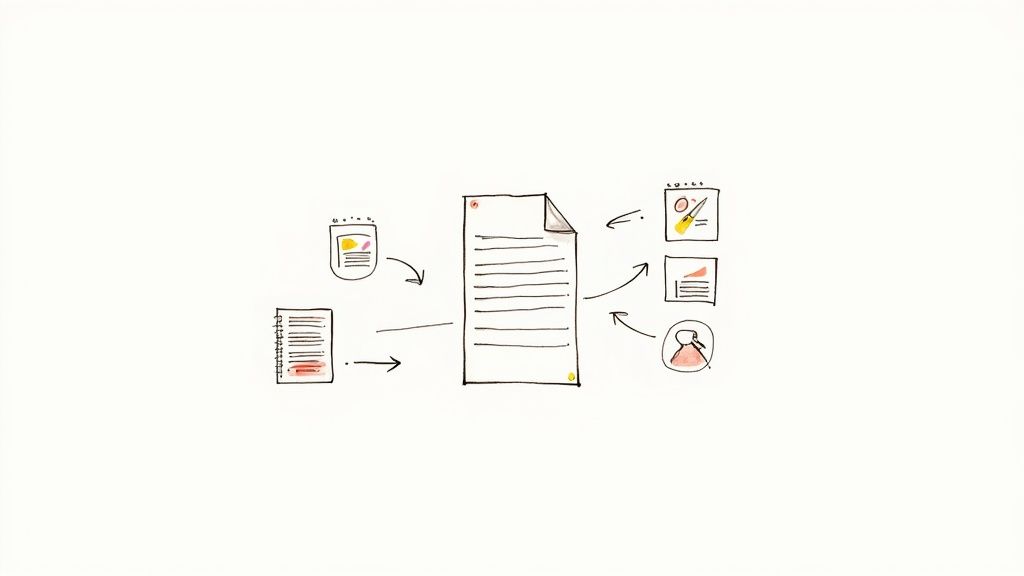
For a content creator, that interview transcript is gold—it’s the raw material for a blog post, a handful of social media updates, and maybe even a video script. For a project manager, those transcribed meeting notes are the official source for reports and follow-up emails. Turning spoken words into searchable, editable text is what gives them power.
Transforming Raw Text into Practical Assets
Think bigger than just having a text version of your audio. Your transcript is the launchpad for creating entirely new content.
That simple voice memo you recorded can easily become:
- A Detailed Blog Post: I've often found that a rambling 10-minute voice note on a topic I'm passionate about contains all the core ideas for a polished article. I just pull out the key themes from the transcript and build an outline from there.
- Social Media Content: Cherry-pick the best parts. Pull out a few compelling quotes, surprising stats, or practical tips to create a whole week's worth of posts for different social platforms.
- Actionable Meeting Minutes: For anyone in a professional setting, a transcribed meeting can be scanned in minutes to pinpoint key decisions, assign action items, and make sure everyone is on the same page for next steps.
The goal is to see your transcript not as an endpoint, but as raw material. It's a block of marble from which you can carve various outputs, maximizing the value of a single recording.
This ability to turn audio into so many useful things is a big reason why the transcription industry is booming. In the United States alone, the general transcription services market is projected to shoot past USD 32 billion by 2025, and it's not slowing down. You can check out the full research on the expanding transcription market to see the trends for yourself.
Whether you're a student turning a lecture recording into a searchable study guide or a marketer brainstorming campaign ideas on the go, learning to transcribe voice memos effectively is a huge productivity booster. It lets you capture those fleeting thoughts and turn them into tangible documents you can actually share, search, and build upon.
Answering Your Top Questions About Transcribing Voice Memos with AI
When you first start playing around with AI for transcribing voice memos, a few questions always pop up. It's totally normal. Let's walk through some of the most common things people ask me so you can get started with confidence.
How Accurate is Whisper AI, Really?
Honestly, Whisper AI is incredibly good, especially with clear audio from one person. I've thrown different accents and even some niche industry terms at it, and it usually keeps up without a problem.
Where you'll see it stumble is with the usual suspects: lots of background noise, a crummy microphone, or a bunch of people talking over each other. This is exactly why getting a clean recording is half the battle.
No matter how slick the AI is, I always set aside time for a quick human proofread. It’s the only way to catch those subtle errors or bits of missing context that an algorithm might miss.
Is it Safe to Upload My Recordings?
That's a smart question to ask. Security is a big deal. Whenever you're thinking about using an online tool, a quick scan of their privacy policy is a must. See how they handle your data.
For anything truly sensitive or confidential, the safest bet is to run Whisper locally on your own computer. That way, your files never even touch the internet. For most everyday recordings, though, a reputable online service is generally fine—just make sure they're upfront about their data practices.
Can Whisper AI Tell Who's Speaking?
Here's one of Whisper's main limitations you need to know about: it does not do speaker diarization. That’s the fancy term for identifying and labeling different speakers. It will just give you one big block of text.
So, if you're transcribing an interview or a meeting with multiple people, you'll have to go back in and add those speaker labels yourself. A little manual work like adding "Interviewer:" or "John:" makes a huge difference in readability.
What’s the Best Way to Record for Transcription?
Garbage in, garbage out. The best way to get a great transcription is to start with a great recording.
- Find a quiet spot. This is non-negotiable.
- Use an external mic if you can. Even a cheap one is often a big step up from your phone's built-in microphone.
- Speak clearly and keep a consistent distance from the mic.
A clean, high-quality audio file is the #1 factor for getting an accurate transcript back from the AI.
Ready to stop typing and start transcribing? Whisper AI makes it easy to turn your audio and video into accurate, ready-to-use text. Try it for free today and see how much time you can save!