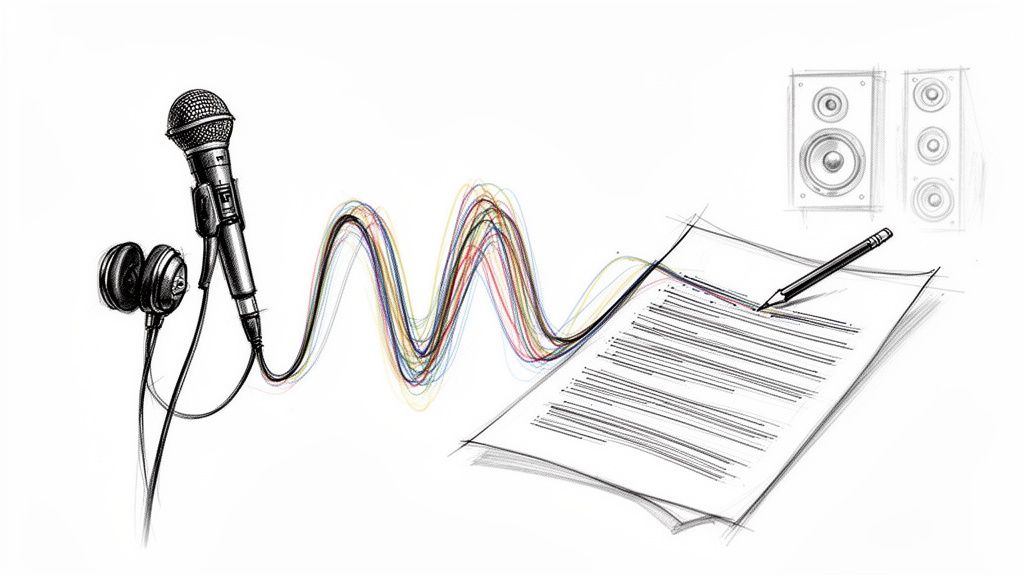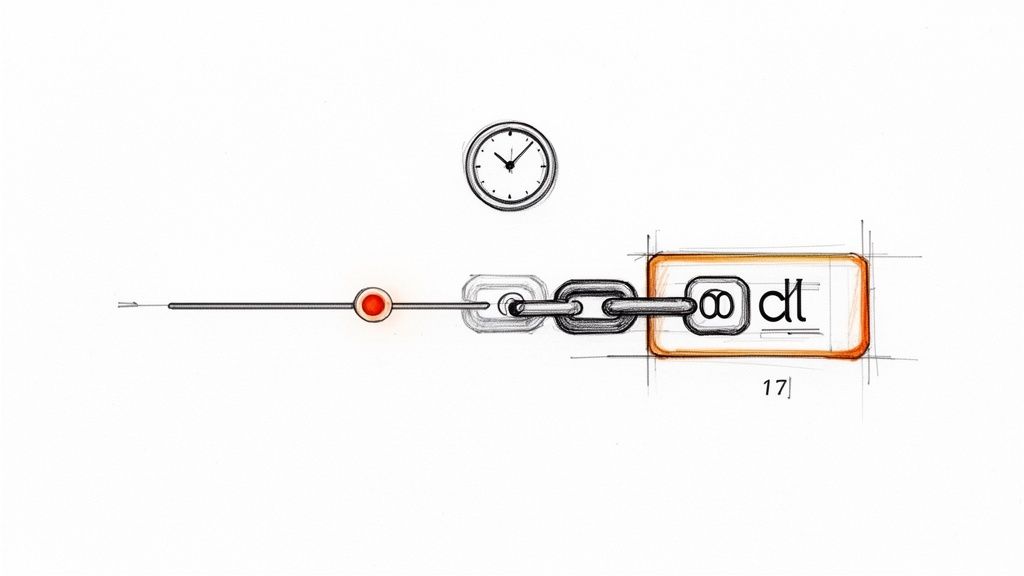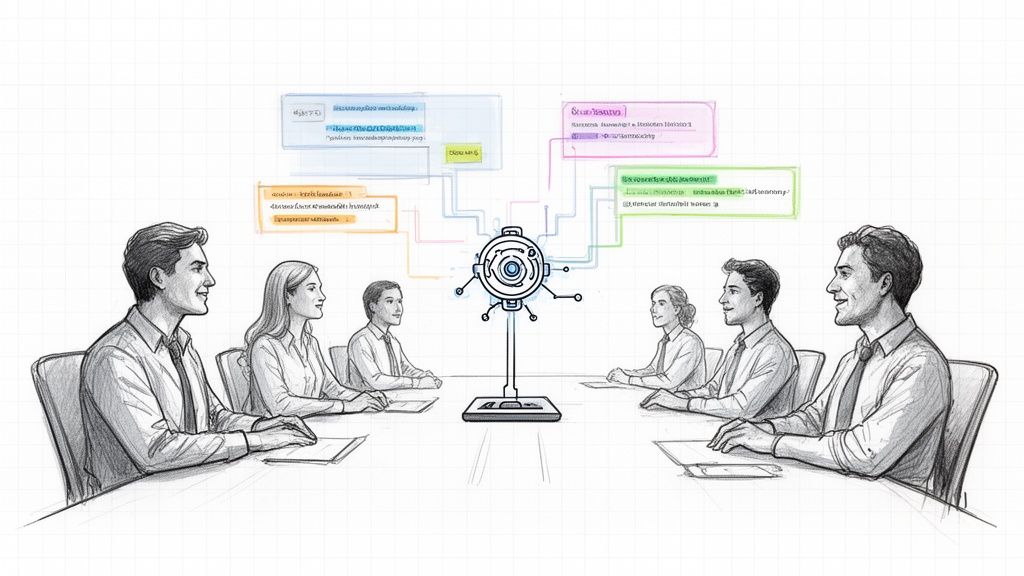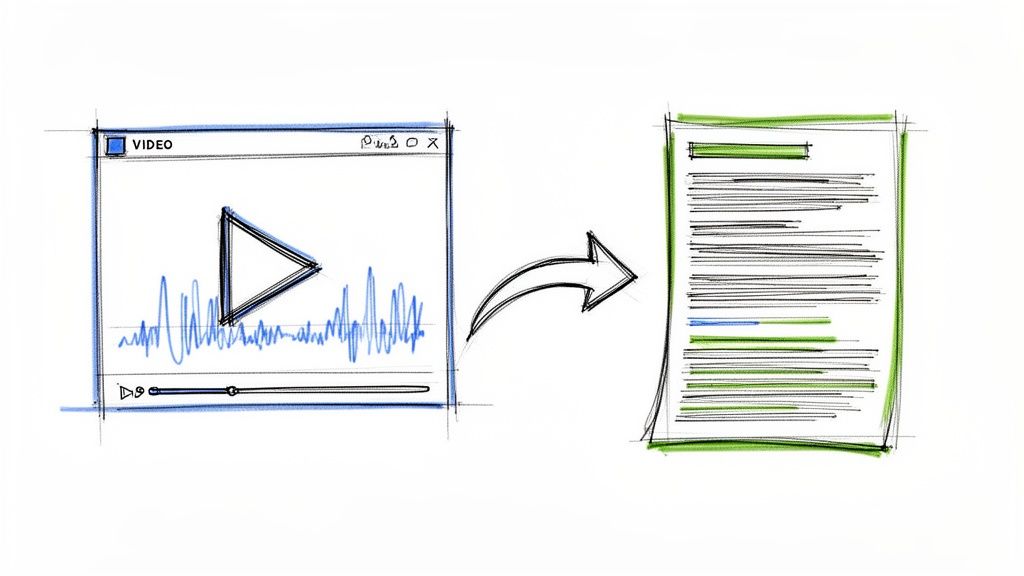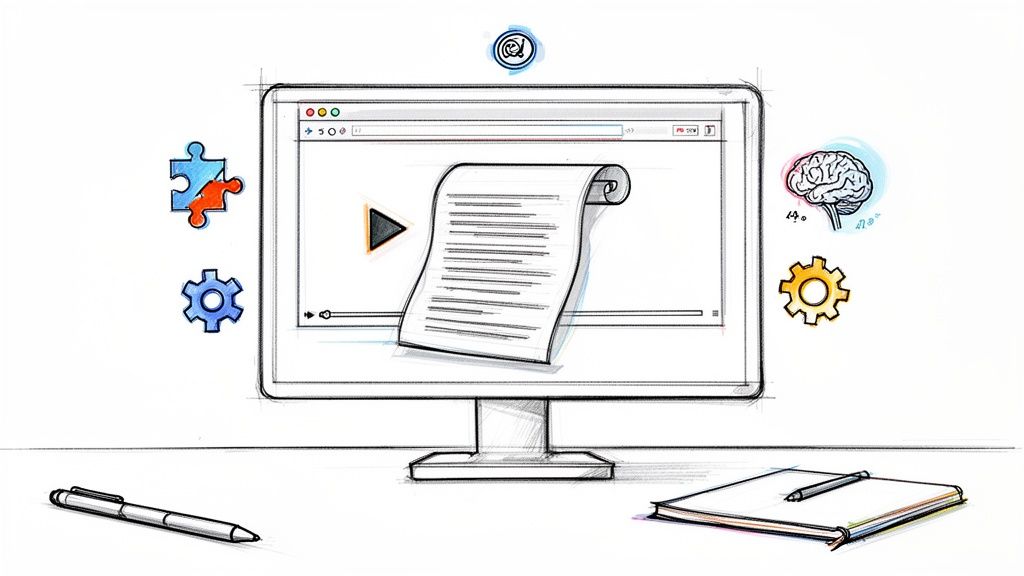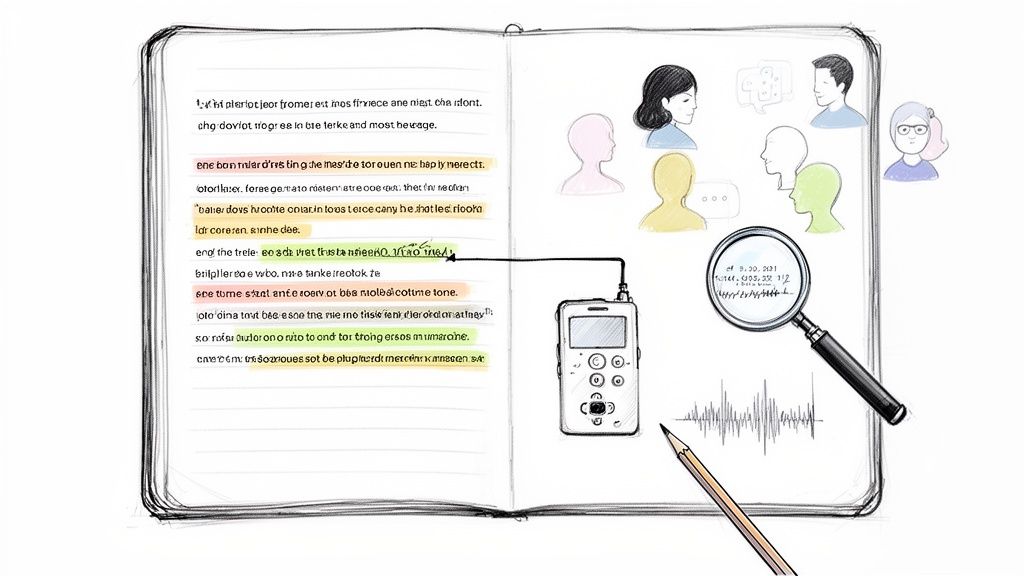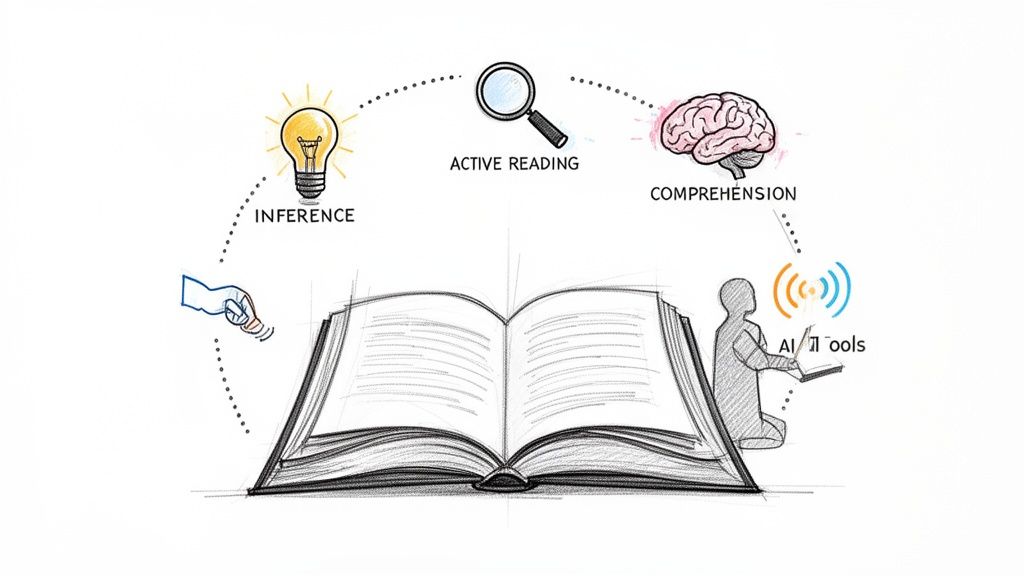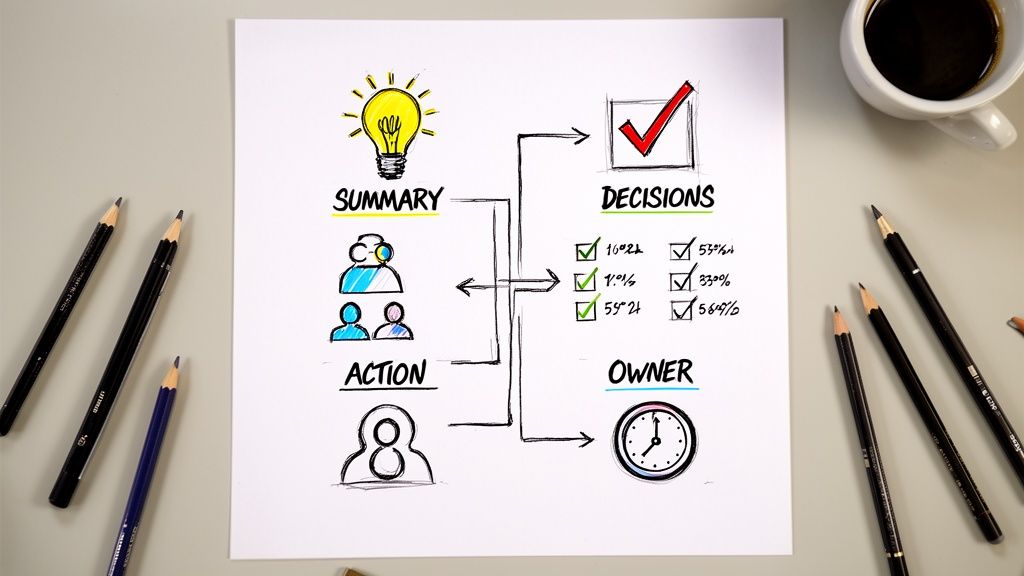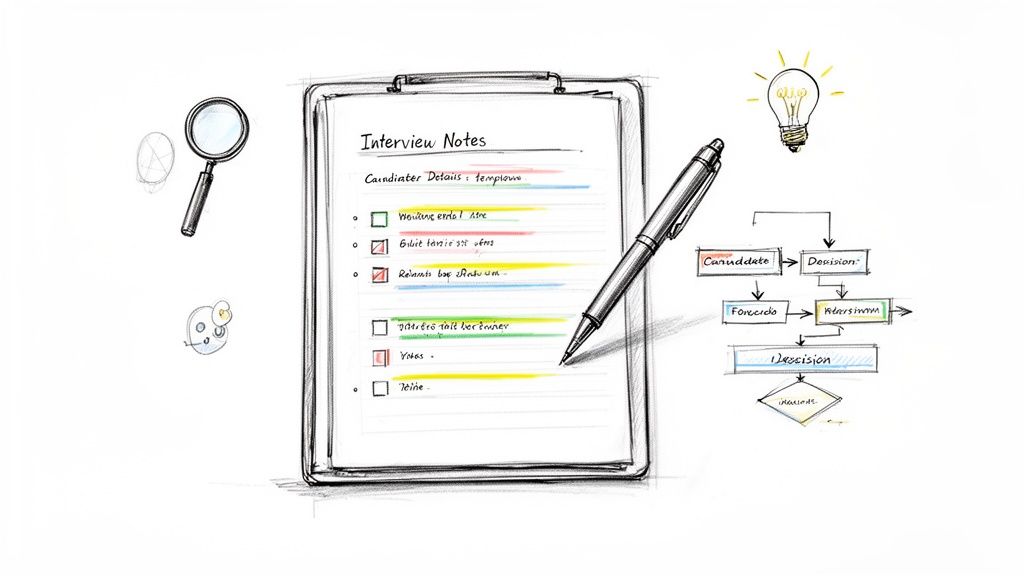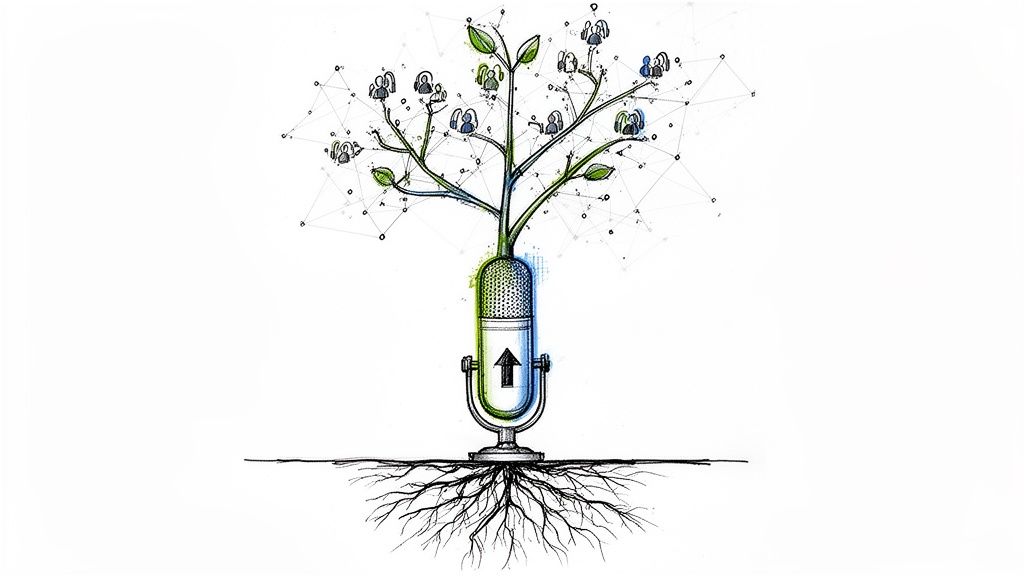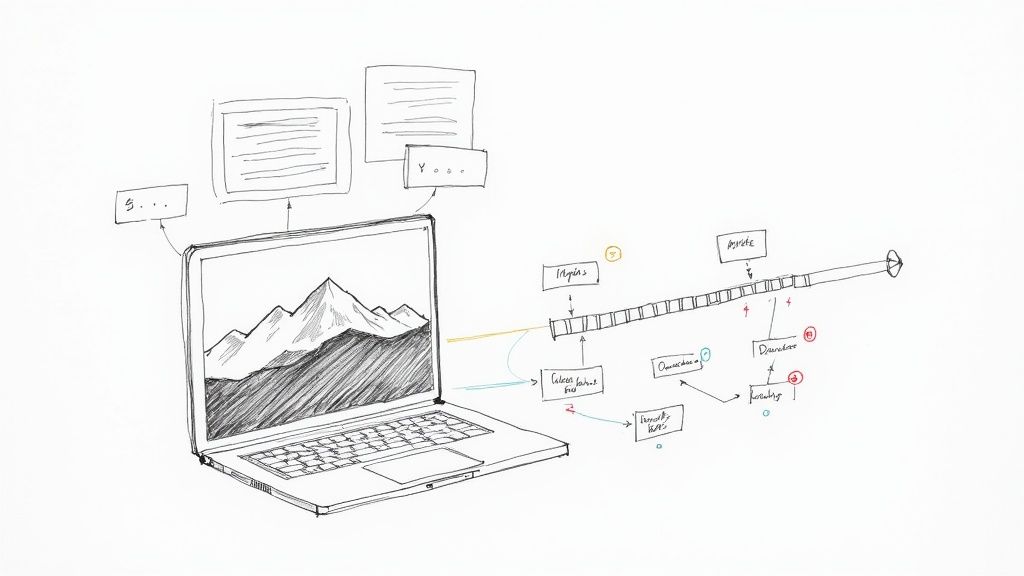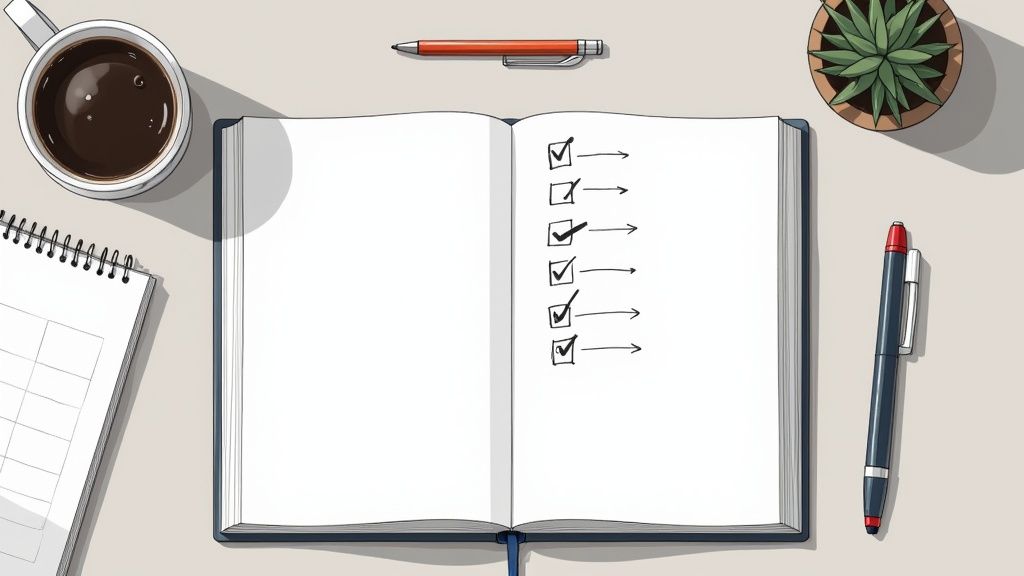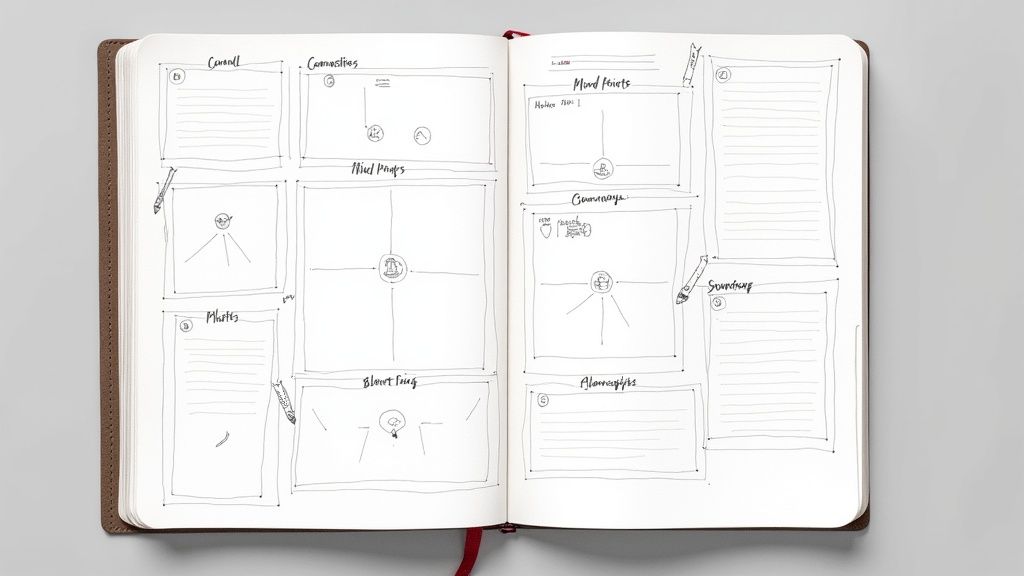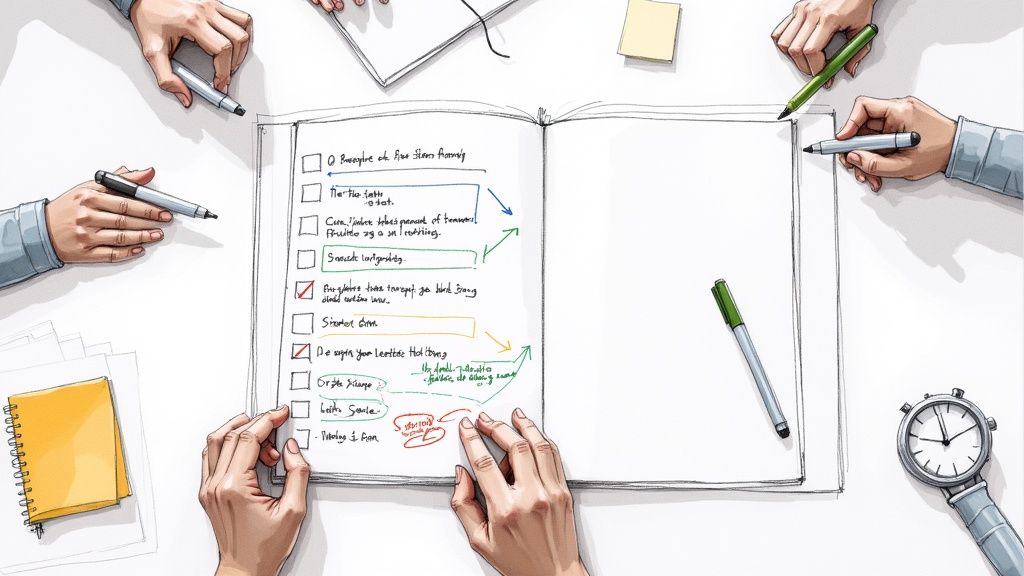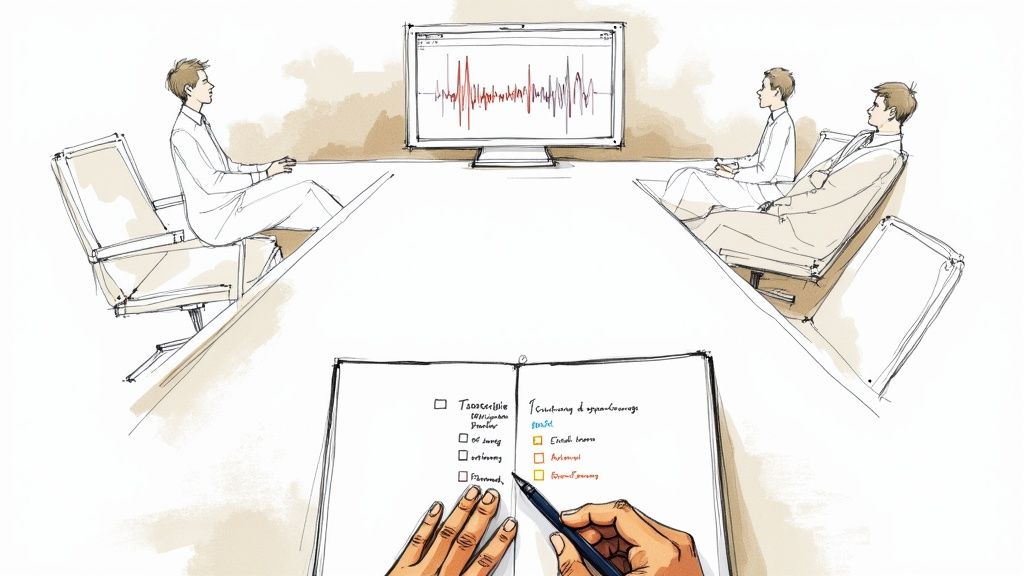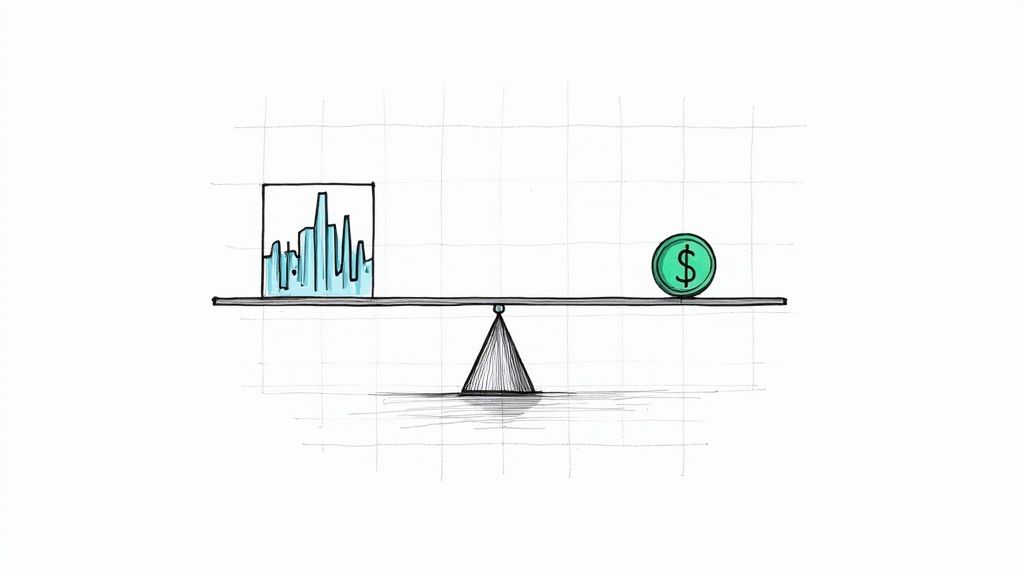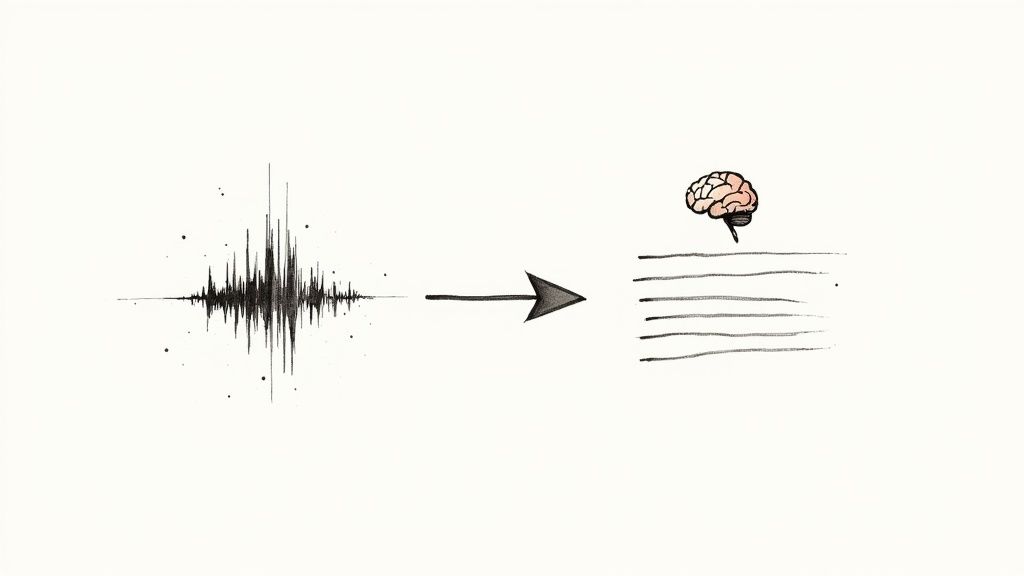Creating a Transcript with AI: A Step-by-Step Guide for Accurate Results
Not long ago, creating a transcript was a manual chore that took hours of tedious listening and typing. Thankfully, powerful AI tools like Whisper AI have completely changed the game, delivering impressively fast and accurate results in just minutes. This guide will walk you through the practical steps I use to turn any audio or video file into searchable, usable text, unlocking the hidden potential in your content.
Why Should You Create a Transcript?
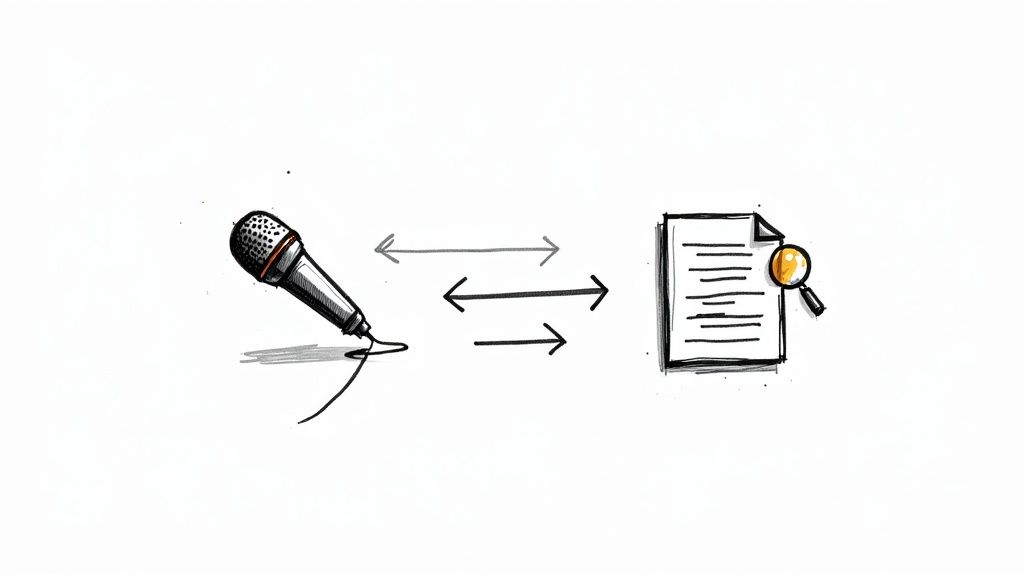
In a world overflowing with audio and video, the raw media files themselves are often like a locked box. A fantastic podcast interview or a critical project meeting contains tons of value, but that value is hard to access, search, or reuse without a text version.
Creating a transcript is the key that unlocks that value. This process turns spoken words into a versatile asset—it's not just about having a record, it's about making your content discoverable, accessible, and much more useful.
The Growing Need for Transcription
The demand for high-quality transcription is exploding. The global transcription market was already valued at around $21 billion in 2022 and is projected to shoot past $35 billion by 2032. A huge part of that growth is driven by AI making the whole process so much more efficient. You can see a full breakdown of transcription industry trends to learn more about this growth.
This isn't just a big-business trend. From my experience, individual content creators, academic researchers, and students are all realizing the benefits of turning their audio into text.
A transcript turns passive media into an active resource. It lets you instantly find a specific quote in a two-hour interview, quickly generate show notes for a podcast, or add captions that make your videos accessible to everyone.
How Transcripts Are Used in the Real World
Here are a few practical examples of how creating a transcript provides immediate, tangible value:
- For Podcasters: A full transcript helps Google index your episode's content. Suddenly, new listeners can find your show just by searching for topics you discussed.
- For Marketers: Turning customer interviews or webinars into text gives you a goldmine of raw material for case studies, blog posts, and powerful social media quotes.
- For Students & Researchers: Instead of scrubbing through hours of audio, a transcript makes reviewing and citing lectures or field interviews incredibly simple and fast.
- For Business Teams: A meeting transcript creates a searchable record of decisions and action items, ensuring nothing important gets lost or forgotten.
Ultimately, a transcript is the foundation for getting more value out of the content you've already put so much work into creating.
How to Prepare Your Audio for the Best Transcription Results
Before you even think about hitting the "transcribe" button, you need to understand the single most important rule of this process: garbage in, garbage out. The quality of your source audio will make or break the final transcript, and a few minutes of prep work will save you hours of painful editing later.
Think of an AI like Whisper as a very attentive listener that gets easily distracted. If your speaker is clear and the recording is clean, it'll catch almost every word. But if there’s background café noise, street traffic, or people talking over each other, it will struggle. Your job is to give the AI the cleanest, clearest signal possible.
That means addressing common audio problems before you upload anything. That low hum from an air conditioner or the distant sound of a siren can trip up the transcription model, resulting in strange, nonsensical phrases where the AI tried to guess what it heard.
Simple Fixes for Cleaner Audio
You don't need to be an audio engineer to drastically improve your results. A free, powerful tool like Audacity is more than capable of handling these essential edits.
Here are two quick fixes that make a world of difference:
- Noise Reduction: Most audio editors have a noise reduction feature. You simply highlight a few seconds of pure background noise (when no one is talking), and the software learns to filter that specific sound out of the entire recording. It's fantastic for getting rid of constant hiss or hum.
- Normalization: This is another one-click fix that adjusts the volume to a consistent level. It boosts the volume of quiet speakers and tones down anyone who was shouting into the mic, ensuring the AI can hear everything equally well.
I can't stress this enough: taking the time to clean up your audio is non-negotiable if you're serious about accuracy. In my own projects, I've seen a simple noise reduction and normalization pass boost transcription accuracy by a solid 5-10%, especially with messier audio from real-world interviews and meetings.
Choosing the Right File Format
The last piece of the prep puzzle is the file format. While Whisper is flexible, you will always get the best results from a lossless format like WAV or FLAC. These formats preserve all the original audio data without compression.
If you have to work with a compressed file like an MP3, just make sure it has a high bitrate—at least 192 kbps is a good rule of thumb. This ensures enough audio detail is preserved for the AI to work with effectively.
And if your recording is split into multiple clips? You should stitch them together into one continuous track. This helps the AI maintain context from one segment to the next. There are a few easy ways of combining sound files to create a single, seamless recording.
A Step-by-Step Guide to Transcribing with Whisper AI
Once your audio file is cleaned up and ready, it's time for the exciting part: turning that recording into a written transcript. Whether you're using a simple desktop app or a more advanced tool, the basic process is the same. Don't worry if you're not a tech expert; these tools are designed to be user-friendly.
First, you need to get the audio file into the system. Look for an "Upload" button or a "Drag and Drop" area—it's usually the most prominent feature. This is where you'll load the clean WAV or high-quality MP3 file we just prepared. Once it's uploaded, you'll face your most important decision: choosing the right transcription model.
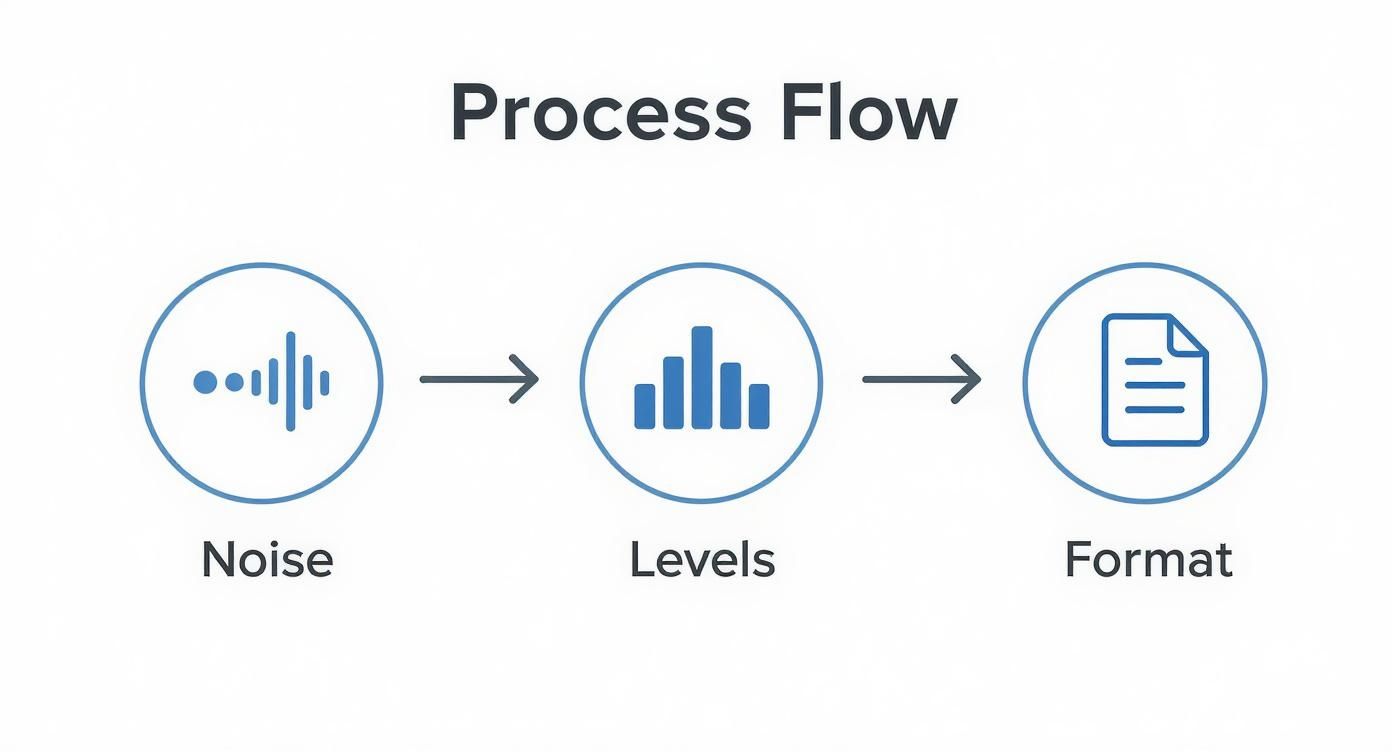
Following a logical sequence like this from the start is key. You're essentially setting the AI up for success, which means a much more accurate transcript for you in the end.
Choosing Your Transcription Model
Whisper isn't a one-size-fits-all tool. It offers a range of models, and your choice boils down to a classic trade-off: speed versus accuracy.
- The "Tiny" or "Base" Models: These are the sprinters. They are incredibly fast and can produce a transcript for a five-minute clip in under 60 seconds. They're perfect when you just need a rough draft or are working on something informal.
- The "Large" Model: This is the heavyweight champion of accuracy. If your audio has background noise, overlapping speakers, or dense technical jargon, this model is your best bet. The catch? It takes more time to process.
Pro Tip: I almost always start with the 'medium' model. It’s the perfect middle ground, offering a fantastic balance of speed and precision for everyday tasks like meeting notes or podcast interviews. If the result isn't quite sharp enough, I can always run the file again using the 'large' model.
Starting the Transcription Process
Once you've picked your model, just hit "Transcribe" (or a similar button) and let the AI work. Most interfaces will show you a progress bar, so you'll know it's working.
The processing time depends entirely on your file length and the model you selected. A short clip on the "tiny" model is nearly instant. A feature-length documentary on the "large" model might take a while, so it's a good time to grab a coffee.
The progress in AI transcription technology is astounding. Just a few years ago, getting a decent automated transcript was a struggle. Now, top-tier AI engines can hit over 95% accuracy when given a clean audio source. For a closer look at the tech, our guide on the capabilities of Whisper AI breaks down its powerful features in more detail.
How to Edit and Refine Your AI-Generated Transcript
https://www.youtube.com/embed/n5poWSMPYQw
Whisper's output is incredibly good, but no AI is perfect. The real magic happens when a human steps in to review and polish the raw text. This isn't just about catching typos; it's about adding the clarity, context, and nuance that only a person can provide.
Think of the AI transcript as a fantastic first draft. Your role is to be the editor, shaping that draft into a polished and professional document. The most effective way to do this is by listening to the original audio while reading through the text, correcting any misunderstood words and ensuring the final version is ready for its intended purpose.
Correcting Common AI Mistakes
AI models, even sophisticated ones like Whisper, tend to stumble over certain things. Your first editing pass should be a hunt for these common errors. This is a vital step in creating a transcript you can actually rely on.
Here are the usual suspects to watch out for:
- Jargon and Niche Terms: Industry-specific acronyms or technical language can easily be misinterpreted. For instance, an AI might hear "SaaS" but write "sass."
- Speaker Labels: Unless you're using an advanced diarization feature (which identifies different speakers), the AI might struggle to assign the right lines to the right person, especially when people talk over each other.
- Proper Nouns: Unique names of people, companies, or products are classic stumbling blocks. The AI might transcribe "Acme Corp" as "Ack Me Corp."
A little tip from my own workflow: I usually play the audio back at 1.5x speed while I read along with the transcript. It's fast enough to be efficient but slow enough that I can still catch mistakes and pause to make a quick correction without losing my place. Most good media players and transcription tools have this speed control built right in.
Below is a quick-reference table to help you spot and fix some of the most frequent errors you'll encounter in AI-generated transcripts.
Common Whisper AI Transcription Errors and Fixes
This table covers the basics, but remember that every audio file has its own unique quirks. Staying vigilant during your review is key.
Adding Structure and Readability
Once the words are correct, it's time to focus on formatting. A massive wall of text is practically useless. By adding paragraph breaks, punctuation, and clear speaker labels, you transform a raw data dump into a document that's easy to read and reference.
This step is absolutely critical in a professional context. Accurate, well-formatted transcripts are in high demand—the global marketing transcription market alone was valued at $3.66 billion in 2024 and is expected to double by 2032. This isn't surprising when you consider how many companies rely on clear webinar and interview transcripts for content marketing and analysis. You can read more about the growth of the marketing transcription market to see just how big this trend is.
Timestamp management is another crucial element, especially if the transcript is for video subtitles or detailed research. For a deeper dive into this, check out our guide on the best practices for working with transcription and timecodes. Ultimately, clean formatting is what turns raw text into a valuable, reusable asset.
How to Export and Repurpose Your Transcript
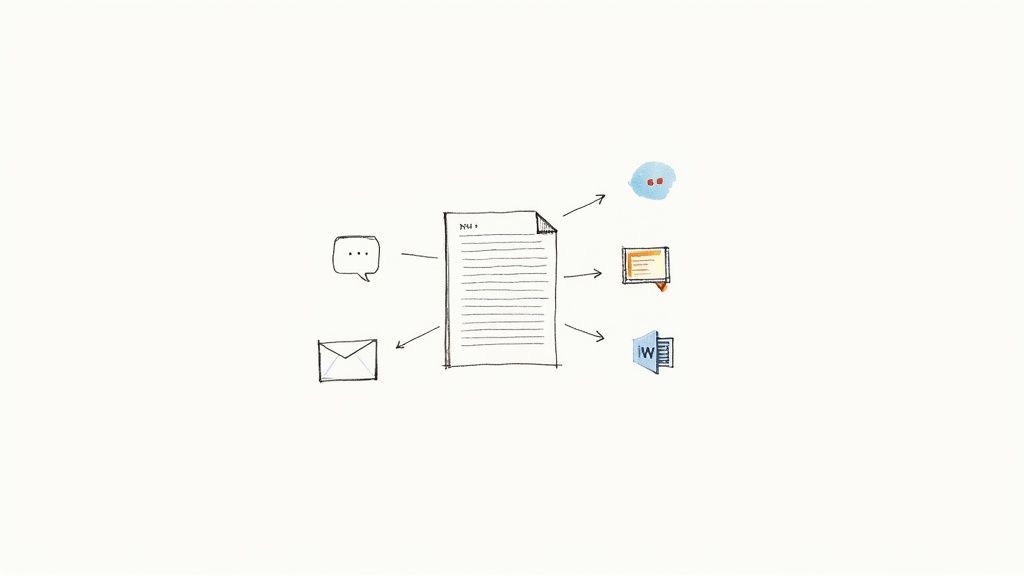
You've put in the work to create a polished, accurate transcript. Now what? The final step is exporting it into a format that works for your specific needs. The file type you choose is important, as it dictates how and where you can use your text.
Most transcription tools give you a few different ways to save your work, and each one is built for a specific job. Matching the format to your goal from the start will save you a lot of headaches later.
Choosing the Right File Type for the Job
Before you hit export, take a moment to think about your end goal. Where is this text going? What does it need to do?
- Plain Text (.txt): This is your bare-bones, no-fuss option. It's pure, unformatted text. I use .txt files when I need to copy-paste the content into another application, use it for data analysis, or just want a simple record of the conversation. It's universally compatible.
- Word Document (.docx): When the transcript needs to look professional, .docx is the way to go. This is ideal for business reports, formatted meeting minutes, or an article you're drafting. This format gives you total control over styling and layout.
- SubRip Subtitle (.srt): This format is essential for anyone working with video. An .srt file contains text synced with precise timestamps. You can upload it directly to platforms like YouTube or Vimeo to instantly add accurate, perfectly timed closed captions, making your videos more accessible.
Here’s a pro tip: The real magic isn't just having the transcript. It's about seeing it as raw material. A single one-hour podcast interview can be sliced and diced into a full week's worth of content if you know what you're doing.
Turning One Transcript into a Content Goldmine
Don't let your transcript collect dust on your hard drive. That text is a launchpad for all sorts of new content, letting you reach different audiences on different platforms without starting from scratch. For a deeper dive, check out our guide on how to convert audio to text for content creation for more advanced strategies.
From one finished transcript, you can quickly create:
- A Detailed Blog Post: Use the transcript as your outline. Pull out the core arguments, structure them with clear headings, and expand on the details. You'll have a well-researched, SEO-friendly article ready to go.
- Bite-Sized Social Media Posts: Scan the text for powerful quotes, surprising stats, or actionable tips. Turn them into eye-catching graphics for Instagram or shareable snippets for LinkedIn and X (formerly Twitter).
- Comprehensive Podcast Show Notes: Your transcript is the perfect foundation for detailed show notes. You can highlight key takeaways, list all the resources mentioned, and even post the full text for those who prefer to read.
- An Engaging Email Newsletter: Pull the most compelling story or the single most valuable piece of advice from your transcript and share it with your email list. It’s an easy way to deliver high-value content that keeps your subscribers engaged.
Common Questions About AI Transcription
Even with a powerful tool like Whisper AI, you're bound to have some questions. Getting the process right can make a huge difference in your final transcript. Let's walk through some of the most common queries.
How Accurate Is an AI Transcript, Really?
This is the number one question people ask. The honest answer is: it depends. If you provide the AI with a crystal-clear audio file where one person is speaking directly into a good microphone, you can expect incredible accuracy—often over 95%.
However, real-world audio is often messy. Add in background noise, multiple people talking over each other, or strong accents, and you'll see that accuracy number start to drop. The AI is powerful, but it's not magic.
What About Security and Privacy?
Uploading sensitive conversations to a cloud service can be a concern. Any reputable transcription service takes privacy seriously. Your files should always be processed over a secure connection and never be used to train AI models unless you explicitly give them permission. Before uploading anything, it’s always a smart move to quickly review the provider's privacy policy.
The big takeaway here is that AI transcription provides an amazing first draft. It does the grueling, time-consuming work for you. But for any content that's going public or needs to be perfect, a final human proofread is non-negotiable. That last pass is where you’ll catch subtle mistakes and fix industry-specific jargon.
What’s This Going to Cost Me?
Pricing models for transcription services vary widely. Some tools charge a flat monthly subscription, while others bill you by the minute or hour of audio processed. The final cost often depends on what features you need, like speaker identification (diarization) or faster turnaround times.
If you're just getting started, look for a service that offers a free trial or a small number of free minutes each month. It’s the perfect way to test the waters and see if a tool fits your workflow. If you're shopping around, this list of the 12 Best AI Transcription Software Options is a great place to compare what's available.
Can It Handle Different Languages and Accents?
Yes, and this is where modern AI truly shines. Models like Whisper have been trained on an absolutely massive and diverse dataset of audio from the internet, so they can transcribe dozens of languages with impressive skill.
They're also surprisingly good at handling a wide variety of accents. While a very strong or unique accent might still cause occasional errors, clear audio is the great equalizer. The cleaner your recording, the better your results will be, regardless of the language or dialect.
Ready to put manual transcription behind you for good? Whisper AI delivers fast, accurate, and secure transcriptions in over 92 languages. Try it now and see how quickly you can turn your audio and video files into searchable, valuable text.