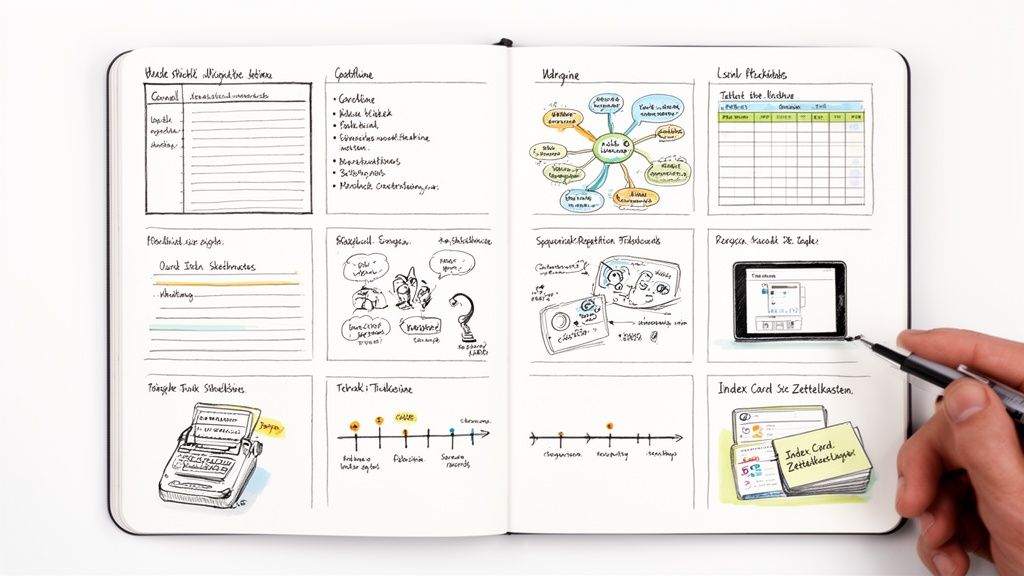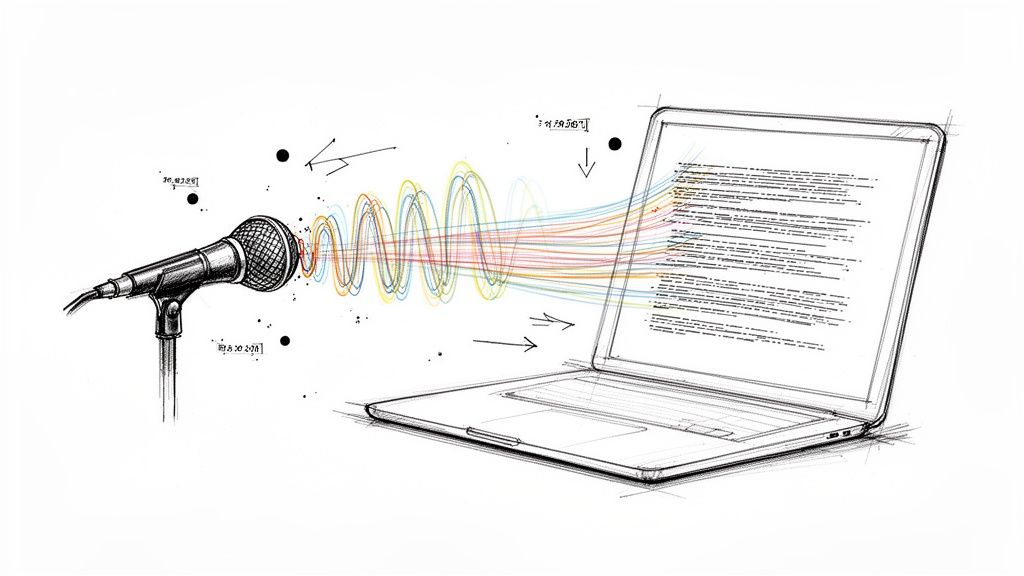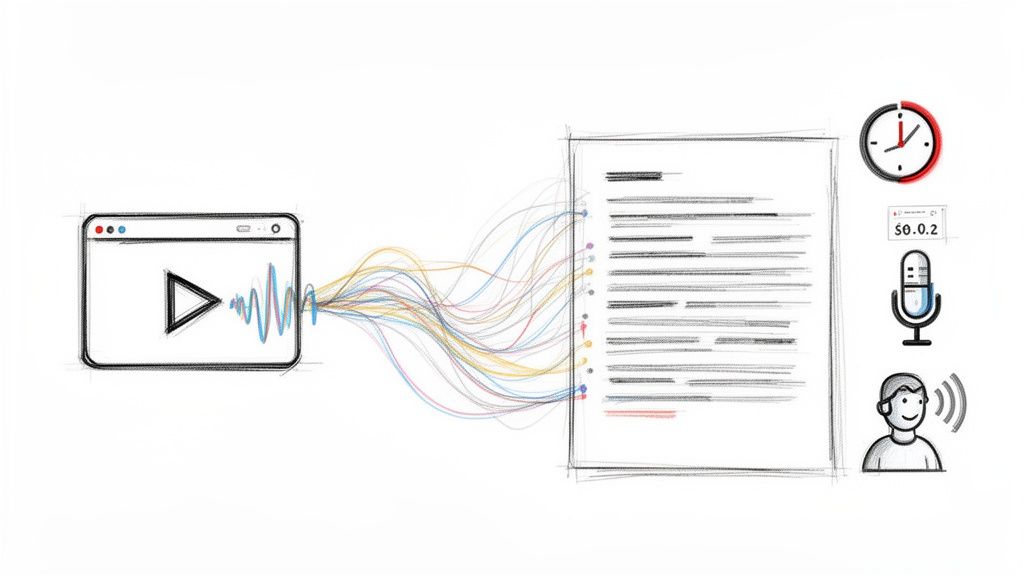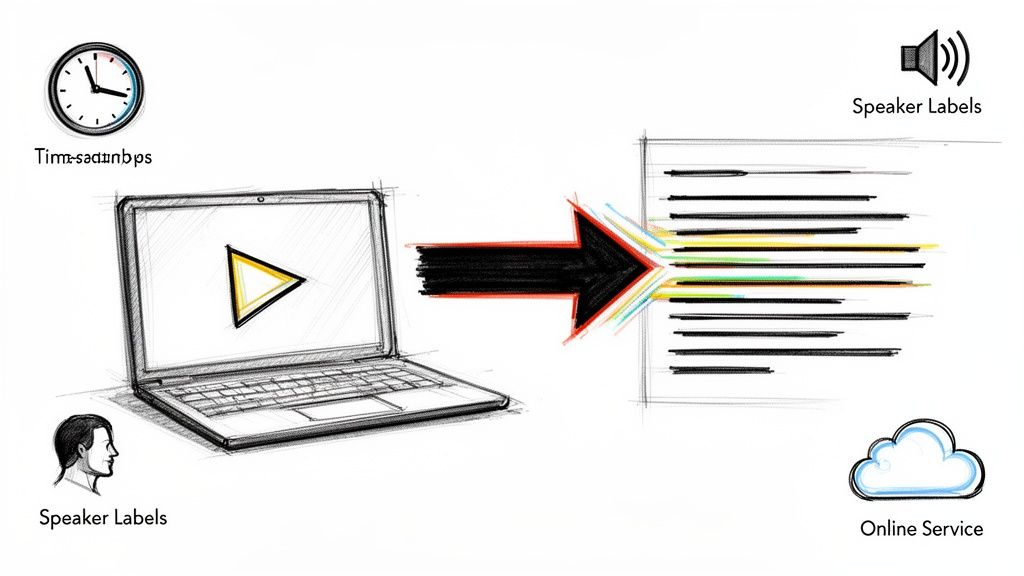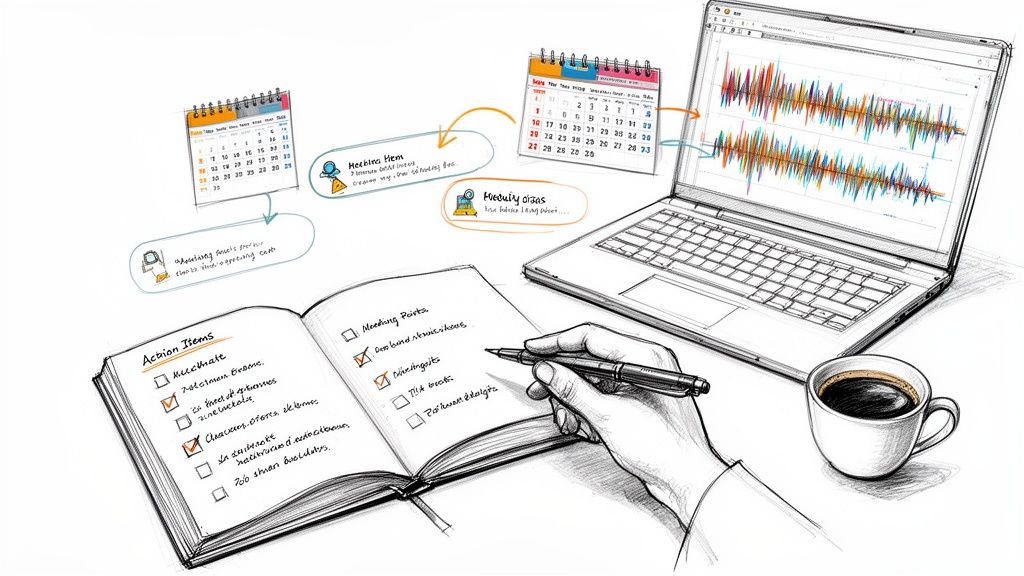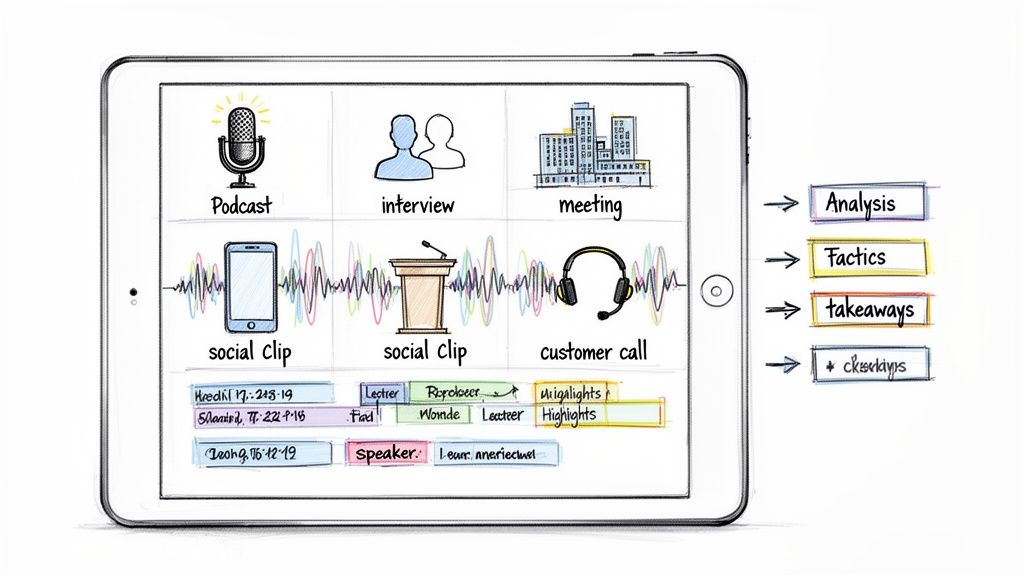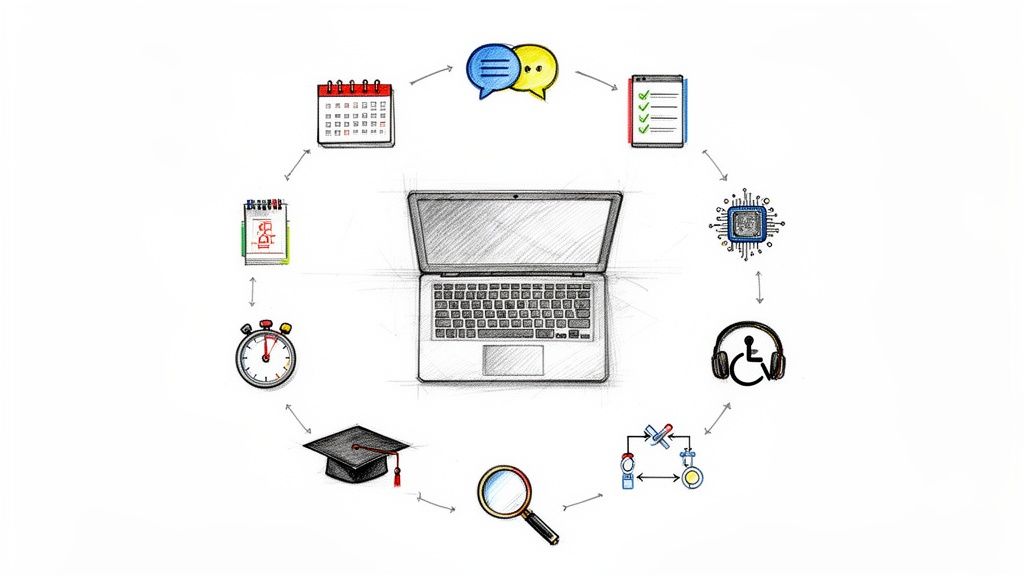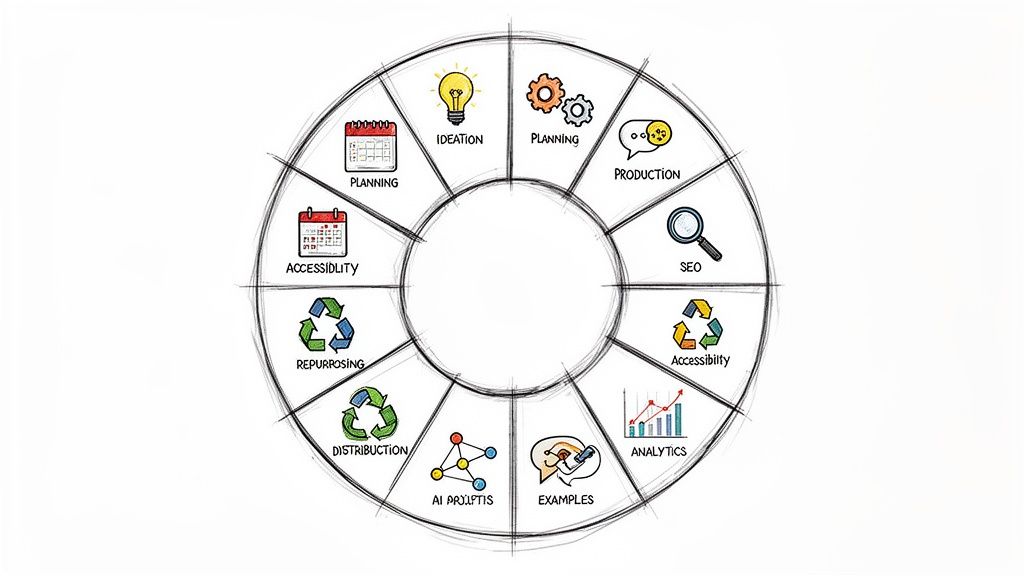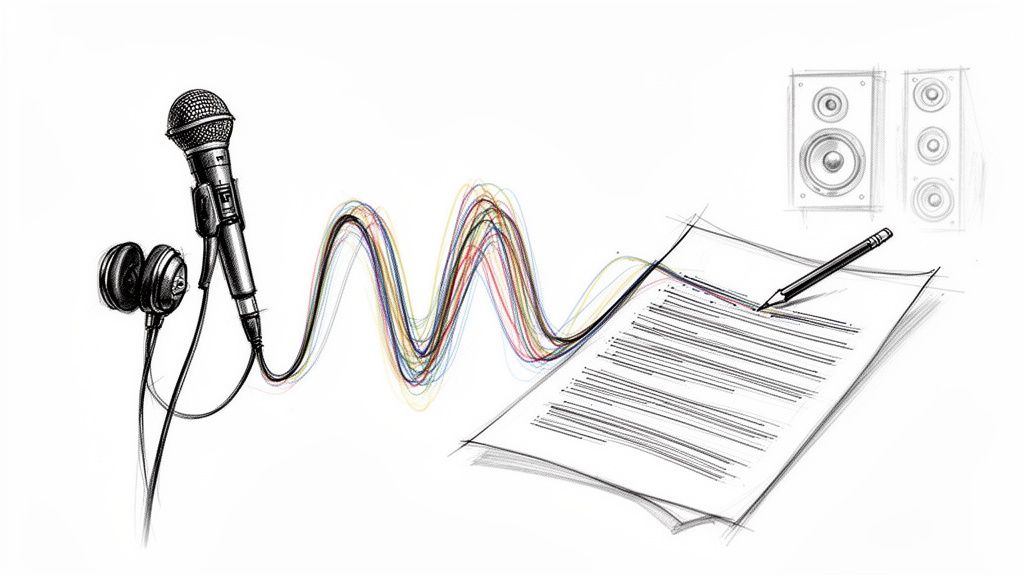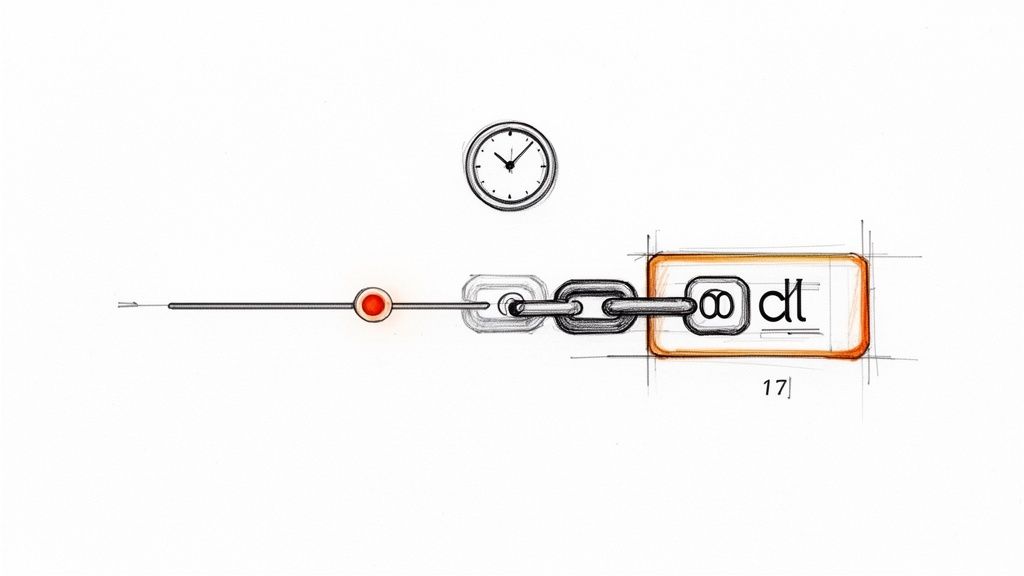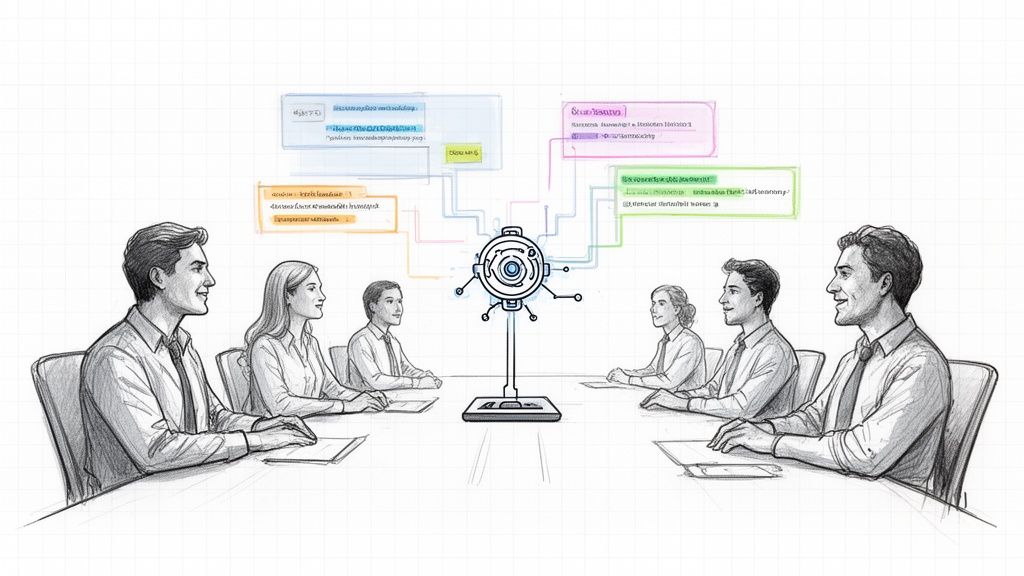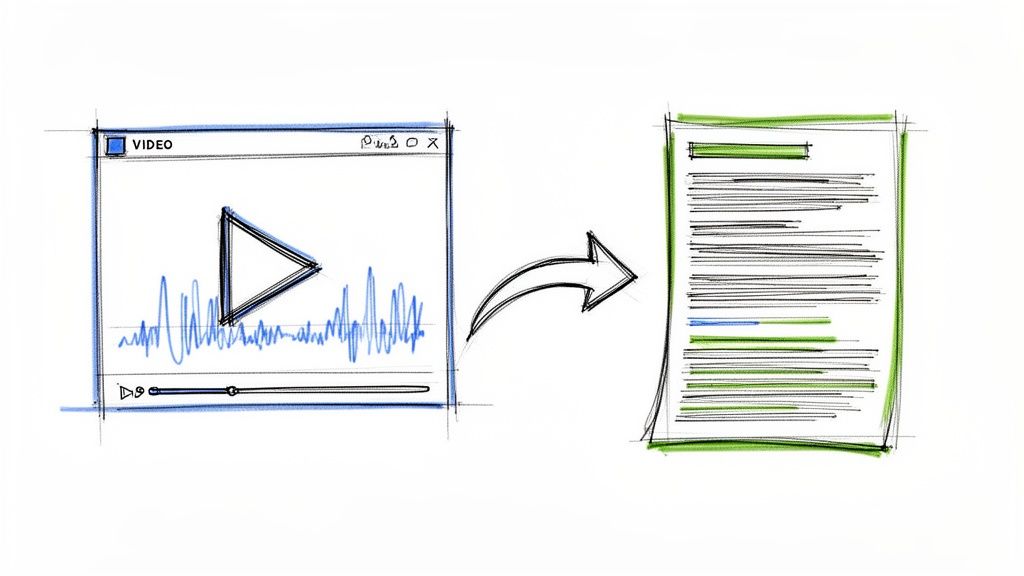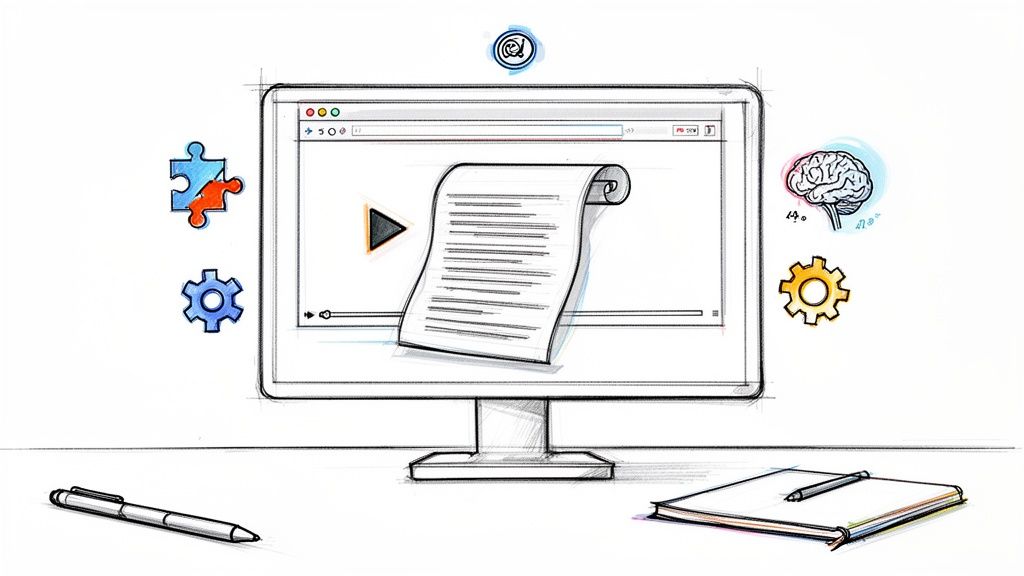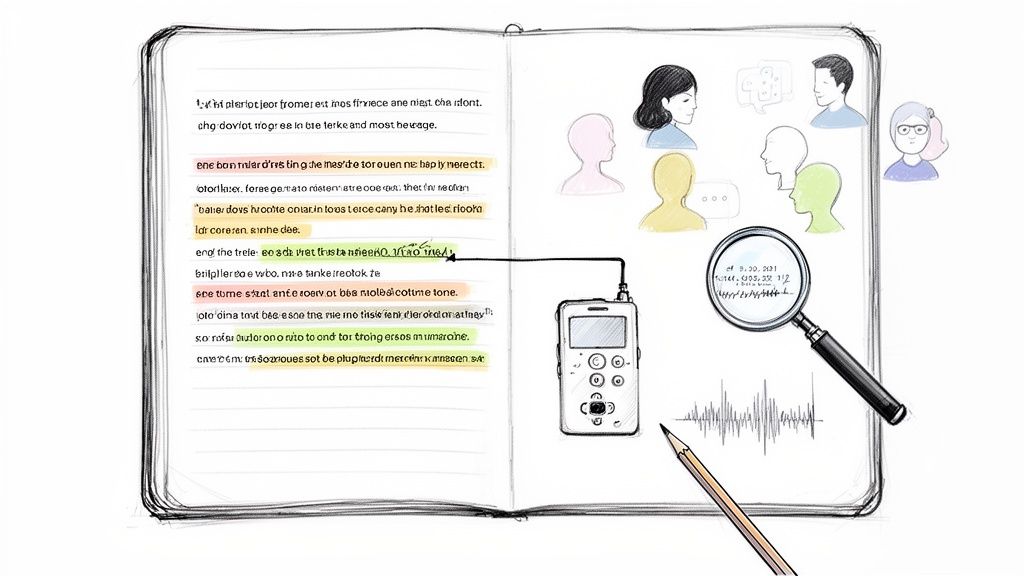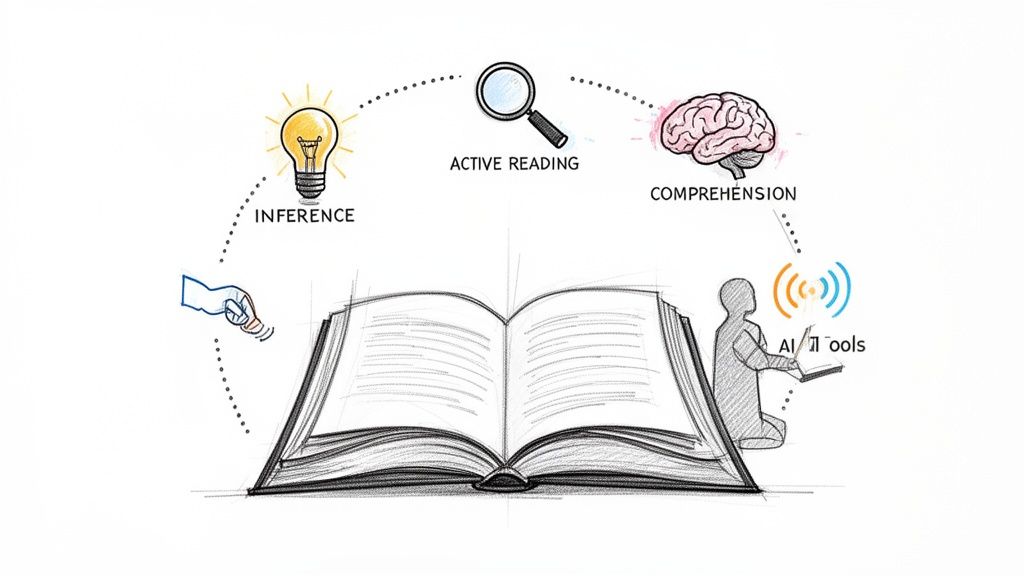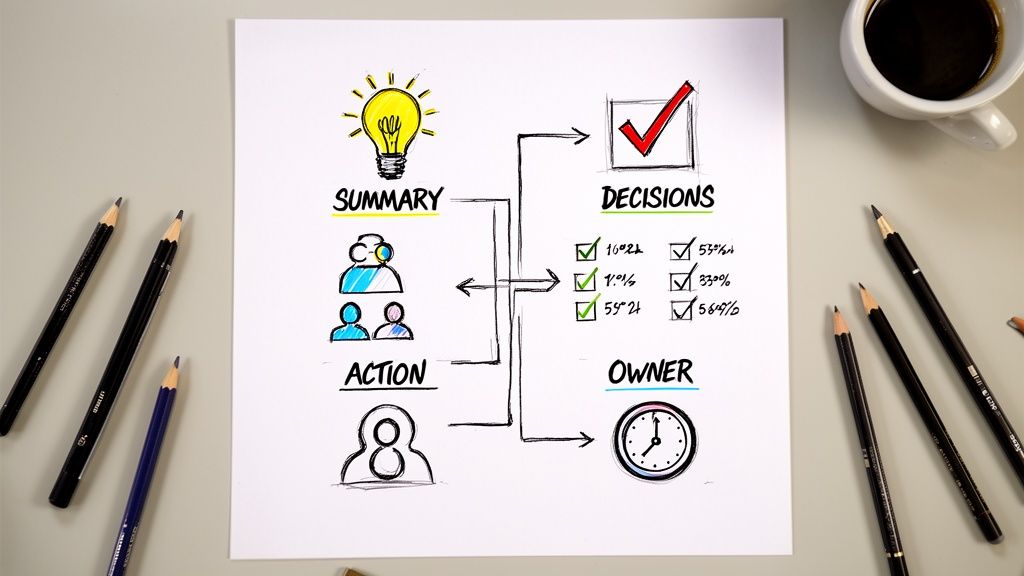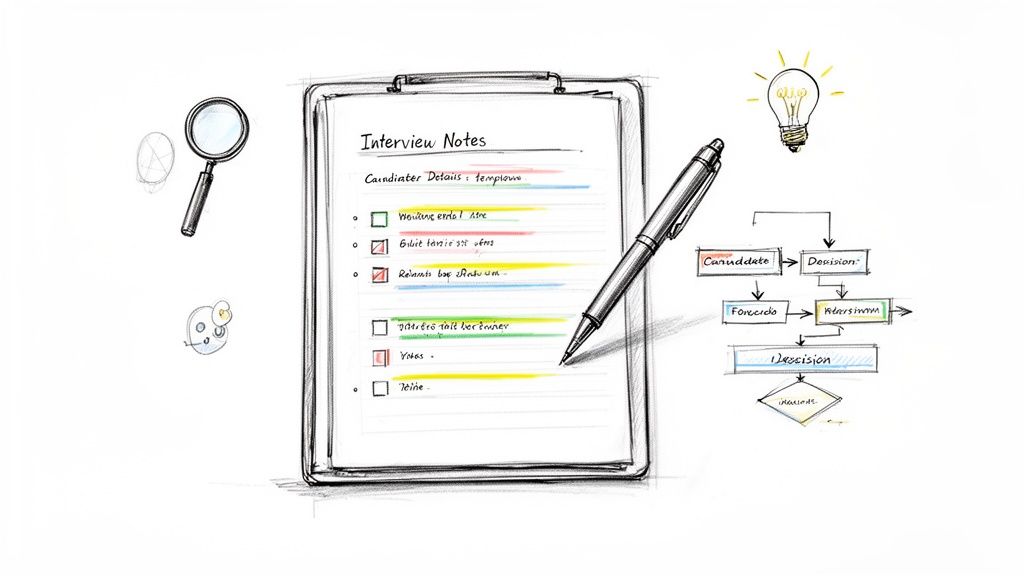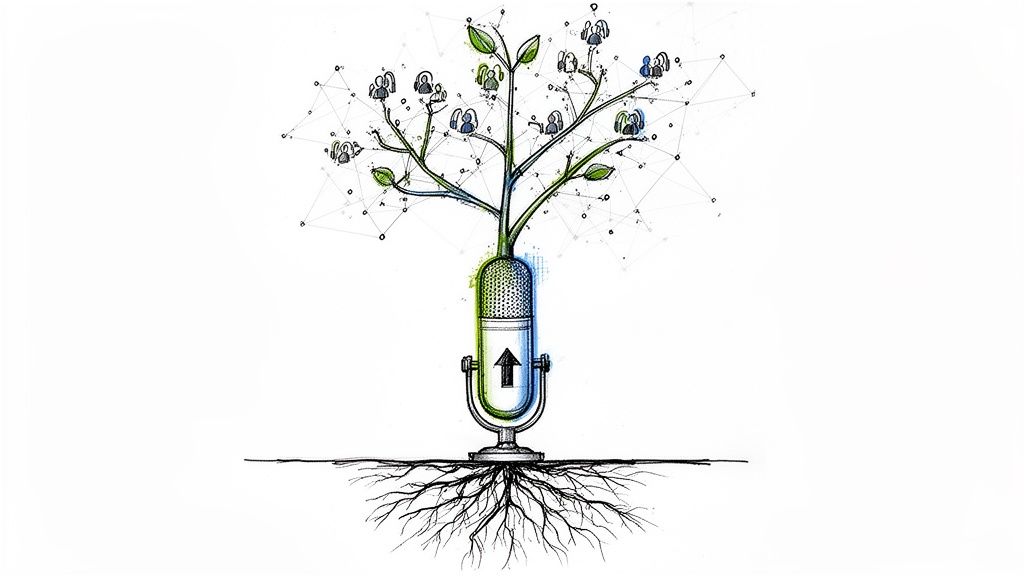A Practical Guide to Meeting Minutes Format with Action Items
To turn talk into action, you need a solid meeting minutes format with action items. It’s the single best way I've found to make sure conversations actually lead to progress. A good template transforms a passive record of what was said into an active tool for getting things done.
Why Your Meeting Minutes Aren't Working
Let's be real for a moment. Most meeting minutes get filed away and are never seen again. They end up in a digital graveyard, a record of conversations that went nowhere.
Sound familiar? I've been in countless meetings where everyone seemed on the same page, only to realize a week later that nobody knew who was supposed to do what. That’s not just a communication breakdown; it's a symptom of ineffective minutes. The problem isn’t just messy notes—it’s a failure to capture what comes next.
The Real Cost of Bad Meetings
This ambiguity is more than just frustrating; it's incredibly expensive. Researchers estimate that with 36 to 56 million meetings happening every day in the U.S., businesses are losing around $37 billion annually to unproductive ones.
From my experience, a big reason for this is the lack of clear, actionable outcomes. When decisions and follow-ups are vague, momentum stalls, and the same topics get rehashed in the next meeting.
The fix is to rethink the purpose of your minutes. By using a dedicated meeting minutes format with action items, the document becomes a blueprint for what needs to happen. It builds accountability right into the process. For more foundational tips, check out our guide on taking minutes at meetings.
The goal is to create a living document that guides the work, not a passive record that gets ignored. By focusing on clear, assigned action items, you turn every meeting into a productive stepping stone toward your team’s objectives.
The Core Components of an Action-Oriented Format
Think of your meeting minutes as a blueprint for action, not just a historical record. A truly effective document moves way beyond a simple list of attendees and a date; it creates a framework for accountability. The secret is to structure the information in a way that drives clarity and ensures everyone leaves the room knowing exactly what comes next.
This means you have to ditch the transcript-style approach. Nobody wants to read a word-for-word recap. Instead, focus on framing each agenda item around its goal, documenting only the key decisions made, and boiling down long discussions into crisp, clear outcomes. When you get this right, anyone who missed the meeting can read the minutes and immediately get what was decided, why, and who’s on the hook for the follow-up.
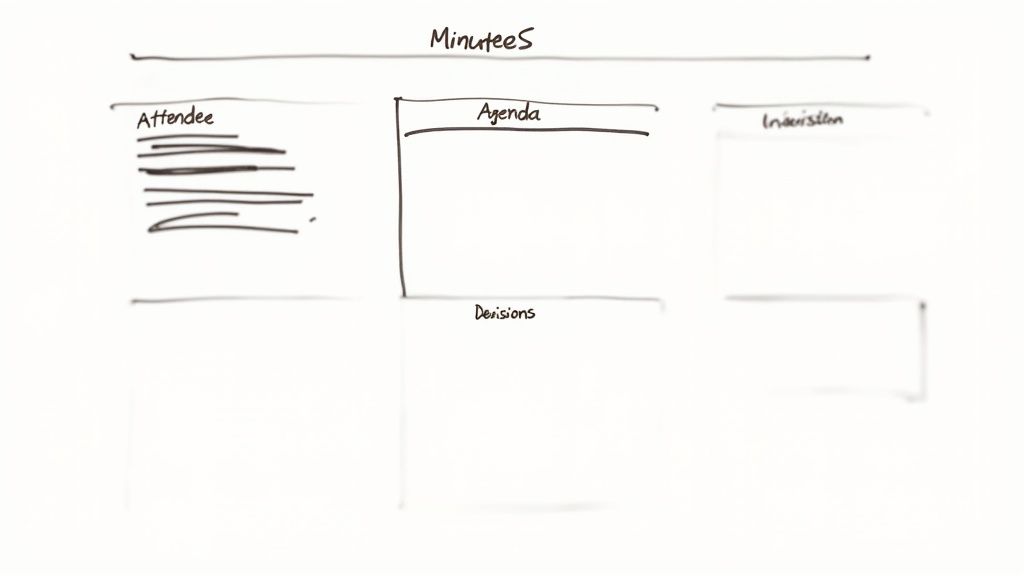
Beyond the Basics: The Essential Information
Every set of minutes needs the foundational details, but an action-oriented format makes them work harder. Think of these as the non-negotiable building blocks for a clear and useful document.
- Meeting Logistics: This is your who, what, and when—the meeting name, date, time, and attendees (both present and absent). It seems obvious, but this information is critical for future reference and setting the stage.
- Meeting Goals: Why did everyone get together in the first place? Stating the primary objective right at the top frames the entire document and keeps the notes focused on outcomes, not just rambling conversations.
- Agenda Items & Key Discussions: For each agenda topic, write a brief, high-level summary of the important points. This isn't a play-by-play; it's the highlight reel that provides essential context for the decisions that follow.
A well-structured format doesn't just record what happened; it actively guides the team toward completing their commitments. Its primary purpose is to eliminate ambiguity and build momentum.
Structuring for Decisions and Action
This is where a standard record transforms into a powerful productivity tool. The whole point is to make the decisions and next steps absolutely impossible to miss.
The best meeting minutes format with action items will always have dedicated sections for these two elements. A proven approach is to explicitly list the meeting goals, followed by agenda items with their key discussions, the final decisions, and a very detailed list of next steps.
When you directly tie action items to specific people and give them clear deadlines, you dramatically increase task ownership and completion rates. This is especially crucial in fast-paced environments where accountability is the engine that drives project success. You can find more practical examples of structuring minutes, particularly for international teams, on ibabs.com.
To really see how these components come together, this table breaks down what each section should accomplish.
Key Components of a Meeting Minutes Template
ComponentPurposeBest Practice ExampleMeeting Title & DateProvides immediate context and makes the document easy to find and reference later.Q4 Marketing Strategy Kickoff - October 26, 2024AttendeesCreates a clear record of who was present for the decisions made and who needs to be caught up.Present: Sarah, Alex, Ben. Absent: Chloe.Key DecisionsDocuments the final outcomes of discussions, providing an undeniable record of what was agreed upon.Decision: The team will proceed with the "Content Refresh" campaign for Q4.Action ItemsAssigns clear ownership and deadlines, turning discussion into tangible tasks and ensuring accountability.AI: Alex to draft the campaign creative brief by EOD Friday, Oct. 28.
Ultimately, organizing your minutes this way ensures that the document isn't just filed away and forgotten. It becomes a living tool that keeps everyone aligned and moving forward.
How to Capture Action Items That Actually Get Done
This is where the rubber meets the road. You can have a perfect summary of a discussion, but if it doesn't lead to actual work getting done, it's just a historical document. The real magic in taking great meeting minutes is translating a rambling conversation into a concrete, assigned task that someone will complete.
Vague notes are the enemy of progress. I’ve seen it countless times: a note like "Look into marketing options" scribbled in a shared document. It feels productive in the moment, but it’s missing the three things that turn an idea into an action: ownership, a clear deliverable, and a deadline. Without those, that idea is almost guaranteed to be forgotten by the next meeting.
The trick is to listen for commitments during the meeting. When someone says, "I can take a look at that," your job as the note-taker is to gently nudge that statement into a defined action item.
From Vague Ideas to Concrete Tasks
Moving from a conversation to a task requires a shift in mindset. You're not just a scribe; you're a facilitator of accountability. The goal is to make every action item so clear that there's zero confusion about what needs to happen next.
This is where a simple framework like SMART is incredibly helpful, even if you're just running through it in your head.
- Specific: What exactly needs to be done?
- Measurable: How will we know it's finished?
- Achievable: Is this a reasonable ask for the person assigned?
- Relevant: Does this push our project goals forward?
- Time-bound: What's the non-negotiable deadline?
With that lens, "Look into marketing options" becomes something much more powerful. It transforms into: "Alex to research and present the top three social media scheduling tools, including pricing and key features, by EOD this Friday." See the difference? One is a suggestion; the other is a plan.
This visual shows how a simple list on your minutes page—with clear owners and checkboxes—can make all the difference in driving accountability.
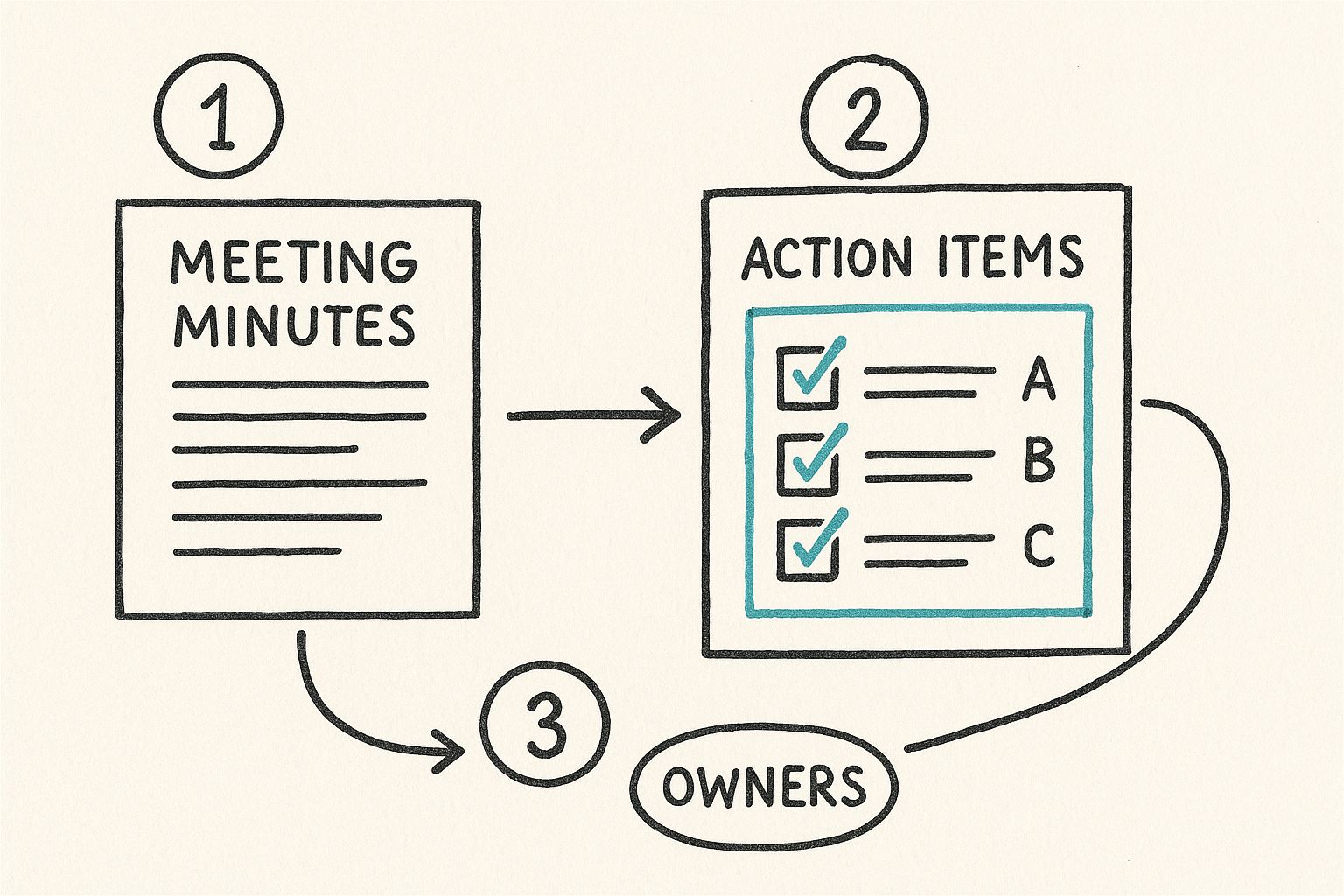
By spelling out who owns what, the document stops being a passive record and becomes an active tool for tracking progress.
The Language of Effective Action Items
How you word an action item matters more than you think. You should always start with a strong action verb and name the owner directly. This small syntactic tweak creates a powerful psychological shift, turning a passive observation into an active commitment.
An action item should read like a direct instruction, not a gentle suggestion. The goal is to remove any room for interpretation so the owner knows exactly what success looks like.
Just look at the difference between these examples:
Vague & Ineffective NoteClear & Actionable ItemTeam should review budget.AI: Sarah to review the Q3 budget draft and provide feedback in the shared doc by Wednesday at 5 PM.We need new website images.AI: Ben to source five high-resolution stock photos for the new homepage banner and upload them to the project folder by Monday.Follow up with the client.AI: Chloe to email the client with the updated project timeline and confirm their approval by the end of the day.
This level of detail is non-negotiable if you want a document that drives results. It also makes your next meeting way more efficient. You can kick things off by quickly running through the action items from the last session for clear, simple status updates.
Trying to capture all these details while also participating in the meeting can be tough. It's why many teams are now using tools that provide audio to text AI transcription to make sure no commitment gets missed. This lets everyone focus on the conversation, confident that a detailed record is being created in the background. The key is to then go back and refine that transcript into these kinds of clear, actionable tasks.
A Practical, Reusable Meeting Minutes Template
Theory is great, but having a tool you can grab and use right away is even better. I’ve put together a simple but effective meeting minutes format with action items that pulls in all the best practices we've been talking about.
Instead of just a blank page, this template includes helpful prompts. It's designed to be scannable, clear, and focused on accountability. Just copy it, paste it, and you're ready to go.
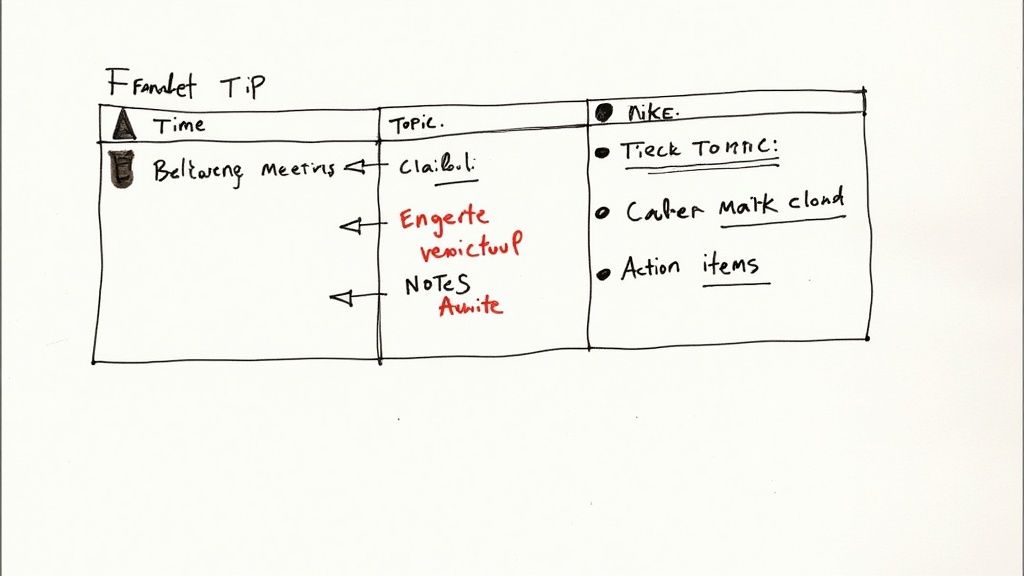
The Grab-and-Go Template
Here’s the clean version. Drop this into your favorite notes app, a Google Doc, or whatever your team uses.
Meeting Title: [e.g., Q4 "Project Nova" Kickoff]
Date: [MM/DD/YYYY]
Time: [Start Time - End Time]
Facilitator: [Who ran the meeting?]
Attendees: [List everyone present]
Absent: [Note who couldn't make it]
Meeting Goal(s):
[In 1-2 sentences, what was the point of this meeting? What did you need to achieve?]
Agenda Items & Key Discussions:
1. [Agenda Topic 1]
- Discussion: [Summarize the main points and perspectives. This isn't a transcript, just the highlights.]
- Decisions: [What was the final outcome for this topic? Be specific.]
2. [Agenda Topic 2]
- Discussion: [What were the core ideas and contributions?]
- Decisions: [What was the final agreement or resolution?]
Action Items Summary:
[This is the most important part. List every task that was assigned.]
- AI-01: [Describe the specific task] - Owner: [Name] - Due Date: [MM/DD/YYYY]
- AI-02: [Describe the specific task] - Owner: [Name] - Due Date: [MM/DD/YYYY]
Next Meeting:
[Optional: If you set a follow-up, note the date and time here.]
Putting the Template to Work: A Real-World Example
So, what does this look like in the wild? Let's say a project team is getting together to kick off a website redesign. Here’s how their filled-out minutes might look.
Meeting Title: Website Redesign Project Kickoff
Date: 10/28/2024
Time: 10:00 AM - 11:00 AM
Facilitator: Sarah Jones
Attendees: Sarah Jones, Alex Reed, Ben Carter
Absent: Chloe Davis
Meeting Goal(s):
To align on the project scope for the Q1 website redesign and assign initial research tasks.
Agenda Items & Key Discussions:
1. Review Project Scope
- Discussion: We walked through the project brief. Alex pointed out the user testing timeline looked tight. Ben suggested we focus on the core pages (Homepage, Services, Contact) first to stay on track.
- Decisions: The initial launch will focus only on core pages. The user testing timeline will be extended by one week.
2. Competitor Analysis
- Discussion: Sarah shared an overview of three key competitors. The group felt Competitor A’s navigation was a solid model, but Competitor C's content felt disorganized.
- Decisions: We'll use Competitor A's site as a benchmark for our UX design.
Action Items Summary:
- AI-01: Draft a revised project timeline with the extra week for user testing. - Owner: Sarah - Due Date: 10/31/2024
- AI-02: Create a detailed analysis of Competitor A’s user flow and navigation. - Owner: Alex - Due Date: 11/04/2024
- AI-03: Compile a content audit of our existing core website pages. - Owner: Ben - Due Date: 11/04/2024
Next Meeting:
11/05/2024 at 10:00 AM to review initial findings.
When you use a consistent structure like this, your team members learn exactly where to find what they need. They can instantly scan for their name and due dates, which is the first step toward building a culture of accountability.
If you’re in a meeting where the details are critical and you can't afford to miss anything, relying on automatic transcribe software can be a huge help. You get a full record of the conversation, making it much easier to pull out these key summaries and action items without anything slipping through the cracks.
Distributing and Following Up on Your Minutes
You’ve just drafted a brilliant set of minutes. That's a great start, but it's only half the job. If that document never gets seen or, more importantly, acted upon, then it was all for nothing. The real magic happens in the post-meeting workflow, where your notes transform from a static record into a tool that genuinely guides the work ahead.
The most critical first step? Get them out the door quickly. I always aim to send the minutes out within 24 hours of the meeting wrapping up. When you do this, the conversation and commitments are still fresh in everyone's minds. It makes the action items feel immediate and keeps the momentum going.
If you wait too long, that energy fades. People forget the details, and ambiguity starts to creep back in. A prompt follow-up sends a clear message: the decisions we made matter.
Choosing the Right Platform for Distribution
How you share your minutes can make all the difference. Sure, you can just fire off an email, and for small, informal teams, that might be fine. But more often than not, that email gets buried in a crowded inbox, never to be seen again. For better visibility and tracking, I strongly recommend using a centralized platform.
- Shared Documents: A Google Doc or a Microsoft Word file stored in a shared team folder is a solid, simple option. It creates a single source of truth that everyone can reference.
- Project Management Tools: This is where things get powerful. Platforms like Asana, Trello, or Jira are built for this. You can link your minutes directly to a project and, even better, turn those action items into actual tasks with owners and due dates.
- Dedicated Meeting Software: Tools specifically designed for meeting management are fantastic because they connect the entire workflow—agendas, notes, and action items all live together seamlessly.
The need for clear documentation gets even more critical the longer a meeting or workshop runs. Think about multi-day conferences. Data from the Union of International Associations shows that 27.4% of these events last three days. Imagine trying to remember a key decision from day one by the end of day three without excellent notes. It’s nearly impossible. You can dive deeper into these kinds of meeting trends in their full statistical report.
Creating a Cycle of Accountability
Following up shouldn't feel like micromanagement. It's about creating a gentle, consistent process that keeps everyone on track. The absolute best way I've found to ensure action items get done is to build the review right into your team's meeting rhythm.
Make reviewing the action items from the previous session the very first agenda item of your next meeting. This simple habit creates natural accountability without anyone needing to chase down updates.
When people know their commitments will be brought up at the start of the next meeting, they are far more motivated to get them done. This simple practice turns your meeting minutes format with action items from a dusty archive into a living document that actively pushes work forward.
Common Questions About Meeting Minutes
Even with a solid template in your back pocket, you're bound to run into some tricky situations when you start taking minutes. Let’s walk through some of the questions I hear most often from people trying to nail down a meeting minutes format with action items.
How Much Detail Should I Include?
This is, without a doubt, the biggest hang-up for most people. The secret is to focus on outcomes, not a transcript. You're not a court reporter; your job is to capture just enough context so that someone who wasn't there can quickly understand what was decided and what needs to happen next.
Forget trying to jot down every single comment. Instead, listen for the major discussion points that led to a decision, document the final decision clearly, and then list the action items that came out of it. Strive for clarity over clutter.
Here's a good rule of thumb I've learned: your minutes should be a scannable summary, not a novel. If it takes someone more than five minutes to read and get the gist, you've probably included too much detail. The real value is in how quickly people can access the important stuff.
What Is the Best Tool for Taking Minutes?
Honestly, the best tool is whatever your team will actually use consistently. There's no magic bullet here. For a lot of teams, a shared document in Google Docs or Microsoft Word is perfectly fine. They're familiar, accessible, and get the job done.
But if your team is already running projects in a tool like Asana, Trello, or Jira, you'll get a lot more mileage by taking minutes there. This is a game-changer because you can instantly turn action items into real, trackable tasks. It closes that frustrating gap between talking about doing something and actually getting it done.
Who Is Responsible for Taking the Minutes?
This is something that should be decided before the meeting starts. It’s also a role that shouldn't automatically fall on the same person every time. I've found that the most effective teams rotate the responsibility.
Rotating the minute-taker role is brilliant because it forces everyone to practice active listening and learn how to summarize complex conversations. While the meeting facilitator is ultimately responsible for making sure minutes are taken, the person doing the writing should be someone who can tune out the noise and capture the core of the discussion.
What if People Don't Complete Their Action Items?
Ah, the classic problem. This is where a consistent meeting rhythm is your best friend. The key isn't nagging people—it's building a culture of accountability.
Here's the trick: make reviewing open action items the very first thing on the agenda for your next meeting. Go down the list from the previous session, one by one. This simple act of a public check-in creates a powerful and natural incentive for people to get their tasks done. If someone consistently misses their deadline, it's not a "gotcha" moment; it's a signal that you need to talk with them about what's getting in their way.
Tired of juggling the conversation and the keyboard? Whisper AI can automatically transcribe and summarize your meetings for you. It intelligently pulls out key decisions and action items, so you can stay fully present. You can give Whisper AI a try for free and see how it works.