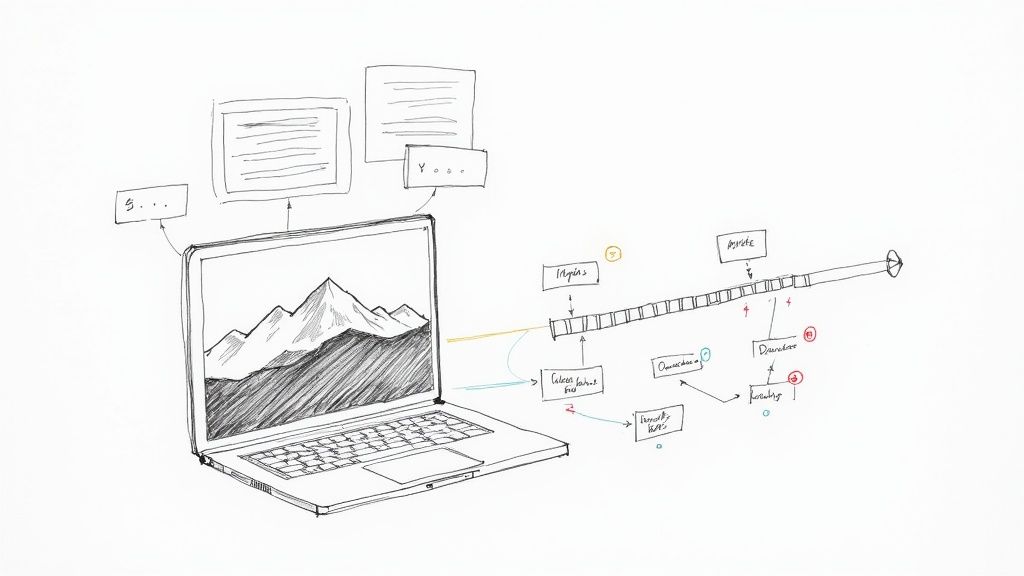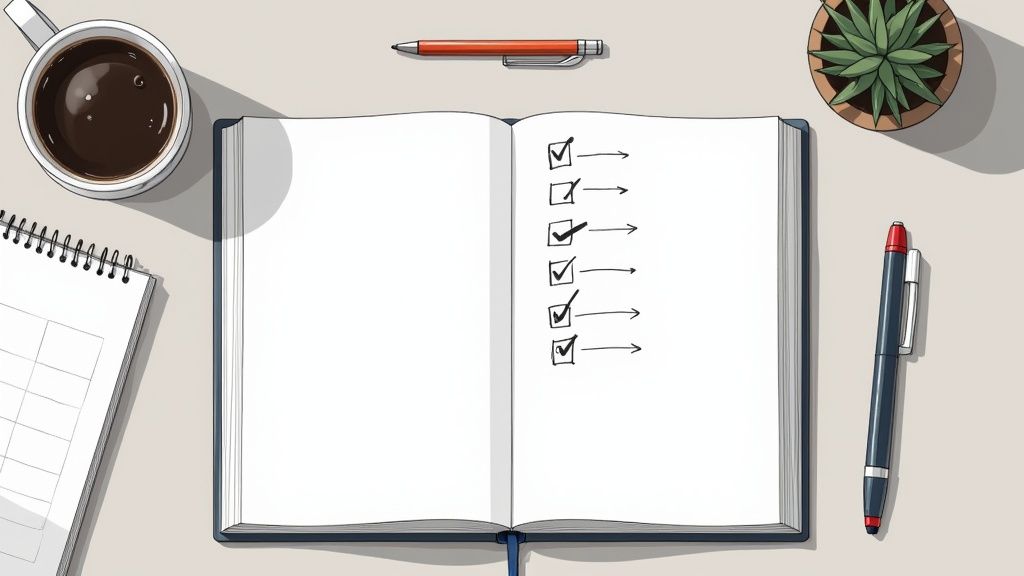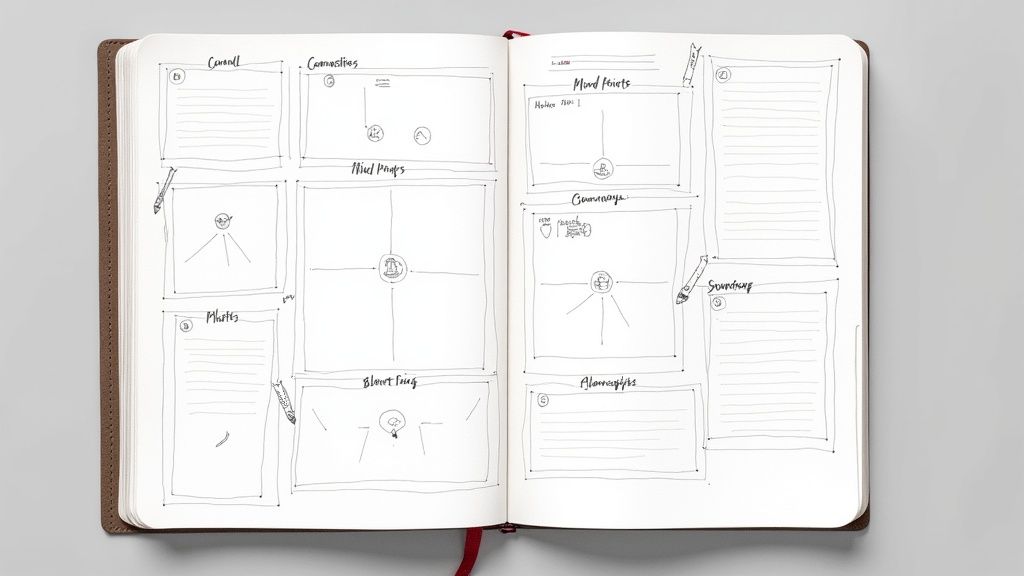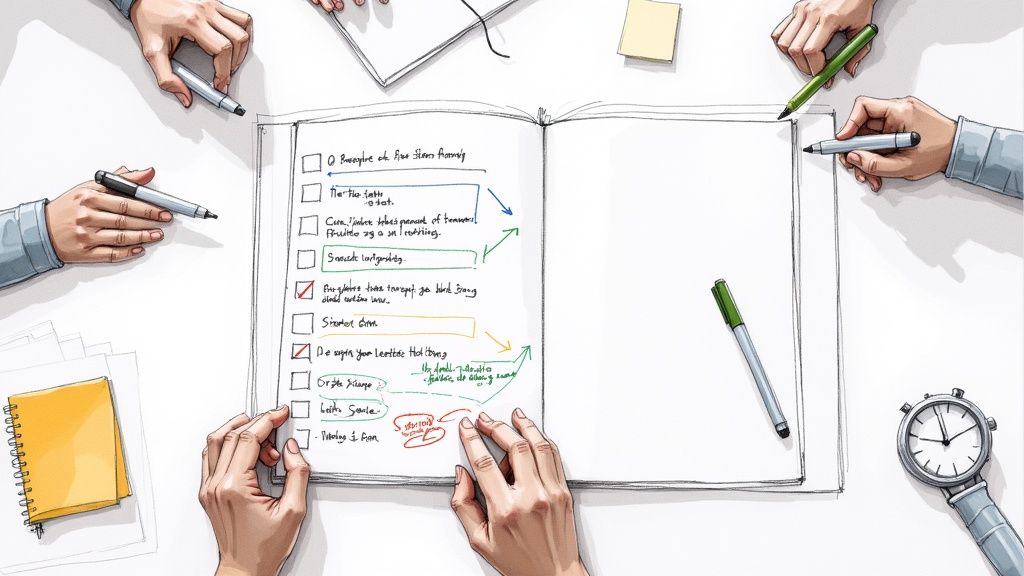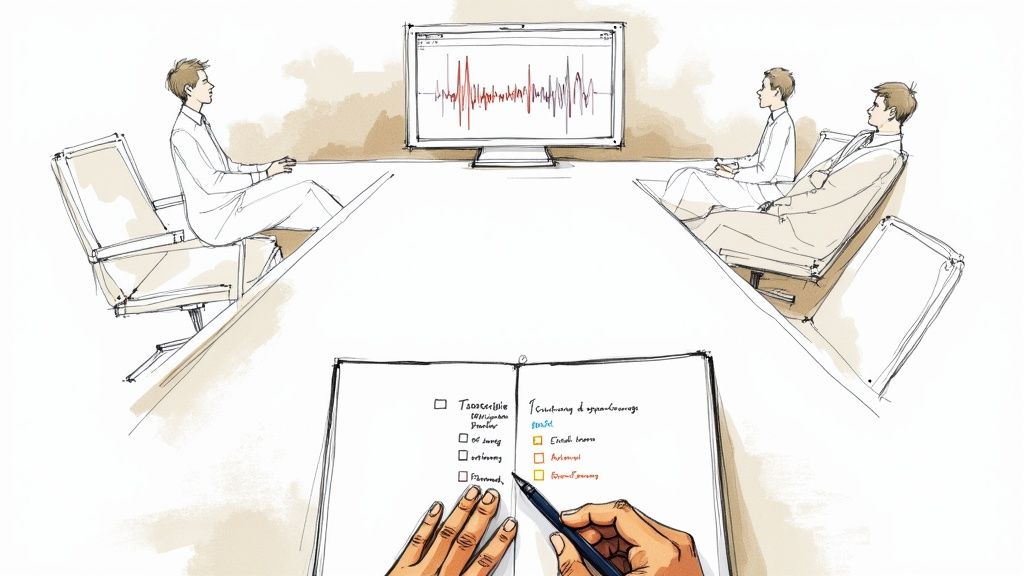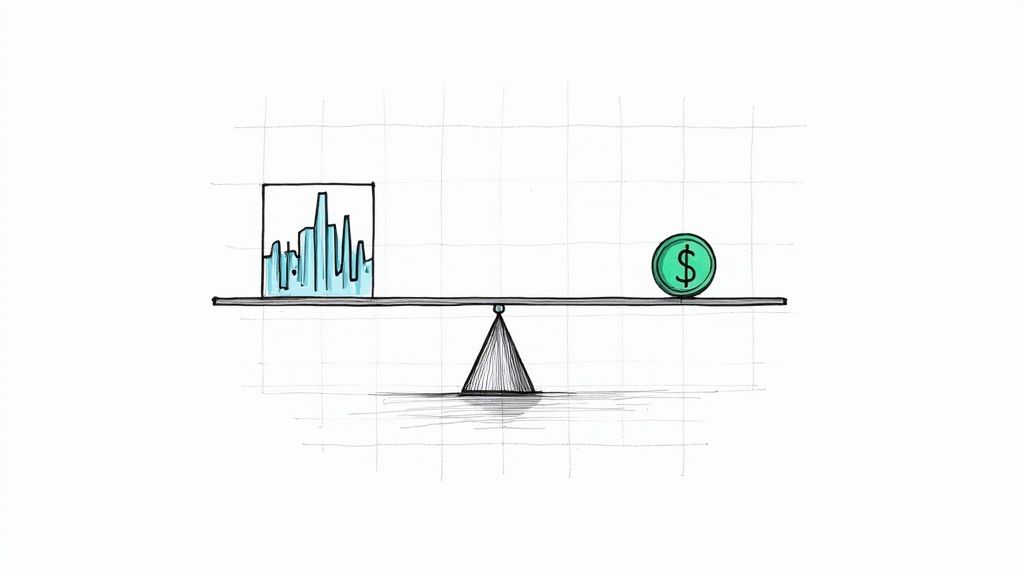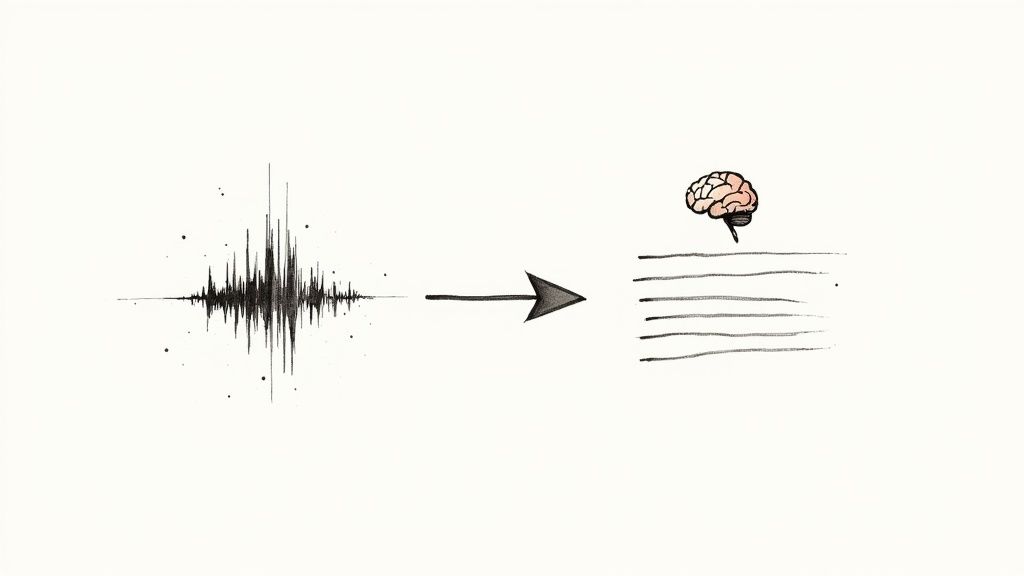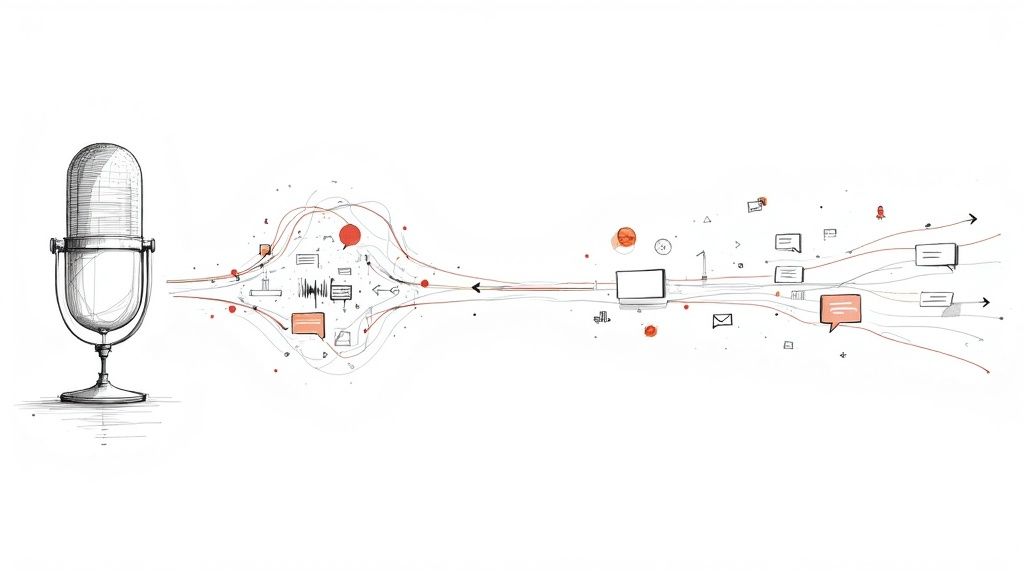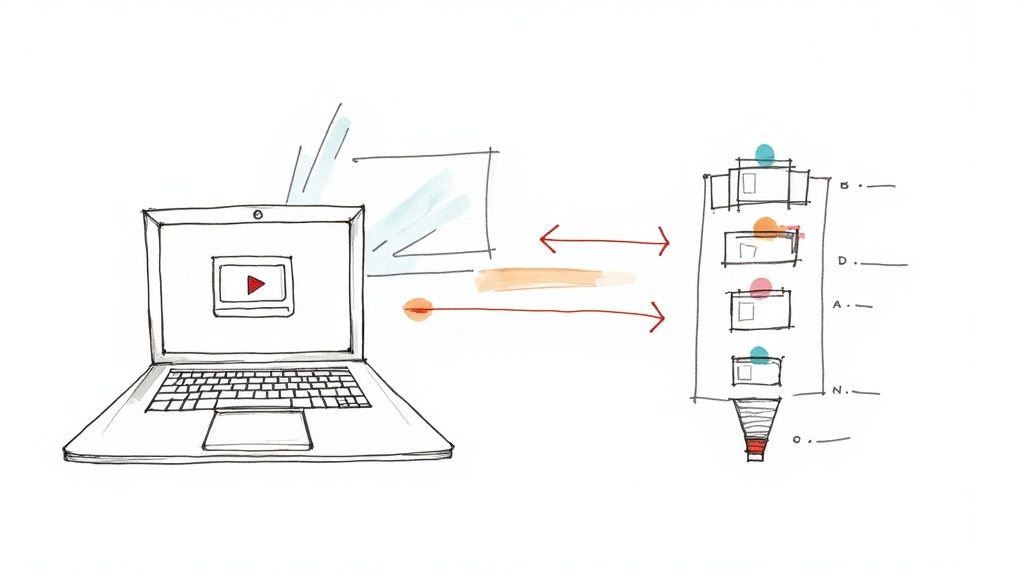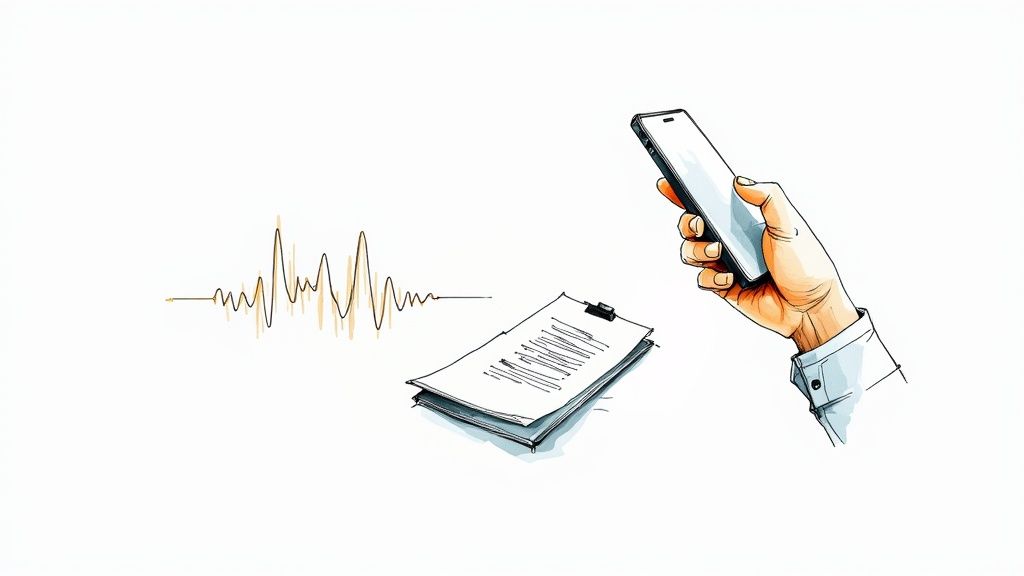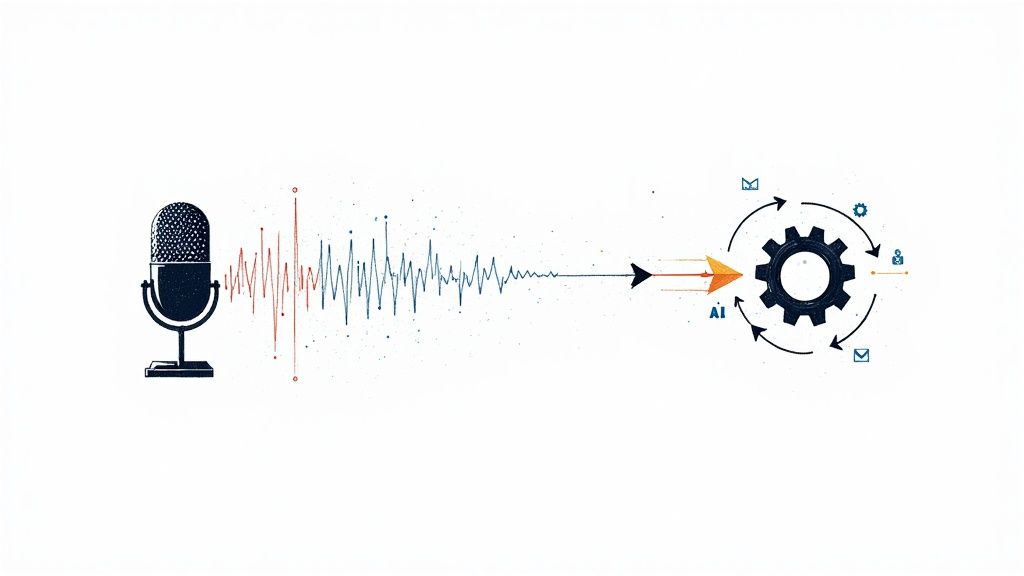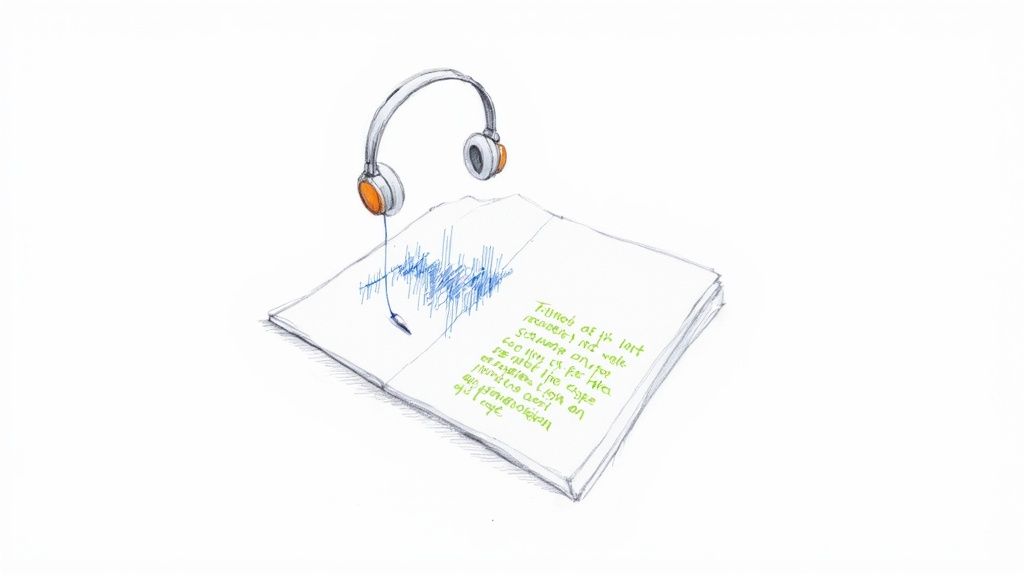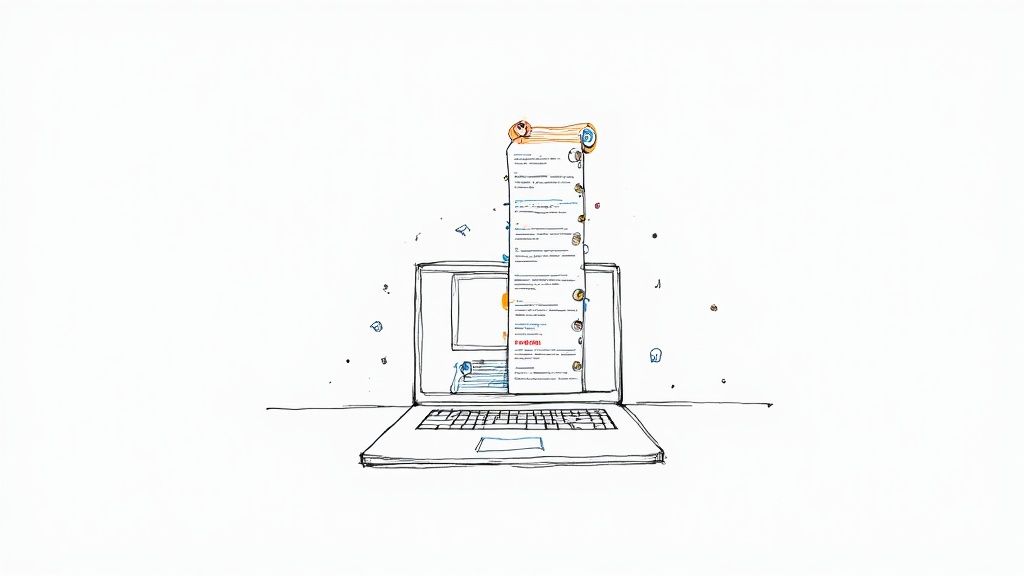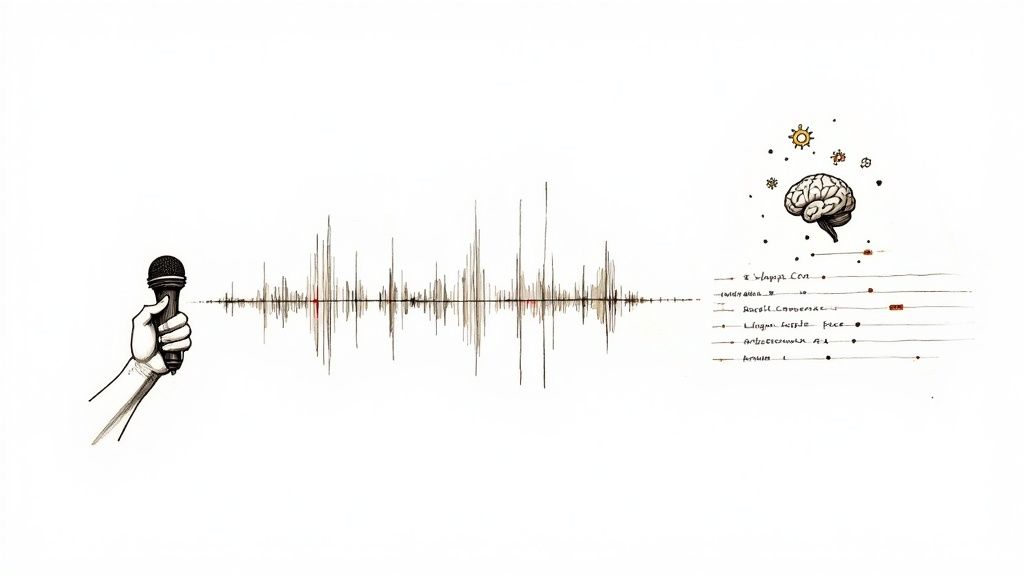A Complete Guide on How to Transcribe Audio Files
When you need to turn spoken words into text, you have two primary options. You can use a sophisticated AI tool like Whisper for a fast and affordable transcript, or you can hire a professional manual transcription service when absolute accuracy is paramount. The best choice for you will depend on your specific needs for speed, precision, and budget.
Getting Started with Audio Transcription
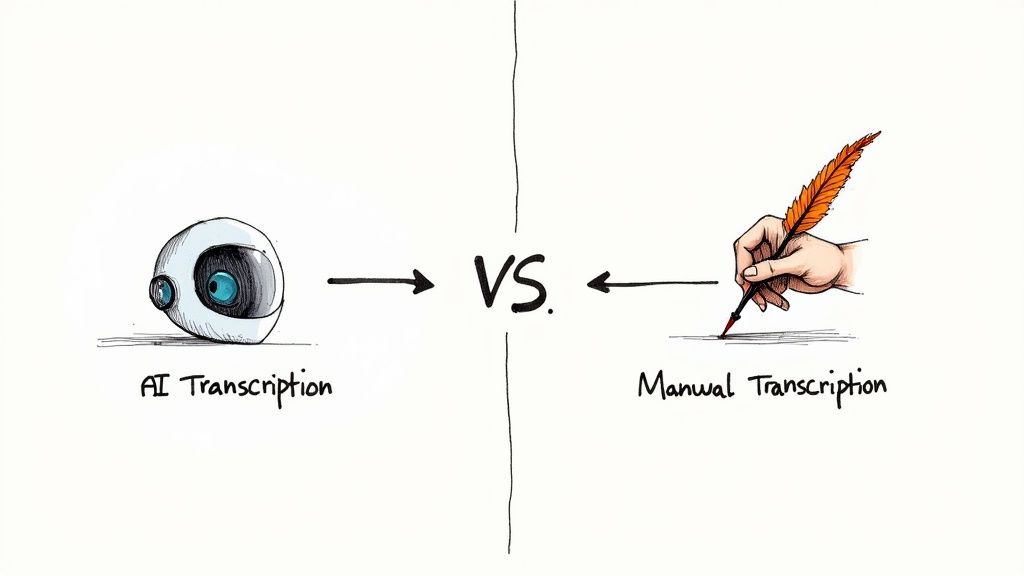
Before you even start, the first crucial decision is choosing between a machine and a human. Think of an AI tool as your personal high-speed assistant, perfect for converting a clean audio recording into text in just a few minutes. From my experience, this approach is a lifesaver for podcasters, students, and content creators who need a searchable, editable version of their audio without a long wait.
On the other hand, manual transcription is like commissioning a master artisan. It’s the best choice when dealing with challenging audio—perhaps with multiple speakers, heavy accents, or critical information where a minor error could have major consequences. This is the standard for legal depositions, medical records, and detailed academic research where 100% accuracy is non-negotiable.
If you're new to this and want to understand the fundamentals, our guide on what is audio transcription is an excellent starting point.
The core difference isn't just about the technology; it's a classic trade-off between speed and nuance. An AI can process an hour of audio in under five minutes, while a human expert might dedicate four to six hours to produce a polished, context-aware transcript.
Comparing Transcription Methods at a Glance
To help you decide quickly, here’s a straightforward comparison of AI-powered services versus traditional manual transcription. This should clarify which method aligns best with your project's goals.
Ultimately, this comparison shows there's a clear use case for both methods. It’s not about which one is "better" in general, but which is better for your specific task.
How to Choose Your Method Based on the Project
So, how do you determine the right method for your project? Let’s consider a couple of real-world scenarios I've personally encountered:
- For quick meeting notes or a podcast draft: An AI service like Whisper is the clear winner. It delivers a searchable and editable document almost instantly, allowing you to pull quotes, create summaries, or find key moments without delay. Efficiency is the main goal here.
- For a legal proceeding or published research: In this case, a professional human transcriber is essential. They can correctly identify industry-specific jargon, distinguish between speakers in a heated conversation, and ensure the final text is precise and legally defensible.
Making this choice upfront is the most important step in your entire workflow. If you're also wondering how to transcribe a video to text, you'll find these same principles apply. Your project’s purpose should always guide your decision.
Choosing the Right Transcription Tool
Once you've decided between AI and human transcription, the next step is selecting the specific tool or service. This choice can make or break your workflow, directly impacting speed and accuracy. The right software can make transcription feel effortless, while the wrong one can lead to hours of frustrating cleanup.
AI-powered tools, especially those built on models like OpenAI's Whisper, have become incredibly popular for good reason. They can process hours of audio in minutes and are surprisingly adept at handling different accents. If you’re transcribing clear audio, like a university lecture or a solo presentation, Whisper can often produce a transcript that’s nearly perfect from the start.
However, these AI models are not a complete solution for every scenario. I’ve personally seen them struggle with poor audio quality. If you use a recording with significant background noise, overlapping speakers, or a distant microphone, the AI can "hallucinate" and insert words that were never said.
When to Use AI vs. Human Services
The key is to match the tool to the specific task. It's no surprise the global transcription industry was valued at around $21 billion in 2022 and continues to grow. AI has made transcription accessible for everyday use, a trend reflected in real-time transcription developments highlighted by platforms like GoTranscript.com.
Here’s how I decide for my own projects:
- AI-Powered Platforms (like Whisper AI): These are my go-to for high-quality recordings where I need a draft fast. This includes well-mic'd podcast episodes, notes from business meetings, or academic interviews conducted in a quiet setting. The AI provides a solid starting point that I can quickly polish.
- Human Transcription Services: For any project where precision is non-negotiable, I always choose a human service. Legal depositions, medical dictation, and official court records demand 99%+ accuracy. Only a trained professional can reliably deliver that level of quality, especially with complex audio.
If you're just starting, I recommend experimenting with some of the best free audio to text converters. It's a risk-free way to see what AI can (and can't) do for you.
Evaluating Key Features in a Transcription Tool
Beyond the basic AI-vs-human decision, the specific features of a transcription platform can significantly enhance your workflow. These are the tools that transform a raw AI output into a polished, usable document.
A great transcription tool does more than just convert speech to text. It should actively help you refine and format the output, turning a tedious editing job into a quick review process.
When you're comparing platforms, look for these game-changing features:
- Automatic Speaker Identification: This is a huge time-saver. The tool automatically labels who is speaking and when, saving you from one of the most tedious parts of editing an interview or multi-person conversation.
- Interactive Editors: The best platforms link the text directly to the audio. You can click on any word in the transcript and instantly hear that exact spot in the recording, making it incredibly fast to find and fix errors.
- Custom Vocabulary: If your audio contains a lot of industry jargon, acronyms, or unique names, some services let you upload a custom dictionary. This feature dramatically boosts accuracy for specialized content.
How to Transcribe Audio Using Whisper AI
Now, let's walk through the practical steps of using Whisper AI to transcribe your audio. I'll cover the process from start to finish, whether you're a complete beginner or comfortable with a bit of code. We’ll discuss preparing your files, running the transcription, and understanding the output.
There are two main ways to use Whisper. The simplest method is through a web-based service where Whisper runs on their servers. You just upload your audio file, and the platform handles the rest—no setup needed. The alternative is running it locally on your own computer, which offers more control and privacy but requires familiarity with tools like Python and the command line.
Whichever path you choose, remember this: the quality of your audio is paramount. The old saying "garbage in, garbage out" has never been more accurate.
Preparing Your Audio for the Best Results
Before you click "transcribe," taking a few minutes to prepare your audio can make a significant difference in Whisper's accuracy. Clean audio is your most valuable asset.
Whisper is quite versatile and supports most common formats, including MP3, MP4, MPEG, MPGA, M4A, WAV, and WEBM.
If your recording has a lot of background noise—like an air conditioner, a fan, or distant conversations—I highly recommend running it through a noise-reduction tool first. There are many free options available. This single step can be the difference between a 90% accurate transcript and a 98% accurate one. I once had to transcribe an interview from a bustling coffee shop, and the initial AI pass was a mess. After a quick audio cleanup to filter out the noise, the second attempt was nearly flawless.
This infographic illustrates the simple workflow, from your audio file to the final text.
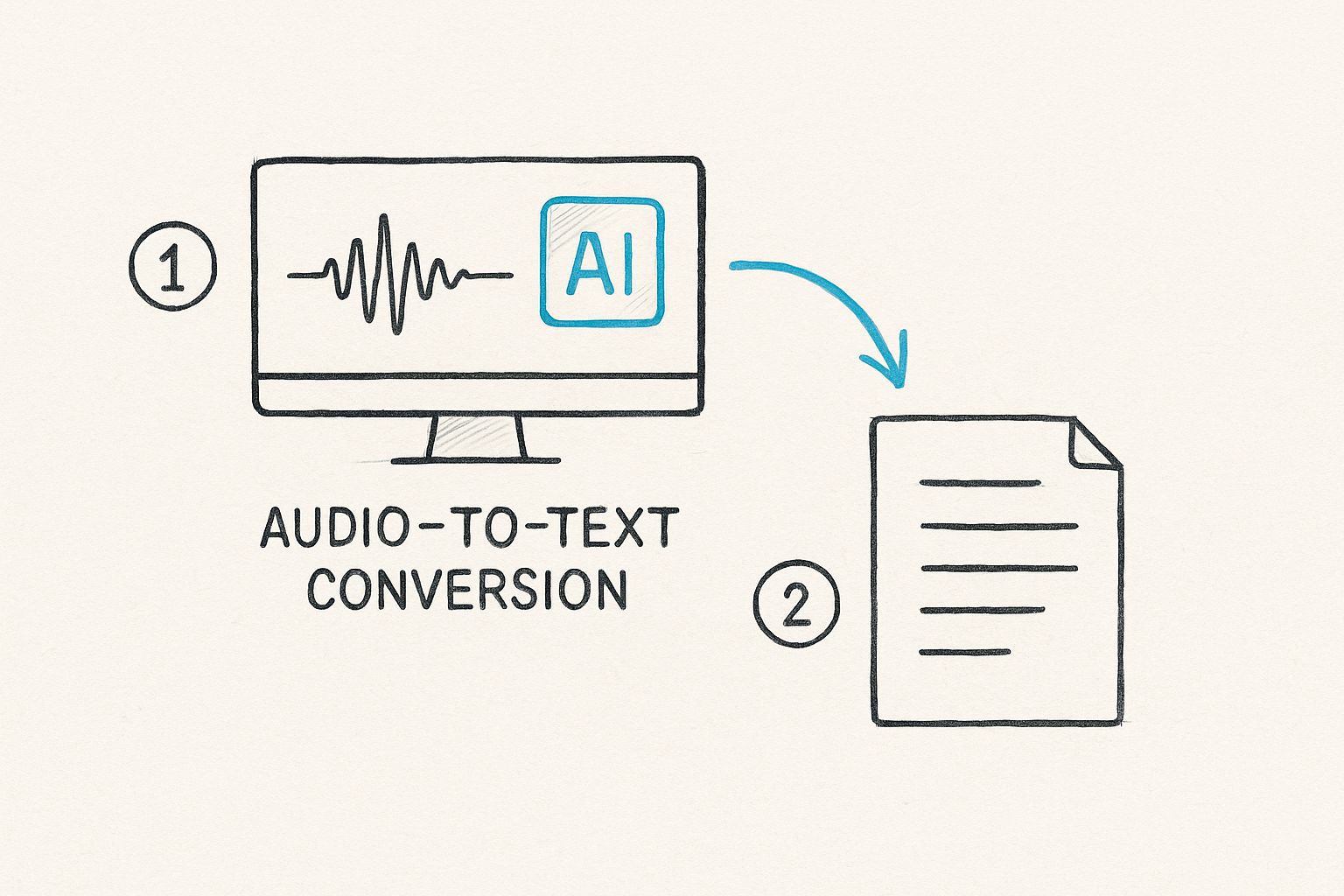
As you can see, it's a direct conversion process, which is precisely why this technology is so powerful for transcribing audio files efficiently.
Running the Transcription and Understanding the Output
With your audio file prepped, it's time to run the transcription.
On a web platform, this is as easy as uploading the file and clicking a button. This accessibility has fueled massive growth in the AI transcription market, which is projected to grow from USD 4.5 billion in 2024 to an estimated USD 19.2 billion by 2034, according to a report from Market.us.
If you're running Whisper locally, you'll use a command-line interface. A basic command to start looks like this:
whisper "your_audio_file.mp3" --model medium
This command tells Whisper to process your file using its "medium" model, which I've found offers the best balance of speed and accuracy for most general tasks.
My Personal Tip: When you're starting out, always use at least the
mediummodel. Thesmallandtinymodels are faster, but they tend to struggle with anything less than perfect audio. The quality improvement with themediummodel is significant and well worth the extra processing time.
Whisper typically outputs a plain text file (.txt), but you can also generate files with timestamps, such as .vtt or .srt formats, which are ideal for video captions. The process is similar for any media type, and you can see how it applies to converting a YouTube video to text here.
The impressive accuracy across different languages and audio conditions is what makes Whisper stand out. By ensuring your audio is clean and selecting the right model, you can produce a high-quality transcript efficiently.
Fine-Tuning Your Transcript: The Human Touch
The initial AI-generated transcript is a fantastic starting point, but it's rarely the final product. I view it as a solid first draft. The true value emerges during the editing process, where your expertise transforms a raw text file into a polished and accurate document.
This is where I spend a significant portion of my time, and it's the most critical part of the process if you need a transcript you can truly rely on. My first step is always the same: I play the audio and read along with the transcript. This initial pass is for catching the most obvious errors—the ones that immediately stand out.
If your goal extends beyond text cleanup, such as generating new audio from your edits, you can explore the specifics of modifying transcripts and regenerating voice.
Correcting Misheard Words and Jargon
After addressing the easy fixes, the detailed work begins. Even a powerful model like Whisper can misinterpret words that require real-world context.
From experience, I've learned to pay close attention to a few common problem areas:
- Proper Nouns: This is a major one. Brand names, people's names, and company names are often transcribed incorrectly. For example, the AI might hear "Whisper bought AI" when the speaker clearly said "WhisperBot AI."
- Industry Jargon: Every field has its own specialized language. An AI might write out "S. E. O." when what you actually need is the acronym SEO.
- Homophones: Words that sound alike but have different meanings are frequent sources of error. AI often confuses "their," "there," and "they're," which can completely alter a sentence's meaning.
A tip that saves me a lot of time is creating a "cheat sheet" of project-specific terms before I start editing. I quickly list any unique names, acronyms, or technical terms I anticipate hearing. This makes spotting and correcting these specific errors much faster.
The goal here is more than just fixing typos. It's about ensuring the transcript accurately captures the speaker's intent and specialized knowledge, elevating it from a basic text file to a professional-grade document.
Formatting for Readability
No one wants to read a giant, unbroken block of text. That's why smart formatting is just as important as correcting the words themselves. A well-structured transcript is easy to scan, simple to reference, and much more reader-friendly.
This is the formatting checklist I use for every project:
You'll also encounter tricky situations like crosstalk, where people speak at the same time. My approach is to place the overlapping dialogue on separate lines, using ellipses (...) to indicate where a speaker was interrupted. It looks like this:
Speaker A: "I think the data clearly shows that our strategy is..."
Speaker B: "...But we have to consider the budget constraints."
Following a structured editing and formatting workflow will turn your AI-generated text into a valuable, easy-to-use asset.
Solving Common Transcription Problems
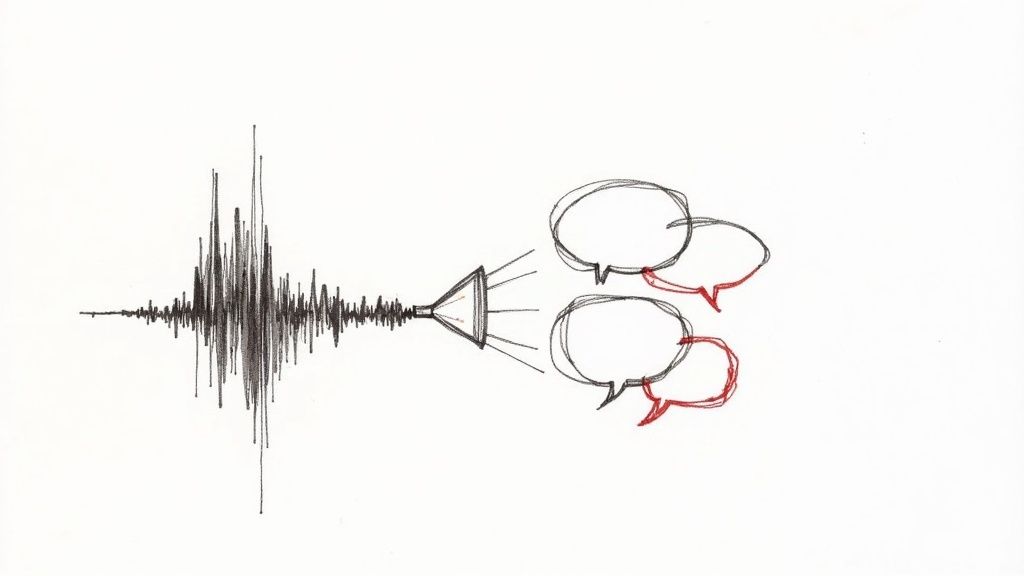
Even with the best tools, you will eventually encounter challenges. I've spent countless hours navigating transcription issues, and this section is my personal troubleshooting guide based on that experience. From dealing with heavy background noise to untangling conversations with multiple speakers, these are the fixes that have saved me the most time.
One of the first and most common hurdles is poor audio quality. If you're trying to transcribe a recording from a noisy environment, even a top-tier model like Whisper will struggle. The key is to clean up your audio before starting the transcription.
A free audio editor like Audacity is invaluable here. Applying a simple noise reduction filter can dramatically improve your results. This one pre-processing step can be the difference between a garbled mess and a usable first draft.
Handling Multiple Speakers and Accents
Things get complicated quickly with multiple speakers, especially if they talk over each other. AI models can struggle to differentiate voices, often leading to jumbled paragraphs and incorrect speaker labels.
My solution is to manually separate speakers during the editing phase. When the AI gets confused, I listen back to the audio and insert the correct labels (Speaker 1, Speaker 2, etc.) myself. This is absolutely crucial for interviews, podcasts, or meeting notes where knowing who said what is the primary goal.
Strong accents can also pose a challenge. While Whisper is impressively good with a wide range of accents, some can still cause errors. If you're working with a speaker whose accent is leading to frequent mistakes, try slowing down the audio playback speed during your review. This gives your brain more time to catch and correct misheard words.
The demand for accurate transcription is soaring across many sectors. The general transcription services market in the United States alone was projected to exceed $32.6 billion by 2025, driven by the sheer volume of digital recordings. You can learn more about this growth in the general transcription services market report.
Managing Large Transcription Projects
Transcribing a two-hour lecture or an all-day conference presents unique logistical challenges. Feeding a massive audio file into a transcription tool can sometimes cause it to time out or produce inconsistent results.
My go-to strategy for large files is to break them down. I split long recordings into smaller, more manageable segments—for example, 30-minute chunks—before transcribing them individually. This approach offers several advantages:
- Faster Processing: Smaller files are transcribed much more quickly.
- Easier Editing: Reviewing a 30-minute segment feels far less daunting than tackling a multi-hour file all at once.
- Improved Consistency: It helps maintain a consistent style and quality from start to finish.
This methodical approach turns an overwhelming task into a series of simple, achievable steps, allowing you to transcribe audio files of any length without sacrificing quality.
Got Questions About Transcription? I've Got Answers
Even with a detailed guide, some questions always come up. Over the years, I've encountered most of them, so I’ve compiled the most common ones I receive from people who are new to transcription. Here are some quick, direct answers.
Quick Answers to Your Transcription Questions
For those who just need the bottom line, this table addresses the most frequent questions I encounter.
These quick answers cover the basics, but let's explore each one in more detail to provide a complete picture.
Can I Transcribe an MP3 Audio File for Free?
Yes, you can, and you have a couple of solid options.
Many of the top AI transcription services, including Whisper AI, offer a free plan. These typically provide a certain number of free transcription minutes each month, which is perfect for handling shorter files or simply testing the service before committing.
The other option is the traditional manual method. All you need is a text editor and an audio player. This approach is completely free and gives you full control over every word, making it ideal for sensitive material where accuracy is critical. It costs you time, not money.
What Is the Best Way to Transcribe Audio Files?
There is no single "best" way—the right method depends on what you value most: speed, accuracy, or cost.
- Need it fast? AI software is your best bet. It can process hours of audio in minutes, which is a game-changer for tight deadlines.
- Need it perfect? For legal proceedings, medical notes, or academic research, nothing beats a professional human transcriptionist. They capture the nuance and context that machines often miss.
- Need a balance? This is my preferred method. I let an AI tool like Whisper do the initial heavy lifting to create a rough draft. Then, I spend some time cleaning it up myself. This combines the speed of AI with the polish of a human touch.
For my own projects, like turning podcast episodes into blog posts, I almost always use the AI-then-edit workflow. It saves me hours of tedious work while ensuring the final transcript is something I’m proud to publish.
How Long Does It Take to Transcribe 1 Hour of Audio?
The time commitment varies dramatically depending on your chosen method.
- AI Transcription Software: You're looking at about 5-10 minutes. It's incredibly fast.
- Manual Transcription (by a Pro): A seasoned professional will typically need 4-6 hours to transcribe one hour of clear audio.
- Manual Transcription (DIY): If you're an average typist doing it yourself, plan on spending 6-8 hours, and possibly more if the audio is complex.
Seeing the numbers laid out like that really highlights the efficiency of AI. For anyone who needs a transcript quickly, it’s the clear choice.
Ready to stop spending hours on manual transcription? With Whisper AI, you can get fast, accurate transcripts and summaries from your audio, video, or social media clips in minutes. Try Whisper AI for free and transform your content workflow today.