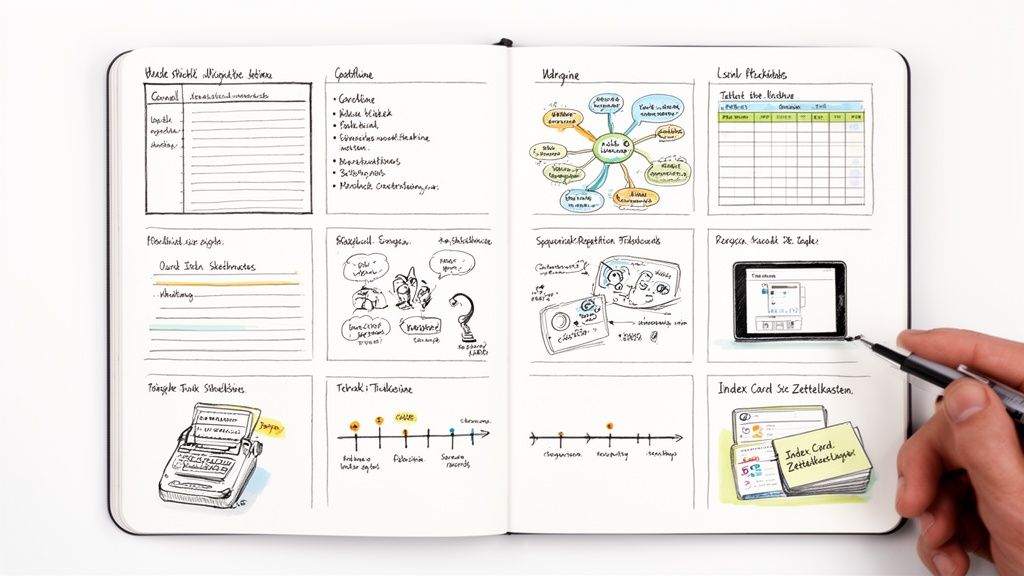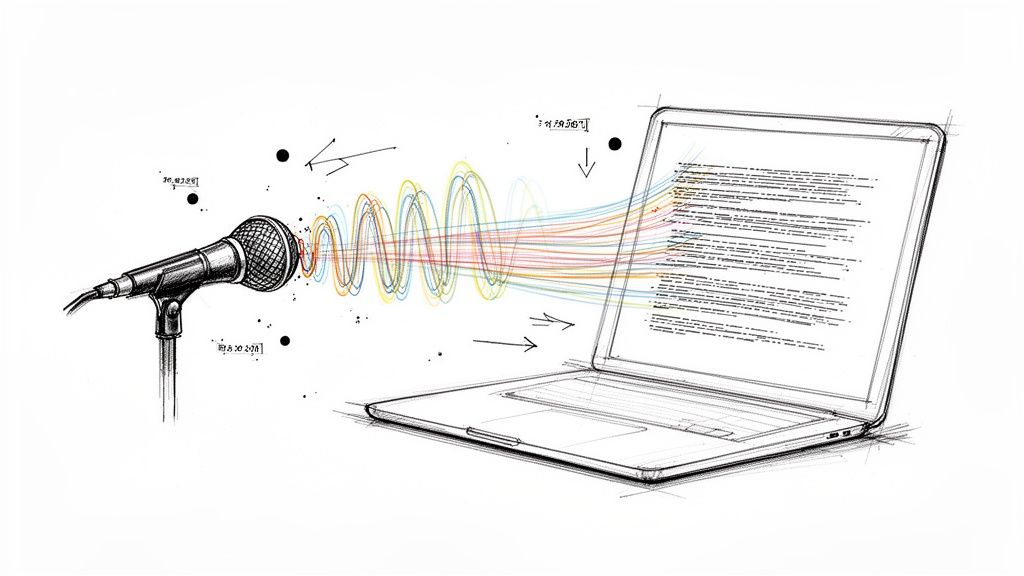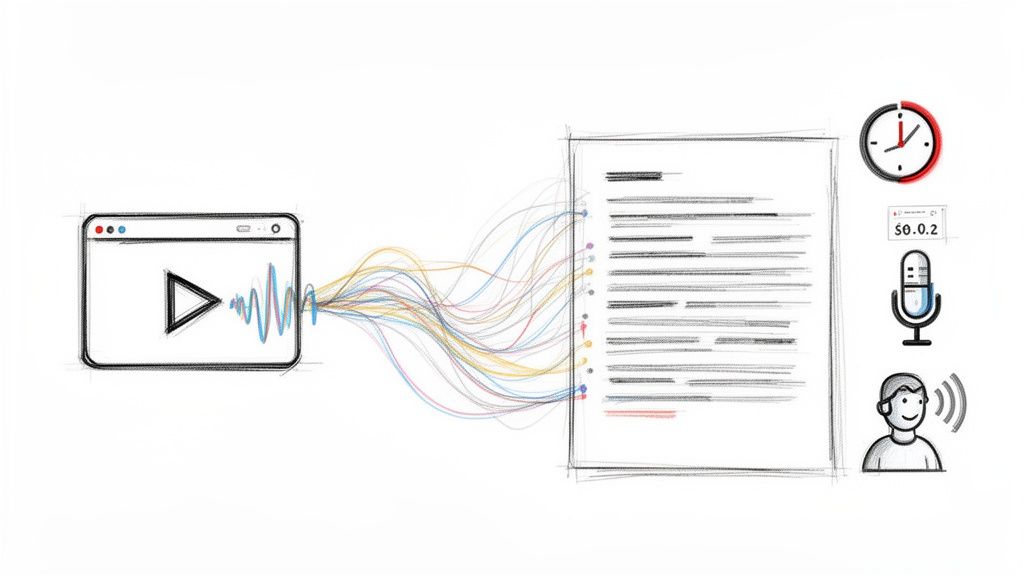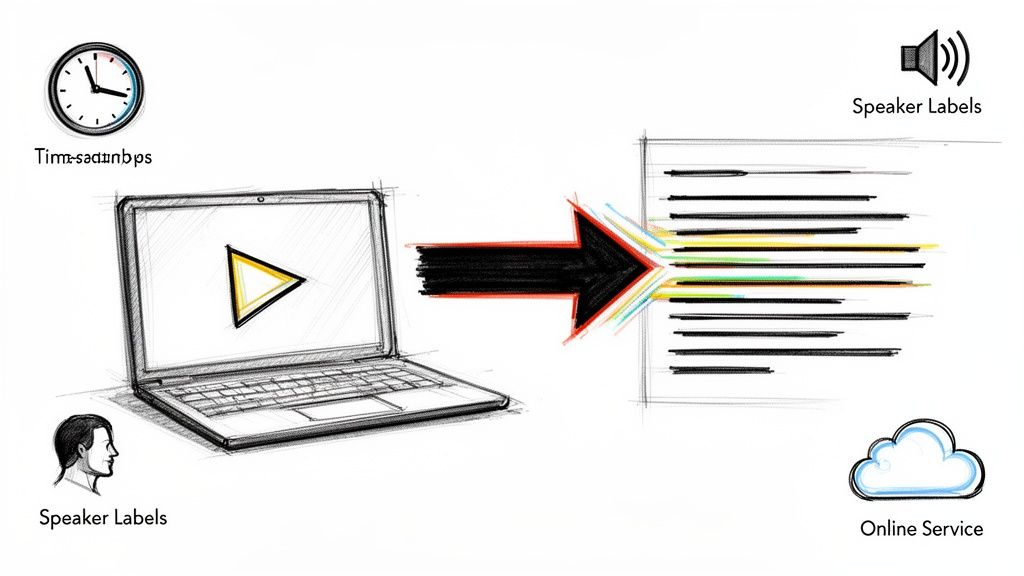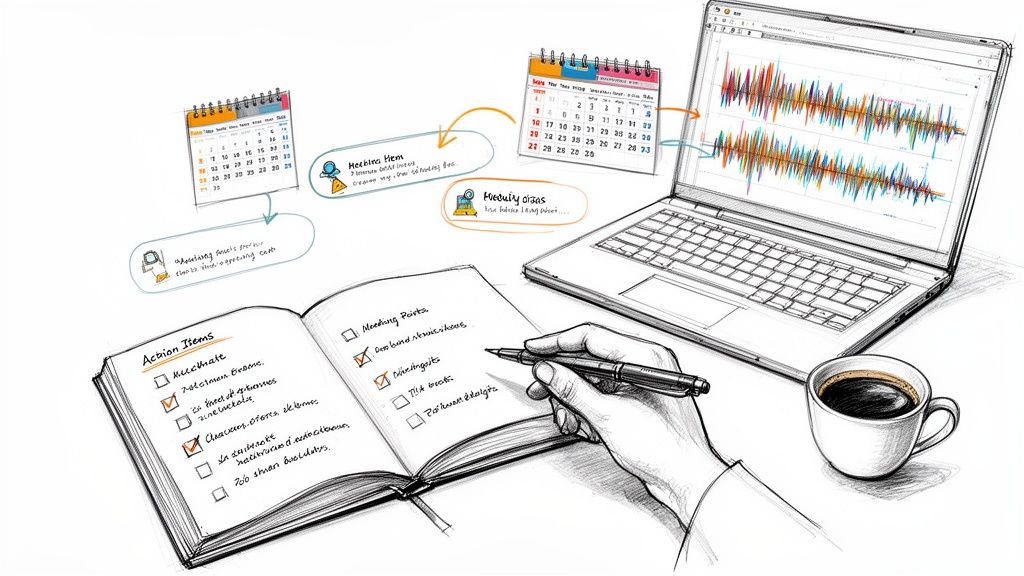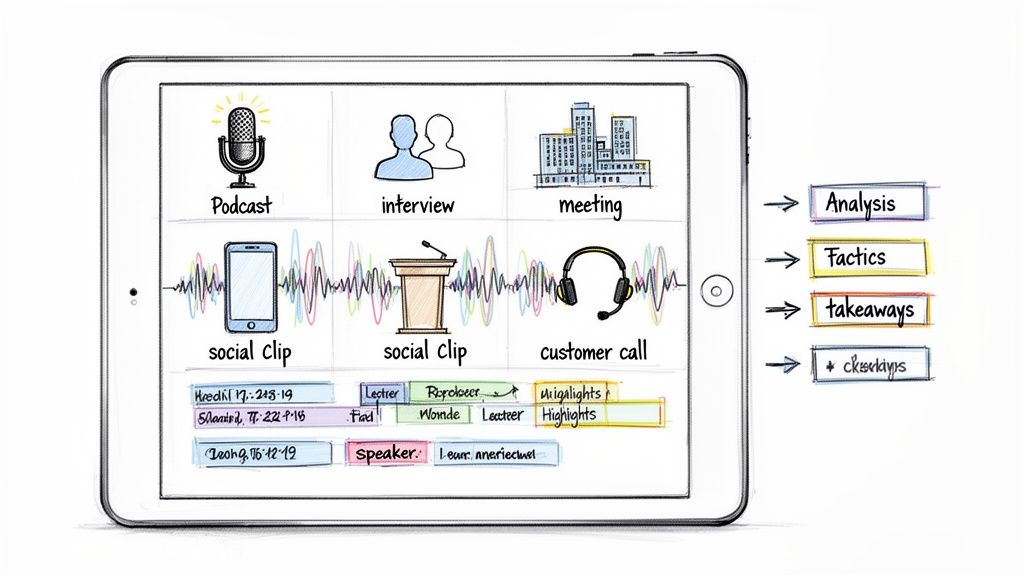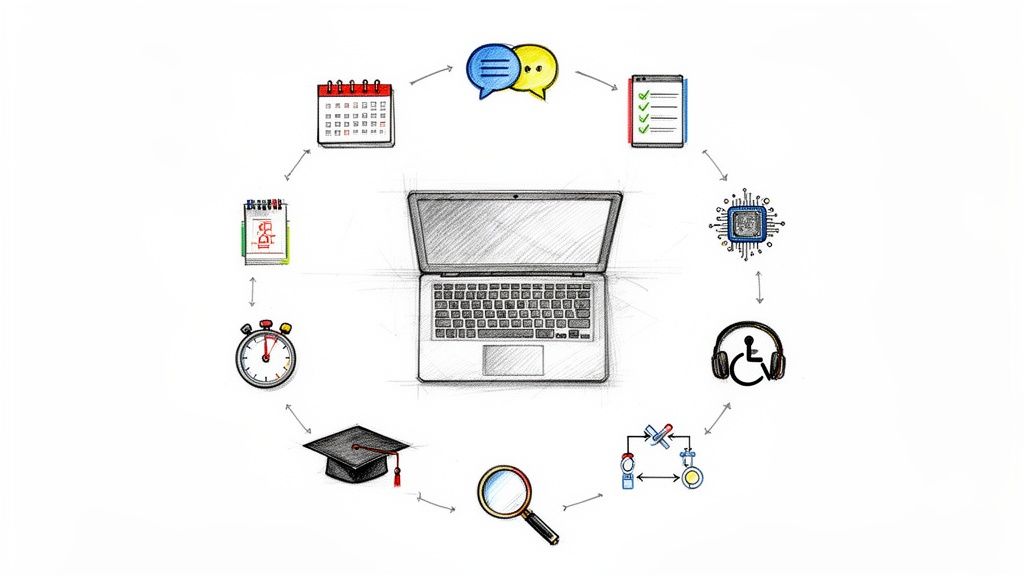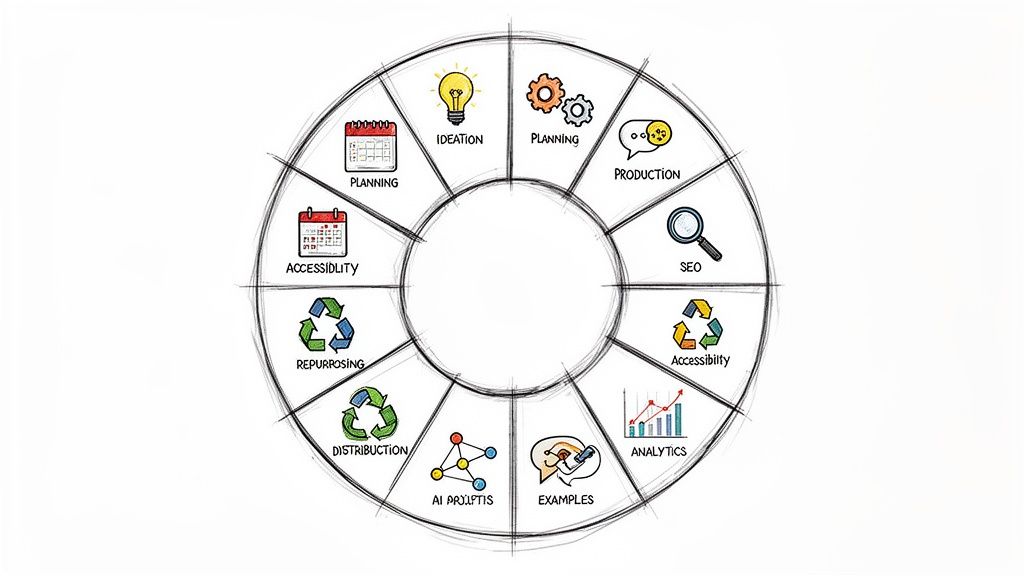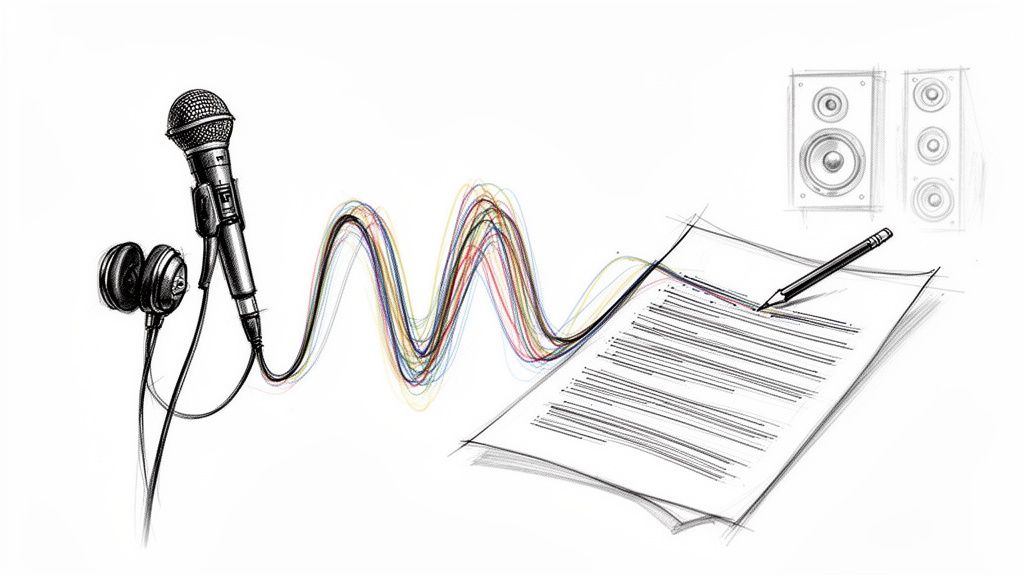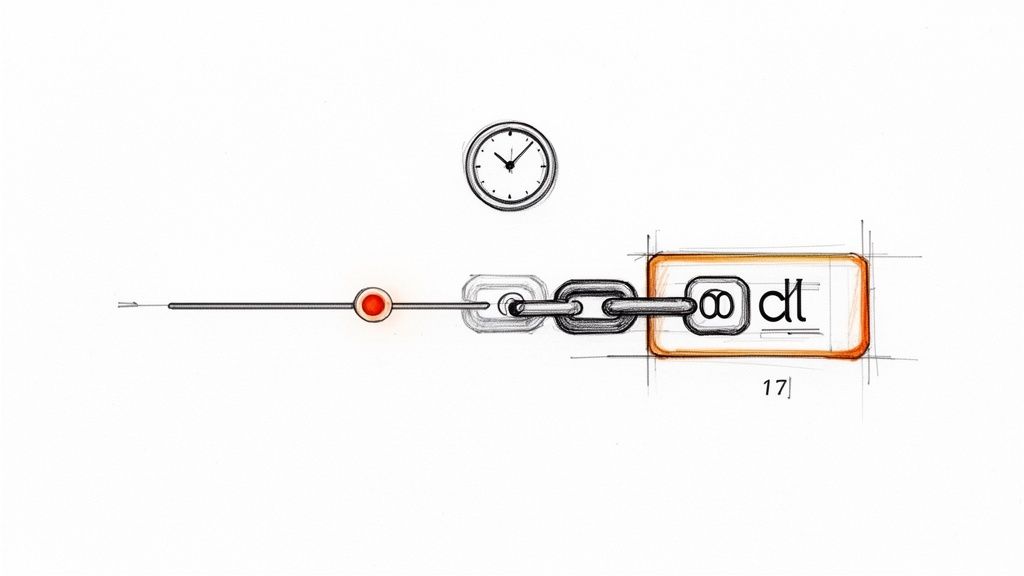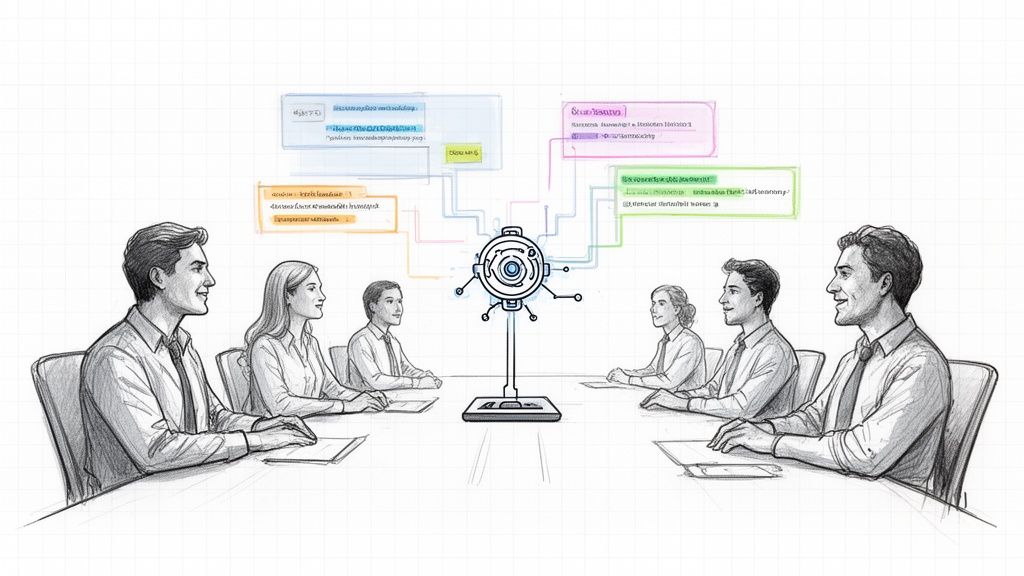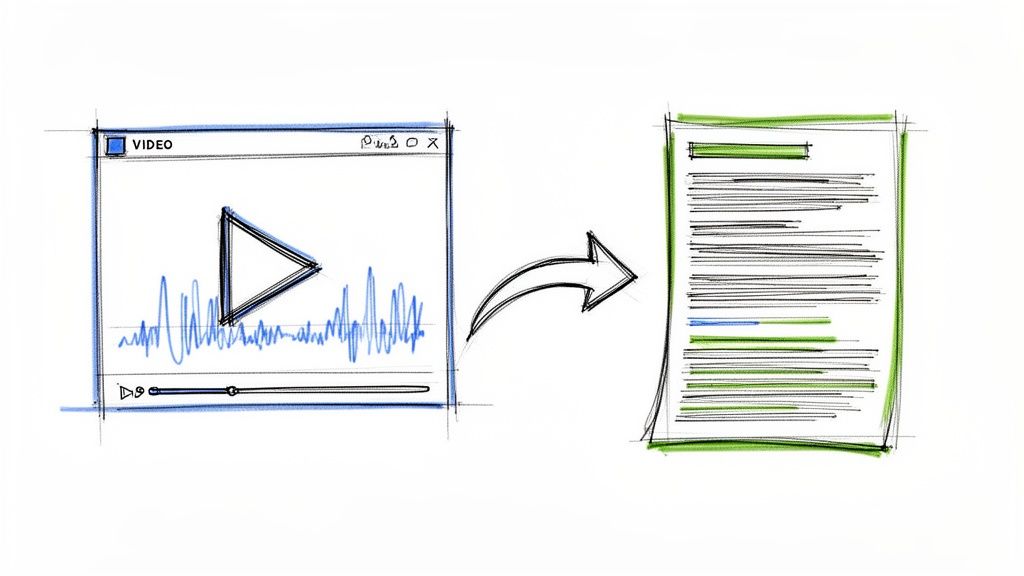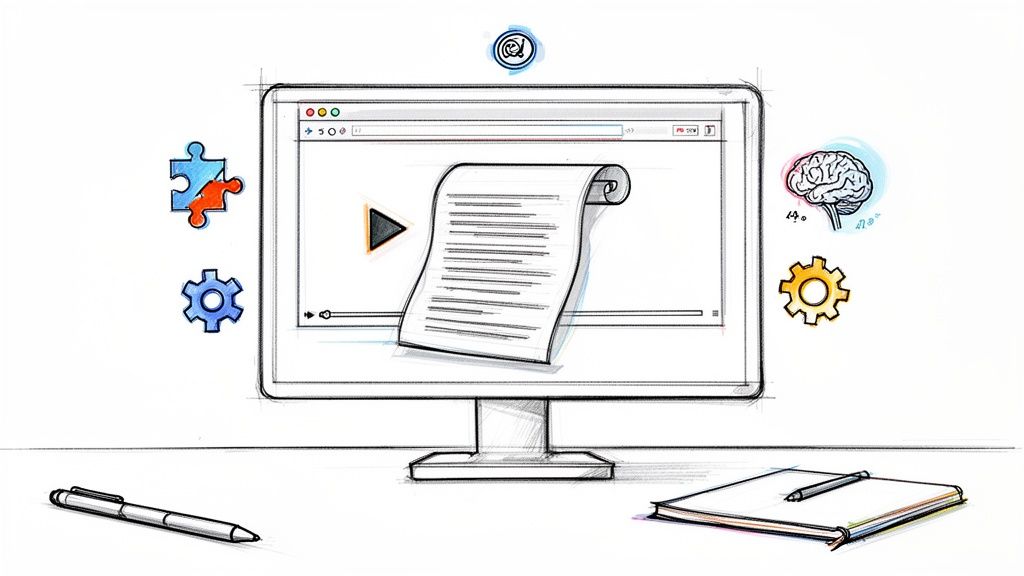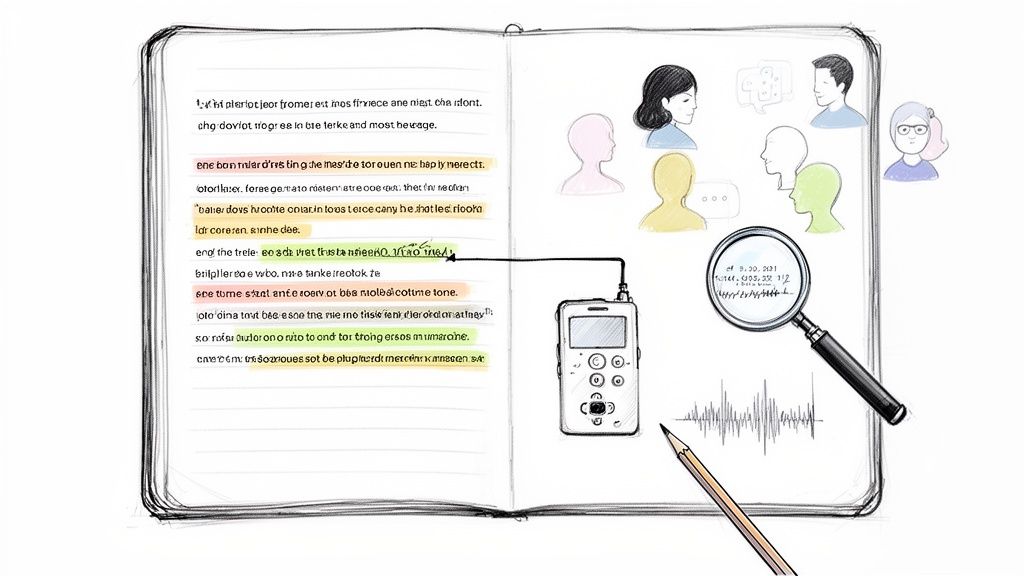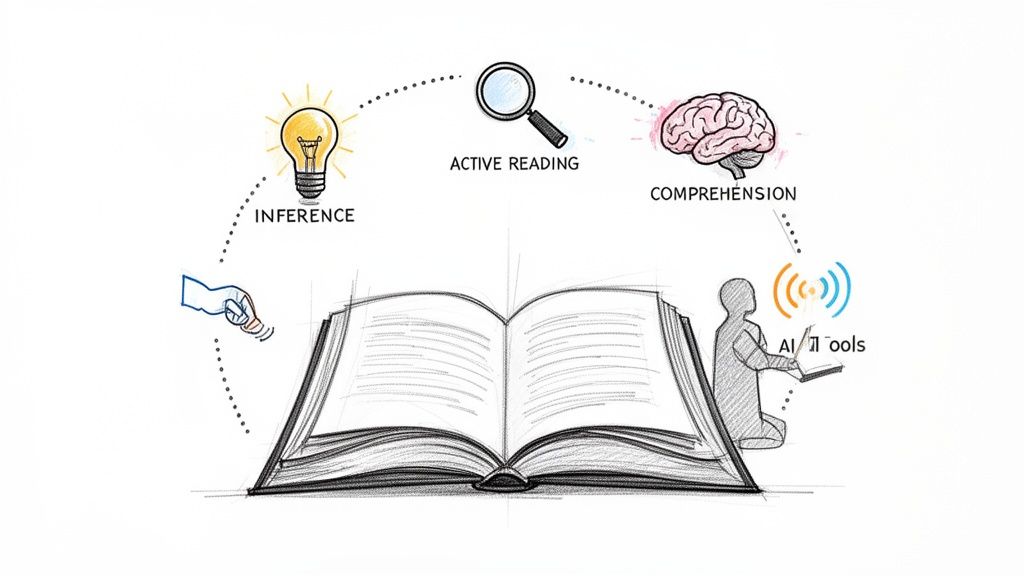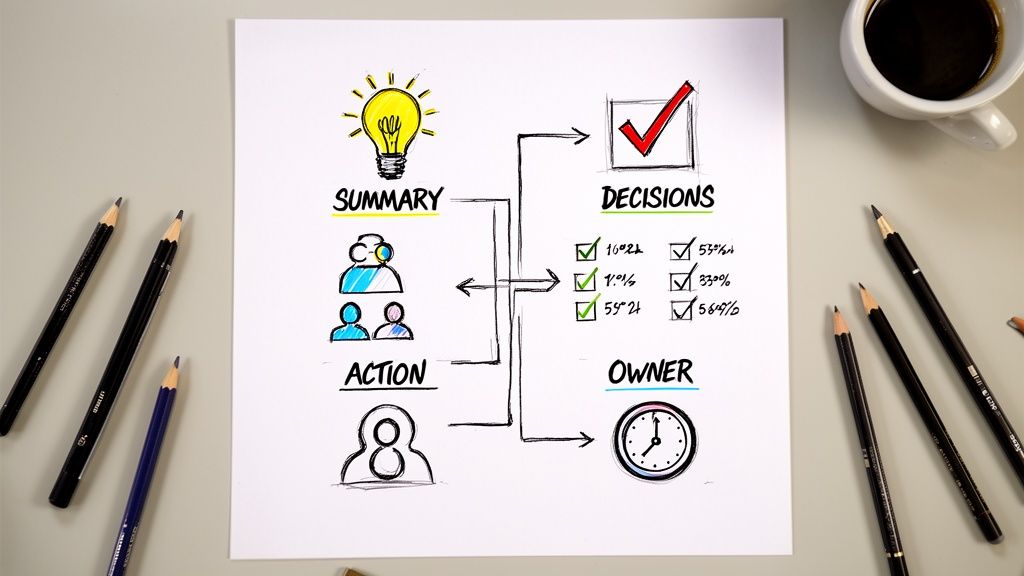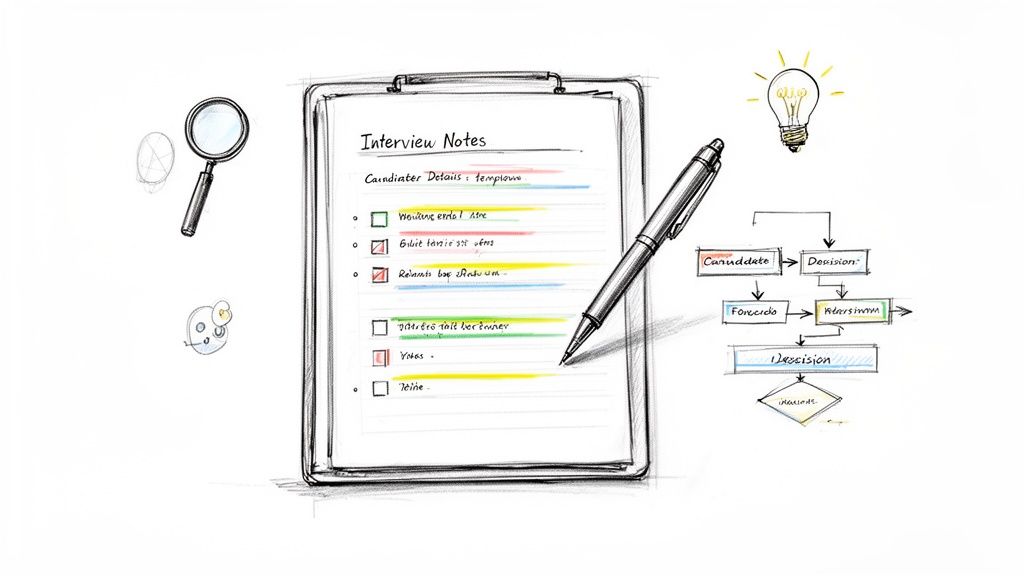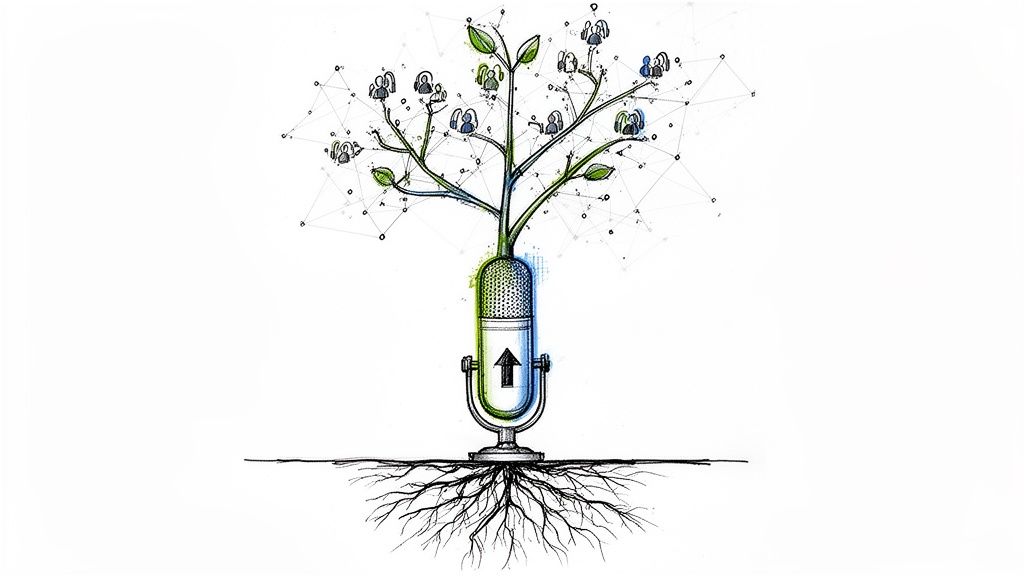The 12 Best Free Audio to Text Converter Tools in 2025
In a world saturated with audio and video content, the ability to quickly and accurately convert speech into text is no longer a luxury, it's a necessity. Whether you're a journalist transcribing interviews, a student capturing lecture notes, a content creator adding captions, or a developer building a voice-enabled app, finding the right tool can save you countless hours. But with so many options, how do you choose the best free audio to text converter that doesn't compromise on quality?
This guide cuts through the noise. We've personally tested and evaluated the top free solutions, from user-friendly web apps to powerful offline models, to give you an experience-based breakdown. We'll explore their true limitations, practical use cases, and what makes each one stand out. This comprehensive resource is designed to help you pick the perfect tool to streamline your workflow without spending a dime. Each option includes detailed analysis, screenshots, and direct links to get you started immediately. We'll examine everything from simple browser-based tools ideal for quick tasks to more technical, open-source models like Whisper for developers needing maximum control. Let’s find the right transcriber for your specific needs.
1. Whisper AI
Whisper AI distinguishes itself as a premier choice for users seeking a powerful and comprehensive audio-to-text solution. Far more than a simple transcription tool, this platform serves as an all-in-one content processing engine. It is expertly designed for professionals who need to not only convert speech to text but also extract meaningful insights, summaries, and actionable items from their media files.

The platform’s core strength lies in its sophisticated AI model, which delivers exceptionally high accuracy across 92 languages. This makes it an invaluable asset for global teams, researchers working with international sources, and content creators targeting a diverse audience. Its ability to automatically detect different speakers and insert precise timestamps transforms raw audio into a well-organized, readable document, saving hours of manual editing.
Standout Features and Use Cases
One of Whisper AI’s most compelling features is its summarization capability. The AI generates concise summaries with bullet-point highlights, allowing users to grasp the essence of long-form content like podcasts, webinars, or interviews in minutes. A unique "Ask a follow-up question" function lets you interact with the transcript, making it a dynamic tool for research and analysis. This functionality positions Whisper AI as a strong contender for the best free audio to text converter for users who need to dig deeper than a basic transcript.
- For Content Creators: Quickly generate captions for videos, show notes for podcasts, or blog posts from interviews by uploading an audio file or pasting a social media link.
- For Business Professionals: Transcribe and summarize team meetings or client calls, ensuring no key decisions or action items are missed.
- For Researchers and Students: Efficiently process lecture recordings and qualitative interview data, using the follow-up question feature to pinpoint specific information.
While the free offering is robust, detailed pricing information for advanced features requires a direct inquiry. However, for a wide range of transcription and summarization needs, Whisper AI provides a sophisticated, secure, and highly accurate experience that sets a high standard in the field. To learn more about how this technology works, you can find additional details about their approach to AI-powered transcription on the Whisper AI blog.
Website: https://whisperbot.ai
2. Otter.ai
Otter.ai positions itself as a powerful AI meeting assistant, making it a top contender for the best free audio to text converter for professionals, students, and teams. Its core strength lies in real-time transcription and collaboration during live meetings on platforms like Zoom, Google Meet, and Microsoft Teams. The platform automatically generates rich, searchable notes complete with speaker identification, timestamps, and key takeaways, transforming chaotic conversations into structured, actionable records.
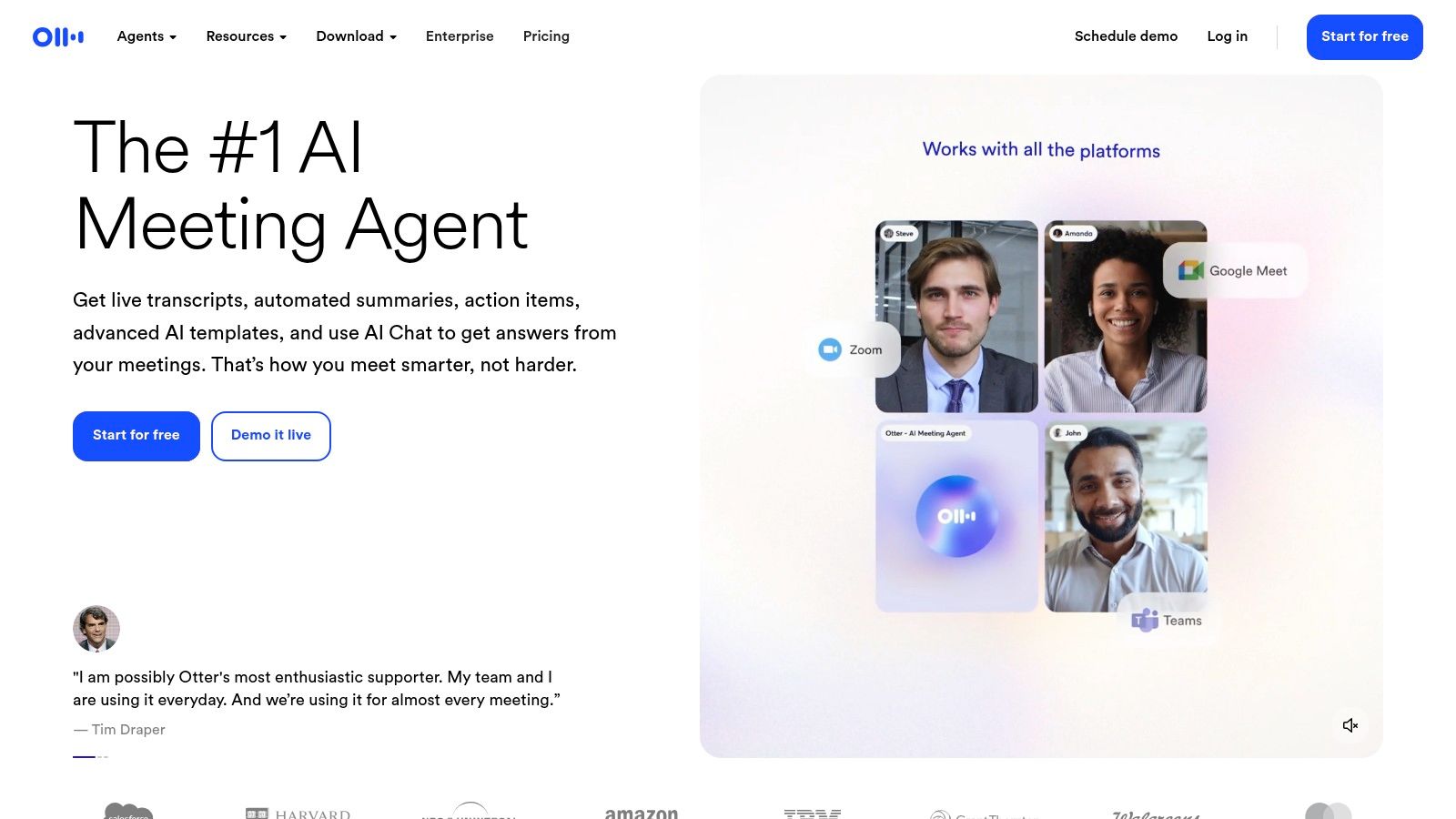
The free Basic plan is generous for live transcription needs, offering 300 monthly transcription minutes with a 30-minute cap per meeting. This makes it ideal for daily stand-ups, client calls, or university lectures. A standout feature, even on the free tier, is Otter AI Chat, which allows users to ask questions and get instant answers from the meeting content. For journalists and researchers, understanding how to transcribe interviews effectively is crucial, and Otter's speaker labels are a significant asset here.
However, the free plan's limitations are notable for those needing to transcribe pre-recorded files, as it only permits three lifetime audio or video file imports.
Website: https://otter.ai
Key Features & Limitations
Feature/LimitationDetailsFree Plan Quota300 transcription minutes per month.Meeting Length Limit30 minutes per conversation on the free plan.File ImportsLimited to only 3 lifetime imports for pre-recorded files.Best ForReal-time meeting notes, collaborative sessions, and academic lectures.Not Ideal ForUsers needing to transcribe many existing audio/video files for free.
3. Notta.ai
Notta.ai offers a versatile and user-friendly experience, positioning itself as an excellent free audio to text converter for individuals needing to transcribe short audio clips. Available across web, desktop, and mobile, it provides seamless cross-device synchronization, ensuring your notes are always accessible. The platform is designed for both live recording and importing pre-recorded files, making it a flexible tool for students capturing lecture snippets or marketers transcribing brief social media audio. Its strength lies in providing a genuine, indefinite free plan that doesn't expire.
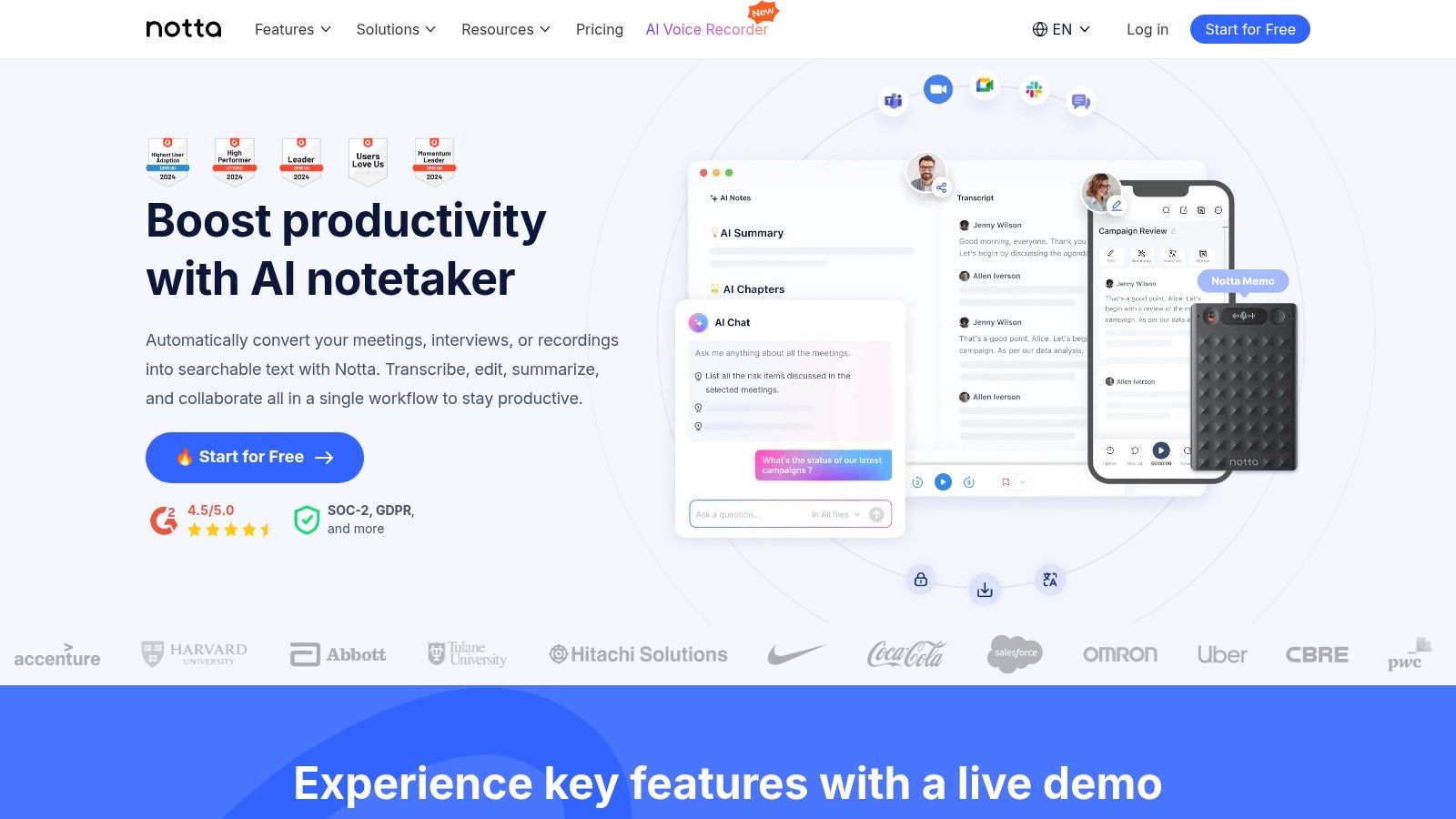
The free tier generously offers 120 minutes of transcription per month, a significant amount for casual use. It also includes valuable features like speaker identification and AI-powered summaries, which help distill key points from your audio quickly. The Notta Chrome extension is a standout feature, allowing users to capture and transcribe audio directly from any web page, which is perfect for online meetings or webinars. However, the free plan's primary constraint is a strict three-minute limit per recording or file upload, which makes it unsuitable for longer-form content without an upgrade.
Website: https://www.notta.ai
Key Features & Limitations
Feature/LimitationDetailsFree Plan Quota120 transcription minutes per month.Meeting Length Limit3 minutes per recording or file upload on the free plan.File ImportsUnlimited imports, but each file is capped at 3 minutes.Best ForTranscribing short voice notes, social media clips, and brief meeting segments.Not Ideal ForUsers needing to transcribe long interviews, lectures, or podcasts for free.
4. Kapwing
Kapwing is a popular browser-based video editor that doubles as an effective free audio to text converter, specifically for content creators working with video. Its primary strength is its auto-subtitle generator, which not only creates captions directly on your video but also allows you to download the full transcript as a TXT, SRT, or VTT file. This makes it an excellent tool for YouTubers, social media managers, and anyone needing to quickly create accessible video content with a corresponding text version.
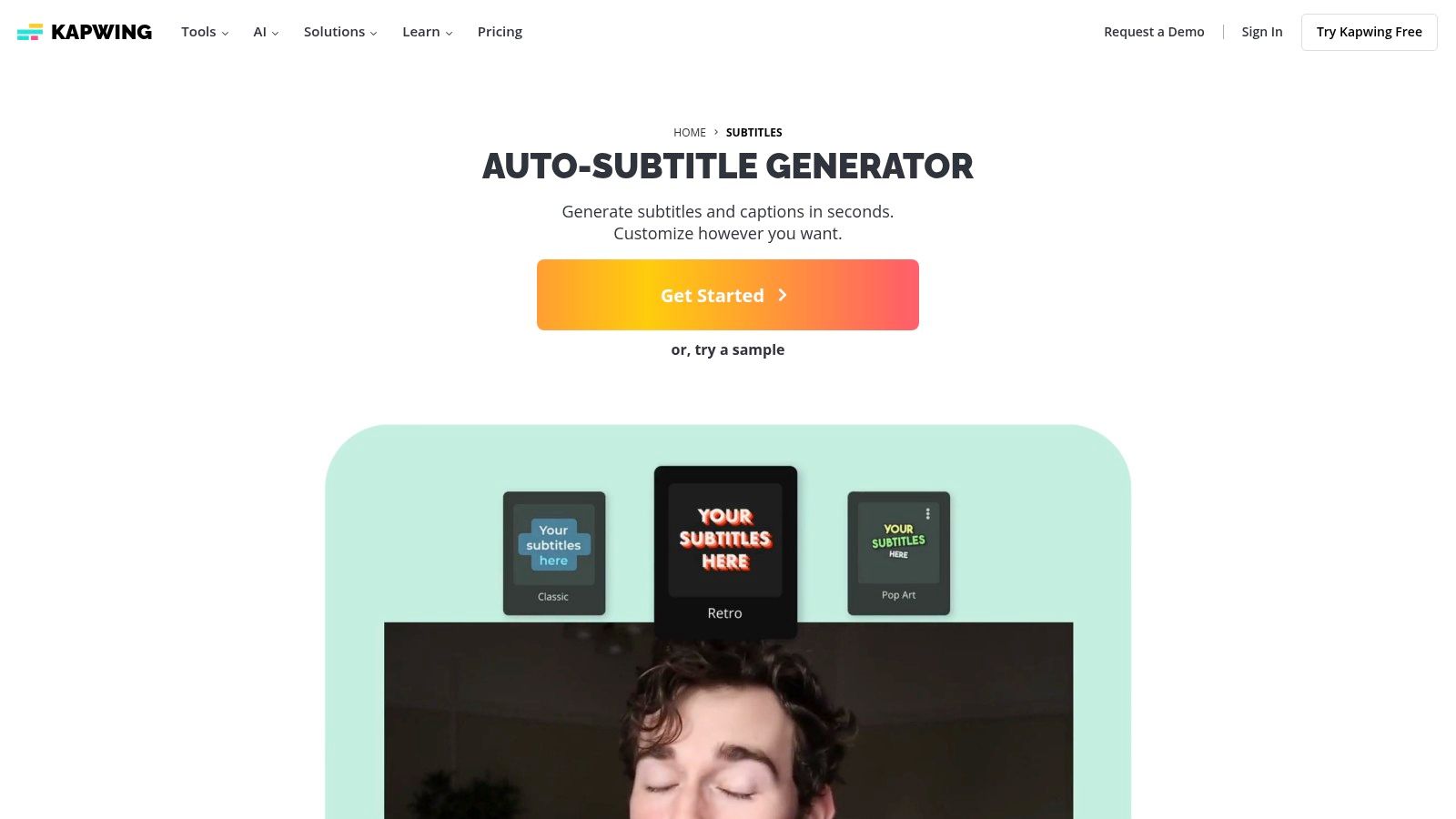
The platform’s simple, drag-and-drop interface is beginner-friendly, requiring no software installation to get started. Users can upload a video, let the AI generate subtitles, make quick edits to the text for accuracy, and then export both the captioned video and the standalone transcript file. The workflow is seamless for creating social media clips or short-form video content where both on-screen text and a downloadable script are needed.
The main drawback of the free plan is its strict limitations. Users are capped at 10 minutes of auto-subtitling per month, and all exported videos will have a Kapwing watermark.
Website: https://www.kapwing.com/subtitles
Key Features & Limitations
Feature/LimitationDetailsFree Plan Quota10 minutes of auto-subtitling per month.Export LimitationsFree exports include a watermark.File FormatsCan export transcripts as SRT, VTT, and TXT files.Best ForQuickly captioning videos and generating subtitle files for social media.Not Ideal ForUsers needing to transcribe long-form audio or numerous files without a watermark.
5. Deepgram
Deepgram targets developers and businesses seeking a high-accuracy, scalable speech-to-text solution. While it's primarily an API, its generous free tier makes it a powerful contender for the best free audio to text converter for those with technical skills. The platform is built for performance, offering various AI models, including Whisper Cloud, designed for speed and precision in transcribing both pre-recorded audio and real-time streams.
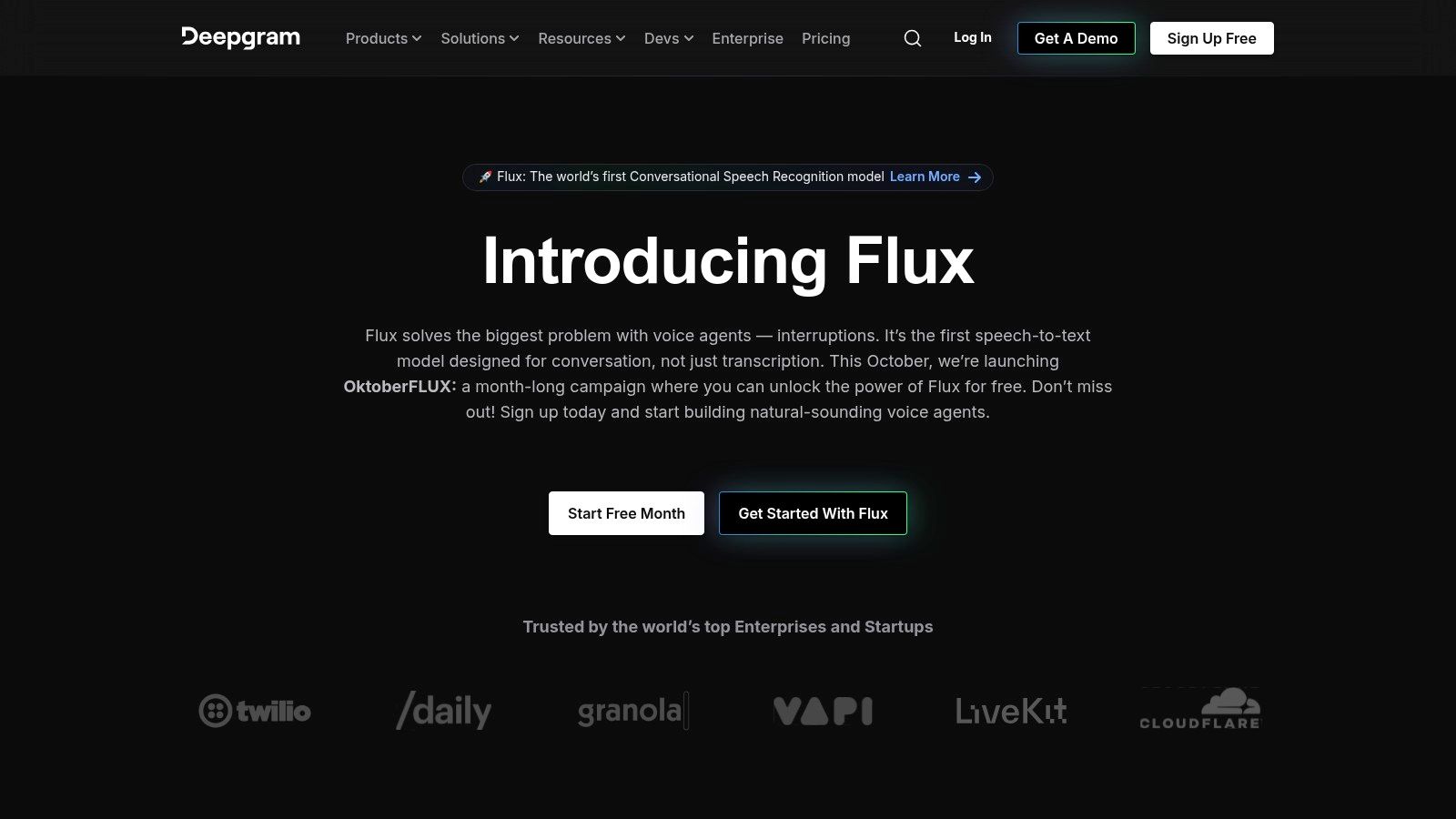
What sets Deepgram apart is its free credit model. Upon signing up (no credit card required), users receive $200 in credits, which translates to a substantial amount of transcription time. This allows developers to build and test prototypes extensively before committing to a paid plan. Its advanced audio intelligence features, like summarization and sentiment analysis, provide deeper insights beyond a simple transcript. For those comparing different platforms, understanding the nuances of automatic transcribe software is key, and Deepgram offers top-tier accuracy for complex projects.
The main barrier to entry is that it's an API, requiring coding knowledge to integrate and use effectively.
Website: https://deepgram.com
Key Features & Limitations
Feature/LimitationDetailsFree Plan Quota$200 in free credits upon sign-up, which do not expire.Meeting Length LimitNo specific limit; usage is based on credit consumption.File ImportsSupports pre-recorded and real-time streaming audio.Best ForDevelopers, tech-savvy users, and businesses building custom applications.Not Ideal ForNon-technical users looking for a simple, out-of-the-box web interface.
6. Microsoft Azure AI Speech
Microsoft Azure AI Speech stands out as an enterprise-grade solution, offering developers and businesses a powerful and highly accurate engine that also serves as a robust free audio to text converter. It provides a perpetual free tier (known as F0) that is surprisingly generous, giving users access to a sophisticated tool without an initial investment. This service is built for integration, allowing for both real-time and batch transcription with high accuracy across numerous languages and dialects.
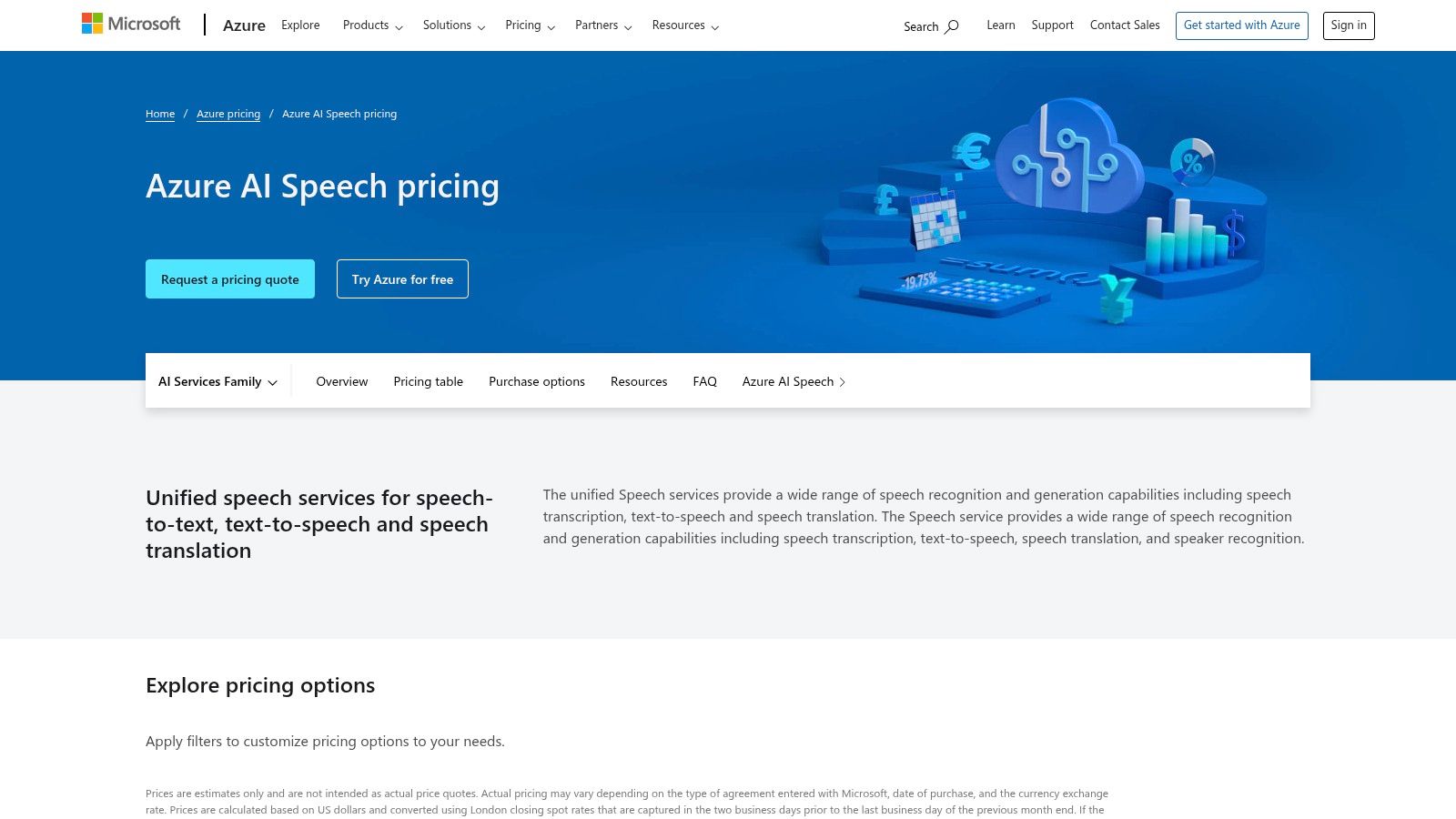
The platform’s free offering includes 5 audio hours per month, making it a viable option for developers testing an application or small businesses with moderate transcription needs. Advanced features like speaker diarization, custom model training, and translation are available, though some may fall under paid usage. The primary hurdle for a casual user is the initial setup, which requires navigating the Azure portal and understanding its billing structure, even for free services. It’s less of a simple web uploader and more of a developer's toolkit.
Website: https://azure.microsoft.com/pricing/details/cognitive-services/speech-services/
Key Features & Limitations
Feature/LimitationDetailsFree Plan Quota5 audio hours per month on the perpetual F0 tier.Meeting Length LimitNo inherent limit per file, subject to the monthly quota.File ImportsUnlimited file imports within the 5-hour monthly limit.Best ForDevelopers, businesses, and users needing high accuracy and API access.Not Ideal ForBeginners seeking a simple, no-setup web-based transcription tool.
7. Google Cloud Speech-to-Text
Google Cloud Speech-to-Text is less a user-facing tool and more a powerful, developer-focused API that serves as the engine for many other transcription applications. It stands out as one of the best free audio to text converter options for users comfortable with a more technical setup who need high accuracy across an extensive range of languages. Its mature ecosystem and comprehensive documentation make it a prime choice for integrating transcription capabilities directly into custom applications or team workflows.
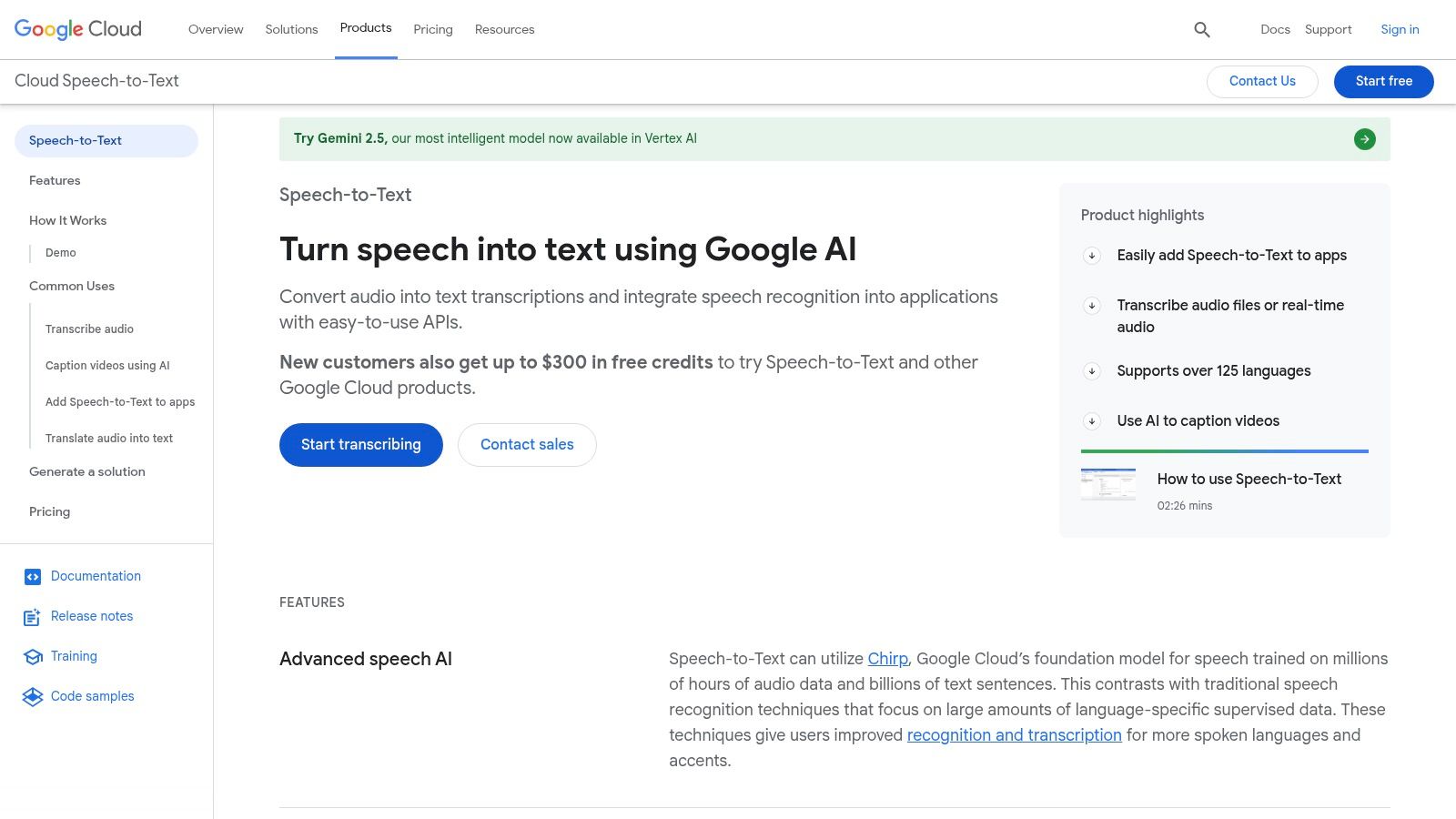
The service provides a generous free tier for its standard v1 API, offering 60 minutes of audio processing per month at no cost. This is perfect for small-scale projects, developers testing an application, or individuals with occasional transcription needs. Supporting over 125 languages and various dialects, its specialized models for phone calls, video content, and long-form audio ensure high-quality results. However, accessing this requires setting up a Google Cloud Platform account with billing details, which can be a barrier for casual users.
Website: https://cloud.google.com/speech-to-text
Key Features & Limitations
Feature/LimitationDetailsFree Plan Quota60 minutes of transcription per month using the standard v1 API.Language SupportExcellent, with over 125 languages and dialects supported.Setup ProcessRequires creating a Google Cloud Platform account and setting up a project.Best ForDevelopers, tech-savvy users, and small projects requiring high accuracy.Not Ideal ForNon-technical users looking for a simple drag-and-drop interface.
8. Amazon Transcribe
Amazon Transcribe is the speech-to-text service from Amazon Web Services (AWS), offering a powerful, developer-focused solution that stands out as a high-quality free audio to text converter for those comfortable in a cloud environment. It supports both batch processing of pre-recorded files and real-time streaming transcription. Its initial 12-month free tier is designed for users who need enterprise-grade accuracy and features like custom vocabularies, speaker diarization, and automatic language identification without an upfront cost.

The AWS Free Tier includes 60 minutes of Amazon Transcribe per month for the first 12 months. This makes it a great option for developers testing an application or individuals with occasional, technically demanding transcription needs, such as redacting personally identifiable information (PII) or transcribing audio with multiple channels. The service integrates deeply within the vast AWS ecosystem, allowing for complex automated workflows. However, its main drawback is the complexity; it requires setting up an AWS account and navigating a technical interface, which can be daunting for casual users.
Website: https://aws.amazon.com/transcribe
Key Features & Limitations
Feature/LimitationDetailsFree Plan Quota60 minutes of standard transcription per month for the first 12 months.Meeting Length LimitNo inherent limit, transcription is billed per second after the free quota is used.File ImportsUnrestricted, usage is counted against the monthly 60-minute free tier allowance.Best ForDevelopers, technical users, and businesses needing high-accuracy, feature-rich transcription integrated into cloud workflows.Not Ideal ForNon-technical users seeking a simple, user-friendly interface or needing free service beyond one year.
9. MacWhisper
MacWhisper is a native macOS application that brings the power of OpenAI's Whisper model directly to your desktop, making it a standout choice for the best free audio to text converter for Apple users who prioritize privacy and offline access. Unlike cloud-based services, MacWhisper processes all audio locally on your machine, ensuring your data never leaves your computer. This local-first approach is perfect for transcribing sensitive interviews, confidential meetings, or personal notes without an internet connection.
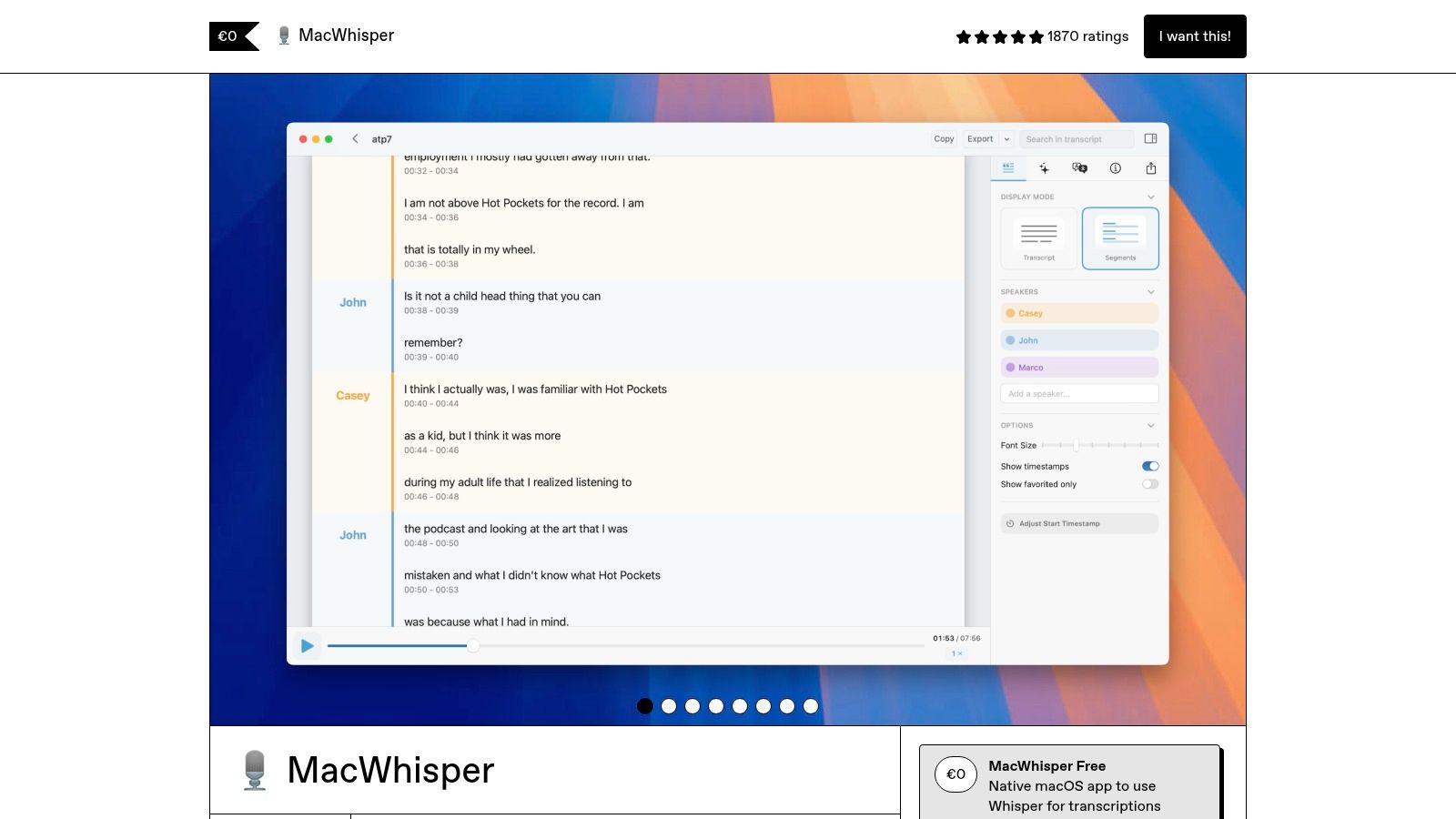
The free version is remarkably capable, leveraging the speed of Apple Silicon (M1/M2/M3 chips) for impressively fast and accurate transcriptions. It supports various Whisper model sizes, allowing users to balance speed with accuracy. While the free offering is robust for individual transcription tasks, advanced features like batch processing multiple files, automatic speaker recognition, and support for the largest, most accurate models are reserved for the paid Pro version. Its simple drag-and-drop interface makes it incredibly easy to use right out of the box.
Website: https://www.macwhisper.com
Key Features & Limitations
Feature/LimitationDetailsFree Plan QuotaUnlimited local transcriptions; no time limits or quotas.PlatformExclusively available for macOS. Not available for Windows or Linux.Advanced FeaturesSpeaker recognition and batch transcription are paid Pro features.Best ForMac users needing private, secure, and offline audio transcription.Not Ideal ForWindows users or those needing real-time collaborative transcription.
10. OpenAI Whisper
For developers, researchers, and users comfortable with a command-line interface, OpenAI Whisper is arguably the most powerful and versatile free audio to text converter available. It's not a web service but an open-source, MIT-licensed automatic speech recognition (ASR) model that you run locally on your own computer. This approach ensures maximum privacy and eliminates recurring costs or transcription limits, as you process everything using your own hardware resources.
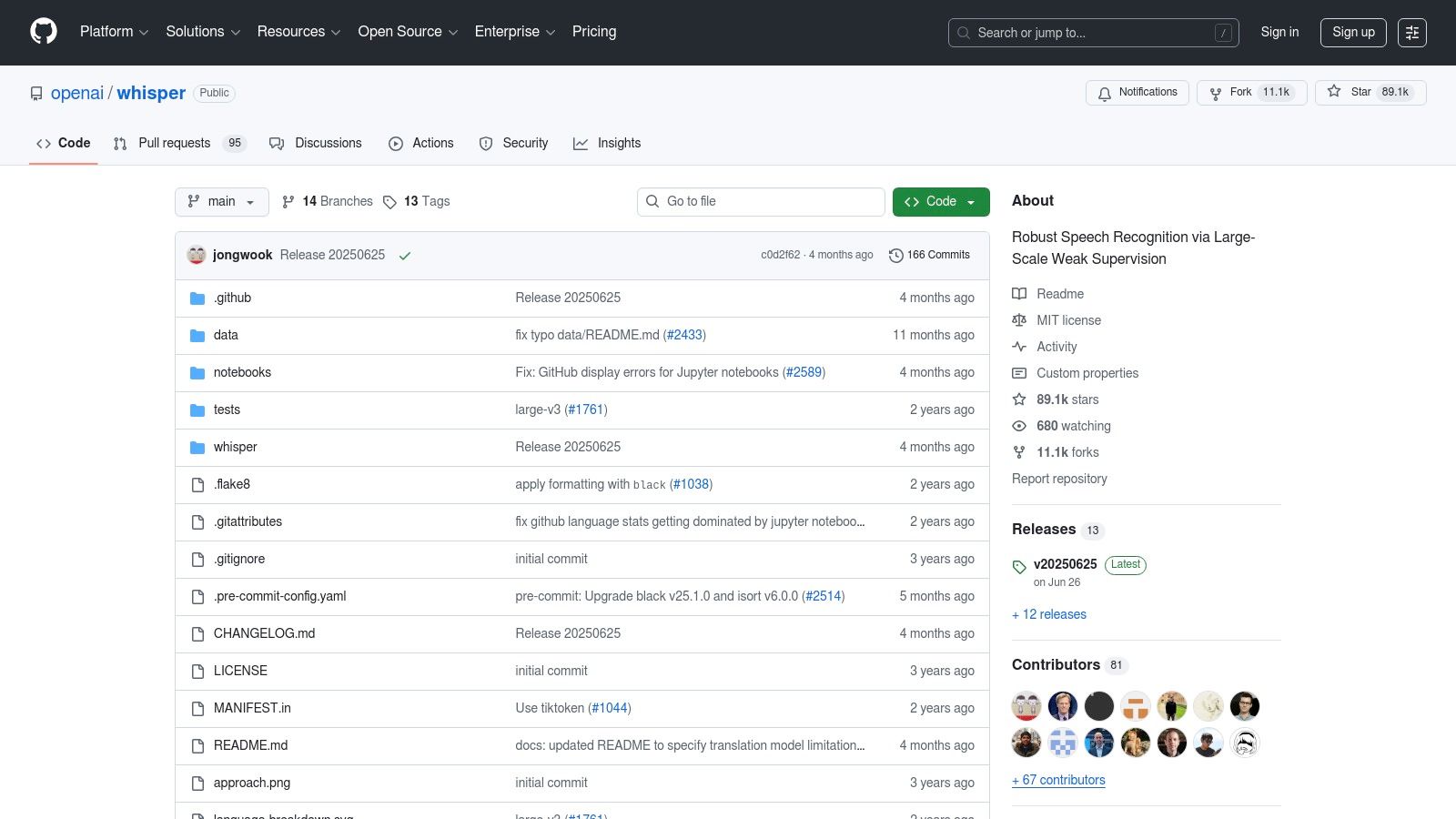
Whisper's key strength lies in its exceptional accuracy, particularly with its larger model sizes, which often rivals or surpasses paid commercial services. It boasts robust multilingual transcription and translation capabilities, making it a fantastic tool for global content creators and researchers. Since it's open-source, an extensive community has built numerous user-friendly interfaces and applications on top of it. This provides more accessible ways to leverage its power without deep technical expertise.
However, the primary barrier is the initial technical setup. It requires Python, and often a decent GPU for faster processing, which can be a significant hurdle for non-technical users looking for a simple plug-and-play solution.
Website: https://github.com/openai/whisper
Key Features & Limitations
Feature/LimitationDetailsFree Plan QuotaCompletely unlimited, as it runs on your local hardware.Meeting Length LimitNo limits. Depends only on your computer's processing power.File ImportsUnlimited. Process any audio or video file you have locally.Best ForDevelopers, researchers, and tech-savvy users needing high accuracy and privacy.Not Ideal ForAnyone seeking a simple, no-setup online tool.
11. whisper.cpp
For users who prioritize privacy, speed, and offline functionality, whisper.cpp is a remarkable free audio to text converter. It's a highly optimized C/C++ implementation of OpenAI's Whisper model, designed to run locally on your own hardware across Windows, macOS, and Linux. This approach ensures your data never leaves your computer, making it an excellent choice for transcribing sensitive or confidential audio without relying on cloud services.
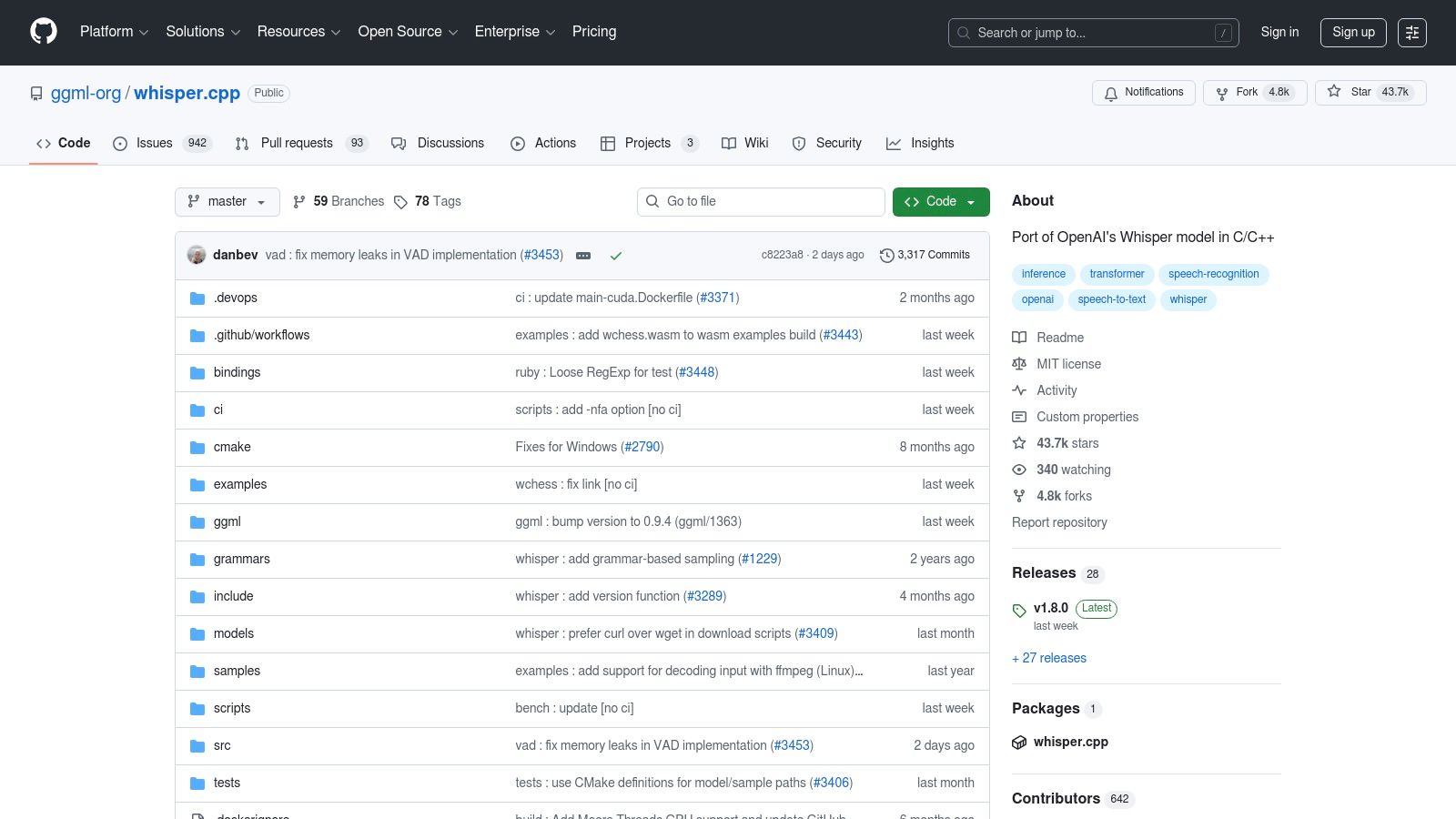
The project’s strength lies in its incredible efficiency and hardware support. It features specific optimizations for Apple Silicon, NVIDIA GPUs (via CUDA), and even low-memory devices using quantized models. This allows for surprisingly fast and accurate transcription on a wide range of machines, from powerful desktops to laptops. The command-line interface provides robust tools for processing files and even capturing audio directly from a microphone in real-time.
The primary drawback is its technical nature. Setting up and using whisper.cpp requires comfort with the command line, which presents a steep learning curve for non-technical users accustomed to web-based interfaces.
Website: https://github.com/ggerganov/whisper.cpp
Key Features & Limitations
Feature/LimitationDetailsFree Plan QuotaCompletely free and unlimited as it runs on your own hardware.Meeting Length LimitNo limits; depends on your device's processing power and storage.File ImportsUnlimited; process as many local files as you need.Best ForTechnically-savvy users needing fast, private, and offline transcription.Not Ideal ForBeginners or those who prefer a simple, graphical user interface.
12. Vosk
Vosk stands apart as a completely offline, open-source speech recognition toolkit, making it the best free audio to text converter for developers and privacy-conscious users. Instead of a cloud-based service, Vosk is a library you can integrate directly into your own applications on platforms like Android, iOS, Windows, and even a Raspberry Pi. This approach ensures that no audio data ever leaves your device, offering unparalleled privacy and control over your transcription process.

The toolkit is highly flexible, supporting over 20 languages with both small (around 50 MB) and larger, more accurate server-grade models available for download. It provides bindings for popular programming languages like Python, Java, and C#, allowing it to be embedded into custom software. While it lacks the user-friendly interface and convenience features of SaaS platforms, its strength lies in its offline capability and resource efficiency. Its accuracy is highly dependent on the model chosen and the clarity of the source audio.
Website: https://alphacephei.com/vosk
Key Features & Limitations
Feature/LimitationDetailsFree Plan QuotaCompletely free and open-source with no usage limits.Meeting Length LimitNo limits; depends entirely on local device processing power.File ImportsUnlimited; processes local files directly on your machine.Best ForDevelopers building custom apps, users needing 100% data privacy.Not Ideal ForNon-technical users seeking a simple, web-based transcription tool.
Top 12 Free Audio-to-Text Converters Comparison
ProductCore Features / Unique Selling Points ✨User Experience / Quality ★★★★☆Value Proposition 💰Target Audience 👥Price Points 💰Whisper AI 🏆Multi-language 92+, speaker detection, timestamps, bullet-point summaryHigh accuracy, fast, secure, follow-up Q&AVersatile exports, strong privacy 🏆Content creators, teams, researchers 👥Paid plans; pricing undisclosedOtter.aiReal-time meeting transcription, AI summaries, mobile appsGood transcription, strong collaborationFree plan with limits, paid for full accessTeams, meetings, educators 👥Free & paid tiersNotta.aiFile upload, live recording, cross-device syncDecent for short clips, indefinite free planGenerous free minutes for startersIndividual users, light transcription 👥Free & paid plansKapwingAuto subtitles, simple video captioning editorBeginner-friendly, fast interfaceFree with watermark, limited subtitle minutesVideo creators needing captions 👥Free & paid tiersDeepgramDeveloper API, multiple STT models, audio intelligenceHigh accuracy for devs, scalable$200 free credit, smooth paid upgradeDevelopers, enterprises 👥Pay-as-you-go (free credit)Microsoft Azure AI SpeechStandard/custom models, batch & real-time, complianceEnterprise-grade, robust SDKs5 free hours/month F0 tierEnterprises, developers 👥Pay-as-you-goGoogle Cloud Speech-to-Text125+ languages, batch & streaming API, data logging optionsMature, reliable, widely used60 free minutes/month v1 APIDevelopers, teams 👥Pay-as-you-goAmazon TranscribeStandard/call analytics, PII redaction, medical transcriptionAWS integrated, broad features12-month free tier (60 min/month)Enterprises, AWS users 👥Pay-as-you-goMacWhisperLocal offline transcription, Apple Silicon optimizedFast, private offline useFree offline usage, paid Pro for extrasmacOS users, privacy-conscious 👥Free + Pro upgradeOpenAI WhisperOpen-source STT & translation, multiple modelsHigh accuracy with technical setupCompletely free & open sourceDevelopers, technical users 👥Freewhisper.cppFast C/C++ offline STT, hardware optimizedEfficient, low resource, command-lineFree, private offline transcriptionTechnical users, devs 👥FreeVoskOffline multi-platform toolkit, multiple language modelsResource-friendly, privacy strongFree, embeddable in appsDevelopers, offline apps 👥Free
Making the Right Choice for Your Transcription Needs
Navigating the landscape of free audio-to-text converters reveals a clear truth: the "best" tool is not a one-size-fits-all solution. Your ideal choice hinges entirely on your specific project, technical comfort level, and the balance you're willing to strike between cost, convenience, and control. This guide has walked you through a diverse array of options, from cloud-based services to powerful local models, each with distinct strengths and limitations.
The key takeaway is that "free" almost always involves a trade-off. Services like Otter.ai and Notta.ai excel in providing a frictionless, collaborative experience perfect for meeting notes and interviews, but their free tiers impose strict limits on transcription minutes and file uploads. For content creators, Kapwing's integrated video editing and captioning workflow is a standout, though its free plan includes watermarks.
How to Select Your Ideal Tool
To find the best free audio to text converter for your needs, start by answering a few critical questions:
- What is my primary use case? Are you transcribing team meetings, creating video subtitles, conducting academic research, or developing an application? The answer will guide you toward either a user-friendly service or a developer-focused API.
- What is my expected volume? Estimate how many minutes of audio you need to transcribe each month. This will help you determine if a free plan's limitations are sustainable or if you'll quickly need to upgrade.
- Do I need advanced features? Requirements like real-time transcription, speaker identification, or custom vocabulary support are often reserved for paid tiers or more complex setups like Google Cloud or Azure.
- How important is privacy and control? If your audio contains sensitive information, a local-first solution like MacWhisper or a self-hosted Whisper.cpp instance offers unparalleled security, as your data never leaves your machine.
Moving Beyond the Free Tier
Ultimately, the most effective strategy is to use the free offerings as a testing ground. Identify two or three top contenders from this list that align with your primary use case and put them through their paces with real-world audio files. Assess their accuracy with your specific content, evaluate their user interface, and see if their workflow saves you time.
While the free tools we've covered are excellent starting points, you may find that your needs evolve. As your volume of work increases or the need for more sophisticated features like summarization, chapter generation, or multi-language support becomes critical, investing in a paid solution can deliver a significant return. A tool like Whisper AI, for example, builds upon the foundational power of transcription to offer a comprehensive suite of features that can dramatically accelerate your workflow, justifying its cost through massive time savings and enhanced productivity.
Ready to experience transcription without limits? When you've outgrown the constraints of free tools and need a powerful, accurate, and feature-rich solution for your projects, Whisper AI is the next step. Try Whisper AI today to unlock advanced features like summarization, multi-language support, and a seamless user experience designed to save you time.