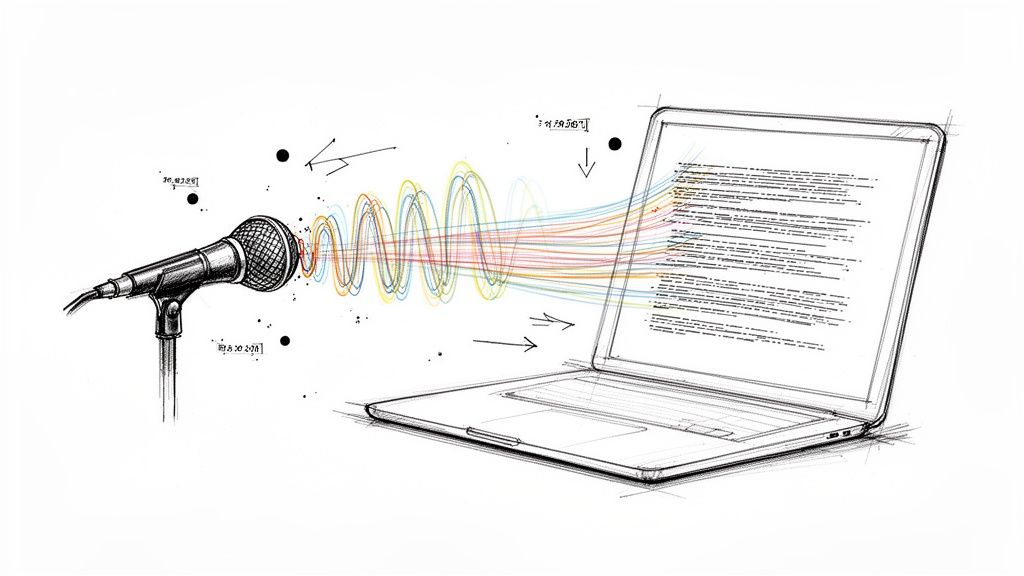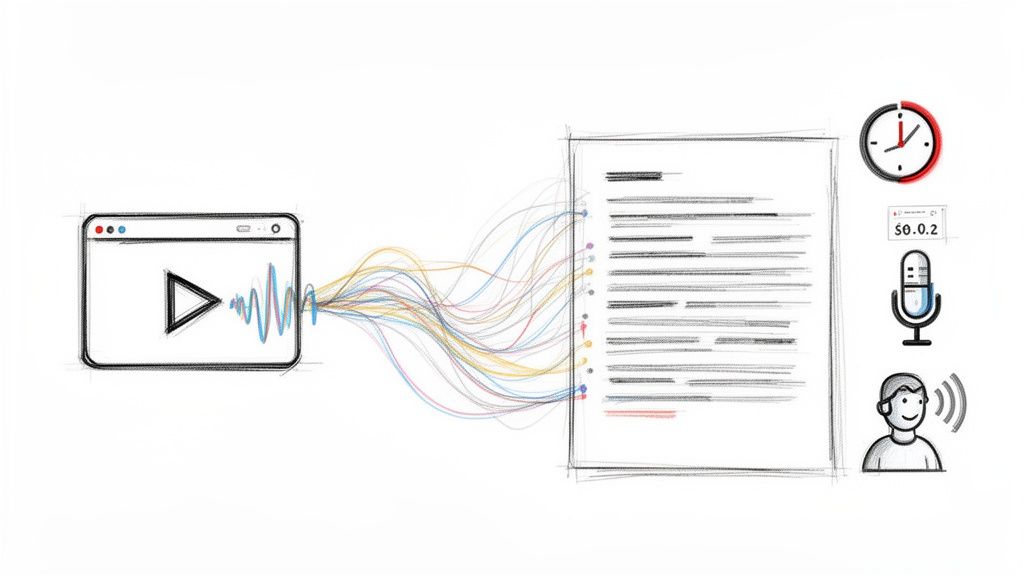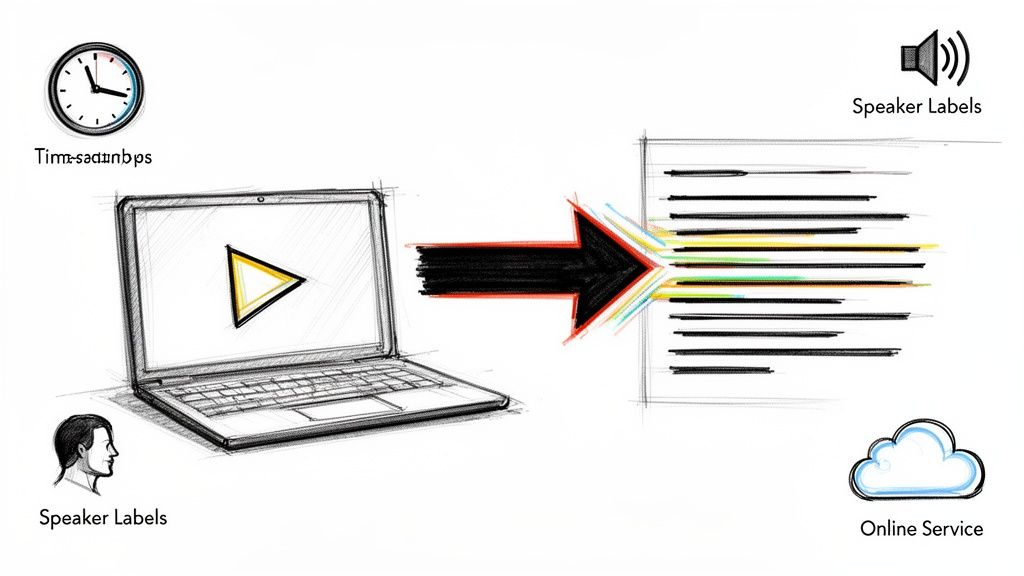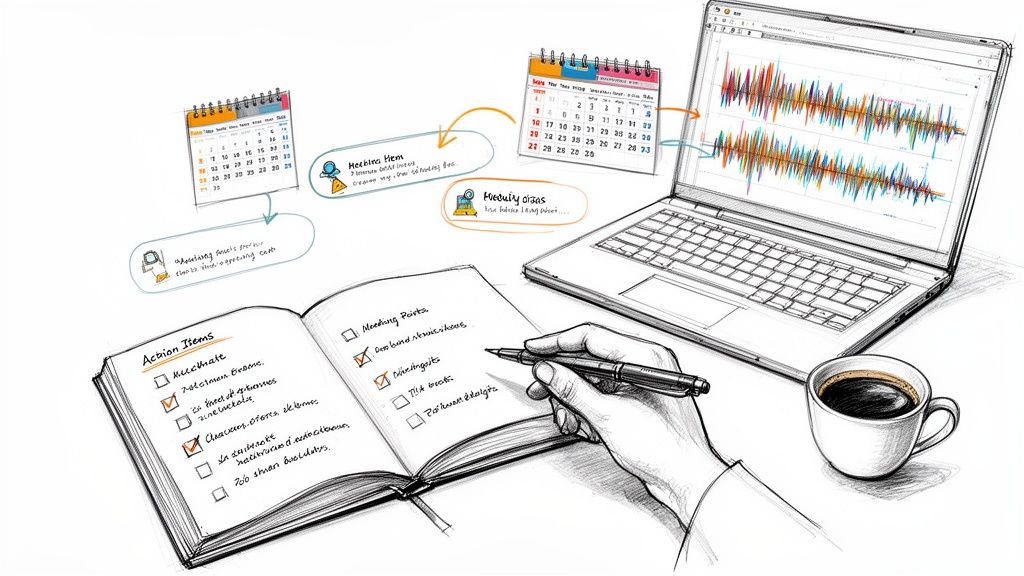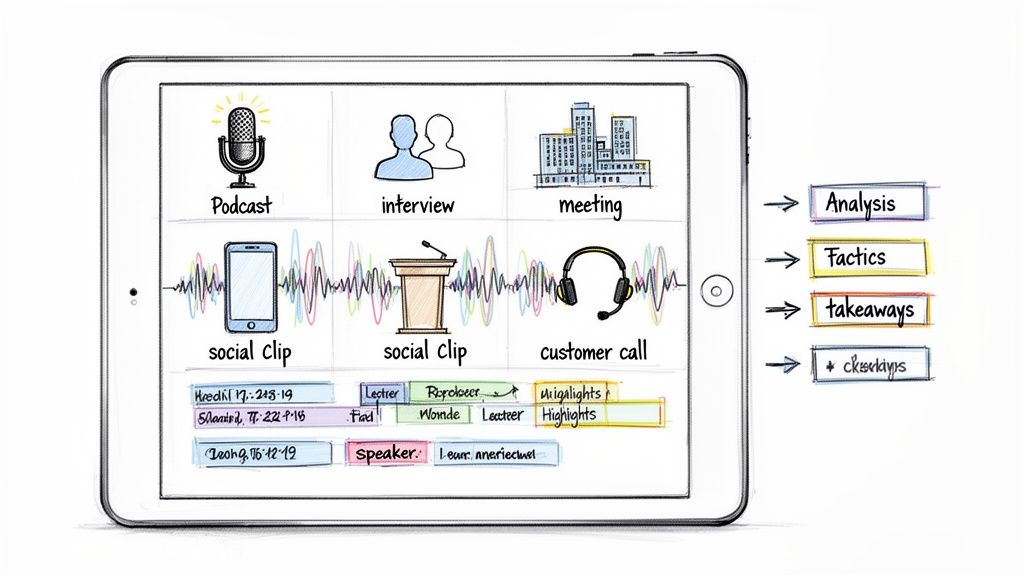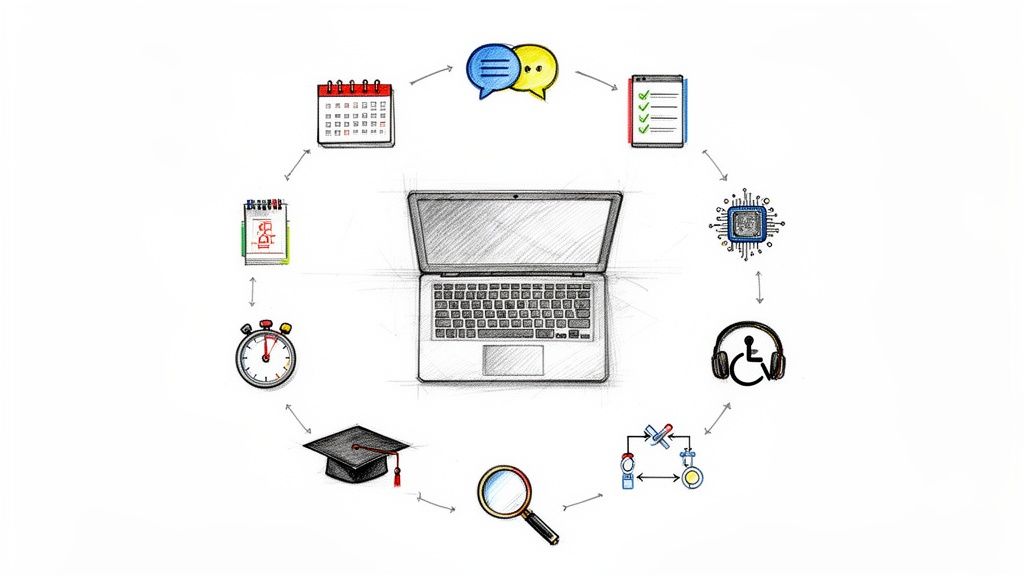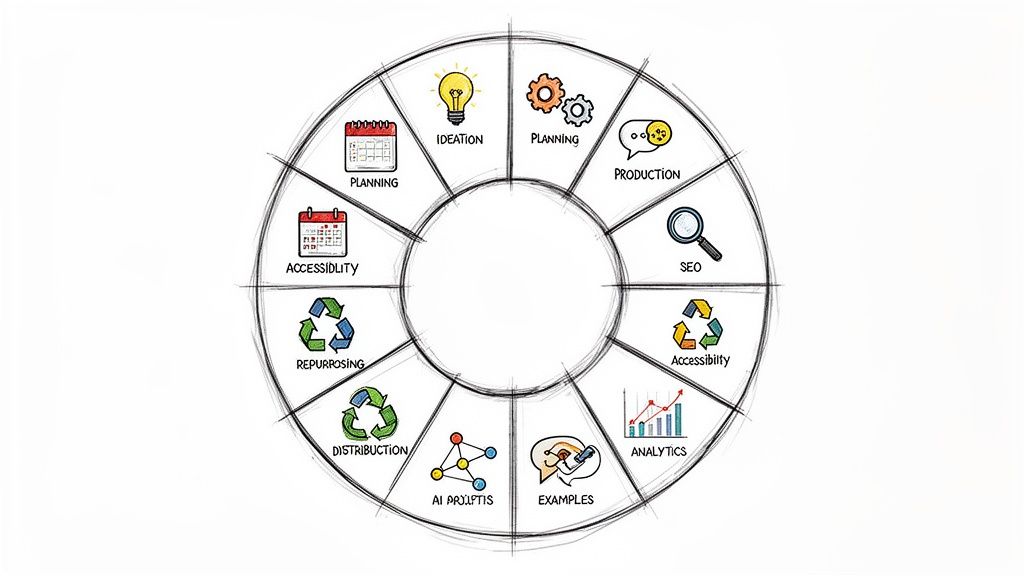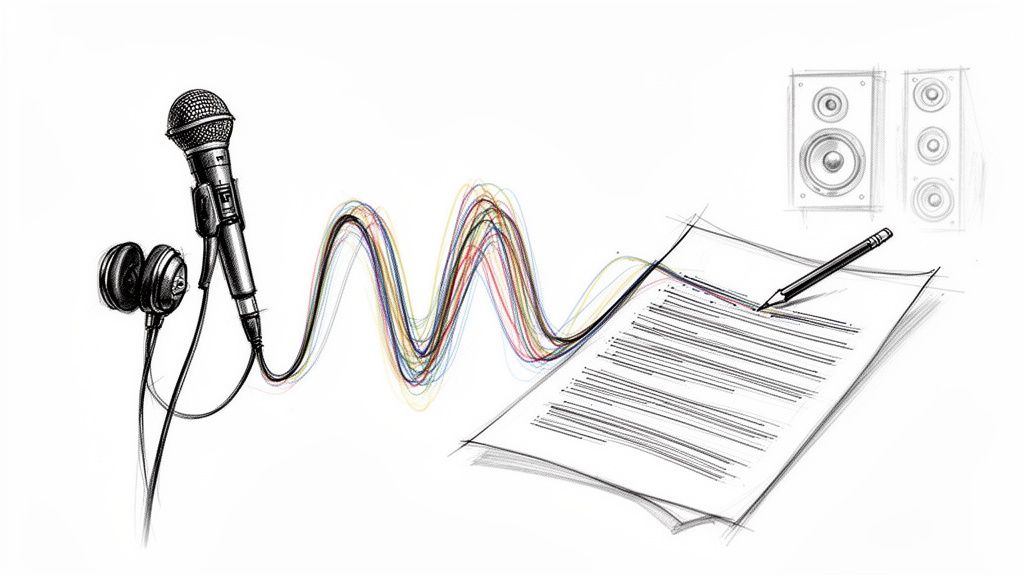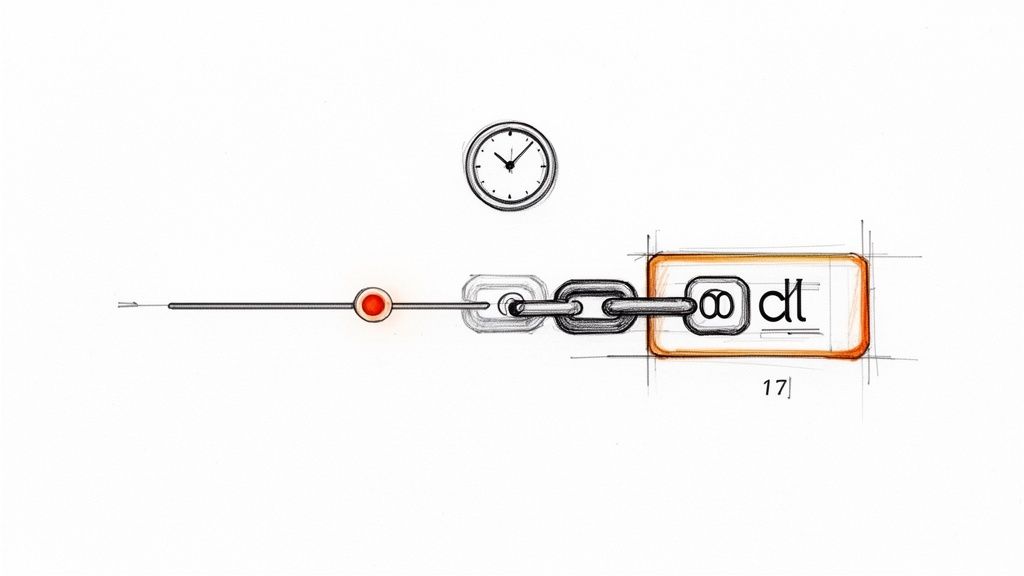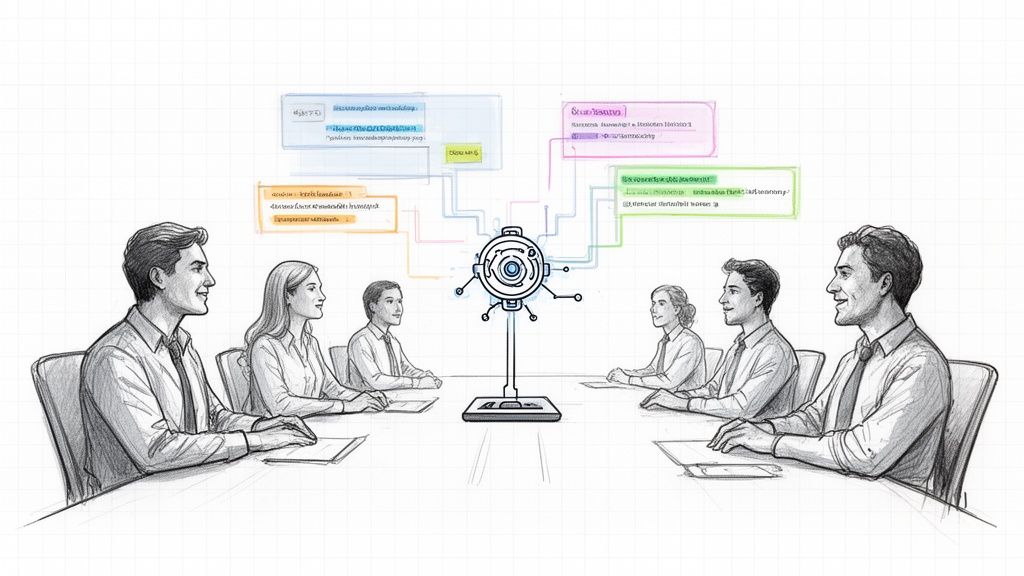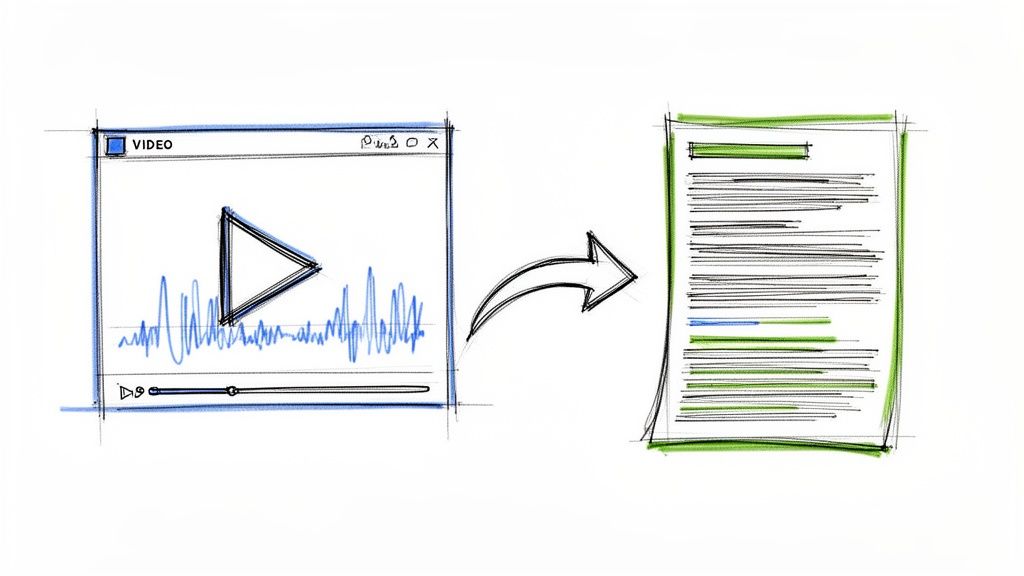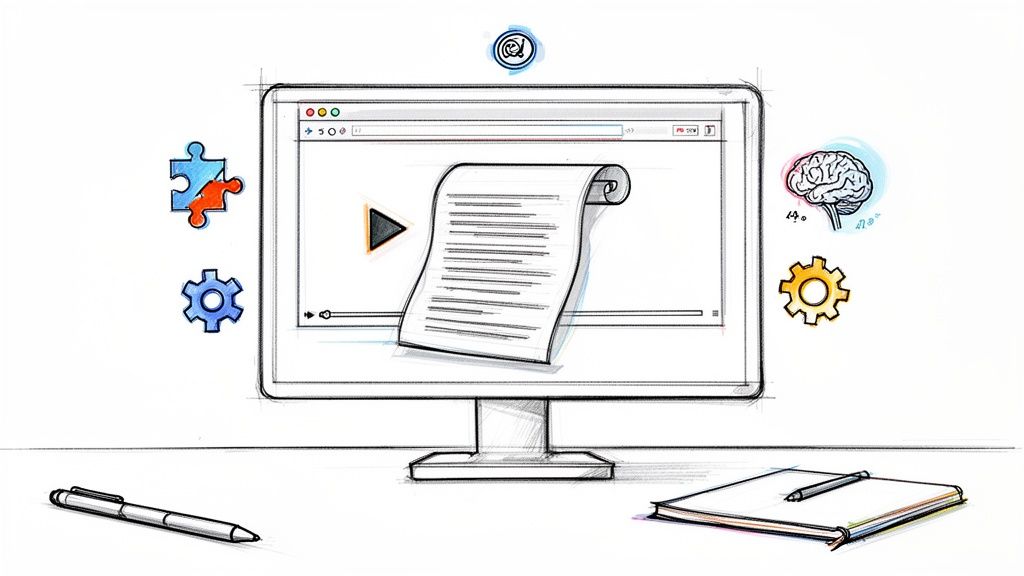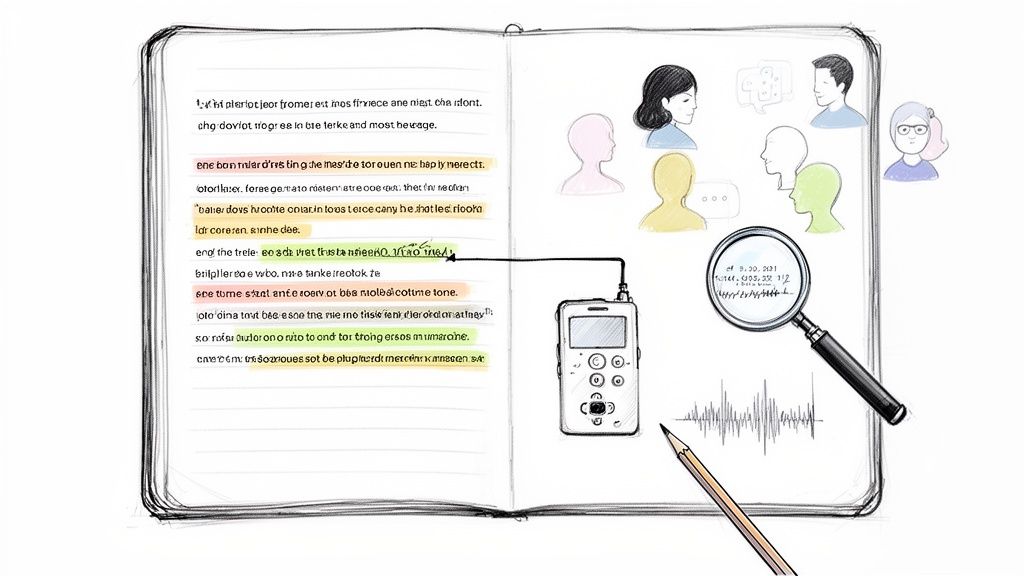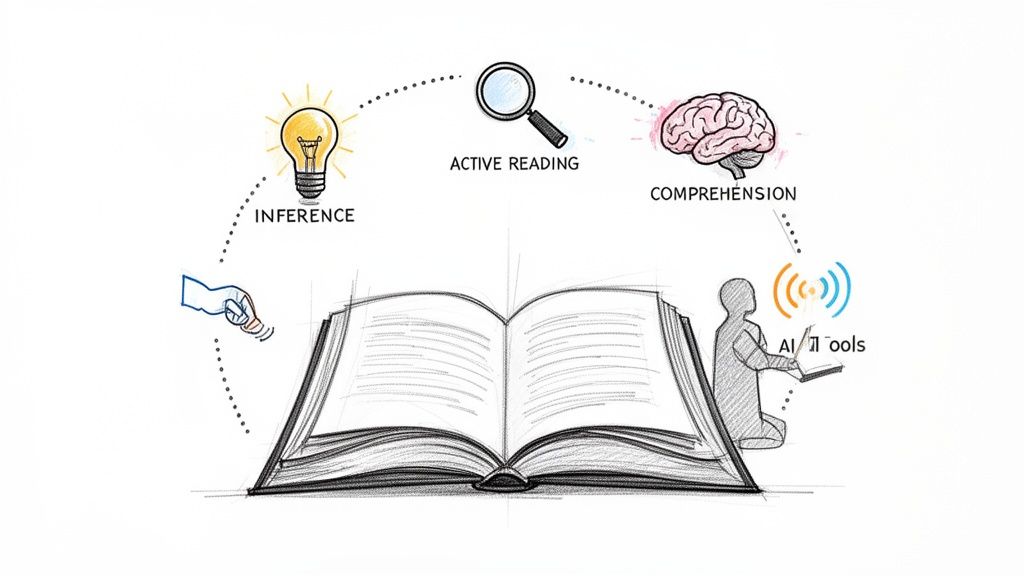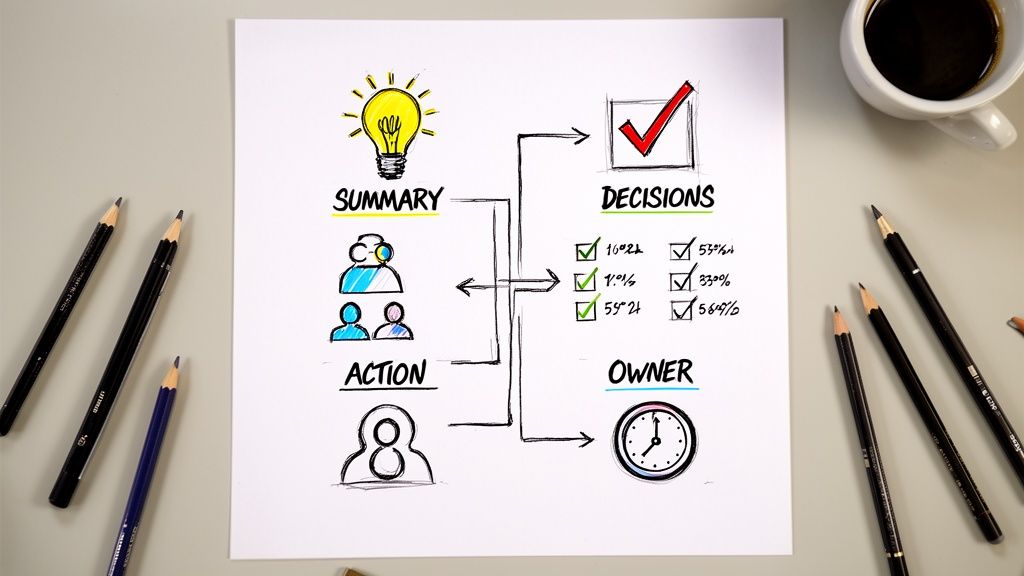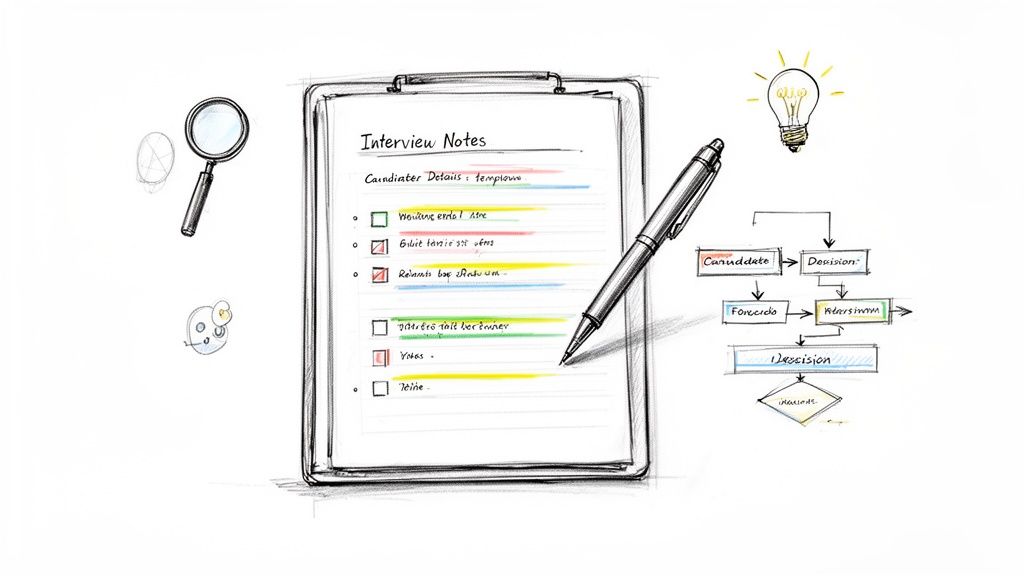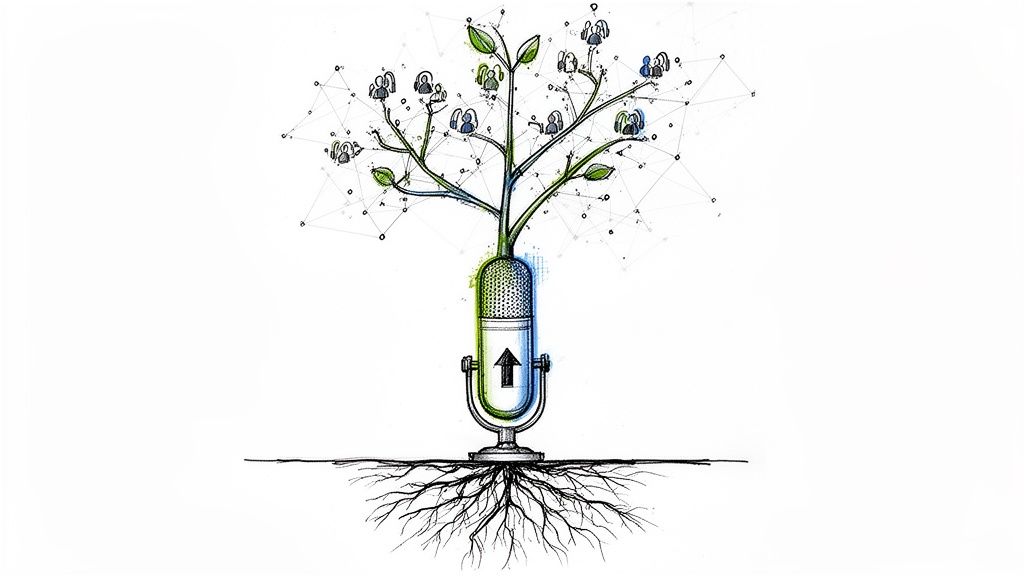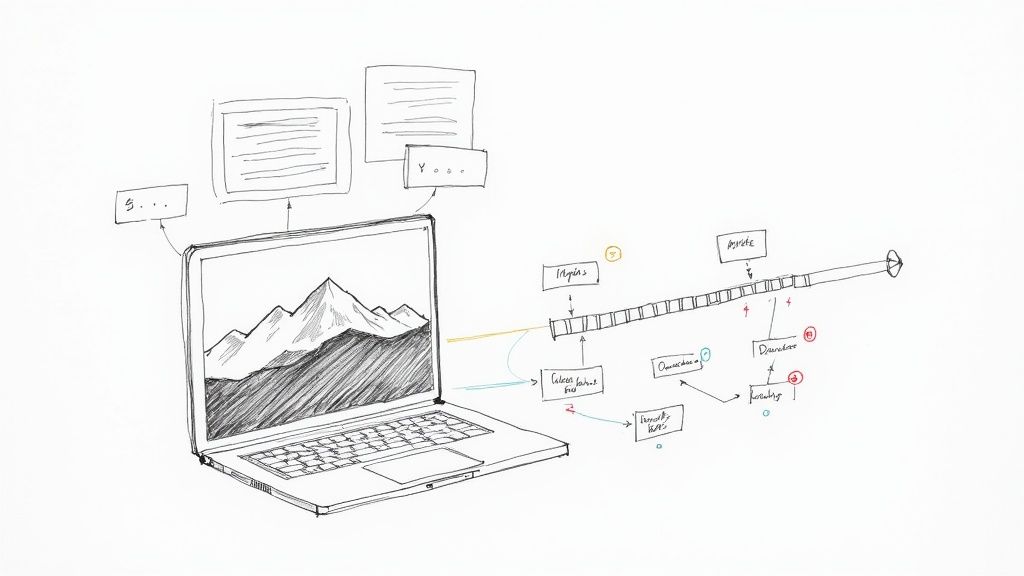Your Practical Guide to Using a Meeting Action Items Template
A solid meeting action items template is your secret weapon for turning chaotic discussions into real results. From my experience managing projects, it's the simplest way to make sure every conversation actually leads to progress, giving you a clear, documented plan that spells out exactly what needs to be done, who’s doing it, and by when.
Why Your Meetings Need a Clear Action Plan
Let’s be honest. How many meetings have you walked out of feeling fired up, only to have that momentum completely fizzle out by the next day? You remember talking about great ideas, but the details are a blur. Who was supposed to follow up with the client? What was the deadline for those design mockups again?
This is a classic symptom of meetings without structure. When you don't have a system to capture what was agreed upon, brilliant ideas and important commitments simply get lost. It's not just frustrating; it’s a productivity killer that I’ve seen derail countless projects.
Without a clear record, you’ll see team members accidentally doubling up on work, tackling the wrong priorities, or just plain forgetting what they were supposed to do. The endless cycle of "Hey, what did we decide about...?" wastes everyone's time and energy.
The True Cost of Unclear Outcomes
The fallout from poorly documented meetings is more than just a minor headache. A study from Harvard Business Review revealed that only 37% of meetings globally lead to a clear decision. That's a shocking amount of wasted time. The same study showed that organizations adopting a formal action items template saw a 41% jump in task completion rates and cut down on post-meeting clarification emails by 33%.
Those numbers tell a powerful story. When meetings don't end with a clear plan, they're just expensive talk. This is where a simple tool can make a massive difference.
A meeting without clear action items is just a conversation. An effective meeting ends with a documented plan that holds everyone accountable for moving forward.
Turning Talk Into Tangible Action
The answer isn't more meetings—it's smarter meetings. A meeting action items template is the most direct way to connect discussion with execution. It's more than just a to-do list; it’s a single source of truth that creates clarity and drives accountability across the entire team.
To give you a head start, here’s a quick rundown of what every good action item template should include based on what I’ve found works best. These are the non-negotiable fields that eliminate confusion and make sure nothing falls through the cracks.
Core Components of an Effective Action Item Template
By making these components standard practice, you transform vague intentions like "Someone should look into that" into concrete commitments like "Sarah will research new CRM options by Friday." This structure removes ambiguity and sets crystal-clear expectations from the get-go.
Ultimately, this is about building a culture of accountability. When you have the basics down, you can explore more advanced strategies for how to run effective meetings. Using a template empowers your team to leave every meeting knowing exactly what comes next, turning valuable conversations into measurable progress.
Actionable Templates for Different Meeting Scenarios
Let's be practical: not all meetings are created equal. A project kickoff has a completely different vibe and set of goals than a weekly team huddle or a formal client check-in. So why would we use the same generic template for all of them?
The secret to capturing useful, genuinely actionable information is to match your tool to the job. In my experience, having a small arsenal of specialized templates is a game-changer. Instead of trying to cram every discussion into the same rigid format, you can grab the one that’s actually designed for the conversation you're having. This simple switch ensures you’re tracking what matters most for each specific meeting, from high-level project milestones to tiny, granular weekly tasks.
The Project Kickoff Action Items Template
The project kickoff meeting is a big deal. It sets the tone for everything that follows. The action items that come out of this meeting are foundational—we're talking about large-scale tasks, initial research, and setting up the core infrastructure of the project. The main goal here is to get firm commitments on the big-picture items that will get the ball rolling.
For this scenario, your template needs to prioritize clarity on major deliverables and dependencies. It’s less about nit-picky to-dos and much more about defining the initial pillars of the work ahead.
Here’s what you absolutely need in a project kickoff template:
- Key Milestone: What major project phase does this action support?
- Task Description: A crystal-clear explanation of the foundational task.
- Owner(s): Who's leading this charge? Sometimes it's a team or a duo.
- Dependencies: What needs to happen before this can even start?
- Due Date: The target for getting this initial, crucial piece done.
Here’s how that looks in practice:
- Key Milestone: Phase 1 - User Research & Persona Development
- Task Description: Conduct initial stakeholder interviews (5 interviews) to define user needs.
- Owner(s): Alex Chen (Lead), Maria Garcia (Support)
- Dependencies: Finalized list of interview questions from the product team.
- Due Date: October 15, 2024
The Weekly Team Sync Action Items Template
Weekly syncs are all about maintaining momentum. These meetings are quick, focused on incremental progress, and designed to surface roadblocks fast. The last thing you want is a clunky, formal template slowing everyone down.
The action items here are usually smaller, more immediate, and geared toward solving short-term problems. Your template has to be lean and something you can fill out on the fly without breaking the flow of conversation.
A streamlined template for your weekly syncs should include just the essentials:
- Action Item: A direct, verb-first description of the task (e.g., "Fix login bug," "Follow up with design team").
- Owner: The single person who's on the hook for it.
- Due Date: Typically within the next week (e.g., "EOD Friday").
- Blocker: A quick note if something is preventing this from moving forward.
The Client Status Update Template
When you're meeting with clients, clarity and professionalism are everything. The action items from these calls often revolve around client feedback, requests for information, or critical approvals. Your template needs to be structured in a way that’s easy to share with external stakeholders, so everyone is on the same page.
The name of the game here is accountability. The template must clearly separate tasks your team owns from those the client is responsible for. This simple distinction helps prevent miscommunication and keeps both sides accountable.
For a client-facing call, I'd structure the meeting action items template like this:
- Item ID: A simple number for easy reference in follow-up emails (e.g., #1, #2).
- Action Required: A plain-language statement of the task.
- Owner (Internal/Client): Clearly state if it's on your team or theirs.
- Contact Person: The specific individual responsible, no matter which team they're on.
- Due Date: A deadline that has been mutually agreed upon.
This format creates an unambiguous record you can pop right into your meeting summary email, ensuring nothing gets lost in translation.
The Creative Brainstorm Template
Brainstorming sessions are a different beast entirely. The goal isn't to walk out with a long list of rigid tasks. It's about capturing exciting ideas and defining the immediate next steps to explore them. A traditional action item list can feel too restrictive and kill the creative vibe.
So, for a brainstorm, I like to focus the template on "next steps" or "exploration tasks." These are often investigative—designed to validate an idea before you commit any serious resources to it.
Try these columns for your next brainstorming session:
- Idea/Concept: The core concept being discussed.
- Next Step: The immediate action to see if the idea has legs (e.g., "Research competitor approaches," "Create a low-fi wireframe").
- Owner: The person who's excited to champion the exploration of this idea.
- Report Back By: A date to share initial findings—think of it less as a hard deadline and more as a check-in point.
By picking the right meeting action items template for the occasion, you make sure your documentation is always relevant, practical, and perfectly suited to what you’re trying to achieve.
How to Capture Action Items in Real-Time During a Meeting
Having a great meeting action items template is a fantastic start, but it's only half the battle. The real magic happens in the moment—how you actually use that template while ideas are flying and decisions are being made.
The goal is to weave the process of capturing tasks so seamlessly into the conversation that it doesn't disrupt the flow. In fact, when done right, it enhances it.
This is where so many teams stumble. They’ve got a template ready to go, but the meeting ends, and everyone realizes the "action items" section is completely blank. The key is to make capturing these tasks an active, real-time part of the meeting, not an afterthought you scramble to fill in at the end.
Designate a Clear Note-Taker
First things first: assign one person to be the dedicated note-taker before the meeting even starts. When everyone assumes someone else is doing it, it's a guarantee that no one is. This role isn't just about jotting down what's said; it's about actively listening for commitments, decisions, and tasks.
Think of this person as the team's "accountability champion" during the call. Their job is to translate conversational agreements into concrete, written tasks. If you're new to the role and struggling to keep up, our guide on how to take effective meeting notes has some excellent strategies for capturing information quickly.
This one small change has a huge impact. It frees up the rest of the team to fully engage in the discussion, knowing a reliable record is being created.
Master the Art of On-the-Spot Assignment
Assigning an "owner" to an action item should feel like a natural part of the conversation, not a confrontational process. Get rid of vague statements like, "Someone needs to handle this." Instead, make direct but collaborative assignments right then and there.
For instance, when a task comes up, the facilitator can simply ask, "James, you have the most context on this. Are you the right person to take the lead on drafting that proposal?" This approach not only confirms ownership but also gives the person a chance to agree or suggest someone better suited for the task.
A task without a clear owner is just a suggestion. A task with a specific name attached to it becomes a commitment. This simple distinction is the difference between an idea being discussed and an idea being executed.
Defining what "done" looks like is just as important. "Update the client" is vague. A much better action item is "Send the client the revised project timeline by EOD Wednesday." Specificity is your best friend.
Setting Realistic Timelines in Real Time
Deadlines should never be assigned in a vacuum. A classic mistake is to slap an arbitrary date on a task without any input, which almost always leads to missed deadlines and frustrated team members.
Instead, make it a quick, collaborative decision. Ask the owner directly: "Realistically, what's a reasonable turnaround time for this?" This simple two-second question accomplishes three things:
- It respects the owner's existing workload and expertise.
- It dramatically increases the likelihood of the deadline actually being met.
- It fosters a culture of trust rather than just top-down directives.
Recent research from Fellow highlights a major disconnect here. While 72% of professionals agree a structured action items template is key, only 37% of meetings actually use one. This gap contributes to massive inefficiency, with 70% of employees stating that meetings get in the way of their work, largely due to a lack of follow-up.
The Final Five-Minute Review
Before anyone clicks that "Leave Meeting" button, implement one final, non-negotiable step: a rapid-fire review of the action items. This is your last chance to ensure everyone is perfectly aligned.
The note-taker or facilitator should quickly read each action item aloud: "Okay, to recap: Sarah is sending the Q3 report by Friday. Mike is scheduling the follow-up with the vendor. Does that sound right to everyone?"
This final check-in solidifies commitment and clears up any last-minute confusion. It ensures everyone walks away with the exact same understanding of who is responsible for what, turning a productive conversation into a clear, actionable plan.
How to Track Action Items Without Micromanaging
The real work starts when the meeting ends. We've all been in meetings that felt productive, only to see the great ideas and clear tasks fizzle out a week later. Capturing action items is one thing, but making sure they actually get done is a completely different ballgame.
This is where so many teams get stuck, walking a fine line between letting important tasks fall through the cracks and becoming a full-blown micromanager. But effective tracking isn’t about chasing people for status updates. It's about creating a system where everyone can see what needs to be done, who's doing it, and when it's due. The goal is to build a culture of ownership, where an action item is a firm commitment, not just another thing on a to-do list.
Choosing the Right Way to Track
The perfect tracking method really comes down to your team's DNA—your size, how you work, and the tools you already use. A small team might get overwhelmed by a massive project management system, while a simple spreadsheet will quickly turn into chaos for a larger group. It’s all about finding that sweet spot.
Your meeting action items template is your starting point, but where that information lives after the meeting is what counts. A document that gets emailed out and immediately buried in everyone's inbox is useless. You need a central, living hub where progress is visible to all.
Let's look at a few common ways teams handle this.
Comparison of Action Item Tracking Methods
Deciding on a tool is a big step, as it sets the rhythm for your team's follow-up process. This table breaks down the pros and cons of the most popular options to help you figure out what makes the most sense for your workflow.
No matter which tool you land on, the secret ingredient is consistency. Pick a system and make it the one-and-only place for action items. When tracking becomes a predictable part of your team’s weekly routine, it stops feeling like a chore and starts feeling like a natural part of getting work done together.
How to Handle Common Tracking Hurdles
Even with a great system, things happen. Priorities get shuffled, unexpected problems pop up, and sometimes people just get swamped. The way you handle these moments is what separates a supportive leader from a micromanager.
Let's say an action item is overdue. Your first instinct might be to ask, "Why isn't this done yet?" But that immediately puts people on the defensive.
Try a different approach. A simple, "Hey, I noticed the deadline for the Q3 proposal passed. Are you running into any blockers I can help clear?" opens the door for a real conversation.
Your job isn't to police deadlines; it's to clear the path. When you switch your mindset from an enforcer to a supporter, your team will feel safe enough to flag problems before they blow up.
Here’s how to navigate a few real-world scenarios:
- When Priorities Shift: Business is dynamic. A new, urgent request comes in and suddenly throws a wrench in the plan. Don't just expect your team to figure it out. Talk to the action item owner and recalibrate together. Ask, "With this new priority, where does the original task fit now? Let's find a more realistic deadline."
- When Someone Goes Quiet: Radio silence is usually a sign that someone is stuck or overwhelmed. Instead of a public call-out in a group channel, check in with them privately. A quick one-on-one can uncover the real issue, whether it's a lack of clarity, a missing resource, or a simple oversight.
- When Deadlines Were Too Ambitious: We’ve all been there—a task turns out to be way bigger than anyone thought. Don't wait until the due date to find this out. A quick check-in a few days before it's due gives you both room to adjust the timeline or break the task into smaller, more achievable steps without any last-minute stress.
At the end of the day, tracking action items is really about communication and trust. When you build a transparent system and lead with a supportive attitude, you’ll not only get more done, but you'll also build a stronger, more accountable team.
Automating Your Action Item Workflow
Let's be honest: the old way of handling meeting notes is broken. We've all been there, trying to decipher our own cryptic scribbles or someone else's, then spending far too much time typing them up into a formal meeting action items template. It's a classic productivity killer.
This manual process is not just slow; it's a huge risk. Important details get missed, context is lost, and accountability becomes a guessing game. That time spent playing detective with your own notes is time you could be using to actually get the work done.
Thankfully, we can leave that entire mess behind. AI-powered tools have completely changed the game, turning what used to be a tedious chore into a hands-off, automated process. This isn't just about saving time—it's about building a smarter, more reliable system for getting things done.
From Spoken Words to Actionable Tasks with AI
The magic starts with one simple thing: an accurate transcript.
Services like Whisper AI can take an audio or video recording of your meeting and produce a surprisingly precise, speaker-labeled transcript in just a few minutes. This document becomes your definitive record of the conversation. No more "who said what?" debates.
Having a searchable transcript is a game-changer. If you want to get started, our guide on creating a transcript from any audio or video file is the perfect first step.
The real power here is that AI can now understand human speech so well that manual transcription just doesn't make sense for most business needs anymore.
Once you have that transcript, the fun begins. Instead of manually combing through pages of text, you can prompt the AI to do the heavy lifting for you.
It's as simple as asking: "Review this transcript and pull out all action items, assigning an owner and a suggested deadline for each."
In seconds, you get a clean, structured list ready to drop into your project management tool. This simple step cuts out human error and shaves off a huge chunk of administrative work after every meeting. To make the most of this, it helps to know how to automate business processes effectively across your entire workflow.
Integrating Automation Directly into Your Workflow
The best tools take this a step further by integrating directly with the platforms you already use, like Zoom, Google Meet, and Microsoft Teams. This is where you can achieve a truly seamless workflow.
Imagine this setup:
- An AI assistant automatically joins your scheduled calls.
- It records and transcribes the entire discussion as it happens.
- The AI actively listens for key phrases like "I'll handle that" or "Let's set a deadline of Friday" to flag potential tasks.
- Moments after the call ends, a summary, the full transcript, and a drafted list of action items land in everyone's inbox.
This level of automation creates a closed loop where tasks are captured, assigned, and tracked with almost no manual effort. It’s about building a system that fosters accountability and keeps projects moving forward, all while giving your team their valuable time back.
Got Questions About Action Items? We’ve Got Answers.
Even with the best templates in hand, a few questions always crop up when a team really commits to tracking action items. It's totally normal. Building a new habit always comes with a bit of a learning curve. To help smooth things out, I’ve pulled together answers to the most common questions I hear.
Think of this as your quick reference guide for getting over those first few hurdles. Getting these things sorted out early helps build momentum and creates a real culture of accountability right from the start.
Meeting Minutes vs. Action Items: What’s the Real Difference?
This is, without a doubt, the number one point of confusion. The easiest way to think about it is that meeting minutes are the complete story of the meeting. They capture who was there, the big topics discussed, and any major decisions. They’re the official historical record.
Action items, on the other hand, are the to-do list that comes out of that story. They are the specific, tangible tasks assigned during the discussion. While they should absolutely be included in the minutes, pulling them out into a separate, focused meeting action items template makes them impossible to miss and way easier to track.
Minutes tell you what was talked about. Action items tell you what’s getting done. Keeping them separate prevents critical tasks from getting lost in a sea of notes.
Who’s Actually in Charge of Tracking Action Items?
Responsibility here really works on two different levels. In the moment, during the meeting, it's on the designated note-taker or the meeting leader to make sure every task is captured clearly.
But after the meeting? A project manager or team lead usually steps in to keep an eye on the whole list, making sure nothing slips through the cracks. However, the ultimate accountability for getting the work done rests with the person who owns the action item. They're the one on the hook for completing the task and keeping everyone updated. The best systems I've seen have one person who does the follow-up, acting more like a friendly reminder and a resource than a taskmaster.
How Much Detail Does an Action Item Really Need?
For an action item to work, it has to be crystal clear. My personal rule of thumb is that someone who wasn't even in the room should be able to read it and know exactly what needs to happen.
Vague notes like "Look into Q3 marketing" are a recipe for failure. A powerful action item is specific and leaves no room for guessing. It always answers three key questions:
- What is the task?
- Who is responsible for it?
- When does it need to be done?
A much stronger version would be: "Sarah to draft the Q3 marketing campaign proposal and share the initial outline with the team for feedback by EOD Friday." See the difference? That level of detail removes all ambiguity and makes it perfectly clear what "done" looks like.
Stop wasting time digging through notes for action items. Whisper AI automatically creates accurate transcripts and summaries, letting you find and assign key tasks in seconds. Turn your conversations into actions today.