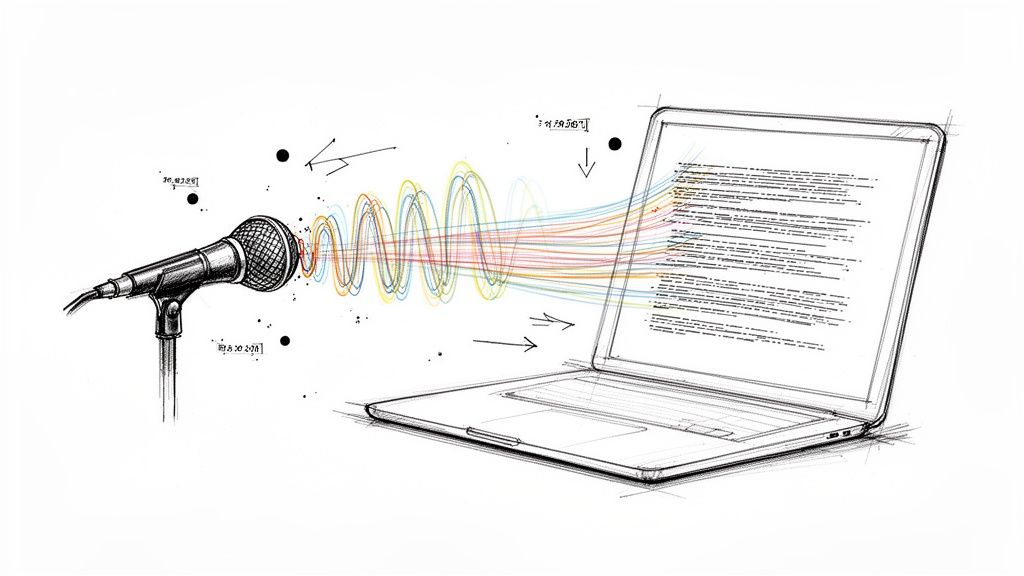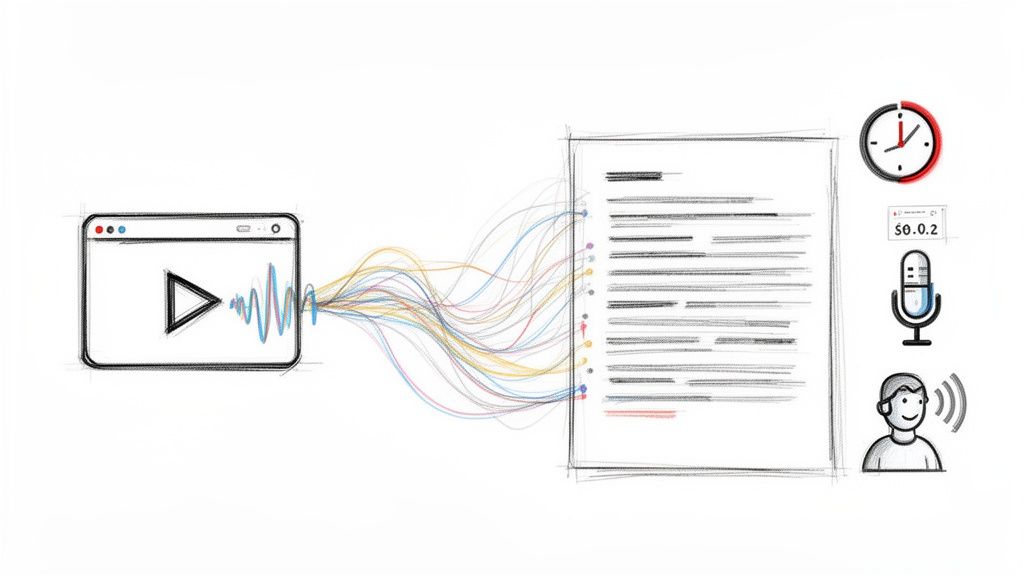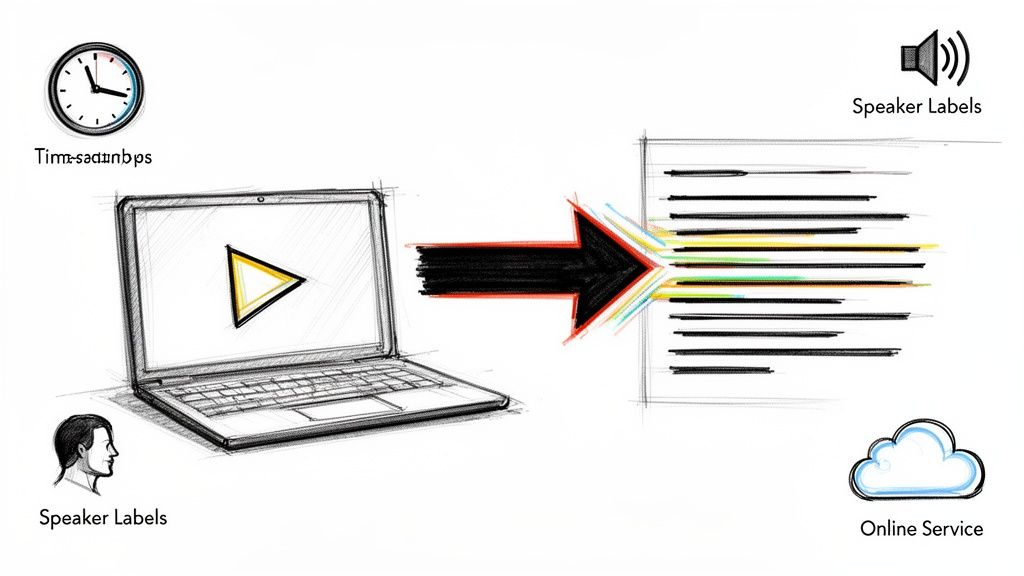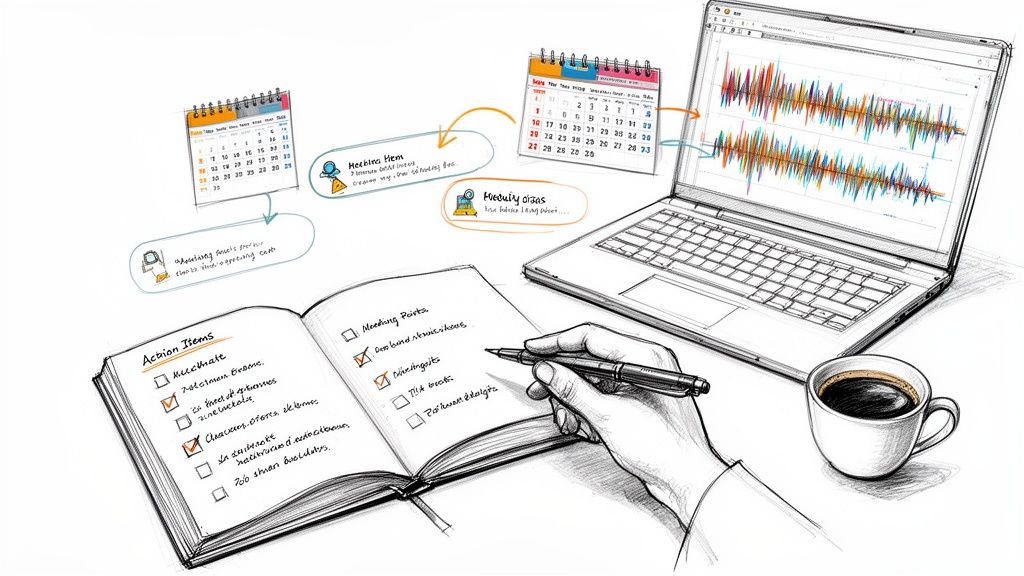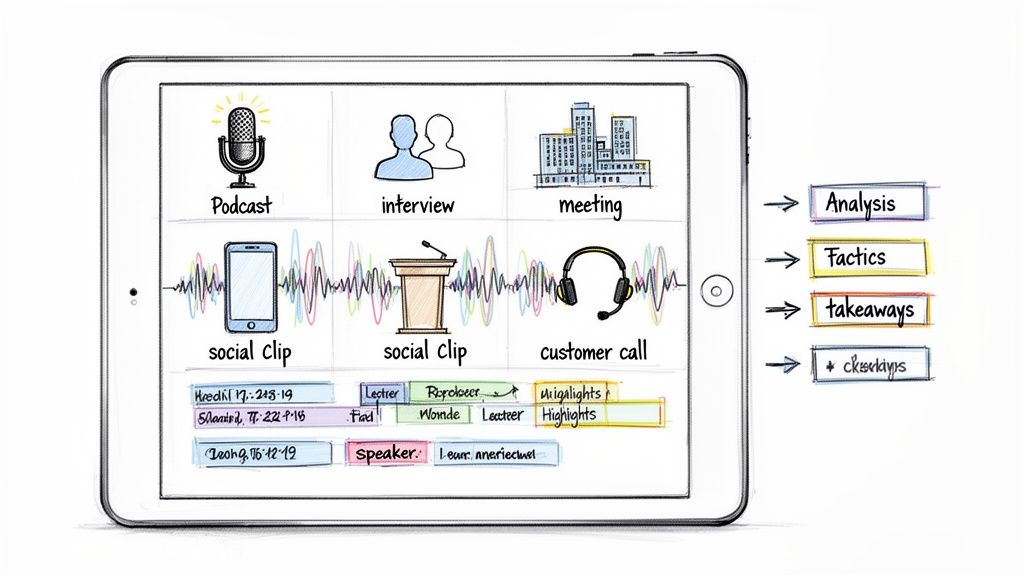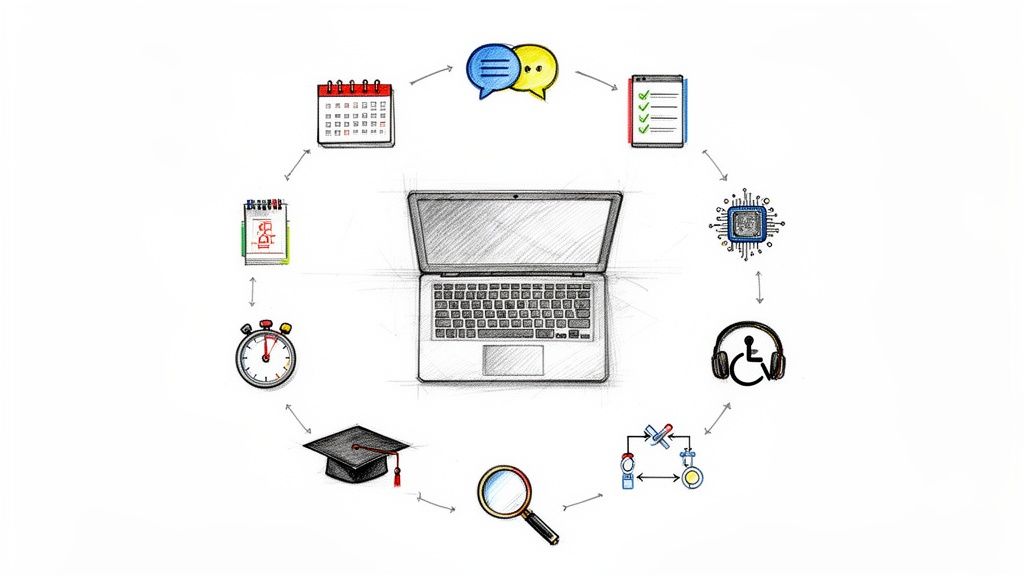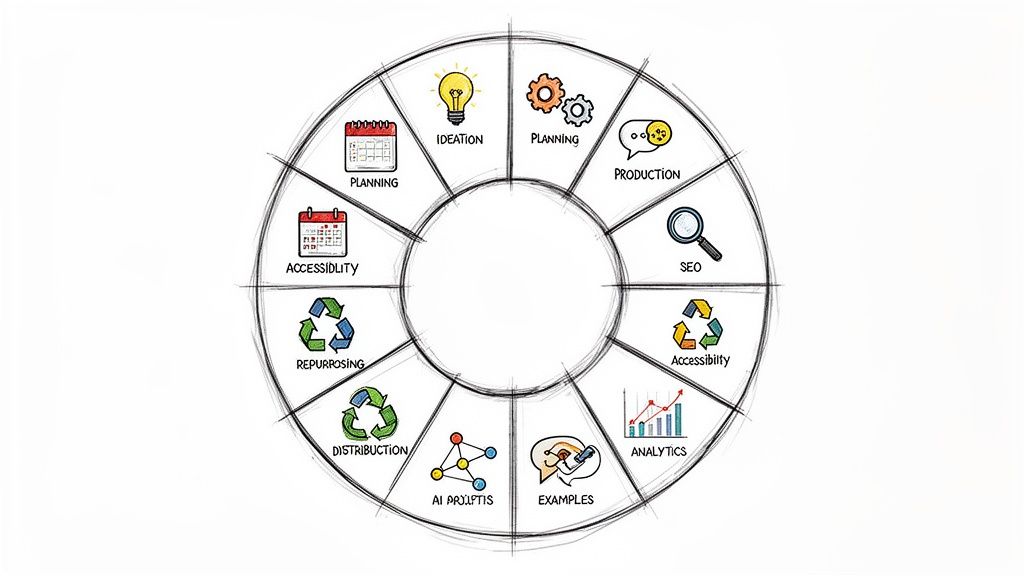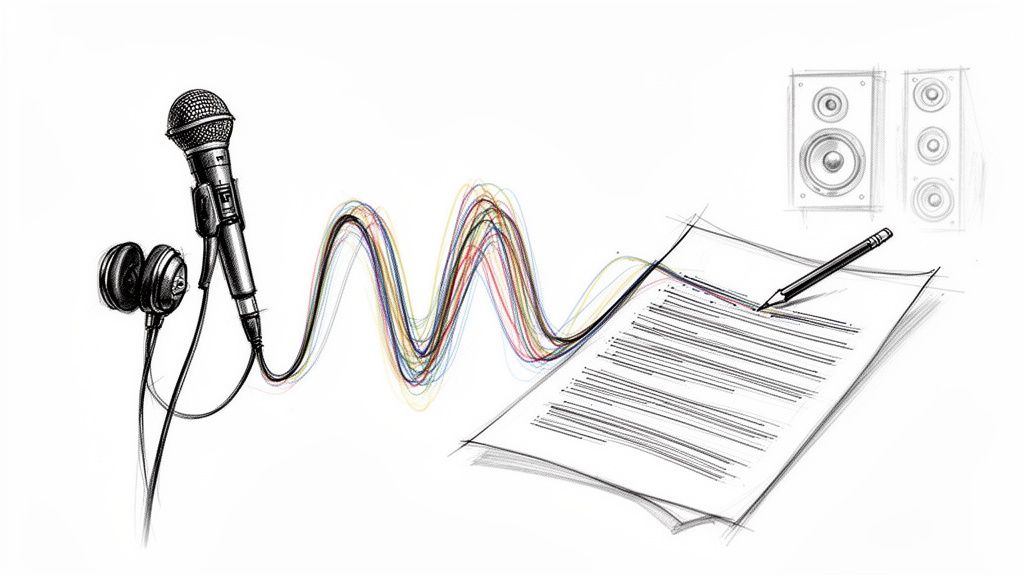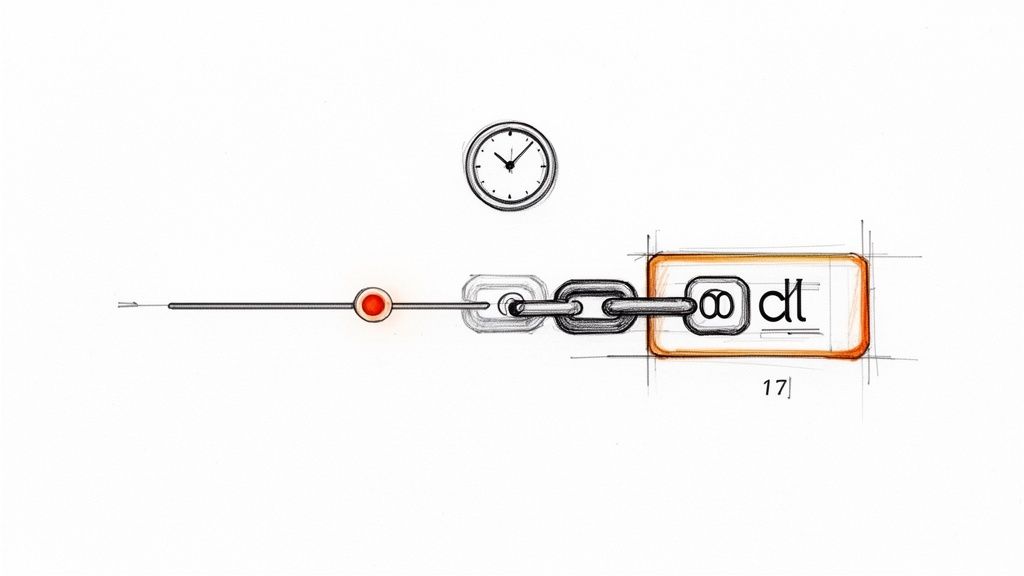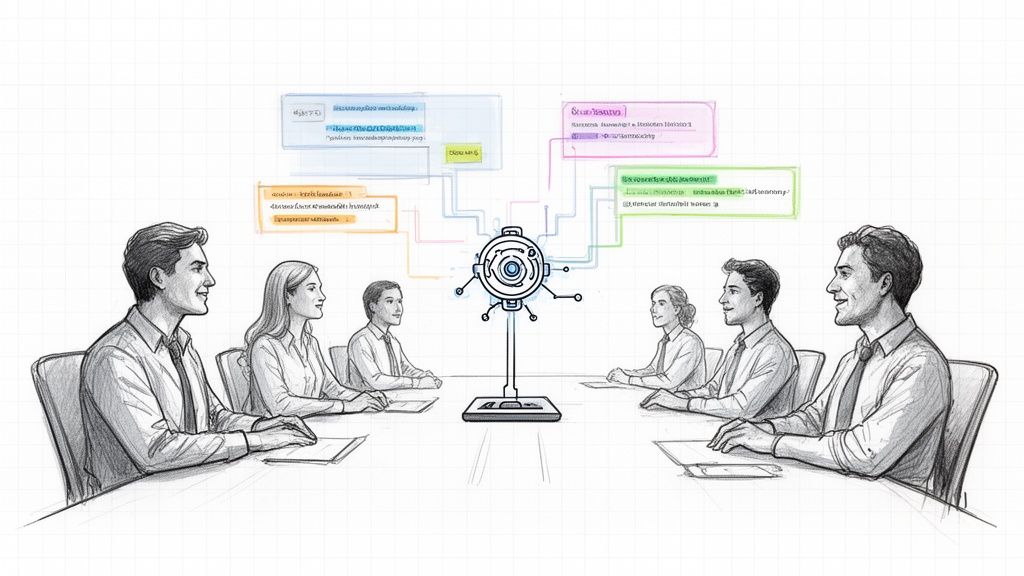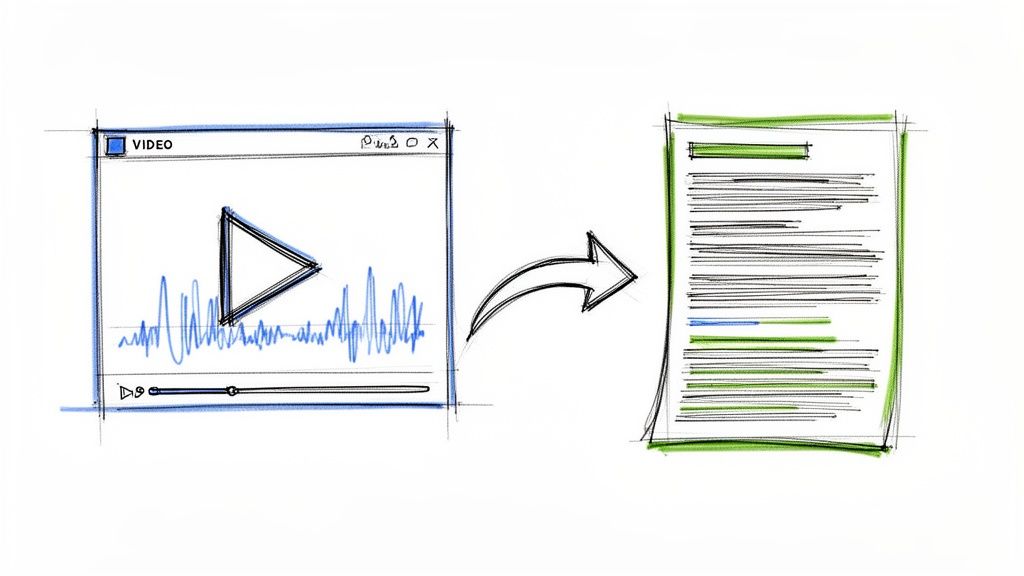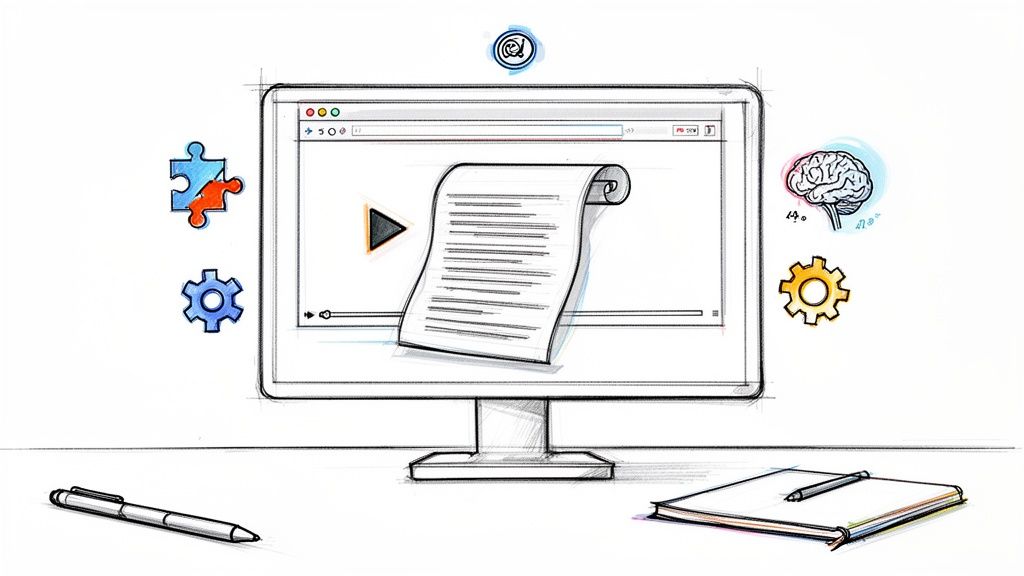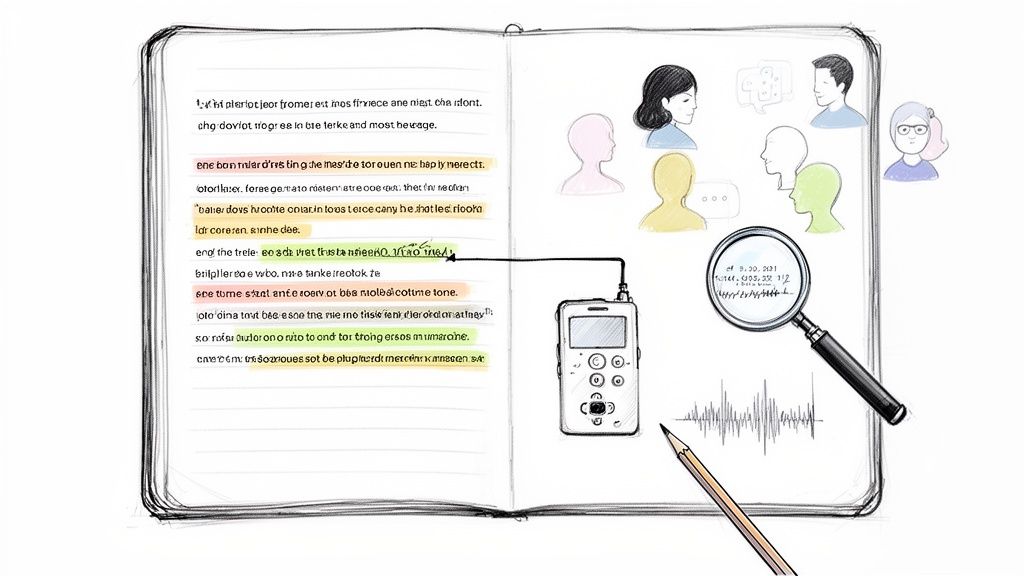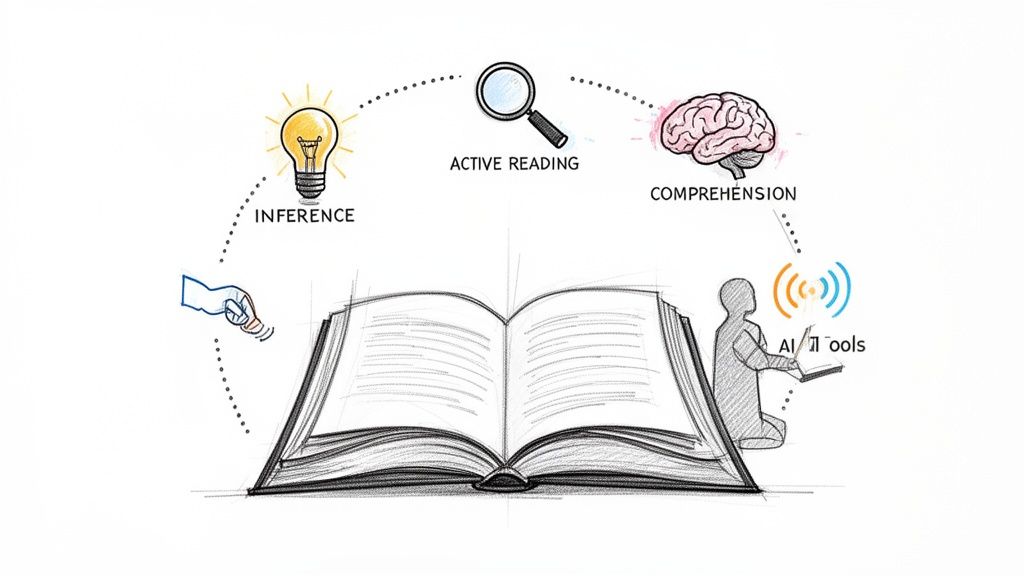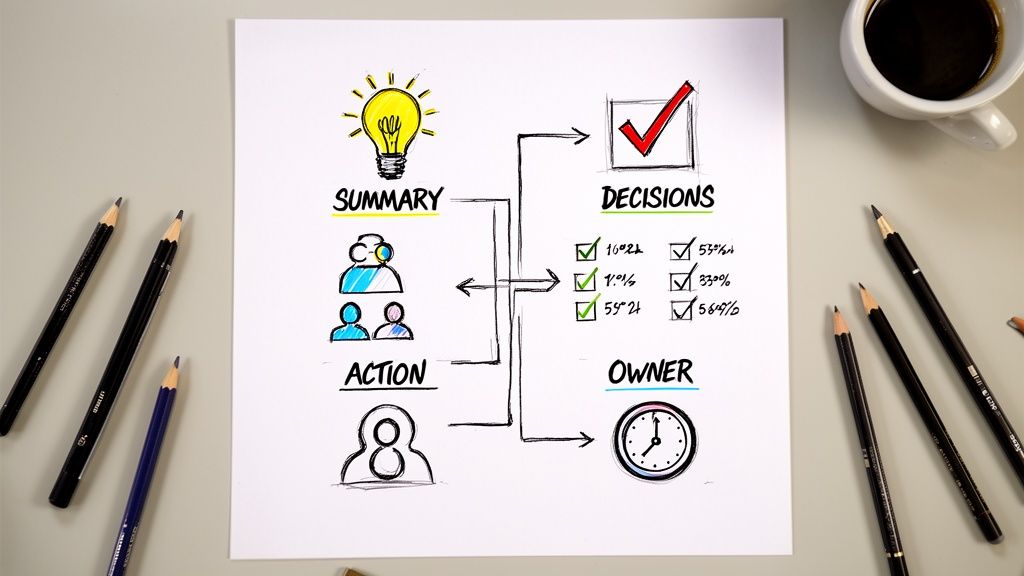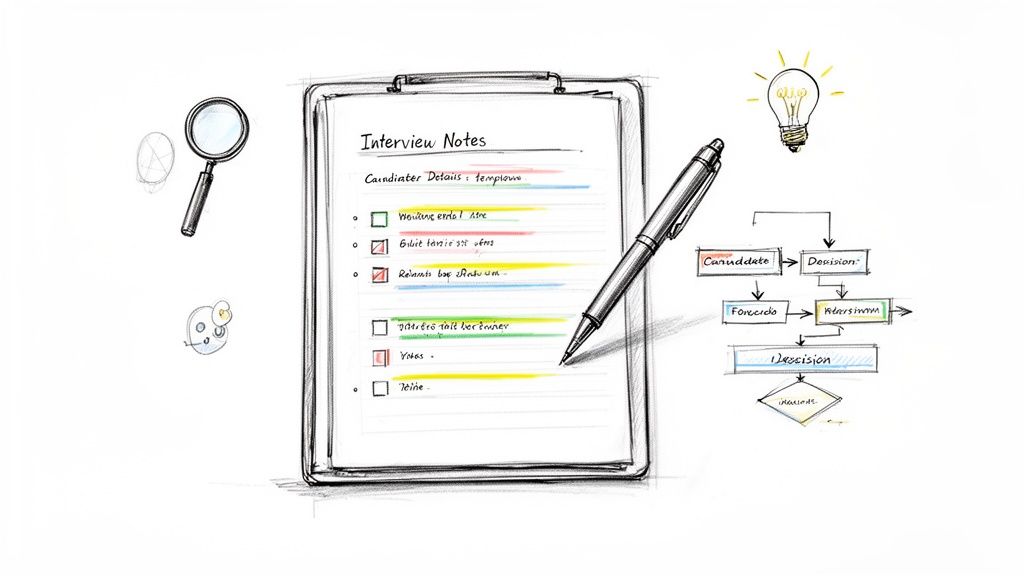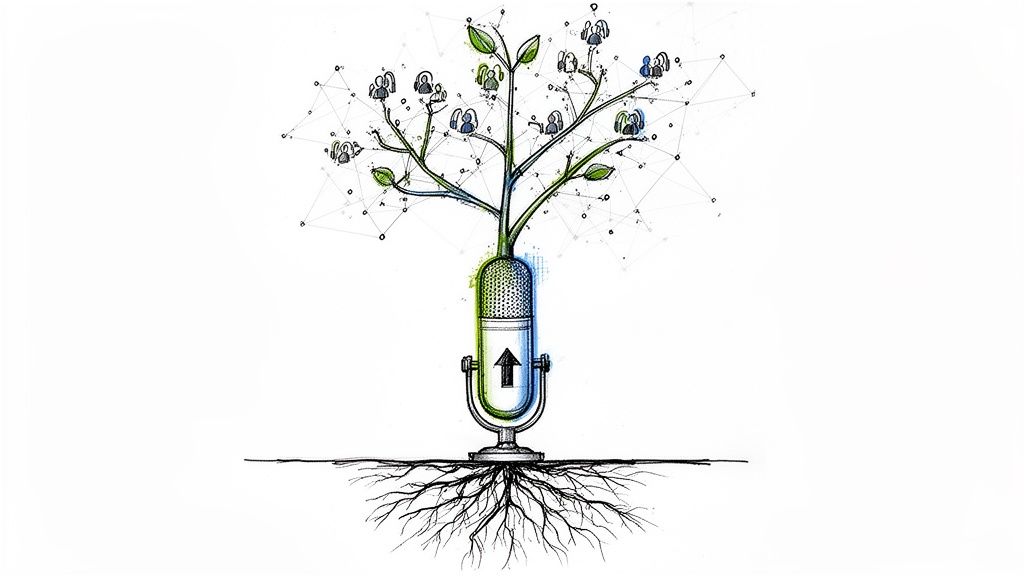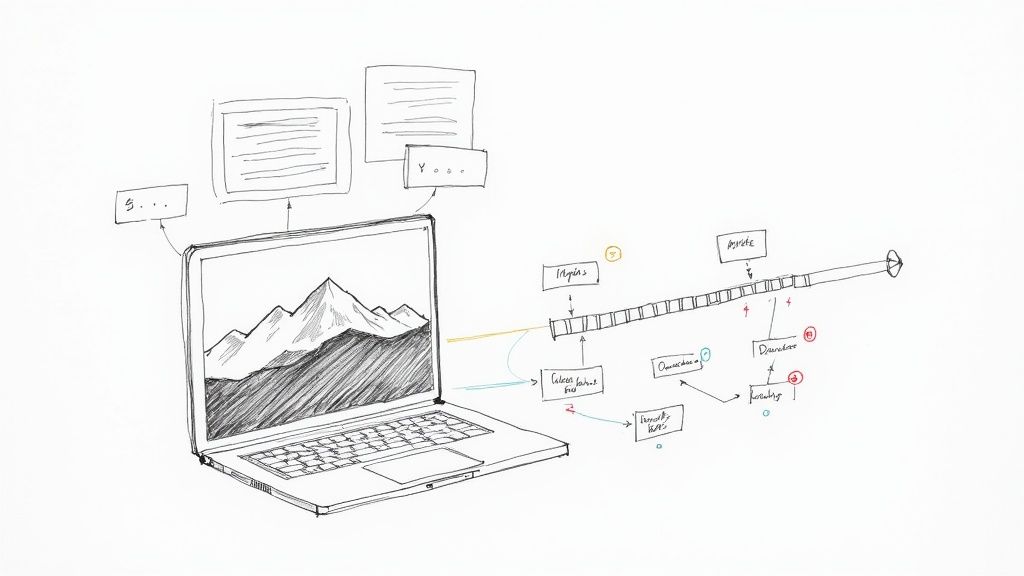The 12 Best Apps for College Students in 2025
Navigating college today is about more than just textbooks and lecture halls; it's about leveraging technology to study smarter, stay organized, and maintain your well-being. With countless apps vying for your attention, how do you find the ones that genuinely make a difference? This guide cuts through the noise. Based on real-world student experiences, we've compiled a comprehensive list of the best apps for college students that address every aspect of campus life.
This isn't just another generic list. We dive deep into each application, offering a detailed breakdown of its core features, pricing tiers (including free and student-discounted versions), platform availability, and practical setup tips. You'll find tools for transcribing lectures with AI, organizing complex notes, managing collaborative projects, and even securing student-only software and entertainment discounts. For students facing unique time management challenges, mastering specific techniques can be a game-changer; Yoodoo offers a practical guide to time blocking for ADHD, providing actionable strategies to structure your day effectively.
Each entry includes screenshots to show you exactly what to expect, direct links to get you started immediately, and an honest assessment of both pros and cons. Our goal is to provide a curated toolkit for academic success, helping you reclaim your time and focus on what truly matters. Whether you're a first-year student building your digital toolkit from scratch or a senior looking to optimize your workflow, this resource provides the clear, experience-based insights you need to choose the right apps for your specific needs.
1. Whisper AI
For students who need to capture every detail from lectures, interviews, and research videos, Whisper AI is an indispensable academic ally. This powerful AI platform does more than just transcribe; it acts as a comprehensive tool to convert spoken information into structured, usable knowledge. It’s an essential utility for turning hours of audio or video content into accurate, searchable text almost instantly, making it one of the best apps for college students aiming for peak efficiency.
Its strength lies in its versatility. You can upload a lecture recording, drop in a link to a required YouTube documentary, or even transcribe a group project meeting. Whisper AI accurately identifies different speakers, adds timestamps, and supports over 92 languages, which is a significant advantage for international students or those in language courses.
Key Features for Academic Success
What truly sets Whisper AI apart is its intelligent output. Beyond a raw transcript, it generates concise summaries and bullet-point highlights, perfect for quick review before an exam. The platform's conversational Q&A feature allows you to "ask" questions about the transcript, helping you pinpoint key concepts or clarify complex topics without re-listening to the entire file.
- Multi-Format Ingestion: Accepts nearly any audio/video file format or links from platforms like YouTube.
- Intelligent Summarization: Generates summaries and key highlights, saving hours of manual note-taking.
- Speaker Detection: Automatically identifies and labels who is speaking in lectures or group discussions.
- Flexible Exports: Easily export notes to Google Docs, Word, PDF, or Markdown for seamless integration into your study workflow.
Practical Use and Considerations
To get started, simply drag and drop your file or paste a link. The interface is clean and user-friendly. While a free tier is available to test its capabilities, heavy users will need a paid subscription. The exact pricing requires signing up, but its value in saving time on note-taking and revision is undeniable. For a deeper dive into its technology, you can find more information about Whisper AI on their blog.
Website: https://whisperbot.ai
2. Apple App Store – “The Best Apps for Students” collection
Instead of a single app, our second entry is a powerful discovery hub for those in the Apple ecosystem. Apple's editorial team curates a specific collection, "The Best Apps for Students," which functions as a pre-vetted launchpad for finding high-quality tools. This collection cuts through the noise of millions of apps, showcasing top-tier options for note-taking, planning, scanning documents, and creating presentations. It's an essential resource for finding reliable apps on an iPhone or iPad.
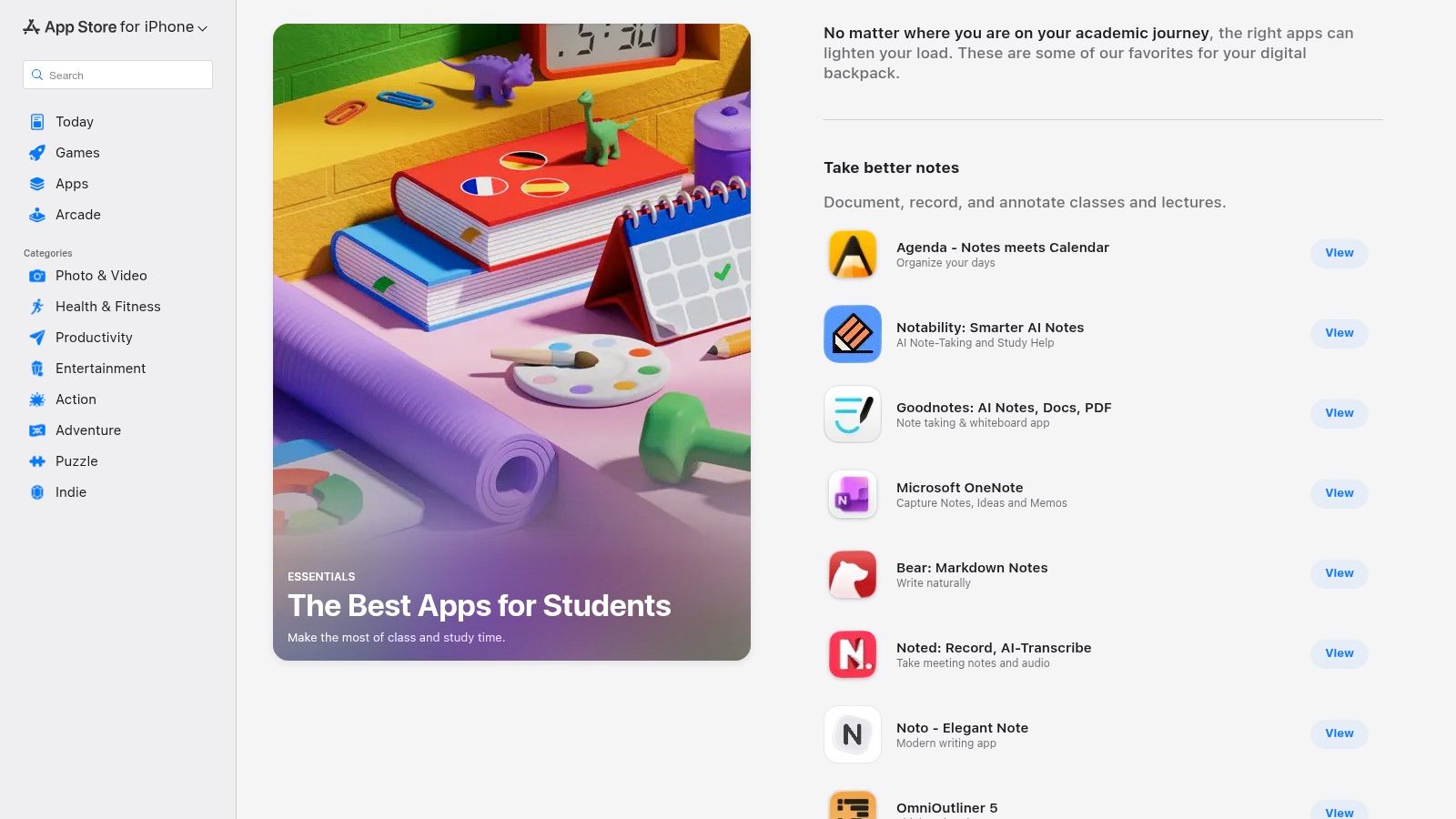
The primary advantage is trust and efficiency. Apple’s curation focuses on apps with excellent design, functionality, and strong privacy standards. Users benefit from a seamless experience, including one-tap installs, integrated billing for subscriptions, and easy purchase history tracking. This eliminates the risk of downloading low-quality or insecure applications.
Key Features and Usage
- Platform: iOS/iPadOS only
- Pricing: Free to browse; individual app prices vary (free, one-time purchase, or subscription)
- Best For: Students with an iPhone or iPad who want to discover reliable, high-quality academic and productivity apps without extensive research.
This collection is a great starting point, especially for new students setting up their devices. The interface is clean and integrated directly into the App Store’s "Today" and "Apps" tabs, often featuring editorial spotlights on specific student tools.
Website: https://apps.apple.com/us/story/id1417422848
3. Google Play Store – Education category
For students on Android, the Google Play Store’s dedicated "Education" category is the go-to discovery hub. Much like its Apple counterpart, this section organizes thousands of academic tools into one place, serving the vast Android ecosystem. It provides a massive catalog of apps for everything from note-taking and flashcards to complex STEM simulations and language learning, making it a foundational resource for students using Android phones, tablets, or Chromebooks.
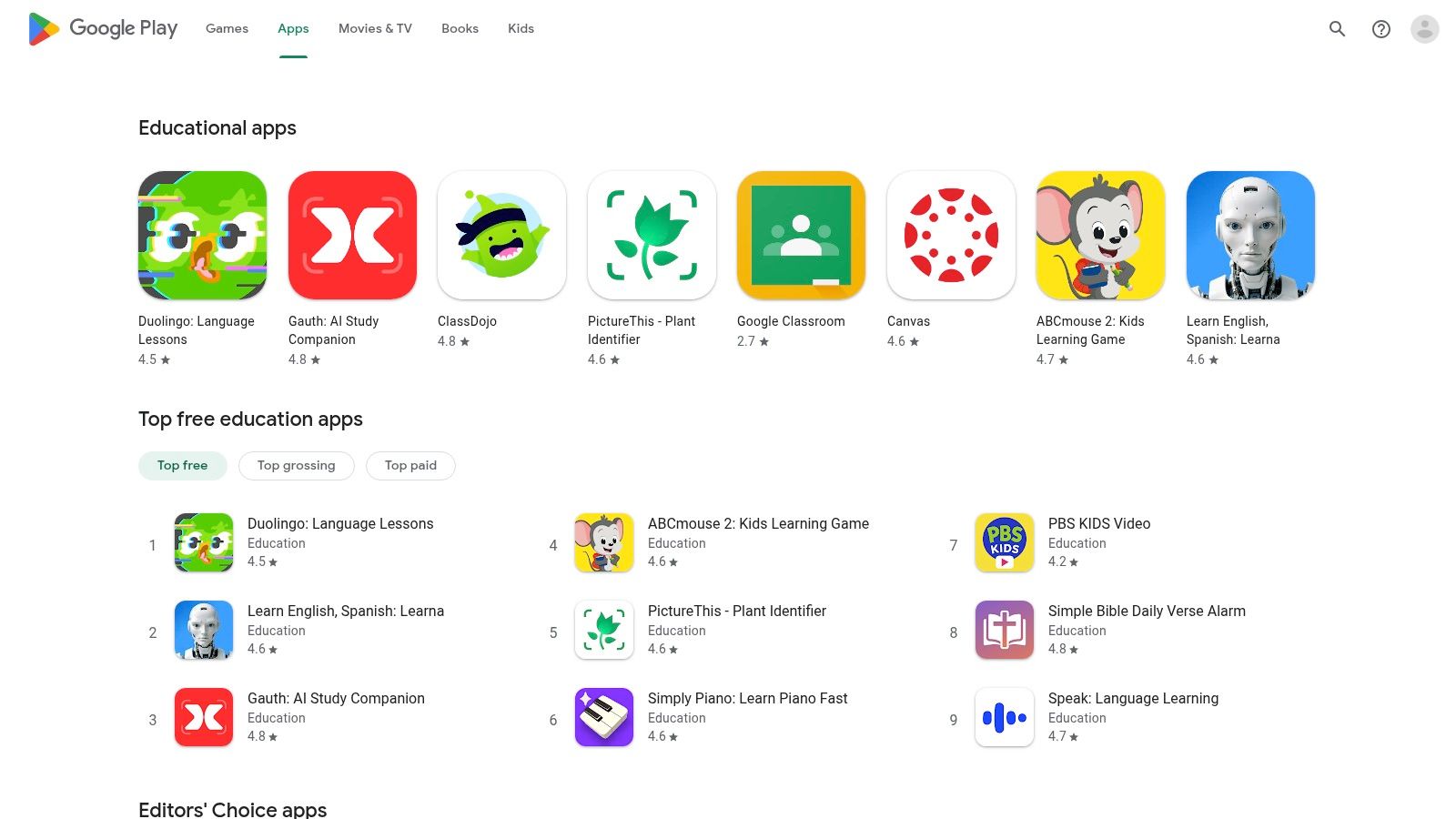
The key strength here is the sheer breadth of options and the power of user-generated feedback. Unlike a purely editorial approach, Google Play heavily features user reviews, ratings, and download counts, which helps surface popular and effective apps. Features like "Editors’ Choice" offer some level of curation, while robust device compatibility checks ensure an app will work on your specific hardware before you download it.
Key Features and Usage
- Platform: Android, ChromeOS
- Pricing: Free to browse; individual app prices vary (free, ad-supported, one-time purchase, or subscription)
- Best For: Students in the Android ecosystem looking for a wide variety of educational and productivity apps, from popular hits to niche tools.
Navigating this category is straightforward. Students can filter by subcategories like "Study Aids" or "Reference" or search for specific needs. It's wise to read recent user reviews and check the "last updated" date to ensure an app is still actively maintained before committing to it.
Website: https://play.google.com/store/apps/category/EDUCATION?hl=en_US&gl=US
4. Microsoft Store – Education apps for Windows
For students deeply integrated into the Windows ecosystem, the Microsoft Store's curated Education section is the go-to discovery hub. Much like its Apple counterpart, this platform simplifies the search for reliable software by grouping the best apps for college students into helpful categories like 'Most popular' and 'Best-rated'. It offers a secure and centralized place to find essential tools, from advanced PDF annotators and study timers to specialized math and science applications.
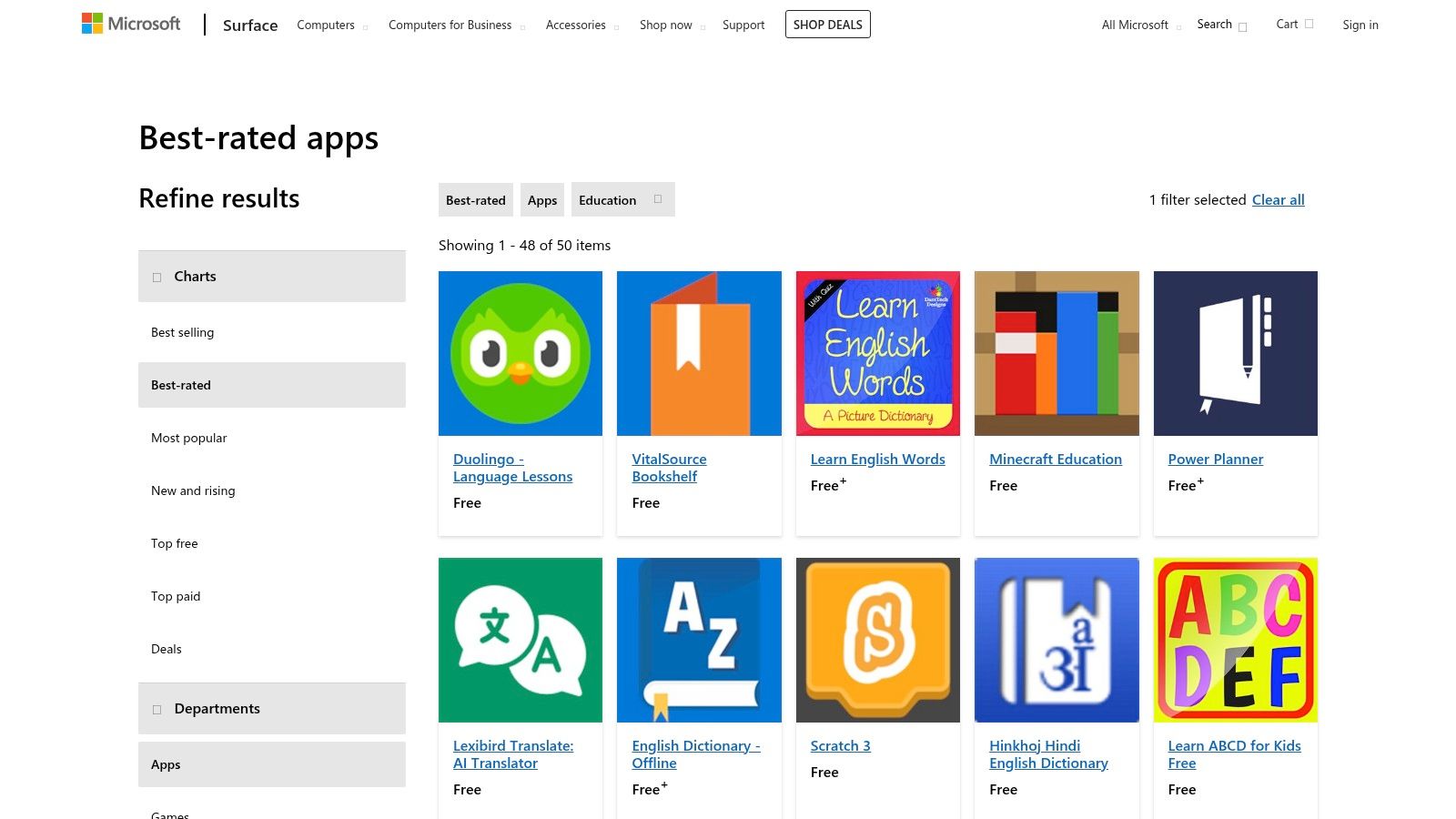
The primary benefit is its seamless native integration with the Windows operating system. Apps downloaded from the store are vetted for security, install cleanly, and receive automatic updates, removing the risk associated with third-party download sites. Furthermore, many apps are optimized for Windows features like Windows Ink for pen-enabled devices and Snap Layouts for efficient multitasking, which is a significant advantage for students using Surface devices or other 2-in-1 laptops for notetaking.
Key Features and Usage
- Platform: Windows 10/11 only
- Pricing: Free to browse; individual app prices vary (free, paid, or subscription-based)
- Best For: College students using Windows laptops or tablets who want a secure, integrated source for discovering and managing academic software.
Finding relevant tools is straightforward thanks to filters for free or paid apps, user ratings, and curated collections. All purchases and subscriptions are conveniently managed through a single Microsoft account, streamlining software management.
Website: https://www.microsoft.com/en-us/store/best-rated/apps/pc?category=Education
5. Microsoft 365 Education (Office 365 A1 free)
For students at eligible institutions, Microsoft 365 Education is less an app and more an essential academic toolkit provided at no cost. The free A1 plan gives access to web-based versions of Word, Excel, PowerPoint, and OneNote—the foundational software for writing papers, analyzing data, and creating presentations. This widespread adoption across US colleges means you'll be using the same tools as your professors and peers, ensuring seamless document compatibility.
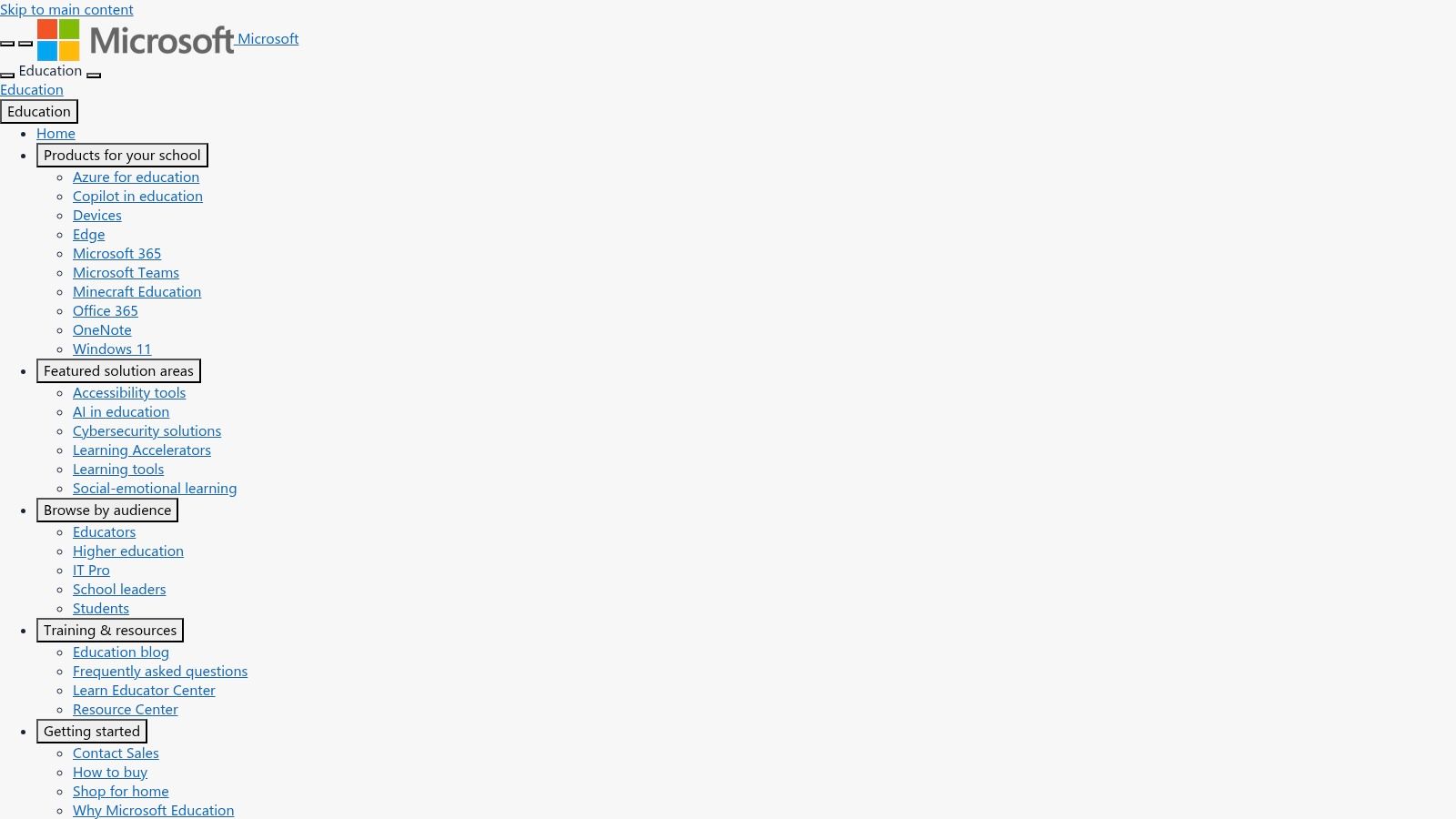
The primary advantage is the free access to industry-standard productivity software, which is crucial for modern coursework. The A1 plan also includes Microsoft Teams for group projects and OneDrive storage, facilitating real-time collaboration and cloud-based file management. This integration makes it a fantastic ecosystem for students needing reliable, university-supported tools for their core academic tasks. Verifying eligibility is simple, typically requiring just a valid school email address.
Key Features and Usage
- Platform: Web-based (A1 plan); Desktop apps on Windows/macOS with paid institutional tiers (A3/A5)
- Pricing: Free for eligible students (A1 plan); paid plans are handled by the institution
- Best For: Any student whose college uses the Microsoft ecosystem, needing a powerful, free suite for writing, presentations, and collaborative projects.
This suite is the workhorse of college academics. To get started, simply visit the Microsoft Education site and enter your student email. The platform’s familiarity and robust feature set make it a dependable choice for everything from drafting an essay in Word to running a group meeting in Teams.
Website: https://www.microsoft.com/education/products/office
6. Notion for Students
Notion has evolved from a simple note-taking tool into an all-in-one workspace, and its special education offering makes it a top choice for students. Instead of juggling separate apps for notes, task lists, and project plans, Notion combines them into a single, highly customizable platform. For students, this means creating a centralized hub for every course, club, and personal project, complete with detailed notes, calendars, and to-do lists that can all be interlinked.
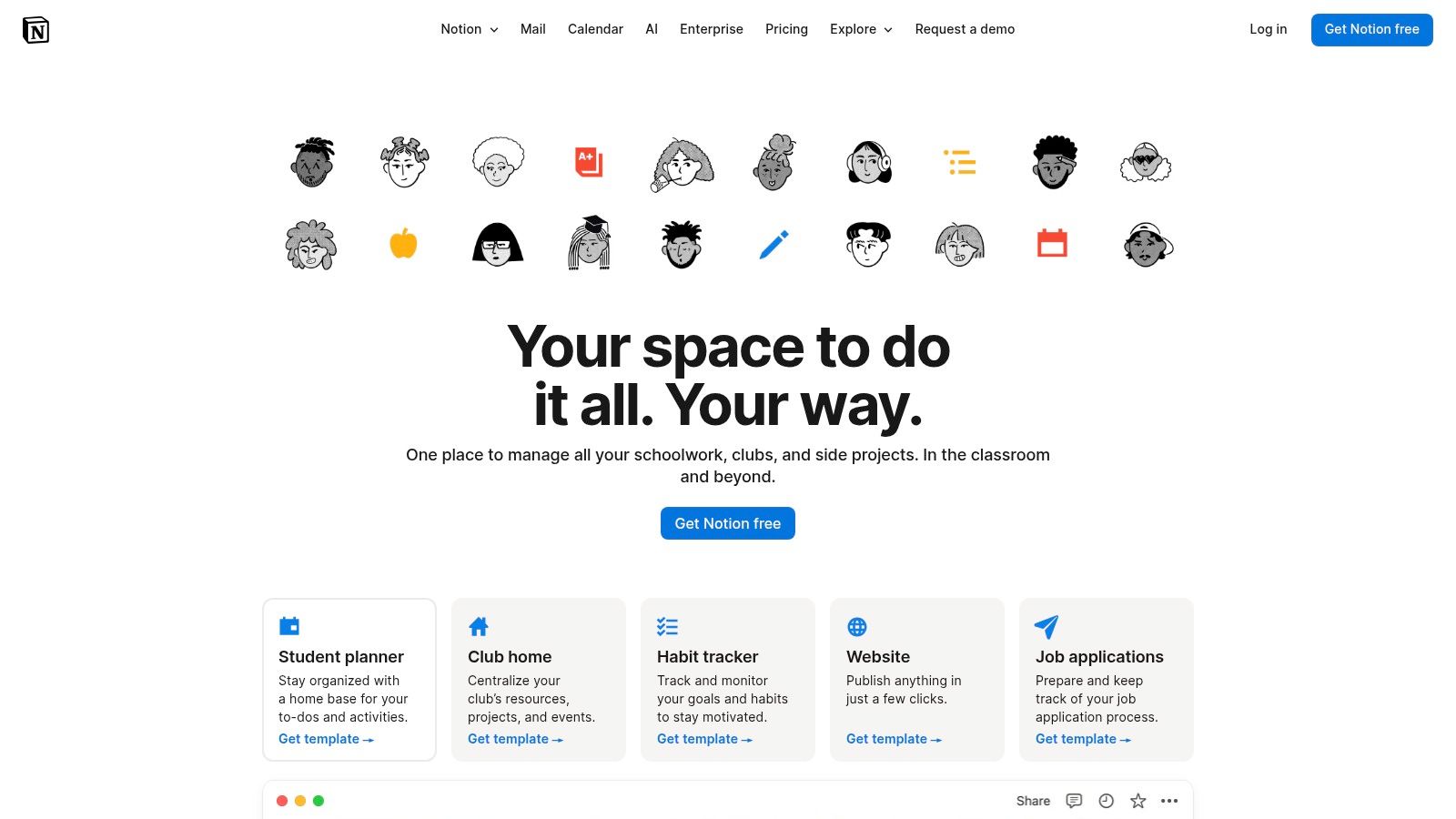
The standout feature is its free Plus Plan for students with a valid school email. This unlocks powerful features like a 30-day version history and unlimited file uploads, which are crucial for managing large research projects and collaborative assignments. Notion’s true power lies in its database functionality and extensive template library, allowing students to quickly set up a course planner, job application tracker, or reading list without starting from scratch. As one of the top note-taking apps available, it excels at organizing complex information.
Key Features and Usage
- Platform: Web, macOS, Windows, iOS, Android
- Pricing: Plus Plan is free for verified students and educators (normally $8/month)
- Best For: Students who want a single, powerful tool to organize their entire academic and personal life, from class notes to club management.
Getting started is as simple as signing up with your university email. From there, you can browse Notion’s template gallery for education-specific layouts. The ability to build interconnected pages means you can link lecture notes directly to a task in your assignment calendar, creating a seamless workflow that keeps everything organized and accessible.
Website: https://www.notion.com/product/notion-for-education
7. Grammarly (Premium)
Grammarly is far more than a simple spell checker; it's an AI-powered writing assistant that helps elevate everything from term papers to emails and scholarship applications. It seamlessly integrates across multiple platforms, including web browsers and word processors, providing real-time feedback on grammar, spelling, punctuation, clarity, and tone. For students aiming to produce professional-quality writing, this tool is an indispensable part of their academic toolkit.
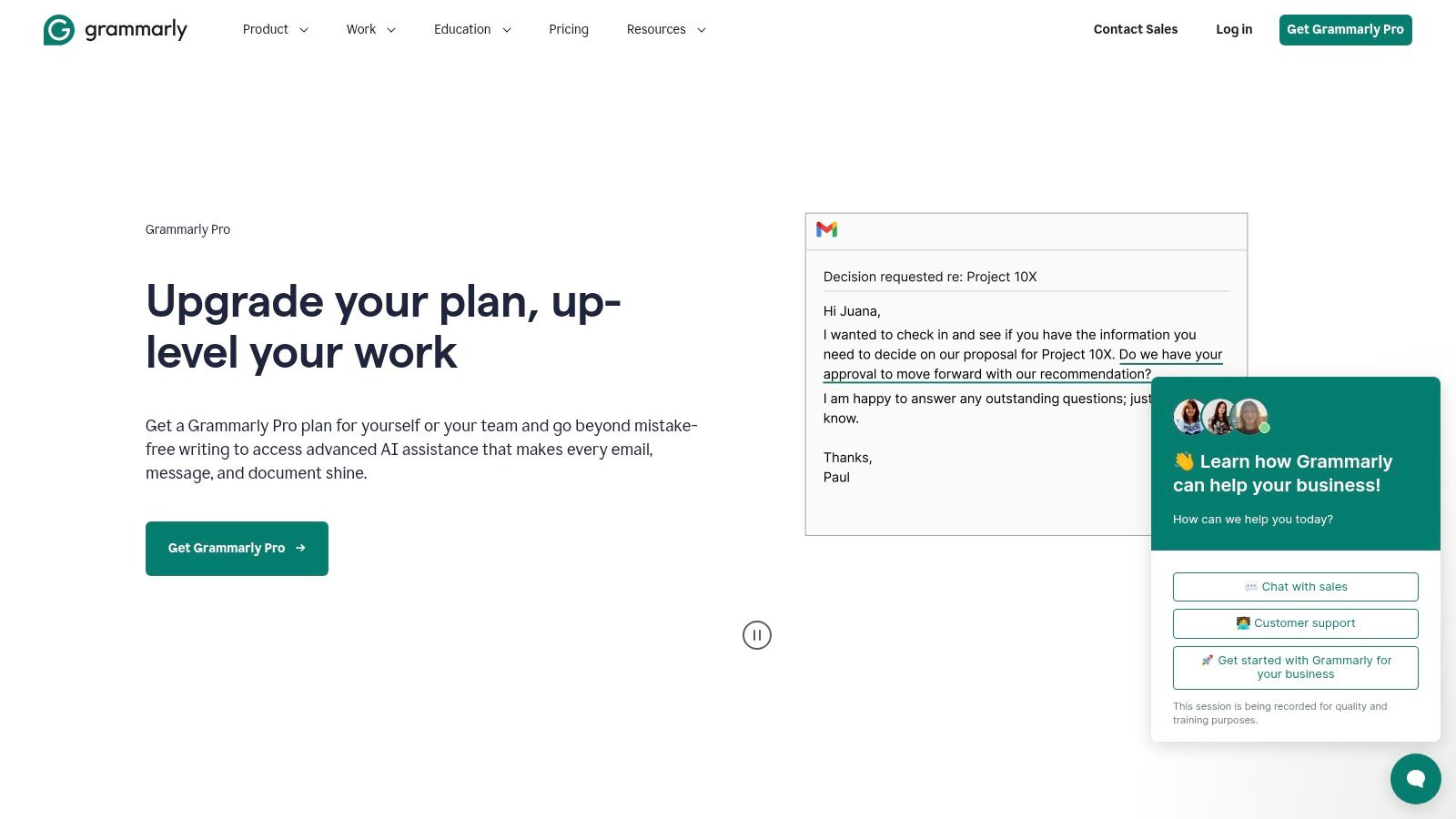
The primary advantage is its comprehensive, real-time feedback that goes beyond basic errors. The Premium version offers advanced suggestions for sentence rewrites, vocabulary enhancements, and tone adjustments, helping students learn better writing habits. Its generative AI features can also assist with brainstorming, outlining, and composing drafts, though students must always adhere to their institution's academic integrity policies when using such tools. This ensures that every submitted piece of work is polished, professional, and clear.
Key Features and Usage
- Platform: Web, Browser Extensions (Chrome, Safari, Firefox, Edge), Desktop (Windows/macOS), Mobile (iOS/Android), and Microsoft Office/Google Docs add-ins.
- Pricing: Free basic version; Premium plans start at $12/month (billed annually). Many universities offer free premium access.
- Best For: All students who want to improve the quality, clarity, and professionalism of their academic and professional writing.
Grammarly’s user experience is designed to be non-intrusive yet ever-present. Suggestions appear as underlines in your text, and hovering provides one-click fixes and detailed explanations, turning every writing task into a learning opportunity.
Website: https://www.grammarly.com/premium
8. Todoist
Todoist elevates the simple to-do list into a powerful task and project management hub, making it an excellent app for college students trying to juggle classes, assignments, and group projects. Its clean, minimalist interface hides a robust set of features that help you organize everything from a single homework task to a multi-stage final paper. The app’s strength lies in its speed, reliability, and unparalleled cross-platform availability, ensuring your deadlines are always in sync.
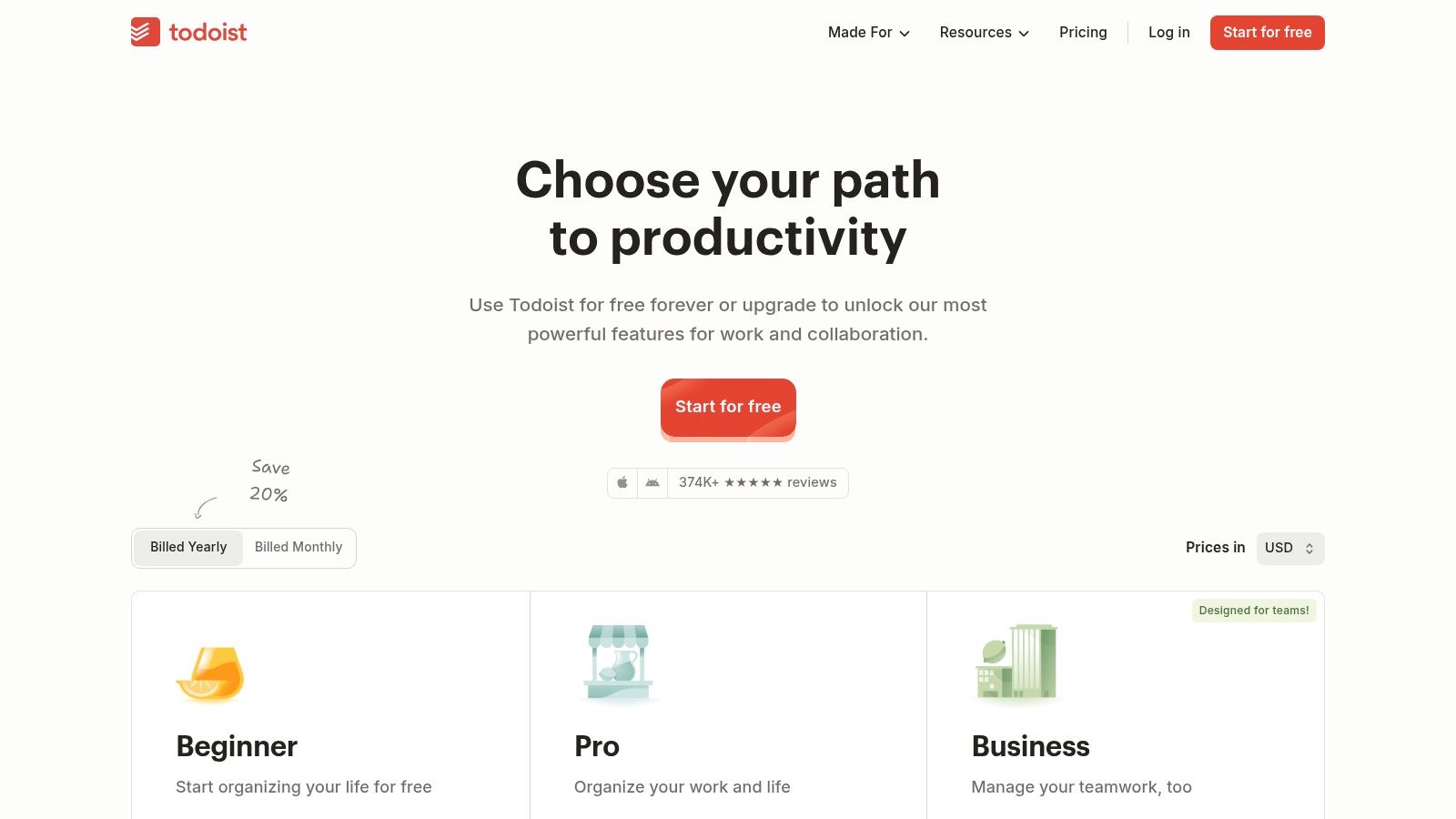
The primary advantage is its seamless integration into a student’s daily workflow. You can forward emails from professors to turn them into tasks, connect your calendar to see deadlines alongside your schedule, and use natural language to set due dates (e.g., “Submit essay every Friday”). For collaborative work, shared projects allow you to assign tasks and track progress, making it easy to see who is responsible for what. These integrations help transform plans into concrete steps; for example, you can take notes from a group meeting and learn how to create action items in Todoist to ensure accountability.
Key Features and Usage
- Platform: Web, iOS, Android, macOS, Windows, Linux, Wear OS, Apple Watch
- Pricing: Free plan with limitations; Pro plan starts at $4/month (billed annually)
- Best For: Students who need a highly organized, cross-platform task manager to track everything from daily assignments to long-term semester goals.
The app's AI Assistant can also help break down large projects into smaller, manageable tasks. The free version is quite capable for individual use, but features like reminders, unlimited projects, and advanced filters are part of the paid Pro plan.
Website: https://todoist.com/pricing
9. Spotify Premium Student (with Hulu in the US)
Beyond academics, managing a budget for entertainment is a key part of student life. Spotify’s Premium Student plan is one of the most valuable subscriptions available, offering ad-free music for focus playlists and study sessions, plus a significant entertainment bonus. For eligible students in the US, the plan currently includes a Hulu (With Ads) subscription, combining two essential services into one low-cost package, making it a staple among the best apps for college students.
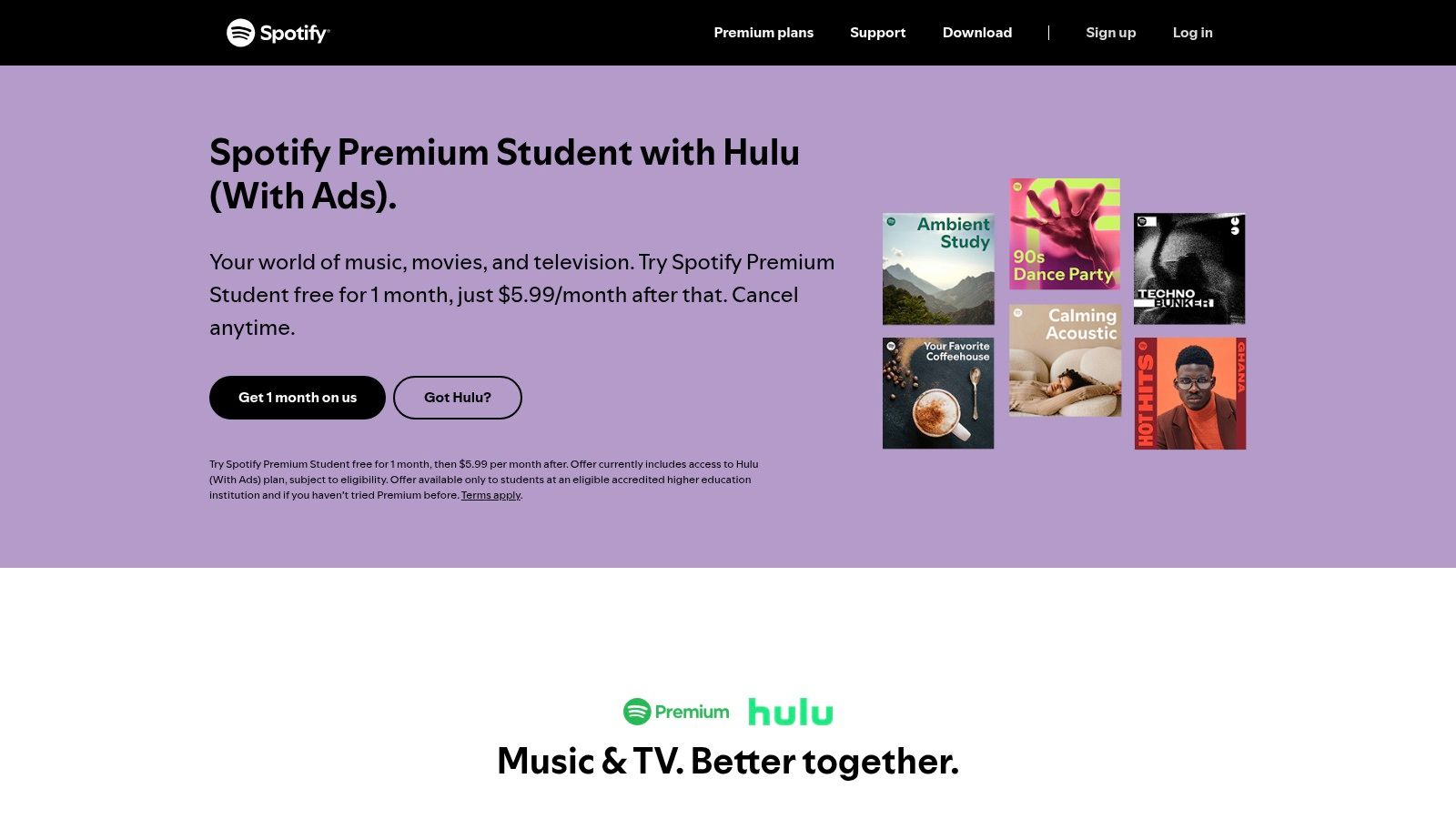
The primary appeal is its unbeatable value. Instead of paying for two separate subscriptions, students gain access to millions of songs, podcasts for study breaks, and a vast library of TV shows and movies. Verification is handled through SheerID, a third-party service that confirms your enrollment at an accredited higher-education institution. Once approved, the discount is valid for up to four years, with a simple re-verification required annually.
Key Features and Usage
- Platform: Web, iOS, Android, Desktop (Windows/macOS), and various smart devices
- Pricing: Discounted monthly subscription (currently $5.99/month in the US), with a one-month free trial for eligible new users.
- Best For: Students who need affordable access to both music streaming for studying and a video streaming service for downtime and entertainment.
This bundle streamlines expenses and provides essential tools for both concentration and relaxation. Creating a "Deep Focus" playlist for library sessions or unwinding with a Hulu series after exams becomes incredibly affordable and convenient.
Website: https://www.spotify.com/us/student/
10. GitHub Student Developer Pack
For students in computer science, engineering, or any field involving coding, the GitHub Student Developer Pack is an unparalleled treasure trove. Rather than a single app, this is a massive bundle of professional-grade developer tools, services, and educational resources offered completely free to verified students. It provides access to everything from cloud hosting and domain names to code analysis and project management tools, giving students hands-on experience with the same software used in the industry.
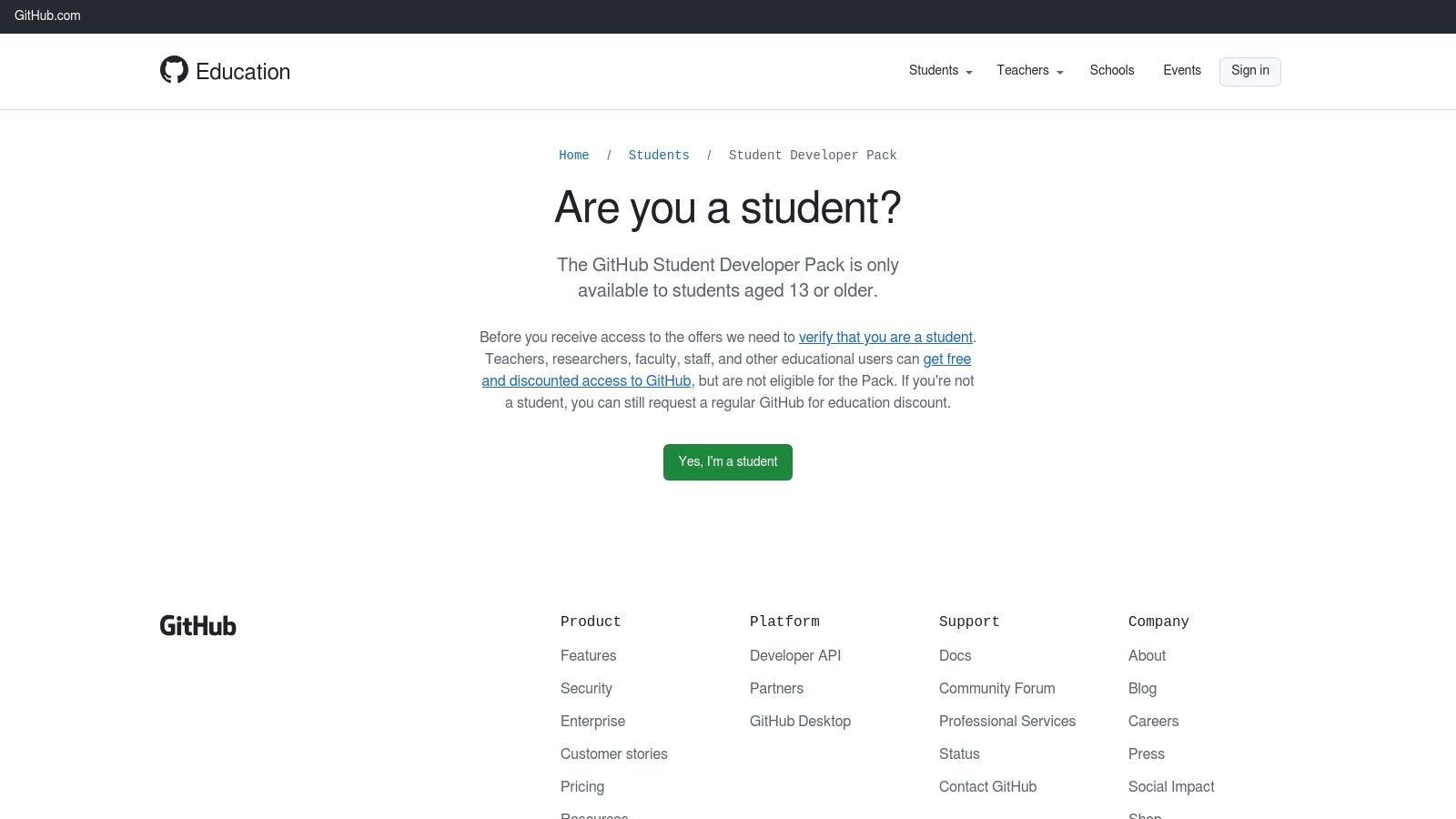
The primary advantage is the immense value and practical experience it offers. Students can build and deploy real-world projects for their portfolios without the high cost of enterprise software, making it one of the best resources—not just one of the best apps—for college students aspiring to a tech career. While exploring app collections, remember to also look for utilities that support your devices; for example, tools like the Chargie App for iPhone and iPad can help manage battery health, ensuring your hardware is ready for long study sessions.
Key Features and Usage
- Platform: Web-based; individual tools have their own platform compatibilities
- Pricing: Free for verified students
- Best For: Students in technical fields who need access to professional developer tools for projects, coursework, and portfolio building.
Getting started requires a simple verification process using your student email or ID. Once approved, you gain access to a dashboard of offers from dozens of tech companies. This pack is less of an app and more of a launchpad for your technical education and career.
Website: https://education.github.com/pack/join
11. Google One AI Premium for College Students (limited offer)
For students in the United States, Google is offering an exceptional, limited-time opportunity to access its powerful AI suite at no cost. This isn't just a single app but an entire ecosystem of advanced tools, including Gemini Advanced, integrated AI assistance in Docs and Sheets, and the research-focused NotebookLM. This promotion bundles some of the best AI-driven apps for college students into one high-value package, perfect for supercharging research, writing, and study habits.
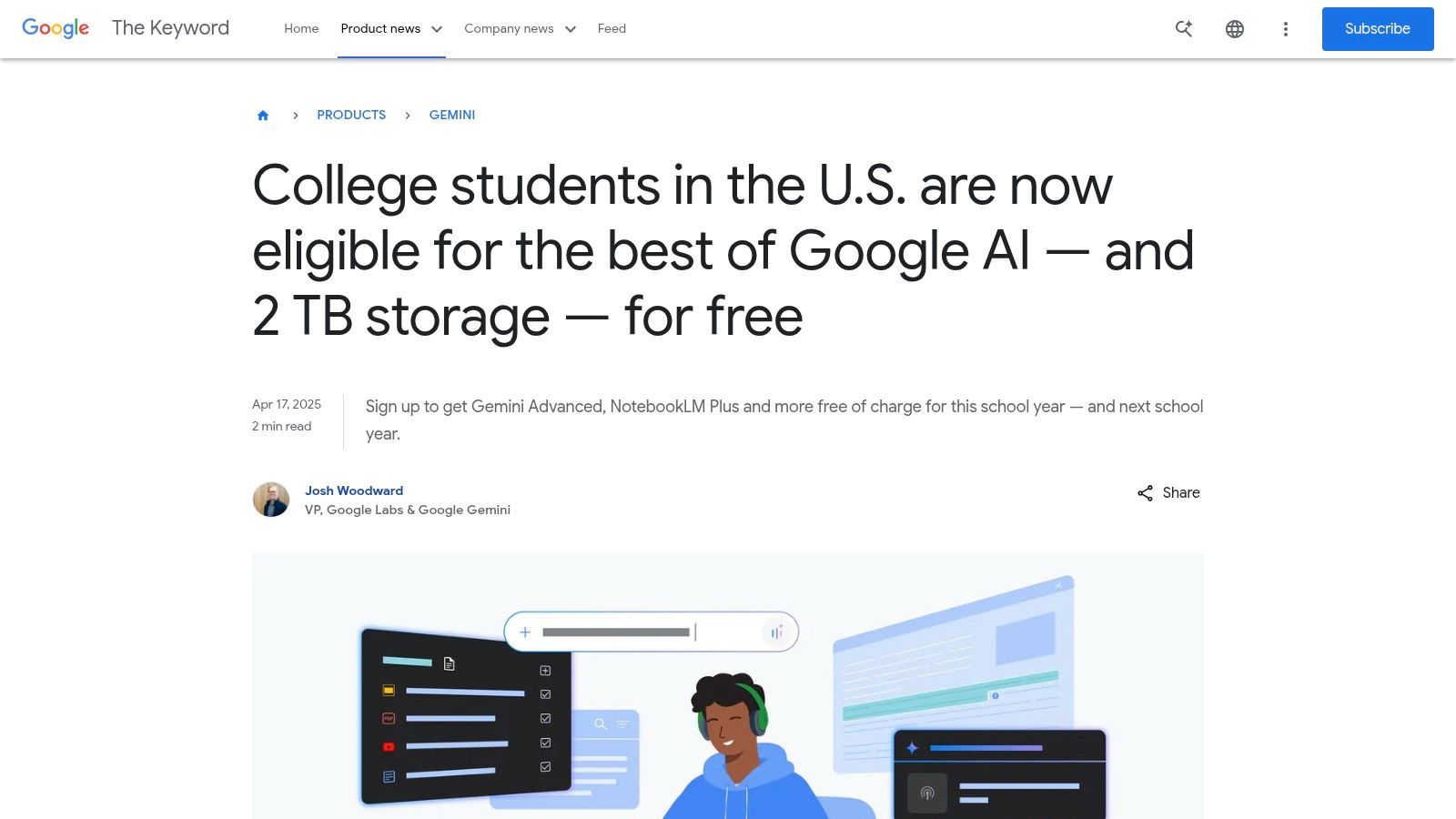
The primary benefit is gaining free access to a professional-grade AI toolkit that would typically require a monthly subscription. Students can leverage Gemini Advanced for complex problem-solving, use NotebookLM’s "Deep Research" to generate detailed reports from source materials, and get AI writing help directly within their Google Workspace apps. The inclusion of 2 TB of cloud storage is a significant bonus, providing ample space for all academic files, projects, and backups.
Key Features and Usage
- Platform: Web, Android, iOS
- Pricing: Free for eligible US college students who enroll by June 30, 2025 (access through Spring 2026); normally part of a paid subscription.
- Best For: US-based college students who want to leverage advanced AI for research, summarizing dense texts, organizing study notes, and improving their writing.
To enroll, students must verify their status with a valid .edu email address. This suite is particularly useful for tackling research papers, as NotebookLM can synthesize information from multiple uploaded sources and generate summaries, FAQs, or study guides, drastically cutting down on manual organization time.
Website: https://blog.google/products/gemini/google-one-ai-premium-students-free/
12. Khan Academy (official apps)
Khan Academy is a non-profit powerhouse offering a vast library of free lessons and practice exercises on almost any subject. From refreshing your memory on algebra concepts before a calculus exam to grasping the fundamentals of macroeconomics, its official apps provide a powerful, no-cost supplement to your formal coursework. This platform stands out by making high-quality education accessible, making it one of the best apps for college students needing to fill knowledge gaps or prep for exams.

The primary advantage is its mission-driven, completely free model. Unlike other platforms that lock essential content behind a paywall, Khan Academy provides its entire repository of video lessons, articles, and interactive exercises at no cost. This makes it an invaluable resource for students on a budget, offering reliable help for foundational through early college-level topics without any financial commitment. Progress syncs seamlessly between the mobile apps and the web.
Key Features and Usage
- Platform: iOS, Android, Web
- Pricing: Completely free
- Best For: Students needing free, high-quality review materials, supplemental instruction, or test preparation for subjects like math, science, and humanities.
The mobile apps are great for on-the-go learning, allowing you to watch a quick video lecture on the bus or complete a practice set between classes. While the core experience is excellent, be aware that some deeper content sections within the app may occasionally link out to the web version.
Top 12 College Student Apps — Comparison
Building Your Perfect Digital Backpack
Navigating the demands of higher education is a complex juggling act of deadlines, lectures, study sessions, and personal commitments. The digital landscape, while sometimes overwhelming, offers a powerful arsenal of tools designed to bring order to this chaos. This guide has walked you through a curated selection of the best apps for college students, moving beyond simple lists to provide a strategic framework for enhancing your academic life. We've explored everything from the AI-powered transcription capabilities of Whisper AI to the all-in-one organizational powerhouse of Notion, and the invaluable free resources found in the GitHub Student Developer Pack.
The central takeaway is not to download every application mentioned, but to engage in a thoughtful process of self-assessment and strategic implementation. The most effective digital toolkit is not the one with the most apps; it's the one that is most aligned with your individual needs, learning style, and academic goals. Your journey to building this perfect digital backpack should be intentional and methodical.
How to Choose Your Essential Apps
Before committing to any new software, take a moment to pinpoint your primary challenges. Are you struggling to keep track of assignments and exam dates? A dedicated task manager like Todoist might be your most critical first step. Do you find yourself drowning in disorganized lecture notes and research materials? A flexible workspace like Notion could revolutionize how you structure your knowledge.
Consider these key factors when making your selection:
- Core Functionality: Does the app directly solve a significant problem you face daily? Focus on impact. An app that saves you 30 minutes of tedious work each day, like a transcription service for lecture audio, is more valuable than five apps that offer minor conveniences.
- Integration and Workflow: How well does a new app fit with the tools you already use? A seamless workflow is crucial. For example, if your university runs on the Google ecosystem, integrating Google's suite of apps will likely create a more fluid and less frustrating experience than trying to force a different system to work.
- Cost vs. Benefit: Many of the most powerful apps offer substantial student discounts or generous free tiers. Always start there. Evaluate the free version of services like Grammarly or Todoist before considering an upgrade. Ask yourself: will the premium features provide a return on investment measured in saved time, reduced stress, or better grades?
- Learning Curve: Some applications, while powerful, require a significant time investment to master. Be realistic about the time you can dedicate to learning a new system. Sometimes, a simpler, more intuitive tool is more effective than a complex one you never fully utilize.
From Selection to Success: Making Your Tools Work for You
Once you've selected a few core applications, the next step is integration. This is where you transform a collection of individual tools into a cohesive productivity system. Schedule a few hours at the beginning of the semester to set up your digital environment. Connect your calendar to your task manager, create your notebook structure in Notion, and install essential browser extensions.
Remember that this is an iterative process. The system you build as a first-year student will likely evolve as your coursework becomes more demanding and your study habits change. Re-evaluate your toolkit each semester. What’s working? What’s causing friction? Don’t be afraid to discard an app that isn't serving you and experiment with a new one. The goal is continuous improvement, creating a system that supports your academic journey and empowers you to achieve your full potential. Ultimately, the best apps for college students are the ones that fade into the background, allowing you to focus on what truly matters: learning, growing, and succeeding.
Ready to reclaim hours of manual note-taking and ensure you never miss a key detail from a lecture again? Start by integrating Whisper AI into your study routine. It provides fast, accurate transcriptions of your audio and video files, creating searchable text from your classes that you can easily summarize and review. Visit Whisper AI to see how automated transcription can become your most valuable study partner this semester.