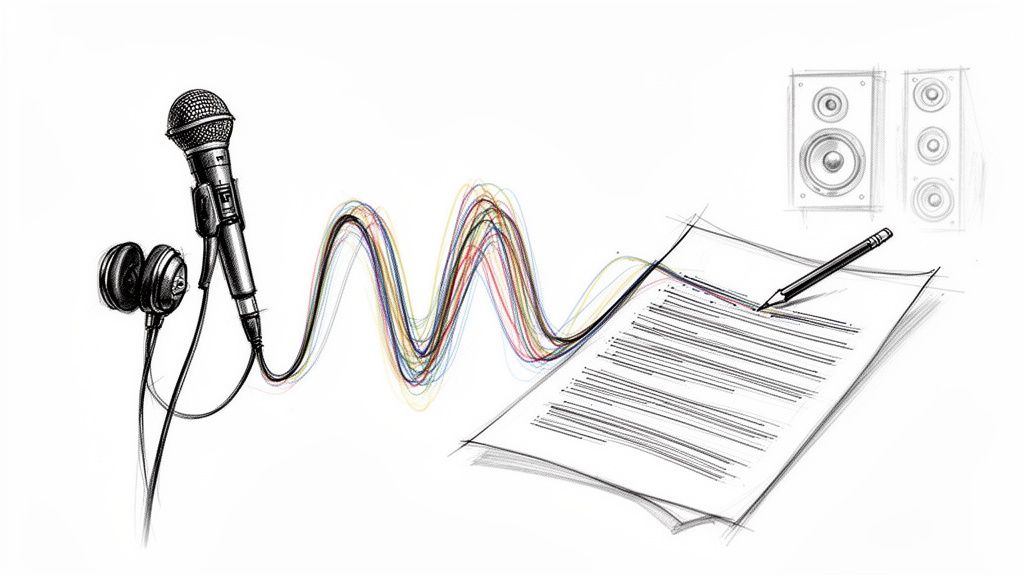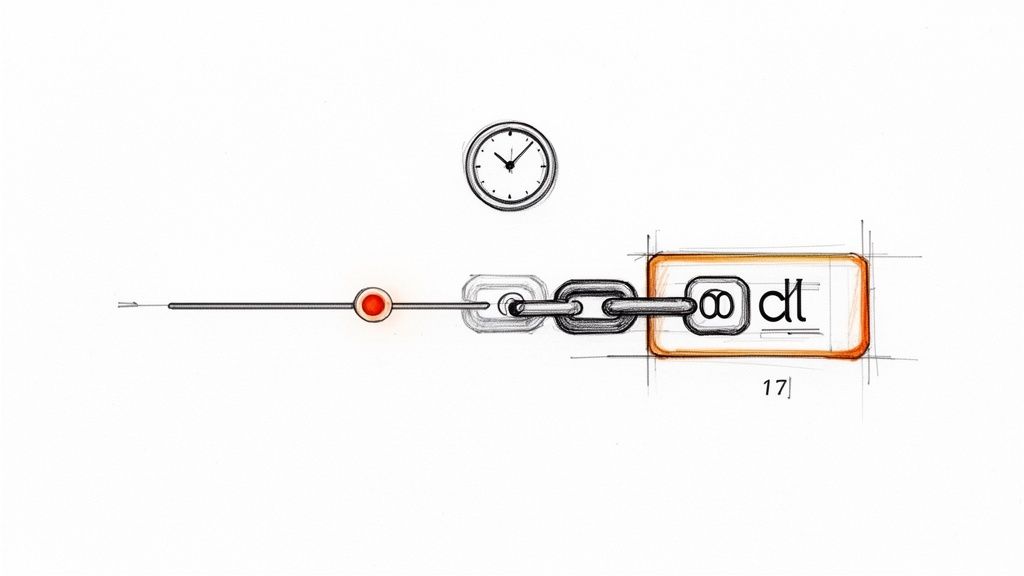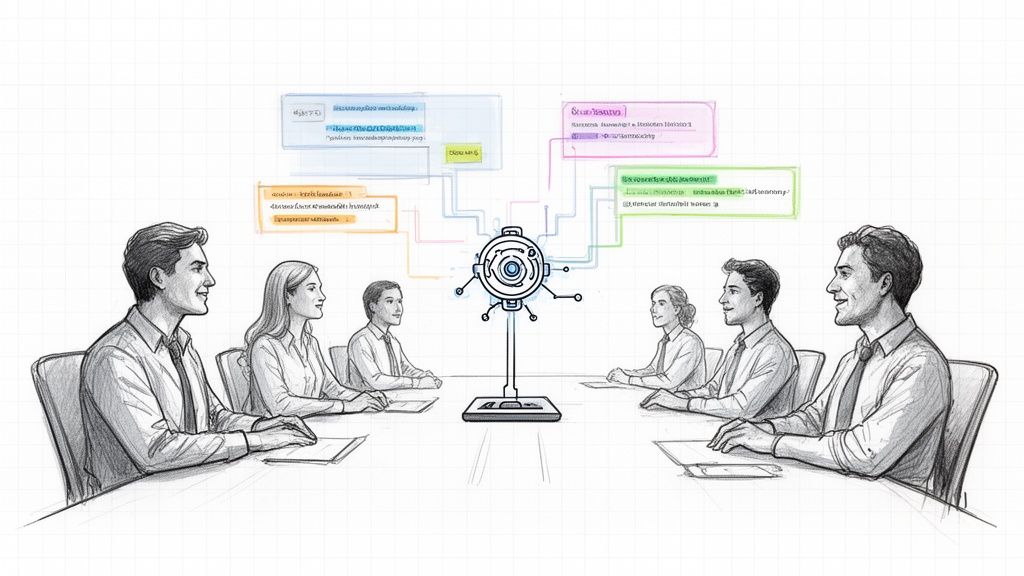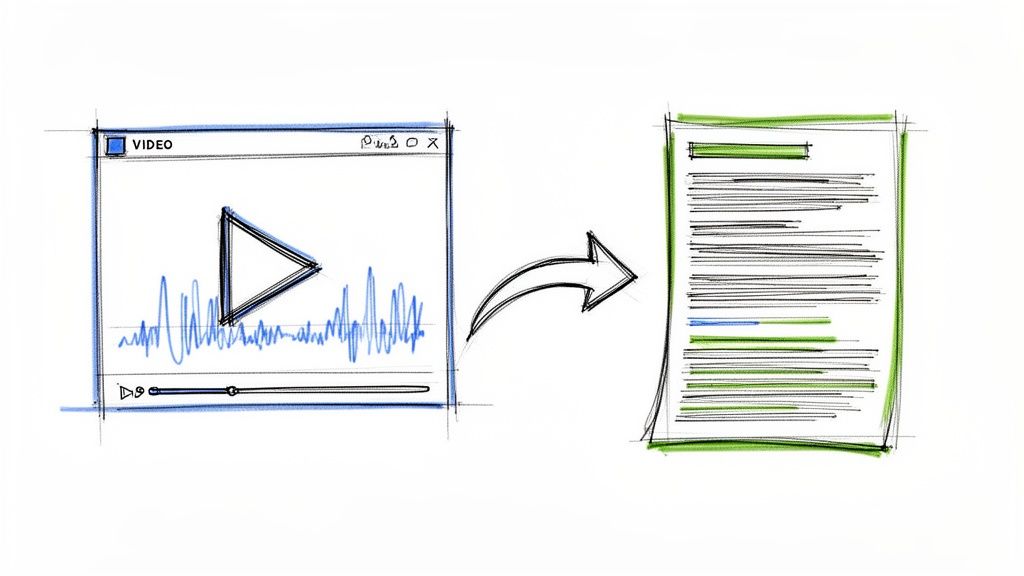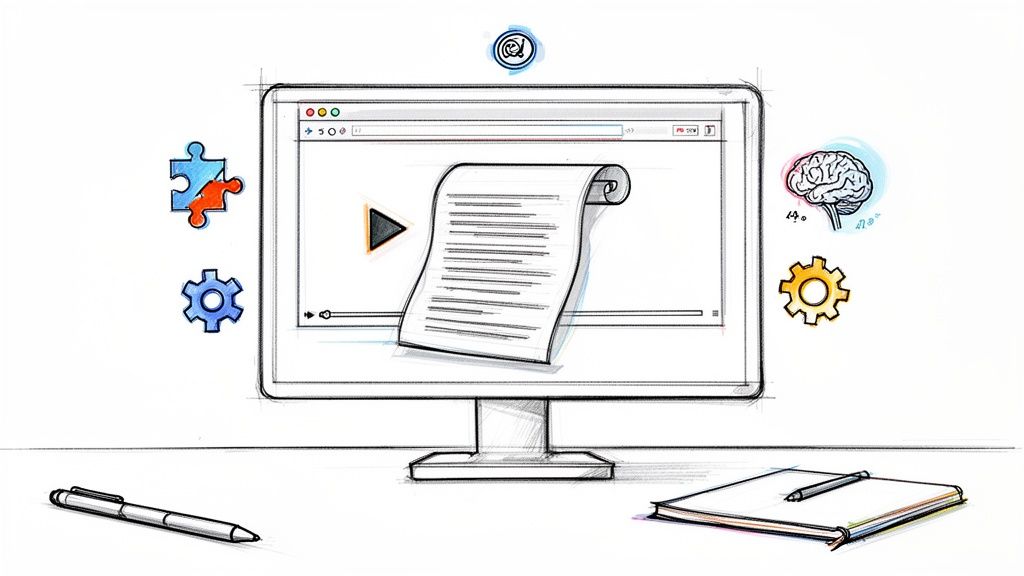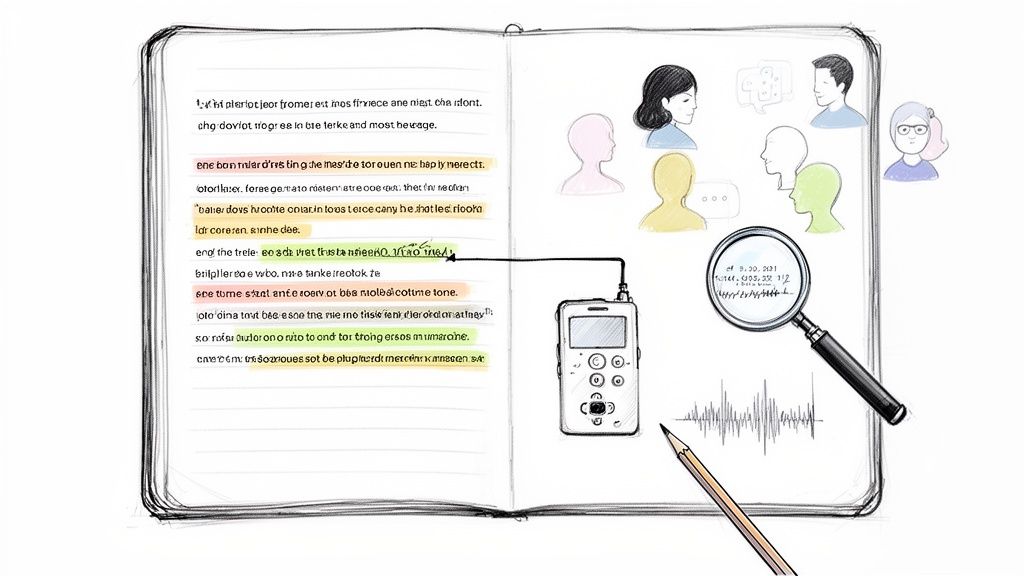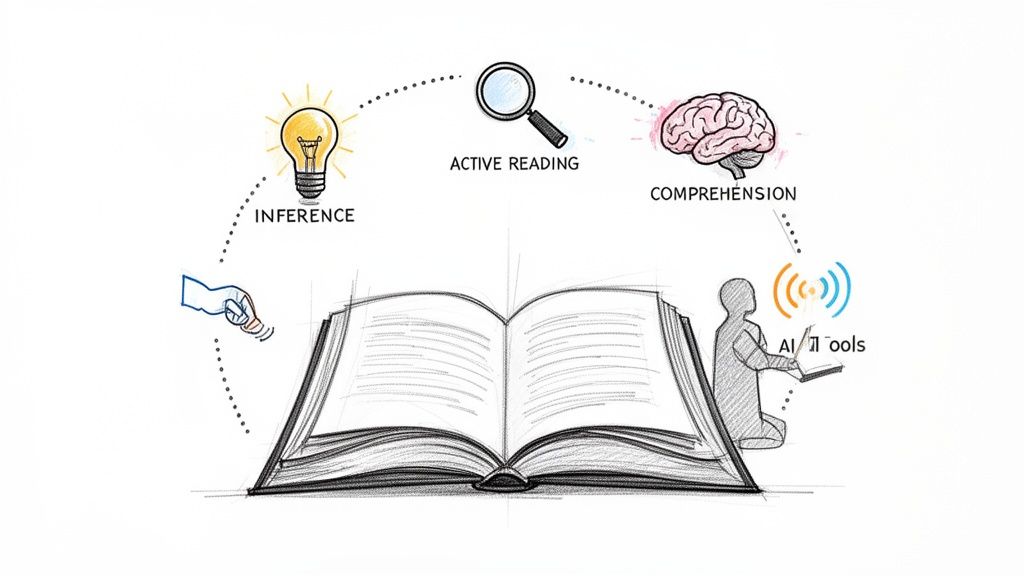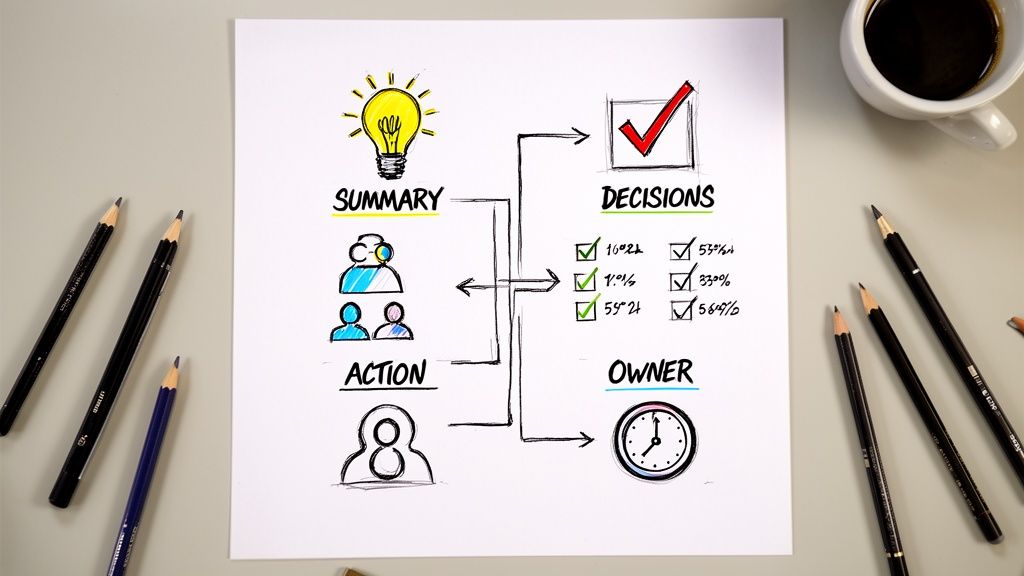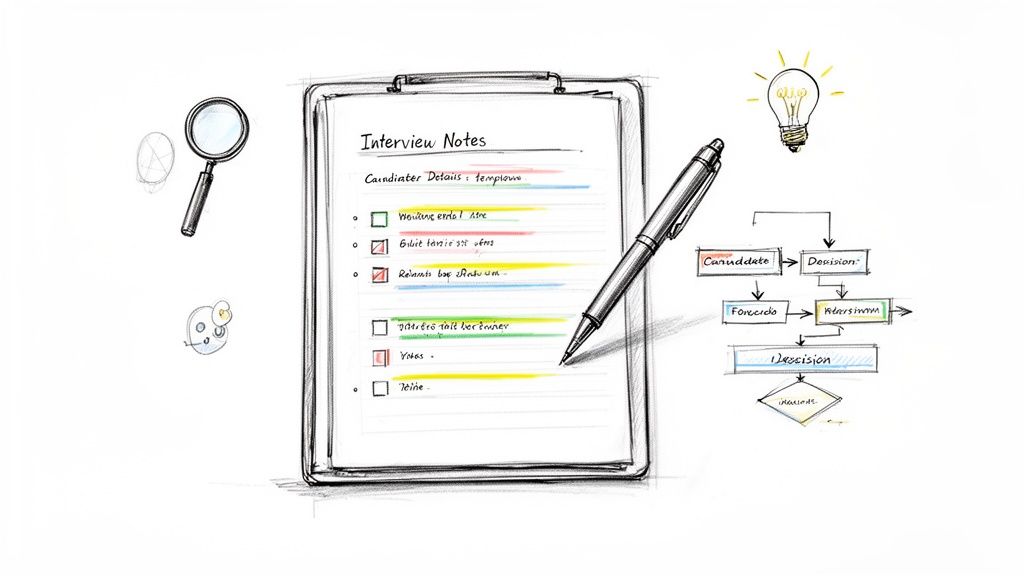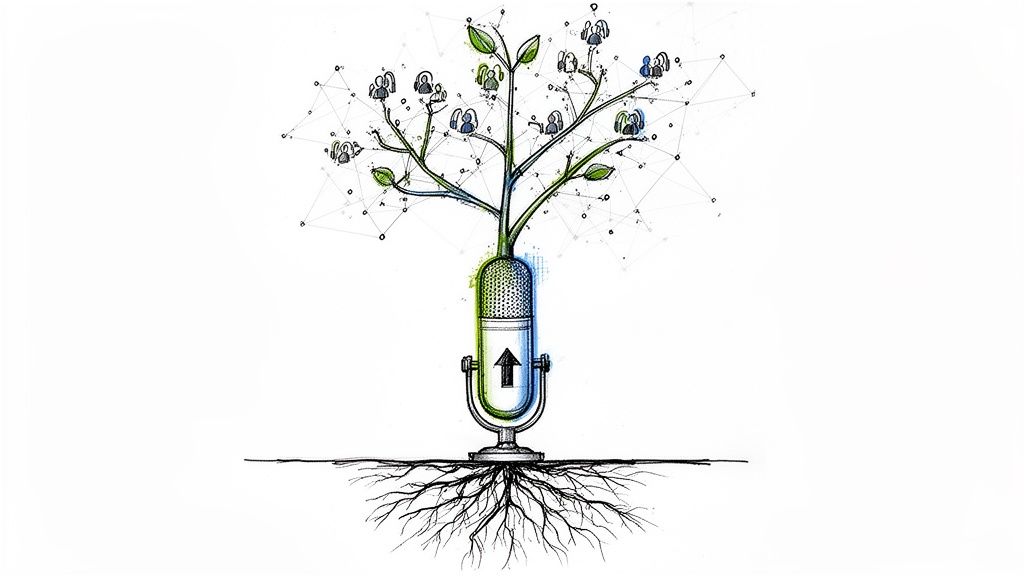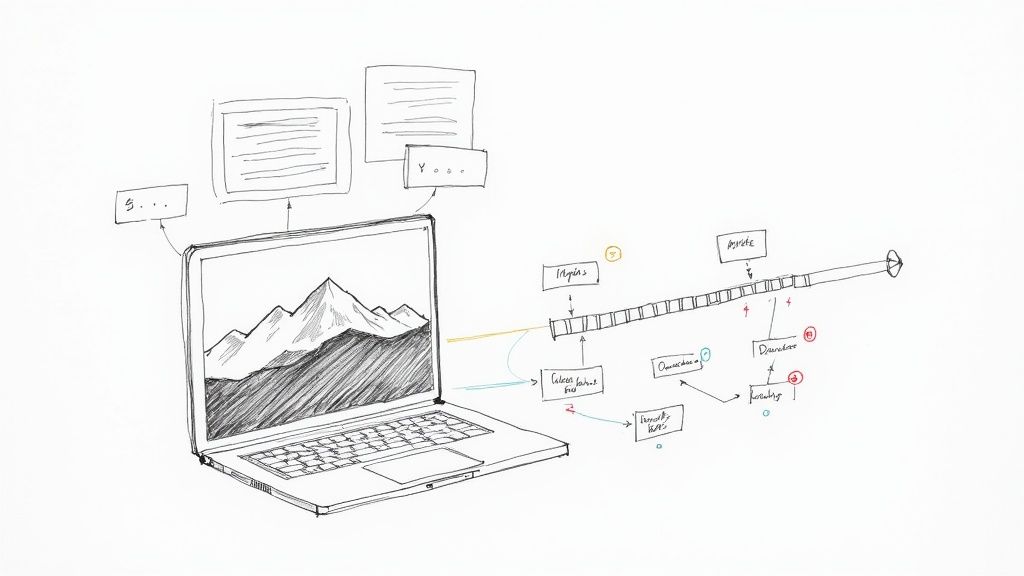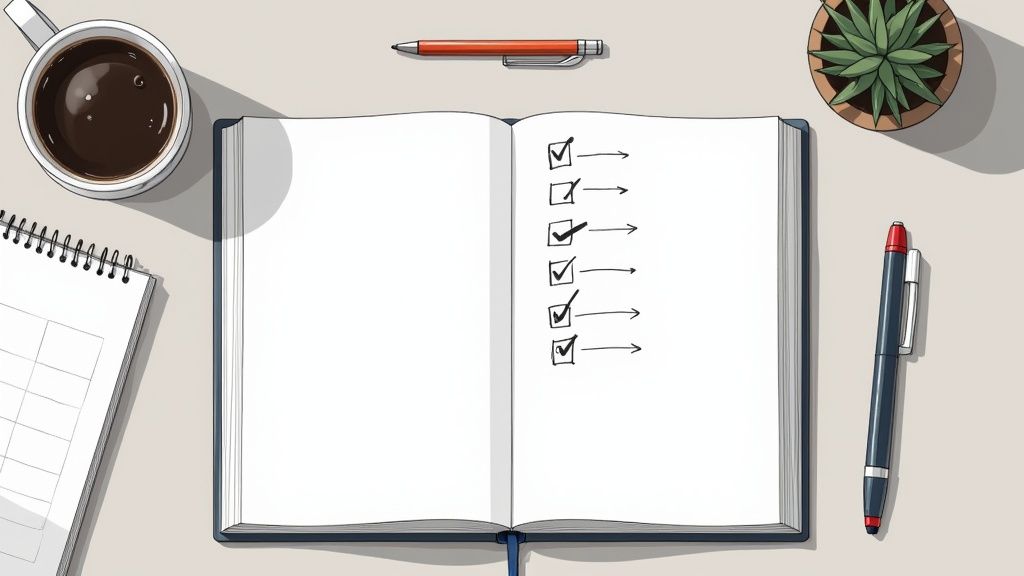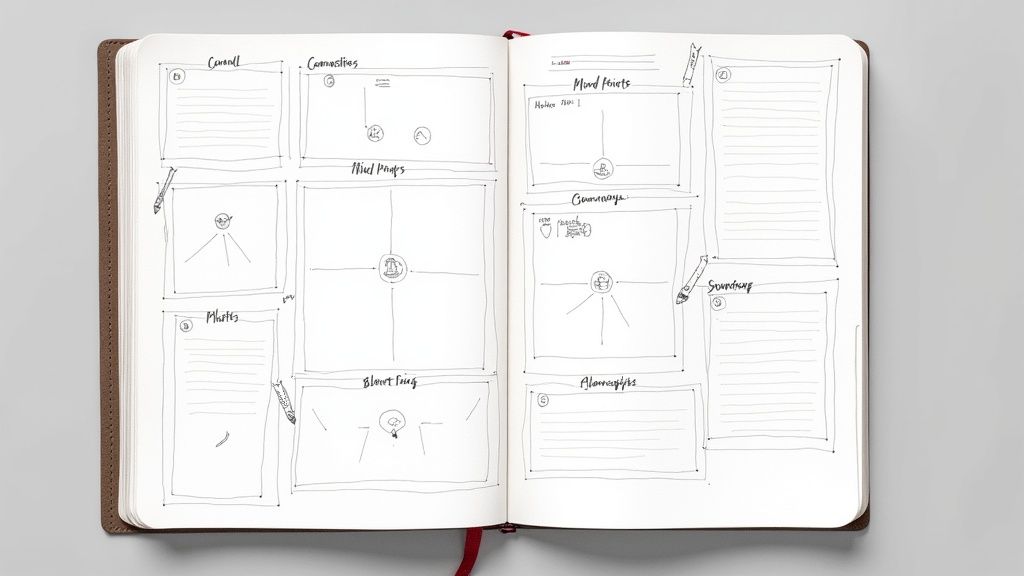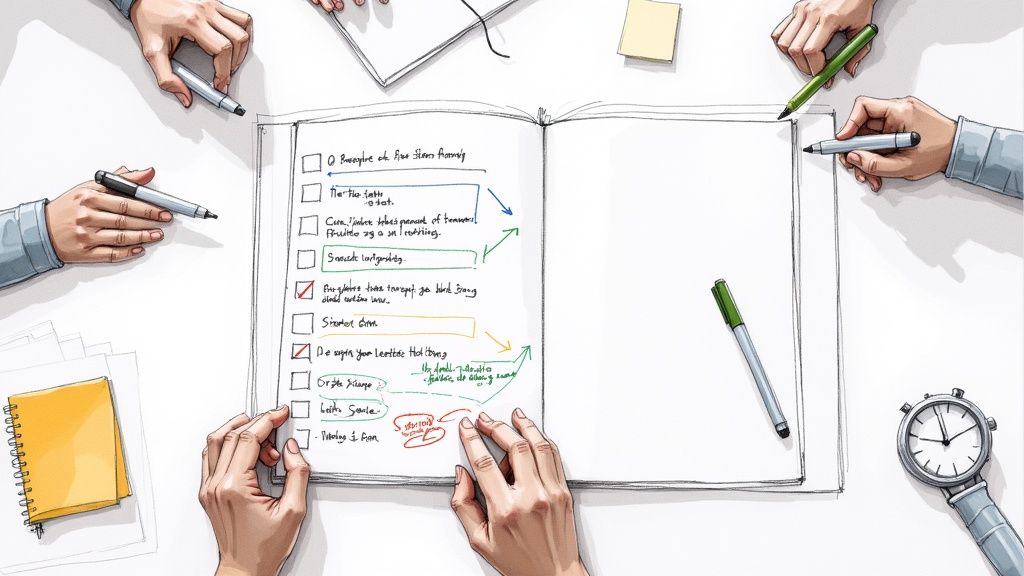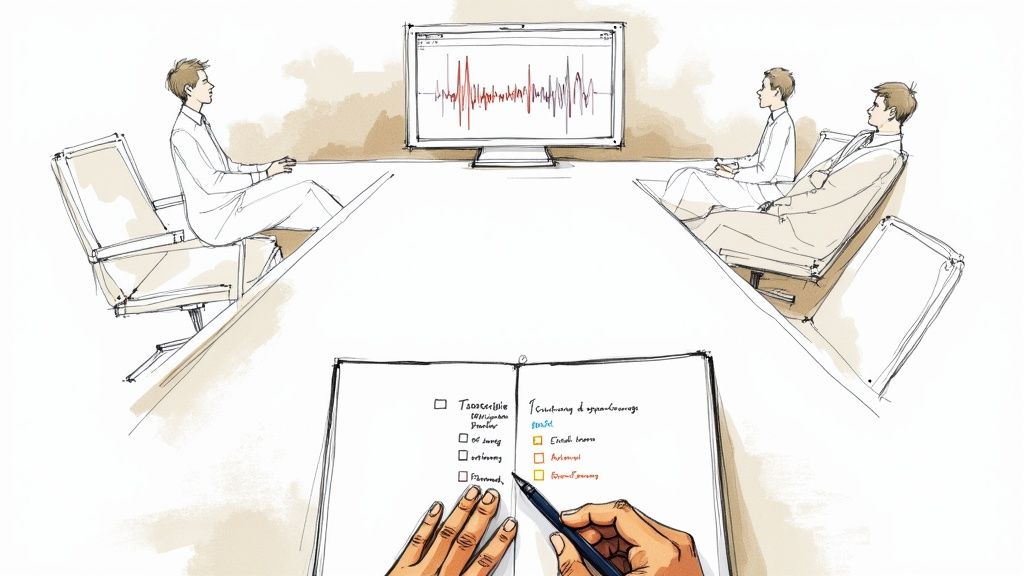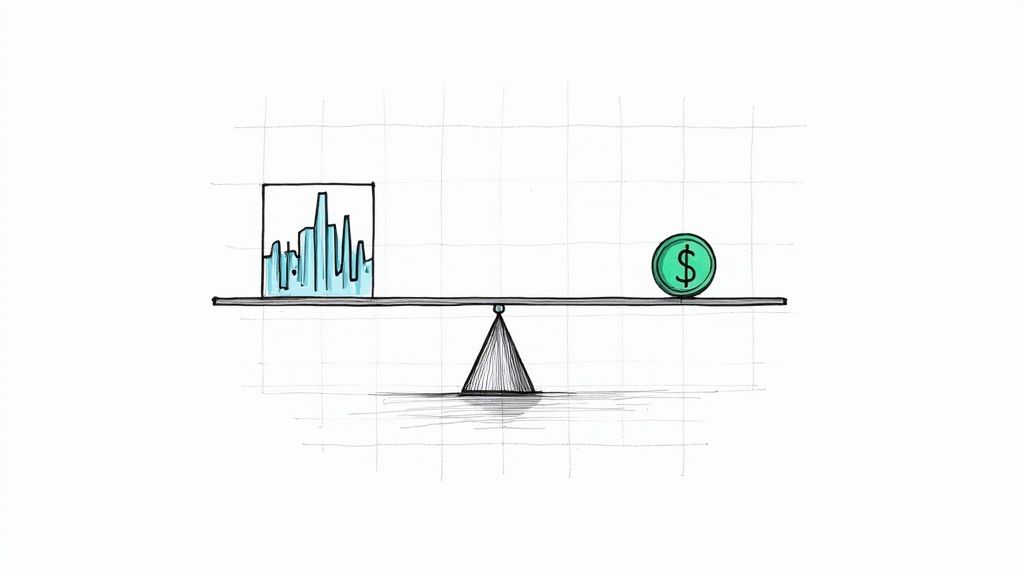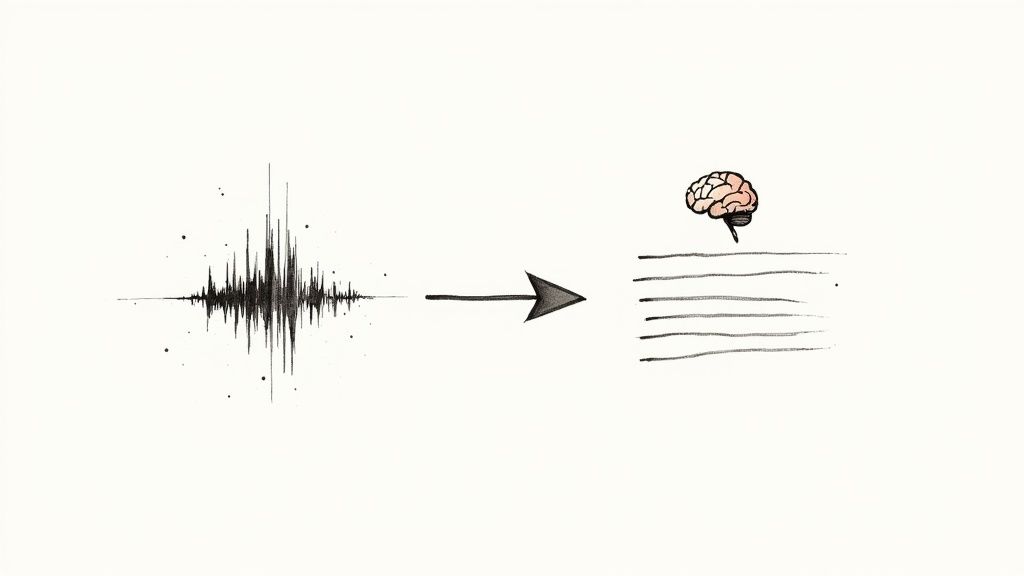Mastering Action Items on Meeting Minutes to Drive Real Progress
Have you ever walked out of a meeting, looked at your notes, and had no clue what was supposed to happen next? I’ve seen it happen countless times. The problem isn't the meeting itself; it's the lack of a clear bridge between conversation and action. That bridge is built with solid, well-defined action items.
Action items are more than just a to-do list scribbled in your meeting minutes. They are specific, assigned tasks that ensure talk turns into tangible results. They pinpoint exactly who will do what by when, transforming a simple record of a conversation into a practical roadmap for getting things done.
Why Clear Action Items Are Your Meeting’s Secret Weapon
Let's be honest, that hour-long meeting where everyone talked but nothing got decided feels like a huge waste of time. The secret to fixing this isn't fewer meetings—it's better ones. And from my experience, mastering the art of creating action items on meeting minutes is the single most important skill you can develop to make that happen.
Vague takeaways like "Look into the Q3 budget" are where projects go to die. They kill momentum and breed frustration because no one really knows who's responsible or what "look into" even means. When tasks are unclear, accountability vanishes, and crucial work gets dropped.
But when you define a task clearly—turning an abstract idea into a concrete step—you create a culture of ownership. This simple shift from just talking to deciding and delegating ensures that every minute your team spends together actually pushes the project forward.
The Real Cost of Vague Outcomes
The numbers don't lie. Unproductive meetings cost U.S. businesses an estimated $37 billion every year in lost productivity. It gets worse: a shocking 71% of workers feel that most of the meetings they attend are unproductive, and a big reason for that is the lack of clear outcomes.
This data points to a massive opportunity. By making sure every meeting ends with a list of sharp, well-defined action items, you're not just improving morale; you're directly tackling a huge source of inefficiency. It's a fundamental part of learning how to run effective meetings that pay for themselves in progress.
To see just how much of a difference this makes, let's compare the two scenarios.
The Difference Between Good and Bad Action Items
The table makes it obvious—the small effort of defining tasks pays off in huge ways.
The purpose of a meeting is not to talk; it's to decide and act. Your action items are the bridge between discussion and execution, ensuring that every conversation has a tangible, productive result.
Ultimately, clear action items are a sign of respect for everyone's time. They provide the follow-through that proves the meeting was worth having in the first place. Capturing these crucial details becomes second nature when you learn how to take effective meeting notes.
What a Perfect Action Item Actually Looks Like

Let’s be honest: a vague task is a dead task. When your meeting minutes just say something like, "Look into Q3 budget," you've pretty much guaranteed it won't get done. Why? It's a recipe for confusion and inaction.
A truly effective action item is the opposite—it's impossible to misunderstand. The goal is to create a clear, concise instruction that leaves zero room for interpretation. Forget rigid acronyms; what really matters is whether the task is practical and doable. From my experience, every great action item boils down to three core components.
The Three Pillars of an Actionable Task
The secret to writing action items on meeting minutes that actually drive progress isn't some complex formula. It’s just about making sure each task answers three simple questions: Who, What, and When.
A Clear Owner (The Who): This is non-negotiable. Never assign a task to "the marketing team" or "sales." That's a classic way to ensure no one takes responsibility. An action item needs a single, named owner who is on the hook for getting it done. This creates a direct line of accountability.
A Specific Deliverable (The What): The task needs a concrete, observable outcome. "Research competitors" is way too vague. "Create a spreadsheet comparing the pricing tiers of our top three competitors" is a specific deliverable. Always start with a strong, action-oriented verb like "create," "send," "update," or "finalize."
A Firm Deadline (The When): A task without a deadline is just a nice idea. Adding a specific due date injects a sense of urgency and gives everyone a clear timeline. Ditch the fuzzy terms like "ASAP" or "next week" and use a hard date, like "by EOD Friday, Oct 25th."
These three pillars are what turn a weak suggestion into a powerful directive.
From Vague to Valuable: Real-World Examples
Seeing the difference in black and white makes it all click. Let's transform a few common, ineffective action items into tasks that actually get checked off the list.
Before: Follow up with the design team.
Weak, right? Who is following up? What are they even talking about? When does it need to happen?
After: Maria to send the final logo mockups to the design lead (Jen) for approval by EOD Tuesday.
Now we're talking. We have an owner (Maria), a specific deliverable (send final mockups for approval), and a firm deadline (EOD Tuesday).
Here’s another one I see all the time:
Before: Get client feedback on the new proposal.
Again, who is responsible? What kind of feedback? When is it due? It’s a complete mystery.
After: David to schedule a 15-minute call with the client to review the proposal and collect their initial thoughts by Thursday.
This version is perfectly clear. It assigns ownership to David, defines the action as scheduling a specific type of call, and sets a clear deadline.
Here's a quick test I always use: Read the action item out loud and ask yourself, "If I gave this to a brand new team member with zero context, would they know exactly what to do?" If the answer is no, it needs more detail.
This simple gut check is your best friend. It ensures your action items can bridge that critical gap between a good discussion and a job well done.
How to Capture Action Items in Real Time
The best time to capture an action item is the moment it's decided. If you put it off until the meeting is over, you’re almost guaranteed to lose the little details—the context, the nuance, the exact phrasing—that make a task crystal clear. The real trick is to log these commitments as they happen without derailing the conversation.
This means you have to listen differently. Don't just follow the discussion; actively listen for the language of commitment. When you hear things like, "I'll take that on," "We need to get that done by Friday," or "Can you handle that?"—that's your cue to start typing.
Getting action items on meeting minutes right has become a huge lever for productivity. A 2025 report from zoom.com found that nearly 75% of business leaders send out notes and action items to their teams multiple times a week. But here’s the kicker: only about 56% of people actually feel they leave meetings with clear tasks. That's a massive gap between effort and results.
Find Your Capture Method
There's no single magic bullet for recording tasks live. It’s all about finding a rhythm that works for your team and the flow of your meetings.
The Designated Note-Taker: This is a classic for a reason. Assigning one person to capture action items in a shared space like Google Docs or a Notion page is simple and effective. Everyone can see the tasks pop up as they're created, which invites immediate clarification if something isn't quite right.
The Round-Robin Recap: This works especially well for smaller teams. Just pause for a moment after each agenda topic and have the meeting lead quickly summarize the decisions and action items out loud. It’s a great way to confirm everyone is on the same page before you move on.
Here's a pro-tip I've used for years: start every action item with a specific tag, like "AI:" or "ACTION:". This makes it ridiculously easy to search the document later and compile a summary of tasks without having to re-read the entire set of notes.
Using Technology to Get It Right
Let's be honest, trying to manually capture every detail in a fast-moving discussion is tough. You're either falling behind or you're not fully participating. This is where modern tools can be a game-changer.
Some of the best AI-powered transcription services are now smart enough to listen for and automatically flag action-oriented language. They can produce a full transcript and then pull out a list of suggested tasks, making sure no commitment gets lost in the shuffle. This approach frees everyone up to focus on the actual conversation, knowing the details are being recorded accurately in the background.
Making Action Items Part of Your Daily Grind
Let’s be honest: meeting minutes that just gather digital dust in a shared folder are a waste of everyone’s time. For action items on meeting minutes to actually work, they have to jump off the page and into your team's day-to-day operations. The real magic happens after the meeting ends—that's when a simple document needs to become a catalyst for getting things done.
The trick is to pull those tasks out of the minutes and plug them straight into the project management tools your team lives in. It doesn't matter if you use Asana, Trello, Jira, or a good old-fashioned spreadsheet. The point is to get those action items visible and trackable right where the work is happening. This one move closes the gap between talking about work and actually doing it.
So, how do you capture these tasks effectively during the meeting itself?

This process is a cycle: you actively listen for when someone commits to doing something, you write it down clearly, and then you get verbal confirmation on who's doing it and by when. It sounds simple, but it’s a crucial discipline.
From Static Document to Dynamic To-Do List
Once you've got the action items documented, it's time to integrate them. Sure, you could manually copy and paste everything, but that's a recipe for mistakes and a total time-sink. A much smarter way is to create a system that automates the transfer.
For instance, most project management tools have email integrations. You can often send the meeting summary to a specific project board, and it will automatically generate new tasks. This creates a frictionless handoff from the meeting room to the workflow. If you're hunting for tools that can mesh well with your current setup, checking out a guide on the best planning apps is a great place to start.
This kind of automation is getting easier to set up every day. Meeting intelligence software is booming, with Gartner predicting a 25% annual market growth for the industry through 2025. These platforms can transcribe discussions and even pinpoint action items for you, which shows a big push toward holding more accountable meetings. You can dig into more meeting trends in this Zoom article.
The power of an action item isn't just in writing it down; it's in making it impossible to ignore. When tasks are woven into your workflow, they’re no longer just notes. They become part of the team's daily priority list, making sure nothing ever gets lost in the shuffle.
The technology behind speech-to-text AI is the engine driving this shift, creating the raw transcripts that these smart tools rely on. By building a reliable system for this, you can make sure every decision in a meeting pushes your projects forward.
Managing Action Items in Hybrid and Remote Teams
When your team is scattered across different locations—and maybe even time zones—clear action items become your lifeline. You lose the casual "just popping by your desk" check-ins and hallway conversations that clear up confusion in a physical office. Your meeting minutes have to do that heavy lifting, becoming the single source of truth for who is doing what.
This isn't a small shift in how we work. In 2024, only 14% of meetings happen fully in person. The rest are virtual or some kind of hybrid mix. This new reality comes with its own set of hurdles. For instance, remote employees often find themselves in 50% more meetings than their in-office peers, which means the risk of tasks getting lost in the shuffle is higher than ever. You can dig into more of these meeting trends over at Noota.io.
Keeping Everyone Accountable When You're Not in the Same Room
In a remote or hybrid setup, you have to over-communicate. What might feel like you're stating the obvious is actually just providing essential clarity. Never, ever assume everyone on the call understood an action item the same way.
To keep your distributed team on the same page, try building these habits:
- Create a Central Digital Hub: Stop letting your meeting minutes and action items get buried in a dozen different email threads. A shared, living document in a tool like Notion, Asana, or a dedicated channel in Teams gives everyone one place to go for tasks and status updates.
- Confirm Verbally Before You Sign Off: Before the call ends, do a quick round-robin. Go through each action item, and have the person assigned repeat the task and the deadline back in their own words. It sounds simple, but this one step can save you from days of wasted work stemming from a simple misunderstanding.
The biggest danger with remote teams is silent misalignment. A well-managed list of action items on meeting minutes isn't just a record; it's your main tool for making sure everyone is rowing in the same direction, no matter where their desk is.
Ultimately, it all comes down to creating a culture of ownership. When remote team members feel their work is visible and their responsibilities are crystal clear, they're far more likely to follow through and keep the team's goals moving forward.
Got Questions About Action Items? I've Got Answers
Even when you've got a solid system in place, managing action items from meeting minutes can still get a little tricky. Let's tackle some of the most common questions I hear from teams who are trying to nail their follow-up process.
What’s the Best Way to Format Action Items?
The best format is one that’s impossible to ignore. I've found that a simple table is the most effective tool for this. Don't bury your action items in a wall of text; instead, pull them out into a dedicated section in your meeting notes.
Make sure your table has these four columns. Anything less and you're leaving room for confusion.
- The Task: What exactly needs to be done? Start with a verb.
- The Owner: Who is the one person responsible for getting this done?
- The Deadline: When is it due? A real date, not "next week."
- The Status: Where does it stand? (e.g., Not Started, In Progress, Blocked, Done).
This setup makes everything crystal clear at a glance. No one has to hunt through paragraphs of notes to figure out what they’re supposed to do.
Who’s Supposed to Track All This?
This is a two-part answer. While the meeting host or note-taker is usually the one who sends out the minutes, the actual tracking responsibility is shared.
First, the "Owner" of each action item is on the hook for their own task. It's their job to do the work and report back on their progress.
But someone needs to see the bigger picture. That's where a team lead or project manager comes in. They're responsible for keeping an eye on all the action items to make sure everything is moving forward and that small delays don't snowball into major roadblocks for the whole team.
What Happens When Someone Misses a Deadline?
It’s going to happen. The key isn't to prevent every single missed deadline, but to handle it properly when one is looming. A missed deadline shouldn't cause a panic, but it does demand quick communication.
The second a task owner knows they're going to miss a due date, they need to speak up. They should immediately inform the project lead and anyone else depending on their work.
It's not just about flagging the delay. They need to explain why it's happening and propose a new, realistic deadline. This kind of proactive honesty keeps projects on track and shows a level of ownership that builds trust across the team.
Ready to stop chasing down tasks and start getting things done? Whisper AI automatically transcribes your meetings and uses AI to pull out key decisions and action items, so nothing ever gets missed. Try Whisper AI for free and transform your meeting follow-up.