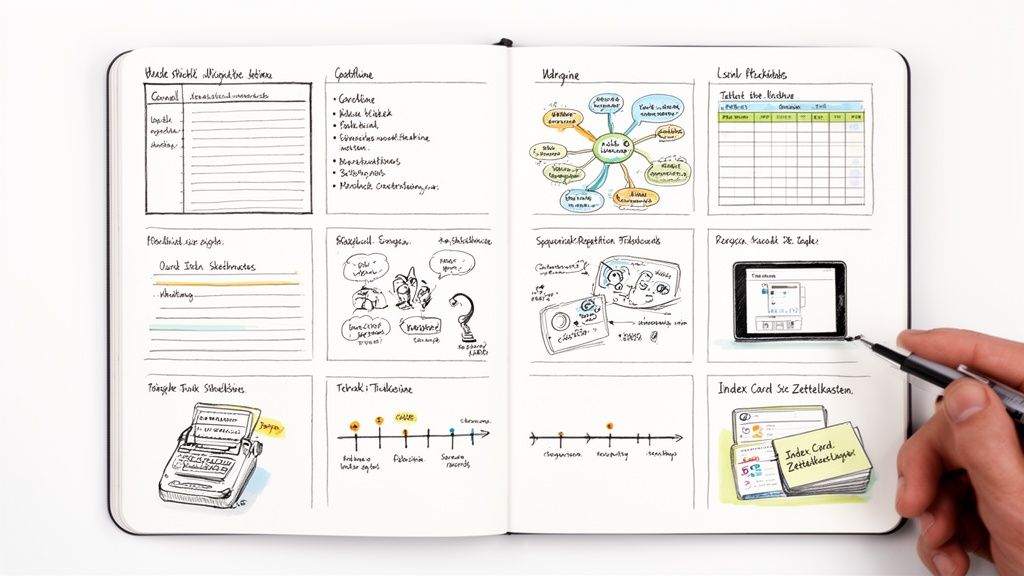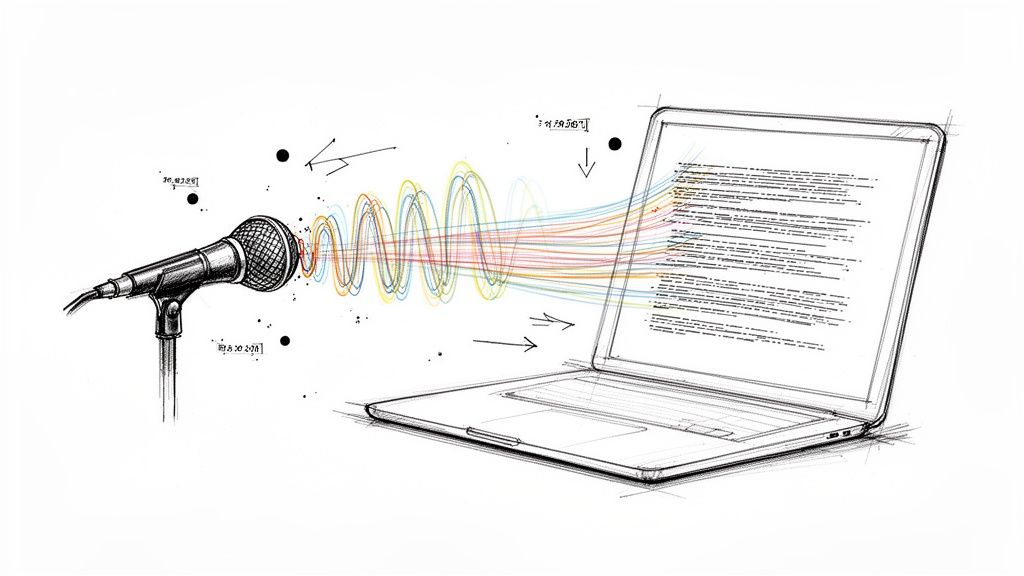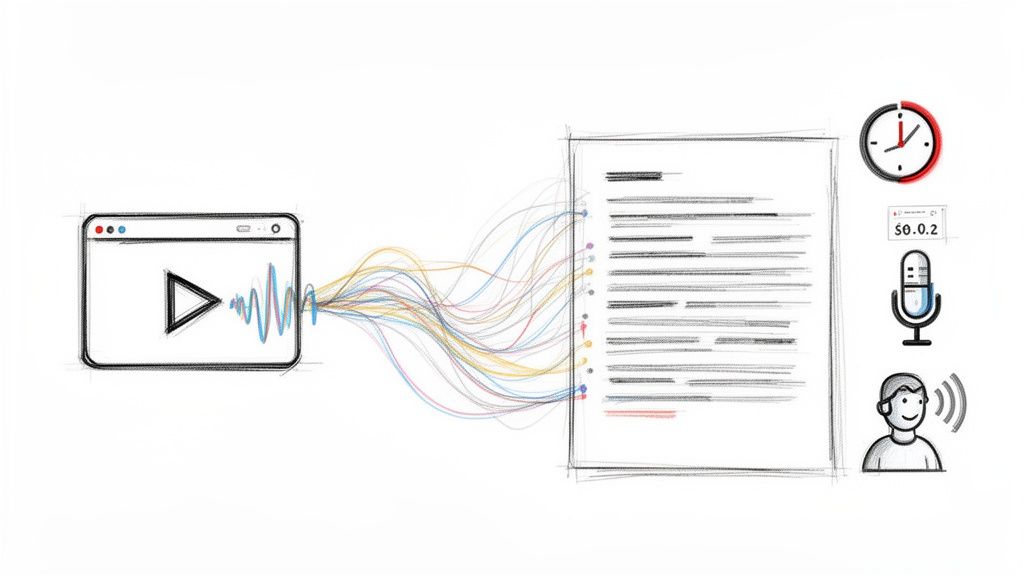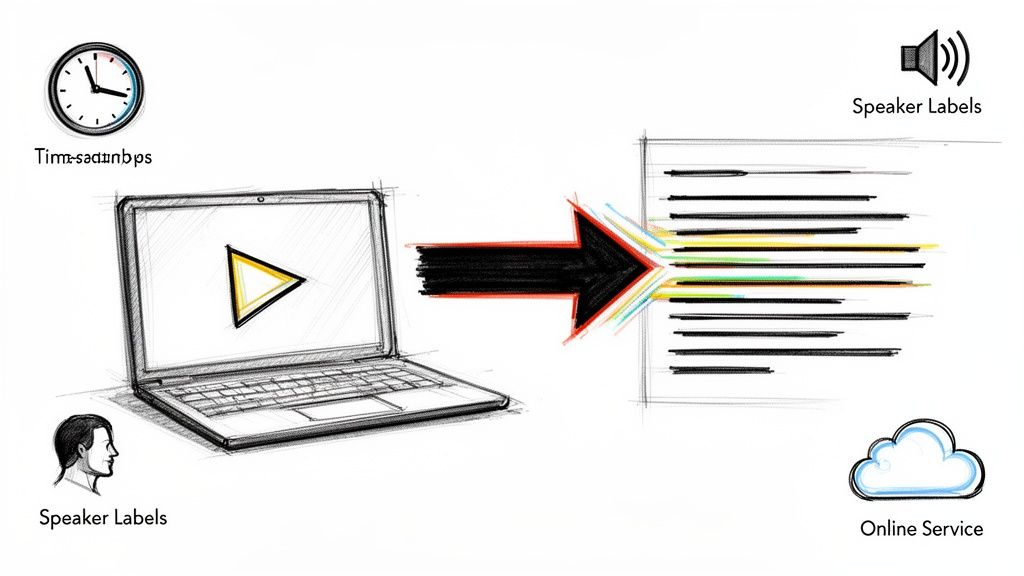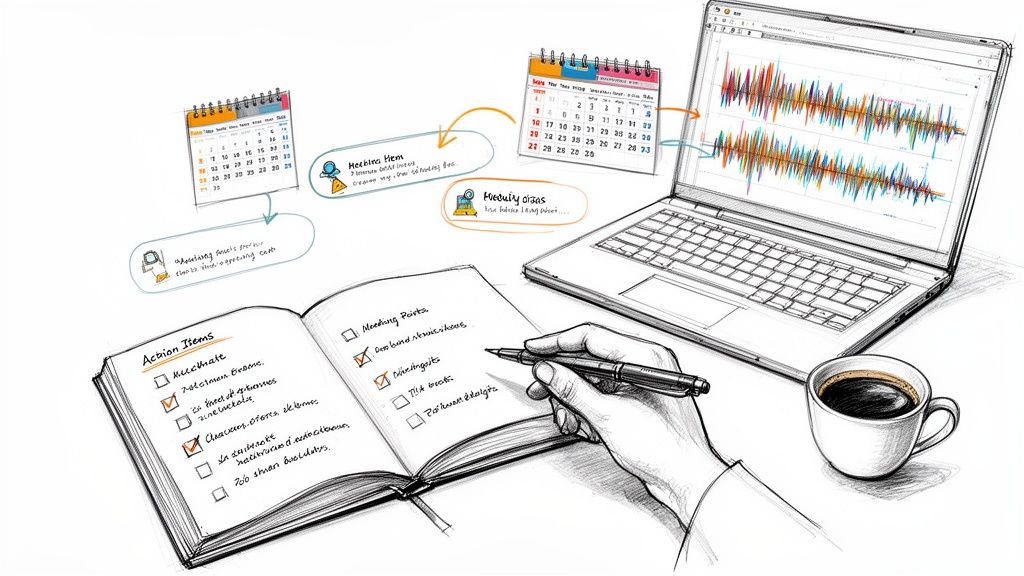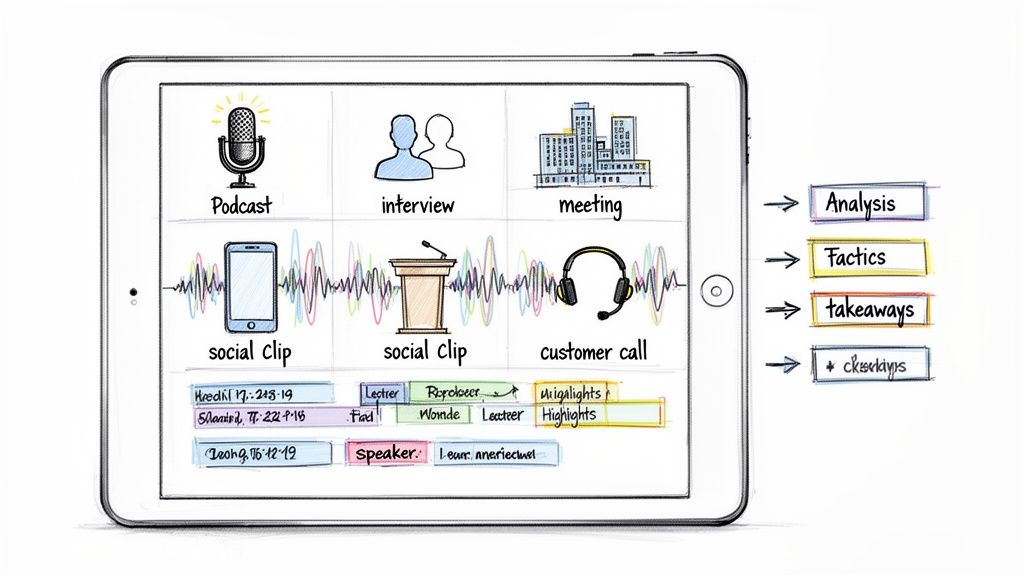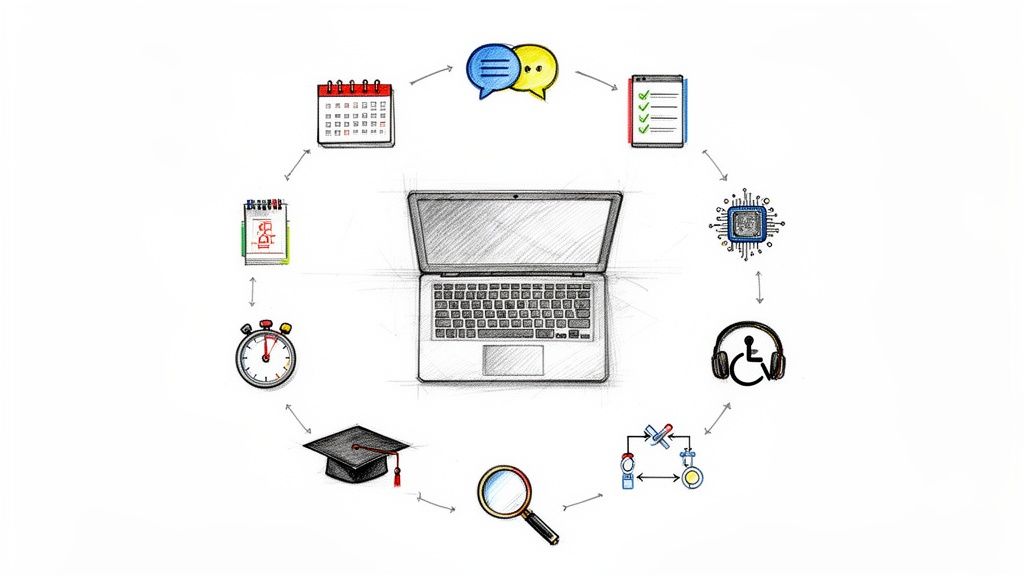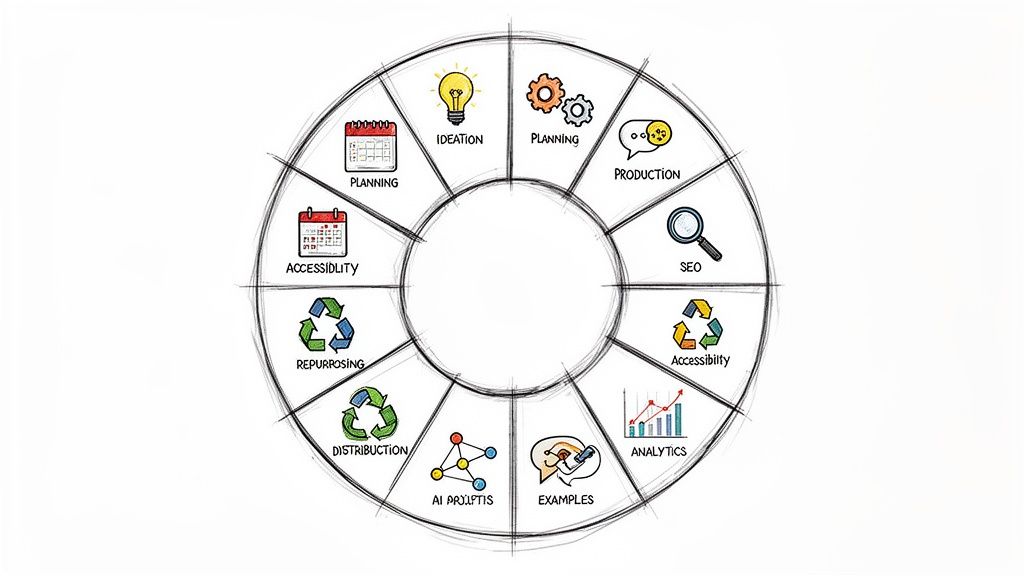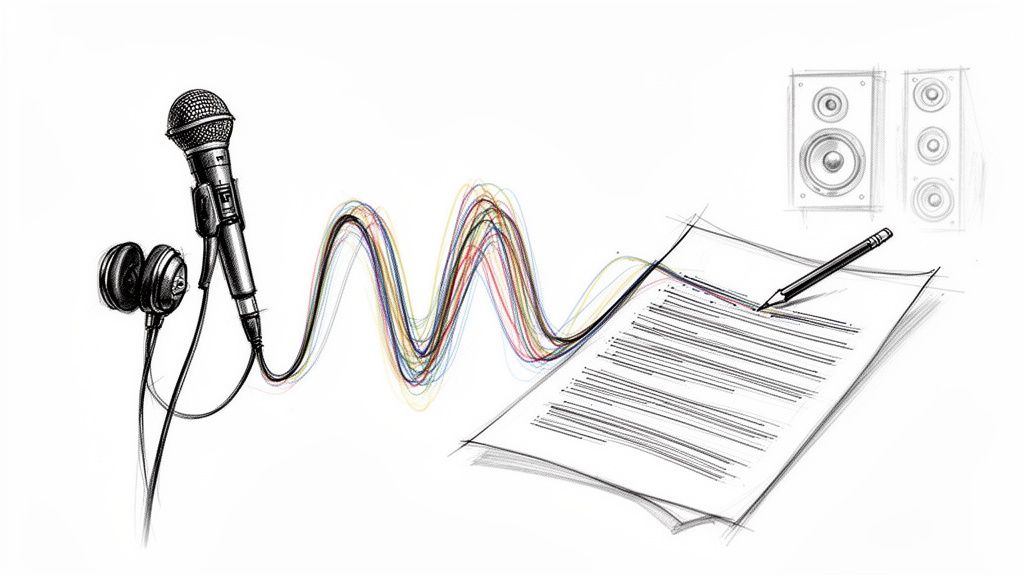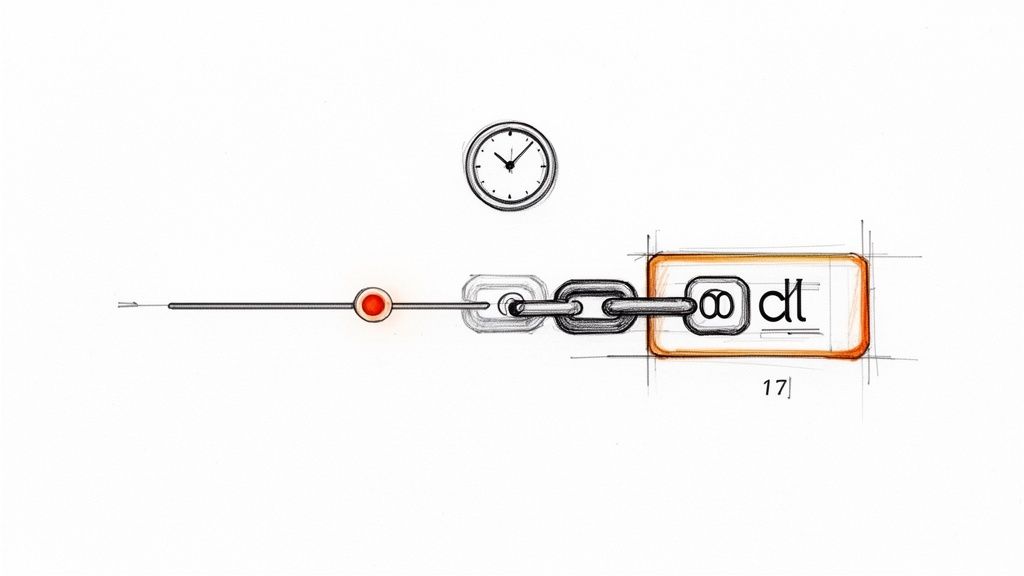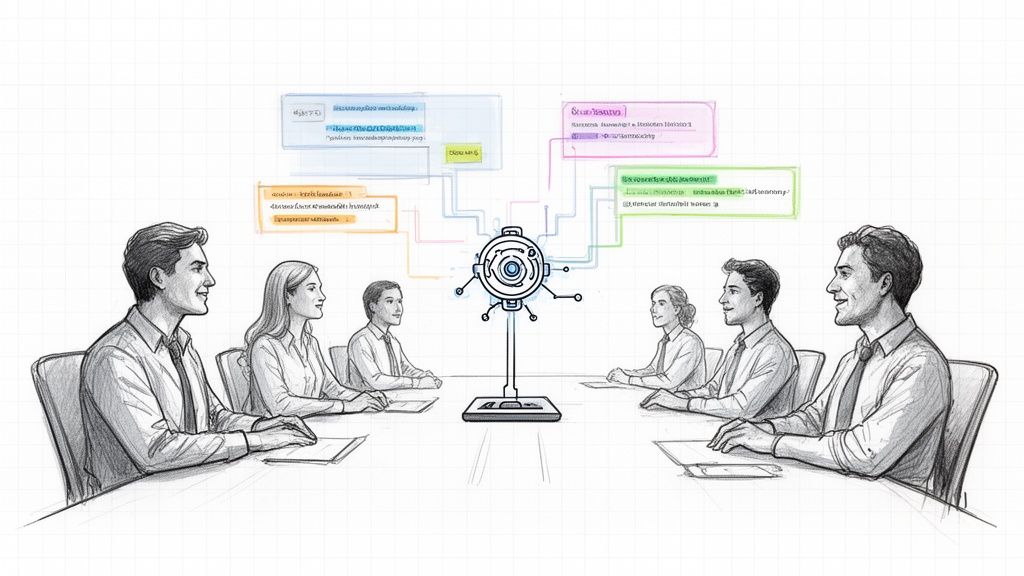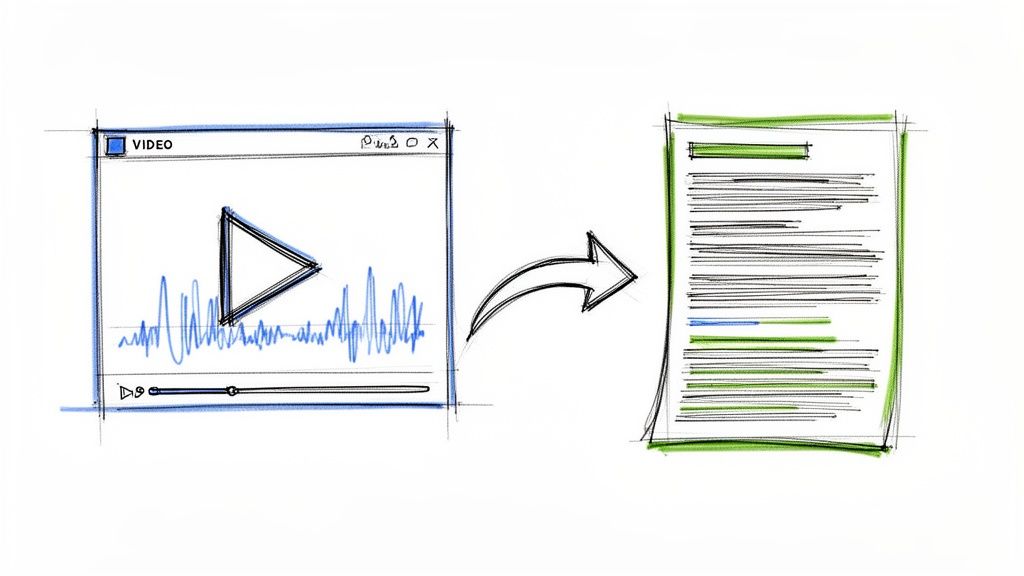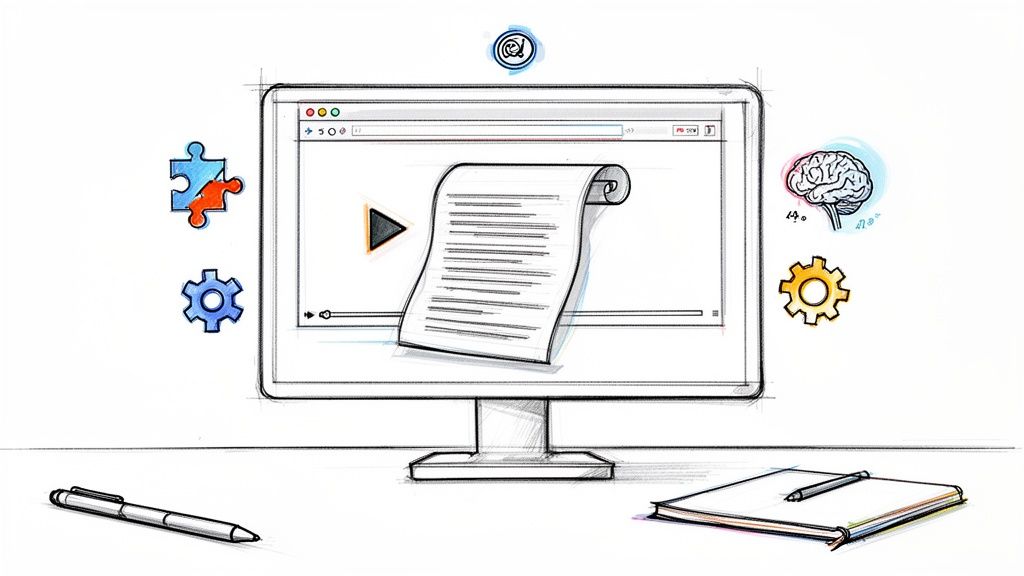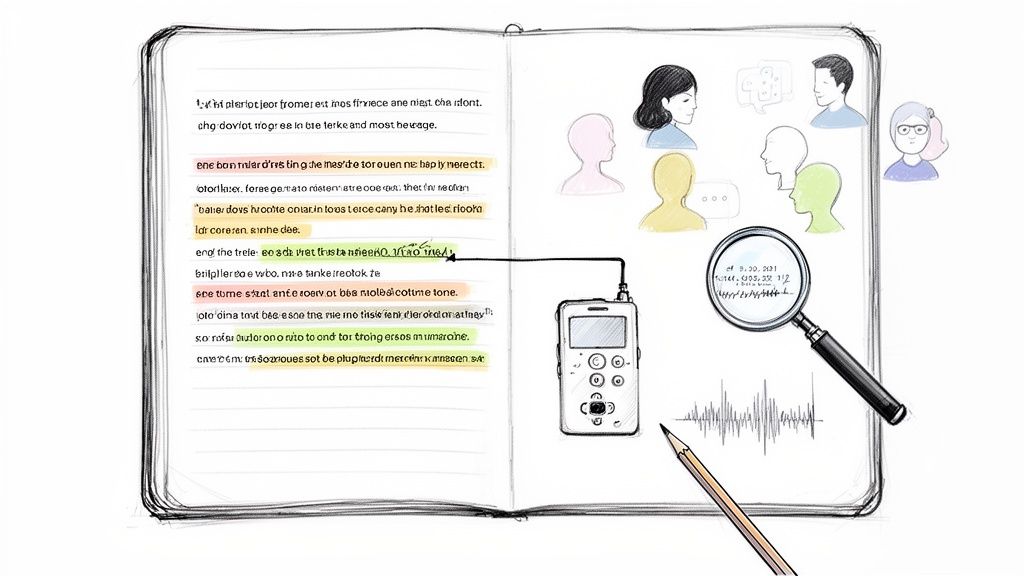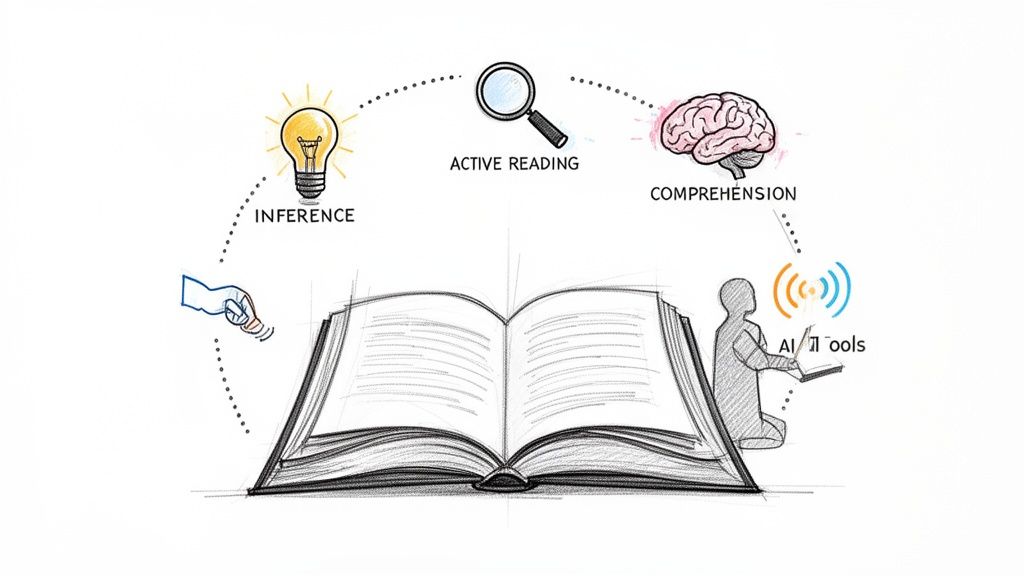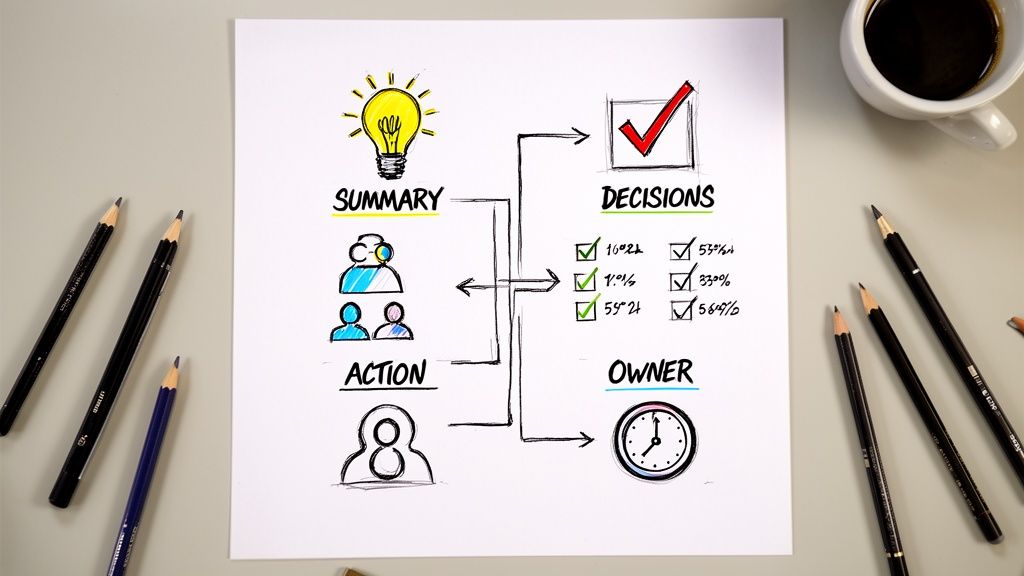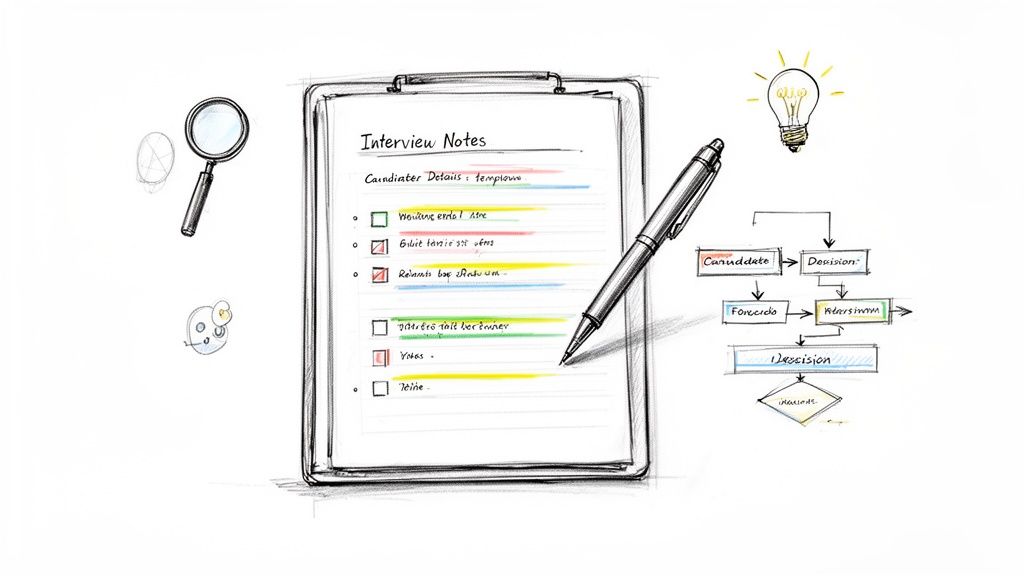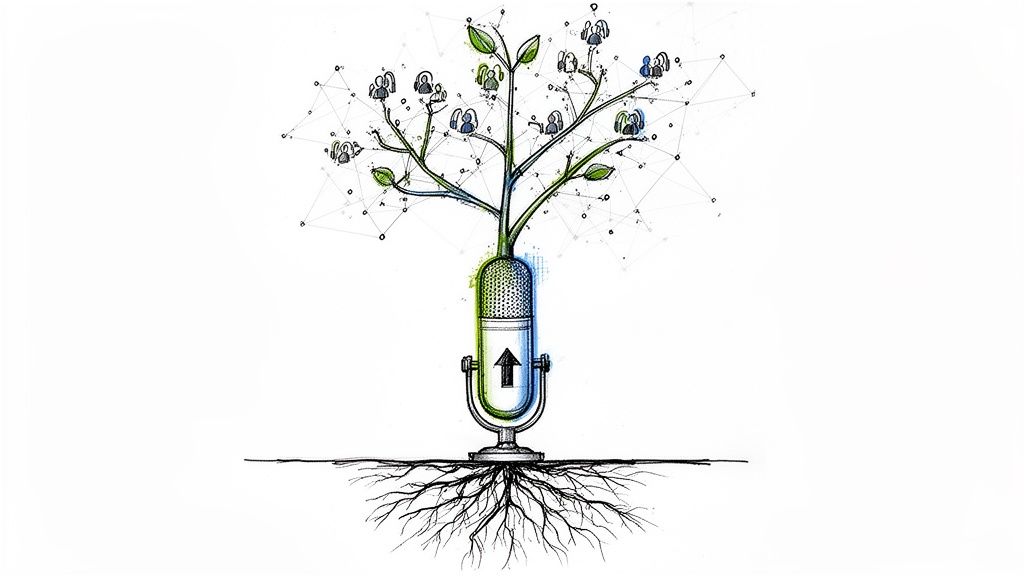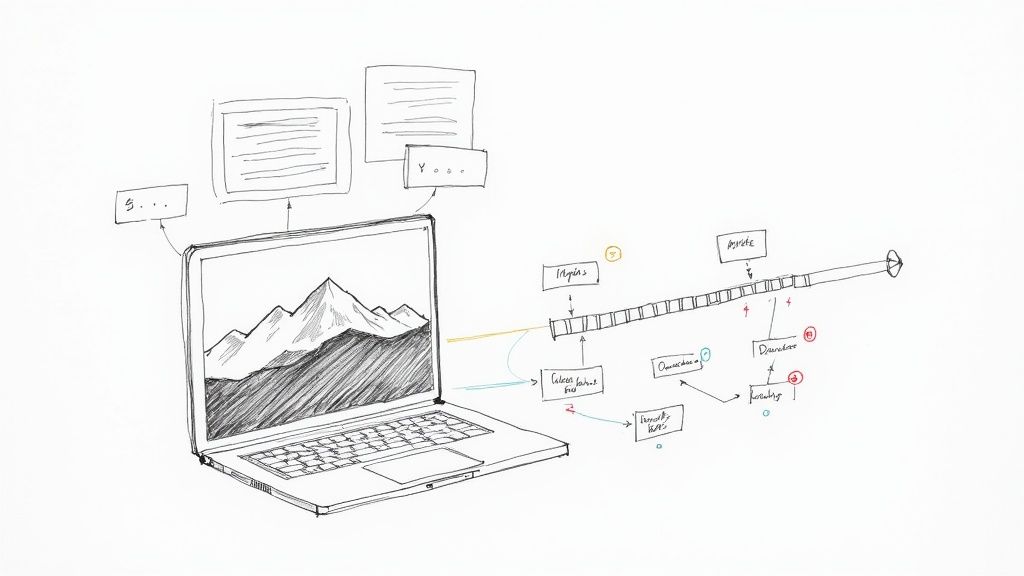How to Organize Meeting Notes: A Practical Guide to Clarity
Let’s be honest—messy notes are more than just a minor annoyance. They're a direct threat to your project's momentum. We've all been there, right? Frantically digging through an endless email thread or a chaotic Slack channel, trying to find that one critical decision made weeks ago.
I once saw a project nearly go completely off the rails because a key stakeholder approval was buried in a long, confusing chat log. The team wasted two weeks just trying to find proof of the sign-off. It’s a painful, all-too-common scenario that shows just how high the stakes are.
When notes are a mess, you get ambiguity. Action items get lost, decisions are forgotten, and accountability evaporates. Team members end up with different memories of what was agreed upon, which inevitably leads to rework, missed deadlines, and a whole lot of frustration. This problem gets even worse in remote or hybrid teams where you can't just catch someone in the hallway for a quick clarification. A central, organized repository for notes becomes your team's collective memory.
Why Organized Meeting Notes Are a Game Changer
Thinking about note organization as a strategic advantage, not just an administrative chore, is a shift that high-performing teams make. When you have a solid system, it brings immediate clarity and empowers everyone to move forward with confidence. The benefits are real and you'll feel them right away.
- No More Guesswork: A single source of truth keeps everyone on the same page about decisions and what comes next.
- Clear Accountability: When action items are clearly assigned with deadlines, there's no confusion about who owns what.
- Faster Progress: Teams can act quickly and decisively when they can easily find the information they need.
Having a system for how to organize meeting notes isn’t just about being tidy. It's about building a foundation of clarity that prevents miscommunication, saves time, and keeps projects on track.
The cost of bad meetings is just staggering. It turns out organizations spend about 15% of their time in meetings, but a shocking 30% of that time is considered productive. A huge reason for this inefficiency is the lack of a formal agenda and a systematic way to track what actually happened.
This problem has only gotten worse with the shift to virtual meetings. You can read more about the real costs of disorganized meetings at MyHours.com. The bottom line? Spending a few extra minutes to organize your notes properly pays off big time by making sure every minute you spend in a meeting actually counts for something.
A Modern Workflow for Taking Actionable Notes
Alright, let's get practical. An effective system for organizing your meeting notes isn't about finding some magical, perfect app. It’s about building a solid, repeatable workflow that turns talk into action. This is the exact process I’ve spent years honing to keep my projects on track and make sure critical details never fall through the cracks.
It all starts before anyone even joins the call. Your agenda is your secret weapon. Don't just list topics; create a "smart agenda" that will become your note-taking template during the actual meeting. Structure it with clear headings for each discussion point, and then, right under each one, add placeholders for Decisions, Action Items, and Open Questions. A little prep like this shifts you from being a passive note-taker to an active participant focused on results.
The Power of Real-Time Tagging
When the meeting is live, your job isn't to transcribe every single word. That's a surefire way to get overwhelmed and miss the bigger picture. Instead, focus on actively listening for the moments that truly matter. This is where a simple but powerful tagging system becomes your best friend.
As you hear something important, just type a quick tag directly into your notes. This instantly makes your notes searchable and easy to filter later on.
I’ve found a few simple tags cover almost everything:
- [DECISION] Perfect for any final agreement. For example:
[DECISION] Q4 marketing budget approved at $50k. - [ACTION-Owner] This is crucial. Assign ownership right away. For example:
[ACTION-Sarah] Draft the project brief and share by EOD Friday. - [IDEA] For those great thoughts that aren't quite ready for action. For example:
[IDEA] We could explore a partnership with Company XYZ next year. - [BLOCKER] Instantly flag anything holding up progress. For example:
[BLOCKER] The design team is waiting on final copy from the client.
This method is incredibly efficient. It lets you stay plugged into the conversation while building a structured document that practically writes its own summary. You're capturing the intent behind the words, which is what really drives the next steps. To see how this fits into a broader strategy, you can check out our guide on how to take effective meeting notes.
This in-the-moment organization is the secret. It's how you turn a 60-minute discussion into a clear, actionable summary in less than five minutes afterward. You're capturing intent, not just content.
The financial cost of not doing this is staggering. Unproductive meetings cost U.S. businesses an estimated $399 billion every year. A huge chunk of that waste comes from a failure to keep clear, actionable notes, leading to confusion, rework, and stalled decisions.
This infographic paints a pretty clear picture of the journey from meeting chaos to clarity.

The flow from tangled chaos to wasted resources and finally to organized clarity shows exactly why a structured workflow matters. By using smart agendas and real-time tagging, you cut through the confusion that costs businesses so much. It’s a straightforward approach that ensures every meeting ends with clear, documented, and actionable results.
Let AI Organize Your Notes For You
Let's be honest: nobody enjoys manually typing up and organizing meeting notes. It's a time-suck, and frankly, it's the kind of tedious work that pulls you away from what really matters. This is where AI stops being a buzzword and becomes your most valuable assistant, turning hours of post-meeting grunt work into minutes.
The starting point for this whole process is getting a solid, accurate transcript. Tools like OpenAI's Whisper have made this incredibly simple. You just drop in your audio or video file, and the AI does the heavy lifting, converting all that spoken conversation into clean text.
Here’s a quick look at how straightforward the interface is for processing your audio.

Once you have this word-for-word record, you've got the raw material you need to let the real automation begin.
From Raw Transcript to Real Insights
A full transcript is a great start, but it's still just a wall of text. The real magic happens when you use another layer of AI to slice, dice, and organize that text into something truly useful. This is how you reclaim your time.
Instead of spending an hour reading through a transcript, you can just feed it into a large language model with a few specific instructions—we call these "prompts"—and let it do the work for you. It's usually as simple as copy-and-paste.
The goal is to transform that dense block of text into a scannable summary that gets straight to the point. If you want to get into the weeds of how this technology works, our guide on how AI transcription services work is a great place to start.
The big win here isn't just getting the words down. It's the AI-powered summarization that turns a 60-minute meeting into a 2-minute set of action items without you having to do a thing.
AI Prompts That Get the Job Done
The secret to getting great results from an AI is to give it clear, direct instructions. Once you have that transcript from Whisper, you can use prompts to instantly whip your notes into shape. Just copy the prompt, paste your transcript underneath it, and watch it go.
If you really want to get sophisticated with this, there's a lot to learn about using AI automations to their full potential.
Here are a few of my go-to prompts to get you started.
Sample AI Prompts for Organizing Transcripts
Use these prompts with your meeting transcript to automate summarization and task extraction.
This approach does more than just save time; it standardizes your meeting notes. Every summary comes out clean, consistent, and ready to share.
What used to take me 30-45 minutes of manual work now takes less than five. The result is a perfectly structured document, every single time.
Building a Central Hub for Your Meeting Notes
Let's be honest: even the most pristine meeting summary is useless if no one can find it. The final, and arguably most critical, piece of this whole system is creating a central hub. This is your team's single source of truth for every decision, action item, and key conversation.
Without it, you’re stuck with notes scattered across random documents, buried in email threads, and lost in private messages. A central hub stops the frantic "who has the notes from that meeting?" scramble. When someone needs to recall a decision, they know exactly where to go. This is how you transform a bunch of organized notes into a genuinely useful, long-term knowledge base.
Choosing the Right Platform for Your Team
There’s no magic bullet here. The "best" tool is the one your team will actually use. The goal is to find something that slots right into your existing workflow, not another clunky platform that requires a week of training.
Here are a few solid options I’ve seen work well for different teams:
- Notion: This is a powerhouse for teams that love to build custom wikis. You can link notes together, build databases, and embed other files, making it a fantastic all-in-one solution.
- A Structured Google Drive or OneDrive: Simple, familiar, and surprisingly effective. If you just commit to a clean folder structure, this becomes a super accessible option that requires virtually no onboarding.
- Confluence: An absolute no-brainer for teams already using Jira or other Atlassian tools. It’s built from the ground up for technical documentation and project knowledge, so it's a really robust, enterprise-ready choice.
- Microsoft OneNote: Think of it as a digital three-ring binder. Its notebook, section, and page structure feels really intuitive for a lot of people and it's great for more free-form note-taking.
For example, this is what a simple but effective meeting database can look like in Notion. It’s designed to be a central, filterable library for all your notes.
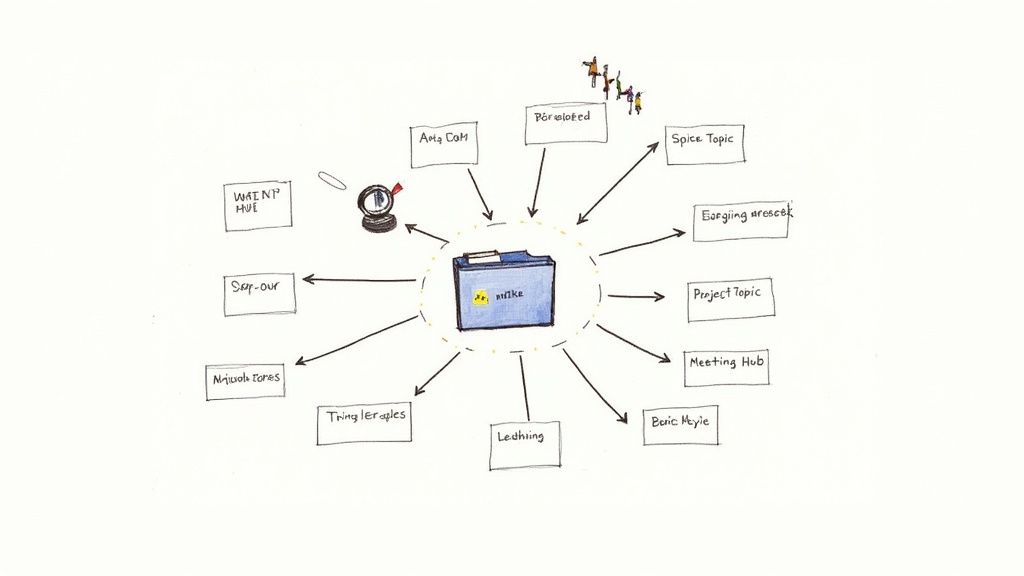
The real win here isn't just storage; it's the ability to create structured pages that link to each other, making information incredibly easy to surface months down the line.
A Simple Naming Convention That Actually Works
Once you've picked your platform, consistency becomes everything. A chaotic file system is just as bad as having no system at all. A clear, mandatory naming convention is the one thing that will ensure your notes are findable.
A bulletproof naming convention makes your notes scannable and sortable by default. It removes guesswork and ensures that every file is logically placed without any extra effort.
Here’s a simple format that I’ve used for years. It just works.
YYYY-MM-DD_ProjectName_MeetingTopic
A file named 2024-10-26_Odyssey-Launch_Q4-Marketing-Sync tells you everything you need to know at a glance: the date, the project, and the specific purpose of the sync. This chronological, project-based system makes searching a breeze.
Using a standardized format is also crucial if you're using a meeting action items template, as it keeps all related documents neatly grouped. If you're curious about the bigger picture of how this fits into a modern workflow, it's worth reading up on AI for knowledge management. This simple file structure is the foundation of a system that lets anyone find what they need in seconds.
Making Your New System Stick
You can design the perfect system for organizing meeting notes, but it's completely useless if nobody follows it. The real challenge—and where most teams fail—is turning your new process into a reflex, a habit that sticks. This isn't about enforcing rules from on high; it's about building a culture where everyone understands the value of clarity and accountability.
The best way to get started is to make the whole thing a shared responsibility. Try assigning a rotating "note owner" for each meeting. This simple trick keeps one person from being permanently saddled with the task and, more importantly, gives everyone a chance to learn and master the workflow. When everyone has a stake in the process, they're far more likely to buy into it.
Build Accountability and Show Them the Wins
For any new habit to take hold, accountability is key. Set up a simple, clear service-level agreement (SLA) for when notes get shared. A great starting point is a rule like: "Organized notes and action items must be shared in the project's Slack channel within two hours of the meeting ending." This creates a reliable rhythm and stops post-meeting momentum from fizzling out.
Of course, rules alone don't inspire people. You have to constantly show the team why this new way is better. When the system works as intended, call it out and celebrate it.
For example, you could drop a message in Slack like:
- "Quick shout-out to Sarah! Her notes from Tuesday's budget meeting were so clear we were able to send the final numbers to finance instantly. That probably saved us a day of back-and-forth."
By consistently connecting good note-taking to real, positive outcomes—like sidestepping a miscommunication or hitting a deadline—you reframe the process. It stops feeling like a chore and starts feeling like a competitive advantage for the team.
Ultimately, this is about changing the team's culture. Once everyone experiences how organized, searchable notes eliminate painful headaches and help them get their actual work done faster, the system sells itself. It just becomes the new, smarter way you operate, championed by the whole team because they all feel the benefits.
Common Questions About Organizing Meeting Notes
Even with a killer workflow, switching to a new system for your meeting notes is going to bring up some questions. It just happens. If you can get ahead of these common bumps in the road, you'll make the transition much smoother for everyone involved.
Let's walk through a few of the classic hurdles I see teams run into when they finally decide to get their act together on meeting notes.
What If No One Wants to Be the Note-Taker?
This is the big one, right? No one wants to be the designated scribe for every single meeting. It’s a thankless job.
The best way I've found to handle this is to make it a rotating responsibility. Simple as that. Assign a "note owner" for each meeting right in the calendar invite. This little trick solves a couple of things at once:
- It spreads the load. Nobody gets stuck with the job forever, which is great for morale.
- Everyone learns the system. When the whole team knows how to capture and find notes, they're more likely to actually use the system you've built.
Making it a shared duty gives everyone a little skin in the game.
How Detailed Should Our Notes Actually Be?
This is another question that pops up constantly. People either write down every single word or just a few cryptic bullet points. The sweet spot is somewhere in the middle.
Your goal is to capture outcomes, not to create a courtroom transcript.
Remember, you’re not transcribing a conversation. You’re documenting decisions, action items (with names and dates!), and any major questions that still need answers. If you really need a full transcript, let an AI tool handle that.
A great rule of thumb is this: could someone who missed the meeting read your notes and know exactly what was decided and what their next steps are? If the answer is yes, you've nailed it.
Keeping Notes Secure and Confidential
And finally, the security question. Let's be real, not every meeting is for public consumption. You can't have notes from a sensitive performance review or a secret project strategy session sitting in a public folder.
This is where you have to get comfortable with the permission settings in whatever tool you're using. Whether it's Notion, Confluence, or even just Google Drive, you need to know how to lock things down.
Before you save anything sensitive, take a minute to check who has access. Most tools let you restrict pages or entire folders to specific people. Making this a habit is a non-negotiable part of building a trustworthy system for how to organize meeting notes.
Ready to stop manually transcribing and start getting perfect, AI-generated summaries in minutes? Whisper AI takes your meeting audio and turns it into organized, searchable text, complete with action items and key highlights. Try it today and see how much time you can save at https://whisperbot.ai.