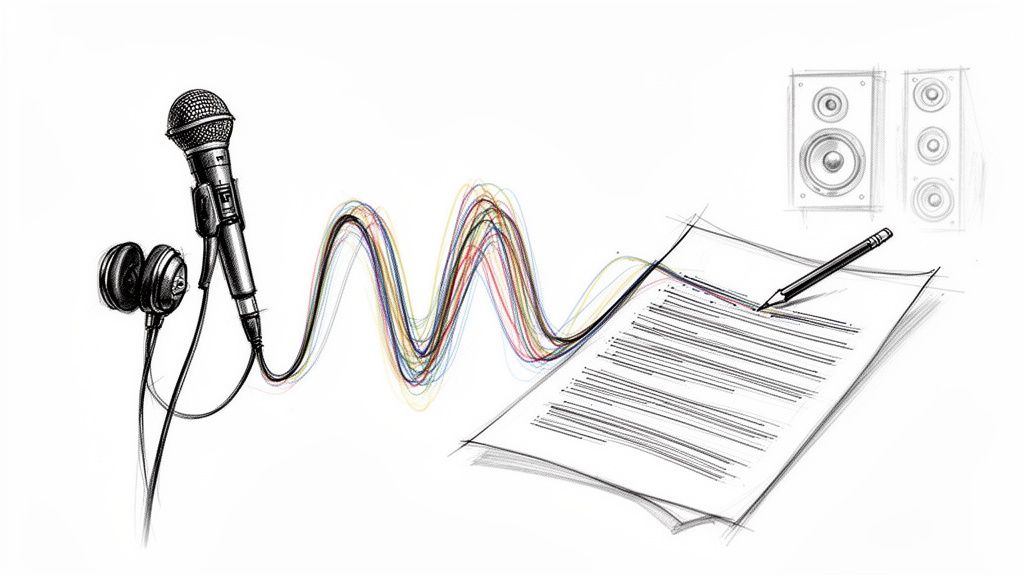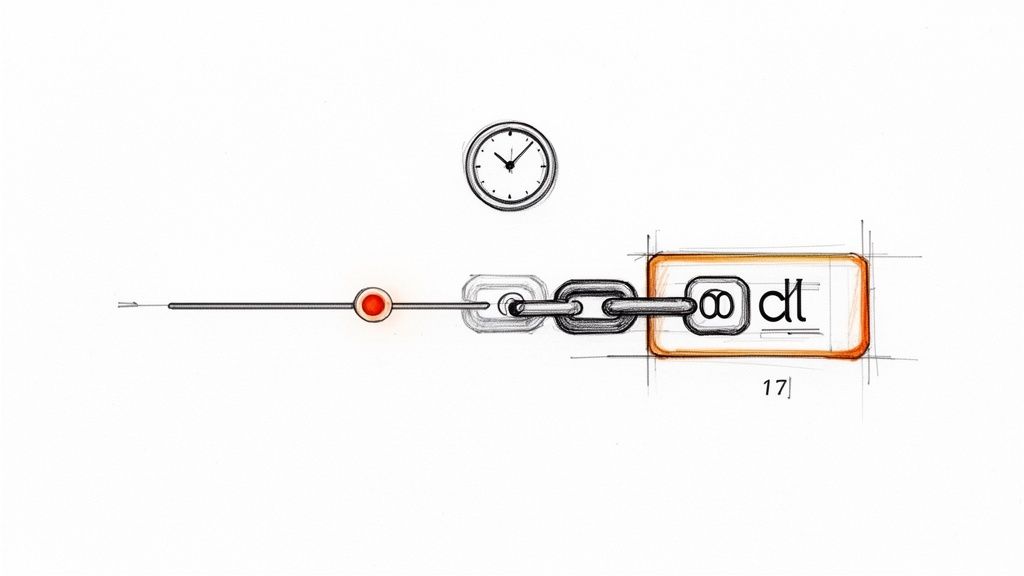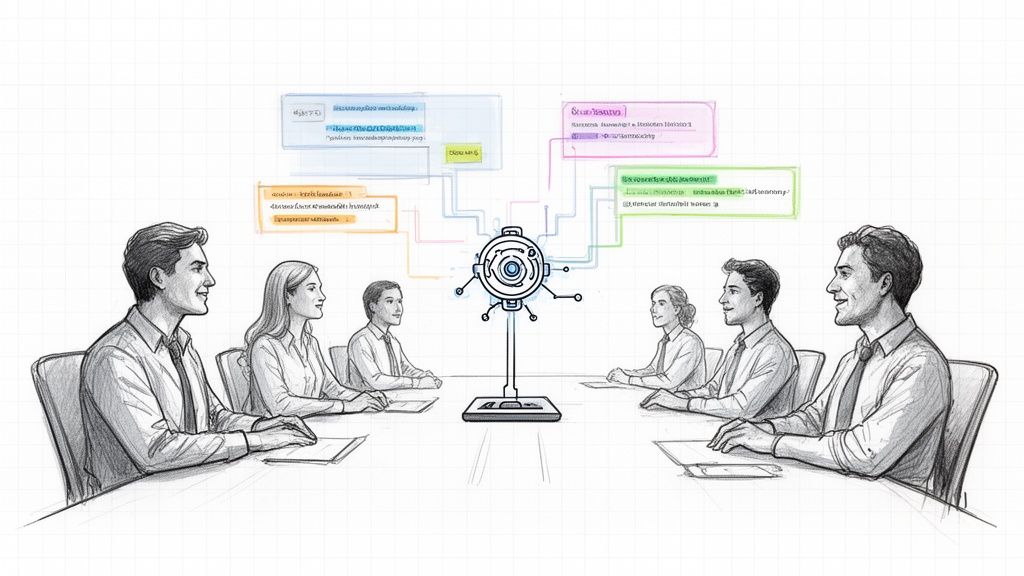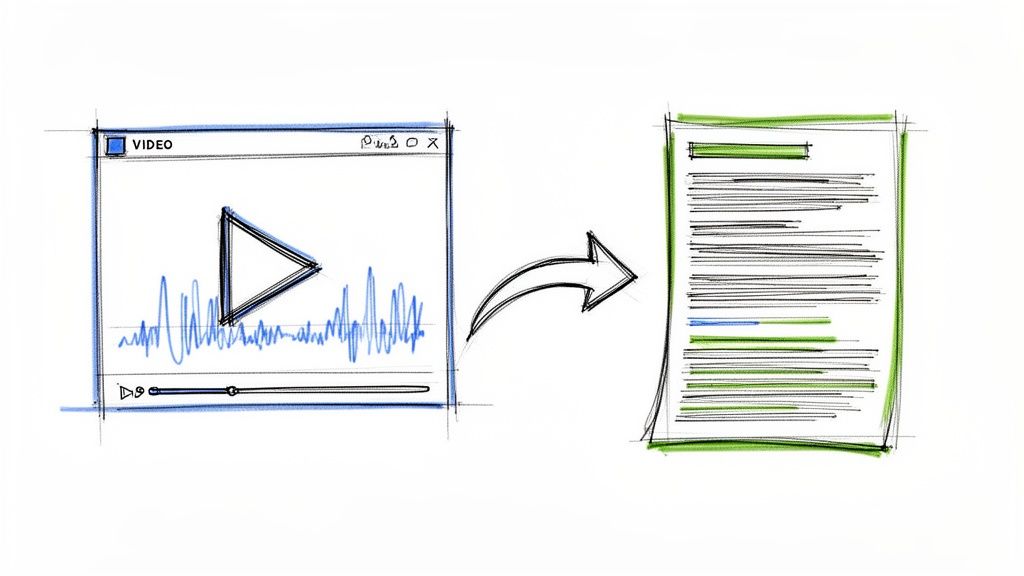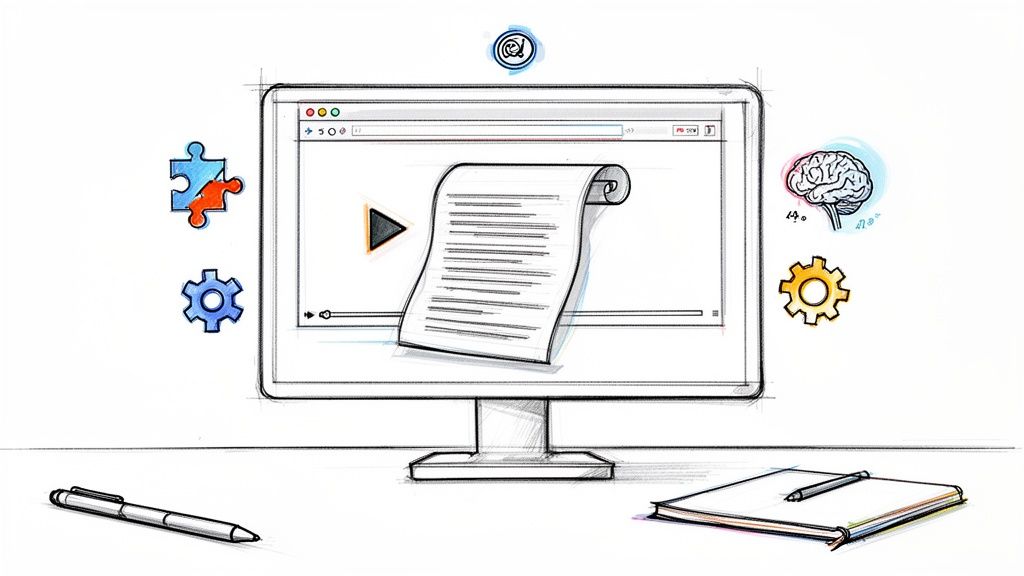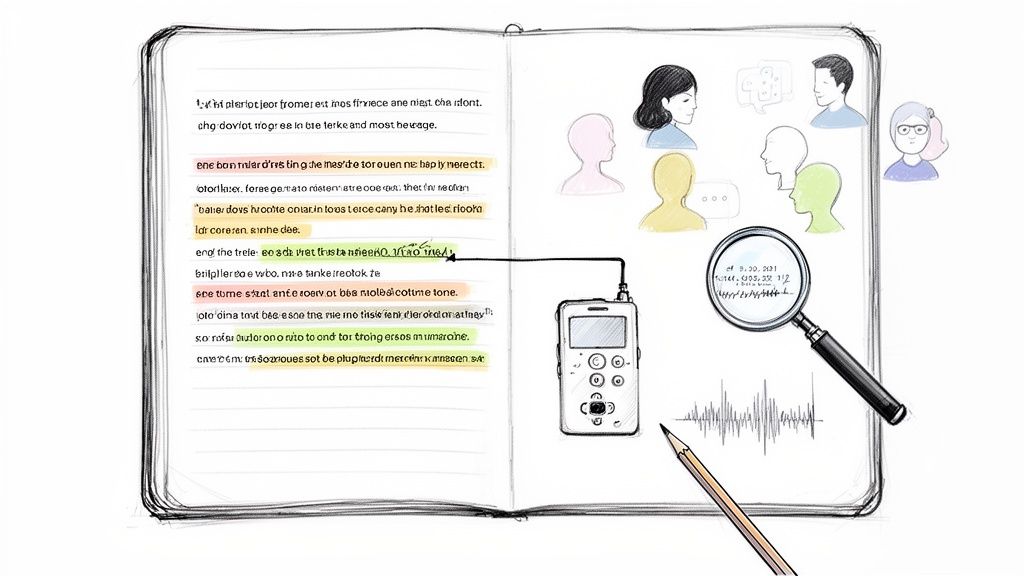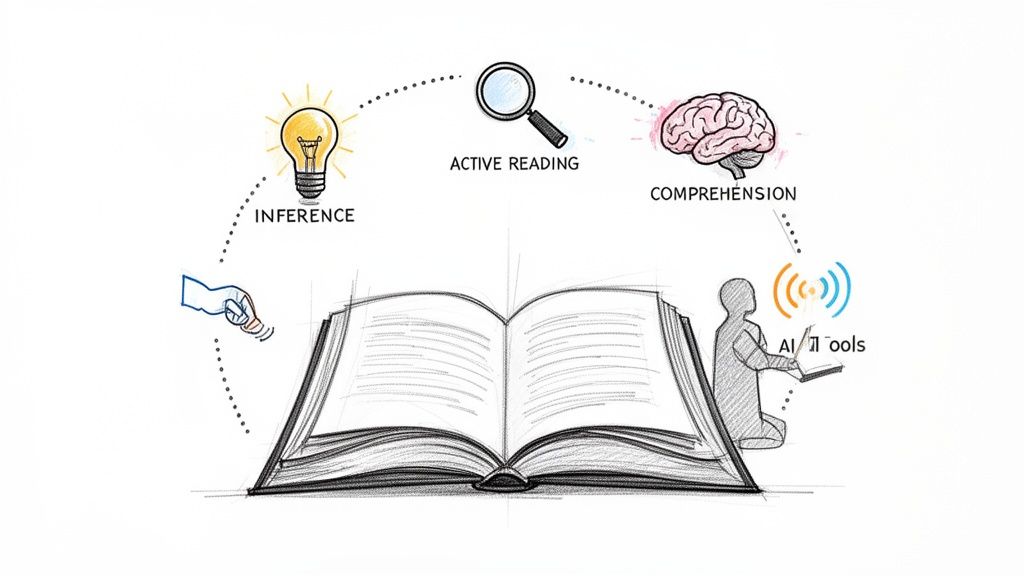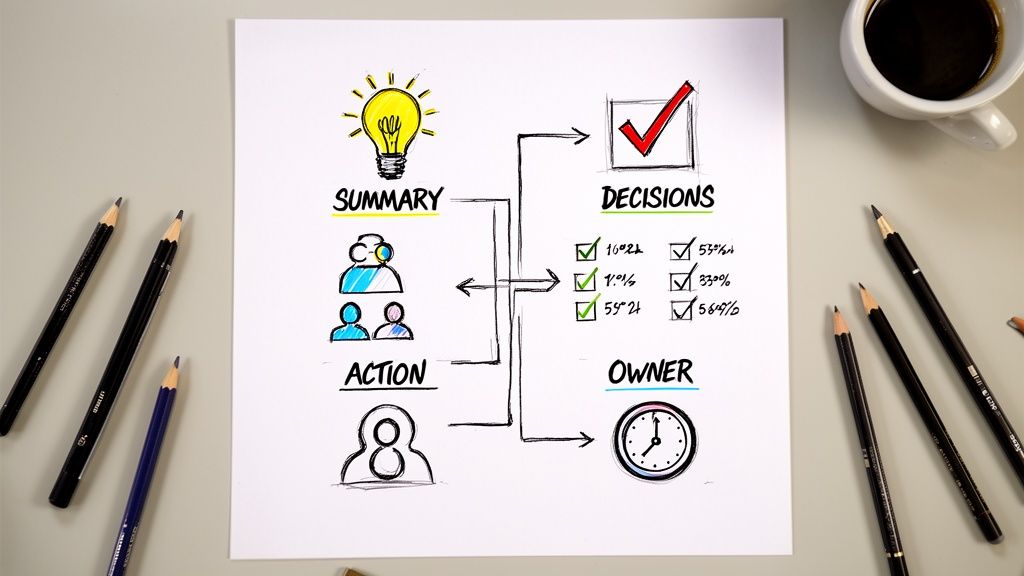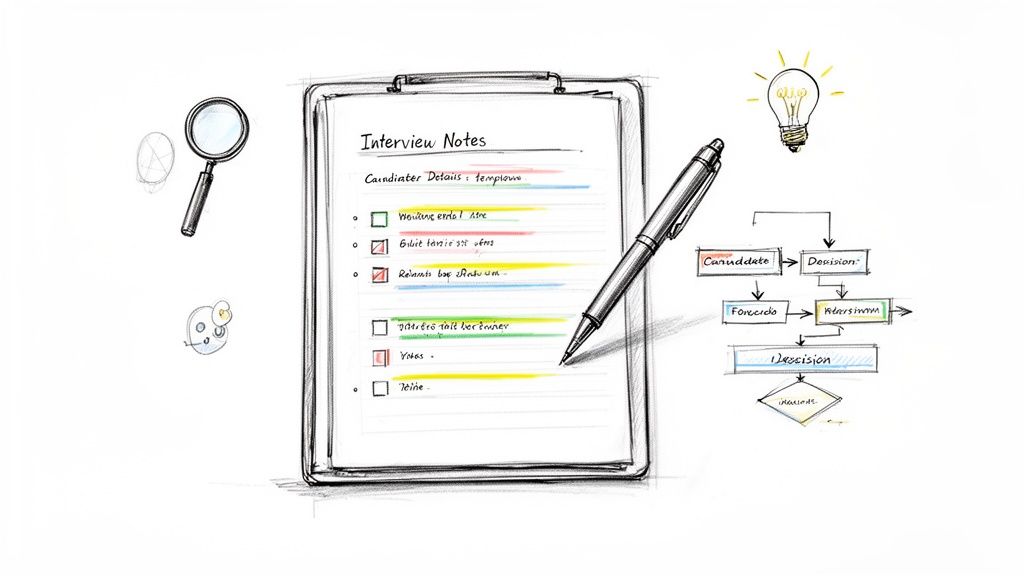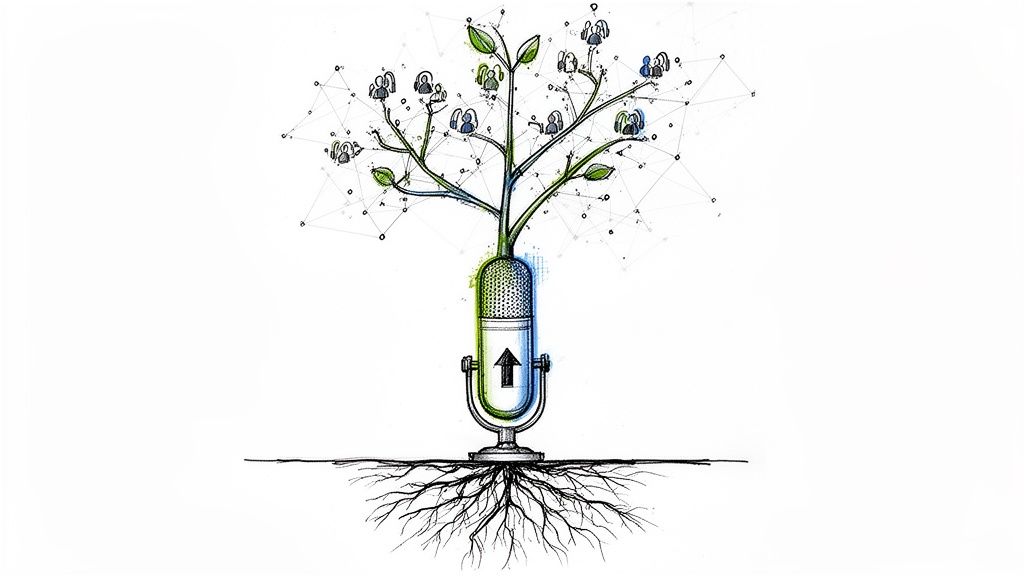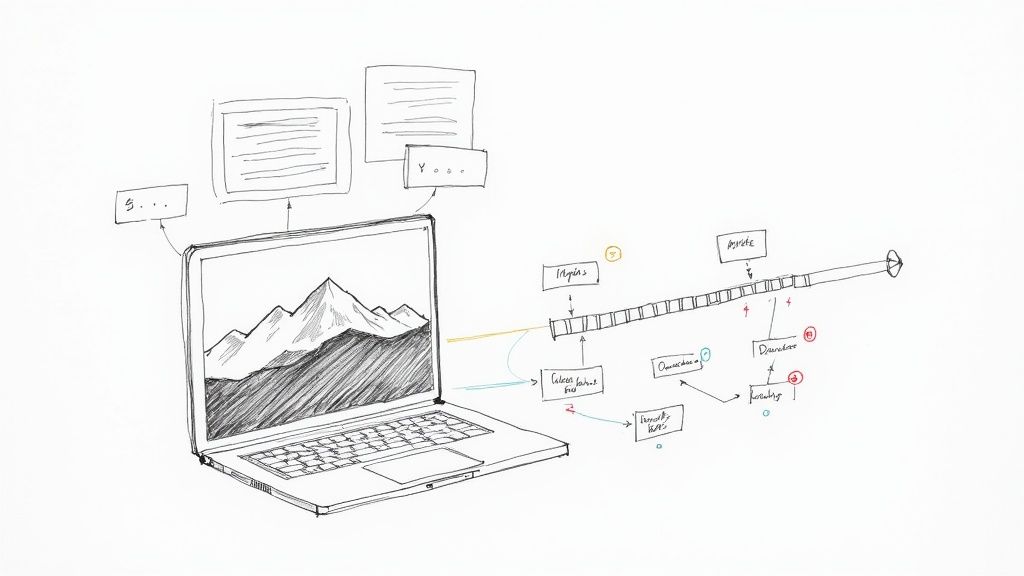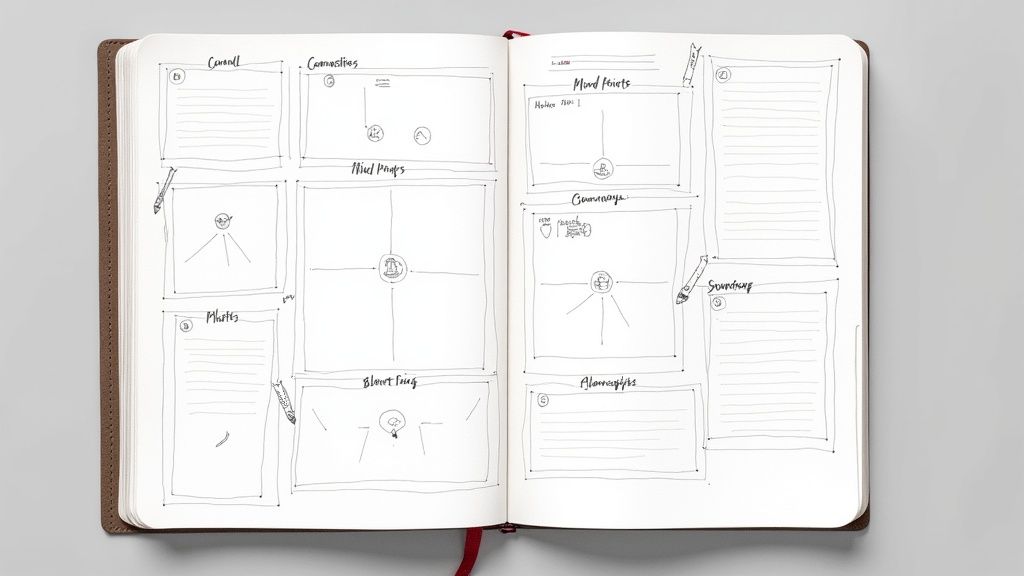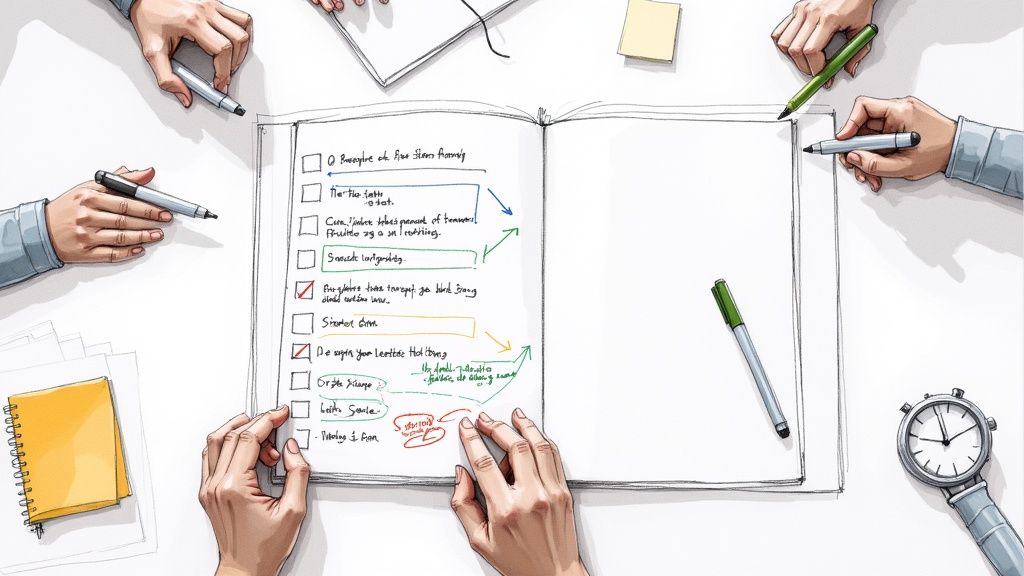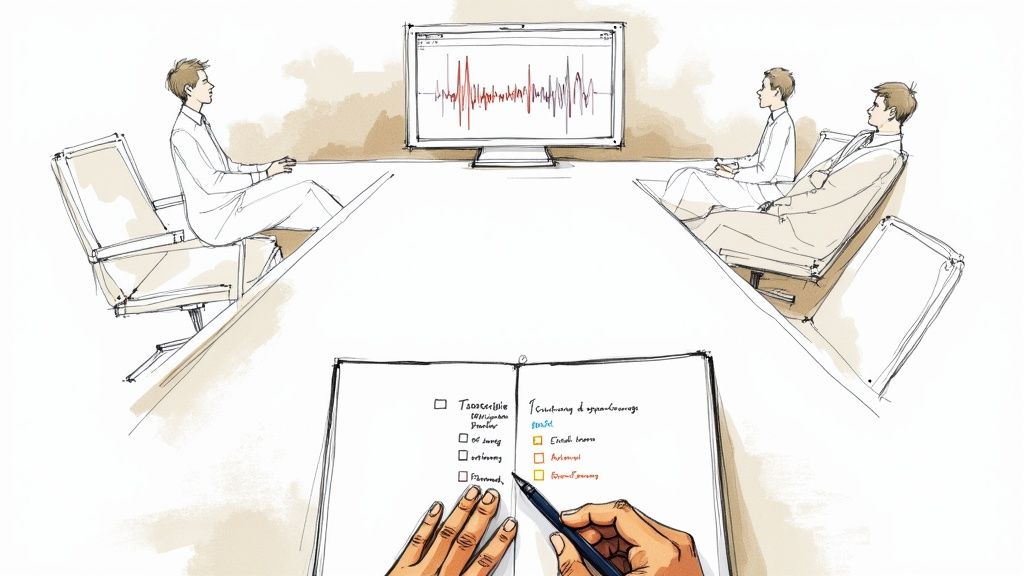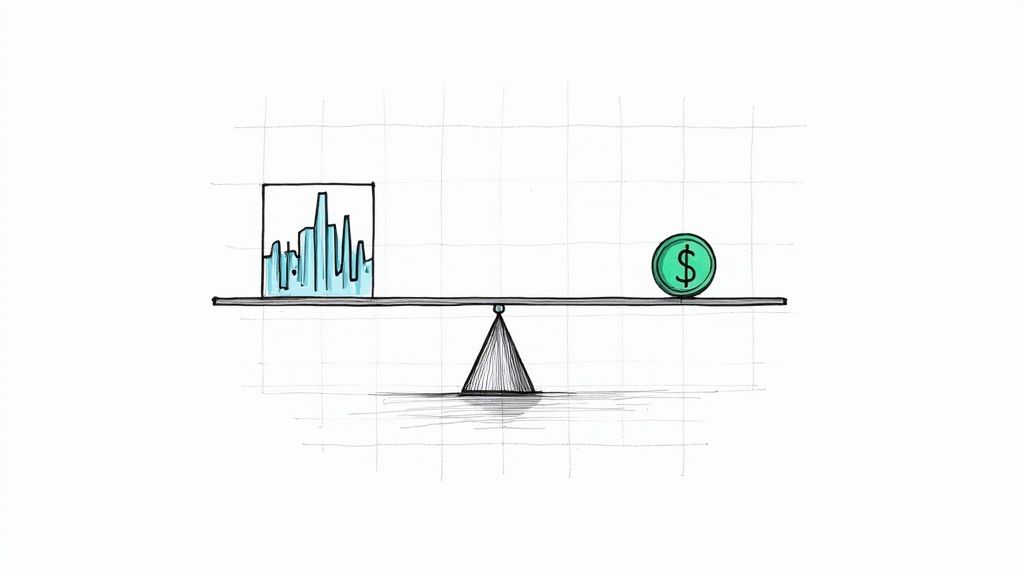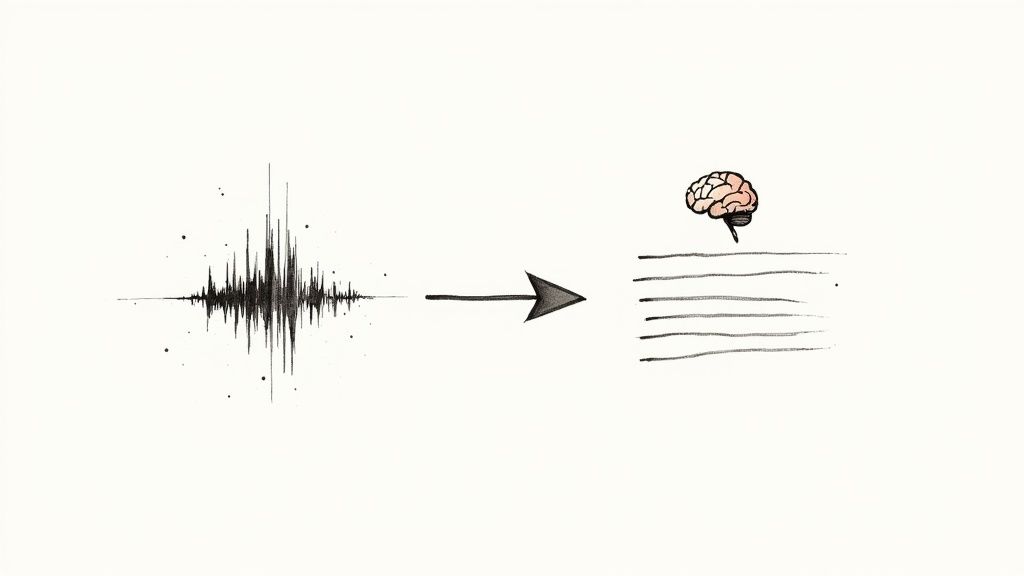How to Take Effective Meeting Notes That Drive Action
Taking great meeting notes isn't about writing down every single word. It's about capturing what truly matters: the decisions made and the action items that follow. When done right, your notes transform from a forgotten document into a powerful tool that ensures everyone knows what was agreed upon and who is responsible for the next steps. This guide is built on years of experience, designed to help you turn meeting discussions into tangible progress.
The Hidden Cost of Ineffective Meeting Notes
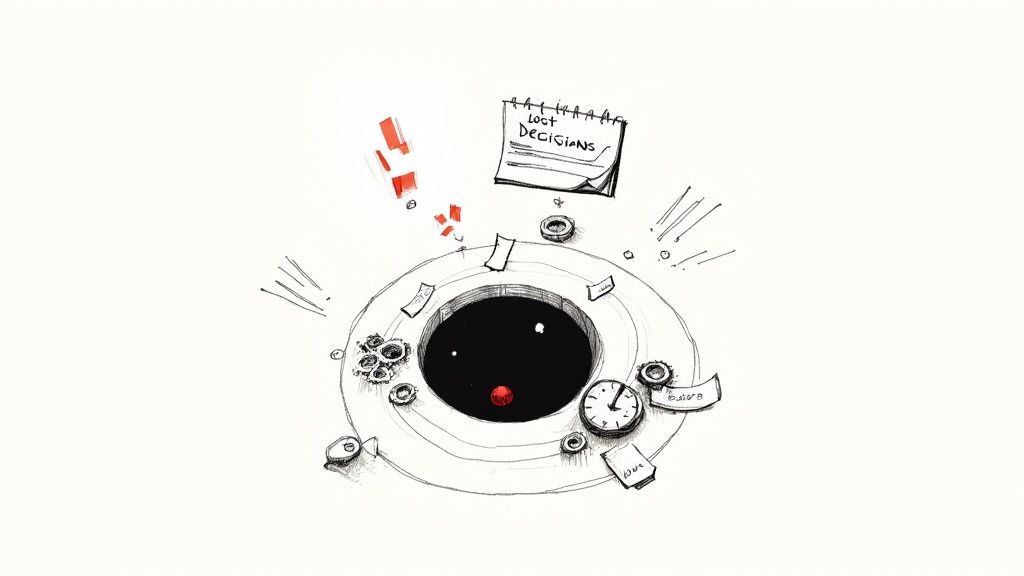
We've all experienced it. A meeting ends, and a rambling document of notes is shared, only to disappear into a digital black hole—a shared drive or a Slack channel, never to be seen again. This isn’t just a minor annoyance; it’s a significant drain on time and energy.
When notes are disorganized, the consequences can be substantial. Projects stall because no one can recall the final decision. Deadlines are missed because action items were vague or, worse, never assigned to anyone. This confusion often leads to one of the biggest productivity killers: the "let's schedule a follow-up" meeting that could have been an email if the notes from the first meeting had been clear.
The Real Price of Poor Note-Taking
This inefficiency has a real financial impact. In the U.S. alone, unproductive meetings cost businesses over $37 billion annually. On average, employees spend about 31 hours in pointless meetings each month. It's not surprising that a global study revealed 71% of employees feel most of the meetings they attend are unproductive. You can explore more of these insightful meeting statistics from Flowtrace.co.
Much of this lost time and money stems directly from a lack of clear outcomes—a problem that a great set of notes can solve.
Effective meeting notes are more than a record of what happened; they are a strategic asset. They create clarity, drive accountability, and ensure the momentum from a productive discussion translates into real progress.
Viewing note-taking through this lens reveals it's not just an administrative task but a critical skill for keeping your team focused and delivering results. It’s about creating a single source of truth that aligns everyone and moves work forward. This guide offers a straightforward, actionable roadmap to help you master this skill, from pre-meeting preparation to post-meeting follow-up, turning your notes into a catalyst for action.
Preparing to Capture What Truly Matters
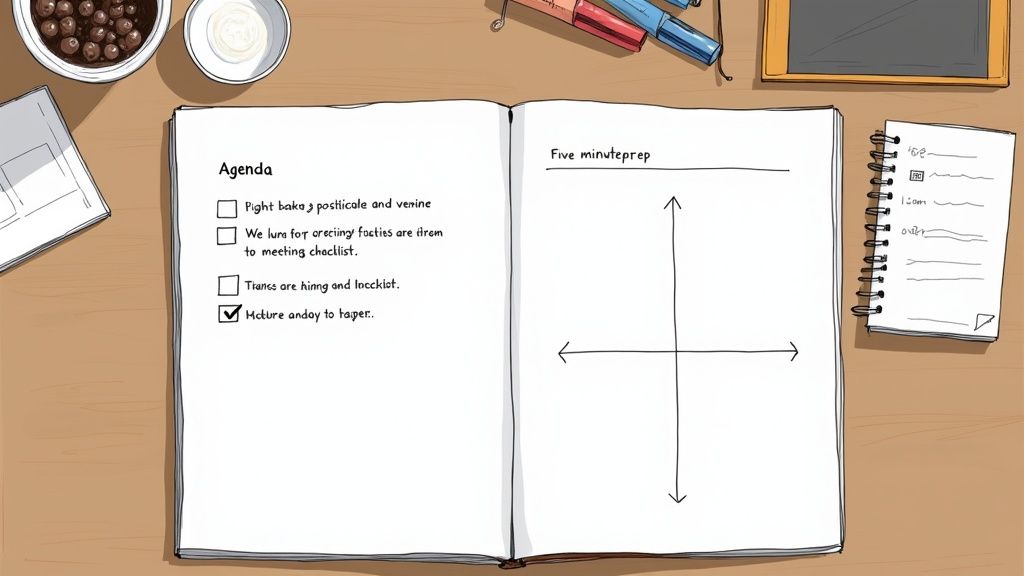
From my experience, the best meeting notes are often set up before the meeting even begins. Your preparation can be the difference between a page of disorganized thoughts and a clear, actionable record. It's about shifting your mindset from being a passive scribe to an active, prepared participant. A few minutes of prep can save hours of confusion later by priming you to identify and document the most important details from the start.
Review the Agenda and Define Your Focus
The meeting agenda is your roadmap. Before joining the call, take a few minutes to review it. Understanding the primary goals helps you anticipate the conversation's flow and identify where key decisions are likely to be made.
As you scan the agenda, ask yourself these questions:
- What decisions need to be made? This is your top priority. Your notes should center on capturing these outcomes.
- How does this impact my work? Focus on the agenda items that directly affect your projects or responsibilities.
- What are the potential roadblocks or questions? Jot these down beforehand so you can actively listen for answers and solutions during the meeting.
This quick analysis creates a mental framework for your notes, helping you capture what's essential without getting lost in minor details.
What to Do When There Is No Agenda
Unfortunately, many meetings lack this vital roadmap. A surprising statistic reveals that only 37% of meetings have a structured agenda, which is a major reason why 61% of executives feel many of their meetings are a waste of time. For more on this, you can read the full research on meeting statistics at Rev.com.
So, what should you do when an invite arrives with a vague title and no agenda? Take the initiative.
A simple message to the organizer, like, "To make sure I'm prepared, could you share the main goals for this meeting?" can be very effective. If that isn't possible, create your own mini-agenda based on the meeting title and attendees.
Pro Tip: When a meeting lacks a clear purpose, I find it helps to draft my own expected outcomes. This small step helps me steer both the conversation and my notes toward a productive conclusion.
Choose and Set Up Your Note-Taking Framework
Once you understand the meeting's purpose, set up your note-taking tool. Whether you prefer a physical notebook or a digital app like Notion, having a structure in place before the meeting starts is crucial.
A simple yet effective technique is the Quadrant Method. Divide your page into four sections:
- General Notes: For the big picture, key discussion points, and context.
- Action Items: A running list of tasks for you or other team members.
- Key Decisions: For documenting final agreements and resolutions.
- Questions: A space for anything that needs clarification or follow-up.
Setting this up beforehand prevents you from frantically organizing your thoughts on the fly. For complex discussions, a reliable transcription tool can be a game-changer. If you're interested in how technology can help, our guide on AI-powered transcription services is a great resource.
To truly set yourself up for success, exploring dedicated pre-meeting success strategies will ensure you’re not just present, but fully prepared to capture what truly matters.
Note-Taking Techniques for In-The-Moment Clarity
Let's be clear: trying to write down every word spoken in a meeting is a losing battle. It's not only impossible but also distracts you from the actual conversation.
Effective note-taking is about listening for outcomes and capturing the essence of the discussion. Think of yourself less as a scribe and more as a strategist. Your goal is to identify decisions, clarify responsibilities, and document the path forward. This approach isn't about multitasking; it's about active listening, which will sharpen your focus.
Ditch Transcription for Strategic Capture
Your brain can't simultaneously listen, comprehend, and type everything verbatim, especially in a fast-paced discussion. Instead, I focus on capturing just three core types of information using a simple shorthand system.
- [D] for Decision: Any time a final choice is made, I mark it with a [D]. This is for things that have been formally agreed upon.
- [A] for Action Item: When a specific task is assigned, it gets an [A]. It's crucial to also note the owner's name and the deadline.
- [T] for Takeaway: This is my category for general insights, important context, or ideas worth exploring later.
This coding system allows me to capture the most important information with just a few keystrokes, keeping me engaged in the discussion. It transforms a messy wall of text into something structured and immediately useful.
When you stop trying to capture everything that is said, you start hearing what actually matters. Your role is to filter the noise and pinpoint the signals that drive progress.
A Real-World Project Update Scenario
Let's see how this works in a real meeting. Imagine you're in a project update for a new feature launch. The conversation is jumping between design feedback, technical issues, and marketing timelines. Trying to document this chronologically would be chaotic.
Instead, my raw notes might look like this:
- Sarah presents mockups. Everyone agrees on Option B. [D] Final design is Option B.
- Mike reports the API integration is delayed. He needs another week. [A] Mike to complete API integration by next Friday (Oct 25).
- Long debate on the launch tagline, but no conclusion. [T] Marketing team to brainstorm new taglines.
- Discussion about server capacity. We might need an upgrade before launch. [A] Chen to investigate server costs and report back by EOD Wednesday.
Notice the difference? The notes are concise, and the critical information is clearly marked. I didn't capture the entire debate about the tagline, just the outcome. This approach ensures that even in chaotic meetings, nothing important is missed.
For more inspiration, we’ve compiled a gallery of note-taking examples that demonstrate how different methods work in various meeting types.
Listen for Action-Oriented Language
To become skilled at identifying action items, train your ear to recognize certain trigger phrases. When you hear them, it's a signal that a task is being assigned.
Listen for phrases like:
- "So, the next step is..."
- "Who will be responsible for..."
- "Can you take care of..."
- "We need to make sure we..."
When you hear these, be ready to capture the who, what, and when. If any of these details are missing, it's your cue to clarify. Asking, "Great, who is owning that and what's the deadline?" is one of the most valuable contributions you can make in any meeting, turning a vague idea into a firm commitment.
Turning Your Notes Into Action After the Meeting
Your work isn't finished when the meeting ends. What you do next is perhaps the most crucial part of taking notes that matter. You have a page of raw notes—a personal record—but their real power is unlocked when you transform them into a tool that drives the entire team forward.
I follow the "golden hour" rule: the first hour after a meeting is when the context and nuances are still fresh. If you wait until the next day, recall can drop by 20-40%. A task that takes five minutes immediately after a meeting can easily become a 30-minute puzzle later. The goal is to capture information in a way that makes this post-meeting process efficient.
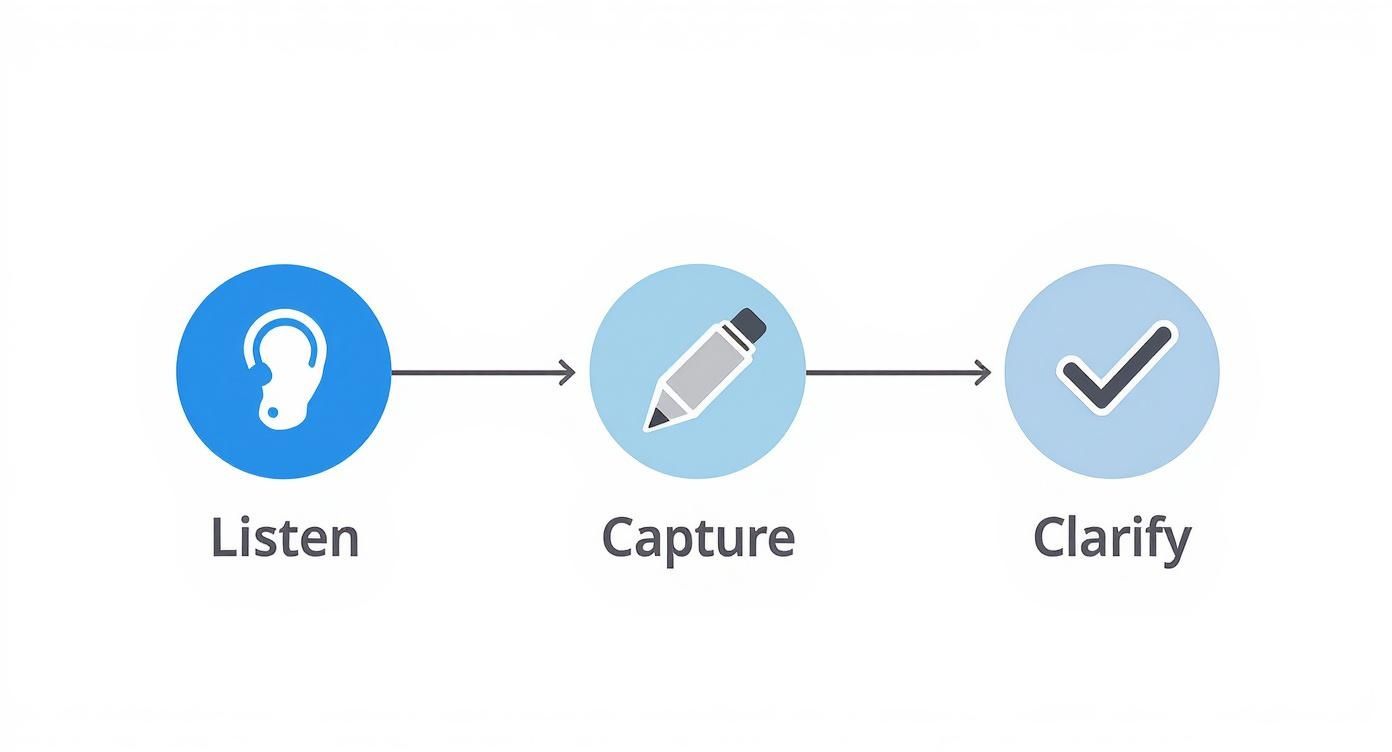
As this infographic shows, the process flows from active listening to capturing outcomes, which are then clarified. Mastering this during the meeting makes the follow-up much easier.
Refine and Organize Your Action Log
The first step is to open your raw notes and immediately extract all the action items. The goal is to organize them into a clean, easy-to-scan log. This creates an undeniable source of truth for everyone involved.
Your action log must be crystal clear. I structure mine with three simple columns:
- The Action: What needs to be done? Be concise and start with a verb.
- The Owner: Who is the single person responsible for this?
- The Due Date: When is it due? Be specific; "next week" is too vague.
A messy note like "[A] Chen to investigate server costs" becomes something concrete: "Investigate server capacity upgrade costs // Owner: Chen // Due: EOD Wednesday." This small change removes all ambiguity.
A task without an owner and a deadline is just a suggestion. Your notes are the first line of defense against vague commitments that lead to stalled projects.
Craft a Concise Follow-Up Email
With the action log ready, it's time to communicate. A long, rambling email recapping every discussion point will likely be ignored. Instead, I send a short, powerful summary that respects everyone's time while maintaining momentum.
Here’s a simple template that I use:
- Start with a Quick Thanks: Something simple like, "Thanks for the productive discussion today."
- Highlight Key Decisions: Use a short bulleted list to state the main outcomes.
- Present the Action Items: Paste your clean, organized action log directly into the email.
- Link to Full Notes: Offer a link to the complete notes (in a shared space like Google Docs or Notion) for anyone who needs more detail.
This approach puts the most critical information front and center, making the full record accessible but not required reading. It also creates a searchable paper trail that can prevent future "I thought we decided..." conversations. This process is one of the most effective strategies for staying organized at work and ensures every meeting pushes the project forward.
Finding the Right Note-Taking Tool for Your Workflow
The debate over the "best" note-taking tool often misses the point. The perfect app for one person might be a nightmare for another. The real secret is finding a tool that fits how you and your team actually work.
Your choice should reduce friction, not add another layer to your tech stack. While research shows that writing notes by hand can improve memory, digital tools are essential for sharing information and keeping everyone aligned. The goal is to match the tool's strengths to your specific needs.
Collaborative Editors for Shared Access
For teams that need a simple way for everyone to see the same information in real-time, collaborative editors are a great starting point. Tools like Google Docs or a shared Slack canvas are effective because most teams already use them, which means there's no learning curve.
Their main strength is accessibility. Anyone on the team can add comments and see updates as they happen, creating a living document that serves as a single source of truth.
- Best For: Teams needing a simple, universally accessible record of notes.
- Pros: No new software to learn; excellent for real-time co-editing.
- Cons: Lacks specialized features for task management or automated summaries.
Dedicated Meeting Management Platforms
If your day is filled with meetings, a dedicated platform like Fellow or Hugo can be a game-changer. These tools are designed for the entire meeting lifecycle, from building collaborative agendas to assigning and tracking action items.
Many of these platforms now include AI features that automatically generate summaries and identify key decisions, saving significant time on post-meeting cleanup. They transform your notes from a static record into an interactive project management tool.
The right tool doesn’t just help you take notes; it integrates them directly into your workflow, connecting decisions made in the meeting to the work that follows.
Personal Organization Powerhouses
If you need to connect meeting notes with a broader knowledge base, tools like OneNote, Notion, or Evernote are excellent choices. These platforms function as a "second brain," allowing you to link meeting notes directly to project plans, research, and personal to-do lists.
This approach is ideal for roles that require pulling together information from various sources. You can create a rich, interconnected web of information where meeting outcomes directly inform other areas of your work. For a deeper dive, check out our guide on the best note-taking apps that cater to different personal and professional styles.
Comparison of Note-Taking Tool Categories
Feeling overwhelmed by the options? This table breaks down the main categories to help you decide where to start. It's all about matching the tool's core purpose with your needs.
Ultimately, your choice comes down to a simple question: is your top priority team collaboration, meeting efficiency, or personal knowledge management? Answering that will point you directly to the right category of tools.
A Few Common Questions About Taking Meeting Notes
Even with a solid plan, practical questions often arise when you're trying to take better meeting notes. Here are my answers to a few of the most common ones.
How Much Detail Should I Really Include?
This is the most common question. The key is to focus on outcomes, not a transcript. Your primary goal is to capture the three things that matter after the meeting: key decisions, action items with owners and deadlines, and major conclusions that will guide future work.
Before I write anything down, I use a quick mental filter: "Will I need this specific detail in two weeks to remember what we decided or what I'm supposed to do?" If the answer is no, I leave it out. This simple trick keeps your notes concise and actionable.
What's the Best Way to Take Notes in a Chaotic Meeting?
We've all been in meetings where the conversation is all over the place. In these situations, I immediately switch to a two-column system on my page or document.
- Column 1: The Parking Lot. This is where I dump everything—raw thoughts, half-formed ideas, and random questions. It’s intentionally messy.
- Column 2: The Gold. This side is reserved exclusively for confirmed decisions and clear action items.
After the meeting, I can pull relevant context from the "parking lot" to flesh out the "gold," but during the meeting, this method keeps me from getting lost in the noise.
The real skill in note-taking isn't just writing; it's filtering. In a chaotic meeting, your job is to separate the signal from the noise and document only the signal.
Should I Share My Notes With the Entire Team?
Yes, 100%. Sharing a cleaned-up summary is essential for creating alignment and accountability. My rule is to send it out within 24 hours, while the discussion is still fresh in everyone's mind.
Keep the summary email short and direct. Lead with the key decisions, then include a clear table of action items. For those who need more detail, you can always provide a link to your full notes in a shared space like Notion or Google Docs.
Stop wasting time on manual transcription and focus on what matters. Whisper AI automatically transcribes your meetings, identifies key action items, and generates concise summaries in seconds. Try Whisper AI for free and transform your meeting workflow.