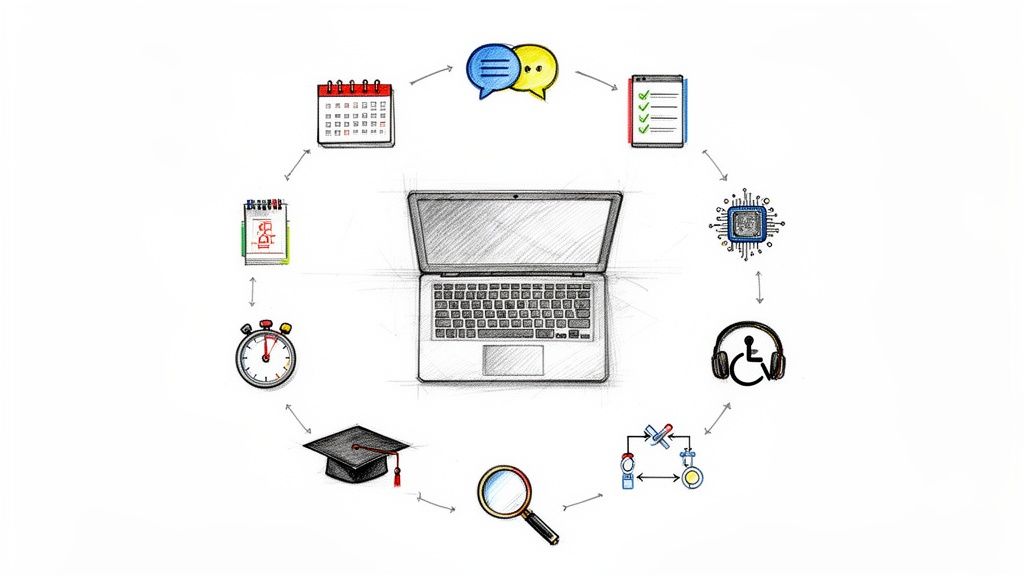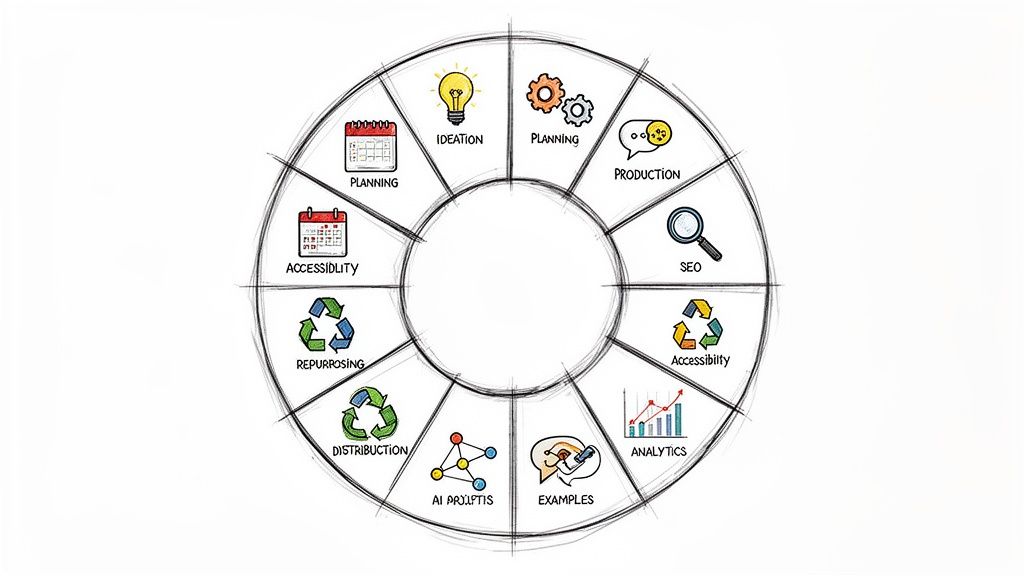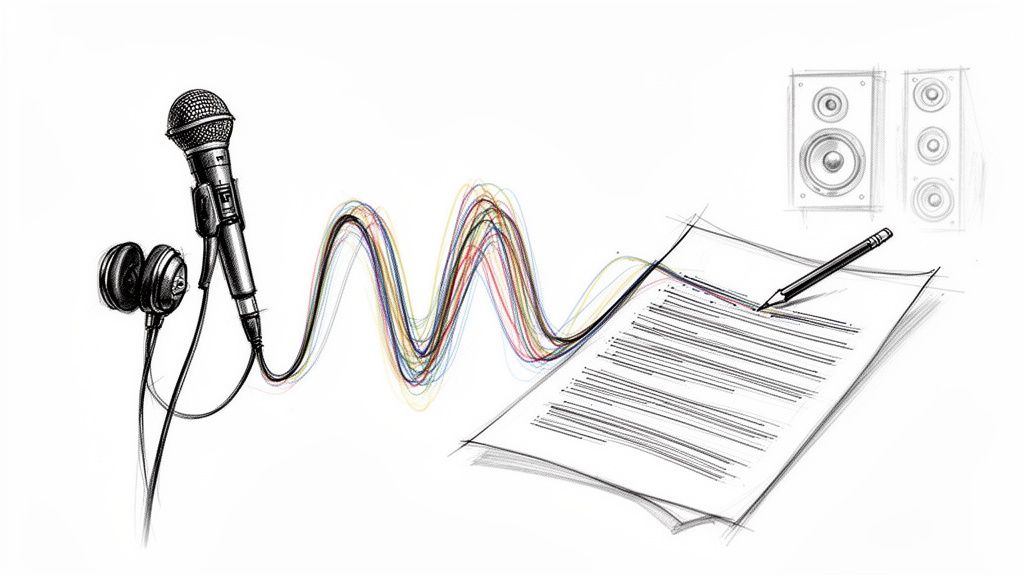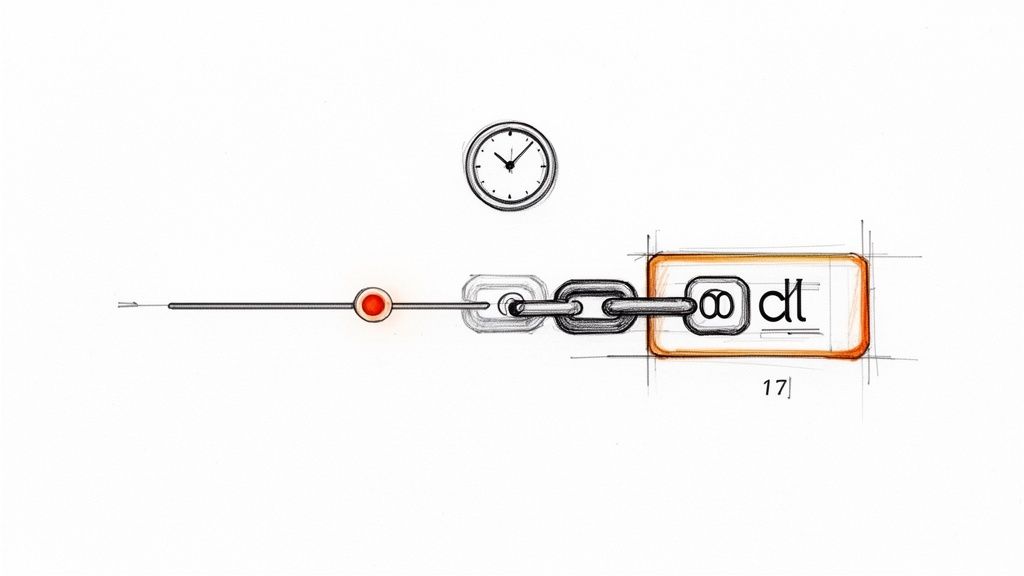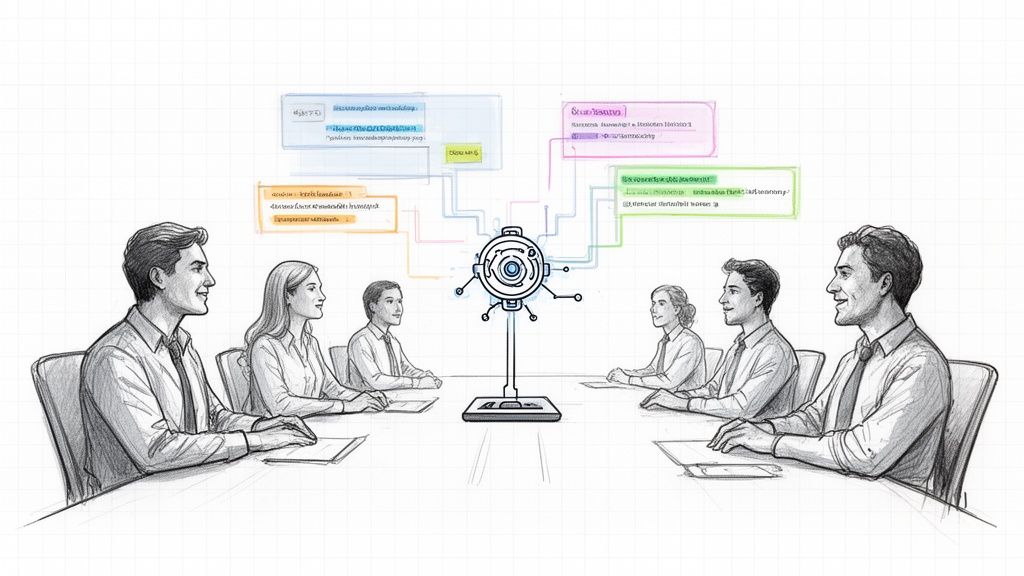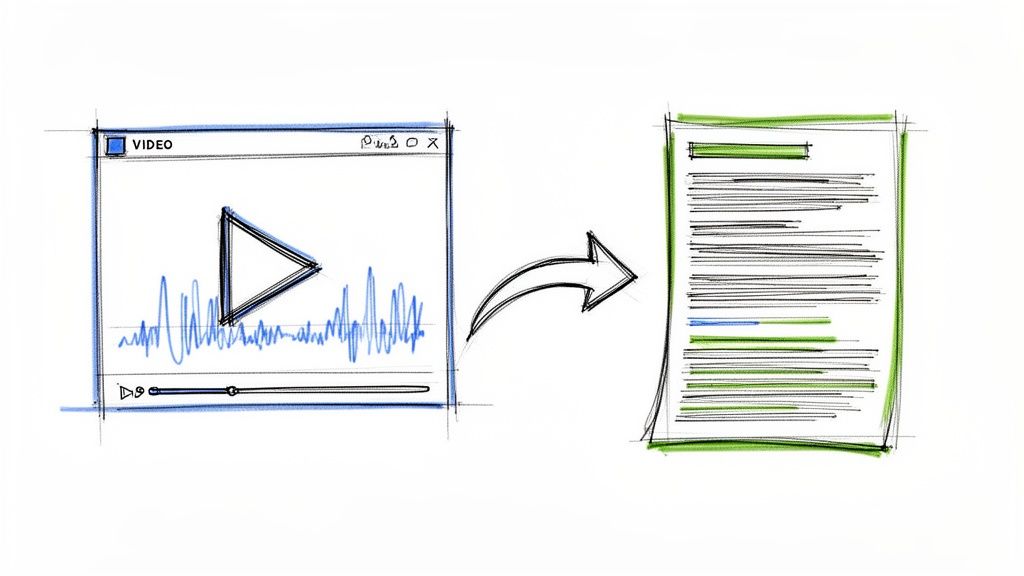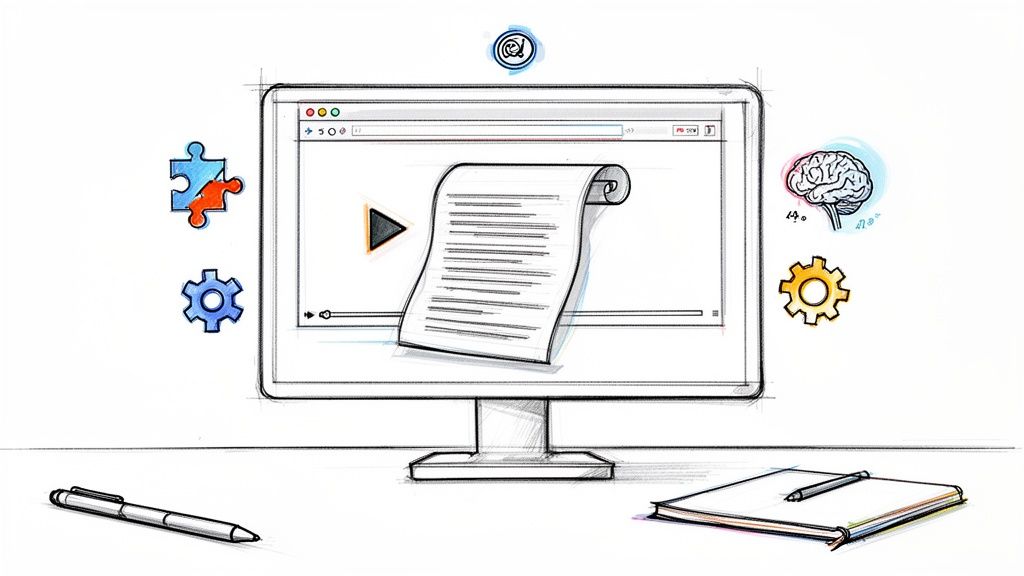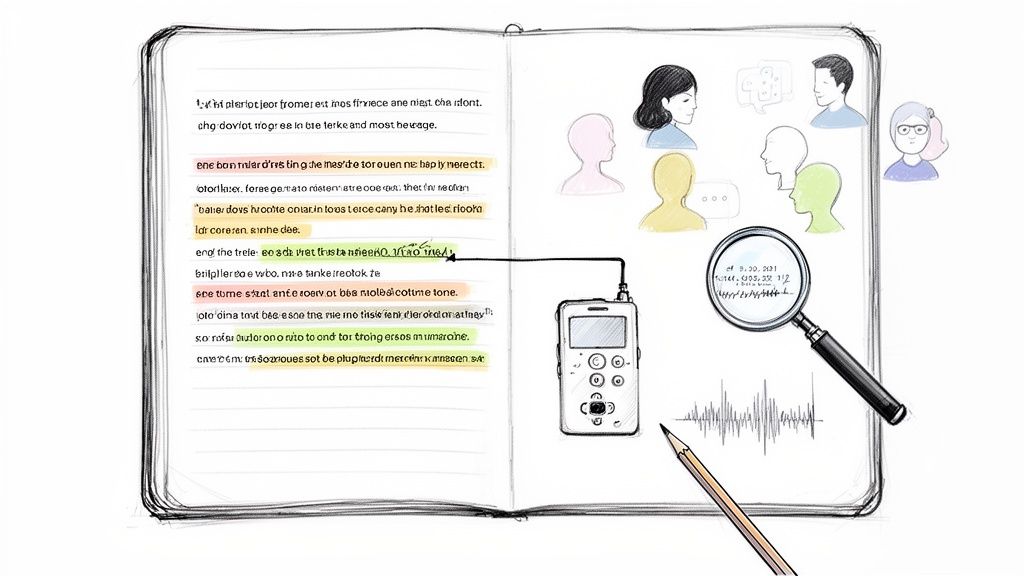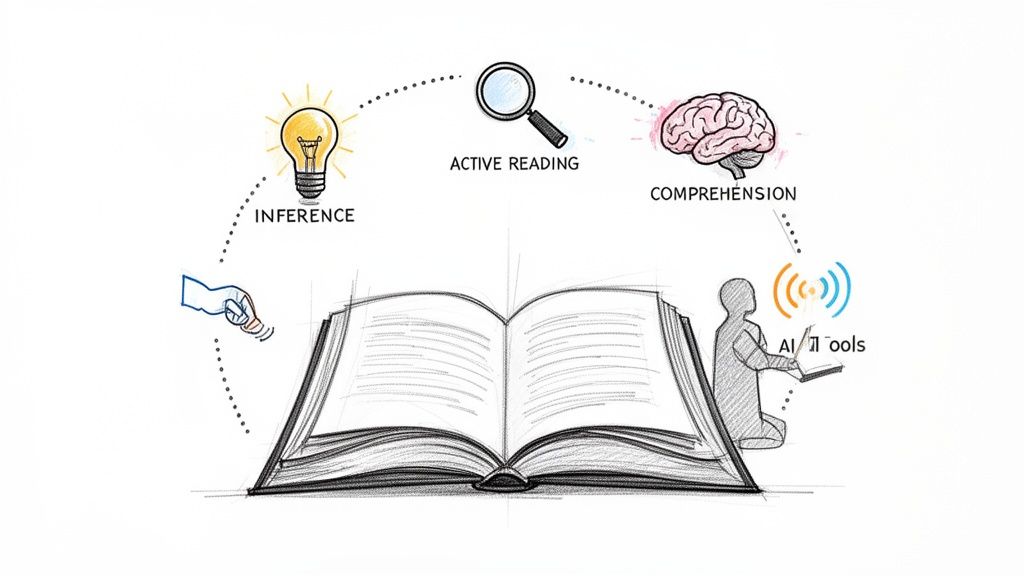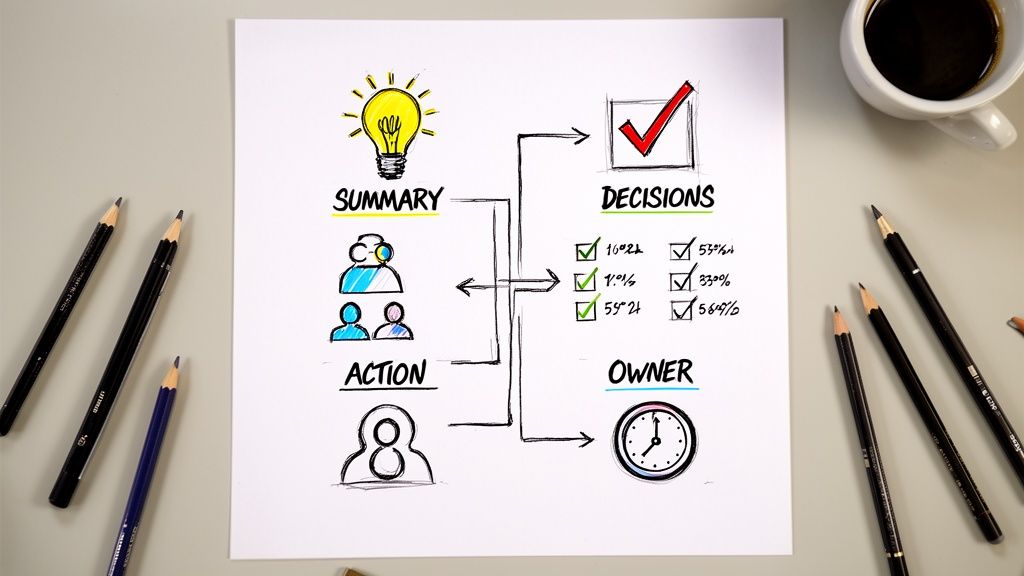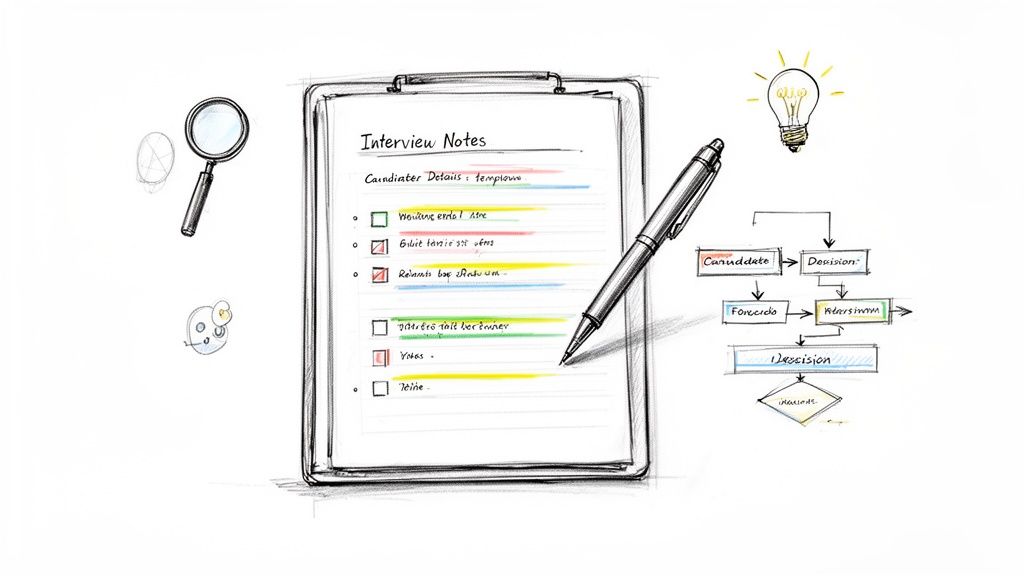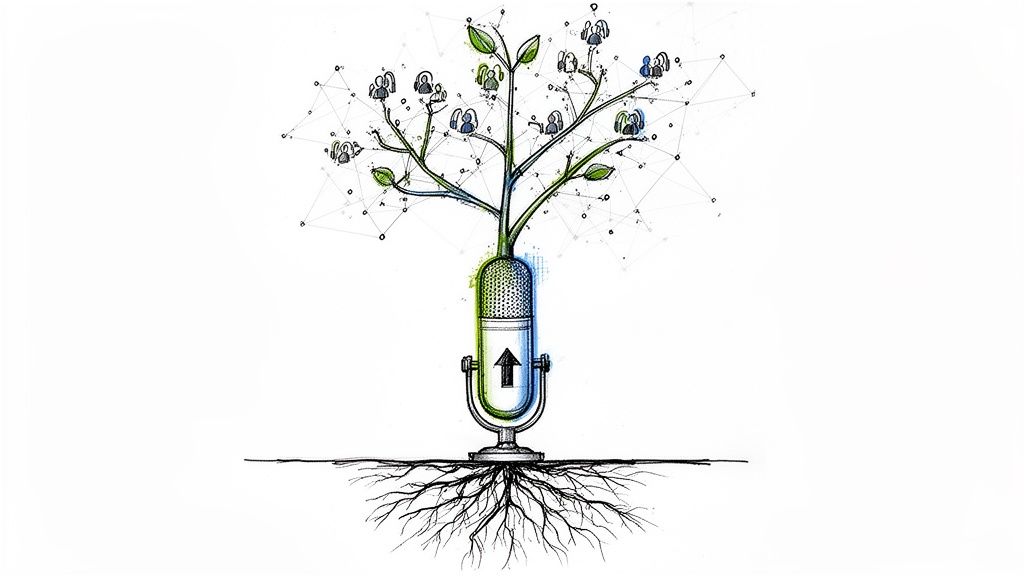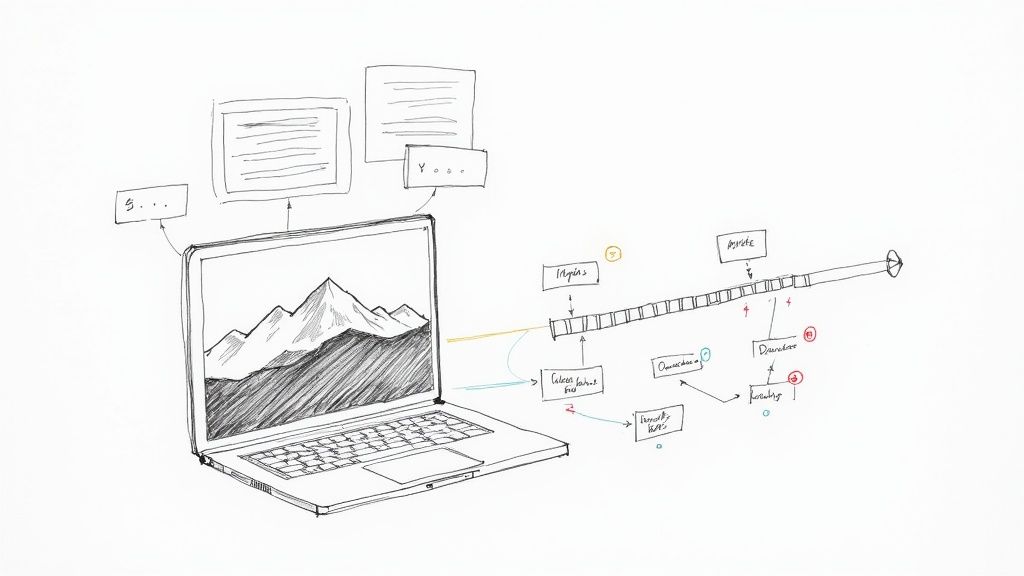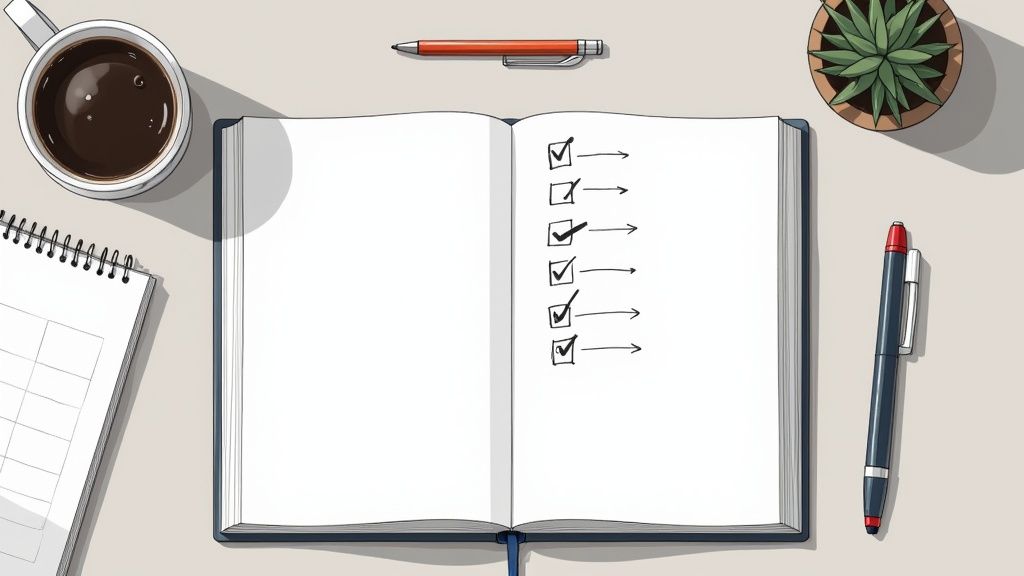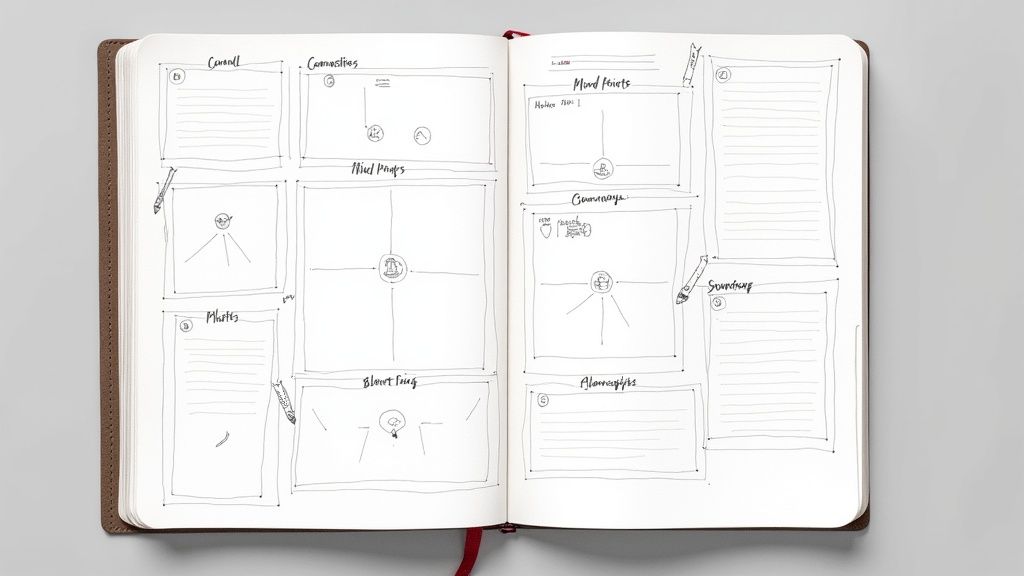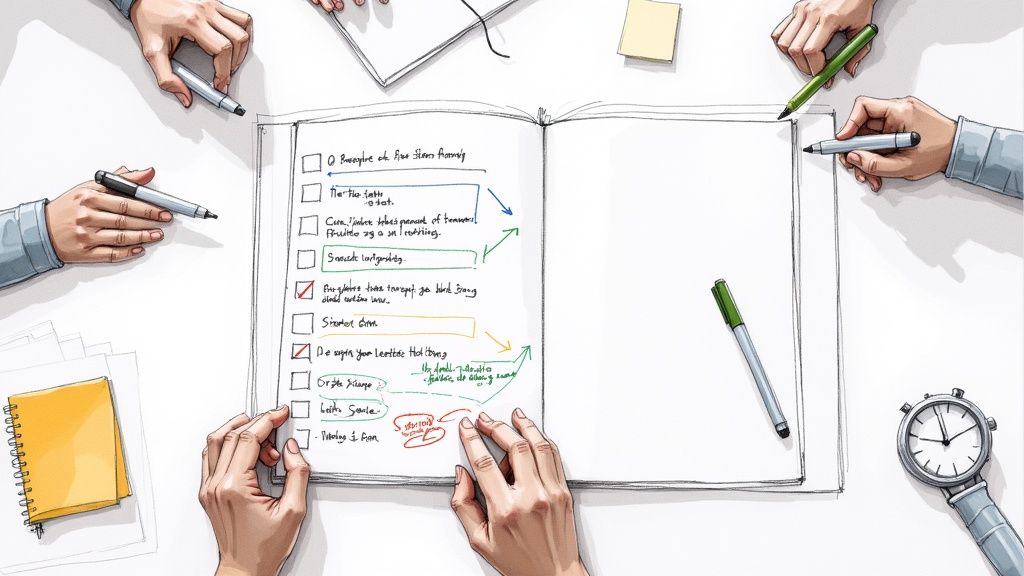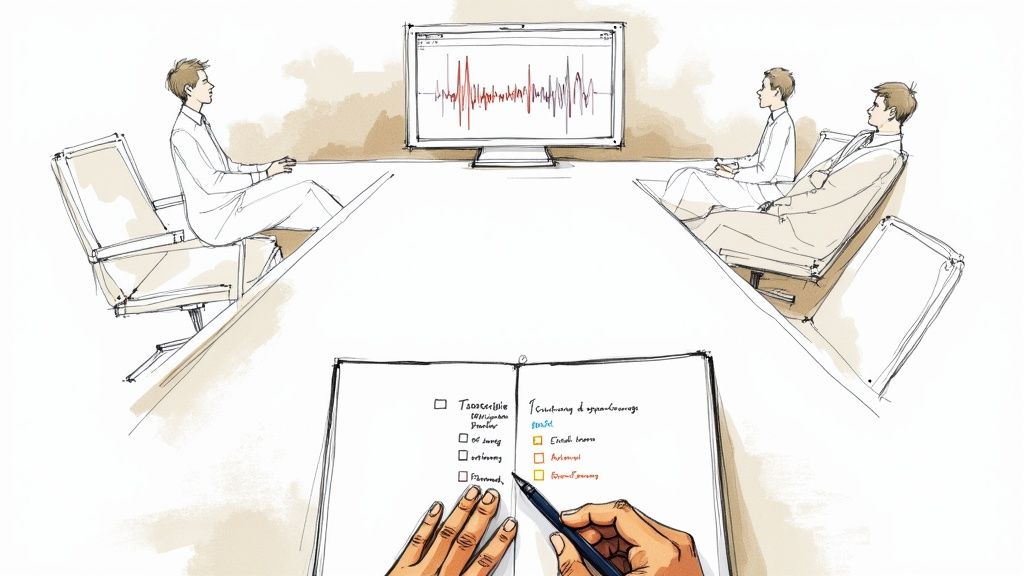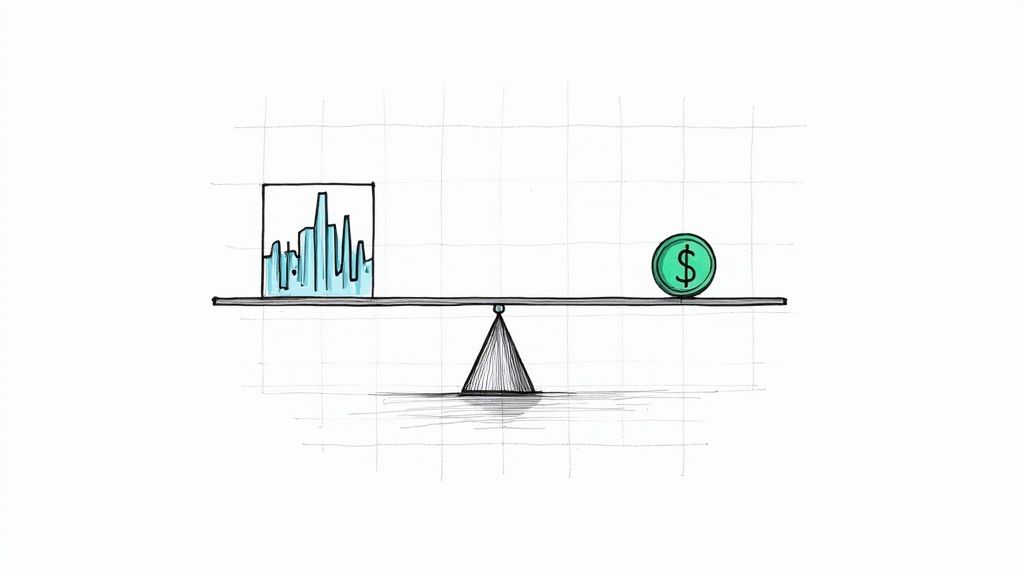A Guide to Preparing Meeting Minutes
Taking meeting minutes can feel like a chore. You sit through an hour-long discussion, and then you're left with the task of turning a whirlwind of conversation into a coherent, actionable document. But from my experience, getting this right is one of the most underrated skills in any organization.
Good meeting minutes are the difference between a conversation that goes nowhere and a project that moves forward. They create a clear record of what was decided, who is responsible for what, and what happens next. It’s how you keep everyone on the same page, especially those who couldn't attend.
The Real Impact of Effective Meeting Minutes
I've been there—staring at a blank document after a meeting, trying to piece together the critical takeaways from memory. It’s stressful, and it's where important details get lost. While many dismiss minutes as simple admin work, their impact on a business is massive. They are the essential link between talk and action.
Think of well-crafted minutes as the blueprint for project success and team accountability. In a world of endless back-to-back meetings, solid documentation is your best weapon against wasted time and stalled progress.
Why Are Precise Minutes a Strategic Asset?
The sheer cost of bad meetings is eye-opening. When you consider that somewhere between 36 and 56 million meetings happen every day in the U.S. alone, the wasted time adds up—fast. In fact, ineffective meetings are estimated to cost the U.S. economy around $37 billion every single year.
This is where great preparation and documentation come in. When 79% of workers report that a clear agenda makes meetings more productive, it's a clear signal that structure matters. You can find more of these eye-opening stats and insights about the impact of meetings on myhours.com.
To put it into perspective, here's a look at the real costs of poor meeting documentation.
These numbers aren't just abstract figures; they represent real-world delays, frustrations, and missed opportunities that can be avoided with a solid documentation process.
Precise minutes turn a messy, free-flowing discussion into a single source of truth. They cut through the noise, prevent crossed wires, and keep everyone marching in the same direction.
Meeting minutes are not a transcript of what was said, but a record of what was decided. Their purpose is to drive action, not to document conversation.
What is the Ripple Effect of Strong Documentation?
Think about the last time a critical decision was forgotten or an action item slipped through the cracks. It probably created a domino effect of delays, confusion, and rework. This is exactly where the value of preparing great meeting minutes shines.
- Creates Unambiguous Accountability: When an action item is written down with a clear owner and a deadline, there’s no room for “I thought you were doing that.” It makes it crystal clear who is on the hook for what.
- Ensures Team Alignment: For team members who were absent, or for distributed teams in different time zones, clear minutes are a lifeline. They get a full picture of the outcomes and can jump right back in without missing a beat.
- Provides a Historical Record: Minutes act as an official logbook for your project. They're incredibly useful for getting new team members up to speed or looking back at why a certain decision was made months ago.
Ultimately, mastering the art of meeting minutes isn't just about being organized. It’s a strategic skill that directly boosts your team's productivity and makes sure all that time spent talking actually leads to tangible results.
Your Pre-Meeting Preparation Blueprint
I’ve learned over the years that stellar meeting minutes have very little to do with what happens during the meeting. The real magic is in the prep work you do beforehand. Going in cold, with just a quick glance at the agenda, is a recipe for a messy, reactive scramble to capture everything.
A little forethought, however, changes the game completely. It lets you anticipate the conversation's flow and get your tools ready. My personal rule of thumb? 15 minutes of smart prep will easily save you an hour of painful cleanup and deciphering cryptic notes later.
First, Sync Up with the Meeting Lead
Before you even open a document, have a quick chat with whoever is running the show. Your goal here is to get past the formal agenda and understand the real objectives. A quick message or a two-minute call can give you invaluable context.
I find it helps to ask a few direct questions:
- What’s the single most important decision we need to walk away with?
- Are there any sensitive topics I should be extra careful about how I word things?
- Which items are just for discussion versus those that need a concrete, recorded resolution?
This simple step transforms you from a mere scribe into a strategic partner. You'll know exactly what to listen for and what to prioritize, ensuring the minutes reflect the meeting’s true purpose.
Second, Get Your Template in Order
Once you know the meeting's goals, it's time to build your framework. Whether you're using a Google Doc or a trusty notebook, the structure should always follow the agenda. The key is to pre-populate it with everything you already know.
This isn't complicated. Just make sure you have:
- The Basics: Meeting title, date, and time. You’d be surprised how easy this is to forget later.
- Attendance List: A simple checklist of invitees lets you quickly mark who’s present and who sent their apologies.
- Agenda Headings: Turn each agenda topic into its own section in your notes.
- Simple Placeholders: Under each heading, I like to add sub-bullets for "Key Discussion Points," "Decisions," and "Action Items."
This structure acts as a container, preventing that dreaded wall of jumbled text. For more tips on this, check out our deep dive on how to take effective meeting notes.
Finally, Know Your Role
Be absolutely clear about your function in the meeting. Are you the designated note-taker, or are you also expected to jump in with your own ideas? The answer completely changes your approach. If you’re meant to be an active participant, solid preparation is non-negotiable—it's the only way you can seamlessly switch between contributing and documenting without missing a beat.
The best minute-takers I've known operate like journalists heading into an interview. They've done their homework on the topics, they can anticipate the story, and they have their questions—and templates—ready to go.
This groundwork is more important than ever. With 35% of meeting invitations being sent less than 24 hours in advance, your window for prep is often tight. And considering the average employee spends over 392 hours in meetings each year, making that time count is critical. You can find more stats on this at archieapp.co. A little prep isn't just an extra task; it's an investment that pays off every single time.
Capturing What Matters During the Meeting
Trying to write down every single word in a fast-paced meeting is a recipe for disaster. It's probably the most common mistake I see people make. Your job isn't to be a court stenographer; it's to be a filter, separating the critical signals from the conversational noise.
Forget about creating a perfect transcript. Instead, learn to listen for key trigger phrases. When you hear someone say, "So, we've agreed to..." or "The final decision is..."—that's your cue to start typing. Pay attention to those moments of commitment.
How do you take notes during a meeting?
To keep from getting lost in the chaos, I always structure my live notes around the agenda. For each agenda item, I use a simple framework built on three core questions. This simple trick stops my notes from turning into an unreadable wall of text.
Here's what I focus on:
- What was decided? I write down the final outcome. No ambiguity, just the clear conclusion.
- Who owns the next step? Every action item needs a name next to it. "The team will handle it" is a classic way for tasks to get dropped.
- When is it due? A task without a deadline is just a wish. I make sure to get a specific date.
This "What, Who, When" method keeps you laser-focused. It's a lifesaver for producing clear, actionable minutes without getting bogged down in the debate that led to the decision.
The goal isn't to document the conversation; it's to document the commitments. Great minutes are less about what was said and more about what the team agreed to do next.
How do you handle common meeting challenges?
Let's be honest, meetings are messy. Conversations drift, decisions are made without anyone actually saying "I approve," and sometimes one person does all the talking. Knowing how to handle these moments is what separates good minutes from bad ones.
If the discussion veers off-topic, I'll make a quick note of it but immediately bring my focus back to the agenda. Don't let a random sidebar derail your entire record. And if a decision feels fuzzy? Speak up. A simple, "Just to clarify for the minutes, are we confirming that Priya will lead the Q4 budget review?" can prevent a world of confusion down the line.
One of the best habits you can build is verbally confirming action items before everyone logs off. Just take a minute to read back the tasks, who owns them, and the deadlines. This ensures everyone walks away on the same page. To get better at boiling down long discussions, it's worth exploring some effective summarization techniques to help you turn raw notes into sharp, clear takeaways. I also rely on my own shorthand (like "AI" for Action Item or "DEC" for Decision) and use asterisks to flag things I need to follow up on.
Using AI Tools to Streamline Your Workflow
Let's be honest: manually transcribing a meeting is one of the most draining parts of putting minutes together. It’s slow, tedious, and easy to get wrong, pulling you away from work that actually requires your brain. Thankfully, artificial intelligence has stepped in to turn this chore into a quick, automated step.
AI tools, like our own Whisper AI, can chew through meeting audio and spit out a complete transcript in just a few minutes. This isn’t just about speed—it’s about getting a new level of accuracy. You can grab exact quotes, double-check your own notes, and feel confident that no critical detail slipped through the cracks.
With that raw transcript, you now have a solid foundation. From here, you can get the AI to do the heavy lifting for you.
From Raw Transcript to Actionable Insights
Once you have the text, the real magic begins. You can now prompt the AI to do things that used to take hours of manual sifting and editing. The whole point is to turn a long, rambling conversation into a document that's sharp, clear, and totally focused on what happens next.
Here’s how you can tell an AI to whip that transcript into shape:
- Generate a Concise Summary: Start by asking for a high-level overview of the entire discussion.
- Extract Key Decisions: Prompt it to pull out and list every final decision that was made.
- Identify Action Items: Have it find all the tasks, match them to the right person, and note any deadlines that were mentioned.
This is how you go from a simple record of what was said to a strategic guide for what needs to get done. It's a huge shift in how we can approach meeting minutes. You can see more on how this works by checking out these advanced AI-powered transcription services.
The infographic below really nails this modern workflow, showing how to pull decisions, actions, and owners out of the noise.
As you can see, the focus is on commitments—the decisions, actions, and who owns them—not just on writing down every word of the conversation.
The Rise of AI in Modern Meetings
The massive shift to virtual meetings has made this kind of tech indispensable. Since early 2020, participation in Microsoft Teams meetings has jumped by a staggering 192%. Meanwhile, Zoom hosts around 300 million daily meeting participants and clocked over 3.3 trillion annual meeting minutes in 2023. At that volume, trying to take minutes by hand just doesn't scale.
Using an AI assistant isn't about replacing the minute-taker. It's about empowering them to be a strategic partner who can focus on clarifying outcomes and ensuring accountability, rather than just typing.
This screenshot gives you a peek behind the curtain at the technical muscle of an AI transcription model like Whisper.
The data here shows just how well the model handles different languages and messy, real-world audio—which is exactly what you need for reliable meeting transcripts.
If you're ready to dig in and find the right solution for your team, exploring some of the best AI tools for productivity is a great next step. Ultimately, bringing AI into your process isn't just about saving time; it's about creating better, more accurate meeting minutes with way less effort.
Formatting Your Minutes for Maximum Clarity
Let's be honest: raw notes are a mess. Whether they're scribbled in a notebook or pulled from an AI transcript, they're just the starting point. The real work begins when you turn that raw material into a professional document that’s clean, scannable, and actually useful to someone who wasn't there.
The goal here is simple: readability. If you send out a dense wall of text, it’s going straight to the "I'll read it later" folder, which means never. Good formatting isn't just about looking pretty; it's about guiding the reader’s eye directly to the important stuff—the decisions, the deadlines, and the action items.
How do you structure meeting minutes?
Consistency is your best friend when it comes to meeting minutes. Think of your structure as a roadmap. It should allow a busy executive to get the gist in 60 seconds or a project manager to find a specific deadline without a headache.
To make that happen, every set of minutes you produce should have a few core components. These aren't just suggestions; they’re the building blocks of a professional and official record.
Here’s a quick checklist of the non-negotiables I include every single time. It's a simple way to ensure nothing critical ever slips through the cracks.
Essential Components of Professional Meeting Minutes
Using a standardized format like this creates muscle memory for your readers. They’ll know exactly where to look for the information they need, every time.
Polishing Your Language for a Professional Tone
Once the structure is in place, it’s time to refine the language. Great meeting minutes are objective, factual, and completely neutral. Your job is to be a reporter, not an opinion columnist. You’re there to capture the outcomes, not the drama.
A huge part of preparing effective minutes is learning what to leave out. Your first edit should focus on stripping away subjective language, emotional descriptors, and direct quotes unless a specific phrase is absolutely critical to a decision.
For instance, you might be tempted to write, "After a long and heated debate, the team reluctantly agreed..." A much more professional take is, "Following a discussion of various options, the team reached a decision to proceed."
See the difference? The second version is objective and focuses only on the outcome. This approach keeps the minutes credible and ensures they stand up as a reliable record of what actually happened. By sticking to a clean format and neutral language, you create a document that doesn’t just report on the meeting—it drives action.
Getting Your Minutes Out the Door and Finalized
So, you've got a beautifully formatted document. You're not quite done yet. The last piece of the puzzle is getting those minutes into the right hands and making them official. This is where your hard work transforms from a simple document into a real tool that drives action.
The single most important thing here is speed. I’ve learned from experience that sending out the draft minutes within 24 hours is the golden rule. Any longer, and the details of the conversation start to fade from everyone's memory. When the discussion is still fresh, you'll get much better, more accurate feedback.
How should you send meeting minutes?
Don't just attach the file to a blank email and press send. Your email is the first impression of the minutes, and you can use it to immediately draw attention to what matters most. Keep it short, sweet, and to the point.
Here’s a simple structure I always use:
- Subject Line: Be specific. Something like, "Draft Minutes & Action Items from Project Phoenix Kickoff" works perfectly.
- Email Body: Open by stating the minutes are attached for review.
- Highlight Reel: This is the most important part. Copy and paste the key decisions and the list of action items directly into the email itself.
This little trick means that even the busiest people on your team can see their responsibilities at a glance, without even opening the document. It’s a game-changer for accountability. Capturing those tasks correctly in the first place is half the battle, and you can get a deeper look into how to do that by reading our guide on action items on meeting minutes.
How do you get final sign-off?
Once you've sent the draft, it's time to gather feedback. To keep things moving, set a clear deadline for any corrections or additions—another 24 to 48 hours is usually plenty. This avoids the dreaded scenario where the approval process drags on for weeks.
Think of the draft minutes as a collaborative document. The goal isn't to be perfect on the first try, but to create a final record that everyone agrees on. Welcome corrections, but always keep the tone objective and factual.
If you get feedback from multiple people, your job is to consolidate it all into one final version. Don't create chaos by sending out "Version 2," then "Version 3." It just gets confusing.
After you’ve incorporated all the changes, send out the final document for official approval. This can be a simple "Looks good!" reply via email, or a quick verbal confirmation at the start of the next meeting. Once approved, that document is now the official record, closing the loop on a productive meeting and paving the way for what comes next.
FAQs: Navigating the Nuances of Meeting Minutes
Even the most seasoned pros run into tricky situations when tasked with taking minutes. It's one of those jobs that seems simple on the surface, but the details matter. Let's walk through some of the questions that come up time and time again.
Getting these right will make your minutes not just a record, but a genuinely useful tool for your team.
How Much Detail Is Too Much (or Too Little)?
This is the classic minute-taker's dilemma. You're not a court reporter, so a word-for-word transcript is out. But you also can't be so brief that the notes are meaningless a week later.
The sweet spot is concise yet comprehensive. Your goal is to give someone who wasn't there enough information to grasp what happened and what comes next.
For every item on the agenda, make sure you capture:
- The gist of the discussion, but skip the play-by-play.
- The final decisions reached, including a quick "why" if the context is important.
- All action items, with a clear owner and a deadline ("who, what, and when").
Think of it this way: your minutes should tell the story of the meeting's outcomes, not a rambling tale of the entire conversation. If a reader can quickly understand the decisions and their own to-dos, you've nailed it.
How Do I Write About Disagreements Without Starting a Fight?
Tense moments happen. When a discussion gets heated or people disagree, it can be tough to know what to write. The key here is to stay completely objective. Your job is to be a neutral reporter, not a commentator.
Instead of a dramatic entry like, "An argument broke out over the budget," stick to the facts. Try something more like, "A concern was raised about the budget's feasibility, while an alternative perspective supported the current projections."
This approach accurately shows that different viewpoints were on the table before a decision was made, which is often crucial for the official record. If the topic is especially sensitive, it's always a smart move to quickly check in with the meeting chair on how they'd like it phrased before you send anything out.
When Is the Best Time to Send Out the Minutes?
Don't let your hard work go to waste by sitting on the minutes for a week. Timing is everything.
Aim to get a draft out to the team within 24 to 48 hours after the meeting wraps up. This isn't just about being efficient; it’s about being effective. The discussion is still fresh in everyone's minds, making it much easier for them to spot any errors or add necessary clarifications.
More importantly, it keeps the momentum going. When people see their action items quickly, they're far more likely to get started on them. A delay is often the number one reason tasks get forgotten and projects stall.
Stop wasting time on manual transcription and start creating perfect meeting records in minutes. Whisper AI uses advanced AI to transcribe your meetings, identify speakers, and generate instant summaries with clear action items, so you can focus on the conversation, not the note-taking. Transform your meeting workflow with Whisper AI today.