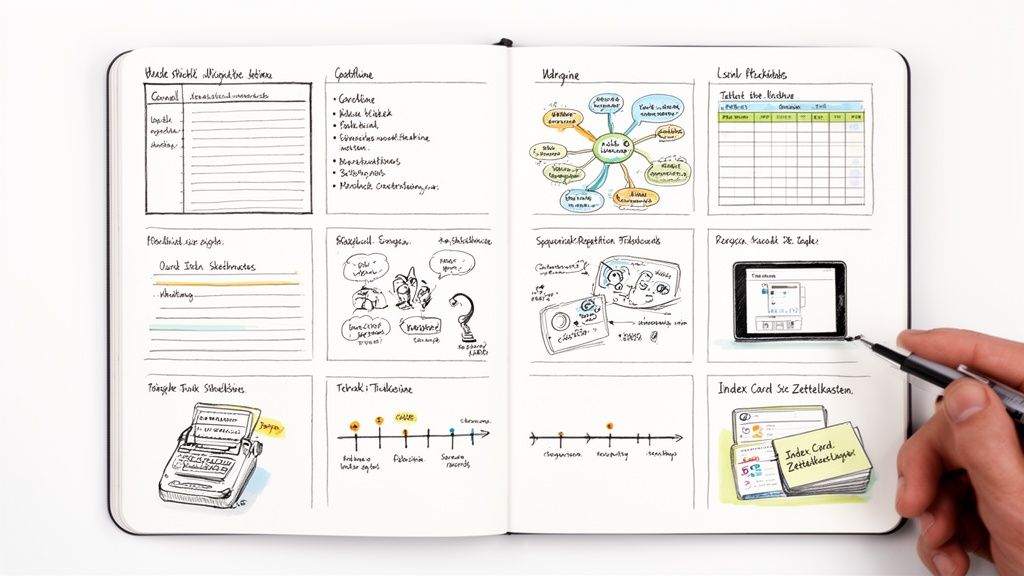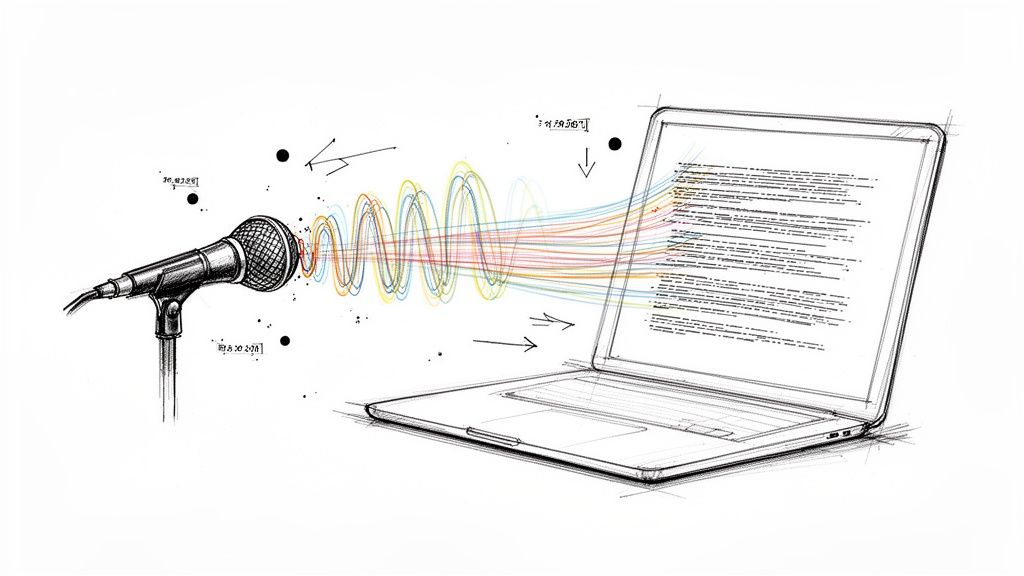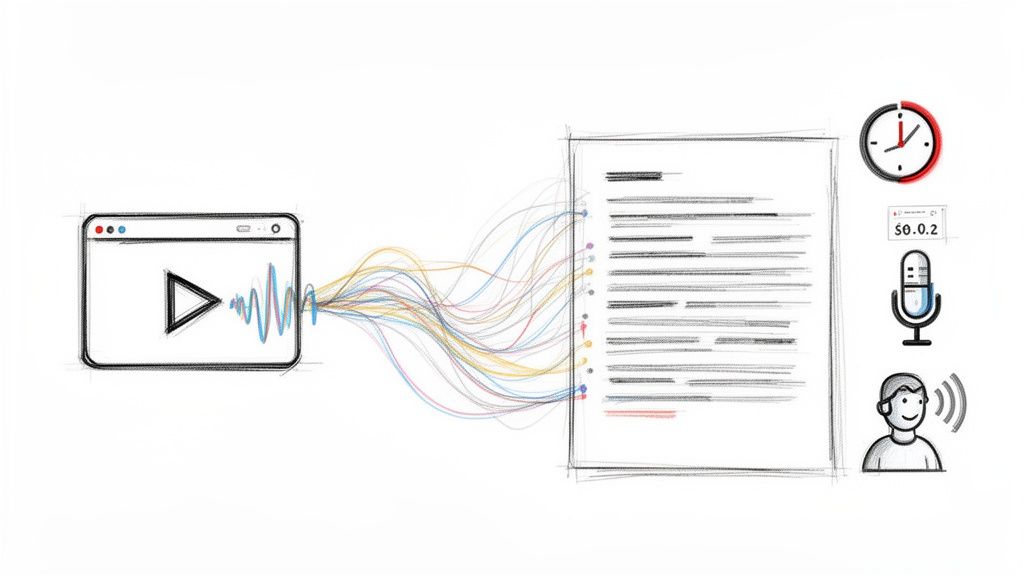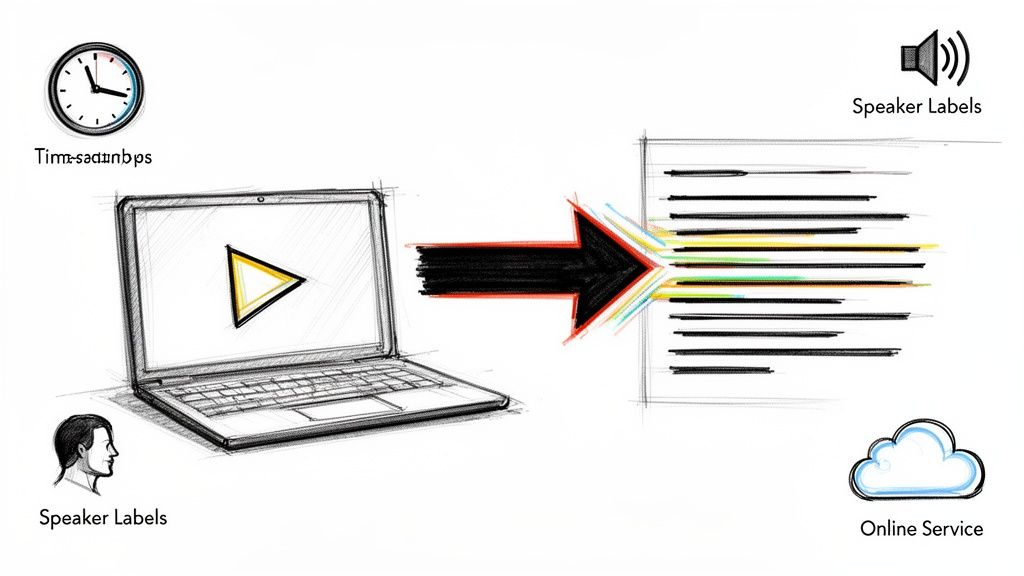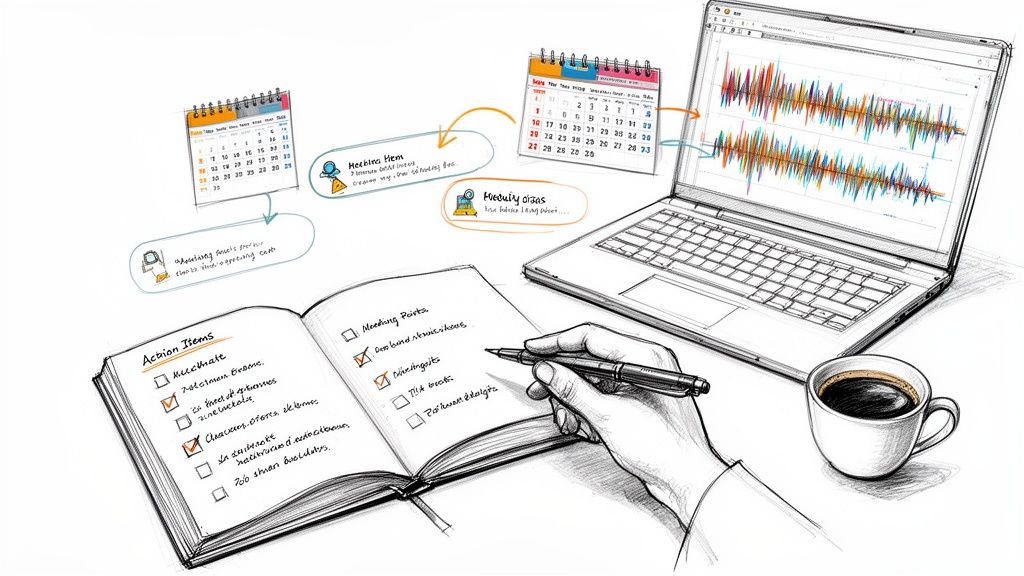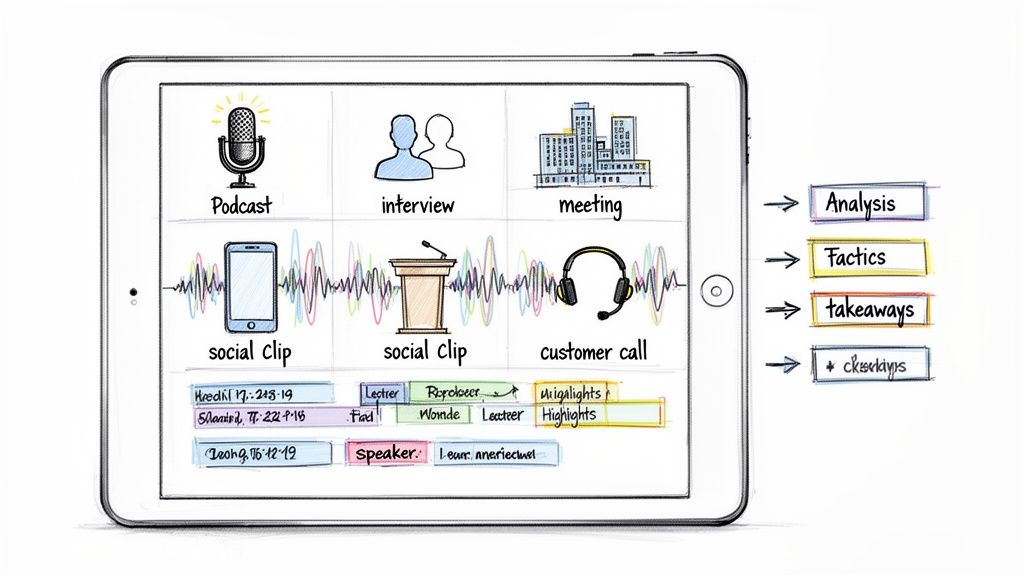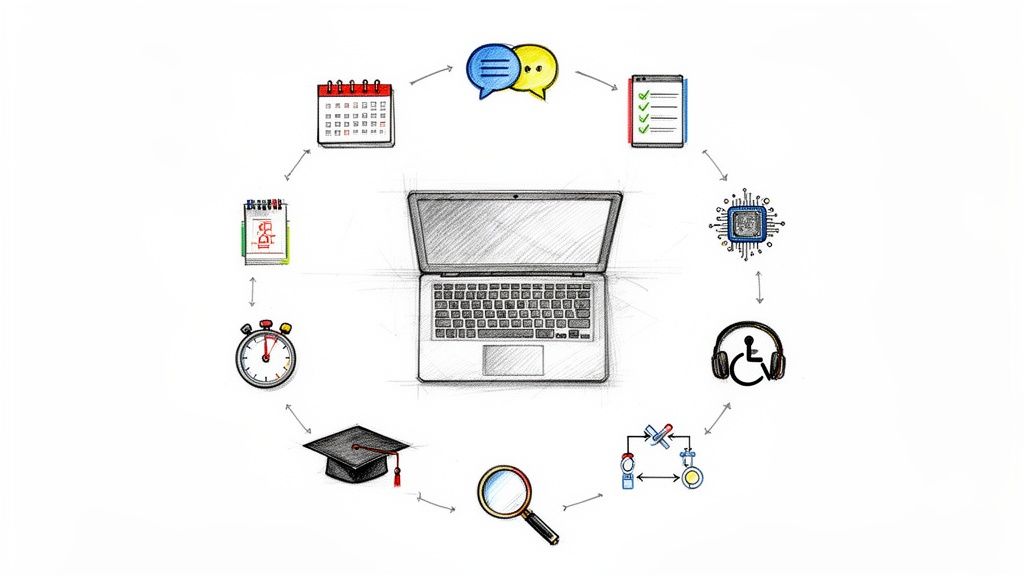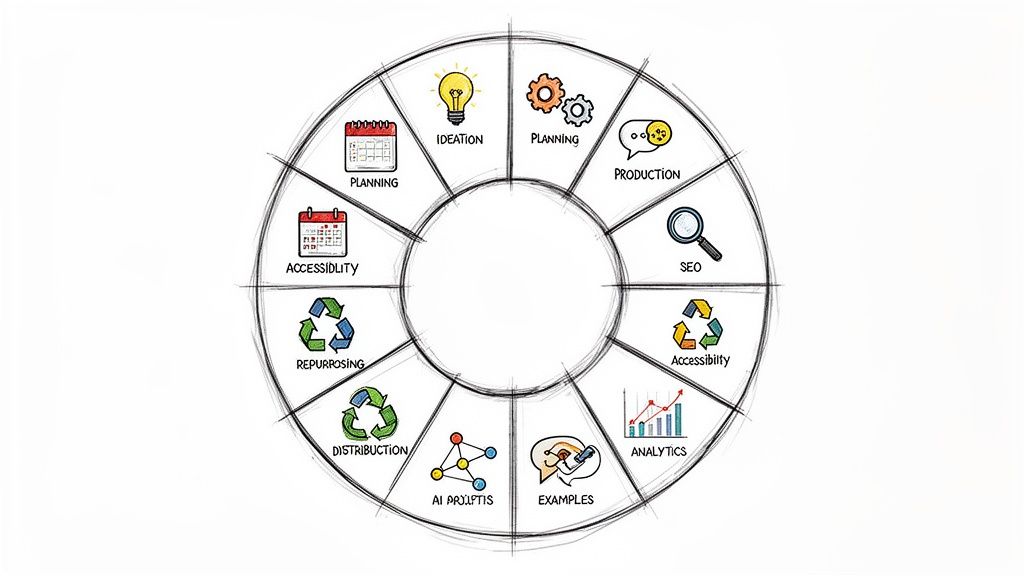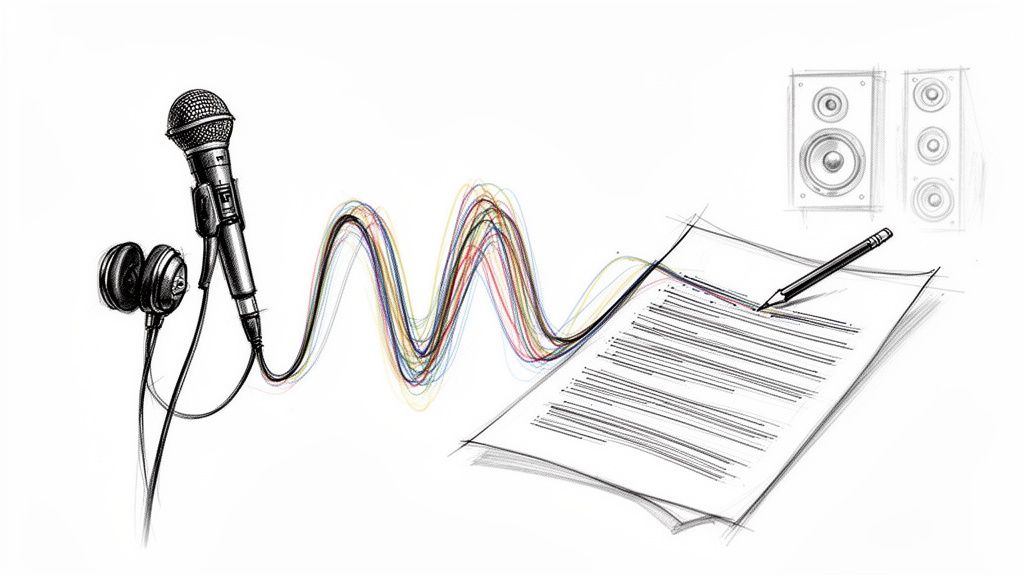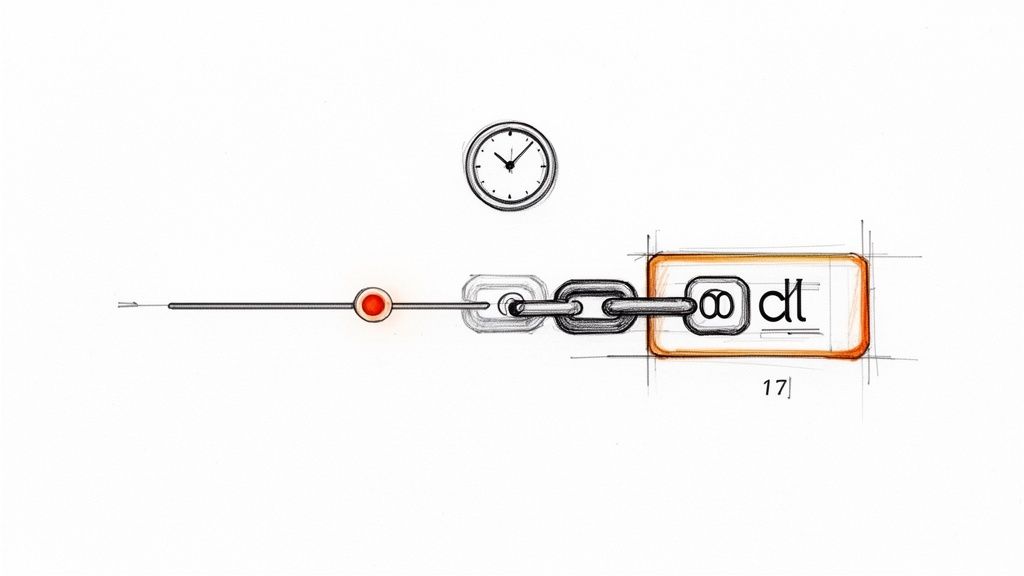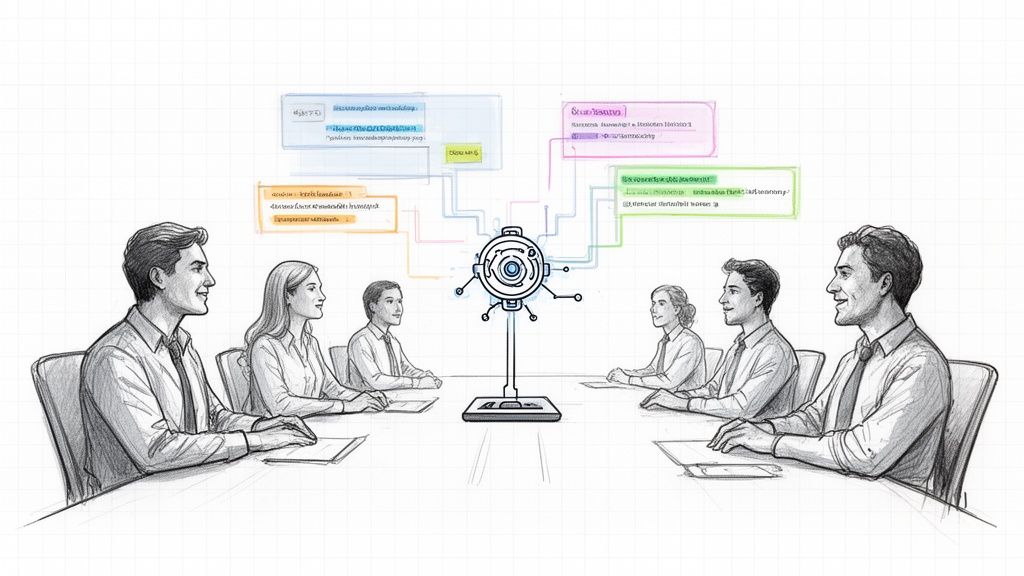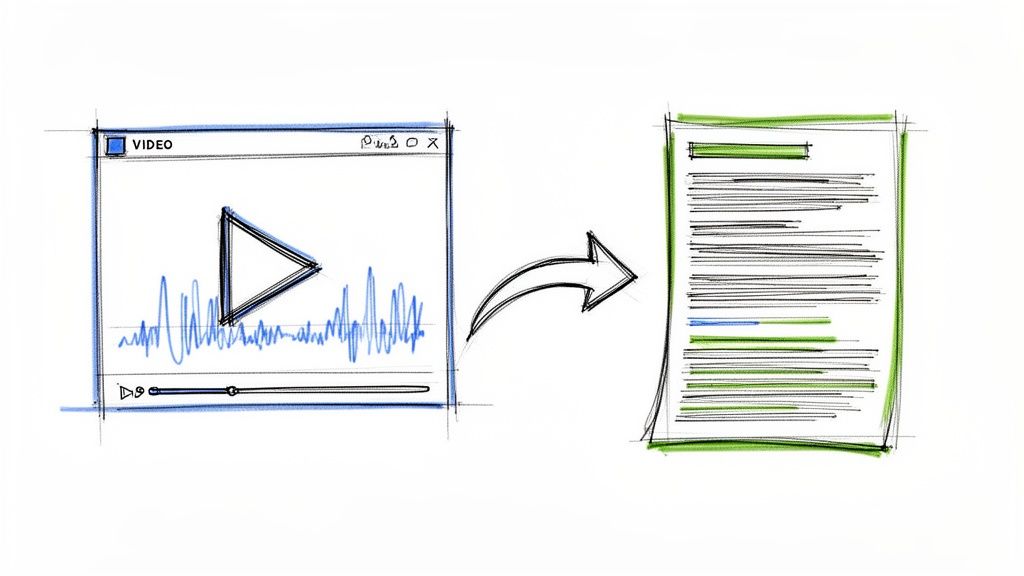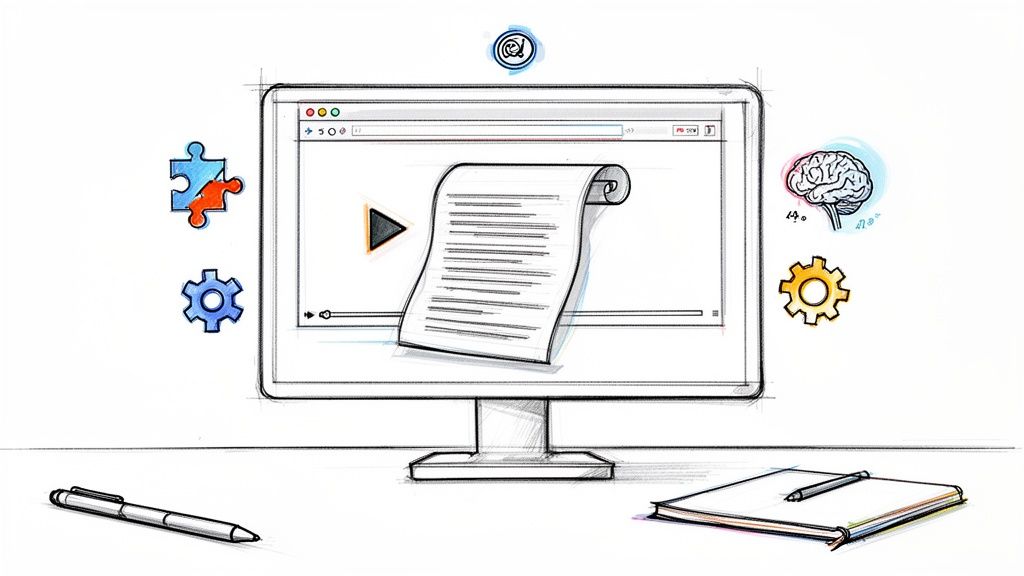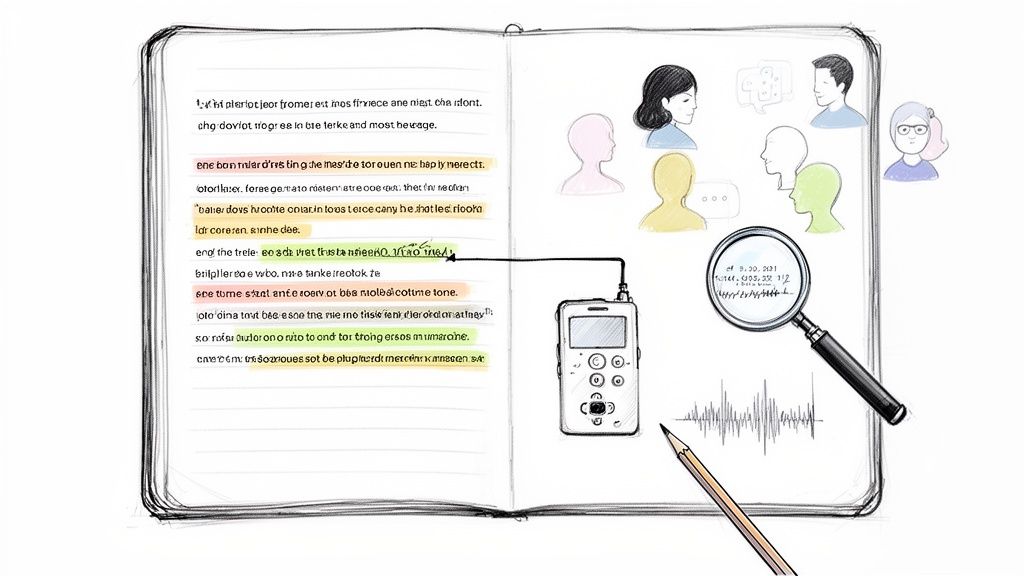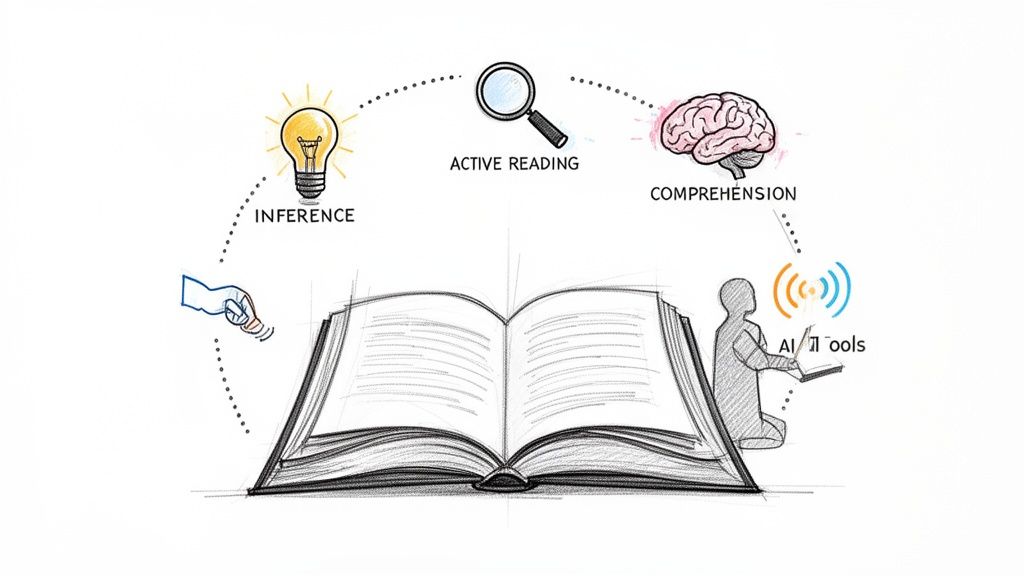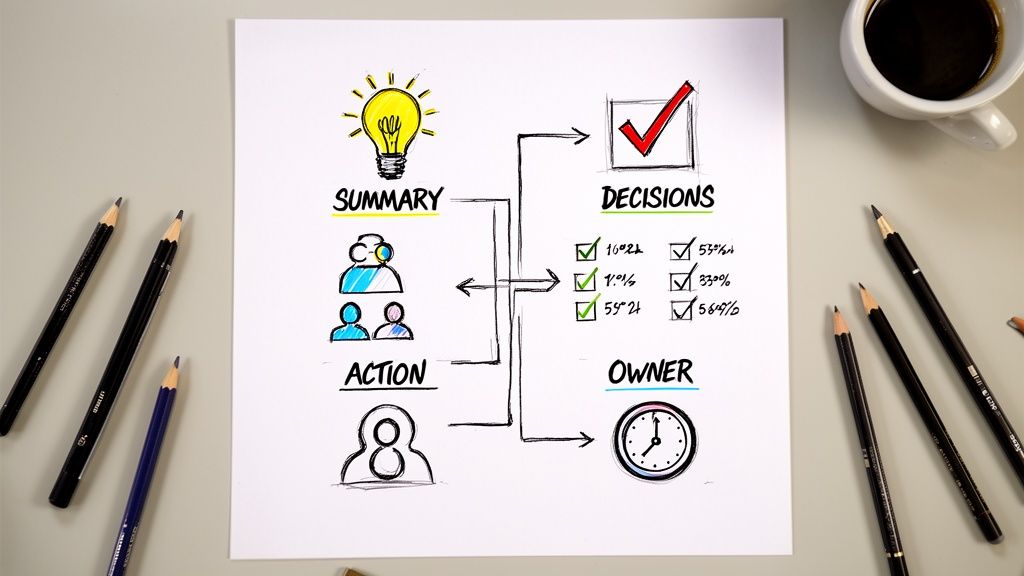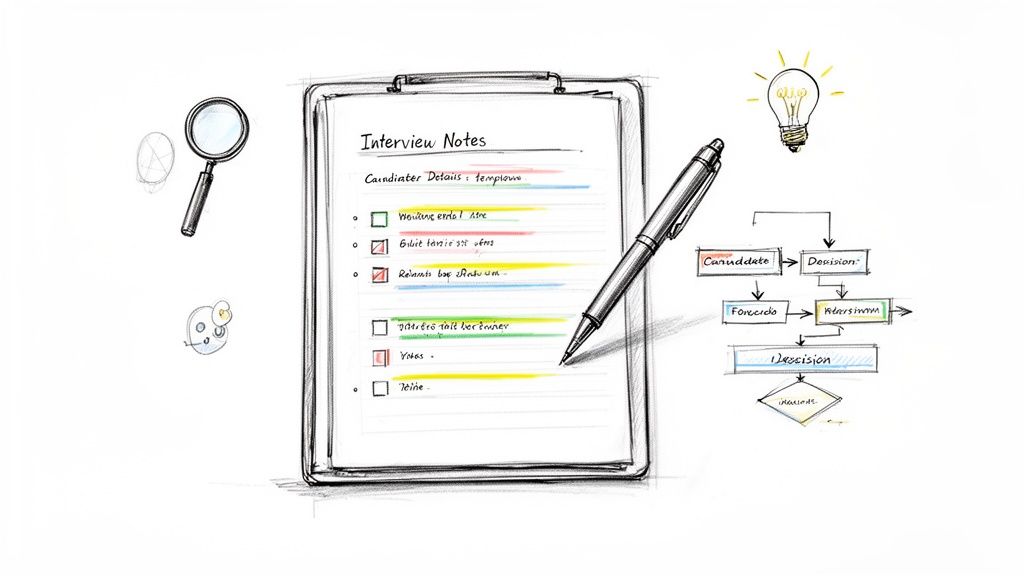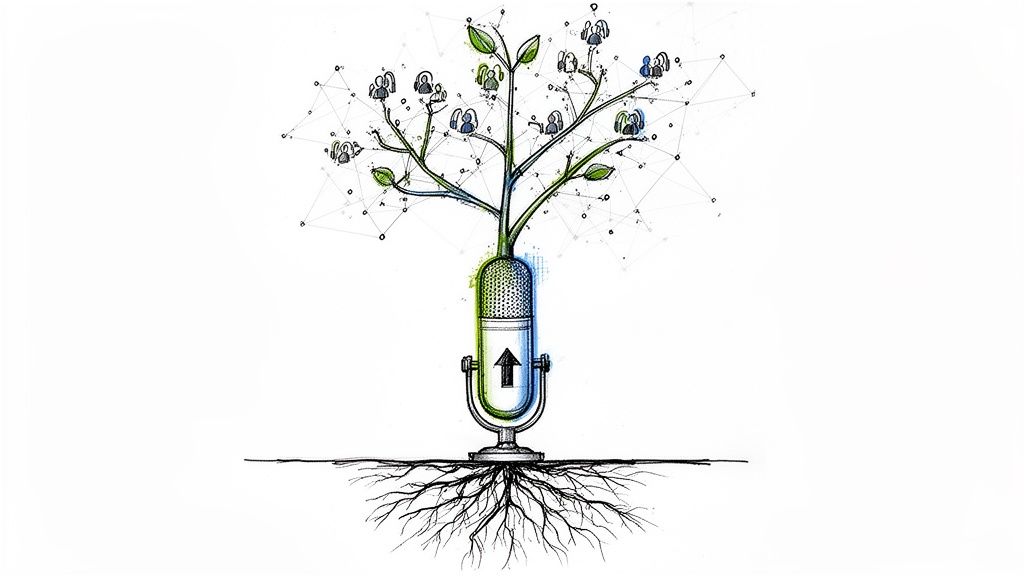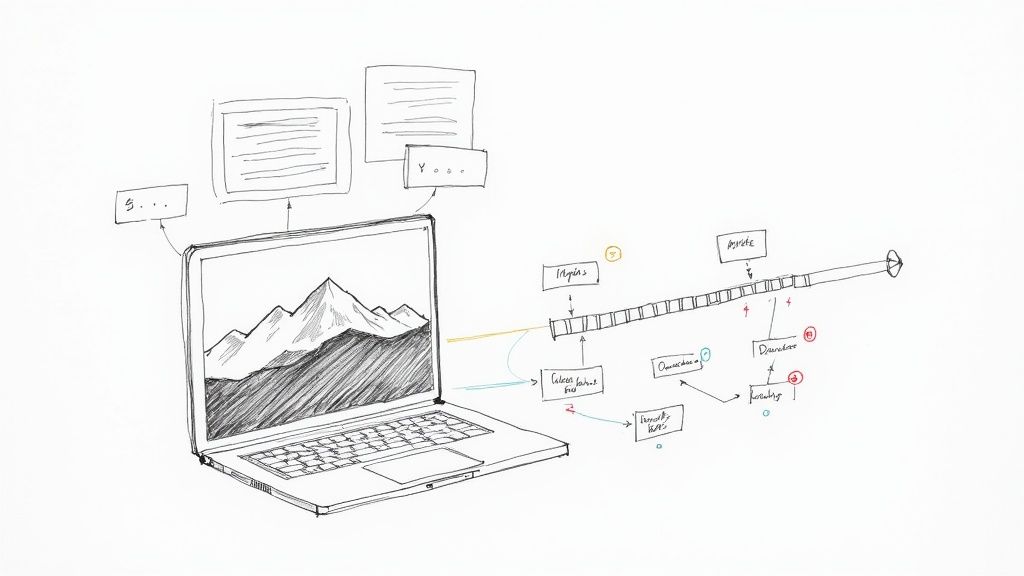A Practical Guide to Automatic Transcribe Software
Have you ever wondered how your phone's voice assistant or a meeting recording tool can magically turn spoken words into text? That's the power of automatic transcribe software. It acts like a digital assistant that listens to your audio or video files and meticulously types out everything it hears, creating an accurate, searchable record. This isn't just simple dictation; from my experience, it's a sophisticated process driven by powerful artificial intelligence that has transformed how I handle audio content.
How Does AI Transcription Actually Turn Voice into Text?
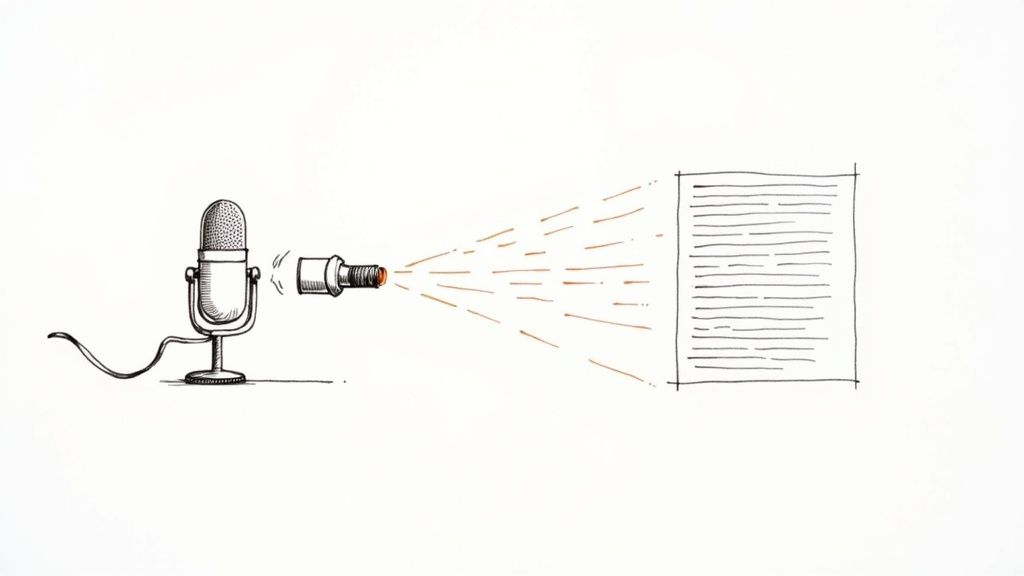
At its core, automatic transcription functions a bit like a person learning a new language. The system relies on two key AI technologies working in tandem: Automatic Speech Recognition (ASR) and Natural Language Processing (NLP).
You can think of ASR as the software’s ‘ears’ and NLP as its ‘brain.’
First, the ASR model gets to work on the audio file. It carefully breaks down the soundwaves into the smallest units of speech, known as phonemes—like the 'c' sound in "cat" or the 'sh' sound in "ship." The ASR then scours its massive vocabulary to match these tiny sounds to actual words, spitting out a raw, first-draft transcript.
But that initial draft is usually just a long, messy string of words. It lacks punctuation, context, and basic grammar. That's where the ‘brain’—the NLP model—comes in to clean things up.
The Role of Natural Language Processing (NLP)
NLP takes the raw text from the ASR and starts making sense of it. It applies complex grammatical rules, figures out the context of the conversation, and adds essential formatting like punctuation and paragraph breaks. This step is what turns a jumble of words into a polished, readable document.
For instance, NLP is smart enough to distinguish between "their," "there," and "they're" based on how they're used in a sentence. It pieces the entire conversation together logically, transforming raw data into something you can actually use. You can get a more detailed look at this fascinating process in our guide on voice-to-text AI technology.
It's no surprise that this technology is booming. The global market for audio transcription software hit $2.5 billion in 2025 and is expected to grow at an impressive 15% each year through 2033. From personal experience, the reason is clear: businesses, creators, and professionals everywhere need their audio and video content to be searchable and accessible. With AI accuracy rates now consistently hitting over 95%, it's become a far more practical choice than slow, expensive manual transcription.
The real magic happens when these two powerful AI systems—the 'ears' and the 'brain'—work together. They produce transcripts that are not only incredibly fast but also remarkably accurate, capturing the subtle details of human speech.
To give you a quick overview, this table breaks down the core concepts.
Automatic Transcription at a Glance
AspectDescriptionCore TechnologyA two-part process using Automatic Speech Recognition (ASR) to identify words and Natural Language Processing (NLP) to add context and grammar.Primary UseAutomatically converting spoken content from audio and video files into editable, searchable, and shareable text documents.Key BenefitDramatically cuts down the time and cost of manual transcription while delivering highly accurate and usable text.
In short, automatic transcription is a powerful tool that saves time, increases accessibility, and unlocks the value hidden in your audio and video content.
What Key Features Should You Look for in Transcription Software?
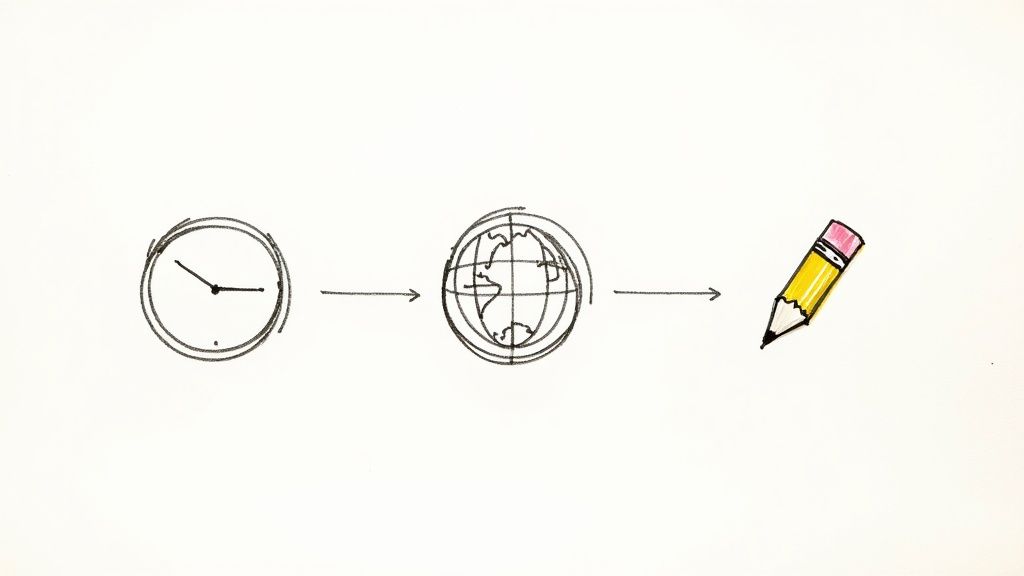
While getting audio turned into text is the main event, the best automatic transcribe software offers much more. Based on my experience testing different tools, it's the extra features that truly separate a basic tool from a workhorse that can save you hours of manual editing.
Knowing what these features do is the key to picking the right software for your specific needs. It's the difference between getting a raw block of text versus a polished document that’s ready for use.
High-Accuracy Transcription
First things first: accuracy. You need a tool you can rely on. The leading software can achieve 95% accuracy or even higher, especially with clear audio. They are intelligent enough to handle different accents and natural speaking speeds without stumbling.
This level of precision is what makes the output genuinely useful for professional work, whether you're creating meeting notes, pulling quotes from an interview, or generating video subtitles.
Speaker Identification and Diarization
Have you ever tried to read a transcript from a panel discussion with five people talking? Without speaker labels, it's just a confusing wall of text.
This is where speaker diarization comes in, and frankly, it's a game-changer. The software automatically figures out who is speaking and when, then labels each part of the dialogue (e.g., "Speaker 1," "Speaker 2"). Your transcript instantly becomes a clean, readable script. For anyone transcribing interviews, focus groups, or team meetings, this is an absolute must-have feature.
This single feature can eliminate hours of tedious work. Instead of manually listening and assigning dialogue, the software creates a clean, organized script, allowing you to focus on the content itself.
Custom Vocabulary for Niche Fields
A standard transcription model might get tripped up by specialized language. If you're a doctor discussing a "myocardial infarction" or a software developer mentioning "Kubernetes clusters," you need a tool that understands your language.
The better tools let you build a custom vocabulary. By feeding it a list of unique names, industry-specific acronyms, or technical jargon, you essentially train the AI to recognize those words. This dramatically boosts accuracy for any specialized content. A legal team, for instance, could add specific case names and legal terms to get perfect deposition transcripts every time.
Automatic Timestamping and Timecodes
We've all been there—scrubbing through an hour-long recording just to find that one 10-second soundbite. It's incredibly frustrating. Automatic timestamping completely solves this problem.
This feature links every single word or paragraph in the transcript back to its precise moment in the audio or video file. Need to double-check a quote? Just click the text, and you'll jump right to that spot in the recording. It makes navigating your files a breeze and is essential for creating accurate video captions. You can learn more about why this is so helpful in our guide to transcription with timecodes.
Multi-Language Support and Translation
Great ideas and important conversations happen in every language. That's why a key feature of modern automatic transcribe software is its ability to understand and process audio from dozens of different languages.
But the most powerful tools, like Whisper AI, take it a step further by offering translation. You can take a video in Spanish, transcribe it, and then generate an accurate English translation right on the spot. This opens up your content to a global audience and is invaluable for international businesses, academic researchers, and content creators.
How Different Industries Benefit from Transcription Software
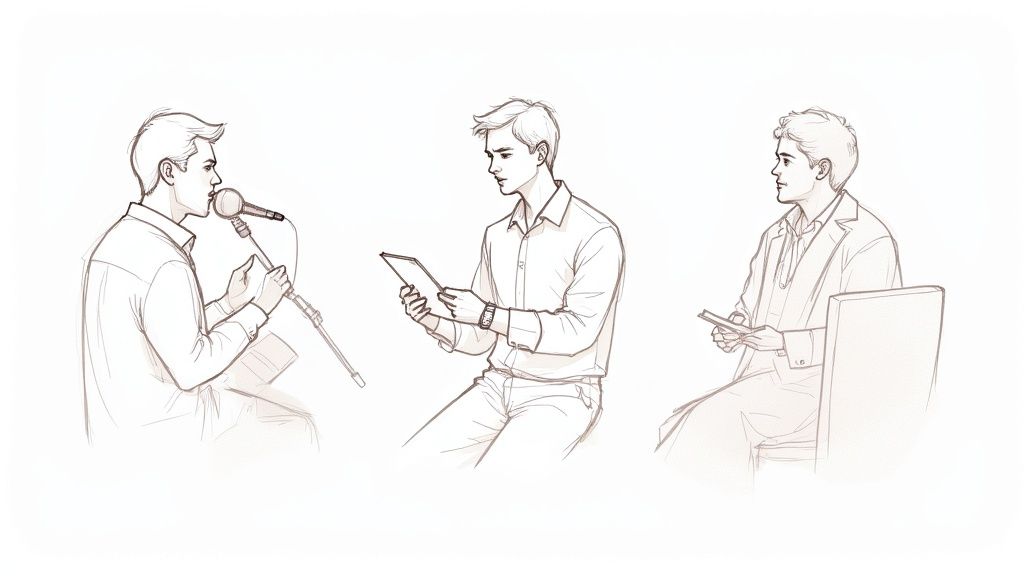
The true impact of automatic transcription software isn't just in the technology itself—it's in how people actually use it. Across various fields, these tools are doing more than just saving time; they are completely changing how professionals work with spoken words.
From a busy newsroom to a university library, the effect is undeniable. This software acts as a productivity multiplier, turning hours of recorded audio into searchable, practical data in a matter of minutes.
Media and Journalism
In journalism, every second counts. Imagine a reporter returning from an event with hours of interview audio. Finding that one perfect quote used to mean painstakingly listening and re-listening, a process that could take days.
Now, they can upload the audio and receive a text file almost instantly. This allows them to search for keywords, pinpoint key statements, and pull accurate quotes without hitting rewind a hundred times. It shifts the work from tedious listening to strategic analysis.
Education and Accessibility
Universities and online learning platforms have a huge responsibility: making education accessible to everyone. Automatic transcription has become an essential part of meeting that goal.
By turning lectures and seminars into text, schools can offer searchable study notes, provide accurate subtitles for deaf or hard-of-hearing students, and even create translated versions for international learners.
A live lecture is no longer just a one-time event. It becomes a permanent, searchable resource that helps every student.
Legal and Corporate Sectors
The legal world is built on extensive documentation. Every word spoken in a deposition, client meeting, or court proceeding is critical. Legal teams rely on transcription software to create fast, searchable records of these high-stakes conversations.
Instead of waiting days for a manual transcription, a lawyer can get a draft almost immediately to start building their case. In the corporate world, teams record meetings and use transcripts to create foolproof notes and assign action items, ensuring no important details are missed.
Healthcare and Clinical Documentation
Perhaps nowhere is the impact more dramatic than in healthcare. The market for medical transcription software is projected to leap from $2.6 billion in 2024 to an incredible $8.76 billion by 2032.
Doctors use voice-to-text tools to dictate patient notes directly into electronic health records, converting spoken words into structured data with impressive accuracy. Some tools can generate draft notes in just a few seconds. You can dig deeper into this rapid growth in this market analysis on GlobeNewswire.
A Step-by-Step Guide to Using Transcription Software
Knowing how automatic transcription works is great, but the real magic happens when you use it yourself. Let's walk through how you can use a powerful model like Whisper AI to turn your own audio or video files into accurate text. It’s much more straightforward than you might imagine.
Getting your first transcript is usually as simple as uploading a file. Most modern transcription platforms, especially those built on Whisper, are designed for anyone to use. You don't need to be a tech expert—all you need is your media file and a few clicks.
Step 1: Upload Your Audio or Video File
First, you need to provide the AI with your content. This usually works in one of two ways:
- Direct Upload: Just drag and drop your media file—whether it's an MP3, WAV, or MP4—right onto the platform.
- Link Import: If your content is already online, like a YouTube video or a podcast, you can often just paste the URL. The software will grab it for you.
This flexibility is a game-changer. It means you can transcribe anything from a quick voice memo to a feature-length interview without dealing with file converters. For a closer look at video files, our guide on how to handle MP4 to text transcription breaks down the process for common formats.
Once your file is in the system, the AI takes over. The model listens to the audio, figures out what’s being said, and generates a draft of the text. You’ll be surprised how fast it is—an hour-long file often takes just a few minutes.
The image below gives you a sense of just how good a model like Whisper is at handling different types of real-world audio, cutting through background noise and understanding a variety of accents.
The chart shows the model's incredibly low word error rate across a bunch of different datasets, proving it’s not just accurate in a lab but also in real-world applications.
Step 2: Review and Edit the Transcript
As smart as AI is, it isn't flawless. That’s why the next step—a quick human review—is so important. The software will display the text in an interactive editor, where every word or phrase is typically time-stamped and linked directly to the original audio.
This interactive editing phase is where you turn a 95% accurate transcript into a 100% perfect one. It's your chance to fix small mistakes, clarify speaker names, or correct industry-specific jargon.
If a word looks off, you can just click on it to play that exact audio snippet. This makes it incredibly easy to confirm what was said and make precise corrections. This is also the perfect time to assign or adjust speaker labels and clean up the paragraph breaks to make the final text easier to read.
Step 3: Export in Your Preferred Format
Once you’re happy with the transcript, the final step is to get it out of the system and into your hands. A good automatic transcribe software will give you a variety of export options to fit whatever you're working on.
Common formats include:
- TXT: A simple, plain-text file that’s perfect for easy copying and sharing.
- DOCX: For opening and formatting in Microsoft Word or Google Docs.
- SRT: The industry-standard format for creating video captions and subtitles.
With your polished transcript ready to go, you can now turn that audio content into a blog post, add accessible captions to your videos, or just keep a searchable text record of your meetings. The whole process is designed to be quick and painless, transforming what used to be hours of tedious work into a simple, three-step task.
AI Transcription vs. Human Transcription: Which is Right for You?
Trying to decide between an automated tool and a human expert can be a real head-scratcher. On one side, automatic transcribe software promises lightning-fast results, while traditional human services offer a careful, nuanced touch. Honestly, the right call comes down to your specific needs, budget, and timeline.
Your decision will likely pivot on four key factors: speed, cost, accuracy, and scalability. Each approach has its strengths, and understanding the trade-offs is the first step to making the right choice for your work.
Speed and Cost Considerations
When it's a race against the clock, AI wins. It’s not even close. An AI-powered tool can process an hour of audio and deliver a full transcript in minutes. A human transcriber, on the other hand, would need several hours, maybe even a full day, to complete the same file.
That speed advantage translates directly into cost savings. Automated services are dramatically cheaper, often charging just a few dollars per audio hour. This makes AI an excellent choice for anyone dealing with a large volume of audio or working with a tight budget.
The infographic below gives you a good idea of how these services are priced, showing just how accessible they've become.
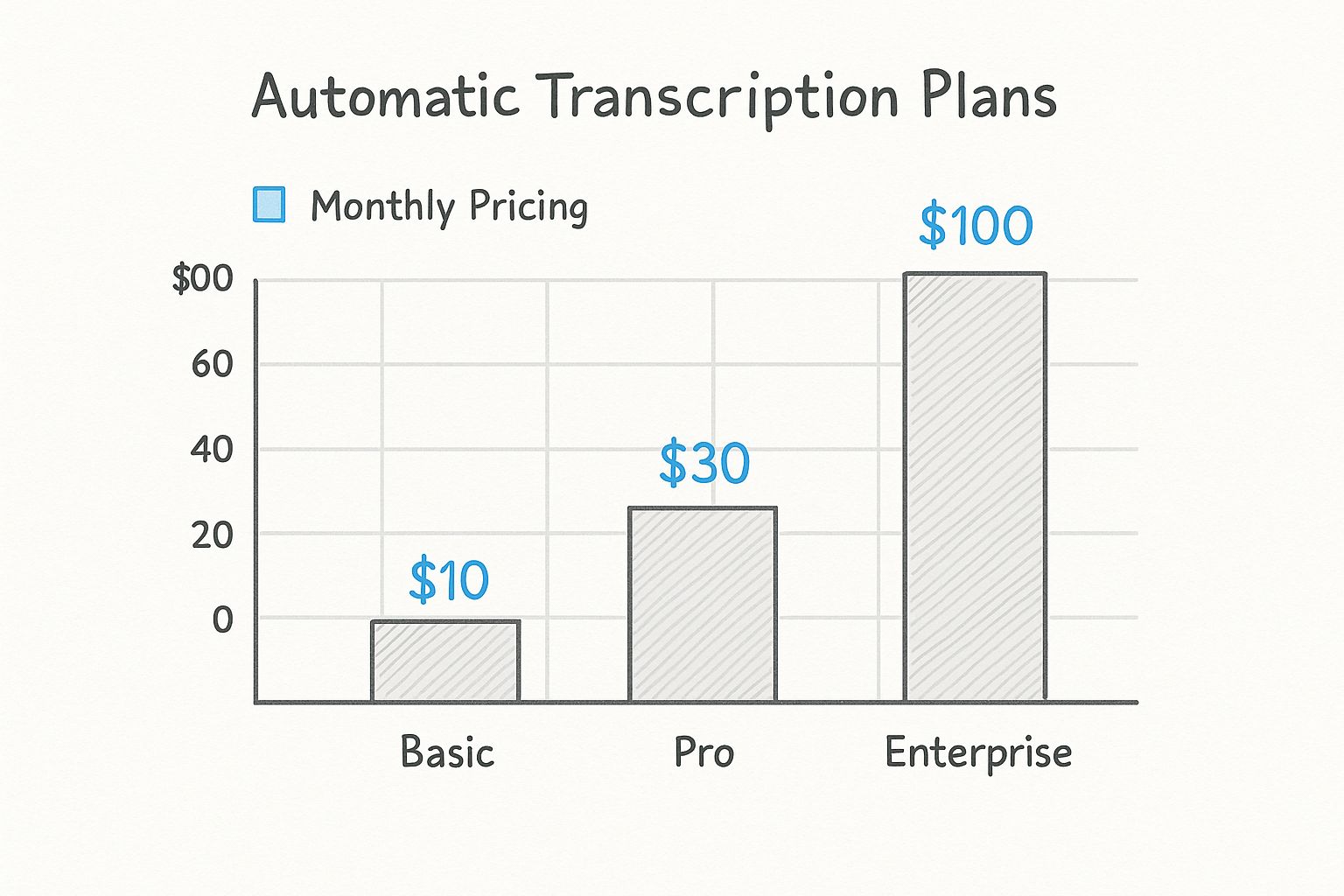
As you can see, AI has made transcription incredibly cost-effective, with some plans starting at very low price points.
Accuracy and Nuance
While AI is fast and cheap, the conversation around accuracy has always been a key point. Historically, human transcriptionists held the upper hand, especially with complex audio. A person can make sense of thick accents, untangle overlapping conversations, and pick up on contextual clues that a machine might miss. This is critical for legal depositions or medical records, where a single mistake can have serious consequences.
But the game is changing. The AI transcription market is booming, expected to grow from $4.5 billion in 2024 to a staggering $19.2 billion by 2034. This growth is driven by businesses that now rely on AI to instantly turn spoken words into searchable text. You can dive deeper into this trend by checking out this detailed market report from Market.us.
For most common tasks—think clear interviews, team meetings, or podcasts—today's AI can hit accuracy rates well above 95%. That's more than good enough for the vast majority of users. Human review is now mostly reserved for the truly tough or high-stakes audio files.
To put things in perspective, let's break down the key differences side-by-side.
Automatic Software vs. Manual Transcription
FeatureAutomatic Transcribe SoftwareManual Transcription ServicesSpeedExtremely fast (minutes for an hour of audio)Slow (several hours or days for the same task)CostVery low, often priced per minute or via subscriptionHigh, typically priced per audio minute/hourAccuracyHigh (95%+) on clear audio, struggles with poor qualityVery high (99%+), excels with complex audioScalabilityEasily handles massive volumes of contentLimited by human capacity and availabilityNuanceCan miss context, sarcasm, and non-verbal cuesExcellent at interpreting tone and speaker intentBest ForBulk transcription, clear audio, tight deadlines, budget-conscious projectsLegal, medical, academic research, and poor-quality audio
This table makes it clear: the choice isn't about which one is "better" overall, but which one is the better fit for your specific job.
The Best of Both Worlds: A Hybrid Approach
Here's the good news: you don't always have to pick a side. One of the most effective strategies I've seen is the hybrid model. It’s simple, smart, and gives you incredible results.
You start by running your audio through automatic transcribe software to get a quick, low-cost first draft. Then, you have a human proofreader give it a once-over. They’ll catch any small errors, clean up the formatting, and ensure everything reads perfectly.
This approach combines the raw speed and affordability of AI with the final polish and precision of a human expert. You get a high-quality transcript without the high price tag or the long wait. It’s a practical solution that delivers the best of both worlds.
Common Questions About Automatic Transcription Software
Even after seeing what automatic transcription can do, you probably still have a few practical questions. Getting straight answers is the best way to feel confident about bringing these tools into your daily routine.
Let’s walk through some of the most common questions people ask about transcription software.
How accurate is automatic transcription software?
This is usually the first thing on everyone's mind. The short answer is: surprisingly accurate. Top AI models like Whisper can achieve 95% accuracy or even higher when the audio quality is good. "Good" means the recording is clear, there isn't a lot of background noise, and you have a single, clear speaker.
Real-world audio isn't always perfect. Strong accents, people talking over each other, or specialized industry jargon can trip up any AI. That’s why many of the best tools let you create a custom vocabulary. You can teach the software specific names or technical terms, which gives the accuracy a serious boost for your specific needs.
Is my data safe when I upload it?
Security is a major concern, especially if you’re transcribing sensitive meetings or confidential interviews. Any reputable transcription provider makes this a top priority. Most services use end-to-end encryption, which means your files are protected from the moment you upload them to when they’re stored on the server.
If you work in a field like law, healthcare, or finance, you need to go a step further. Look for software that is compliant with regulations like GDPR and HIPAA. Always spend a few minutes checking a provider’s privacy policy to make sure they handle your data responsibly.
Can the software tell who’s talking?
Yes, and it's a game-changer. This feature is called speaker diarization (or speaker identification). The AI listens to the recording, identifies when a different person is speaking, and then labels the transcript automatically—think "Speaker 1," "Speaker 2," and so on.
Without it, you’d just get a massive, confusing wall of text. With it, you get a clean, organized script that’s easy to follow. This is a must-have for anyone transcribing interviews, podcasts, or team meetings.
What kind of files can I use?
Flexibility is key, and most modern transcription platforms are built for it. You can use just about any common audio or video file without a problem.
- For audio, you’re covered with formats like MP3, WAV, M4A, and FLAC.
- For video, the standards are all there: MP4, MOV, and AVI.
Once the work is done, you get just as much flexibility on the other end. You can typically export the text as a plain .TXT file, a .DOCX for editing in Microsoft Word, or an .SRT file, which is the universal format for video captions and subtitles.
Ready to see for yourself how fast and accurate AI transcription can be? Whisper AI makes turning your audio and video into text simple. Get started today and transform your content into searchable, editable documents in just a few minutes. Try Whisper AI for free