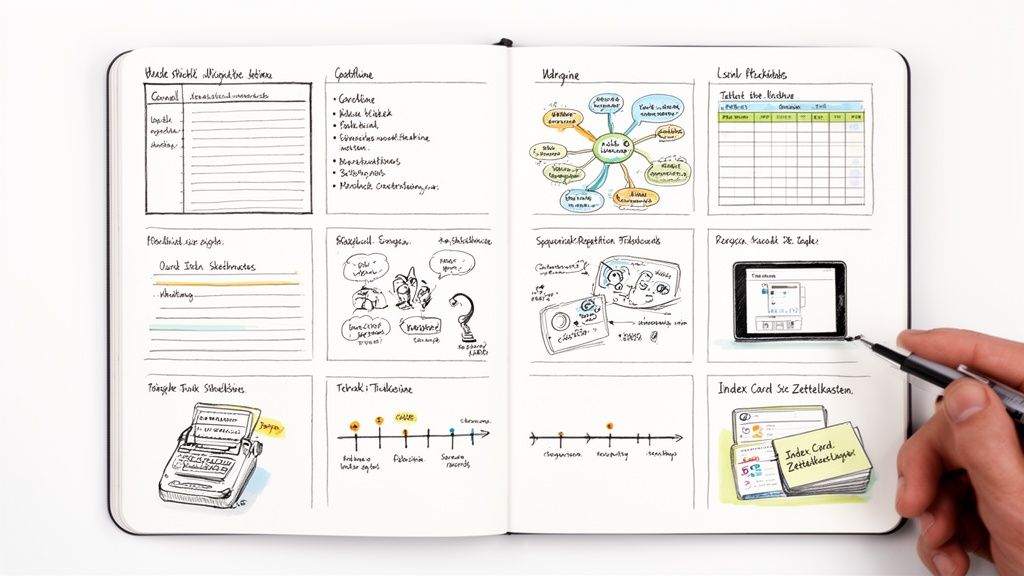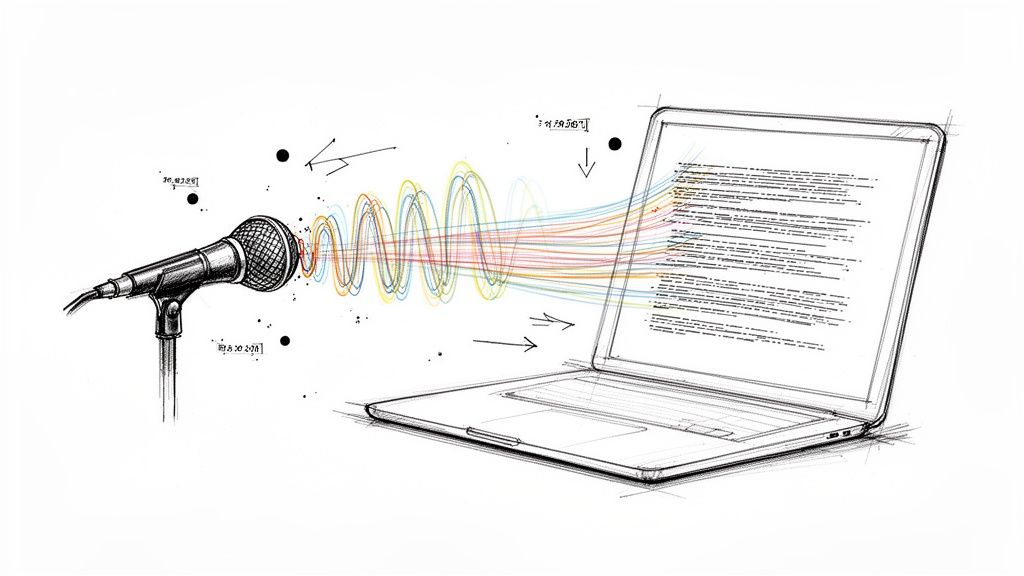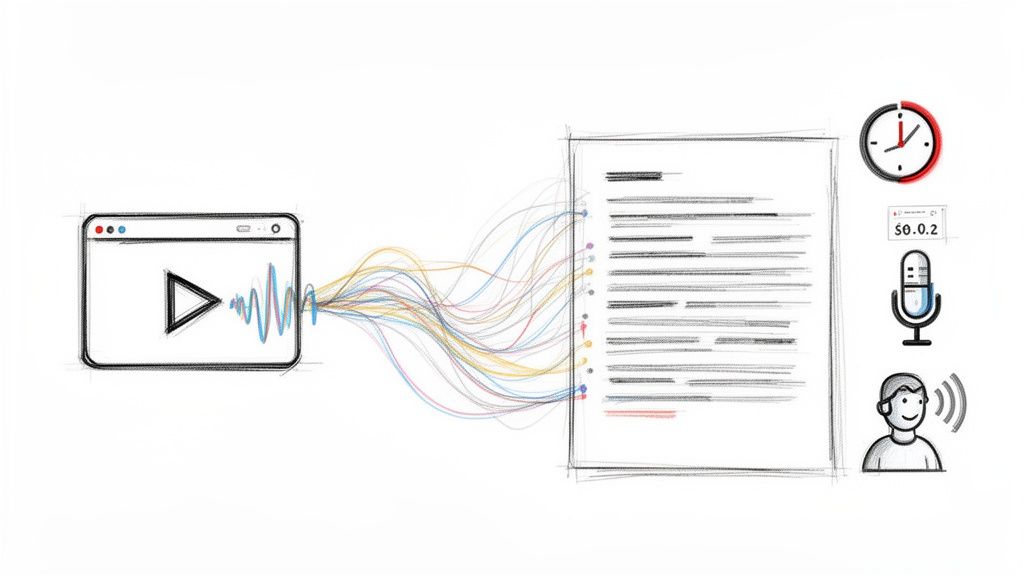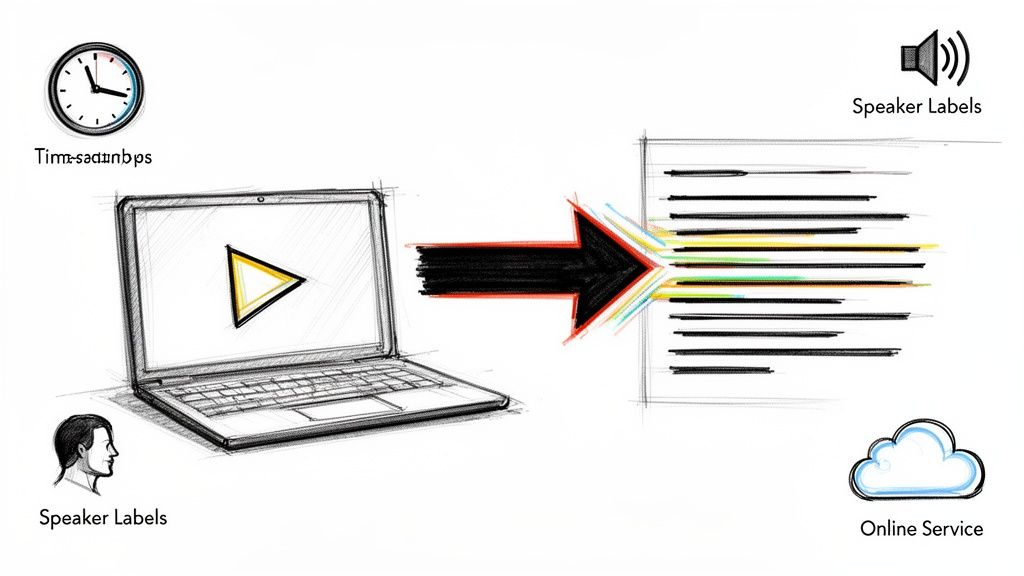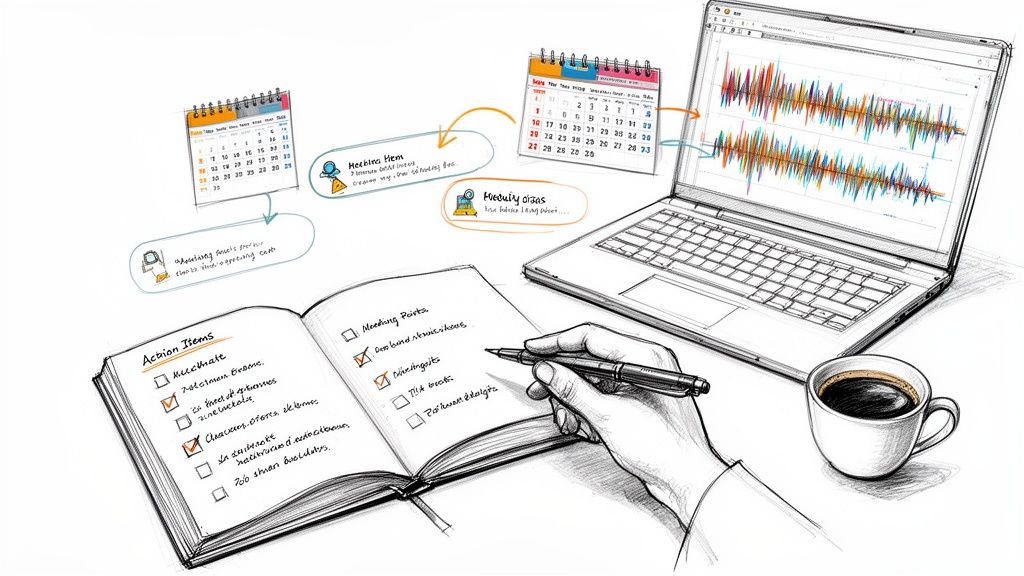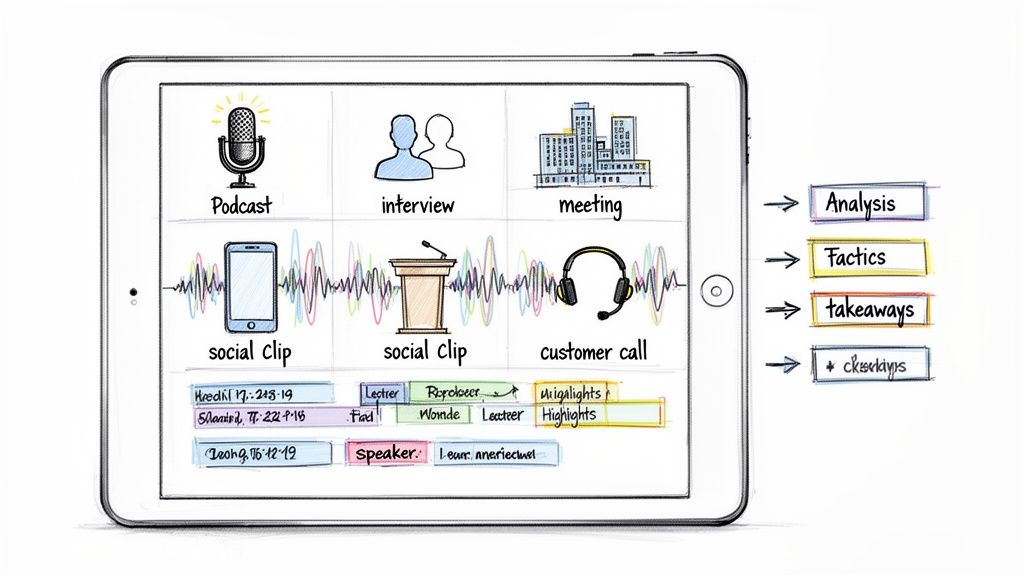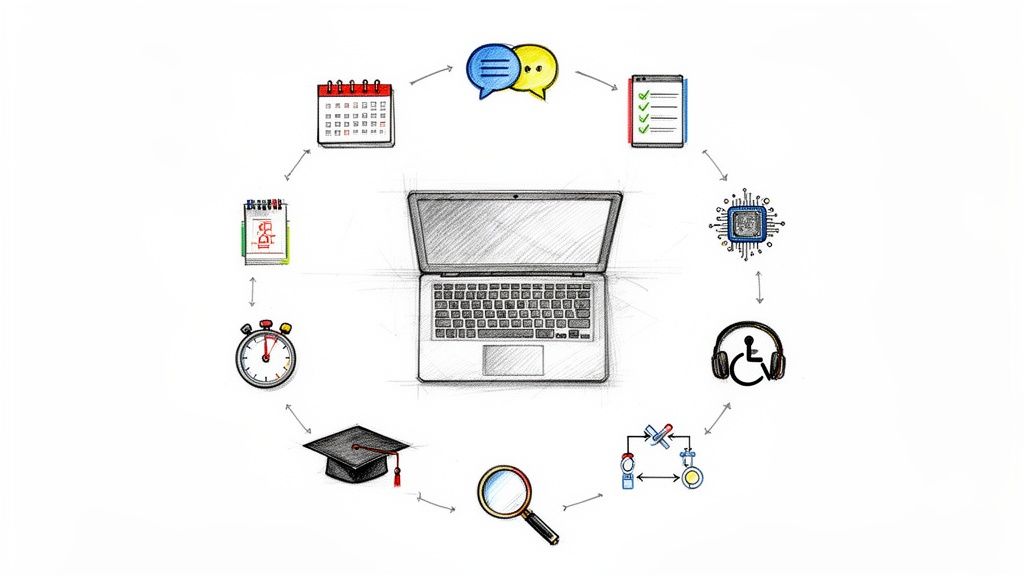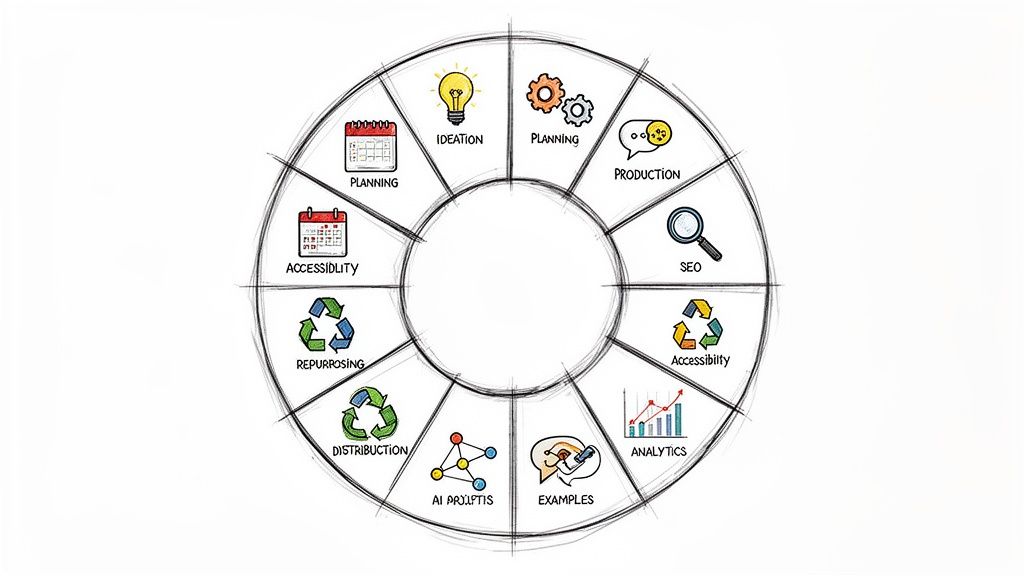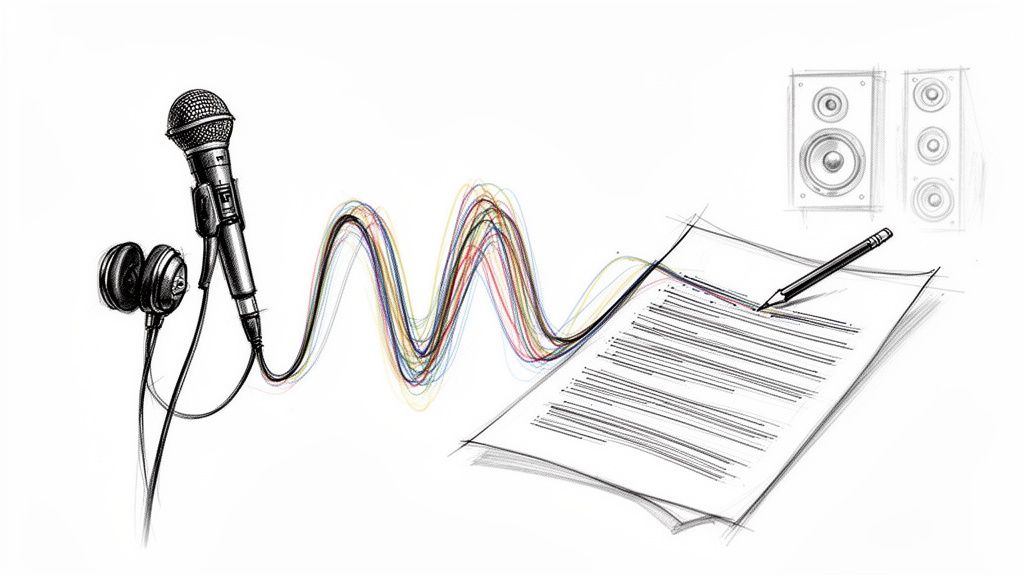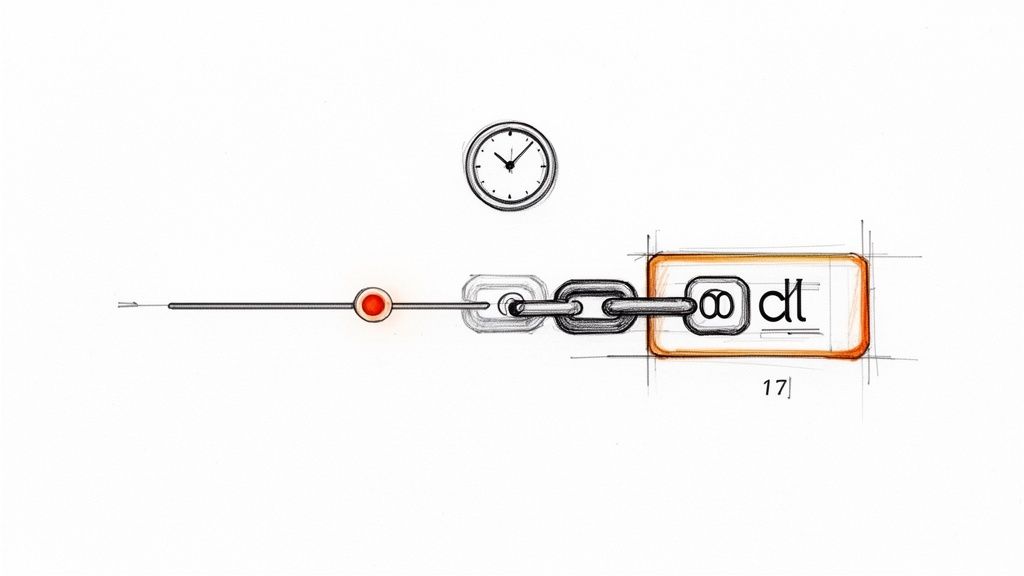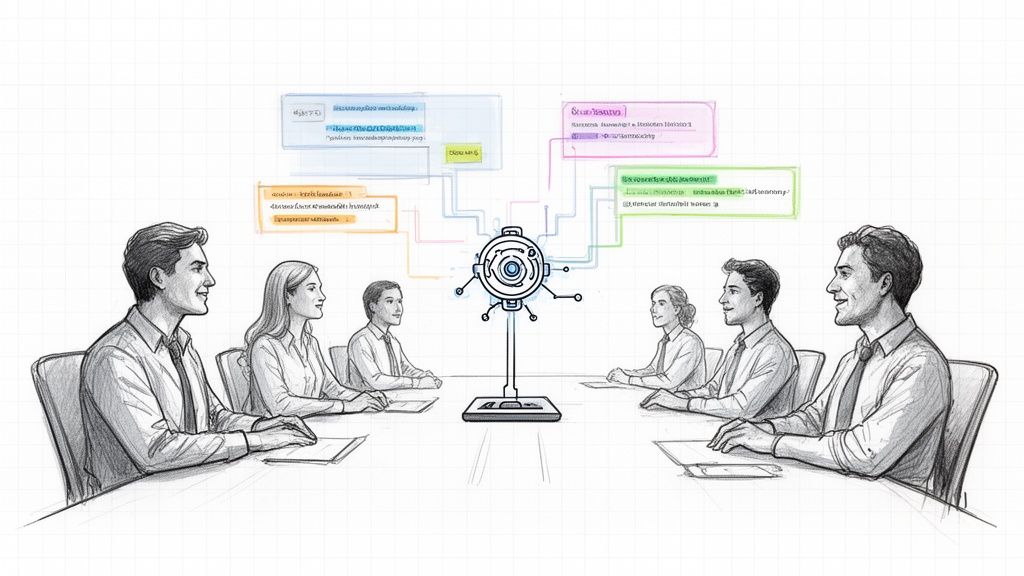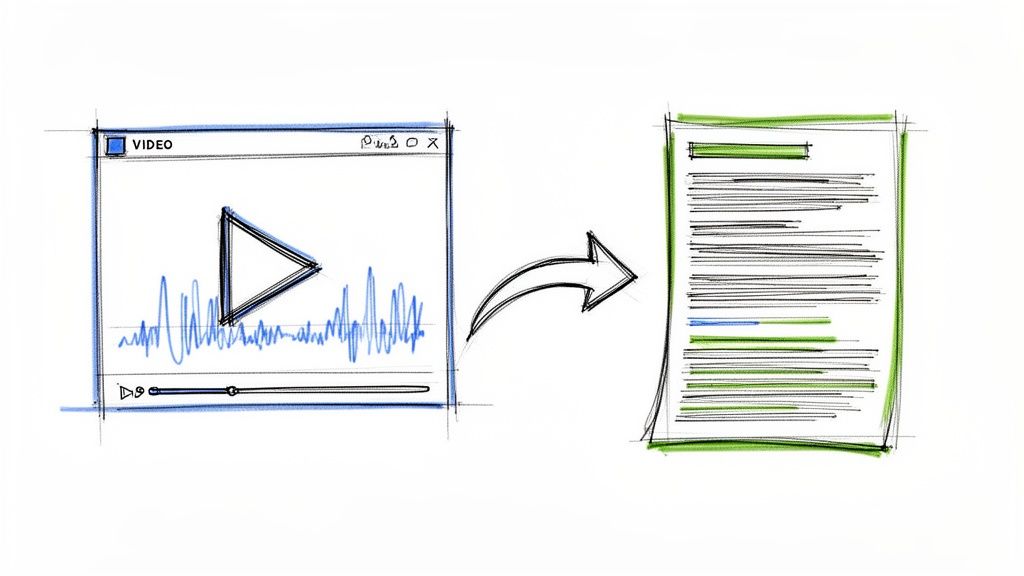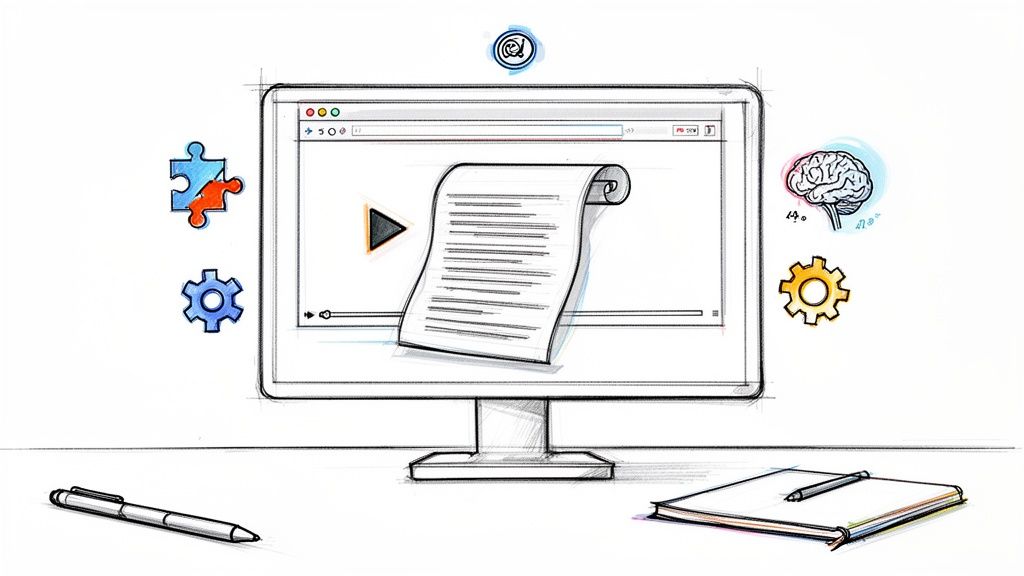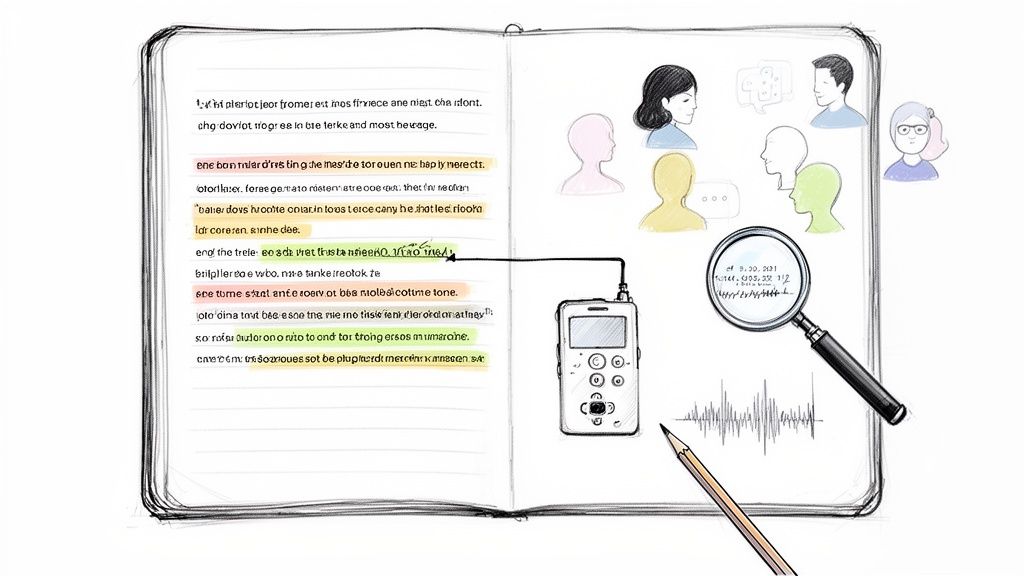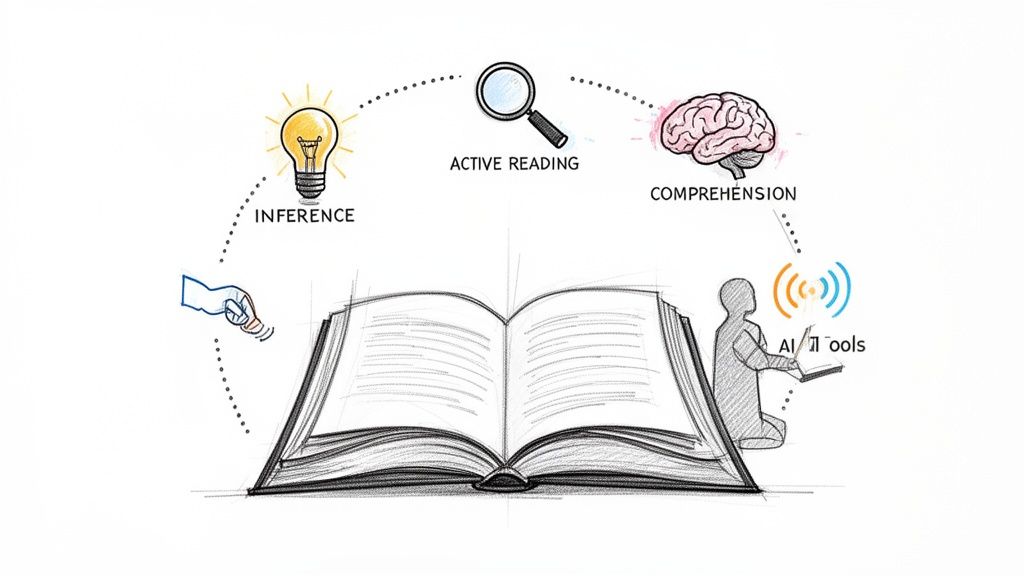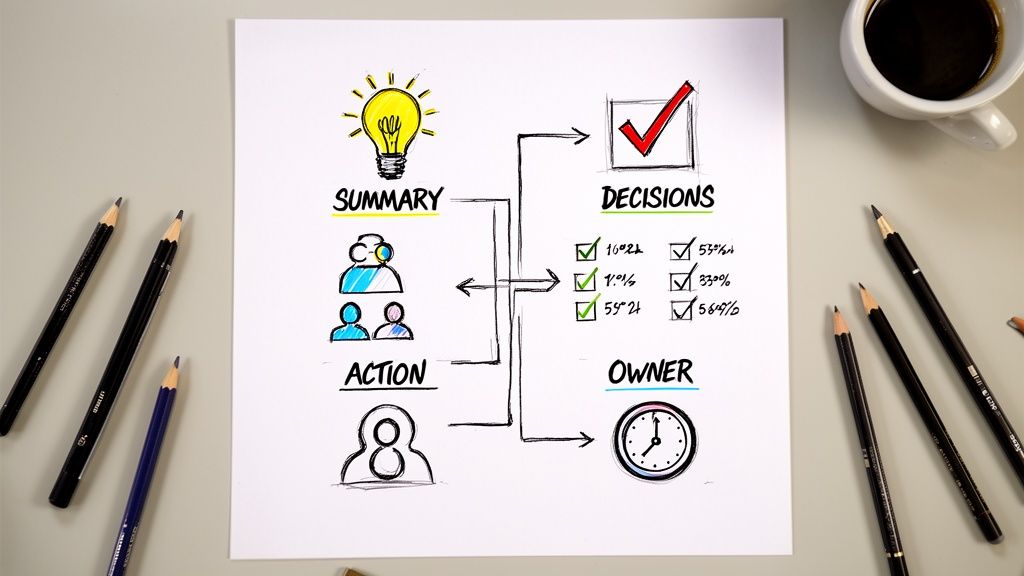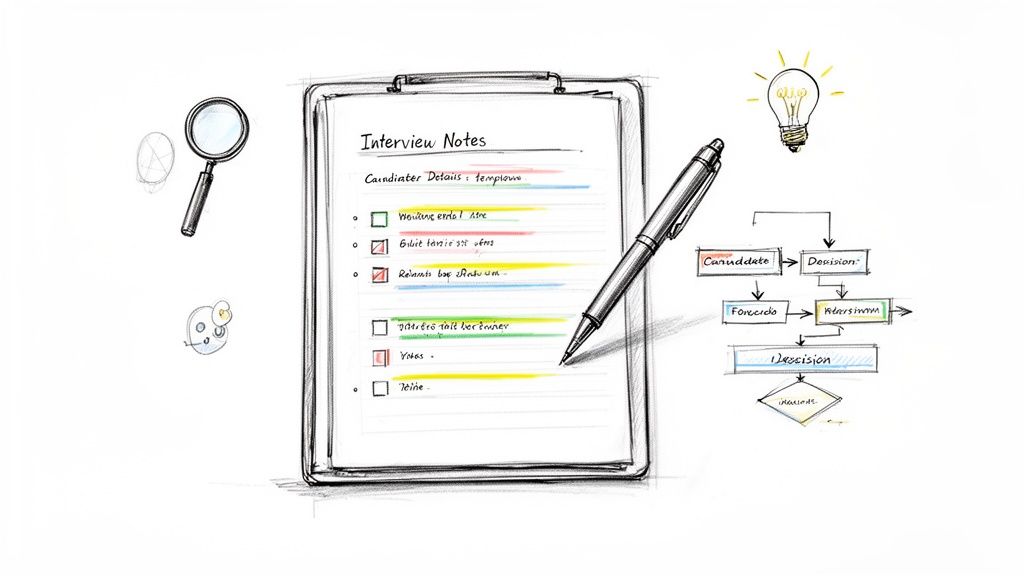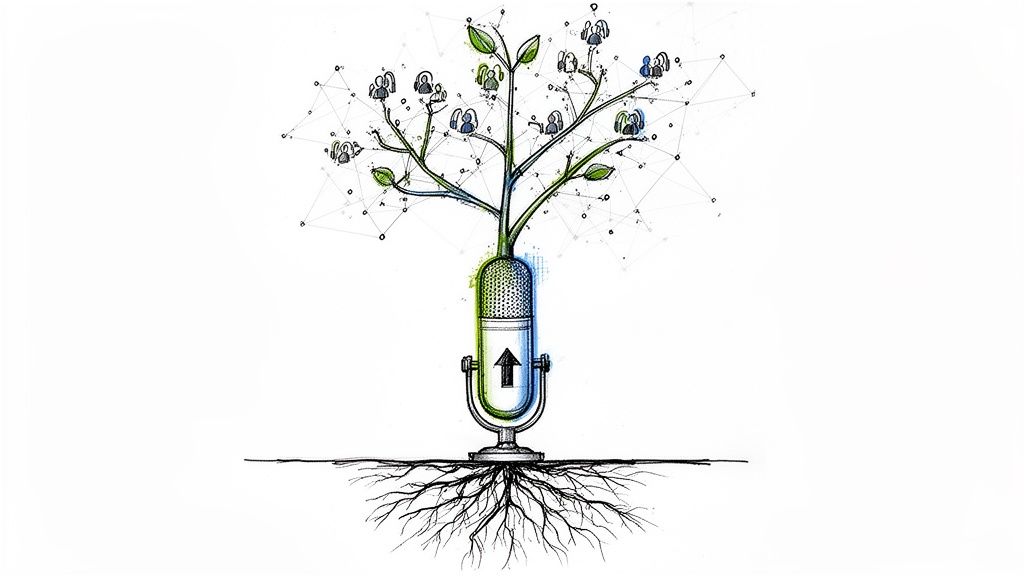Top Software to Transcribe Video in 2025 | Fast & Accurate Picks
Manually transcribing video content is a tedious, time-consuming process. Thankfully, the right software to transcribe video can save you countless hours, improve your content's accessibility, and make it more searchable. But with so many options available, from powerful AI models to specialized services, choosing the best tool for your specific needs can be a challenge. This guide cuts through the noise to help you find the perfect solution.
Whether you're a YouTuber creating captions, a journalist logging interviews, or a business team documenting meetings, finding the right transcription platform is critical. This list breaks down the top video transcription tools on the market. We analyzed each option based on real-world use, focusing on accuracy, turnaround time, key features, and pricing structures.
This is a practical, experience-based comparison to help you make an informed decision. Each entry includes detailed analysis, screenshots, direct links, and an honest look at both strengths and weaknesses. Our goal is to give you the information needed to select the software that best fits your workflow, budget, and project requirements. Let's find the tool that will transform your video content.
1. Whisper AI
Whisper AI distinguishes itself as a premier, all-in-one software to transcribe video, delivering far more than just word-for-word text. From my experience, it uses advanced AI models not only to produce highly accurate transcripts but also to generate concise summaries, bullet-point highlights, and actionable insights. This multifaceted approach is ideal for professionals who need to quickly grasp the core message of their media without sifting through hours of content.
Its platform is engineered for efficiency, supporting over 92 languages and accommodating virtually any audio or video file format. A key differentiator is its ability to pull content directly via links from platforms like YouTube and TikTok, making it a powerful tool for social media managers and content creators. The system automatically performs speaker detection and adds timestamps, creating a structured and easily navigable document.
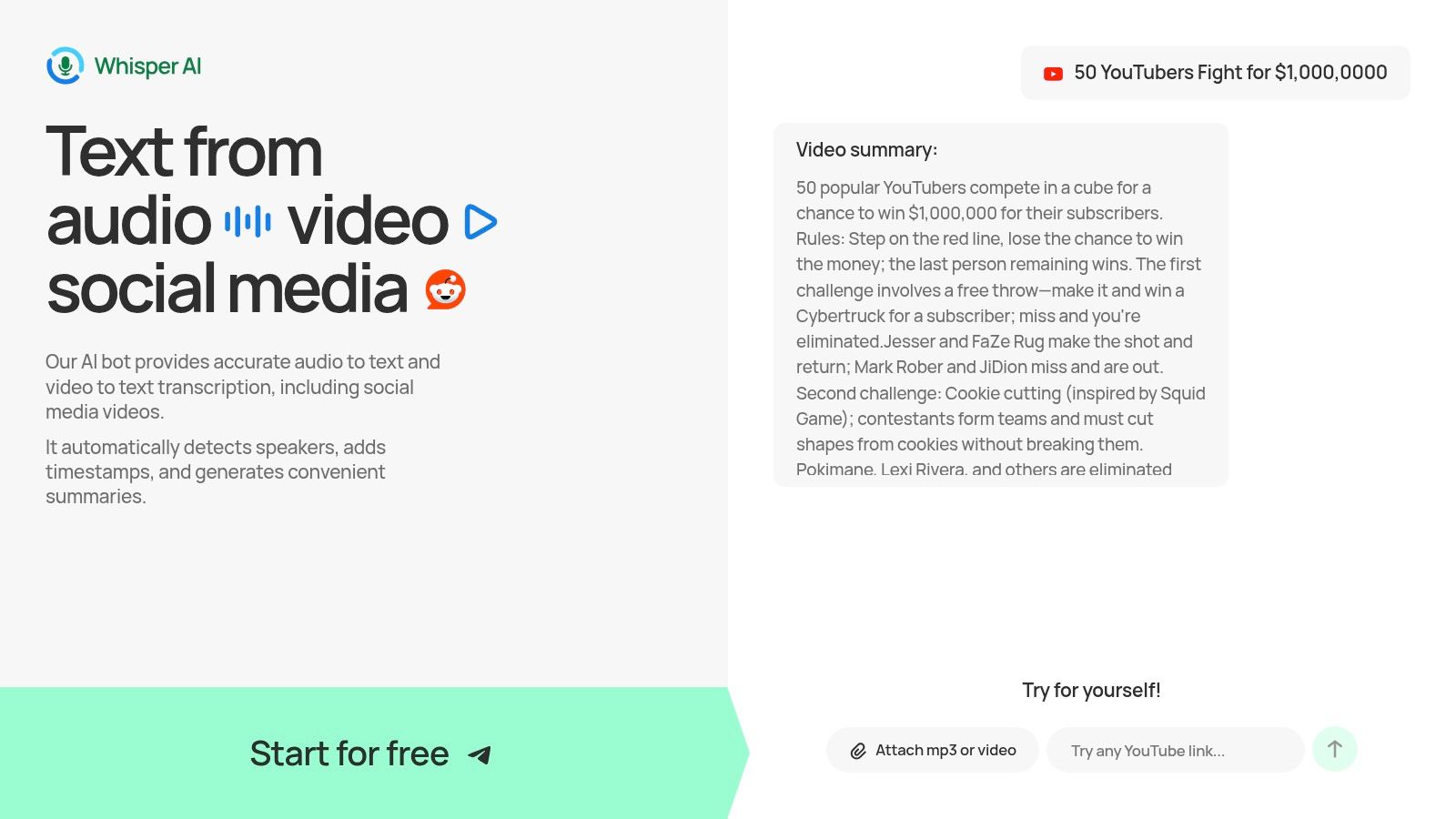
Key Features and Use Cases
The platform excels in practical application across various fields. For journalists and researchers, the interactive query feature allows them to ask follow-up questions directly to the transcript, refining insights or extracting specific data points effortlessly. For educators and students, transcribing lectures or interviews into searchable text transforms study materials into powerful learning aids. Business teams can document meetings with precision, ensuring no detail is lost.
Practical Tip: Use the direct link ingestion for YouTube videos to quickly repurpose long-form interviews or webinars into blog posts, social media captions, or email newsletters. This saves significant time compared to downloading and re-uploading files.
The platform's robust export options, including Google Docs, Word, and PDF, ensure the final transcript integrates smoothly into any workflow. For a deeper dive into specific file conversions, you can explore their resources on how to convert MP4 files to text.
Analysis and Verdict
Whisper AI is a comprehensive and reliable transcription solution that stands out for its accuracy, multi-language support, and intelligent summarization features. Its commitment to privacy, with secure processing and a no-storage policy, provides peace of mind for users handling sensitive information.
- Pros:
- Transcription and summarization in over 92 languages.
- Automatic speaker detection and timestamping.
- Accepts direct links from social media platforms.
- Interactive Q&A feature for deeper content analysis.
- Strong privacy and data security protocols.
- Pricing requires a direct inquiry, which may not suit users who prefer upfront costs.
- May have more features than necessary for users with very basic transcription needs.
With a proven track record of processing over 60,000 hours of media for more than 50,000 users, Whisper AI is an exceptional choice for anyone seeking a powerful and intelligent software to transcribe video.
Website: https://whisperbot.ai
2. Rev
Rev has established itself as a go-to platform for both human-powered and AI-driven transcription, making it a dependable choice for professionals who need reliable software to transcribe video. Its hybrid model is its key differentiator, offering a guaranteed 99% accuracy rate for human transcription, which is critical for legal, academic, and broadcast-quality content where precision is non-negotiable. For those needing speed and affordability, Rev’s AI transcription delivers results in minutes.
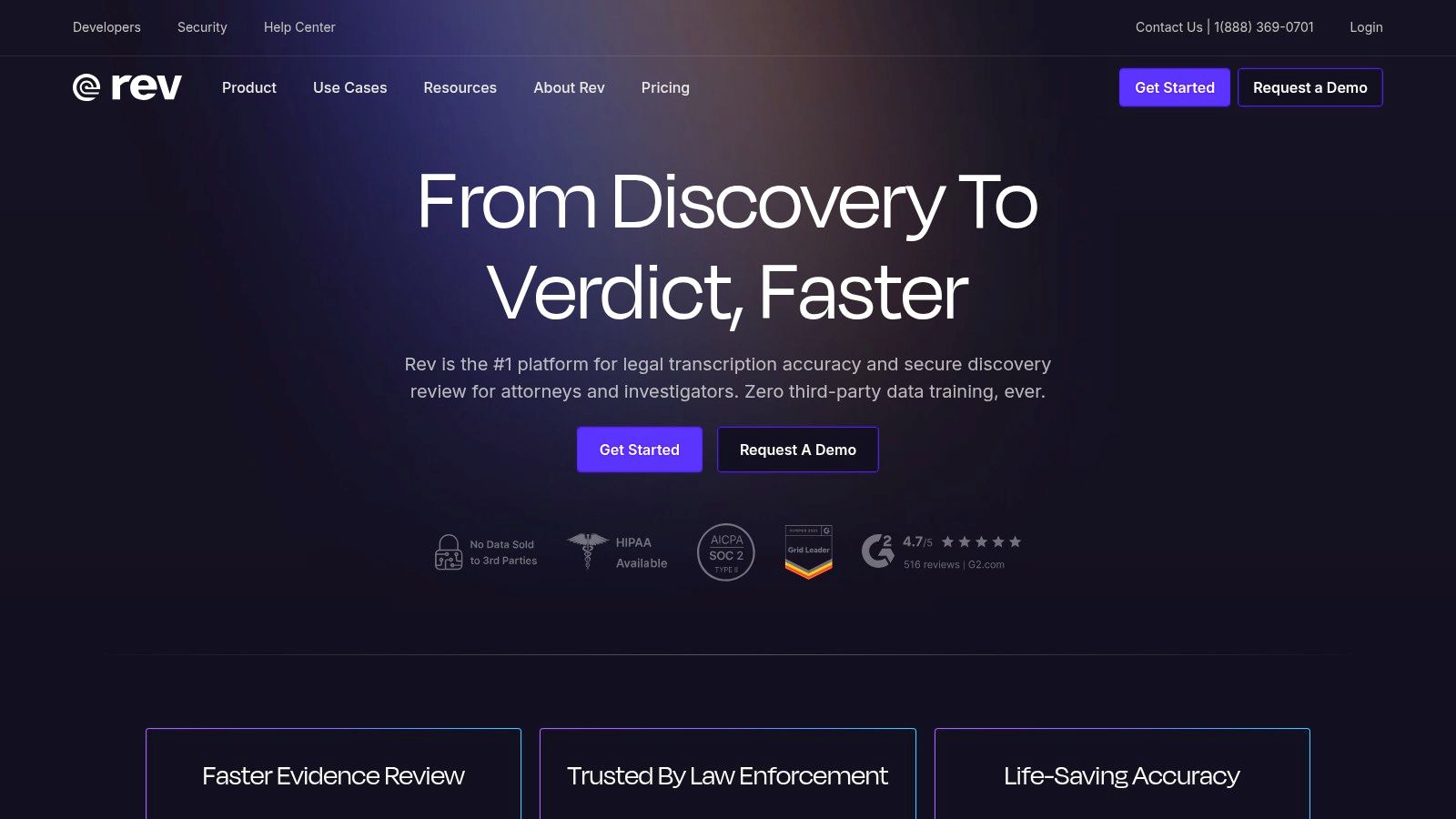
The platform features a clean, user-friendly interface and a robust interactive editor that allows you to review and polish your AI-generated transcript with ease. Enterprise users benefit from features like SOC 2 compliance, team management tools, and seamless integrations with platforms like YouTube and Vimeo, streamlining the content workflow.
Key Features & Pricing
FeatureHuman TranscriptionAI TranscriptionAccuracy99%+~90%PricingStarts at $1.50/minuteStarts at $0.25/minuteTurnaroundWithin 12 hours (standard)~5 minutesBest ForLegal, Media, Final DraftsFirst Drafts, Internal Notes
Pros & Cons
- Pros: Industry-leading accuracy for human services, transparent per-minute pricing, strong integrations and team features.
- Cons: Human transcription is significantly more expensive than competitors, and add-ons like verbatim transcription or rush delivery increase costs.
Visit Website: https://rev.com
3. Temi
Temi offers a straightforward, pay-as-you-go approach to automated transcription, positioning itself as a highly accessible software to transcribe video for users who need quick, no-frills results. Its simplicity is its core strength; there are no subscriptions or complex tiers, making it perfect for one-off projects or infrequent users who want to avoid recurring fees. You simply upload your audio or video file, and its AI-powered engine delivers a transcript in minutes.
The platform includes a clean online editor that syncs text with audio, allowing for easy review and correction of the machine-generated transcript. While it lacks the human review option of more premium services, Temi excels in providing a fast, cost-effective solution for first drafts, meeting notes, or content where absolute precision is not the top priority. Its API access also allows developers to integrate the service into their own applications.
Key Features & Pricing
FeatureDetailsAccuracy~90% (AI-generated)Pricing$0.25 per audio minuteTurnaroundTypically ~5 minutesBest ForFirst drafts, interviews, internal meetings, and occasional users.
Pros & Cons
- Pros: Extremely simple pay-as-you-go pricing with no contracts, fast turnaround time suitable for quick transcription needs, easy-to-use online editor.
- Cons: AI-only service with no human correction option available, charges round up to the nearest minute, accuracy can vary with poor audio quality.
Visit Website: https://temi.com
4. Otter
Otter has carved out a niche as the go-to AI-powered software for transcribing video meetings and live conversations. Its key differentiator is the "OtterPilot" AI agent, which can automatically join Zoom, Google Meet, and Microsoft Teams calls to record, transcribe, and summarize discussions in real-time. This focus makes it an indispensable tool for teams that rely heavily on video conferencing for collaboration and documentation.
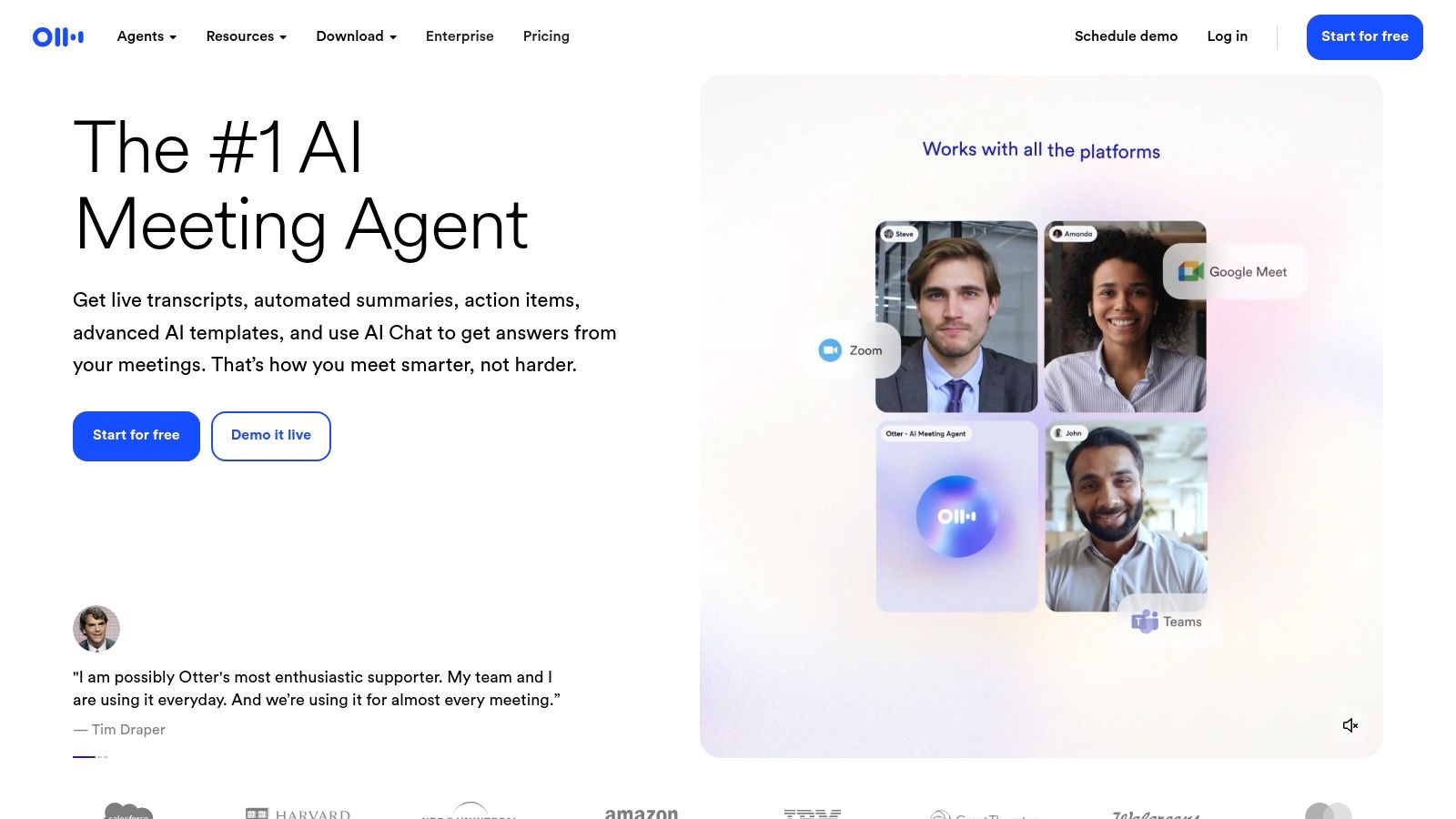
The platform is built for collaboration, allowing users to highlight, comment on, and share transcripts with colleagues directly within the workspace. For business and enterprise users, administrative controls and centralized billing simplify team management. While its primary strength is in meetings, Otter still functions well for uploading and transcribing pre-recorded video files, providing a versatile solution. You can learn more about its capabilities in this guide to automatic transcription software.
Key Features & Pricing
FeatureDescriptionOtterPilotAI agent that auto-joins and transcribes live meetings.Automated SummaryGenerates concise summaries and action items from transcripts.PricingFree basic plan; Paid plans start at $16.99/user/month.Best ForBusiness teams, students, and professionals in virtual meetings.
Pros & Cons
- Pros: Excellent for teams who operate primarily in video meetings, generous Business plan limits on imports and transcription minutes, strong real-time transcription.
- Cons: Top features require paid subscription tiers, and its meeting focus may be excessive for simple or one-off file transcriptions.
Visit Website: https://otter.ai
5. Descript
Descript revolutionizes the transcription process by deeply integrating it into a full-fledged video editor. This unique approach allows users to edit video content simply by editing the text of the automatically generated transcript, a feature that makes it an exceptional software to transcribe video for content creators. Deleting a word or sentence in the transcript removes the corresponding video and audio clip, creating an intuitive workflow that merges production and post-production seamlessly.
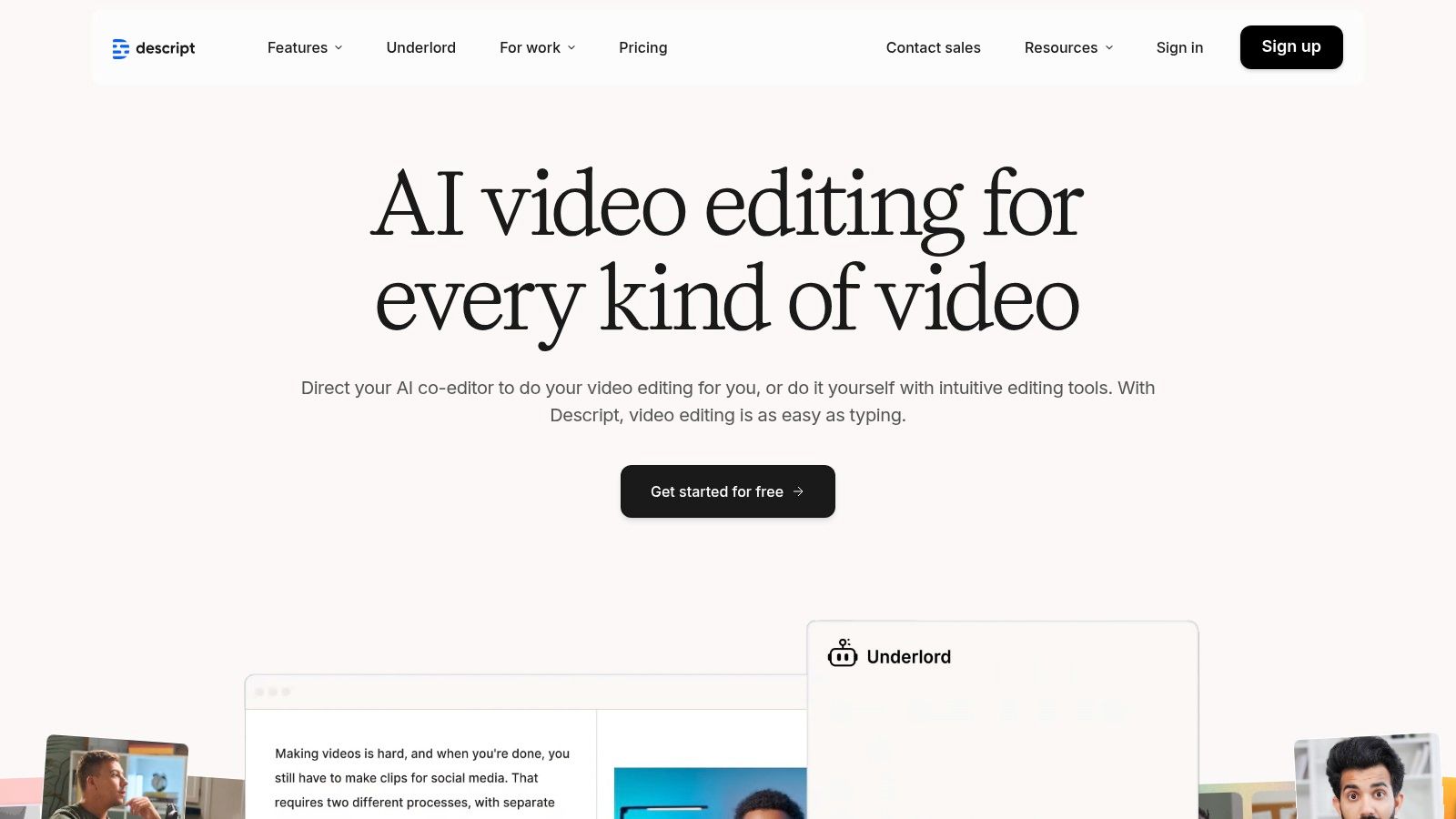
The platform is built for modern creators, offering features like screen recording, a stock media library, and powerful collaboration tools within a single interface. Its ability to export both captions and high-resolution 4K video makes it a one-stop shop for podcasters, YouTubers, and social media managers who want to streamline their content creation from initial recording to final export.
Key Features & Pricing
FeatureCreator PlanPro PlanTranscription10 hours/month30 hours/monthPricing$12/editor/month (billed annually)$24/editor/month (billed annually)Key FunctionalityText-based editing, 4K exportAdds AI features, unlimited projectsBest ForIndividual creators, podcastersProfessionals, collaborative teams
Pros & Cons
- Pros: All-in-one platform for video editing plus transcription, innovative text-based editing workflow, flexible subscription plans with pooled transcription hours.
- Cons: Has a learning curve for those unfamiliar with video editing, and monthly transcription hour caps may require purchasing add-ons for heavy users.
Visit Website: https://descript.com
6. Sonix
Sonix is a powerful, cloud-based platform designed for teams who need fast and accurate automated software to transcribe video and audio. Its standout features revolve around collaboration and organization, offering team workspaces with defined user roles and permissions. This makes it ideal for media houses, academic departments, or marketing agencies where multiple stakeholders need to access, review, and edit transcriptions simultaneously. The platform supports over 38 languages, making it a versatile choice for global content creators.
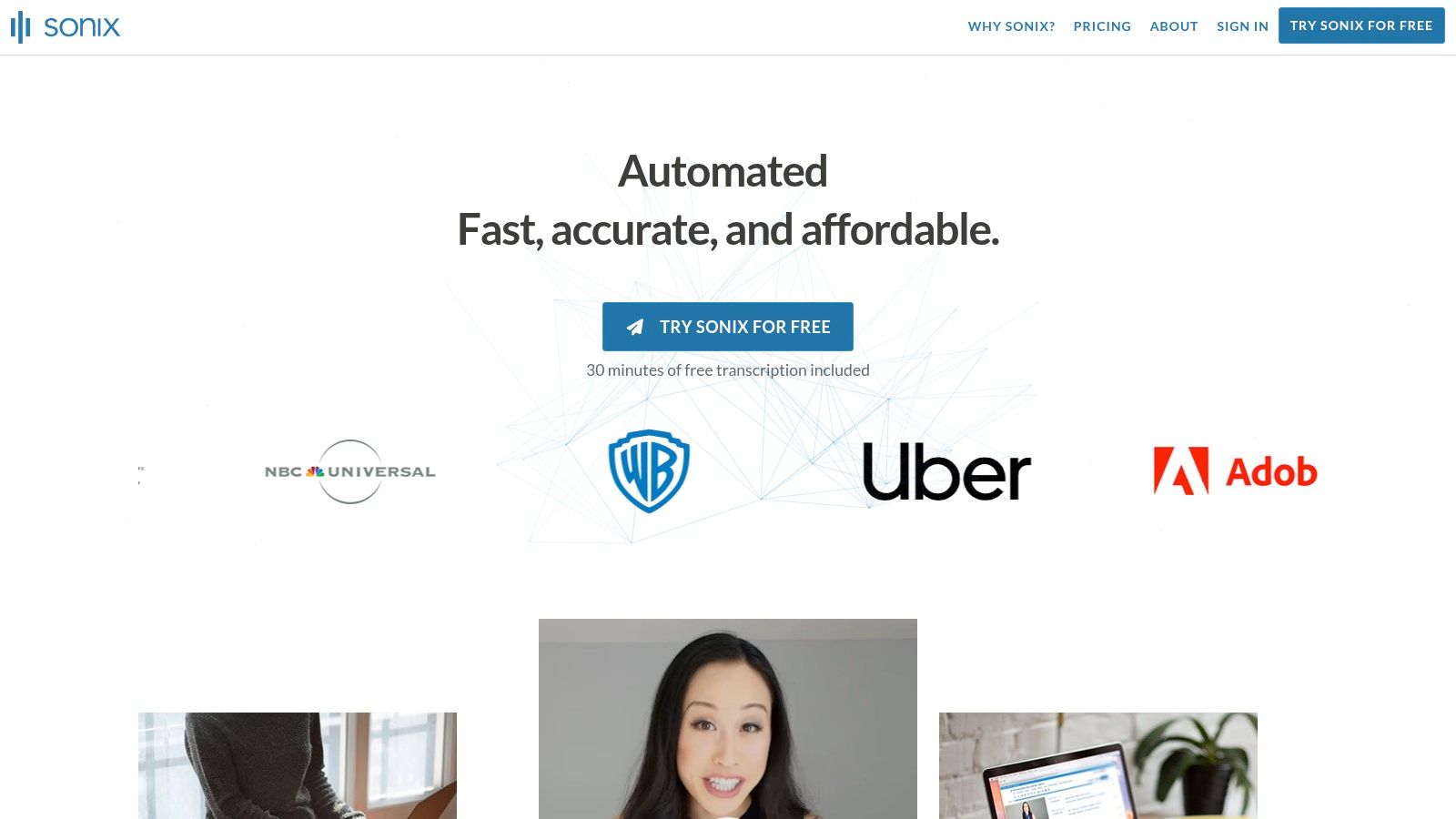
The in-browser editor is intuitive, allowing users to polish transcripts while syncing the text with the video playback. Sonix also provides advanced search capabilities across your entire media library and offers detailed analytics on transcript usage. Its ability to translate transcripts and export them into various caption formats further streamlines the content repurposing workflow for social media managers and video editors.
Key Features & Pricing
FeaturePay-as-you-goSubscriptionTranscriptionAutomatedAutomatedPricing$10/hour (prorated)Starts at $22/user/monthCollaborationBasicAdvanced team featuresBest ForOccasional Users, Small ProjectsTeams, High-Volume Creators
Pros & Cons
- Pros: Strong team collaboration features, flexible pay-as-you-go pricing prorated by the second, supports multiple languages and translation.
- Cons: No native human correction service, final pricing and features are not fully transparent until after signup.
Visit Website: https://sonix.ai
7. Adobe Premiere Pro (Speech to Text)
For video editors already working within the Adobe ecosystem, Premiere Pro’s built-in Speech to Text feature is an exceptionally efficient software to transcribe video. Its primary advantage is its seamless integration; you can generate transcripts and captions directly on your timeline without ever leaving the application. This eliminates the need for third-party tools and streamlines the post-production workflow, making it a game-changer for content creators focused on speed and convenience.
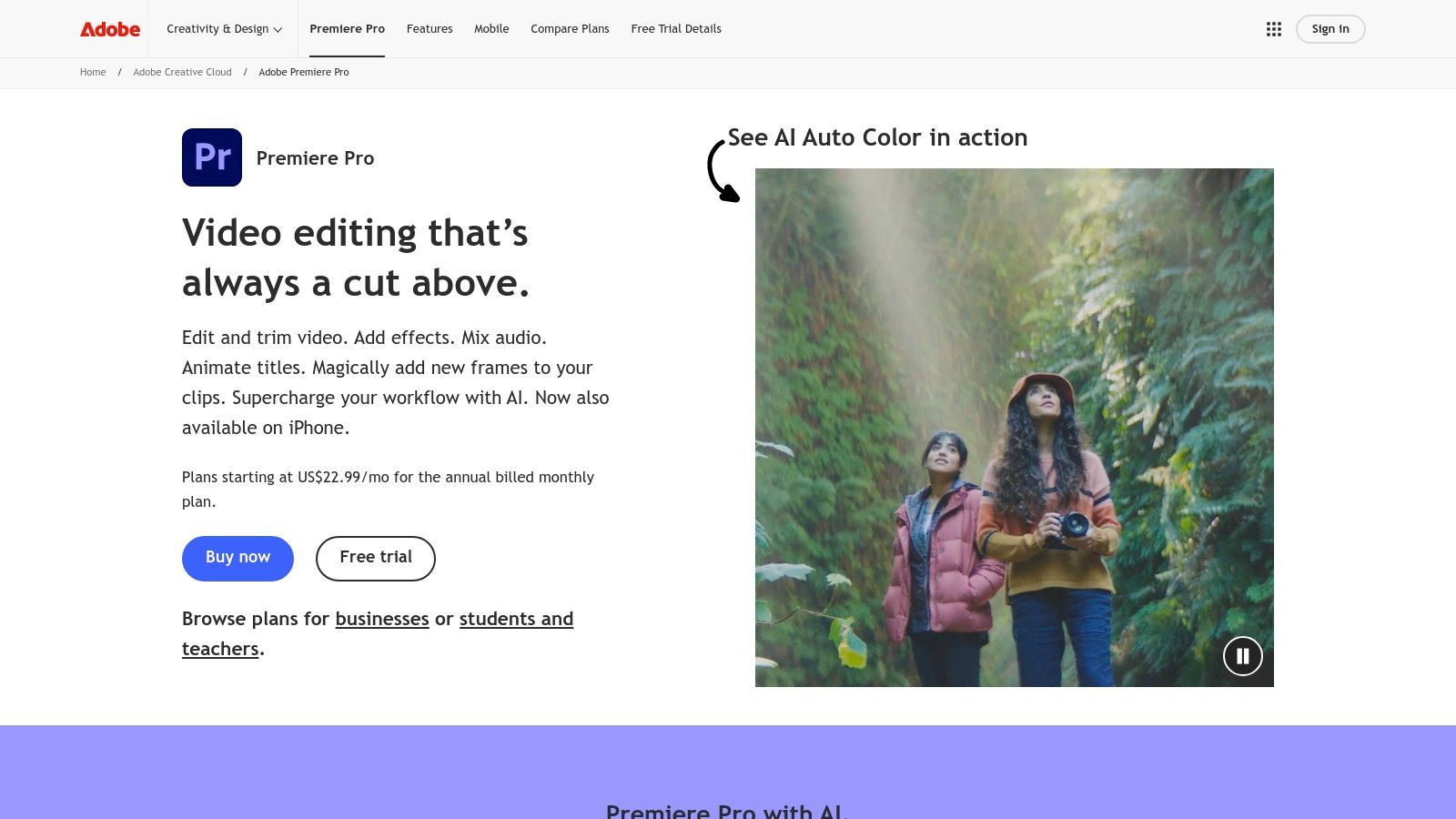
The functionality is powered by Adobe Sensei AI and works offline once language packs are downloaded, ensuring privacy and performance. Users can quickly generate a transcript, search for specific words within the video, and instantly create captions from the text. The integrated Text Panel allows for easy editing and formatting of captions, which can then be exported in standard formats like SRT. This all-in-one approach is ideal for YouTubers and video professionals who need transcription as part of a larger editing process.
Key Features & Pricing
FeatureDescriptionIntegrationFully integrated into the Premiere Pro editing interface.PricingIncluded with Adobe Creative Cloud subscription (starts at ~$22.99/mo).Offline ModeTranscribes on-device after downloading language packs.Best ForVideo editors, filmmakers, and YouTubers already using Premiere Pro.
Pros & Cons
- Pros: No additional per-minute fees, seamless workflow integration for existing Adobe users, and strong offline capabilities.
- Cons: Requires a Creative Cloud subscription to access, not available as a standalone service, and less practical for users who don't need a full video editor.
Visit Website: https://adobe.com/products/premiere.html
8. Happy Scribe
Happy Scribe is a comprehensive platform that bundles AI transcription, subtitling, and translation services, making it a solid software choice for transcribing video for global audiences. Its core strength lies in its all-in-one workflow, allowing content creators to move from a raw video file to a fully subtitled and translated final product within a single interface. It caters well to both individual users and larger teams.
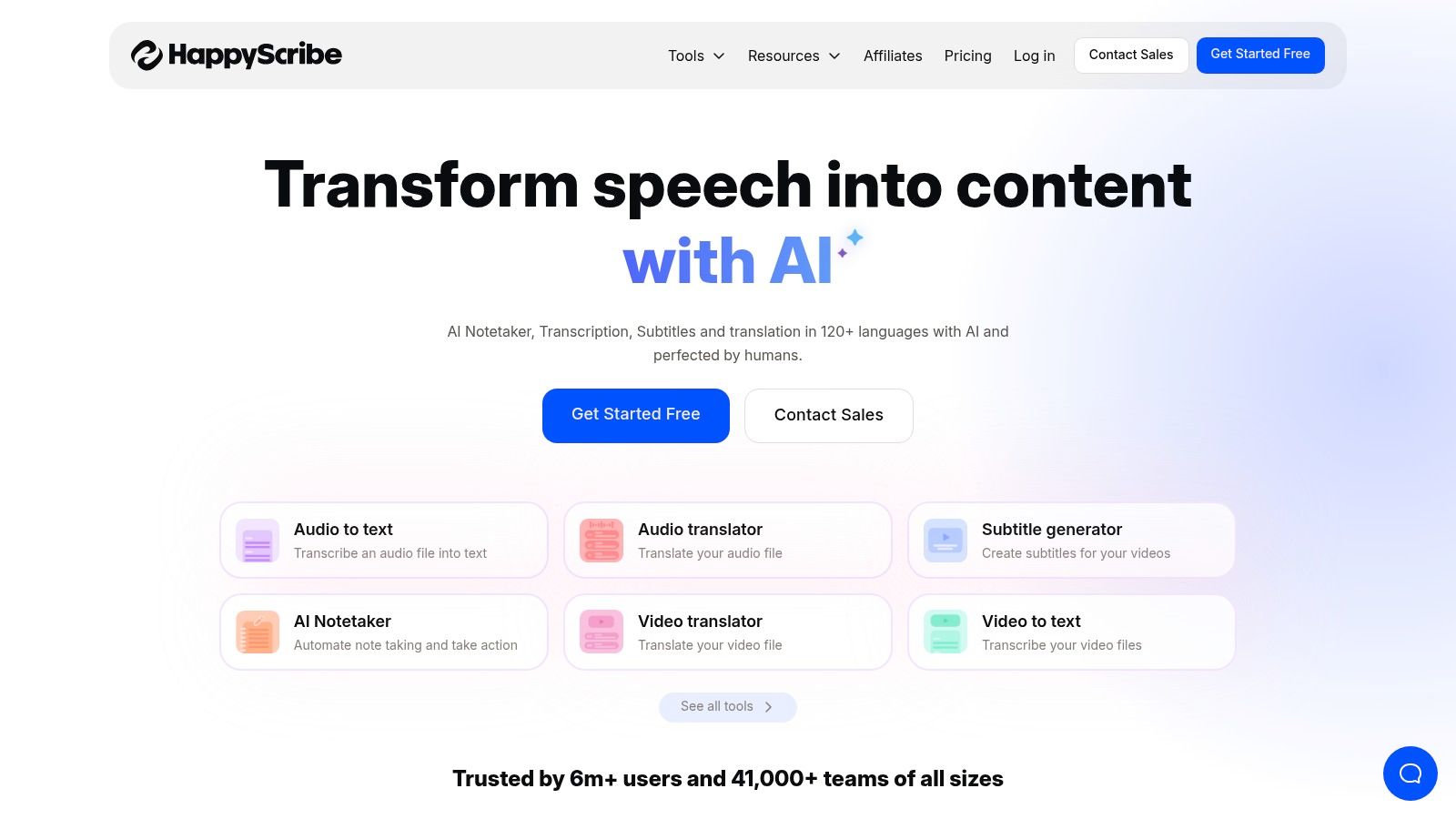
The platform supports a vast number of languages for both transcription and translation, which is a key advantage for creators with international reach. For teams, the Business plan introduces collaborative tools like shared workspaces, custom style guides, and glossaries to ensure brand consistency across all transcribed content. Users can also opt for a human-powered review for higher accuracy needs.
Key Features & Pricing
FeatureAI TranscriptionHuman-Made ServiceAccuracyUp to 85%99%PricingStarts at ~$20/month (120 min)Starts at ~$1.75/minuteTurnaround~5 minutes~24 hoursBest ForSubtitling & Translation WorkflowsFinal-Pass Subtitles & Captions
Pros & Cons
- Pros: Comprehensive transcription, subtitling, and translation in one platform; scales well from individuals to multi-seat teams with collaborative features.
- Cons: Pricing menus can vary by currency; human services add significant cost, and some advanced features are gated behind higher-tier plans.
Visit Website: https://happyscribe.com
9. VEED
VEED is primarily a browser-based video editor that integrates powerful automatic transcription, making it a great software option for transcribing video for social media. Its biggest strength lies in its all-in-one approach, allowing users to upload, edit, and generate stylized subtitles for social media videos without ever leaving the browser. The platform is especially effective for short-form, caption-heavy content popular on platforms like TikTok and Instagram Reels.

The workflow is incredibly streamlined, offering auto-subtitles with speaker detection, one-click translation, and dynamic caption styles to make videos more engaging. This makes it an ideal choice for creators who need a fast, accessible tool without the complexity of professional editing software. Because VEED is web-based, there's no software installation required, and its interface is designed for quick turnarounds. It’s also a helpful tool for those looking to learn more about how to transcribe a YouTube video and repurpose it for other channels.
Key Features & Pricing
FeatureDetailsTranscription TypeAI-powered automatic subtitlesKey FunctionalitySpeaker detection, subtitle translation, dynamic caption stylingPricingFree plan with watermarks; Paid plans start from $12/editor/month (billed annually)Best ForSocial media creators, short-form video, online courses
Pros & Cons
- Pros: Fast, completely web-based with no software installation required, excellent for creators focusing on short, mobile-optimized content.
- Cons: Free plan includes watermarks and usage limits, paid plans have annual minute limits, and pricing can vary by region.
Visit Website: https://veed.io
10. Microsoft Azure AI Speech (Speech to Text)
Microsoft Azure AI Speech is an enterprise-grade solution designed for developers looking to integrate powerful transcription capabilities directly into their applications. Unlike consumer-facing platforms, Azure provides the backend engine to build custom software to transcribe video, offering both real-time and batch processing. Its key strengths lie in its scalability, security, and advanced features like automatic language identification and speaker diarization, which are critical for building sophisticated workflows.
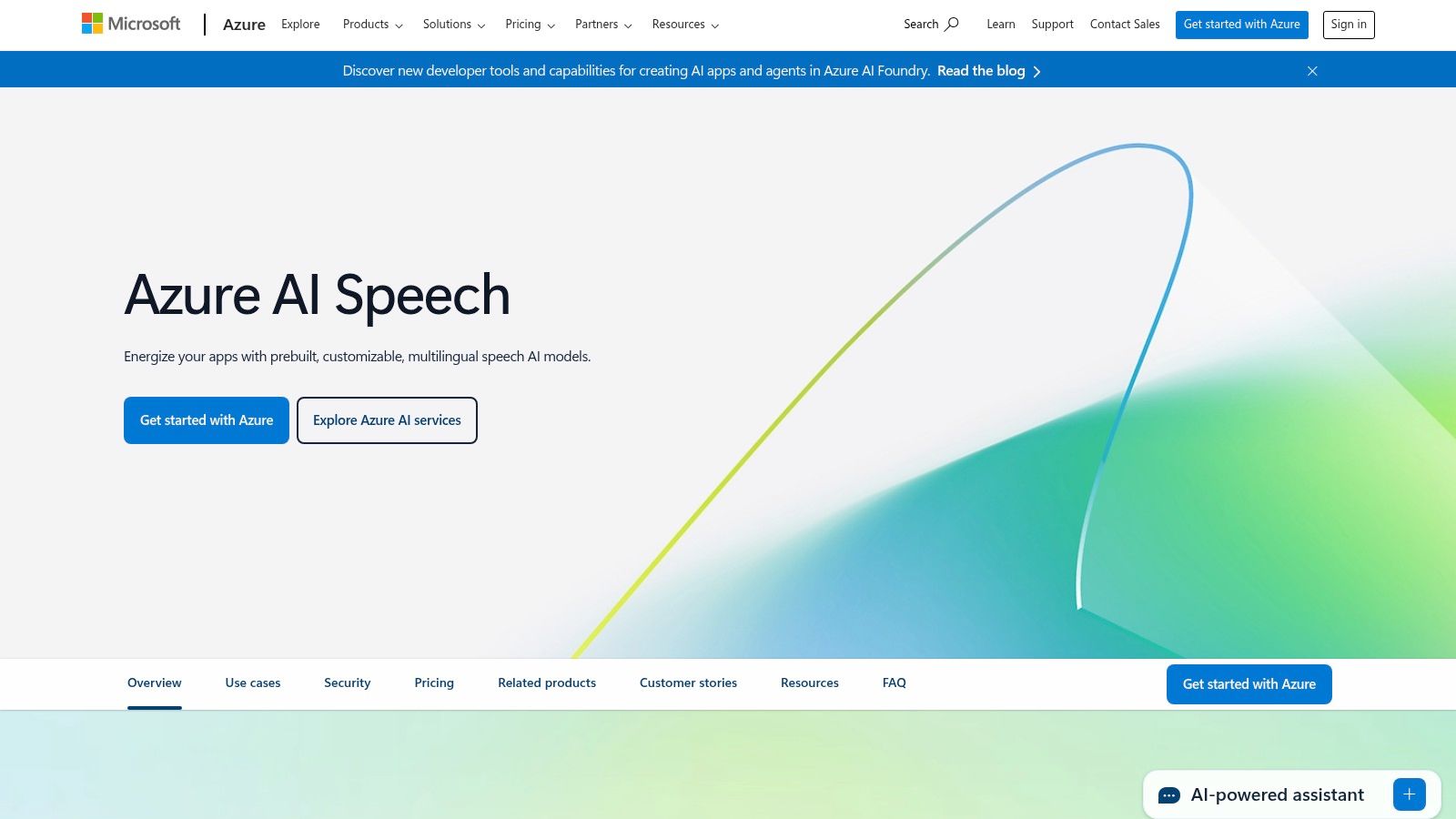
This platform is not a simple upload-and-transcribe tool but rather a set of APIs that require engineering skills to implement. It’s best suited for organizations that need to process video at scale, require containerized deployment for data privacy, or want to create a proprietary transcription service. Its compliance certifications and regional data centers make it a trusted choice for businesses handling sensitive information.
Key Features & Pricing
FeatureDetailsTranscription TypeReal-time and batch APIPricingPay-as-you-go starting around $1/hour; Commitment tiers availableCore CapabilitiesSpeaker diarization, language identification, custom modelsBest ForEnterprise applications, custom software development, large-scale video processing
Pros & Cons
- Pros: High scalability and enterprise-grade security, supports custom model training, includes a free tier with limited hours for testing.
- Cons: Requires technical expertise to implement, pricing can be complex to navigate, no ready-to-use consumer interface.
Visit Website: https://azure.microsoft.com/en-us/products/ai-services/ai-speech
11. Amazon Transcribe (AWS)
Amazon Transcribe is an automatic speech recognition (ASR) service from AWS, positioning it as a powerful, developer-focused software to transcribe video. Its main differentiator is its deep integration within the Amazon Web Services ecosystem, making it an ideal choice for businesses with existing AWS infrastructure. It excels at batch processing large volumes of video content stored in Amazon S3 and can be automated using services like AWS Lambda.
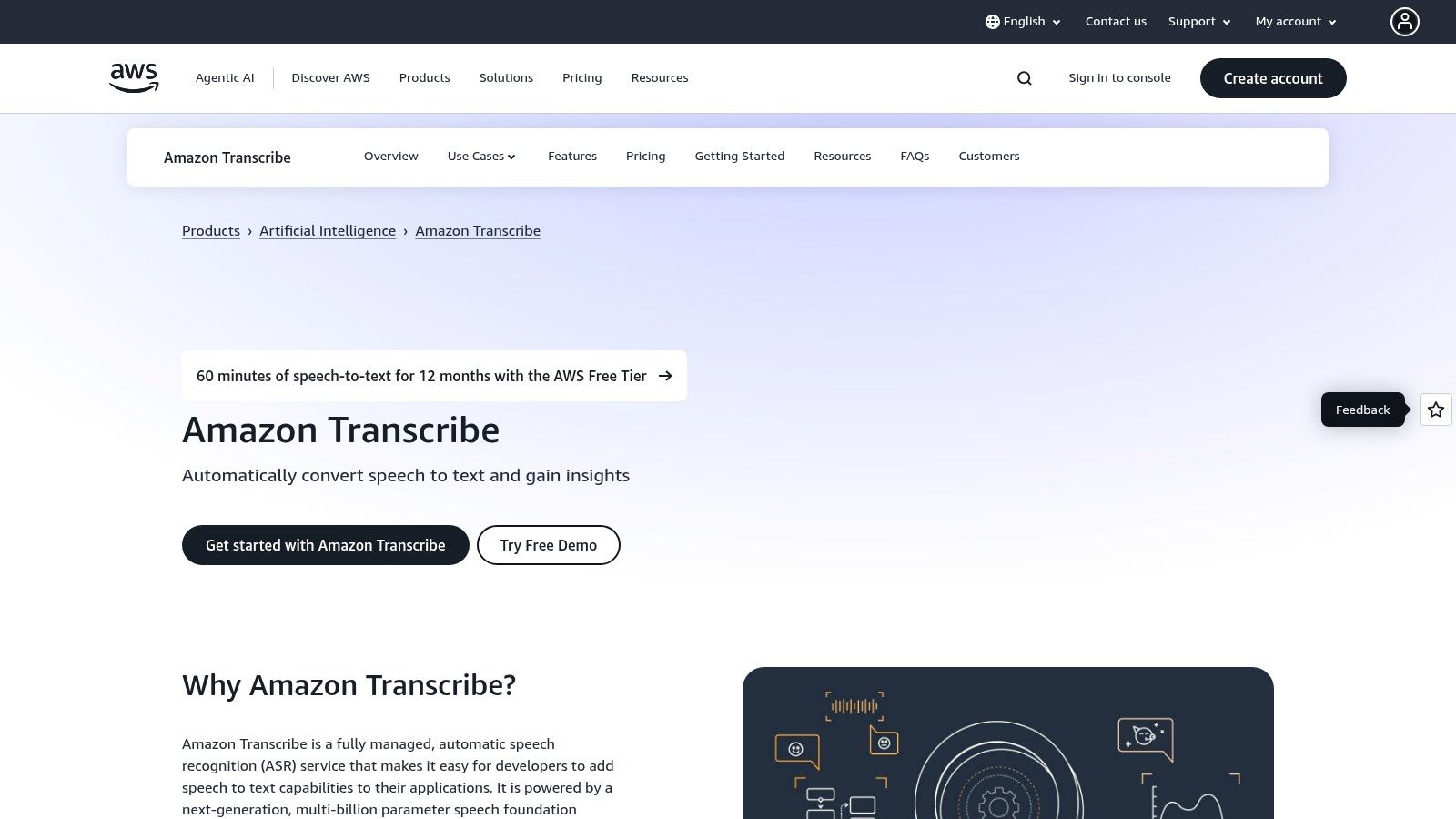
The service is highly customizable, allowing users to create custom vocabularies to improve accuracy for domain-specific terms, brand names, or technical jargon. Amazon Transcribe can also produce subtitle files in SRT and VTT formats directly, which simplifies captioning workflows for media pipelines. Features like speaker diarization and language identification add significant value for complex audio-visual content.
Key Features & Pricing
FeatureDetailsTranscription TypeFully automated AI transcriptionPricingTiered pay-as-you-go model; free tier available for new usersKey CapabilitiesBatch jobs, custom vocabularies, speaker diarization, SRT/VTT outputBest ForDevelopers, businesses with AWS infrastructure, large-scale media processing
Pros & Cons
- Pros: Deeply integrated with the robust AWS ecosystem, offers a generous free tier for new customers, direct subtitle file output simplifies captioning pipelines.
- Cons: Requires technical knowledge of AWS to set up and manage, pricing can become complex with additional data and usage costs.
Visit Website: https://aws.amazon.com/transcribe
12. MacWhisper (Whisper Transcription App)
For macOS users seeking a privacy-first solution, MacWhisper provides powerful, offline software to transcribe video directly on your machine. By harnessing OpenAI's Whisper models locally, it ensures your sensitive files are never uploaded to the cloud, making it an excellent choice for confidential content. The app is optimized for Apple Silicon, offering efficient performance without recurring subscription fees.
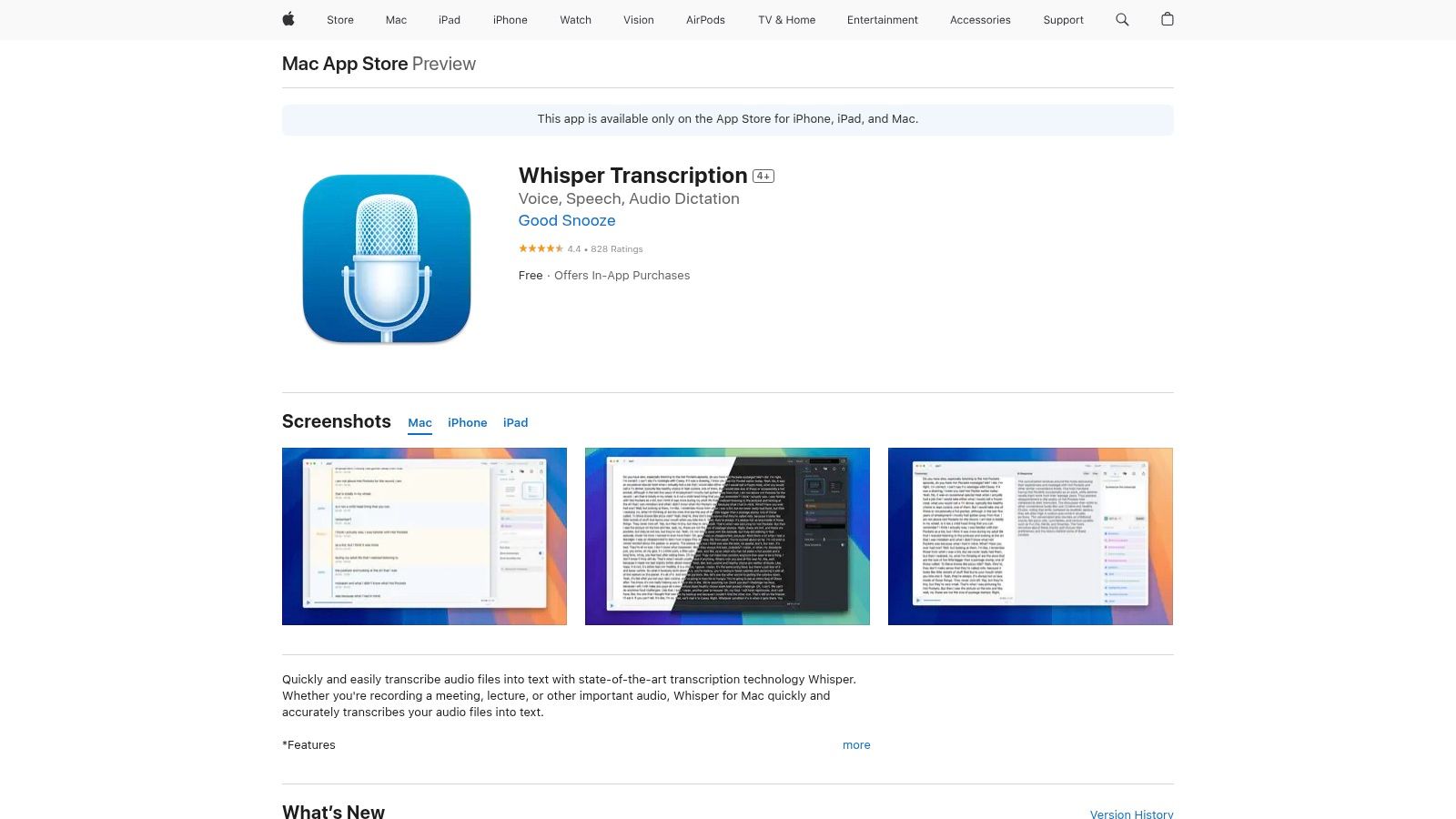
MacWhisper supports batch processing, allowing you to queue up multiple files and export transcripts in various formats like SRT, VTT, and Word. Its ability to transcribe system audio is a unique feature, perfect for capturing online meetings or streaming content. The interface is clean and straightforward, making it accessible even for those new to transcription tools.
Key Features & Pricing
FeatureDetailsTranscription EngineRuns OpenAI's Whisper models locally (Tiny to Large-V3)PricingFree version with basic model; Pro version via one-time purchasePrivacy100% offline; no data is ever sent to a serverBest FormacOS users needing private, cost-effective transcription
Pros & Cons
- Pros: Complete data privacy with offline processing, one-time purchase model offers great long-term value, supports numerous languages and export formats.
- Cons: Exclusive to macOS, limiting accessibility, and processing larger files with advanced models can be slow on older hardware.
Visit Website: https://apps.apple.com/us/app/whisper-transcription/id1668083311
Top 12 Video Transcription Software Comparison
ProductCore Features/CapabilitiesUser Experience & Quality ★★★★☆Value & Pricing 💰Target Audience 👥Unique Selling Points ✨Whisper AI 🏆Multimodal AI transcription & summarization; 92+ languages; speaker detection; timestampsFast, accurate, handles all formats, interactive Q&AFree start; pricing on inquiry; best for regular usersContent creators, journalists, teamsPrivacy-first; multi-model AI; social link ingestRevHuman & AI transcription; captions; team & enterprise optionsHigh accuracy (99%+ human); robust editorClear per-minute rates; human services cost moreBroadcast, legal, enterprise usersHuman accuracy; enterprise complianceTemiAI-only fast transcription; pay-as-you-goSimple editor; quick turnaroundAffordable pay-per-minute; no subscriptionOccasional transcribersNo contract; API availableOtterLive meeting AI notes; calendar integration; collaborationExcellent for video meetings; business plansFree + paid tiersTeams using video callsLive transcription; strong conferencing integrationDescriptVideo editor with transcript-based editingAll-in-one for editing & transcriptionSubscription with transcription hour capsCreators blending video & transcriptText-based video editing; 4K exportSonixAI transcription & translation; team workspaces; analyticsFlexible pay-as-you-go pricingUsage-based by second; subscription optionsTeams requiring translation & searchMultilanguage support; detailed analyticsAdobe Premiere Pro (Speech to Text)Integrated offline transcription; caption exportSeamless in Premiere Pro editorIncluded with Premiere subscriptionVideo editorsOffline transcription; no per-minute feesHappy ScribeAI + optional human transcription; subtitles; translationScalable for teams and individualsVariable pricing; human add-ons costlyYouTube creators, teamsStyle guides; team roles; human transcription add-onVEEDBrowser-based video editor with auto-subtitlesFast, web-based; free plan has limitationsFreemium with limitations; annual limitsShort-form video creatorsDynamic captions; social video format supportMicrosoft Azure AI SpeechReal-time & batch transcription; speaker diarizationEnterprise-grade; no consumer UIComplex pricing; free tierDevelopers, enterprisesContainer deployment; complianceAmazon Transcribe (AWS)Batch jobs; custom vocab; subtitle outputDeveloper-focused; direct subtitle generationFree tier for new users; AWS costs applyDevelopers, enterprisesDeep AWS integrationMacWhisper (Whisper Transcription App)Local OpenAI Whisper transcription; batch; subtitle exportOffline; privacy-focusedOne-time purchase; no recurring feesmacOS users valuing privacyOffline processing; no data upload
Making Your Final Choice: Which Video Transcriber is Right for You?
Navigating the landscape of software to transcribe video can feel overwhelming, but as we've explored, the right tool is simply the one that best fits your specific workflow, budget, and quality requirements. We've journeyed through a dozen powerful options, from the AI-driven potential of Whisper AI and the enterprise-grade power of AWS, to the human-powered accuracy of Rev and the integrated creative workflows of Descript and Adobe Premiere Pro.
The central takeaway is that there is no single "best" transcriber for everyone. Your choice hinges on a critical trade-off: cost versus convenience and accuracy. Free or low-cost tools like dedicated apps like MacWhisper offer incredible power, but often require more manual review. On the other hand, premium services like Rev or Sonix deliver near-perfect transcripts and advanced features like speaker identification and translation, but at a higher price point.
Key Factors to Guide Your Decision
Before you commit, re-evaluate your primary needs using these guiding questions. The answers will point you directly to the most suitable category of software.
- What is your primary goal? Are you creating video subtitles (VEED, Adobe), searchable meeting notes (Otter), repurposing content for blogs (Descript), or conducting detailed academic research? Your end use dictates the features you need.
- What is your budget? If you have zero budget but some technical comfort, exploring Whisper AI is a must. If you have a consistent content output and can invest in efficiency, a subscription service like Descript or Sonix might offer a better return on investment.
- How important is 100% accuracy? For legal, medical, or broadcast purposes, a human-in-the-loop service like Rev is non-negotiable. For internal notes or first drafts, an AI-powered tool with 95% accuracy is often more than sufficient.
- What is your technical skill level? Content creators comfortable inside a video editor will find Adobe Premiere Pro’s built-in tool seamless. Those who prefer a simple, web-based interface will appreciate the user-friendliness of Temi or Happy Scribe.
Final Thoughts on Implementation
Remember that implementing any new software to transcribe video into your workflow requires a brief adjustment period. Plan to run a few test files to understand its quirks, accuracy with your specific audio quality, and export options. Getting familiar with the editing interface is crucial, as even the best AI will make occasional errors with names, jargon, or crosstalk.
Ultimately, the power to unlock the information within your video content is more accessible than ever before. By carefully matching your unique needs to the solutions we've detailed, you can transform your videos from passive media into active, searchable, and repurposable assets that drive engagement and save you countless hours.
Ready to experience the future of transcription technology? If the power, flexibility, and open-source accuracy of Whisper AI intrigues you, consider trying a user-friendly implementation. Whisper AI packages this groundbreaking model into an accessible tool, giving you top-tier transcription results without the complex setup. Explore the next generation of software to transcribe video at Whisper AI today.