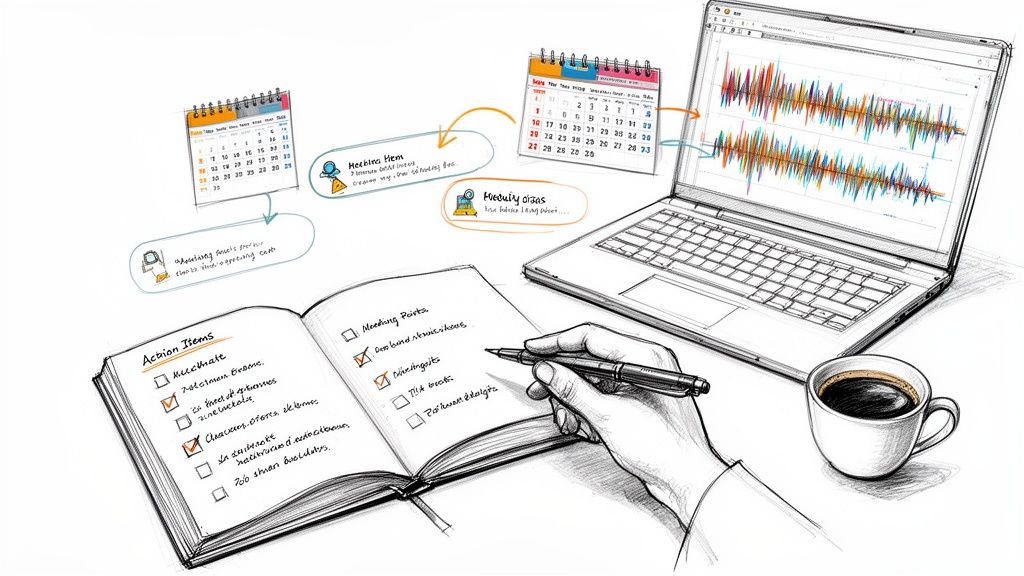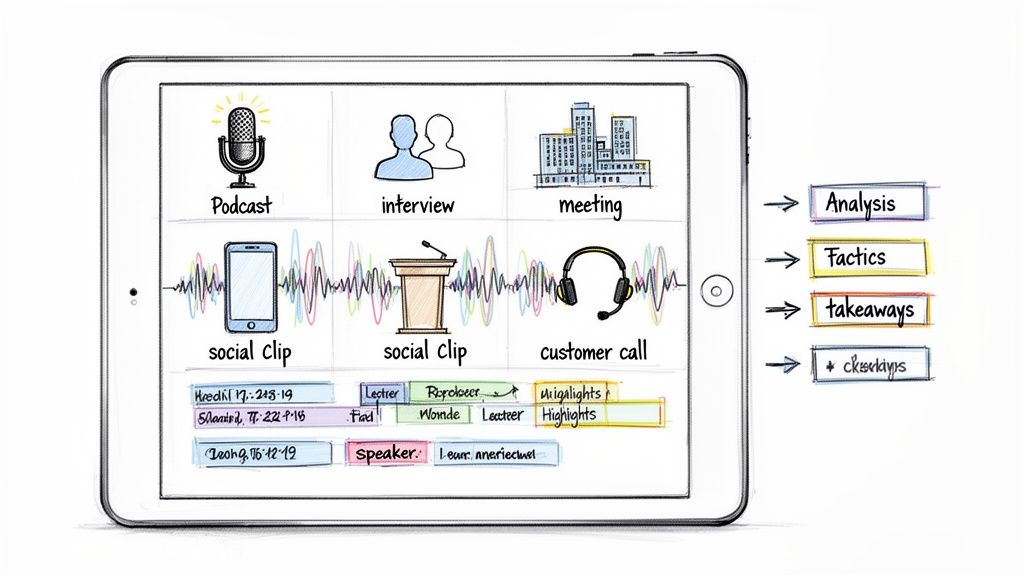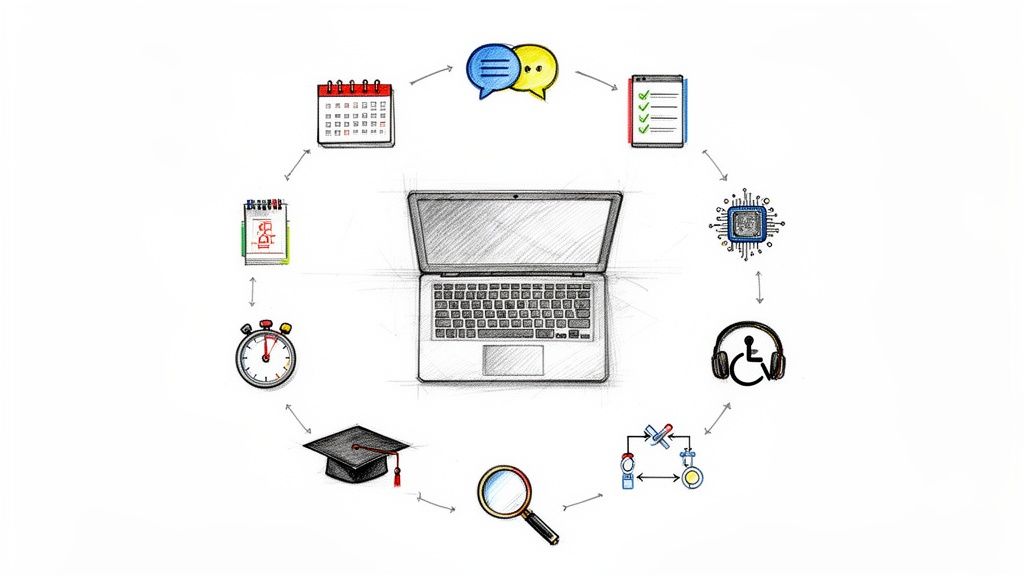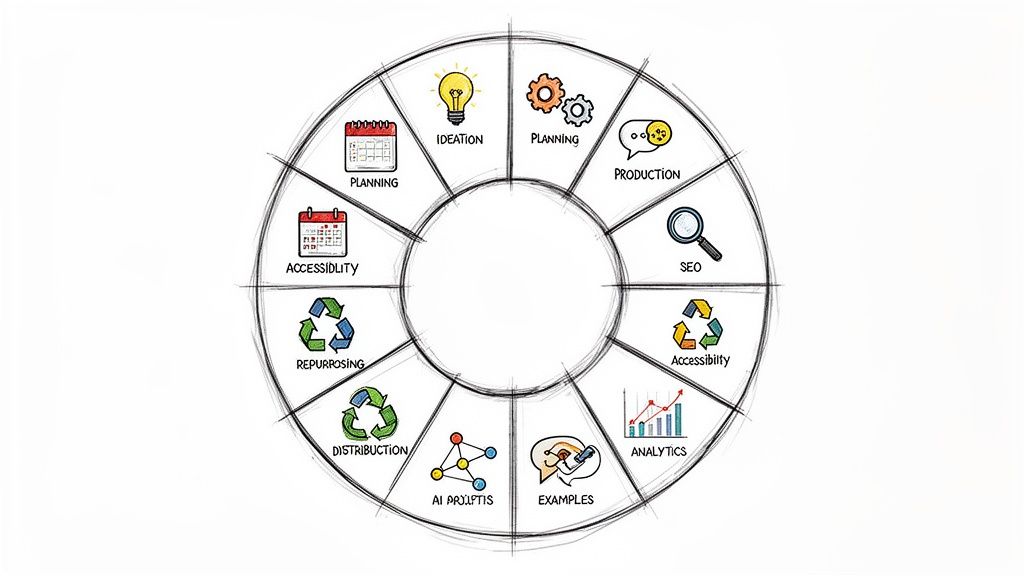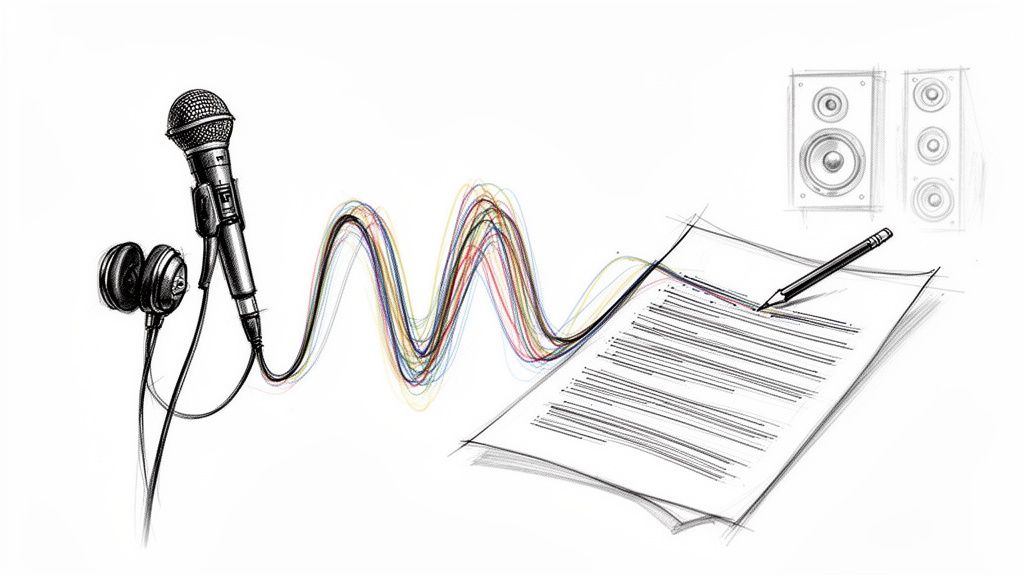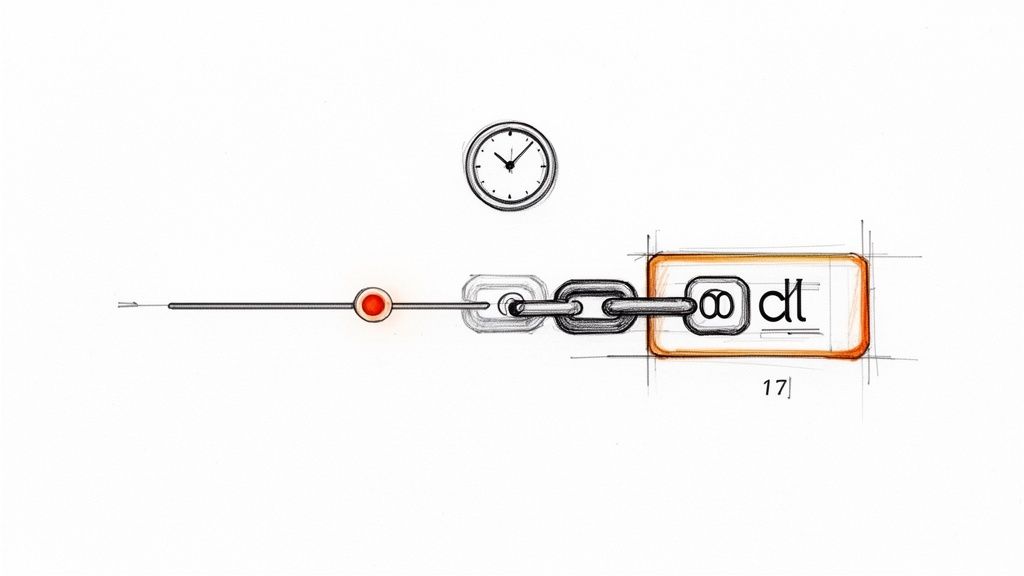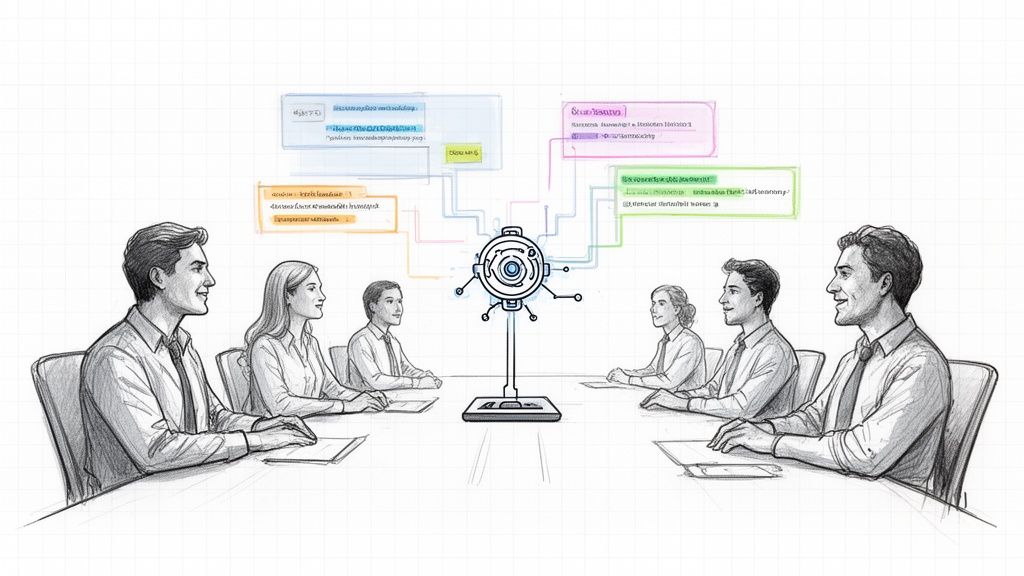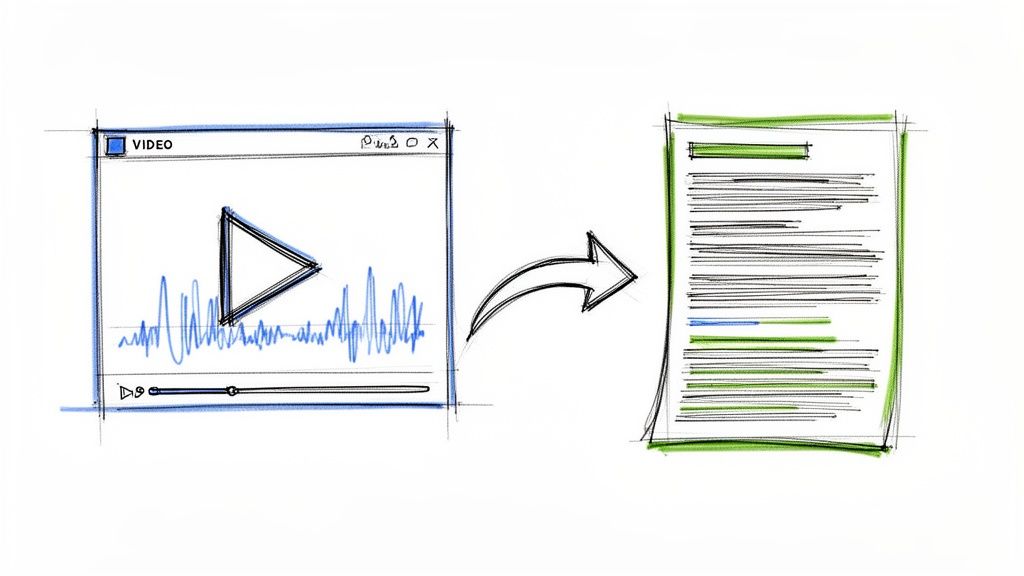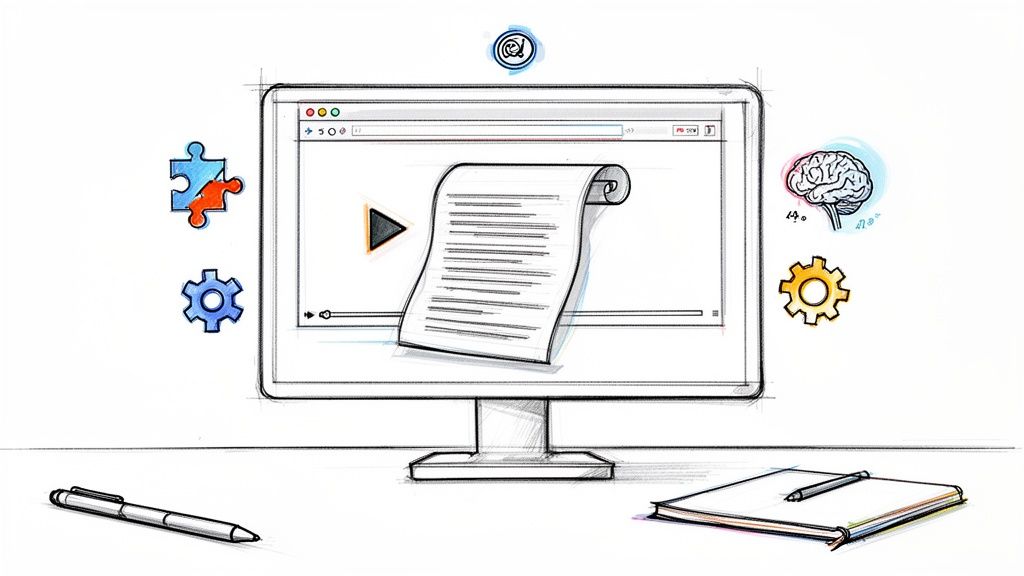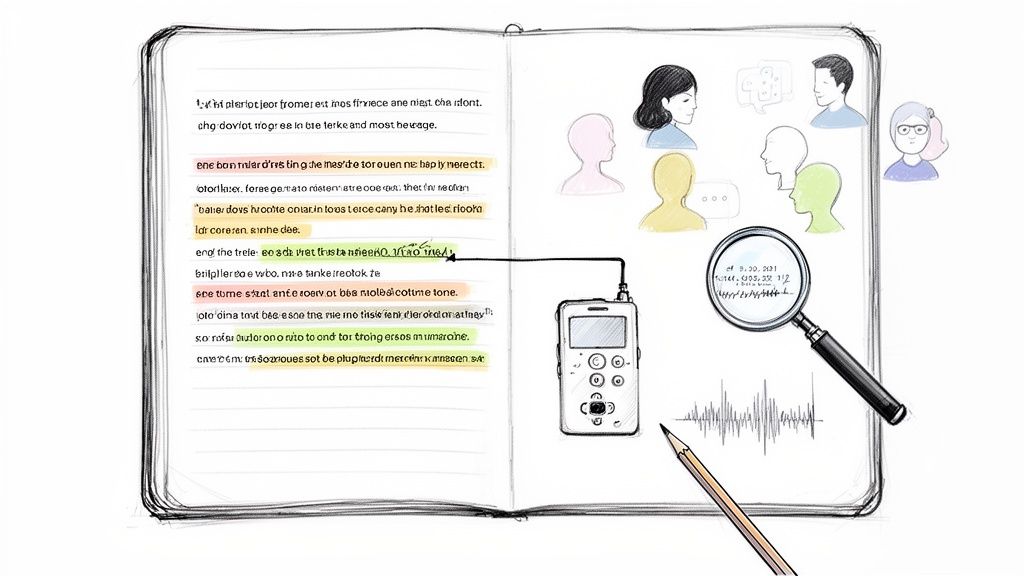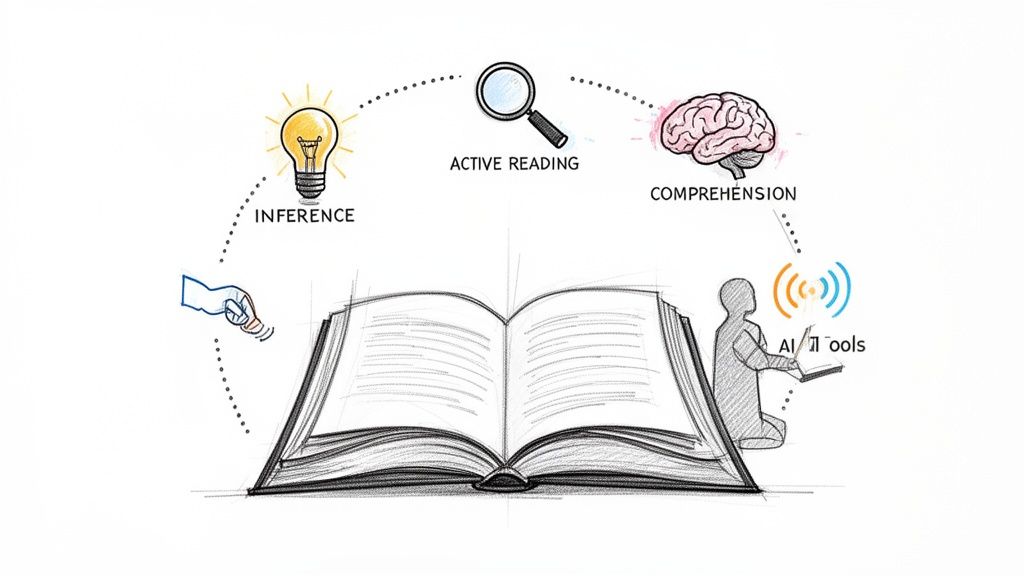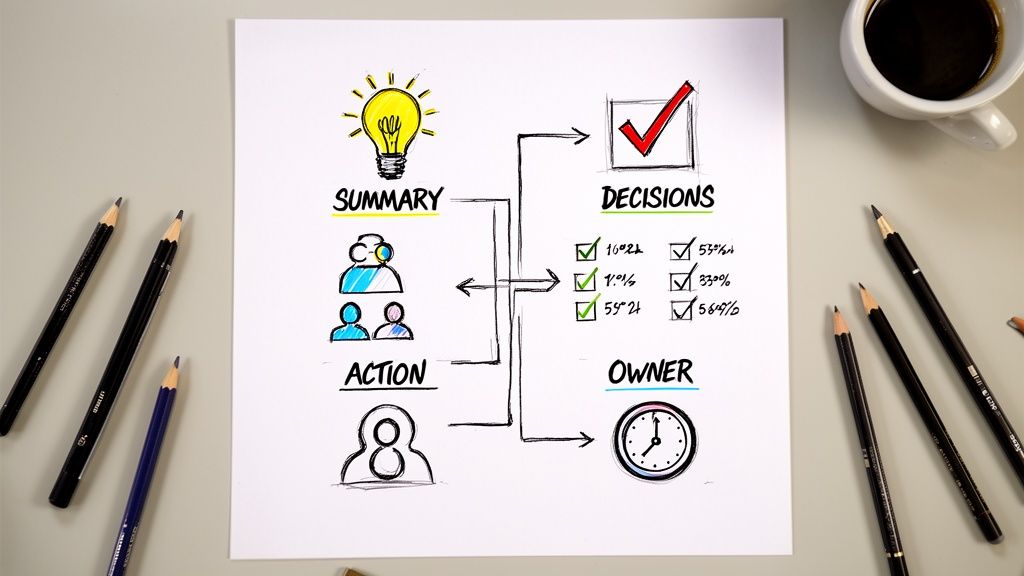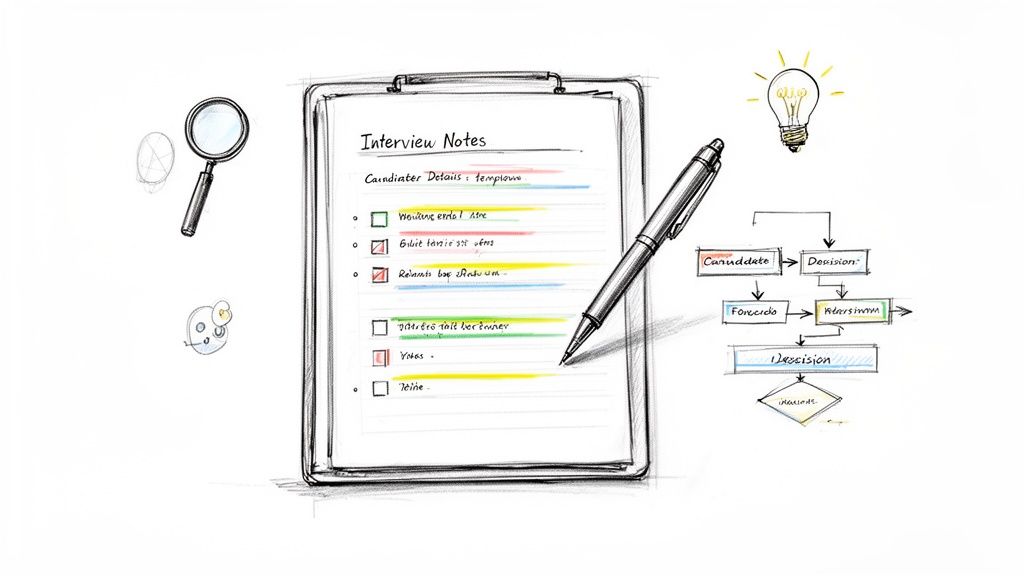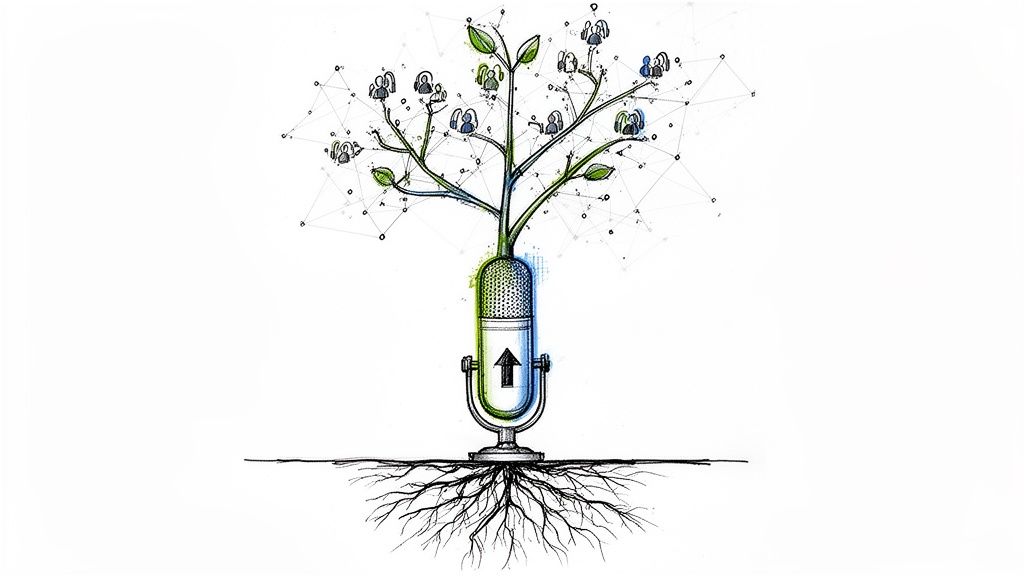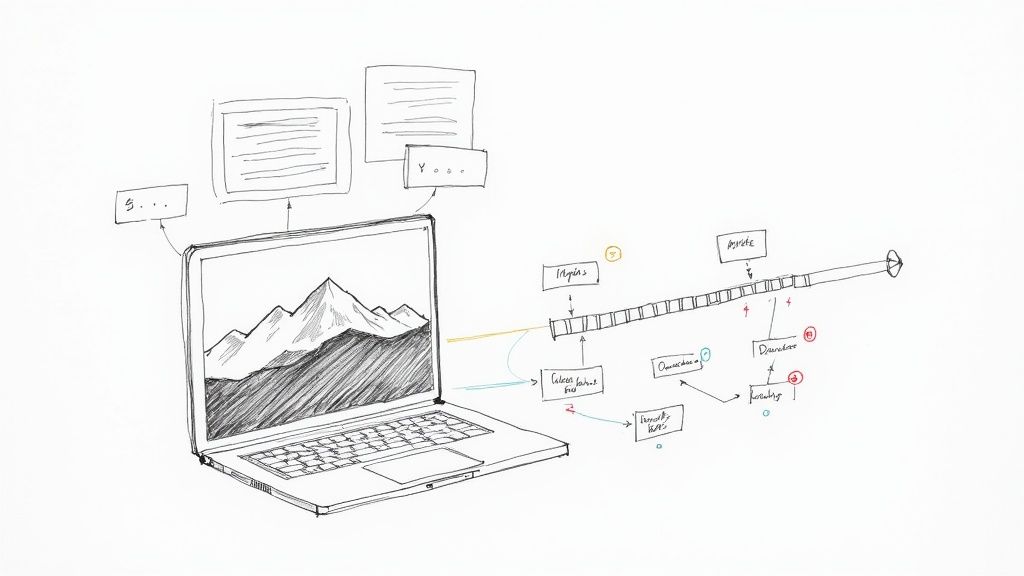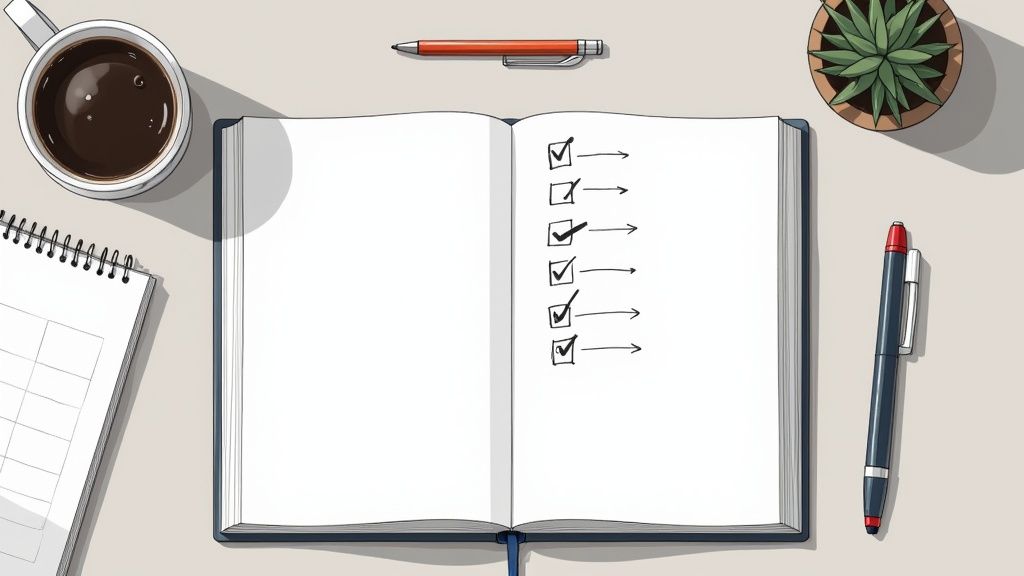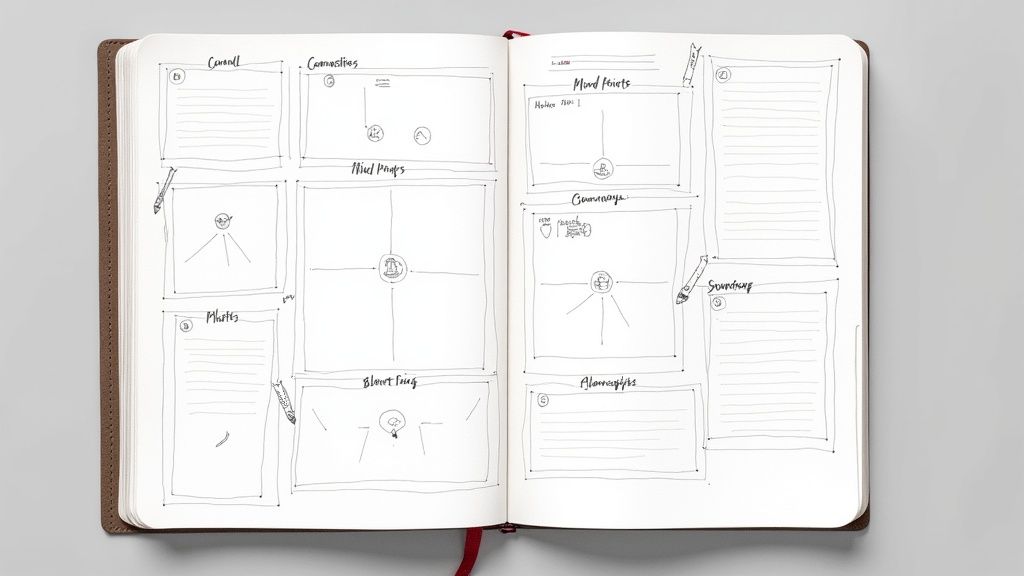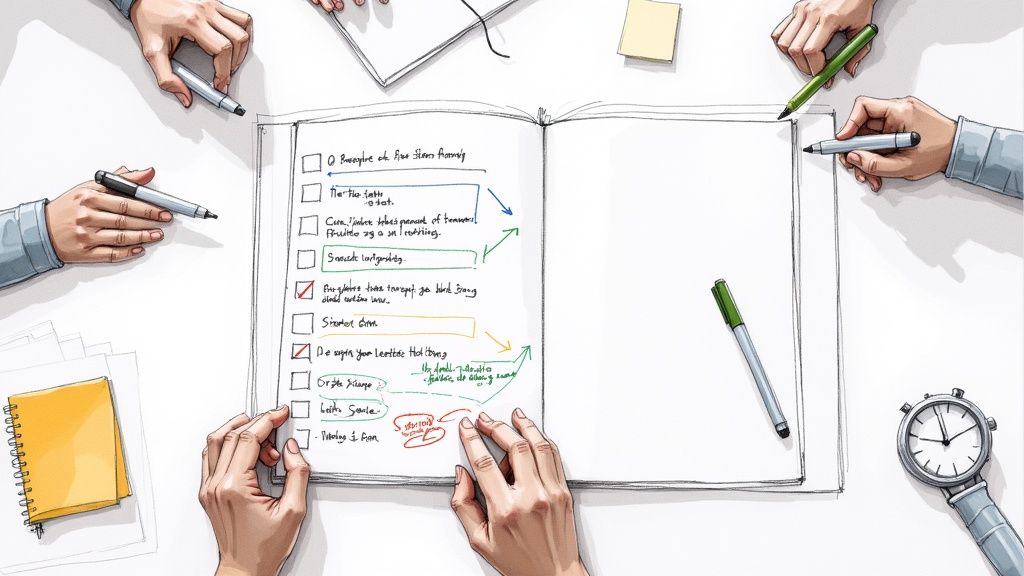12 Best Auto Transcribe Software Options in 2025 (Reviewed)
Manually transcribing audio and video is a tedious, time-consuming task. Whether you're a podcaster creating show notes, a researcher analyzing interviews, or a marketer repurposing video content, the hours spent typing out spoken words could be better used elsewhere. This is where auto transcribe software comes in, offering a powerful solution to convert speech to text in minutes, not hours.
This guide is designed to help you cut through the noise and find the right tool for your specific needs. We’ve tested and analyzed the leading platforms, from user-friendly applications like Otter.ai and Descript to powerful APIs like OpenAI's Whisper. We'll dive deep into each option, providing a hands-on look at their accuracy, key features, pricing structures, and ideal use cases. You'll find direct links and screenshots to see exactly how each platform works.
Our goal is to give you a clear, comprehensive comparison so you can make an informed decision without wading through marketing jargon. Beyond just meeting notes, these tools are incredibly versatile. For instance, when exploring the versatile applications of automated transcription, you can also seamlessly learn how auto transcription powers features like Instagram Story captions, making your content more accessible and engaging. Let's find the perfect software to automate your workflow.
1. Whisper AI
Whisper AI distinguishes itself as a premier choice in the auto transcribe software landscape by offering a comprehensive, multi-layered solution that goes far beyond simple transcription. It’s designed not just to convert audio and video to text, but to transform raw media into actionable intelligence. This platform excels by integrating several state-of-the-art AI models into a single, intuitive workflow, making it a powerful hub for creators, marketers, and researchers. Its ability to ingest content directly from social media links is a significant time-saver for teams managing multiple channels.
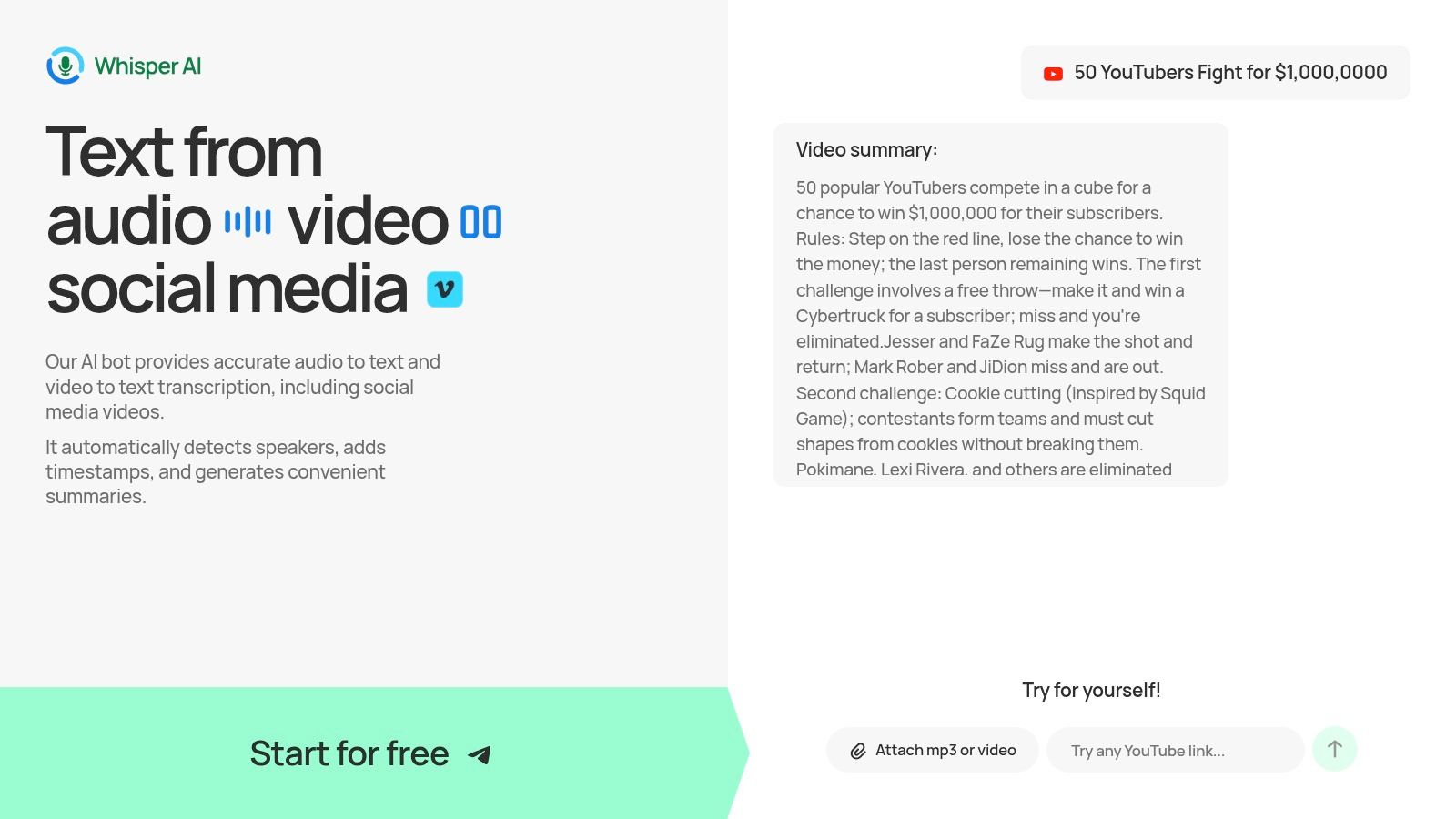
Key Features and Use Cases
Whisper AI’s feature set is built for efficiency. The automatic speaker detection and timestamping are incredibly accurate, providing a clean, organized transcript essential for podcasts, interviews, and meeting recordings. The standout capability is its post-transcription analysis layer. Users can instantly generate concise summaries and bullet-point highlights, and even engage in a conversational Q&A with the transcript to refine insights or extract action items. For further information on specific implementations, you can visit the page dedicated to a Whisper AI tool. This interactive element makes it invaluable for business teams needing quick meeting recaps or researchers analyzing qualitative data.
Practical Considerations
- Accuracy & Languages: Supports over 92 languages with high accuracy, though complex audio with background noise or heavy accents may require minor edits.
- Integration: Handles nearly any file format and offers flexible exports to Google Docs, Word, PDF, and more, streamlining content repurposing.
- Privacy: Adopts a privacy-first model, processing files securely without long-term storage, which is a critical consideration for sensitive corporate or academic content.
- Pricing: Offers a robust "Start for free" tier, allowing users to test its core functionality. For detailed plan comparisons and usage limits, you will need to visit the official website.
Best for: Content creators, marketers, journalists, and business teams who need more than just a transcript and want built-in tools for summarization and insight extraction.
Website: whisperbot.ai
2. Otter.ai
Otter.ai distinguishes itself as more than just a transcription tool; it's a comprehensive AI meeting assistant. Designed for real-time collaboration, it excels at capturing conversations live as they happen. This platform is ideal for teams, students, and professionals who need instant, shareable notes from meetings, lectures, or interviews. Its core strength lies in its ability to integrate directly with popular video conferencing platforms like Zoom, Google Meet, and Microsoft Teams, transcribing in real-time and even identifying different speakers.
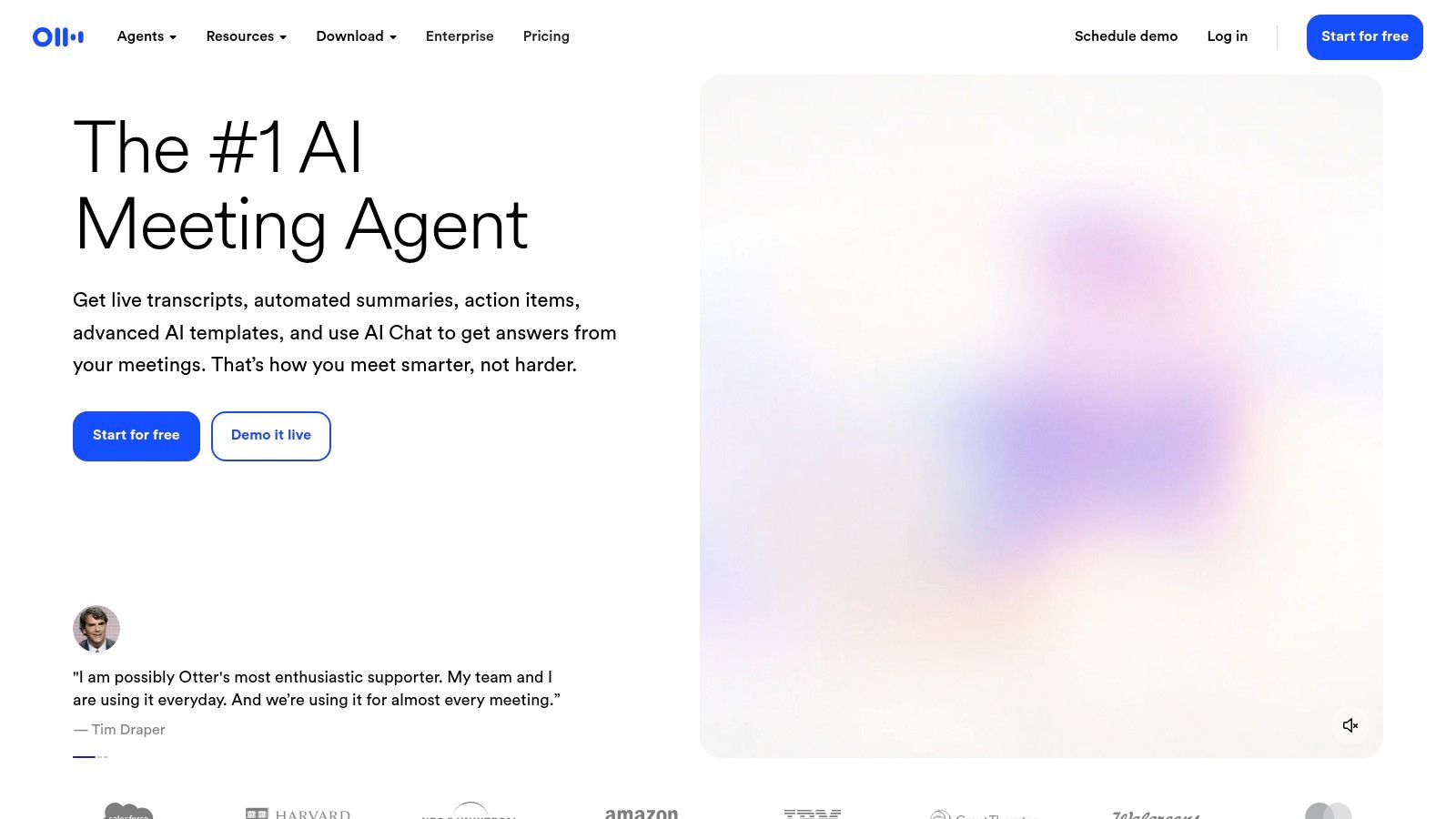
The platform automatically generates searchable notes, keywords, and a summary, making it easy to recall key decisions and action items without re-watching an entire recording. For those needing a robust piece of auto transcribe software for live events, Otter's seamless workflow is a significant advantage. The user interface is clean and intuitive on both web and mobile, making it accessible for immediate use.
Key Features and Usage
- Best For: Real-time meeting transcription, collaborative note-taking, and generating meeting summaries.
- Pricing: Offers a generous free tier with 300 monthly transcription minutes (30 minutes per conversation). Paid plans start at $10/user/month (billed annually) for more minutes and features.
- Pros: Excellent real-time transcription and speaker identification; strong collaboration tools.
- Cons: The free plan has significant limitations, including a cap on importable file numbers and per-meeting time limits on lower-tier plans.
Website: https://otter.ai
3. Rev
Rev offers a unique hybrid approach, positioning itself as a one-stop shop for both AI-powered and human-powered transcription services. This flexibility is its key differentiator, catering to users who need the speed and affordability of automated tools for some projects but require the near-perfect accuracy of a human professional for others. The platform supports a wide range of use cases, from transcribing interviews and podcasts to generating captions and subtitles for video content, all managed through a clean web interface or mobile app.
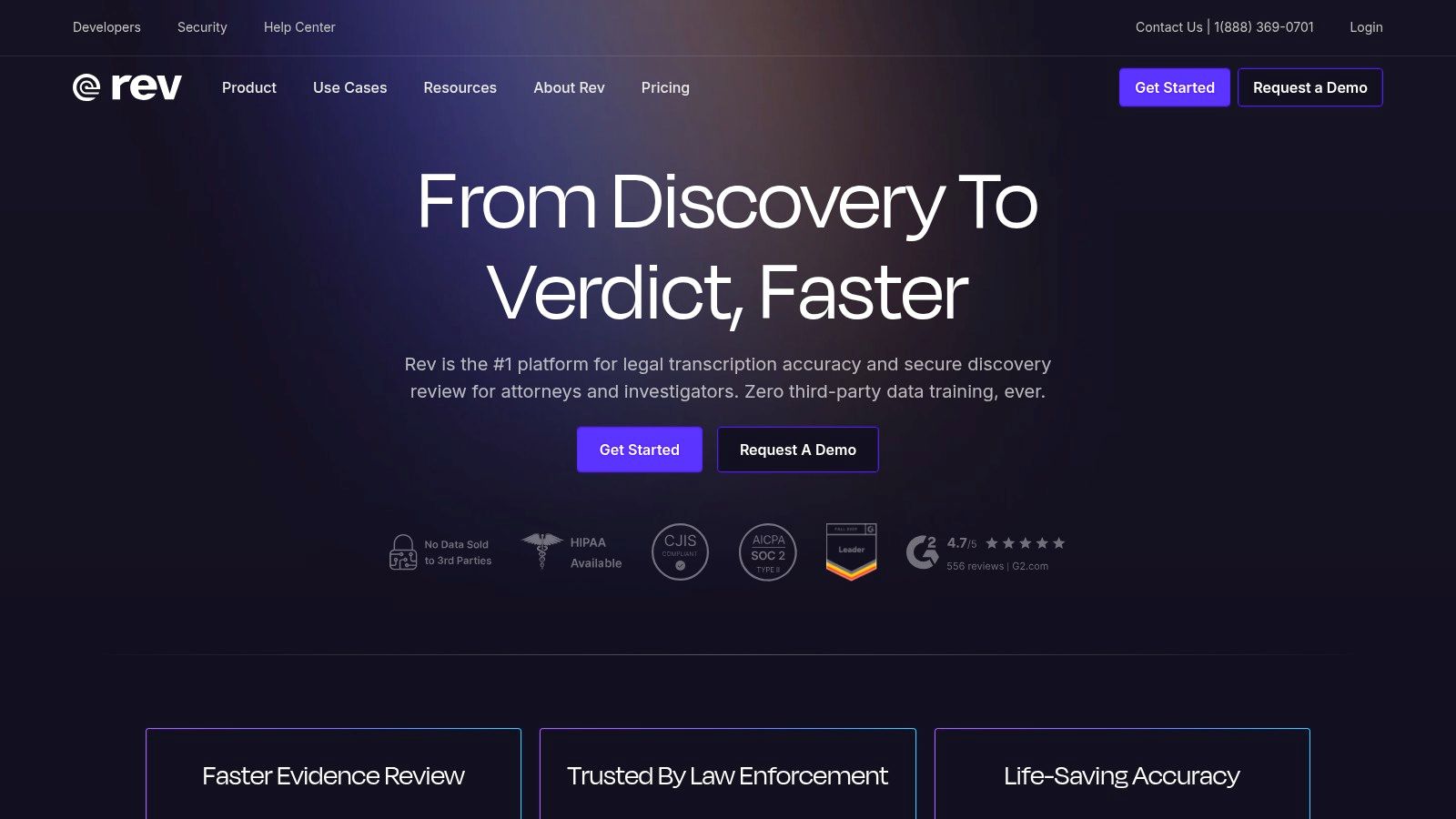
The platform is built for both individuals with one-off needs and large teams requiring a scalable workflow. Users can easily upload files and choose their desired service. For those using the AI transcription, Rev provides an interactive editor to review and correct the text, ensuring a polished final product. It also offers a meeting notetaker that integrates with Zoom, Google Meet, and Microsoft Teams, expanding its utility for business professionals.
Key Features and Usage
- Best For: Users who need a mix of fast AI transcription and high-accuracy human services.
- Pricing: AI transcription starts at $0.25 per minute (pay-as-you-go). Subscription plans with bundled AI minutes start at $29.99/month. Human transcription costs $1.50 per minute.
- Pros: Flexible choice between AI and 99%-accurate human services; transparent per-minute pricing.
- Cons: Human services are significantly more expensive and have a longer turnaround time; AI minute limits vary by plan.
Website: https://www.rev.com
4. Descript
Descript revolutionizes media production by treating audio and video as editable text. It's an all-in-one platform where the automatic transcription is just the starting point. Designed primarily for creators, podcasters, and video editors, Descript allows you to edit complex media files simply by deleting words or correcting text in the transcript. This unique workflow makes it a powerful choice for anyone who produces content.

The platform is bundled with impressive AI tools like "Studio Sound" for audio cleanup and automatic filler-word removal ("um," "uh"). Its Overdub feature can even create a clone of your voice to fix mistakes. These integrated features streamline the entire production pipeline, from recording and transcribing to final export, making it a go-to tool for polished content creation. Its ability to handle transcription and editing in one place makes it easy to create an AI podcast summarizer.
Key Features and Usage
- Best For: Podcasters, YouTubers, and content creators who need an integrated transcription and media editing workflow.
- Pricing: Offers a free tier with 1 hour of transcription per month. Paid plans start at $12/editor/month (billed annually) for more hours and features.
- Pros: Powerful editor tailored to creators and podcasters; bundled AI tools streamline production workflows.
- Cons: Not a pure transcription utility (editor-focused); plans and pricing are tied to editing features and hour buckets.
Website: https://www.descript.com
5. Trint
Trint is engineered for professionals who require journalism-grade transcription speed and accuracy, particularly in live environments. It positions itself as a storytelling platform, extending beyond simple transcription to offer a powerful suite of collaborative tools for teams. Trint is particularly dominant in newsrooms and for live event coverage, where its ability to capture, edit, and publish content in real-time is a critical advantage. The platform supports over 40 languages and even offers translation, making it a powerful tool for global content creation.
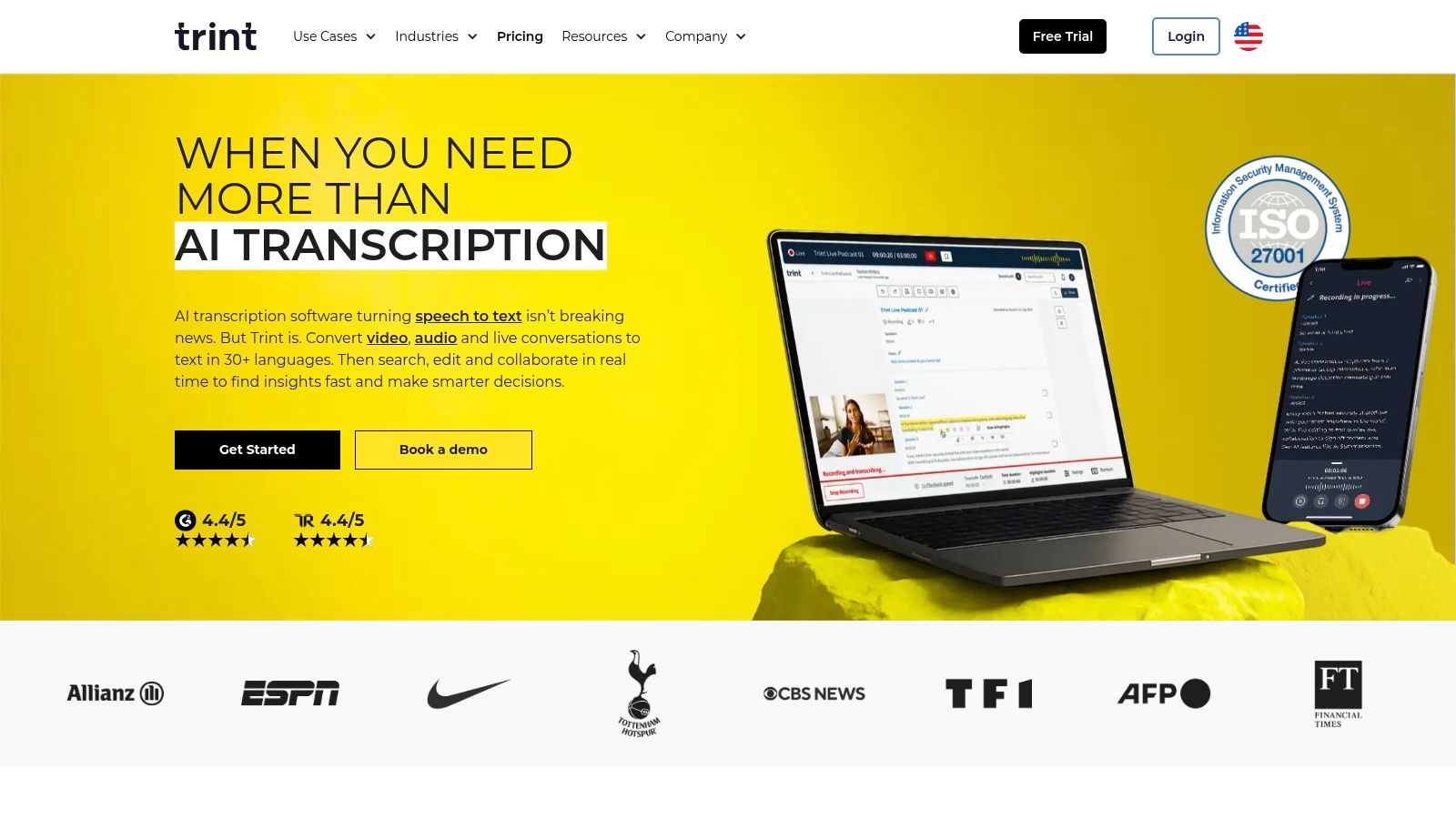
The platform's core strength lies in its collaborative workflows, allowing teams to highlight, comment on, and edit transcripts together. This piece of auto transcribe software also features robust search functionality and enterprise-level security (ISO 27001 certified), catering to organizations where data integrity is paramount. Its interface is clean and built for fast-paced work, ensuring users can find and verify key quotes quickly.
Key Features and Usage
- Best For: Journalists, newsrooms, live event producers, and enterprise teams needing high-security, collaborative transcription.
- Pricing: Plans are geared toward professional use, starting at $52/user/month (billed annually) for individuals. Team and enterprise plans are custom-priced.
- Pros: Excellent for live transcription and team collaboration, with strong search, highlight, and sharing tools.
- Cons: The pricing structure is significantly higher than many competitors, making it less accessible for individuals or small-scale users.
Website: https://trint.com
6. Sonix
Sonix is a powerful, web-based platform designed for professionals and teams who require high accuracy and robust editing tools. It excels in creating polished, ready-to-use transcripts and subtitles with its in-browser editor, which includes features like word-by-word timestamps and speaker identification. Supporting over 40 languages and dialects, Sonix is a versatile choice for global content creators, journalists, and researchers needing precise transcription and translation.
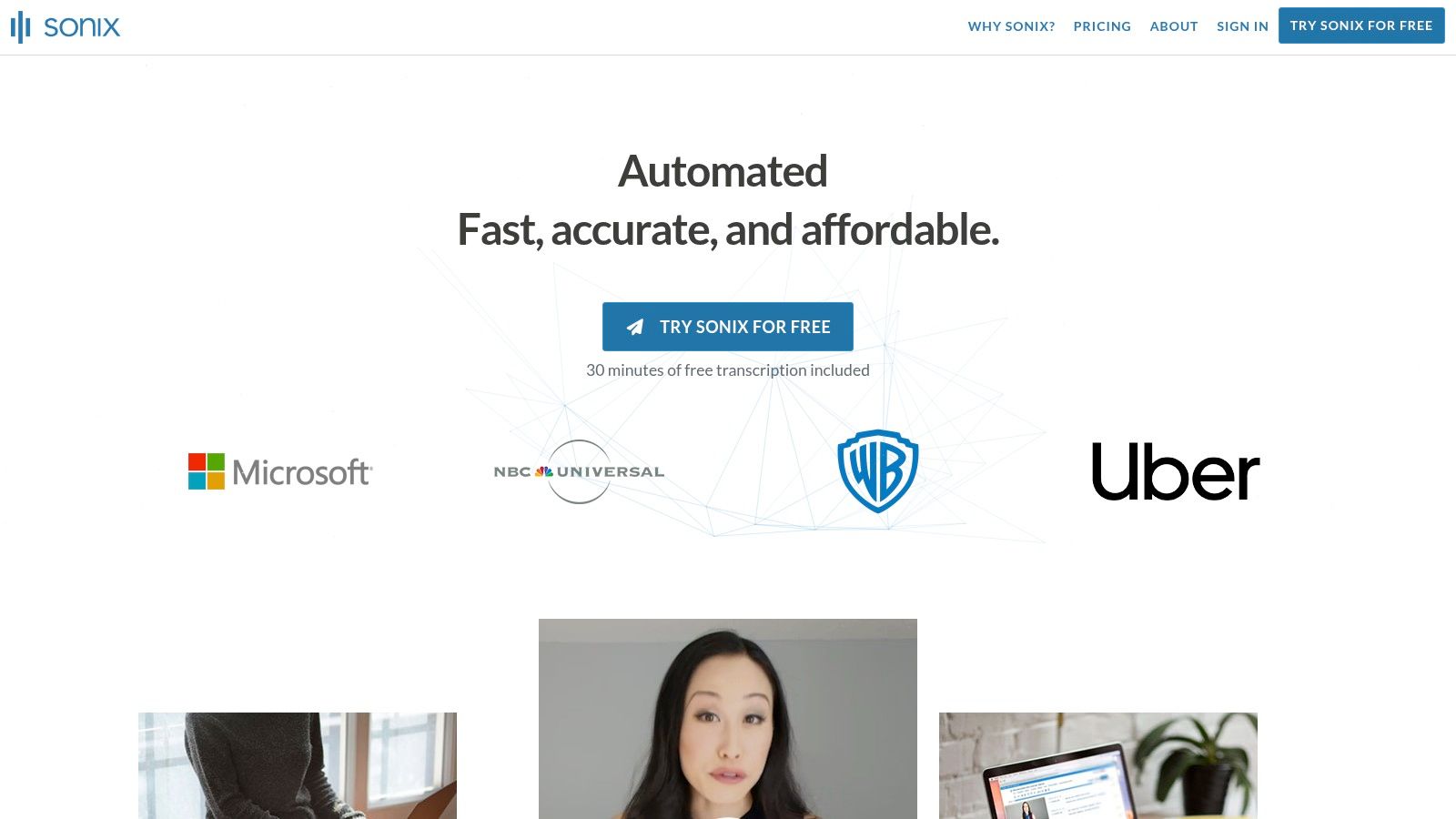
The platform stands out with its clear per-hour billing model and extensive export options, including SRT and VTT for subtitles. Team collaboration features, a custom dictionary for industry-specific terms, and API access make it highly adaptable to professional workflows. This focus on post-transcription editing and team integration makes it a practical solution for media production and collaborative research projects where accuracy and workflow efficiency are paramount.
Key Features and Usage
- Best For: Media professionals, researchers, and teams needing detailed editing, translation, and flexible subtitle exports.
- Pricing: Pay-as-you-go rates start at $10/hour. Subscription plans start at $5/hour plus a $22/user/month fee (billed annually) for more features.
- Pros: Excellent in-browser editor with powerful tools, clear per-hour billing, and strong export formats for media workflows.
- Cons: Lower per-hour rates and advanced team features are locked behind a subscription, which may be costly for infrequent users.
Website: https://sonix.ai
7. Temi
Temi offers a straightforward, no-frills approach to automated transcription, positioning itself as the ideal pay-as-you-go solution. Powered by the same advanced speech recognition technology as its parent company, Rev, it provides a fast and simple service for users who need occasional transcripts without committing to a subscription. The platform is entirely browser-based, allowing you to upload audio or video files directly, receive a transcript in minutes, and make edits in its intuitive online editor.
This simplicity is Temi's greatest strength. It’s designed for individuals like journalists, students, or podcasters who have a single file they need transcribed quickly and affordably. The service automatically identifies different speakers and provides timestamps, which can be easily adjusted. For anyone seeking a reliable solution for one-off projects, Temi’s transparent pricing and fast turnaround make it a compelling and highly accessible option.
Key Features and Usage
- Best For: Occasional users, quick single-file transcriptions, and budget-conscious individuals who want to avoid subscriptions.
- Pricing: A simple pay-as-you-go model at $0.25 per audio minute.
- Pros: Extremely straightforward pricing with no hidden fees or subscriptions; fast and easy to use for quick jobs.
- Cons: Lacks the advanced collaboration and team features of other platforms; accuracy can be lower with heavy accents or poor audio quality.
Website: https://www.temi.com
8. Microsoft 365 (Word Transcribe + Teams Live Transcription)
For organizations deeply embedded in the Microsoft ecosystem, the built-in transcription tools offer unparalleled convenience. Microsoft integrates its transcription service directly into two core products: Word for the web and Microsoft Teams. This native functionality eliminates the need for third-party apps, allowing users to transcribe uploaded audio/video files directly within a Word document or generate live transcripts during Teams meetings. The key advantage is its seamless integration with existing workflows, security protocols, and centralized storage.
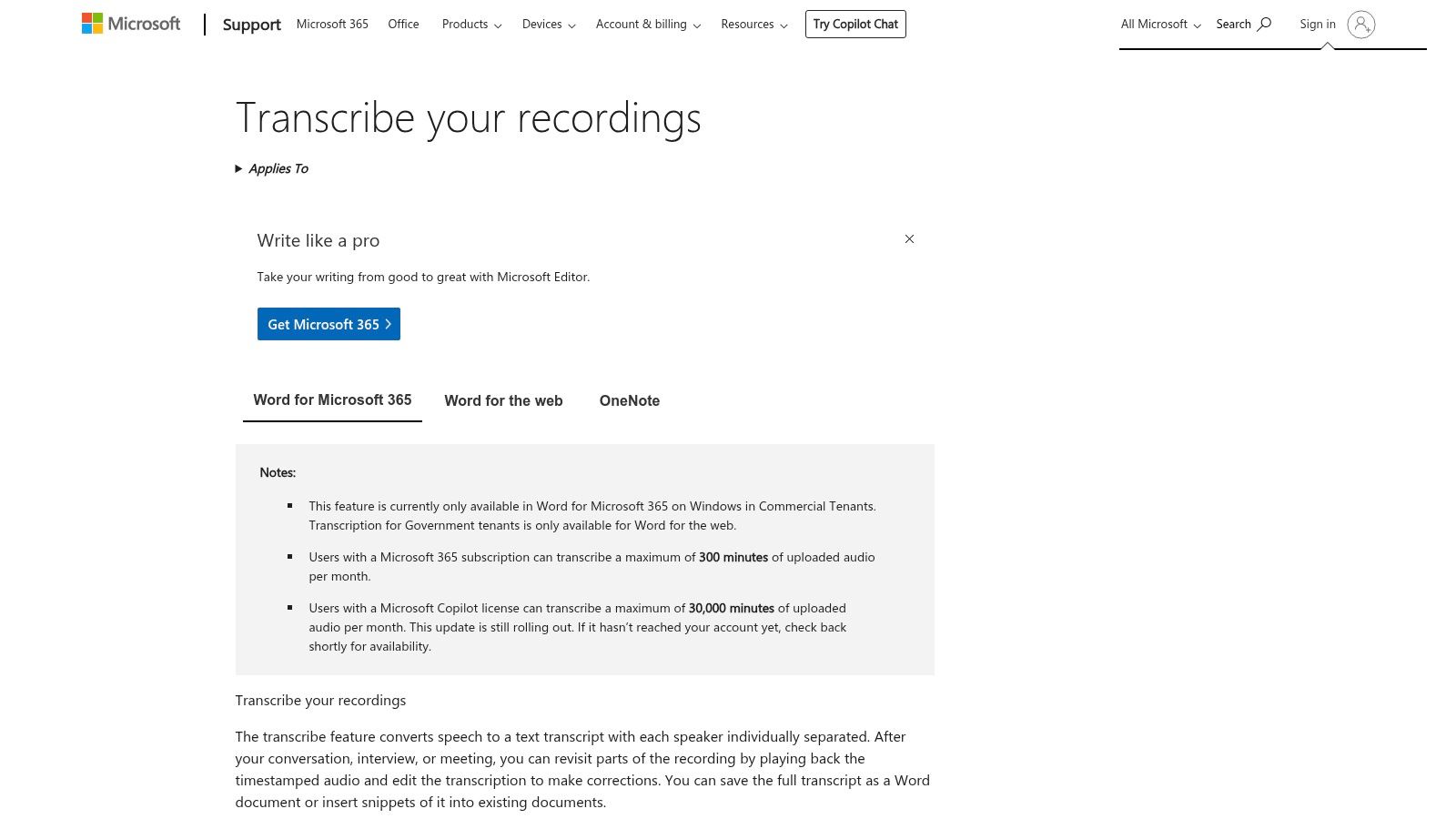
The Teams integration is particularly powerful for business environments, offering real-time transcription with speaker attribution and automatically generating a downloadable transcript for meeting recaps. In Word, the feature lets you upload audio or record directly, segmenting the text by speaker and timestamp, making it easy to pull quotes or review specific moments. This setup is ideal for teams that prioritize compliance, data governance, and keeping all their productivity tools under one roof.
Key Features and Usage
- Best For: Businesses using the Microsoft 365 suite, secure corporate meeting transcription, and academic use within Microsoft-powered institutions.
- Pricing: Included with Microsoft 365 subscriptions, though monthly upload minutes in Word are capped on standard plans. Advanced features require Teams Premium or Copilot licensing.
- Pros: Natively integrated into the M365 environment for a seamless workflow; strong security and centralized storage benefits.
- Cons: Monthly upload minute caps in Word can be restrictive; some of the most powerful AI features are locked behind higher-tier licenses.
9. Google Cloud Speech-to-Text (API)
Google Cloud Speech-to-Text is not an end-user application but a powerful API for developers looking to integrate high-quality transcription into their own software and workflows. This platform stands out for its accuracy, scalability, and ability to handle both pre-recorded audio (batch) and live audio streams. It leverages Google's advanced deep learning neural network algorithms, offering various specialized models for improved accuracy in contexts like phone calls, video, or command-and-control scenarios.
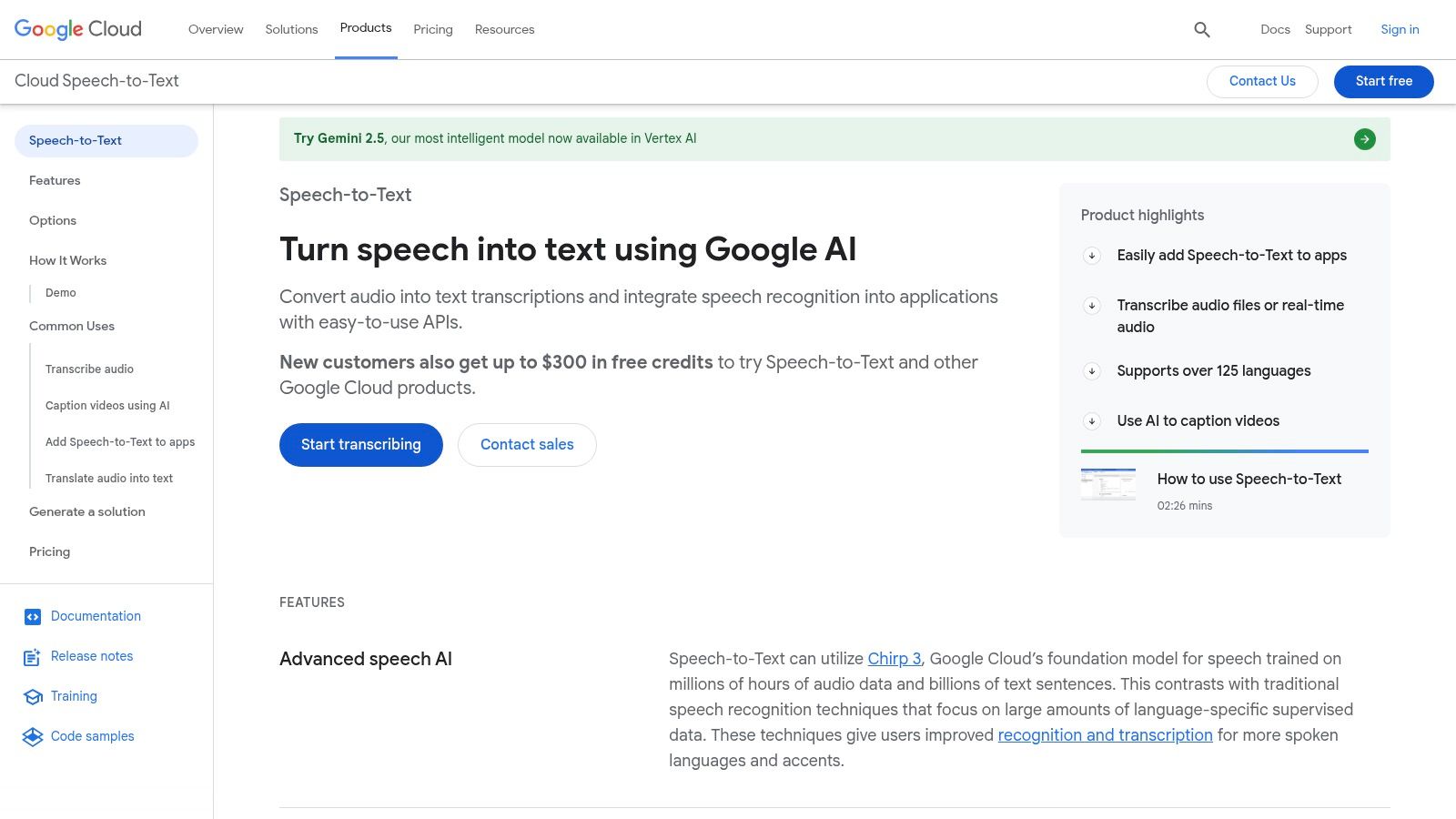
This service is the backbone of many other transcription tools and is ideal for businesses that need to process vast amounts of audio data with enterprise-grade reliability. While it lacks a user-friendly interface out of the box, its flexibility and pay-as-you-go pricing make it a cost-effective choice for large-scale projects. Integrating this API requires technical expertise, but the result is a custom-tailored transcription solution built on world-class infrastructure.
Key Features and Usage
- Best For: Developers building transcription features into applications, and businesses with large-volume audio processing needs.
- Pricing: Operates on a pay-as-you-go model, billed per second of audio processed. Offers a free tier with 60 minutes per month. Paid usage is tiered, starting around $0.024/minute.
- Pros: Extremely low per-minute cost at scale; backed by Google's enterprise security, compliance, and support SLAs.
- Cons: Requires developer skills to set up and integrate; it is not an out-of-the-box tool with a user interface or editor.
Website: https://cloud.google.com/speech-to-text
10. Amazon Transcribe (AWS)
Amazon Transcribe is a fully managed artificial intelligence service from Amazon Web Services (AWS) that makes it easy for developers to add speech-to-text capabilities to their applications. Unlike user-facing platforms, Transcribe is a powerful engine designed for integration. It excels in large-scale, automated workflows, such as processing vast archives of audio for contact centers, media companies, or any business embedded within the AWS ecosystem. Its core strength is its developer-centric toolkit, offering both batch processing and real-time streaming transcription.

The service provides advanced features like speaker diarization, Personally Identifiable Information (PII) redaction, and the ability to create custom language models to improve accuracy for specific vocabularies. For businesses needing specialized transcription for call analytics or medical notation, its purpose-built variants are a major advantage. While it lacks a simple, ready-to-use interface, its power for custom solutions is unmatched for those comfortable working with APIs and cloud services.
Key Features and Usage
- Best For: Developers building custom applications, large-scale contact center analysis, and enterprise-level AWS-integrated workflows.
- Pricing: Follows a pay-as-you-go model. Includes a free tier with 60 minutes/month for the first 12 months. Standard pricing is usage-based and can be complex.
- Pros: Deep contact-center and analytics features; tight integration with other AWS tools and enterprise-grade security.
- Cons: Primarily developer-oriented and requires technical setup; pricing options can be complex to calculate.
Website: https://aws.amazon.com/transcribe/
11. OpenAI Whisper (API)
OpenAI's Whisper API provides a different approach to transcription, targeting developers and businesses who want to build powerful features directly into their own applications. Instead of a ready-to-use platform with a user interface, Whisper is an AI model accessed through an API. This makes it an incredibly powerful and cost-effective engine for processing large volumes of audio with high accuracy across numerous languages and accents. It's the ideal choice for creating custom workflows, products, or automated systems that require speech-to-text capabilities.
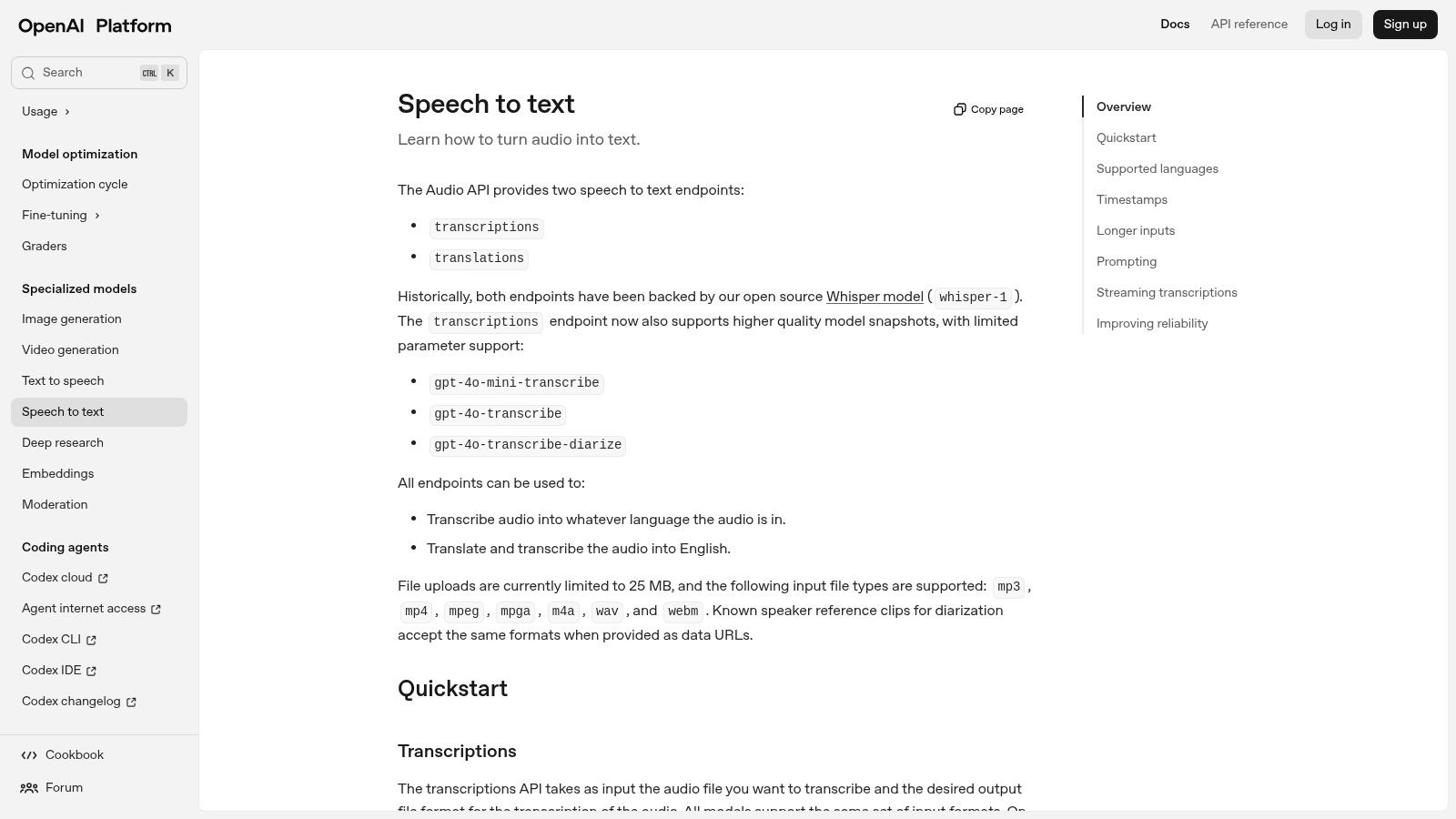
The primary advantage is its flexibility and affordability at scale. By handling only the transcription and translation, it keeps costs extremely low. Users integrate the API into their own software to manage file uploads, display results, and build editing tools. For a deeper look into the technology, you can learn more about Whisper AI and its capabilities. This developer-centric model is perfect for tech-savvy teams who need a reliable transcription backbone without the overhead of a full-service platform.
Key Features and Usage
- Best For: Developers building custom applications, businesses automating transcription workflows, and high-volume audio processing.
- Pricing: Pay-as-you-go model, currently priced at $0.006 per minute, making it one of the most affordable options for bulk transcription.
- Pros: Very inexpensive at scale; strong accuracy across many accents and languages; highly flexible for integration.
- Cons: Developer/API-focused with no built-in user interface or editor; requires technical knowledge to implement.
Website: https://platform.openai.com/docs/guides/speech-to-text
12. Zoom AI Companion (Zoom)
For organizations already embedded in the Zoom ecosystem, the Zoom AI Companion offers a powerful and seamlessly integrated solution. Rather than being a standalone tool, it's an AI-powered assistant built directly into Zoom Workplace. This makes it an incredibly convenient choice for teams that use Zoom for meetings, as it provides live transcription and generates post-meeting summaries without needing any third-party apps or complex integrations.
The AI Companion extends beyond just transcription, working across Zoom Meetings, Chat, and Mail to help draft messages and summarize conversations. The main advantage is its native functionality; meeting notes, summaries, and action items are automatically created and organized within the platform you already use. Admins retain control over features, ensuring compliance and security, while users benefit from an increasingly capable assistant that simplifies workflows and enhances productivity.
Key Features and Usage
- Best For: Teams and businesses already using Zoom for daily operations who need integrated transcription and meeting summaries.
- Pricing: Included at no additional cost for customers with eligible paid Zoom plans. It is not available on free accounts.
- Pros: Seamless integration for existing Zoom users; no extra cost with eligible paid plans; works across multiple Zoom products.
- Cons: Requires a paid Zoom subscription to access; feature availability can vary based on region, account type, and admin settings.
Website: https://www.zoom.us
Top 12 Auto-Transcription Tools Comparison
Final Thoughts
Navigating the landscape of auto transcribe software can feel overwhelming, but as we've explored, the right tool is rarely a one-size-fits-all solution. Your ideal choice hinges directly on your specific workflow, budget, and desired outcome. We've moved from the raw power of APIs like Google Cloud and Amazon Transcribe to the user-friendly, feature-rich platforms of Descript and Otter.ai, each carving out a distinct niche in the market.
The central takeaway is this: the best auto transcribe software for you is the one that seamlessly integrates into your existing processes, saving you the most time and effort without compromising on the accuracy you need. A podcaster's requirements differ vastly from a corporate team's, just as a journalist's needs are distinct from a student's.
Key Considerations Before You Choose
Before committing to a subscription, reflect on these critical questions based on our analysis:
- What is your primary use case? Are you transcribing for subtitles (Descript), meeting notes (Otter.ai, Zoom), or journalistic accuracy (Trint, Rev)? Your main goal will immediately narrow the field.
- What level of accuracy is non-negotiable? For legal or medical fields, a human-in-the-loop service like Rev might be essential. For internal meeting summaries, the 90-95% accuracy of leading AI tools is often more than sufficient.
- How important are collaboration and editing features? If you work in a team, platforms with built-in editors, commenting, and speaker identification are invaluable. Standalone transcription engines won't offer this.
- What is your technical comfort level? Are you prepared to work with an API like OpenAI's Whisper, or do you need a polished, ready-to-use application that requires no coding? Be honest about your capacity to implement and manage the software.
- What does your budget look like? Solutions range from free, open-source models to expensive, per-minute enterprise services. Calculate your monthly volume and compare the pay-as-you-go models against flat-rate subscriptions to find the most cost-effective option.
Making Your Final Decision
Your journey to finding the perfect transcription partner starts with experimentation. Nearly every platform discussed offers a free trial or a complimentary credit allowance. Use this opportunity to upload a representative sample of your own audio-a file with the accents, background noise, and terminology typical of your work. This real-world test is the single most effective way to gauge performance and usability.
Ultimately, the evolution of auto transcribe software has democratized access to what was once a time-consuming and expensive service. By leveraging these powerful tools, you can reclaim valuable hours, unlock insights from your audio and video content, and focus your energy on creating, analyzing, and communicating-not just typing. The perfect fit is out there, waiting to transform your workflow.
Ready to experience the next level of transcription accuracy and simplicity? For a powerful, user-friendly tool built on cutting-edge technology, explore what Whisper AI has to offer. See how our intuitive platform leverages advanced AI to provide fast, reliable, and affordable transcriptions for all your projects at Whisper AI.