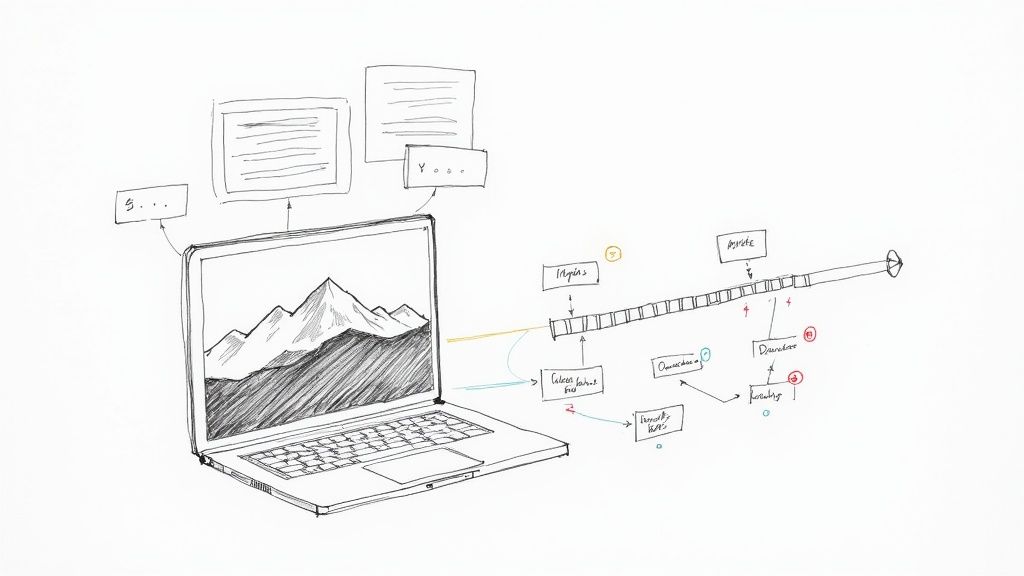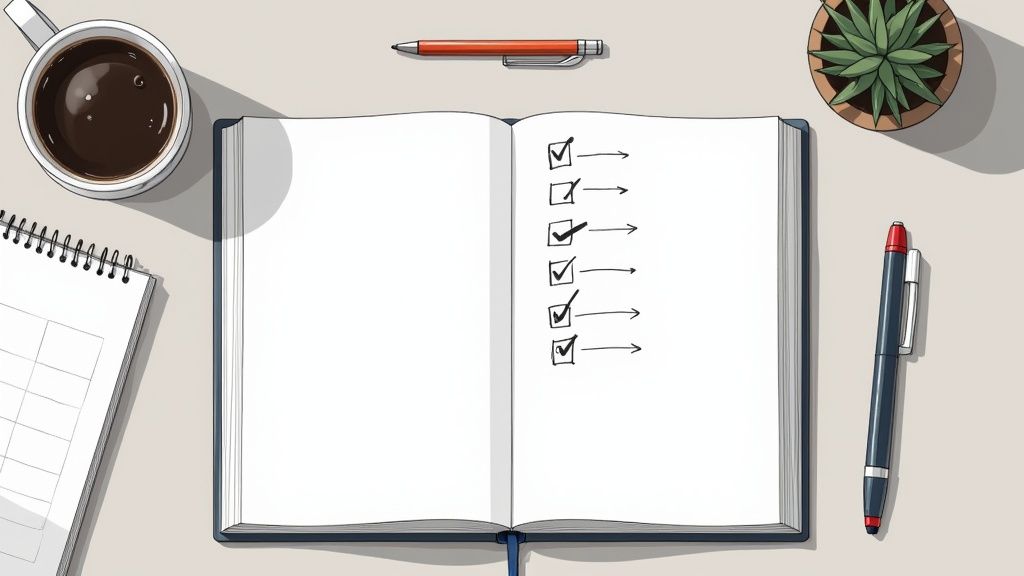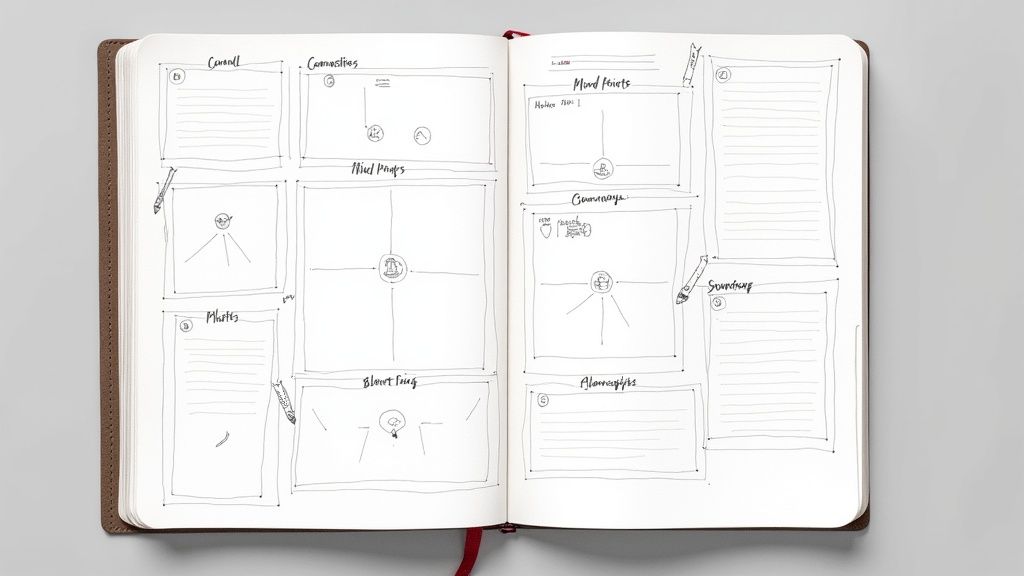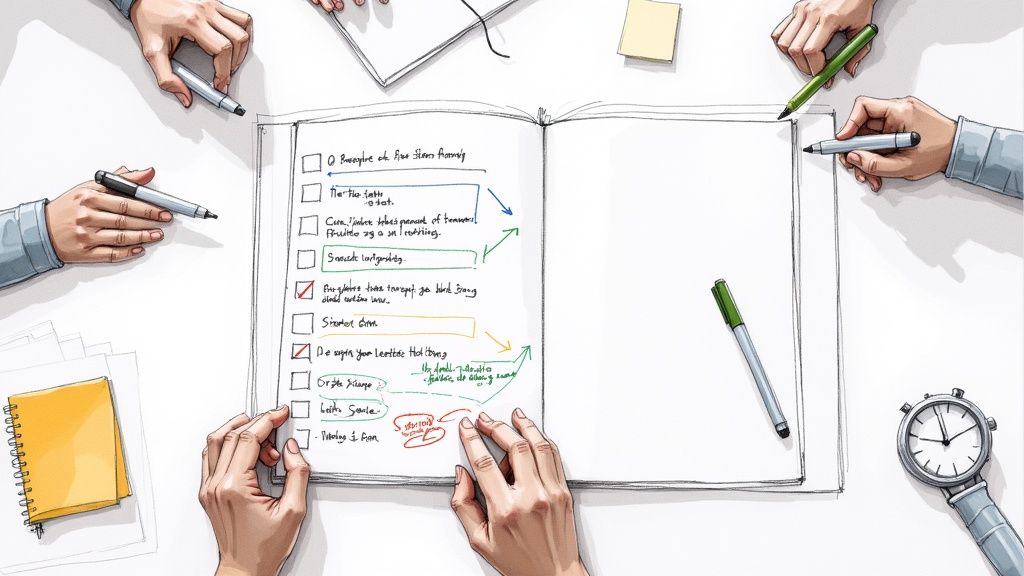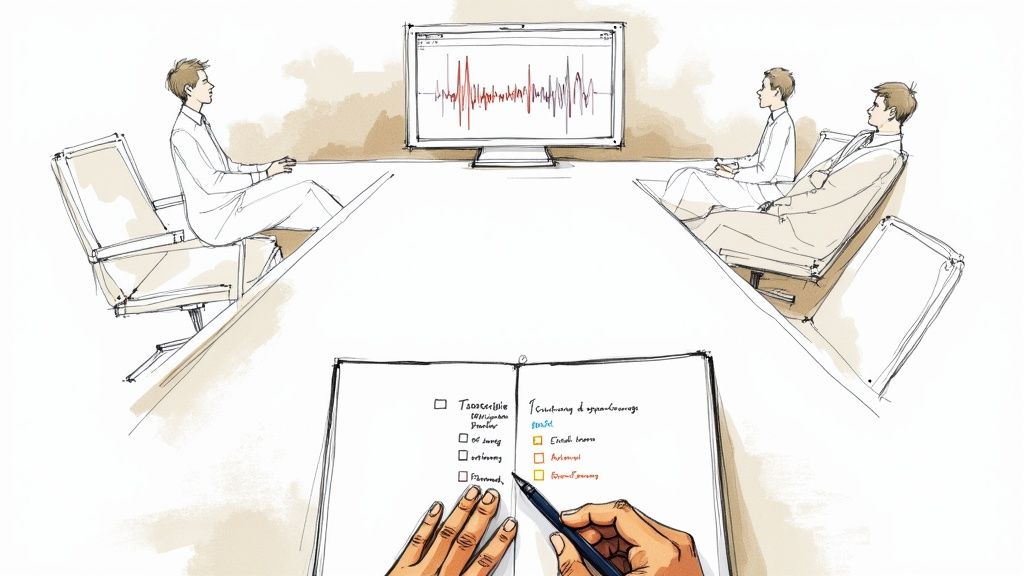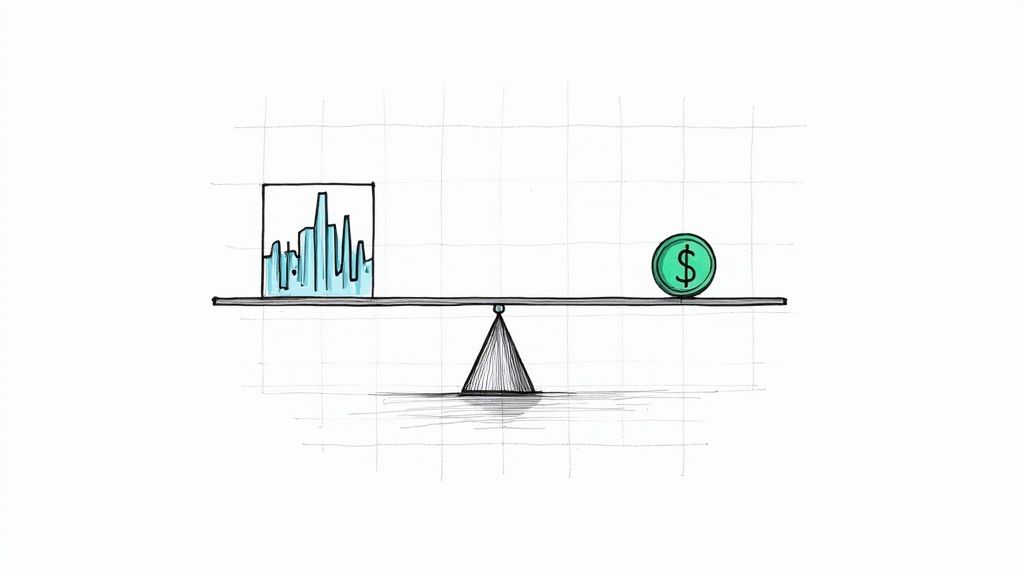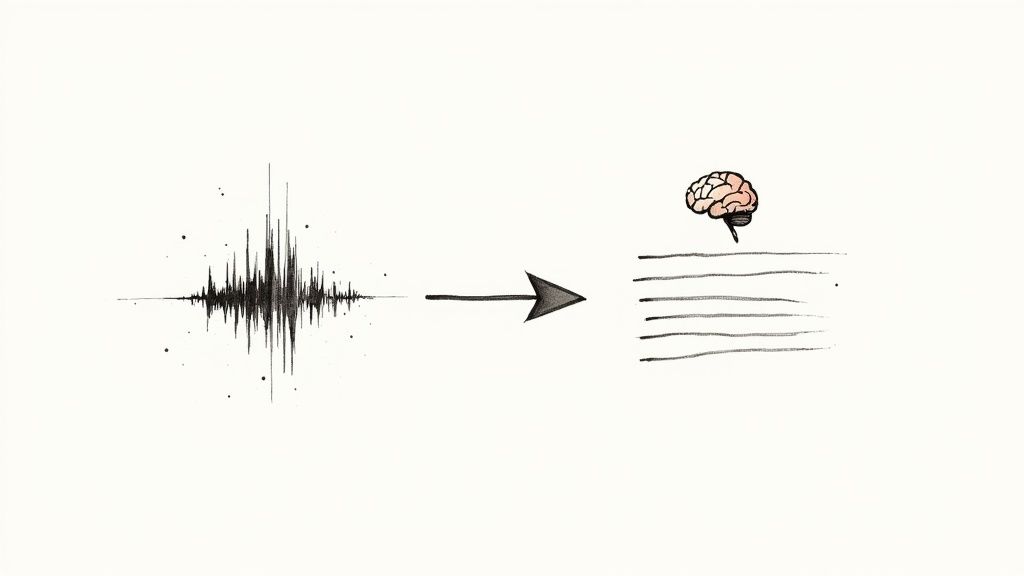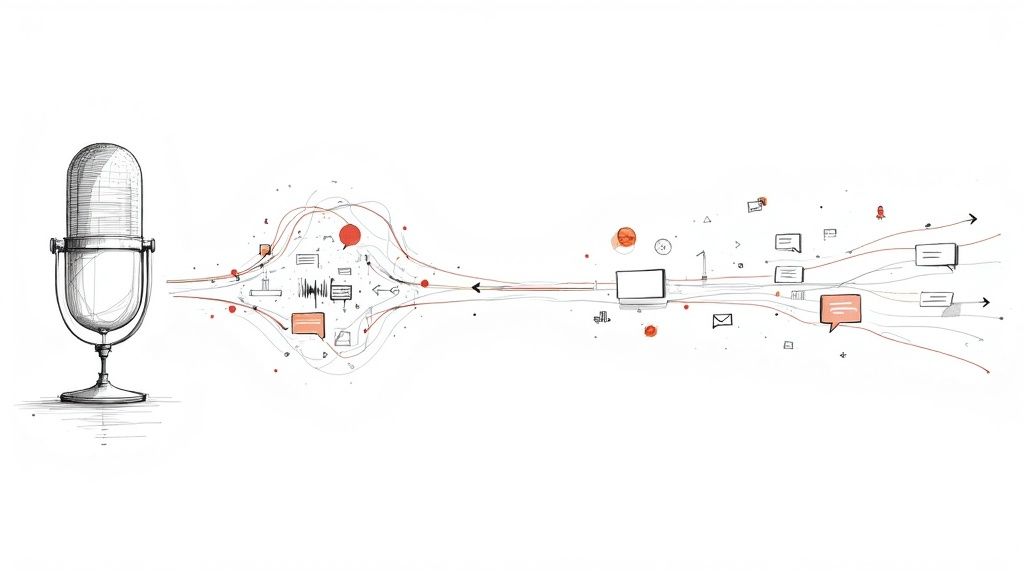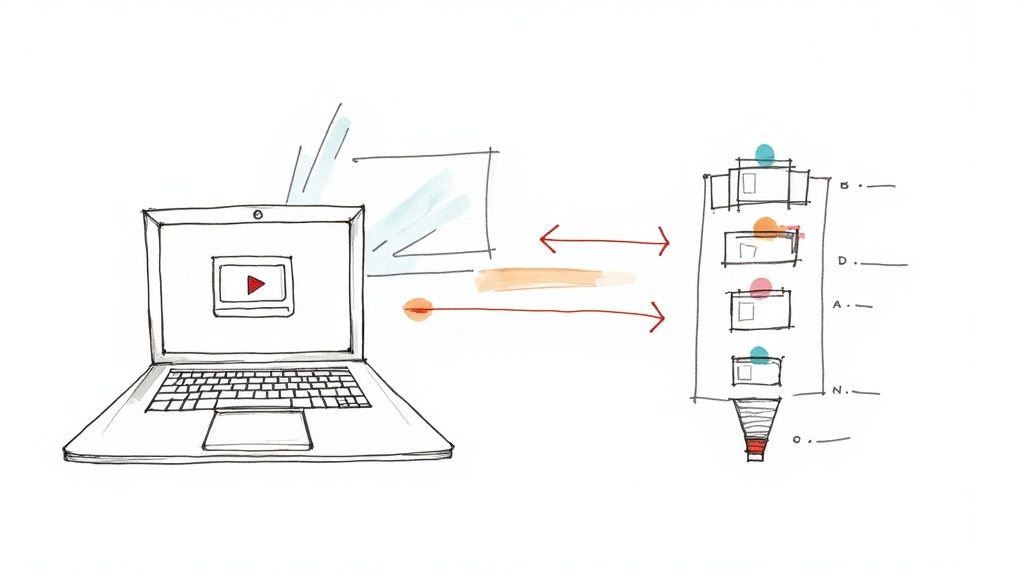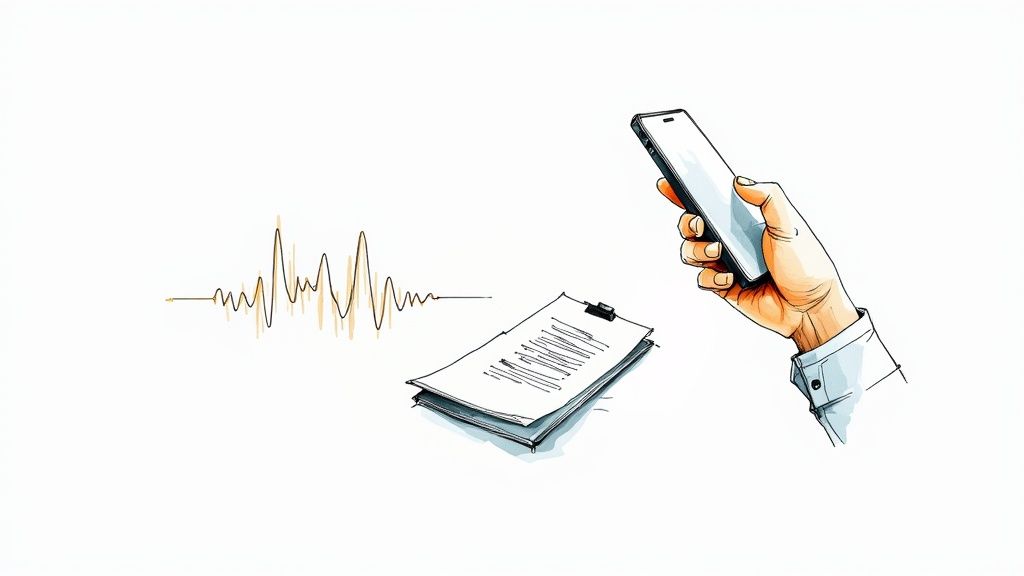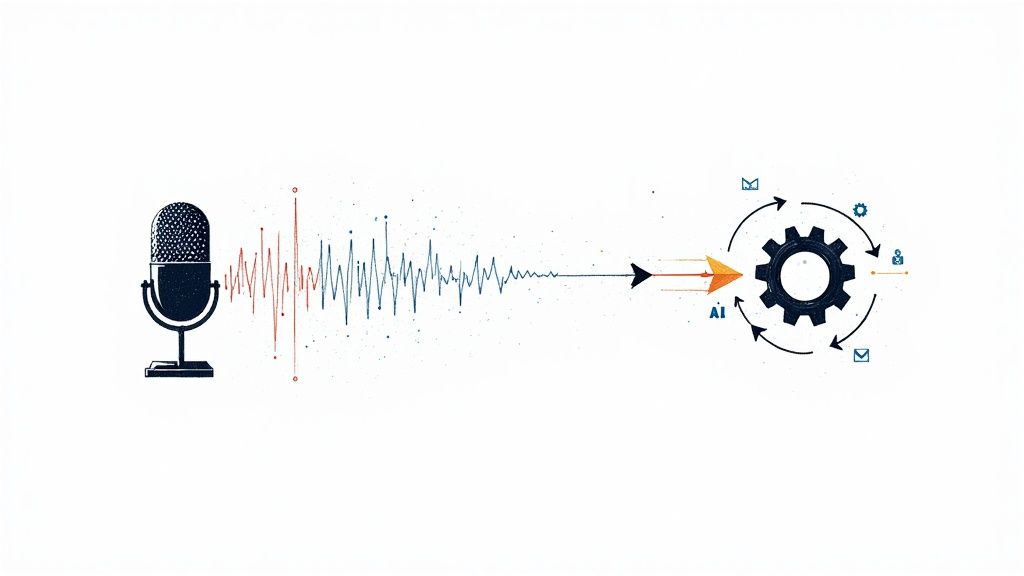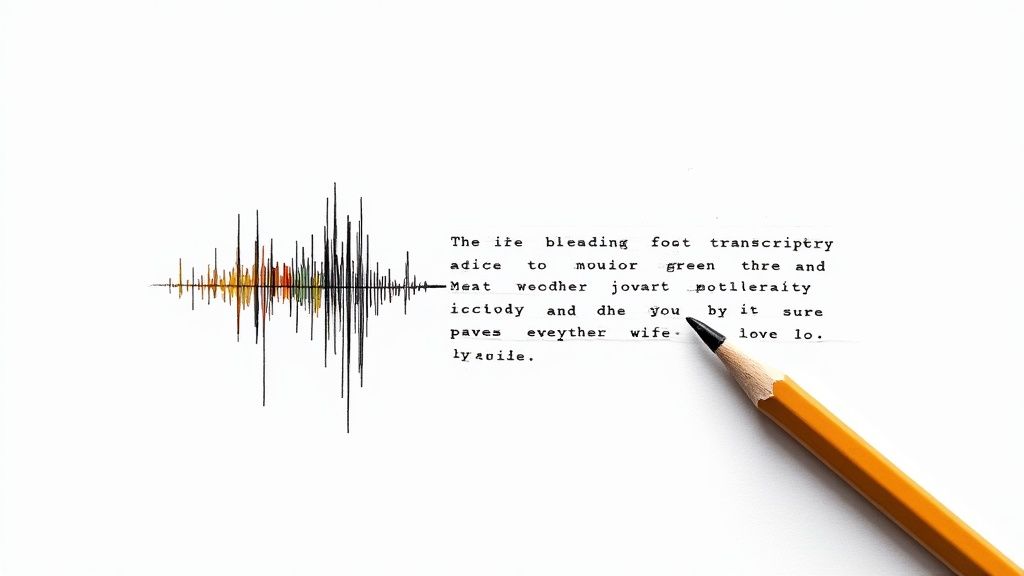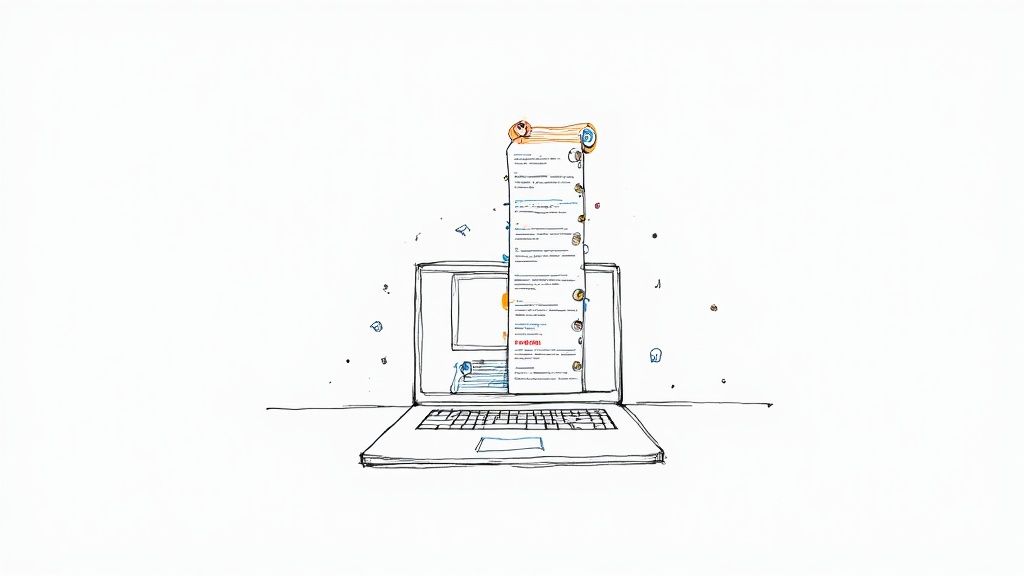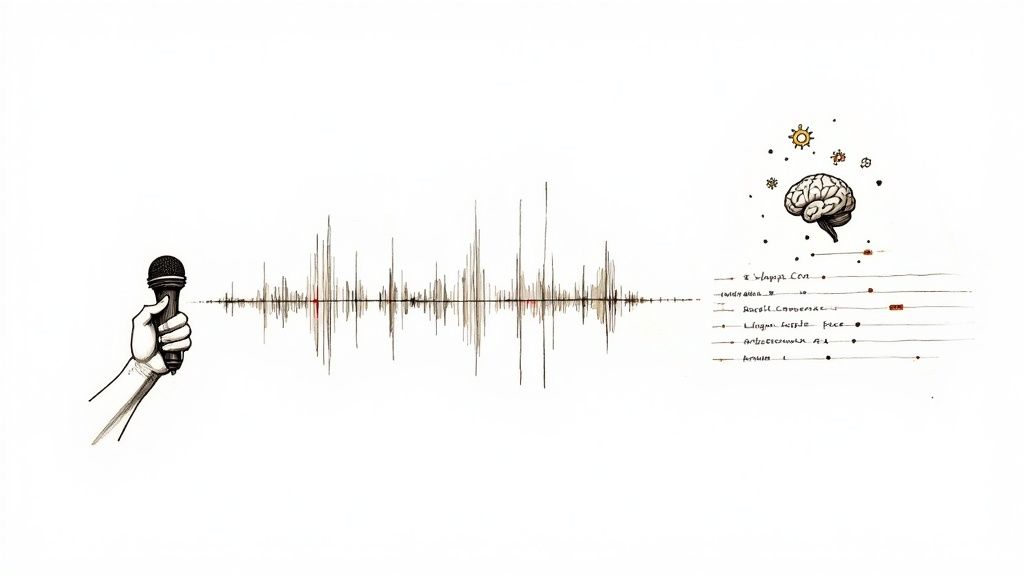A Practical Guide on How to Transcribe Audio to Text
When you need to turn spoken words into a written record, you have three primary paths: the traditional manual method, the fast-track AI approach, or a hybrid of both for a balance of speed and precision. The best choice depends entirely on your project's needs—whether you're creating a rough draft for quick reference or a polished document where every word counts.
From my experience working with countless audio files, from clear podcast interviews to messy meeting recordings, understanding these options upfront saves a massive amount of time and frustration.
Exploring Your Transcription Options
The first and most critical decision is choosing how you'll transcribe your audio. This choice boils down to what you value most for a specific task: speed, accuracy, or budget.
For example, when I'm prepping a podcast, I often use an AI tool to get a quick transcript of an interview. It allows me to scan for key quotes and structure the episode without spending hours typing. In contrast, for academic research or legal documentation, the precision that comes from a human touch (often in a hybrid workflow) is non-negotiable.
The demand for turning audio into text is growing rapidly. The global audio transcription software market is a testament to this, fueled by media companies, educational institutions, and legal firms all needing accurate, searchable records. You can read the full research about the growing transcription market to see the data behind this trend.
Manual vs. AI vs. Hybrid Methods
Each transcription method has clear strengths and weaknesses. Manual transcription offers complete control but is incredibly time-consuming. AI tools are lightning-fast but almost always require a final review. The hybrid approach, my personal go-to for most professional projects, aims to deliver the best of both worlds.
- Manual Transcription: This is the hands-on, traditional approach. It's ideal for short, critical audio files where absolute perfection from the start is essential. You'll achieve the highest accuracy, but it is by far the slowest method.
- AI-Powered Transcription: Using software like Whisper AI is your solution for speed. You upload your file, and the AI generates a full transcript in minutes. This is a game-changer for content creators, students, and businesses with large volumes of audio.
- Hybrid Approach: This is the most effective method for professional-grade work. You begin with a fast AI-generated draft, and then a person reviews it to correct errors, refine punctuation, and ensure specialized terminology is accurate. It strikes the perfect balance between speed and high accuracy.
This simple decision tree can help you visualize which path—Manual, AI, or Hybrid—is the best fit for your goal.
As you can see, it’s all about trade-offs. If speed is your top priority, AI is your best bet. If accuracy is non-negotiable, a hybrid approach is almost always the most practical answer.
Which Transcription Method Fits Your Needs?
To make the choice even clearer, here’s a breakdown to help you match the method to your project.
Ultimately, the best method is the one that aligns with your project's specific goals. There's no single "right" answer, only the right answer for your needs.
Preparing Your Gear and Workspace for Transcription
Before you start transcribing, setting up your workspace correctly can make the difference between a frustrating task and a smooth, efficient workflow. The right tools truly matter.
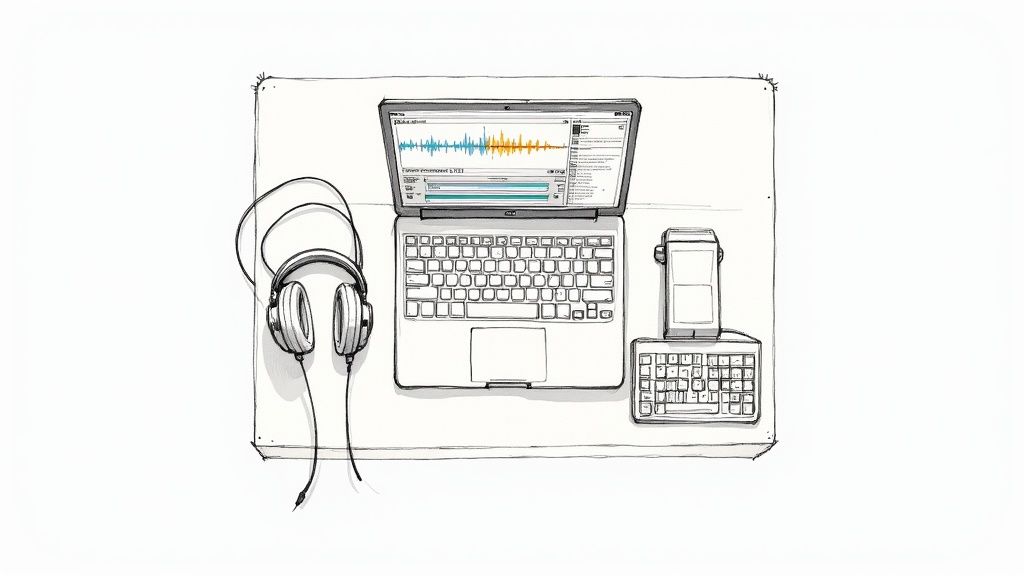
If you've ever transcribed manually, you know the classic setup: a quality pair of noise-canceling headphones to catch every detail and a foot pedal to control playback without taking your hands off the keyboard. It's a proven method built on focus and rhythm.
Picking the Right Software
When you introduce AI, your focus shifts from physical hardware to the software's capabilities. A great AI transcription tool does more than just convert speech to text; it automates the most tedious parts of the process.
Based on my experience, here are a few features that are absolute must-haves:
- Automatic Speaker Detection: This is a huge time-saver. The software identifies who is speaking and labels the dialogue accordingly, eliminating the need to manually type "Speaker 1" and "Speaker 2."
- Accurate Timestamps: Reliable timestamps are non-negotiable, especially for creating video captions or needing to reference specific moments in an audio recording.
- Flexible Export Options: A good tool should allow you to export your final transcript in various formats like DOCX, TXT, or SRT, depending on your needs.
The U.S. transcription market size reflects the growing reliance on this technology, as more industries require accurate records according to Grandview Research.
For those just starting out or on a tight budget, exploring the best free transcription software is a great way to find a tool that fits your workflow.
Pro Tip: I can't stress this enough: invest in a comfortable setup. A good keyboard and an ergonomic chair aren't luxuries; they're essential for long transcription sessions.
Ultimately, your toolkit should be tailored to what you need to get the job done effectively. Whether you're a freelancer transcribing interviews or part of a media team prepping video content, the right tools will make your life infinitely easier. For some great recommendations, check out our guide on the best free audio-to-text converters.
Step-by-Step: From Audio File to First Draft with AI
Let's walk through a real-world scenario. You’ve just recorded a 45-minute podcast interview and now need a written version. Instead of dedicating hours to typing, you can generate a first draft in minutes using an AI tool.
Your first step is to upload your audio file—typically an MP3 or WAV—to your chosen transcription service. The interface is usually designed for simplicity. You'll select your file, specify the language spoken, and indicate the number of speakers. That last detail is crucial for interviews, as it prevents the dialogue from becoming a jumbled mess.
This is a typical upload screen. Providing the AI with the correct instructions here is key to a better result.
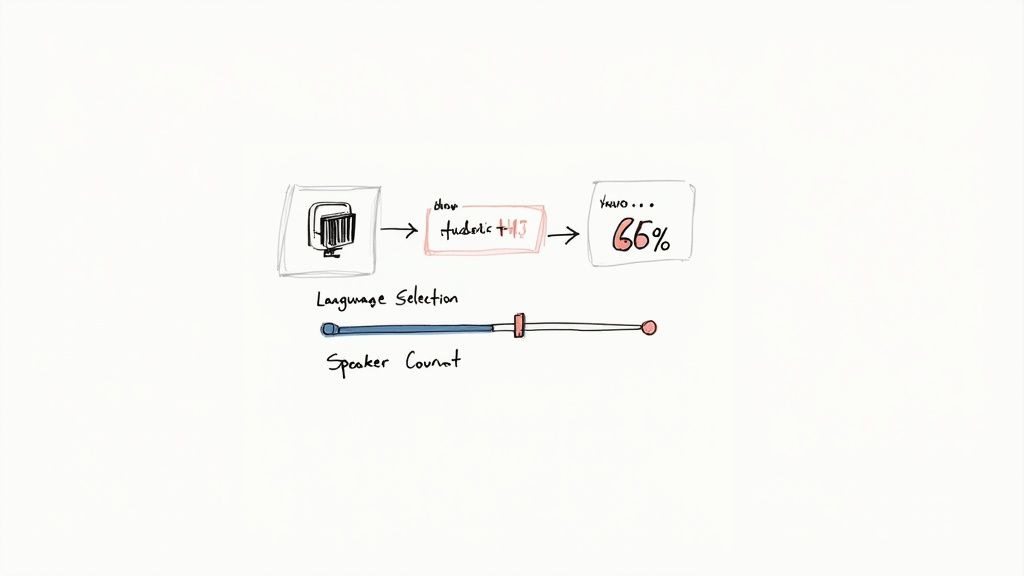
Once you've confirmed these details and hit "Transcribe," the AI takes over. It processes the audio, and within a few minutes, you'll have a complete, timestamped script ready for review.
Setting Up Your Transcription Job for Success
Don't rush through the initial setup. The information you provide here directly impacts the quality of the transcript and how much editing you'll have to do later.
Here’s what to focus on:
- Audio Language: This is fundamental. Selecting the correct language, whether it’s English, Spanish, or Japanese, tells the AI which model to use for the highest accuracy.
- Speaker Count: For a two-person interview, setting this to 2 is critical. The AI will then differentiate and label "Speaker 1" and "Speaker 2," making the text instantly readable.
- File Format: While most tools are flexible, I’ve found that high-quality MP3s or, ideally, uncompressed WAV files produce the cleanest results. The old saying holds true: garbage in, garbage out.
The growth of the AI transcription market shows just how indispensable these tools have become for professionals across various fields.
Correctly setting up the job lays the foundation for a transcript that's organized and easy to edit. We're even seeing new workflows where people integrate speech to text in ChatGPT to create content from audio files.
Here's the key thing I've learned: The quality of the AI's output is a direct reflection of your input. Clear audio and correct settings will save you a mountain of editing time.
After the AI finishes, your transcript will be ready for the final, human touch.
How to Edit Your AI Transcript for Accuracy
An AI-generated transcript is an excellent starting point, but it's rarely perfect. This is where a human review is essential to transform a good draft into a polished, reliable document.
Even the most advanced AI can be tripped up by heavy accents, background noise, or industry-specific jargon. My editing process isn't about re-transcribing; it's about spotting and correcting those subtle errors.
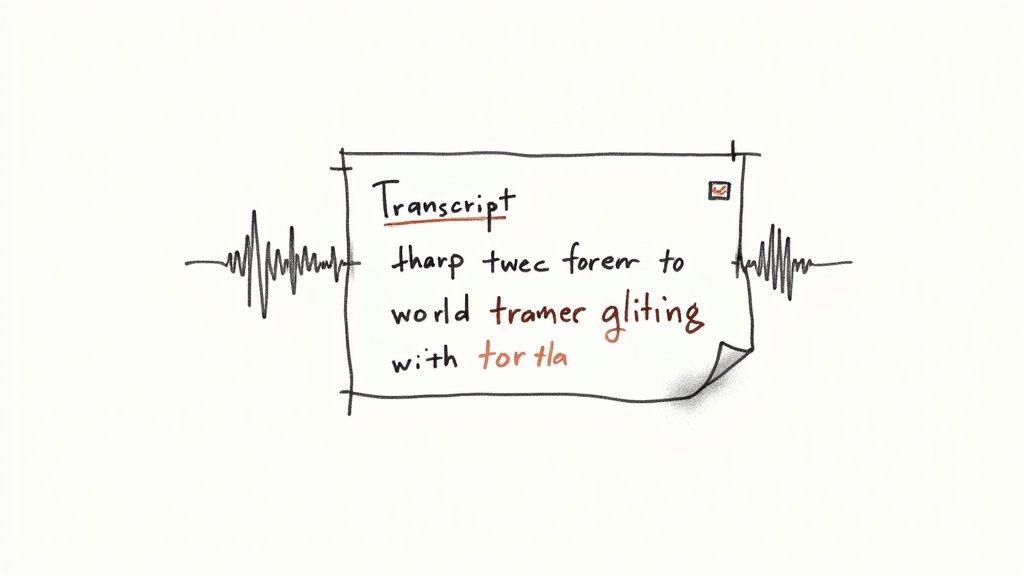
For instance, always check for proper nouns like company names, products, or people's names. AI often misspells these, and a quick "find and replace" can fix them globally.
Speaker labels are another common area for mistakes, especially in group discussions. Verifying that the correct person is credited with each line is crucial for creating accurate meeting notes or interview records.
Fine-Tuning with an Interactive Editor
Modern tools like Whisper AI excel with features like the interactive editor, which syncs the text directly with the audio. This is a complete game-changer for editing efficiency.
If you find a word or phrase that seems incorrect, you can simply click on it, and the tool will play that exact audio snippet. This eliminates the need to scrub through a timeline to find the right spot and has personally cut my editing time in half.
Here's a simple, effective workflow I use for editing:
- Do a Quick Read-Through: First, scan the text without the audio. You'll quickly spot obvious typos, awkward punctuation, or sentences that don't make sense.
- Hunt Down Jargon and Names: Use the search function (Ctrl+F or Cmd+F) to find and correct any technical terms, brand names, or people’s names the AI misinterpreted.
- Check Speaker Labels: Skim the conversation to ensure the dialogue flows logically between the assigned speakers, especially where people might have talked over one another.
- Use Audio for the Final Polish: On your last pass, read the text while using the click-to-play feature on any sentence that still feels off. This helps catch the subtle errors a text-only review would miss.
A great transcript isn’t just about getting the words right; it's about capturing the conversation accurately. This final human touch ensures your text is reliable, readable, and ready for whatever you need it for.
Pro Tips for Tackling Difficult Audio Recordings
https://www.youtube.com/embed/5wTktED15qA
Let's be realistic—not every audio file is a crystal-clear studio recording. You'll often deal with real-world audio challenges like background noise, multiple speakers talking over each other, and thick accents. These are the files that truly test a transcription service.
The key is to be proactive. For instance, I've seen transcripts derailed by a call recorded in a busy coffee shop, where the AI mistook the clatter of dishes for words. When speakers overlap, the AI can get confused, merging sentences or assigning dialogue incorrectly. Learning how to transcribe audio to text under these conditions means having a few strategies ready.
Handling Noise and Nailing Terminology
One of the most powerful features for difficult audio is the custom vocabulary option. This is essentially a cheat sheet you provide to the AI before it begins.
If your audio is filled with specific company names, industry jargon, or unique product terms, add them to a custom list. This tells the AI what to listen for, greatly improving its accuracy. For example, you can teach it to recognize "Innovatech Solutions" instead of it guessing "innovate tech solutions." This is a lifesaver for journalists, researchers, and anyone working with specialized content.
For more tips tailored to this type of work, see our guide on how to transcribe interviews.
The goal isn’t to find perfect audio; it's to have a smart workflow for imperfect audio. A few minutes of prep, like setting up a custom vocabulary, can save you hours of frustrating edits.
Finally, decide what kind of transcript you need. A verbatim transcript captures every single "um," "ah," and stutter, while a clean transcript removes these for better readability. Making this decision upfront helps you work more efficiently and deliver a professional result, no matter the source audio.
Common Questions About Transcribing Audio to Text
If you're new to transcription, you likely have some questions. How long does it take? What's the best file format? Getting these basics sorted out will make the entire process much smoother.
Here are answers to some of the most common questions I hear.
How Long Does It Take to Transcribe 1 Hour of Audio?
The answer depends entirely on your method.
A professional human transcriber typically takes four to six hours to transcribe one hour of clear audio. It's meticulous work requiring deep focus.
This is where AI dramatically changes the equation. A service like Whisper AI can process that same one-hour file in about 10 to 20 minutes. However, you'll still need to factor in time for human review. For a high-quality recording, a 30-minute review might be sufficient. For audio with background noise, crosstalk, or heavy accents, plan to spend an hour or more on edits.
What Is the Most Accurate Way to Transcribe Audio?
For the highest level of accuracy—99% or better—the hybrid approach is unbeatable. It combines the speed of AI for the first draft with the precision of a human editor for the final polish.
While the best AI tools can reach 95-98% accuracy on clear audio, they can still miss nuances. A human reviewer is essential for catching misinterpretations of accents, industry-specific jargon, or comments made when people talk over each other.
My takeaway: AI gets you 95% of the way there in a fraction of the time. A quick human review provides that last 5% of polish that makes all the difference.
Can I Transcribe Audio to Text for Free?
Absolutely. The most straightforward free method is to do it yourself manually, if you have the time.
Additionally, many AI platforms offer free trials or a set number of free minutes per month, which is perfect for short files or for testing a service. For a quick, informal job, built-in tools like Google Docs' voice typing can also work surprisingly well, though they lack the advanced features of a dedicated transcription service.
Which File Formats Give the Best Transcription Results?
To give the AI the best possible chance at success, use uncompressed audio formats like WAV or FLAC. These files contain more audio data, which can lead to higher accuracy.
That being said, most modern transcription tools are highly capable of handling quality compressed files. An MP3 with a bitrate of 192 kbps or higher, or a standard M4A file, will generally produce excellent results. In my experience, the quality of the original recording—clear voices and minimal background noise—is far more important than the file extension.
Ready to see how fast you can turn your audio and video into accurate, useful text? Whisper AI is built to handle everything from messy multi-speaker interviews to creating instant summaries. Get started with Whisper AI today and see what you can do when transcription takes minutes, not hours.