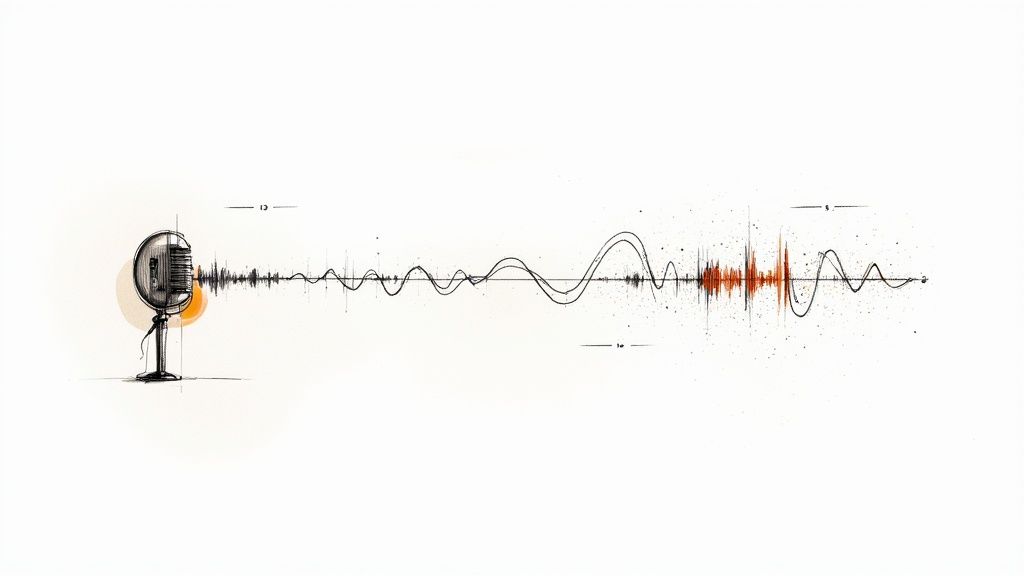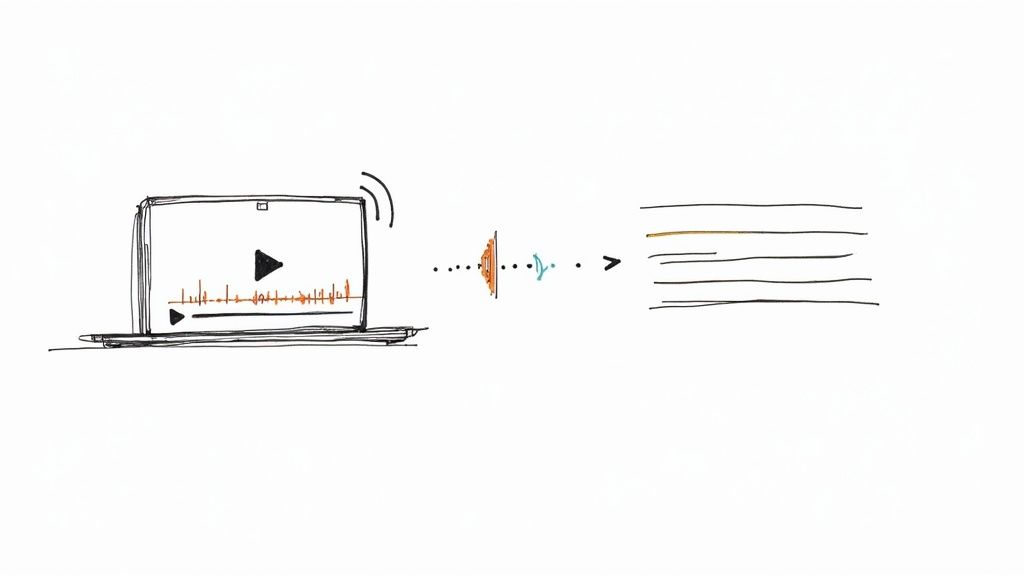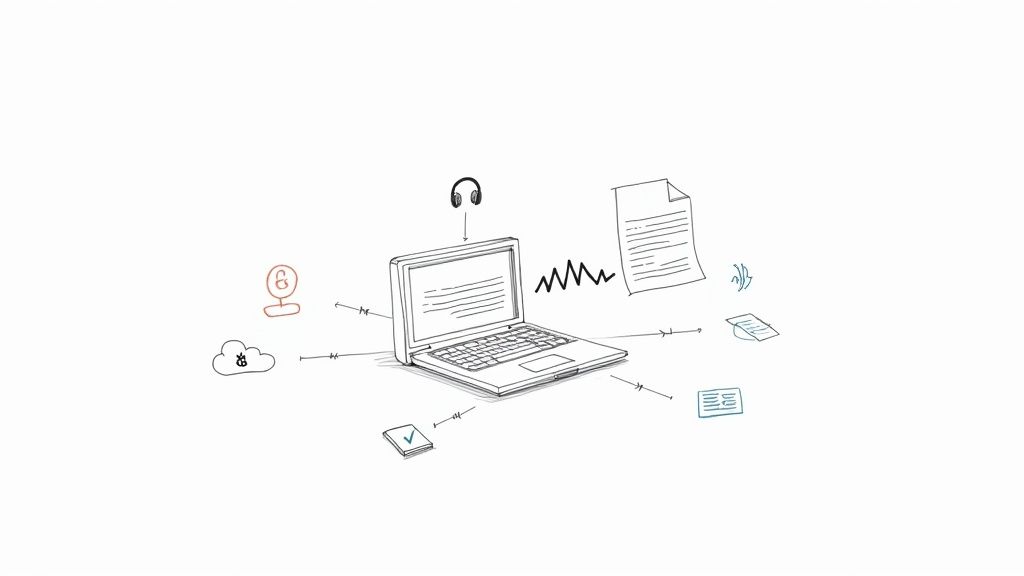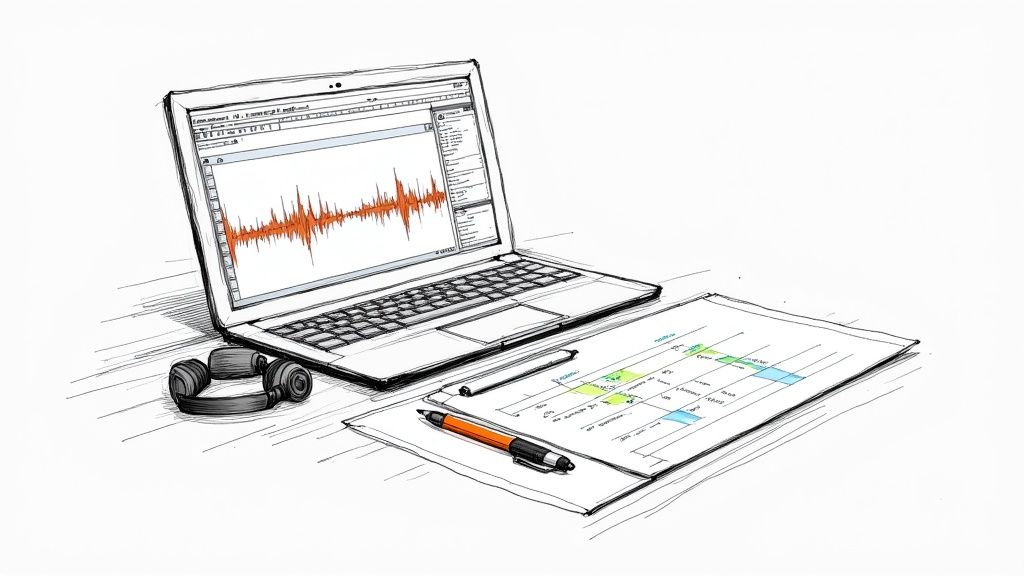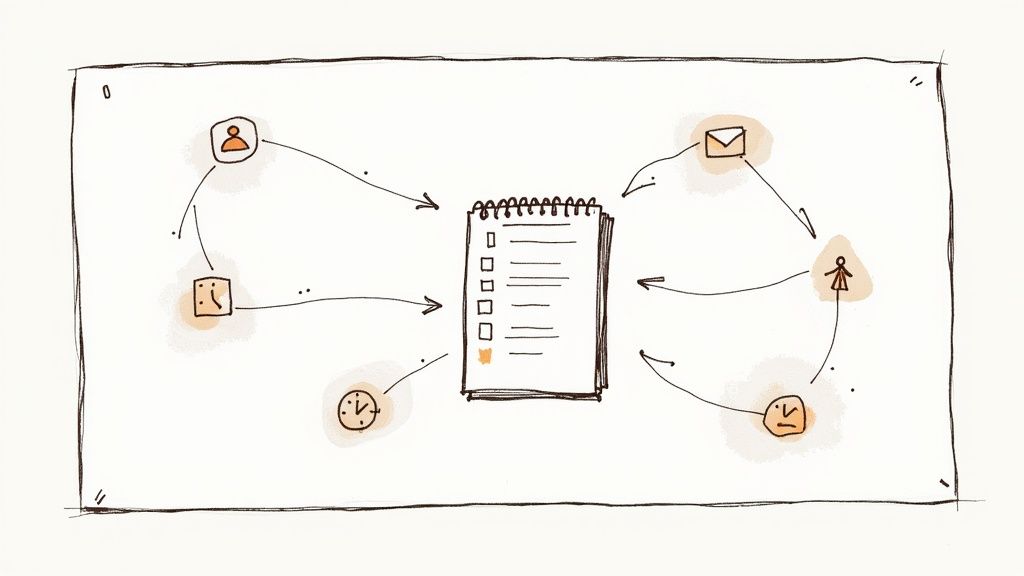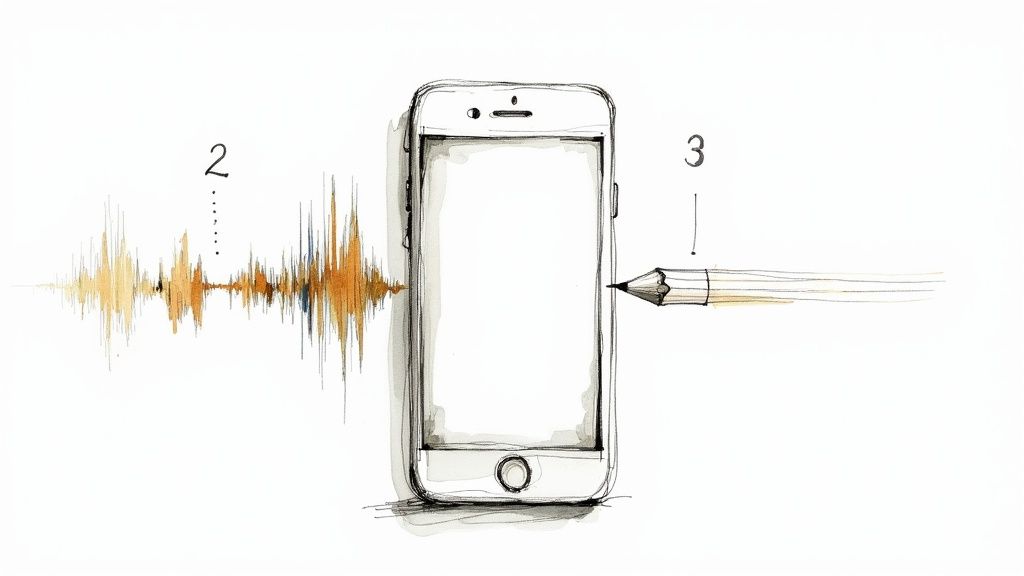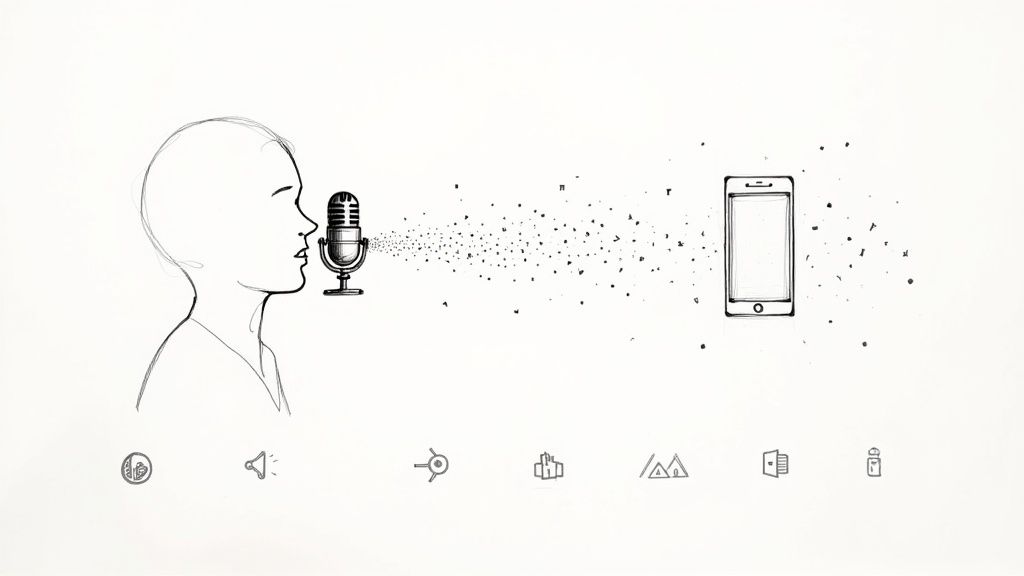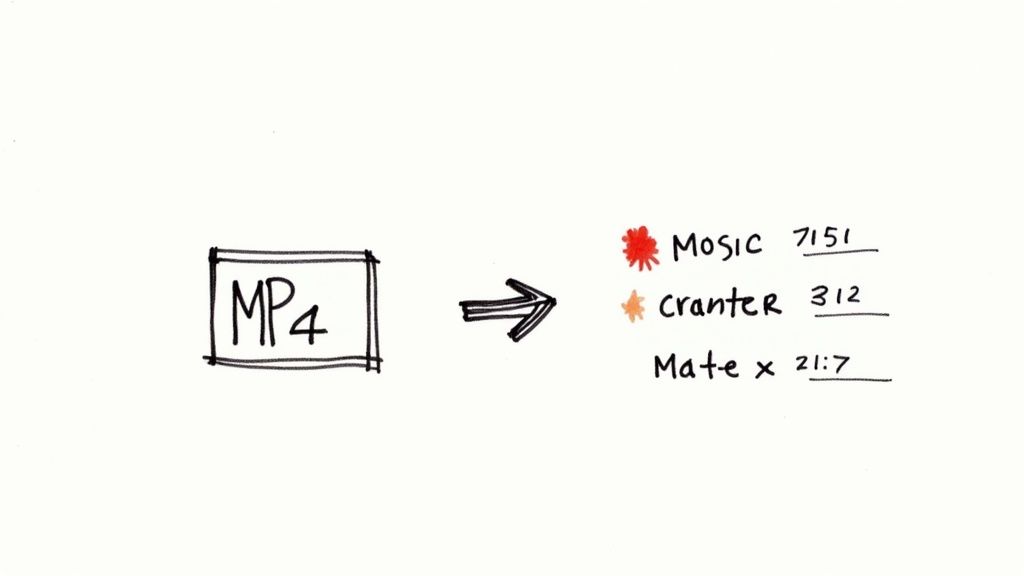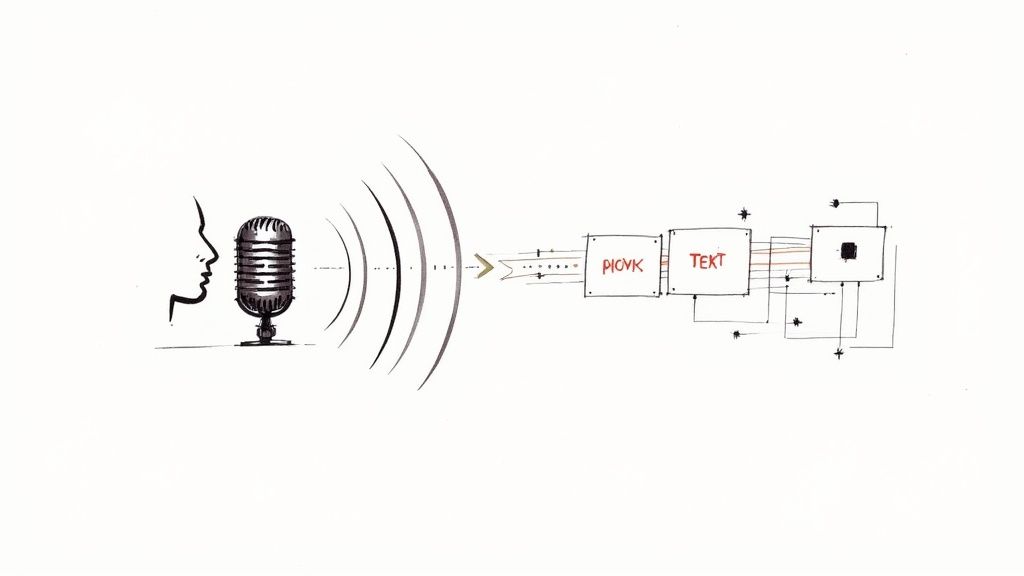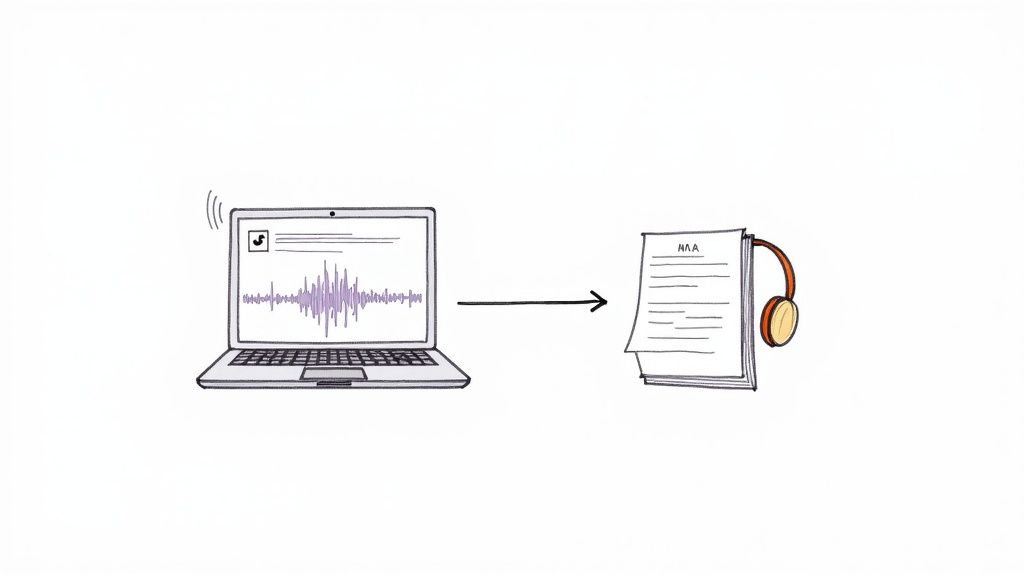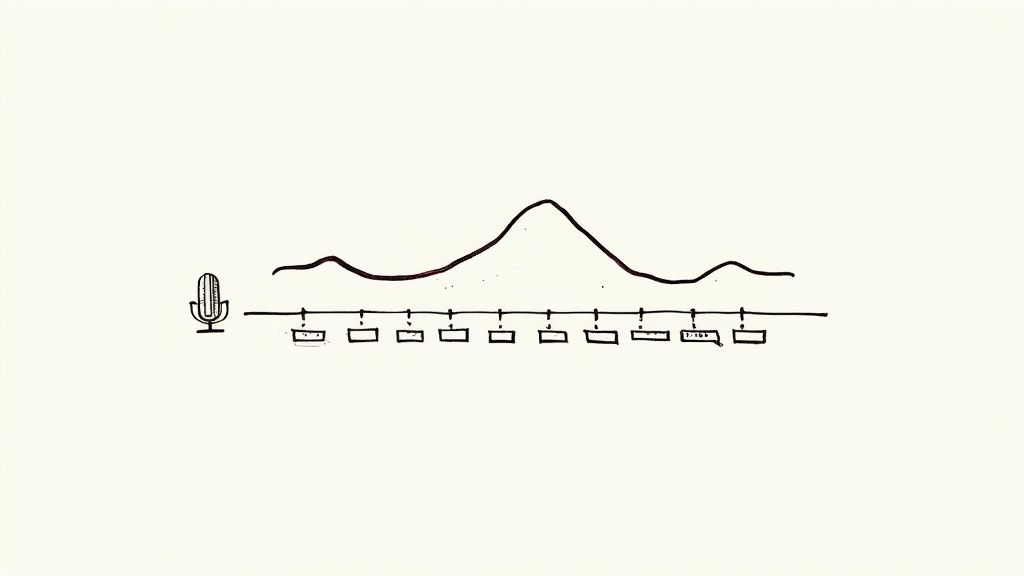Test Blog Post About AI Translation
Turning a video into an editable text document using AI is a game-changer for content creators, marketers, and researchers. It's no longer a niche technology but a core part of an efficient workflow, saving hours of manual work. Modern tools like OpenAI's Whisper can achieve this with remarkable accuracy, converting spoken words into a searchable, editable document in minutes. This guide will walk you through exactly how it works and how you can leverage it.
How AI Is Revolutionizing Video Transcription
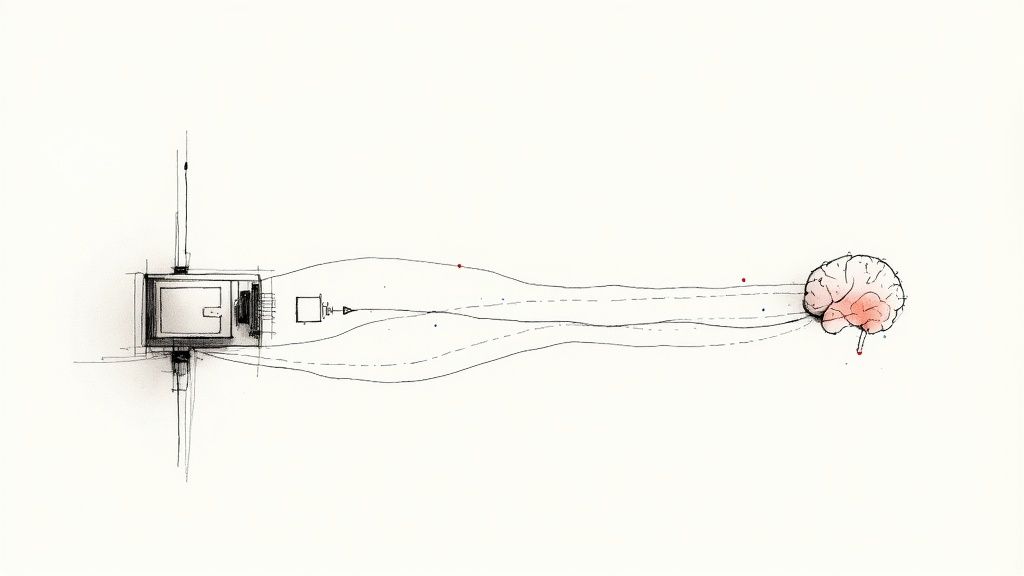
I remember the painstaking process of manually transcribing interviews. It involved endless cycles of pausing, rewinding, and typing. For anyone who regularly works with video content, AI-powered transcription isn't just a minor upgrade; it's a fundamental shift in how we work.
The most immediate benefit is time. A transcription that once took an entire afternoon can now be completed in the time it takes to brew a pot of coffee. This frees you up to concentrate on creative strategy rather than tedious administrative tasks.
What Does This Mean for Your Content?
Beyond speed, an accurate transcript makes your video content instantly more accessible. It allows individuals who are deaf or hard of hearing to engage with your material and helps viewers who prefer reading along or are non-native speakers.
From an SEO perspective, this is crucial. Search engines cannot "watch" a video, but they excel at crawling and indexing text. By transcribing your video, you make every spoken word searchable, transforming your videos into powerful assets for attracting organic traffic.
The market data confirms this trend. The global AI video market, which includes transcription and generation, was valued at USD 7.6 billion and is projected to skyrocket to USD 156.57 billion by 2034. This growth underscores how indispensable these tools have become.
For a content creator, a transcript is a foundational asset. It serves as the starting point for repurposing content. A single video can be effortlessly transformed into a detailed blog post, a series of social media snippets, and a newsletter, all derived from one AI-generated file.
A Look Inside: How Does Whisper AI Work?
So, what's the technology behind this? A model like Whisper is trained on an enormous dataset of audio recordings paired with their corresponding written text. Through this intensive training, it learns to recognize speech patterns, sounds, and contextual nuances, enabling it to predict words with high precision.
It's analogous to learning a language through complete immersion. The more audio the AI "hears" and connects to text, the more fluent its transcription capabilities become. If you're interested in the technical details, our guide on how to convert audio to text using AI provides a deeper explanation. Understanding this principle helps clarify why a transcribe video to text AI tool is now such a reliable part of a modern content workflow.
How Do I Choose the Right AI Transcription Tool?
Selecting the best service to transcribe video to text with AI can be daunting. With countless options available—from simple software to complex API integrations—the ideal choice depends entirely on your specific needs. While it's easy to focus on price, I've learned from experience that a tool's performance, accuracy, and feature set are the most critical factors.
Based on years of using these tools, I can confidently say that accuracy is paramount. A tool that struggles with diverse accents, industry-specific jargon, or multiple speakers will ultimately create more editing work for you. My personal test is to run a short, challenging audio sample through any new tool before committing to it.
This infographic highlights key factors to consider, including accuracy, pricing models, and integration capabilities.

The goal is to find the optimal balance between cost, performance, and how seamlessly the tool integrates into your existing workflow.
Key Features to Compare in AI Transcription Tools
To determine which AI transcription service is the best fit for you, use this checklist. It will help you compare options based on your video content and workflow requirements.
FeatureWhat to Look ForWhy It MattersTranscription AccuracyDoes it handle accents, technical terms, and background noise well? Look for a low Word Error Rate (WER).High accuracy means less time spent manually correcting the transcript, saving you hours of tedious editing.Speaker IdentificationCan the tool automatically detect and label different speakers (diarization)?Invaluable for interviews, meetings, and podcasts. It makes the transcript much easier to read and follow.TimestampingDoes it provide word-level or paragraph-level timestamps?Essential for creating subtitles, captions, or quickly navigating to specific moments in the video.Integration OptionsDoes it connect with your video editor (e.g., Adobe Premiere), CMS (e.g., WordPress), or cloud storage?A good integration automates your workflow, eliminating the need to manually upload, download, and copy-paste files.Pricing ModelIs it pay-as-you-go (per minute/hour) or a monthly subscription? Are there hidden fees or usage tiers?The right model depends on your volume. Pay-per-minute is great for occasional use; subscriptions are better for regulars.Export FormatsCan you export in various formats like .TXT, .DOCX, .VTT, and .SRT?You need flexibility. .SRT is crucial for video captions, while .DOCX is better for turning transcripts into articles.
Ultimately, the goal is to find a tool that not only provides a transcript but actively simplifies your entire content creation process.
Key Factors to Evaluate
After accuracy, the pricing structure is the next major consideration. Some services charge by the minute, which is ideal for infrequent use. However, if you transcribe content regularly, a flat-rate monthly subscription often provides better value. Always review the terms for hidden fees or usage limits.
Integration capability is another critical feature. A tool that connects directly with your existing software stack can save a significant amount of time by automating tasks like syncing transcripts to video projects or sending them to your content management system. For more on this, our guide to automatic transcription software explains how these integrations function.
The right tool shouldn't just transcribe; it should simplify your entire content creation process. Look for features like speaker identification (diarization) and automatic timestamping, which are invaluable for interviews and creating subtitles.
The AI transcription field is advancing rapidly. The Text-to-Video AI market is projected to reach nearly USD 2.48 billion by 2032, driven by innovation from tech giants like Google and Meta. This progress means the tools will continue to improve, so it’s wise to re-evaluate your choice periodically.
A Practical Walkthrough of the Transcription Process
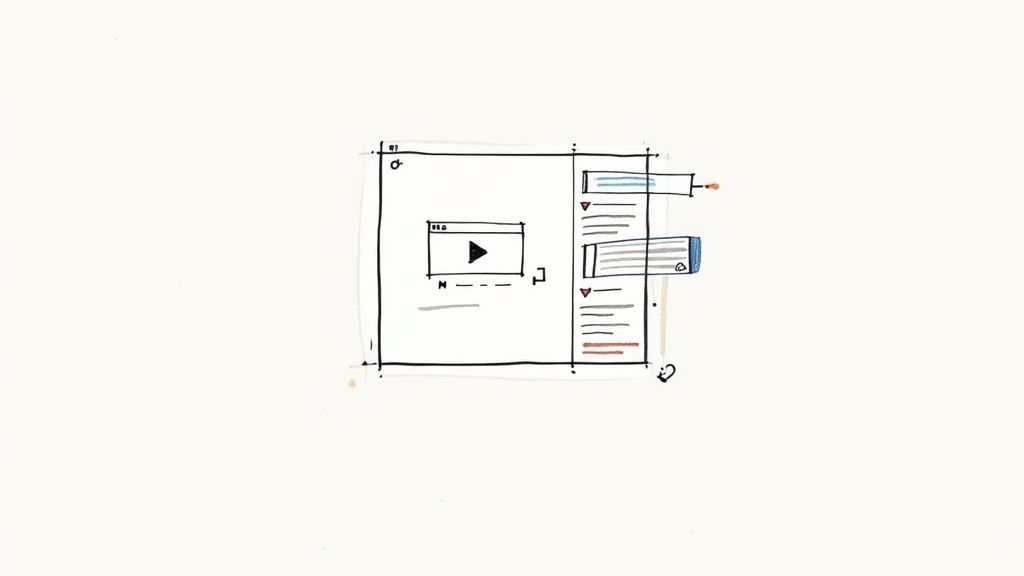
Let's move from theory to practice. The best way to understand a tool like Whisper AI is to see how it works firsthand. Here’s a step-by-step guide on how to transcribe video to text with an AI, from file preparation to final export. The process is more straightforward than you might expect.
The foundation of a high-quality transcript is clear audio. Before uploading your file, take a moment to listen to it. If possible, use a basic noise reduction filter to minimize background hiss or echo. This simple preparatory step can significantly improve the AI's accuracy.
Preparing and Uploading Your Video File
Once your video's audio is as clean as possible, the next step is uploading. Most modern transcription platforms feature a simple drag-and-drop interface and support common video formats like MP4, MOV, and AVI, eliminating the need for file conversion.
Here are a couple of practical tips from my experience:
- Use descriptive filenames. A generic name like
video_final.mp4will cause confusion later. Be specific:Marketing_Meeting_June_2024.mp4. This will make it much easier to find files in your archives. - Check the file size. A large, hour-long 4K video can take a long time to upload. If you only need the audio for transcription, compressing the video to a smaller size can speed up the process without impacting the transcript's quality.
I always follow the principle: "garbage in, garbage out." The cleaner the audio you provide to the AI, the more accurate the resulting transcript will be. A few minutes of prep work can save you significant editing time later.
Configuring Your Transcription Settings
After uploading your file, you'll be directed to a configuration screen. This is where you provide instructions to the AI. Take a moment to review these options carefully, as they are key to getting a useful final product.
You will typically find a few core settings:
- Language Selection: This is the most important setting. While many tools offer an auto-detect feature, I recommend manually selecting the language to prevent errors, especially with speakers who have strong accents or when multiple languages are spoken.
- Speaker Identification (Diarization): For interviews, podcasts, or meetings, this feature is indispensable. Enabling it instructs the AI to differentiate between speakers and label their dialogue (e.g., "Speaker 1," "Speaker 2"), which makes the transcript much easier to read and edit.
- Output Format: Consider how you plan to use the transcript. If you need the text for a blog post, a plain .TXT file is ideal. If you're creating captions, you'll need an SRT file with timestamps. Choosing the correct format now will save you from conversion headaches later.
Once your settings are confirmed, you simply start the transcription. The AI will process your file, and within minutes (depending on the video's length), you will have a complete transcript ready to review and export.
How to Improve Your Transcription Accuracy
While an AI can transcribe a video at incredible speed, accuracy is not always guaranteed. I've learned that a few simple adjustments before starting the transcription can significantly improve the results and reduce editing time.
The single most important factor is audio quality. The AI interprets sound literally, so background noise like a fan, coffee shop chatter, or sirens can interfere with its accuracy. A quick pass through a free audio editor to apply basic noise reduction can make a substantial difference.
Improve Your Audio and Speaker Clarity
Beyond background noise, speaker clarity is equally vital. When multiple people speak over each other or mumble, the AI struggles to distinguish individual voices and words. Ensuring speakers are close to a decent microphone and enunciate clearly can dramatically improve your results.
Specialized terminology also poses a common challenge. If your video contains industry jargon, brand names, or specific acronyms, the AI may misinterpret them. The best solution is to use a tool that allows you to create a custom vocabulary list. By providing the AI with these terms beforehand, you can prevent many common errors.
The objective isn't to achieve studio-quality audio, but to provide the AI with the cleanest signal possible. Even a small improvement in audio clarity can lead to a significant increase in transcription accuracy.
The Essential Human Review
No matter how advanced the AI becomes, a final review by a human is non-negotiable. Fortunately, this doesn't require listening to the entire recording.
The most efficient way to proofread is by using timestamps to spot-check problematic areas. Many transcription tools flag words or phrases where the AI had low confidence, creating a roadmap for your review. Familiarize yourself with keyboard shortcuts for play, pause, and rewind to speed up this process.
Accurate timestamps are invaluable here, as they link the text directly to the corresponding moment in the audio. To learn more about this, our guide on transcription with timecodes details how this feature can streamline your editing workflow. These small adjustments are what transform a good transcript into a flawless one.
How to Maximize the Value of Your Transcript

Once you transcribe video to text with an AI, the resulting file is far more than just a record of speech. I've always viewed it as a content multiplier. A single video can serve as the foundation for a full week's worth of content across various platforms, allowing you to maximize your reach and impact with minimal extra effort.
The most common first step is converting the transcript into a detailed blog post. The spoken dialogue provides the core structure and key points. From there, simply add headings, relevant images, and links to create a fully optimized article that search engines can easily index.
Turning One Transcript into a Dozen Assets
Don't stop with a blog post. A transcript can be sliced and diced into numerous other content pieces. Every key idea and compelling quote is a potential standalone asset.
Here are a few practical ways to repurpose your transcript:
- Social Media Posts: Pull out the most insightful quotes or surprising statistics and turn them into eye-catching graphics for Instagram, X (formerly Twitter), or LinkedIn.
- Email Newsletters: A particularly compelling section of the transcript can become the central theme of your next email campaign, delivering value directly to your subscribers.
- Podcast Episodes: With minor editing, the audio from your video can be repurposed as a podcast episode, with the transcript serving as the show notes.
Here's a pro tip: Your transcript is an SEO goldmine. Copy and paste the text into a keyword research tool. You’ll be surprised to see what terms you're already ranking for naturally, which can give you incredible insight for future video topics.
This efficient workflow is becoming essential. The Text-to-Video AI market, valued at USD 2.64 billion, is projected to grow to around USD 30.31 billion by 2035, reflecting a massive global demand for video content. You can explore the market growth projections and the technology behind them for more details. Smart repurposing is key to staying ahead.
Frequently Asked Questions About AI Video Transcription
If you're new to AI video transcription, you likely have some questions. Here are answers to the most common ones to help you get started with confidence.
How Accurate is AI Video Transcription?
This is the most common question. The short answer is: surprisingly accurate. Top-tier AI tools can achieve up to 95% accuracy or even higher under ideal conditions—such as a single speaker, a high-quality microphone, and no background noise.
In reality, conditions are rarely perfect. Strong accents, multiple speakers talking simultaneously, or specialized jargon can reduce accuracy. I treat the AI-generated transcript as a high-quality first draft. A final proofread by a human is always necessary to catch minor errors and ensure perfection.
Is It Safe to Upload My Videos for Transcription?
Security is a valid concern, especially with sensitive content. Reputable AI transcription services prioritize data protection. Look for platforms that use strong encryption for files during upload and storage.
My rule of thumb is this: before uploading anything confidential, I spend five minutes reading the platform's privacy policy and terms of service. It's a small time investment that ensures their security practices meet the requirements of my project.
What’s the Difference Between an SRT and a TXT File?
Understanding this distinction is crucial, as it determines how you can use your transcript. The key difference is timestamps.
- .TXT (Plain Text File): This file contains only the transcribed words—a clean script of the dialogue. It's the ideal format for turning your video into a blog post, creating show notes, or extracting quotes for social media.
- .SRT (SubRip Subtitle File): This format is designed for video. It breaks the text into timed segments, which is essential for creating perfectly synchronized captions or subtitles. If you want viewers to be able to read along with your video, you need an SRT file.
Ready to turn your video content into text that's easy to search, share, and repurpose? Whisper AI delivers quick and precise transcriptions in over 92 languages. Try it for free and see how easy it is.